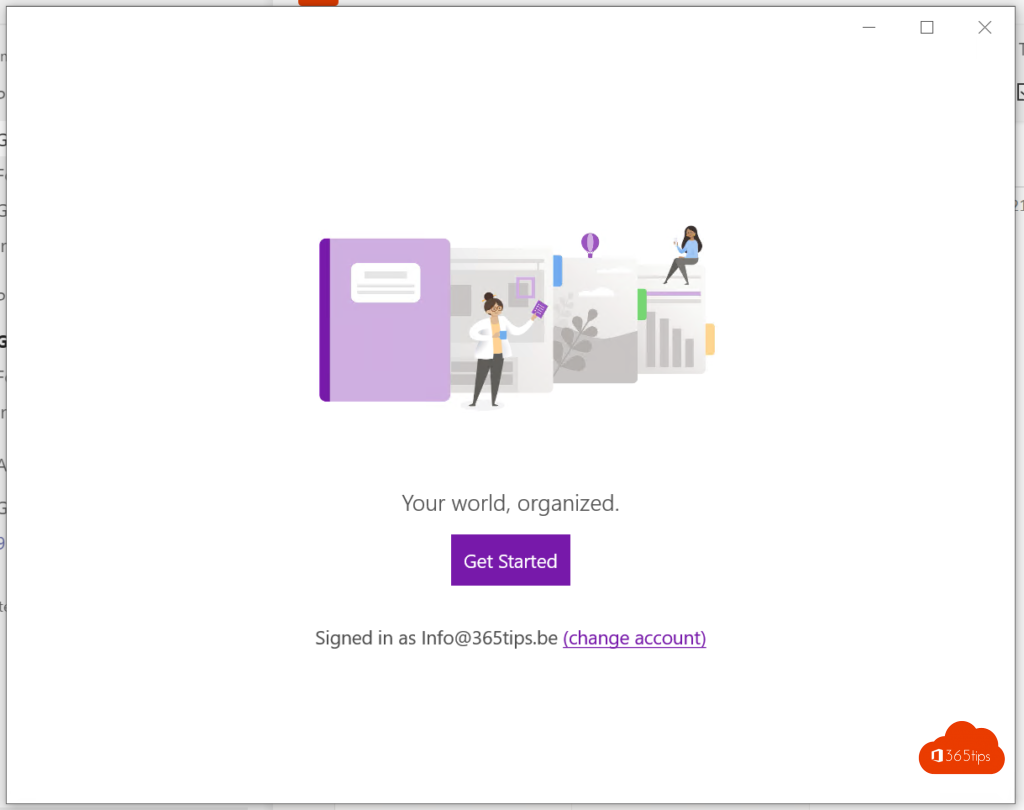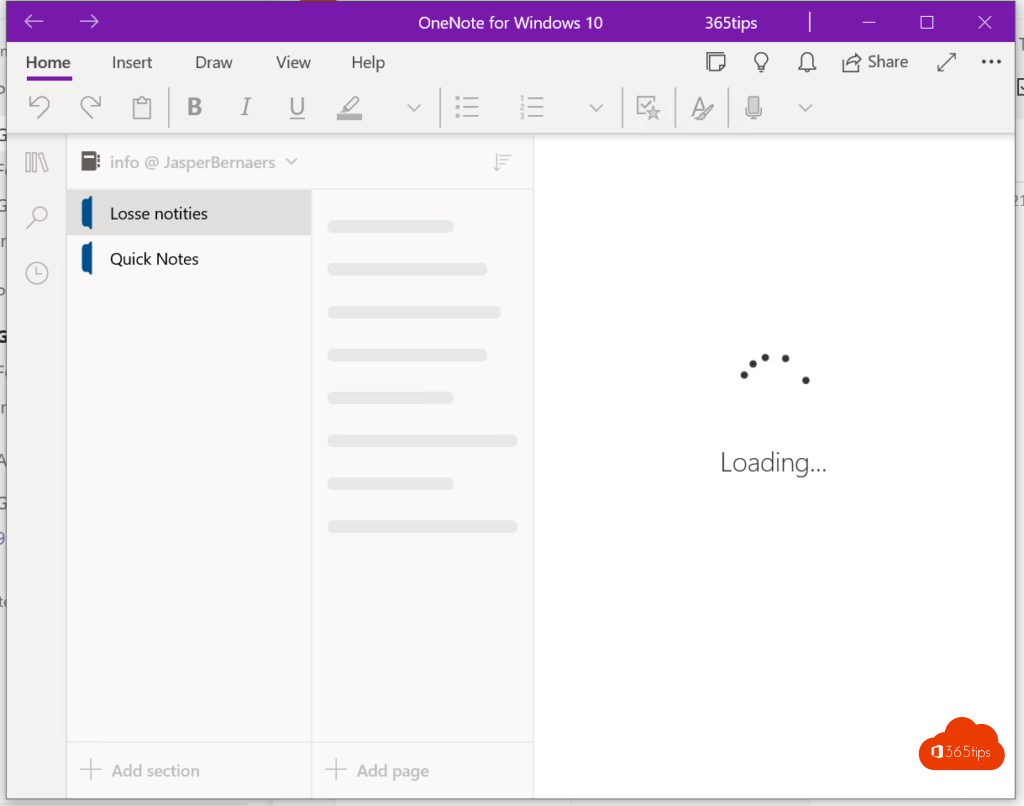Here's how to get started with OneNote in Microsoft 365!
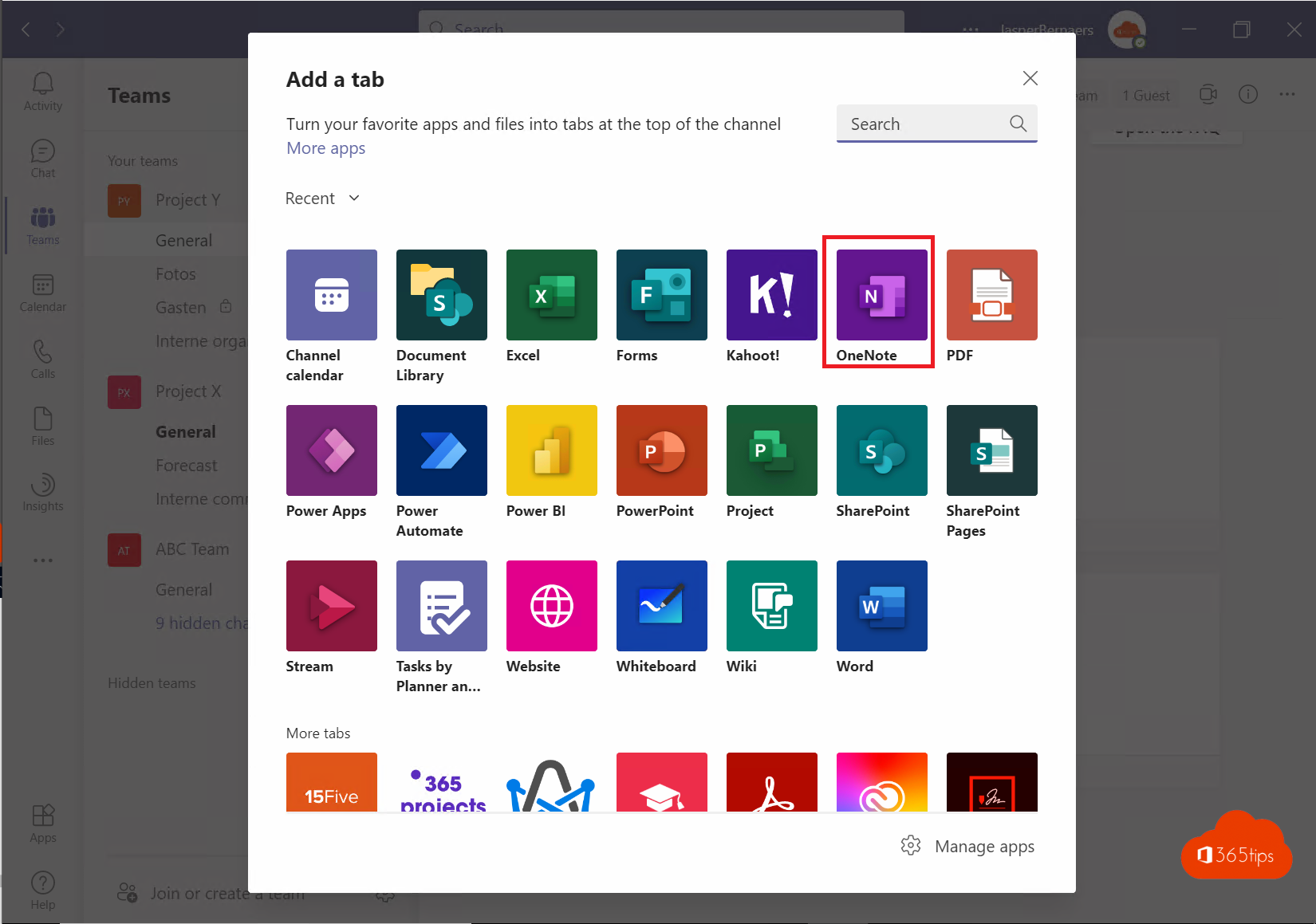
OneNote is a digital notebook in which notes are automatically saved and synchronized to all devices as you work. You can use OneNote in your own Office 365 environment or you can use OneNote in Microsoft Teams.
What are the features of OneNote?
- Type data into your notebook or insert it from other apps or web pages.
- Make handwritten notes or sketch your ideas.
- Use markers and tags for quick reference.
- Share notebooks to collaborate with others.
- Access your notebooks from any device.
Using OneNote for yourself (Personal use)
If you wish to use OneNote for your own notes, not as part of a team then it is best to start from the Office 365 portal. https://portal.office.comor https://office.com

Or select OneNote from the Apps navigation.
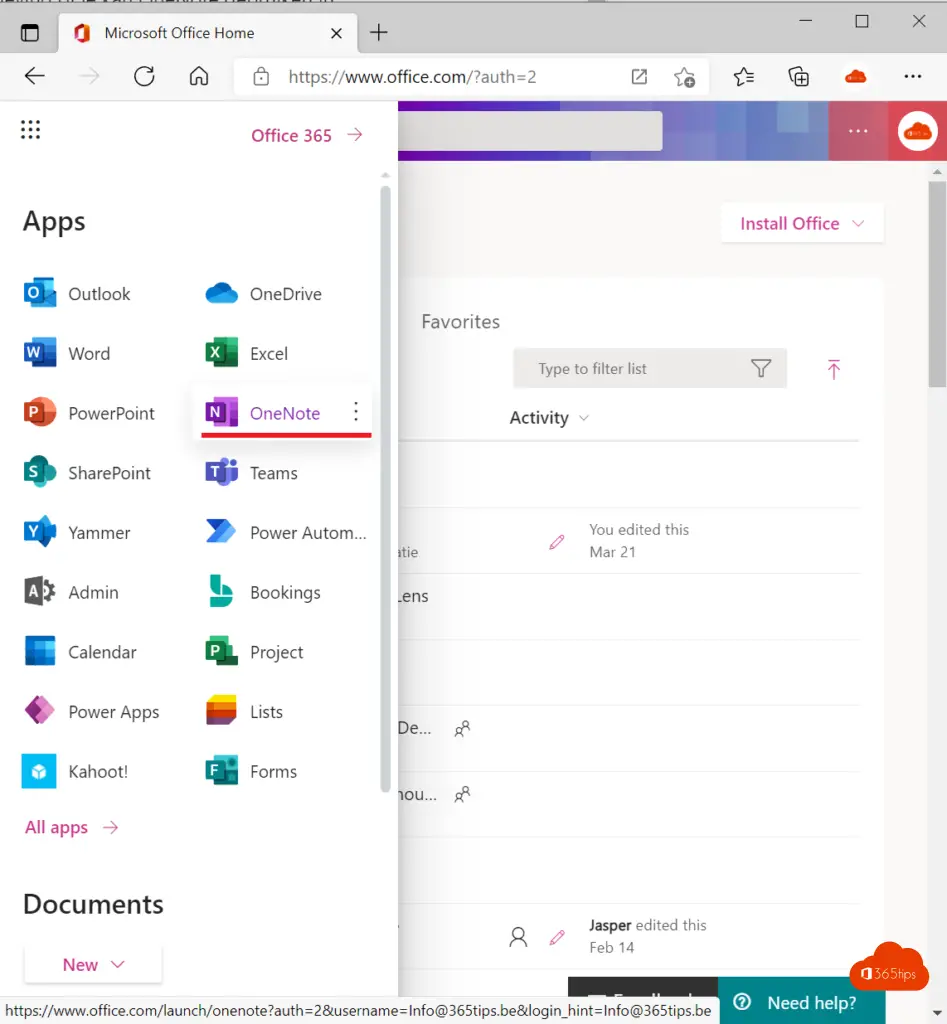
Creating a new personal OneNote
Browse To OneNote and then click: New Notebook.
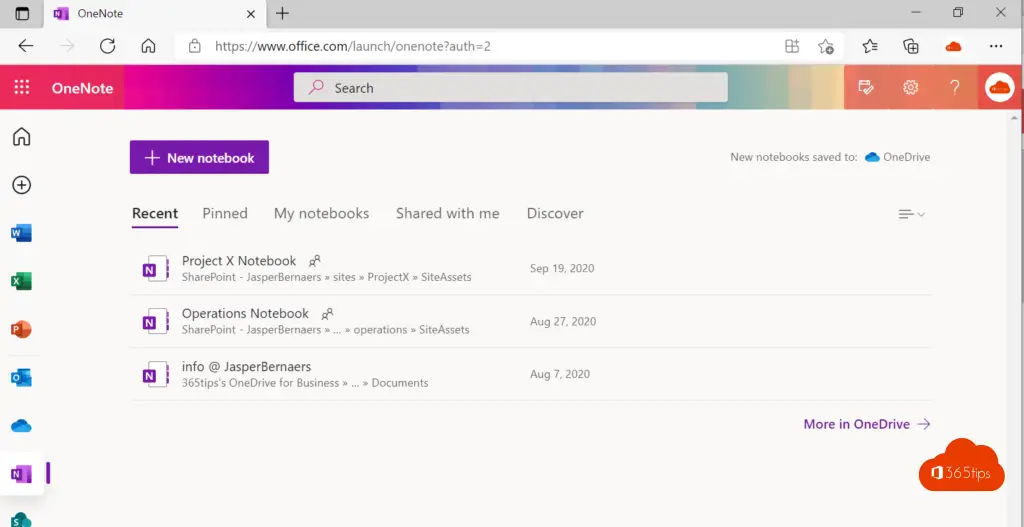
Give your notebook a name and press create. A new personal notebook will then be created. At the top right, you will see the location of your OneNote. In this case, this is OneDrive for business.
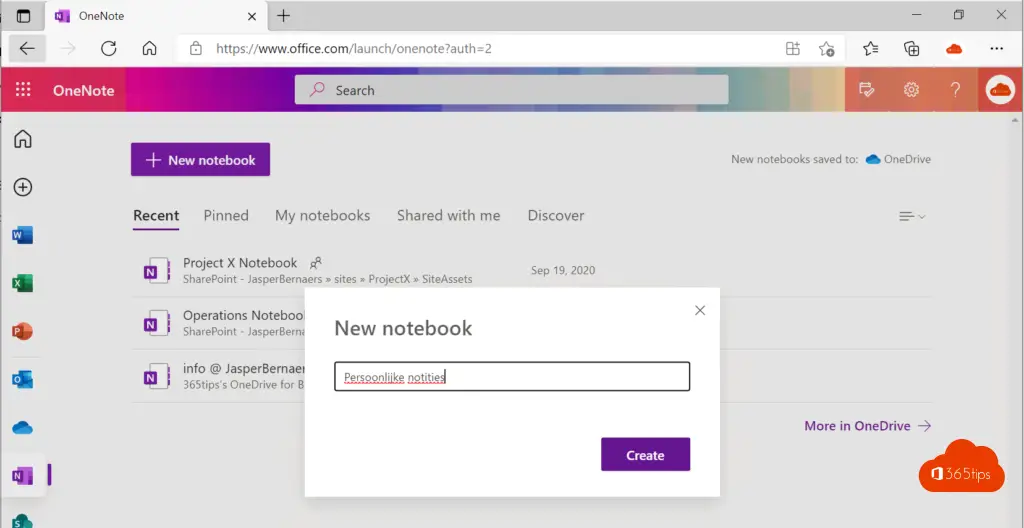
In the left navigation menu, you can already manage, view or modify notebooks.
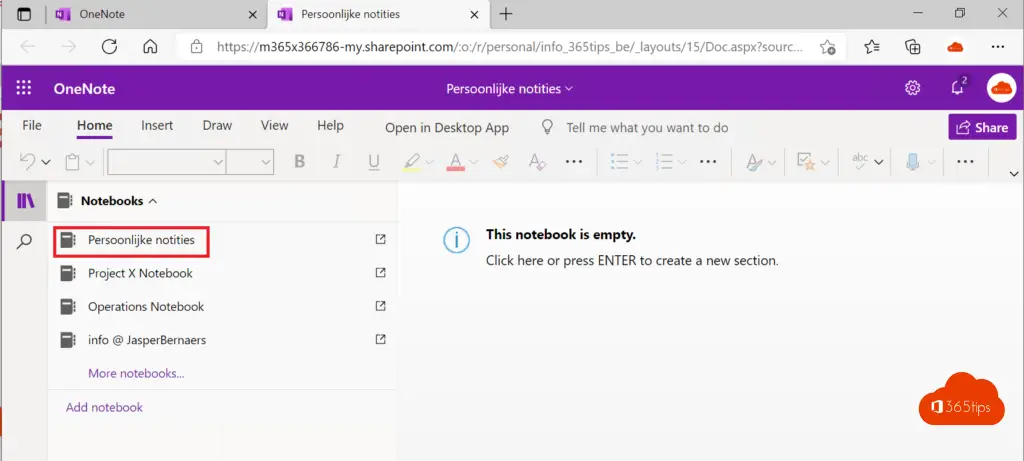
Create and use OneNote in Microsoft teams
Within Microsoft Teams , you can add a OneNote to any Team. In Microsoft Teams , navigate to a new tab, then add OneNote.
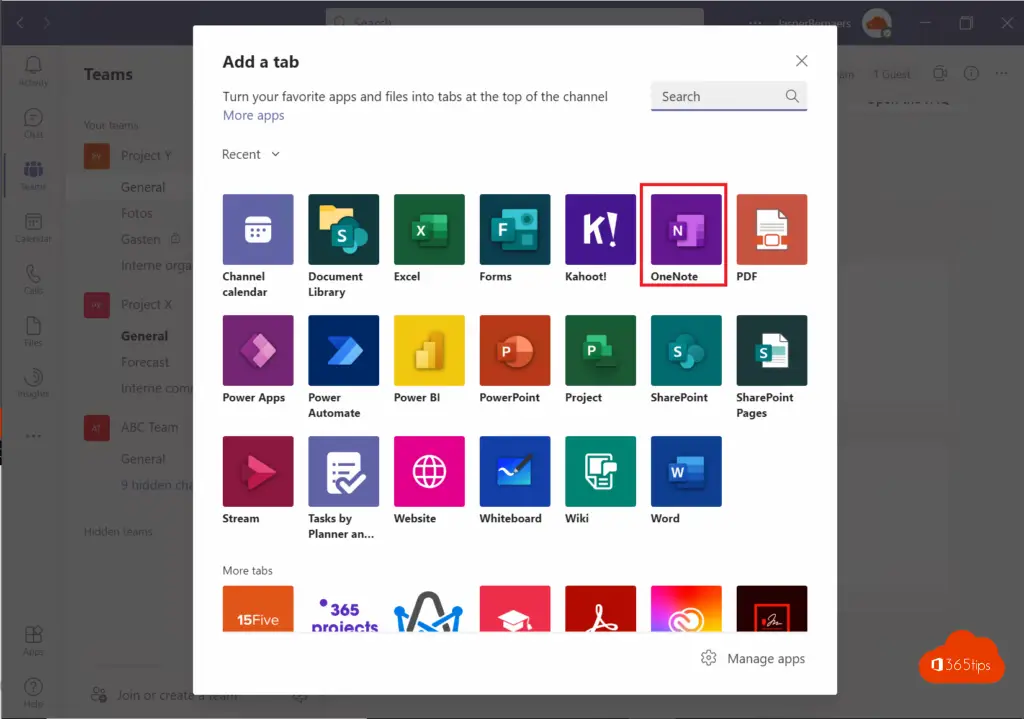
Choose to create a new OneNote via; Create New Notebook
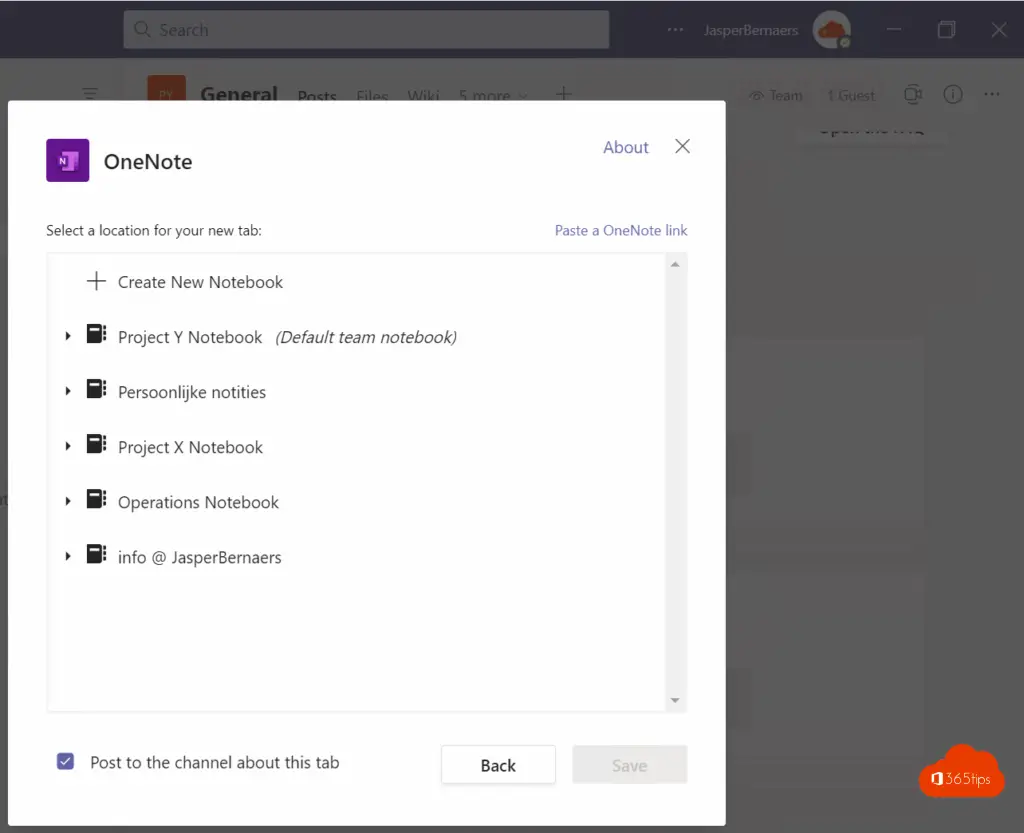
Choose a name for this OneNote.
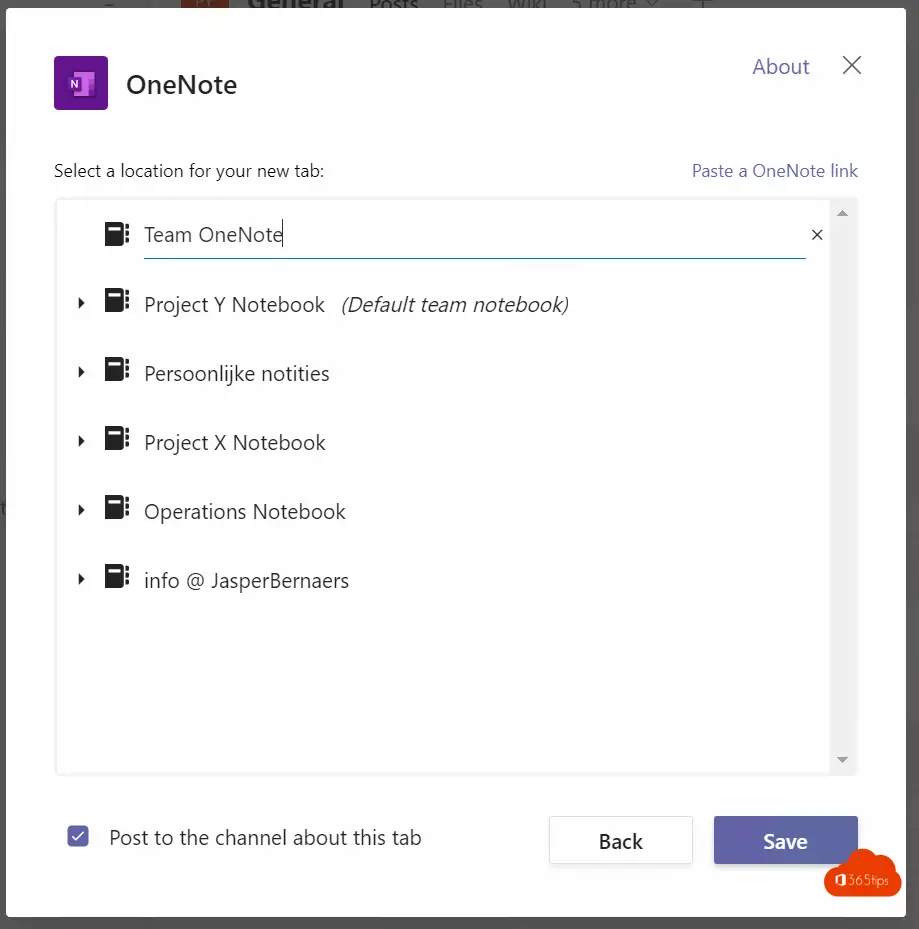
The newly created OneNote can be found at the top of the team.
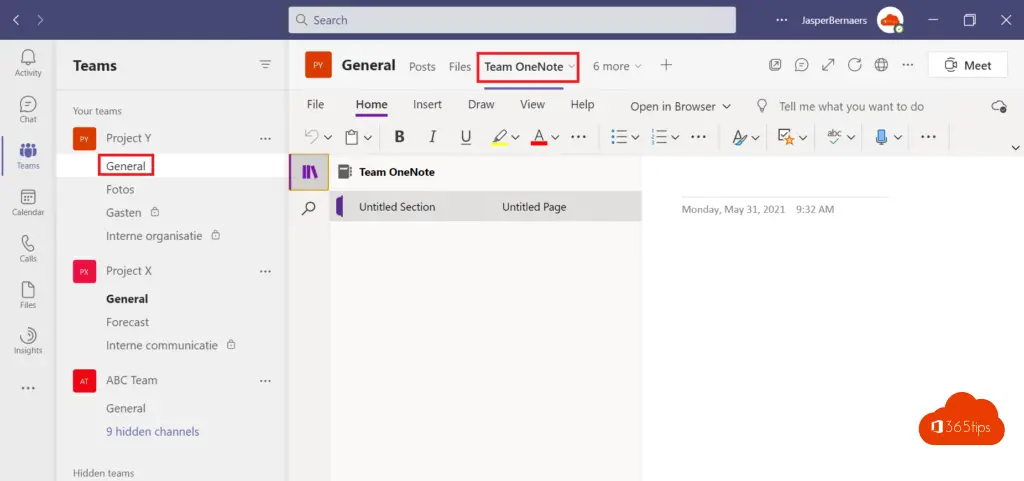
Opening OneNote in Windows 10
There are 2 versions of OneNote. The nicest to work with and most beautiful version is OneNote for Windows 10. OneNote 2016 is the most feature-rich OneNote. By the way: oneNote 2016 will remain supported until October 2023
Open OneNote from the start bar.
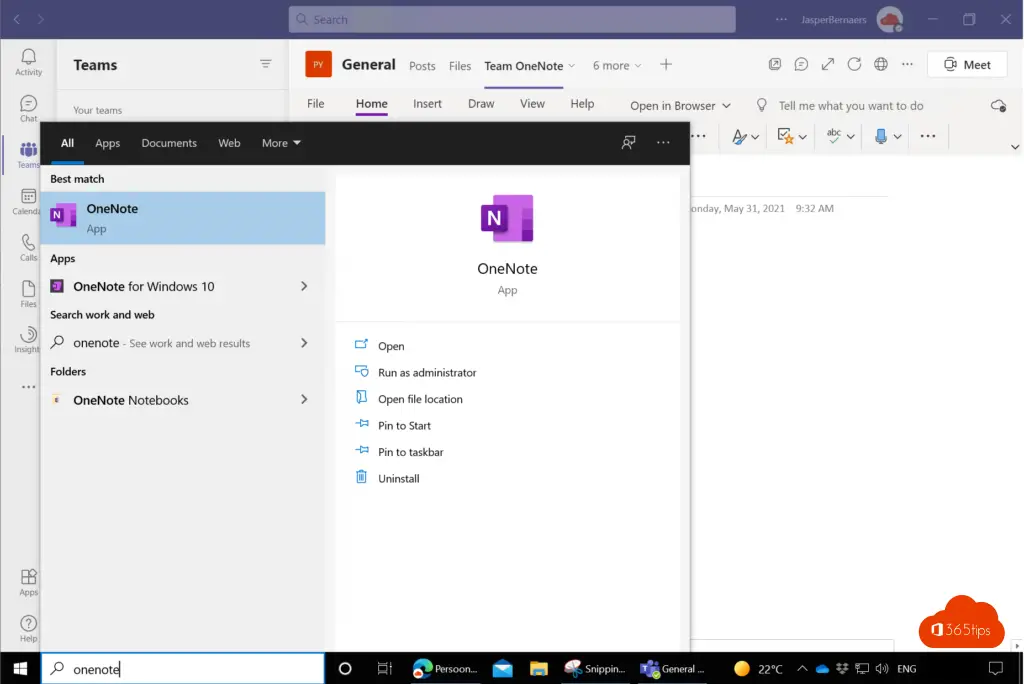
Press: Get Started.
As you can see, you can access your own and your team's OneNotes in one program .
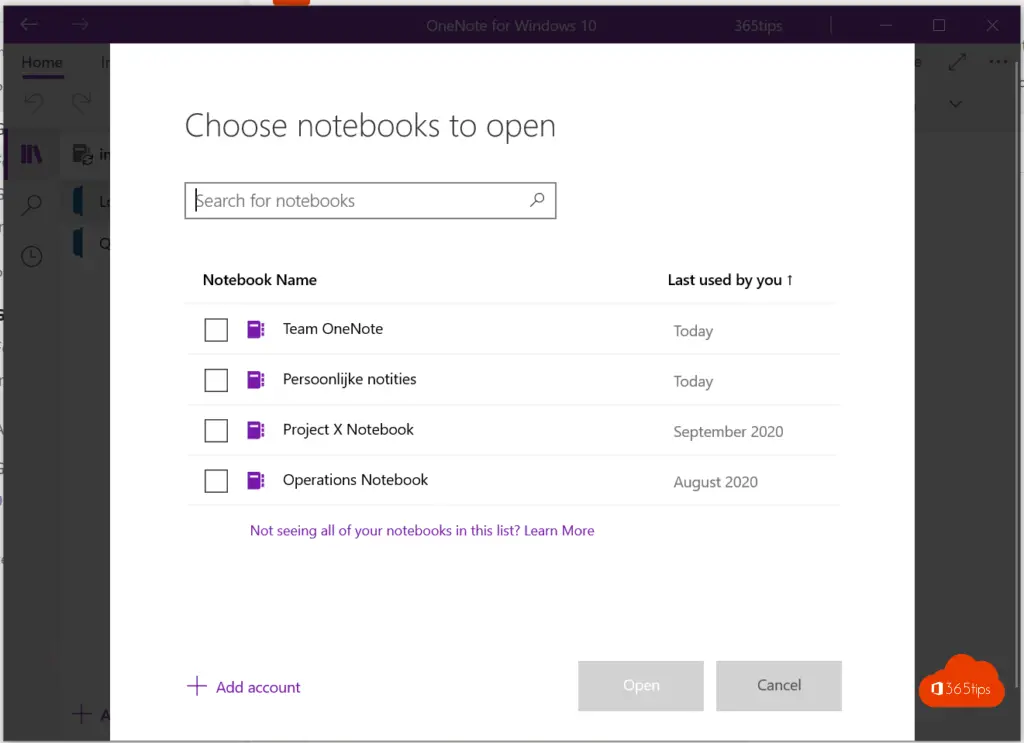
OneNote for education
OneNote for education focuses mainly on the students or pupils. In this blog I wrote the approach for this. If you are starting out in Office 365 then you can go through this guide. Office 365 in education - Setting up a class - Starter Guide
Other OneNote tips?
Use free Office Online - Word, PowerPoint, OneDrive, Onenote,...
Save files in OneNote 2016 or OneNote for Windows 10
OneNote 2016 will remain supported until October 2023
Migrate your OneNote 2016 to Windows 10 OneNote
Shortcut keys in OneNote for Windows 10