Why use Microsoft 365 Business premium?
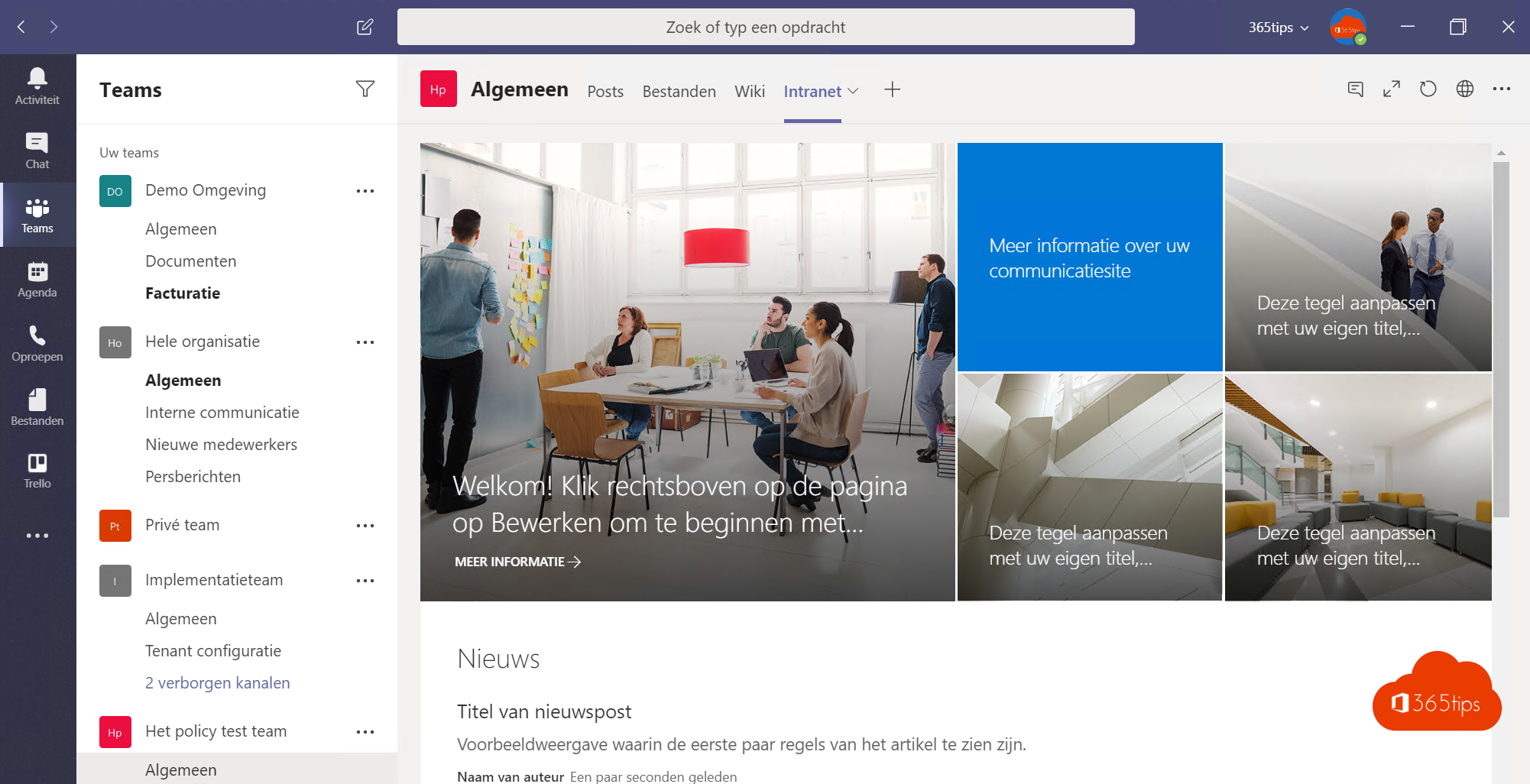
Below you will read 5 substantive reasons to start with Microsoft 365 Business in medium-sized businesses. Office 365 Business is suitable up to 300 users. After that, you can combine perfectly with Microsoft 365 F1 or other licenses.
The main reason for Microsoft 365 Business remains security and device management.
Be sure to read the conclusions at the bottom!
1. Standard Office applications.
- Use web versions of Outlook, Word, Excel, PowerPoint and OneNote - from anywhere.
- Always have up-to-date versions of Outlook, Word, Excel, PowerPoint and OneNote for iOS or Android® devices on up to five phones and five tablets
- Collaborate in real time with multiple users in the same document.
2. OneDrive & SharePoint
- Store and share files with 1 TB of storage in OneDrive
- Work on a file and save it directly to OneDrive or SharePoint; your changes will be updated on all synced devices.
- Sharing files with external contacts!
- Securely share documents and send emails so that only those with the appropriate permissions can access Your information.
- Open and sync files on PC or Mac and mobile devices.
3. Security and compliance
- Protect your email from spam, malware, and known threats with Exchange Online Protection. (O365 ATP)
- There are 1,000 security and privacy controls built in. GDPR, ...
- Control who has access to your corporate information and when with security groups and custom permissions.
- Create a password policy that requires users to reset their password after a certain number of days.
4. Advanced security
- Secure against advanced threats hidden in email attachments and links, and get advanced defenses such as zero-day threats, ransomware and other advanced malware attempts, with Office 365 Advanced Threat Protection (in Microsoft 365 Business or M365 E3 or M365 E5 only)
- Remotely wipe corporate data on lost or stolen devices with Intune's Selective Wipe, or Full-wipe. (Full-wipe)
- Restrict copying or storing corporate data on unauthorized apps and locations with app security for mobile Office apps. (Mobile Application Management)
- Control who has access to corporate data by applying restrictions, such as Do Not Copy and Do Not Forward, with Information Rights Management
- Apply policies that provide threat resistance in Windows 10 before any breaches with Windows Defender Exploit Guard. Not AFTER an incident.
- Enforce malware protection to keep your Windows 10 devices safe from viruses, spyware and other malicious software, with Windows Defender
- Create policies & policies for unlimited cloud archiving and long-term data retention to ensure you never lose email, with Exchange Online Archiving for example.
5. Management of devices
- Configure security features and settings on Windows 10 PCs and mobile devices running iOS or Android.
- Use simplified controls to manage policies applied to Windows 10 PCs.
- Deploy Office apps automatically on Windows 10 PCs. 5 clicks!
- Configure your PCs to automatically install Office- and Windows 10 updates. 5 clicks!
Total package
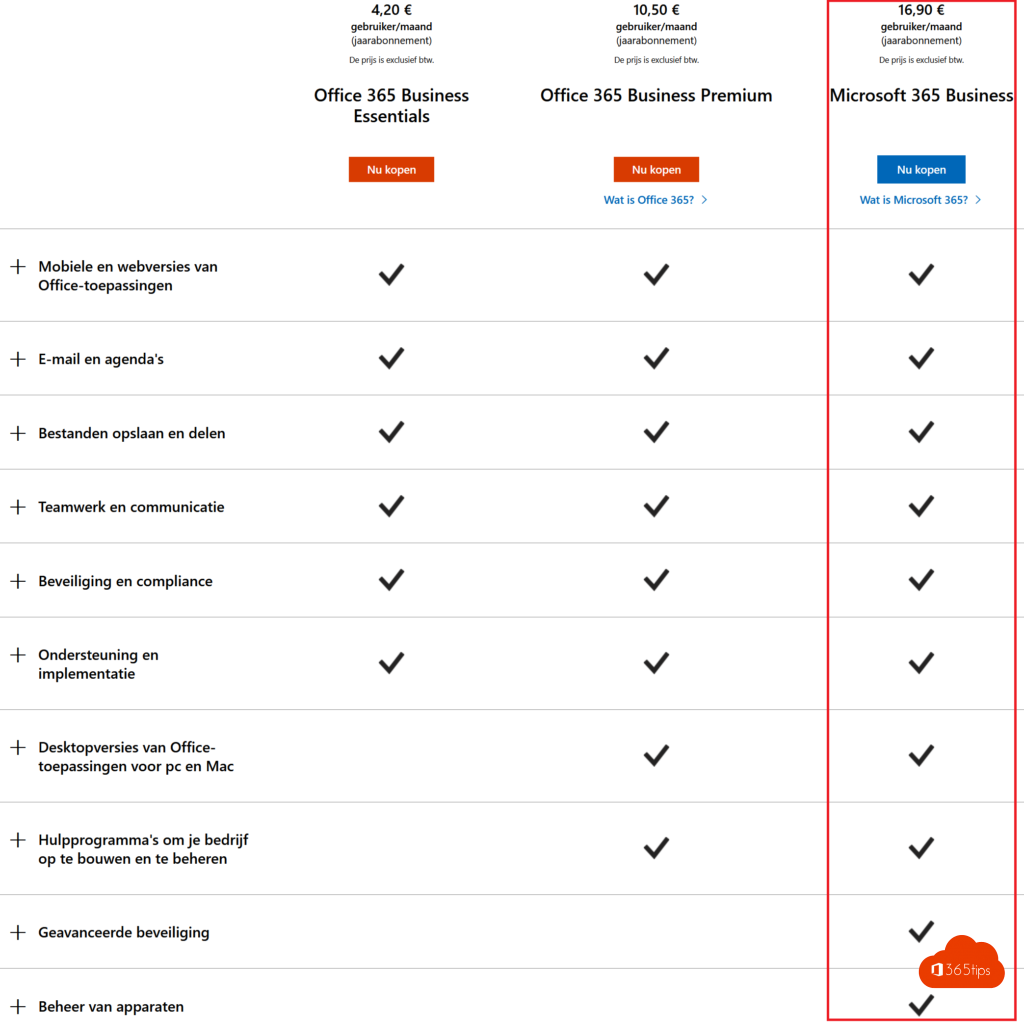
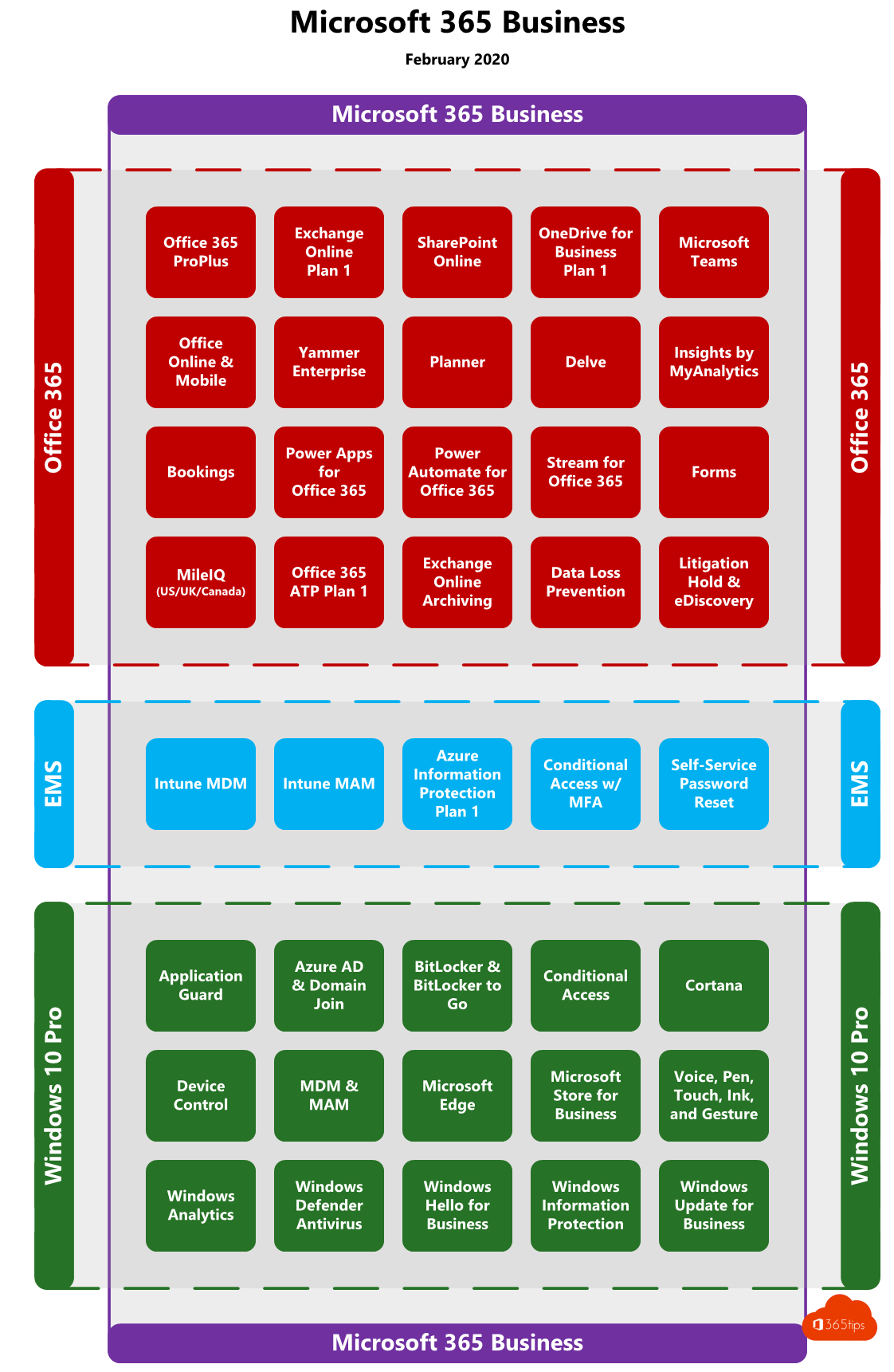
Conclusions
- It is not easy to choose the right license. Microsoft 365 Business is the counterpart of Microsoft 365 E3 license + Office 365 ATP and other simple features here and there like self-service, Shared Computer Activation.
- Stop comparing with other subscriptions such as Microsoft 365 E3 and E5. If you don't use many services today, you can perfectly switch to Microsoft 365 Business. Later you can upgrade. The longer you compare, the longer you stand still to create value within your organization.
- Additional tips about security can always be found on Microsoft's virtual Security Officer page: https://www.microsoft.com/yournewcso. This is important. If you still have files on-premises now, they are not secure and you are very unlikely to be able to restore a backup of your documents.
- It is super important to choose one cloud and simplify your IT Management. Nobody wants documents on google drive, emails in live.com and so on. One environment.
- Need technical implementation instructions? https://docs.microsoft.com/en-us/microsoft-365/business/#pivot=home&panel=home-all
- Need an exact service description? https://docs.microsoft.com/nl-be/office365/servicedescriptions/microsoft-365-service-descriptions/microsoft-365-business-service-description
Also read
Azure Active Directory Premium P1 in Microsoft 365 Business (premium)
10 success factors for setting up Microsoft TEAMS
Governance for OneDrive for business
Microsoft Exchange 2019 installation
Subscribe
Login
0 Comments