How to use machine translation in Microsoft Word and PowerPoint ?
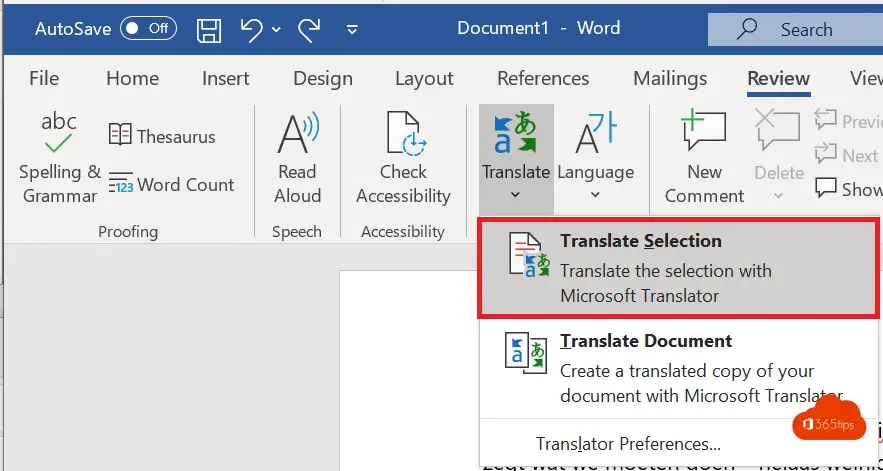
Microsoft Office 365 subscribers have access to Word Translator, an intelligent service offered through the Microsoft Cloud. Using Word Translator, they can translate Word documents in all supported languages for free and in real time. This is a convenient way to translate documents when working with people who speak a different language or sharing documents with people in other countries.
To use Word Translator, follow these steps:
- Open the Word document you want to translate.
- Click on the "Insert" tab in the ribbon at the top of the screen.
- Click on "Translate" in the "Text" group on the right.
- Select the language from which you want to translate the document from the "From" drop-down menu.
- Select the language to which you want to translate the document from the "To" drop-down menu.
- Click "Translate" to translate the document.
The document will now be translated in real time and the translated text will be displayed in the document. Word Translator is a convenient way to quickly and easily translate documents into all supported languages. As a Microsoft Office 365 subscriber, you have access to this service and can use it to translate documents into the language you need.
Example video automatic translation in Microsoft Word
Press Review and select the translate section
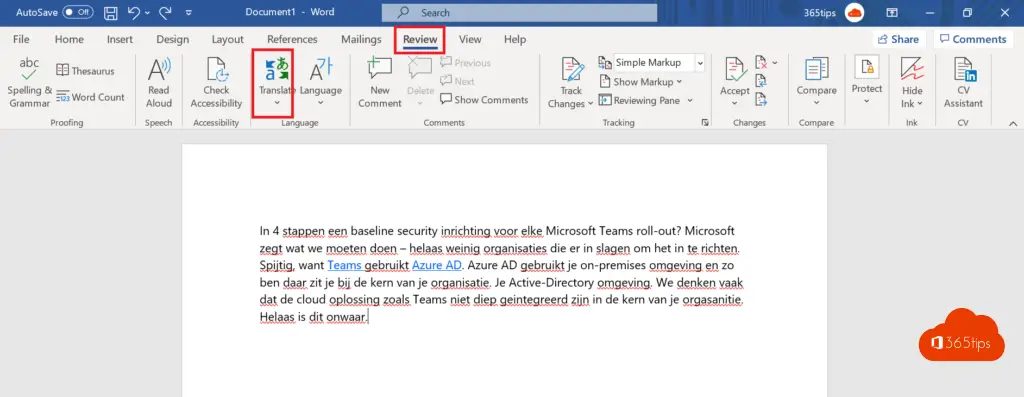
Select translate selection to select texts you wish to translate
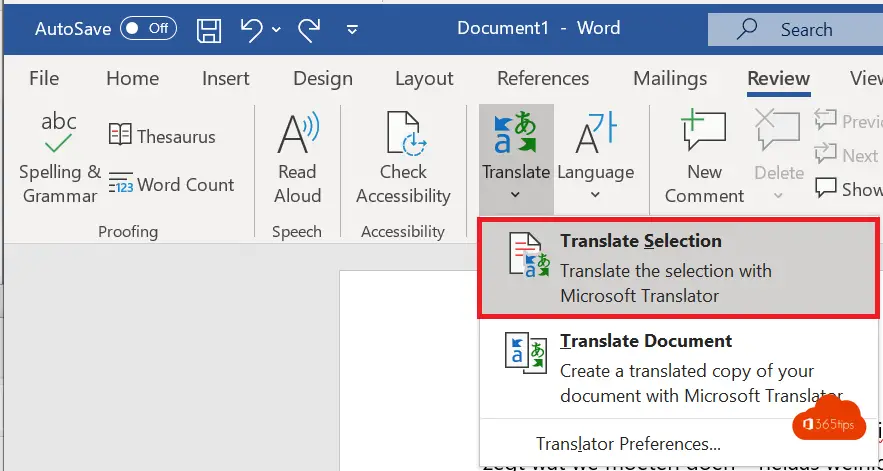
Select your text and at the bottom right press insert to insert the custom text
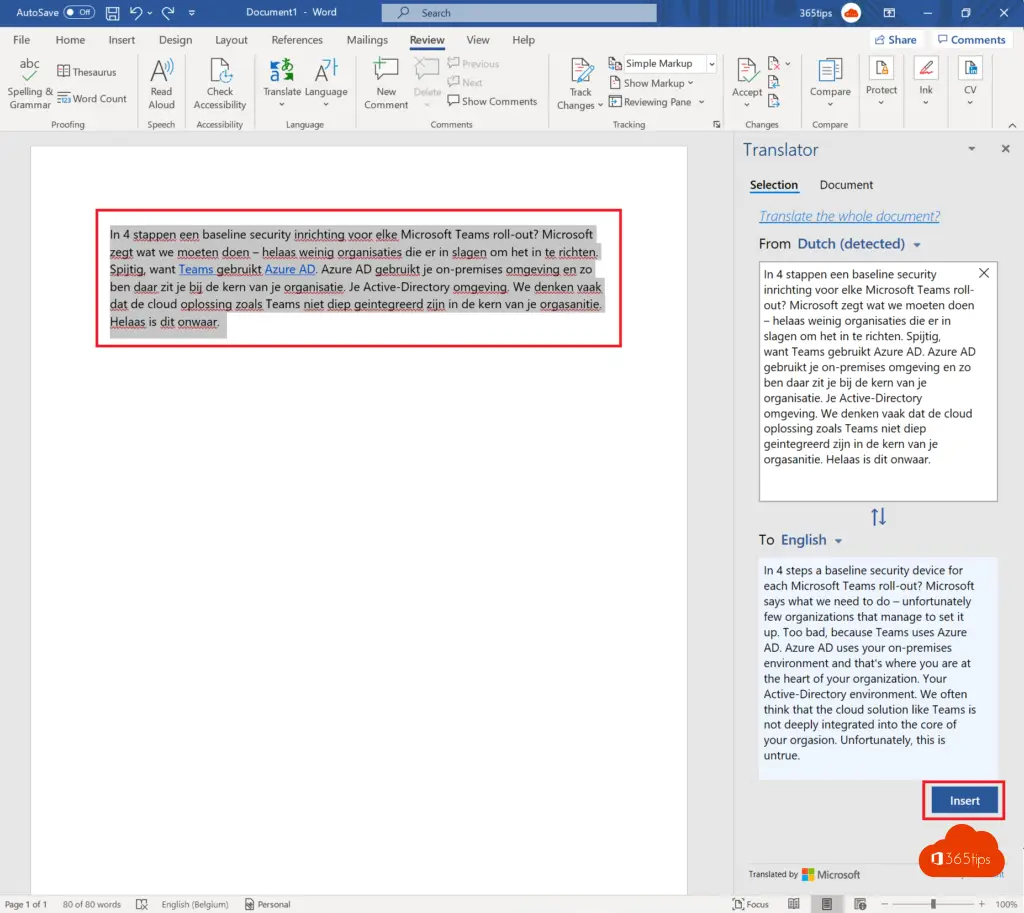
Your text will be automatically translated from Dutch -> English in this case.
Also read
Emoji support in Outlook, Windows 11 and Microsoft Teams
Search bar commands - Faster navigation through Microsoft Teams
How to share files in Microsoft Office 365 and Teams - 8 scenarios