How to manage Microsoft Teams with Azure Cloud Shell
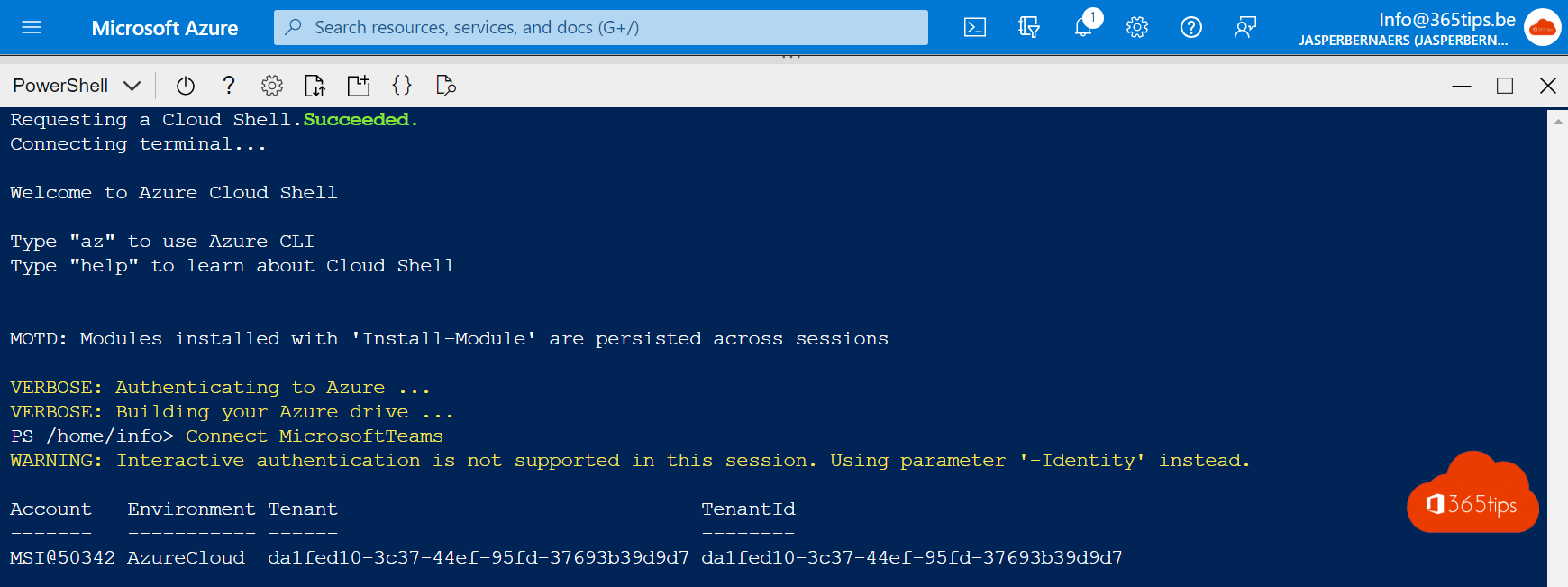
Administrators will soon be able to access Azure cloud shell from the Teams management center and powershell-execute scripts from the browser.
What is Azure Cloudshell?
Azure Cloud Shell is a browser-based shell experience hosted in the cloud. The shell can be accessed virtually anywhere. Microsoft recently added a button to launch it directly in Teams Admin Center to run PowerShell scripts from the Teams management center.
Manage Teams with Azure Cloud shell?
- Navigate to: http://admin.teams.microsoft.com/
2. Select the Cloud Shell icon in the upper right corner.

3. Select PowerShell
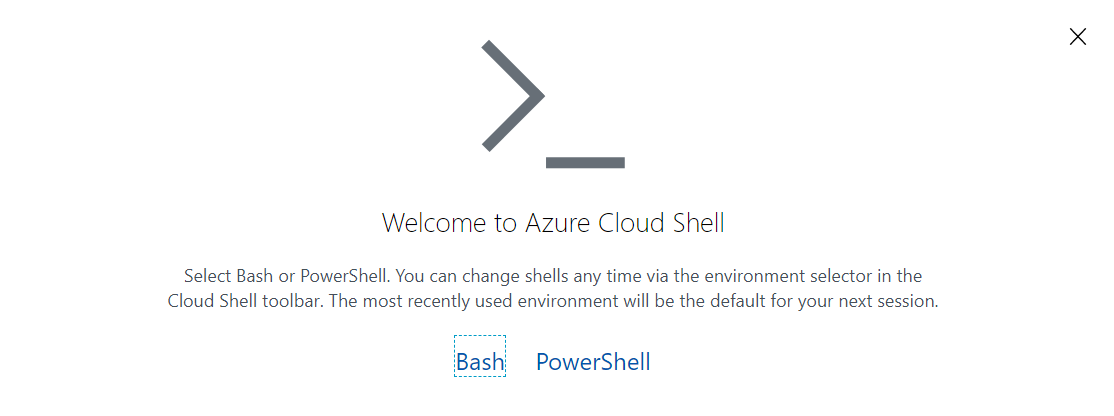
4. Connect to Microsoft Teams via the Azure Cloud Shell.
Connect-MicrosoftTeams
Managing Microsoft Teams with PowerShell
In this blog, you can find out more about managing Microsoft Teams at PowerShell.

What's next on the roadmap?
New features arrive weekly via the new Feedback Portal (UserVoice) in the Microsoft 365 Roadmap. Evolutions and new announcements can always be accessed at: microsoft.com/en-us/microsoft-365.
In this Microsoft 365 roadmap you can access information about Microsoft Teams but also about: Excel, Microsoft Edge, Forms, OneDrive, Stream, Visio, Whiteboard, etc. Be sure to check out this page: Microsoft 365 Roadmap | Microsoft 365.
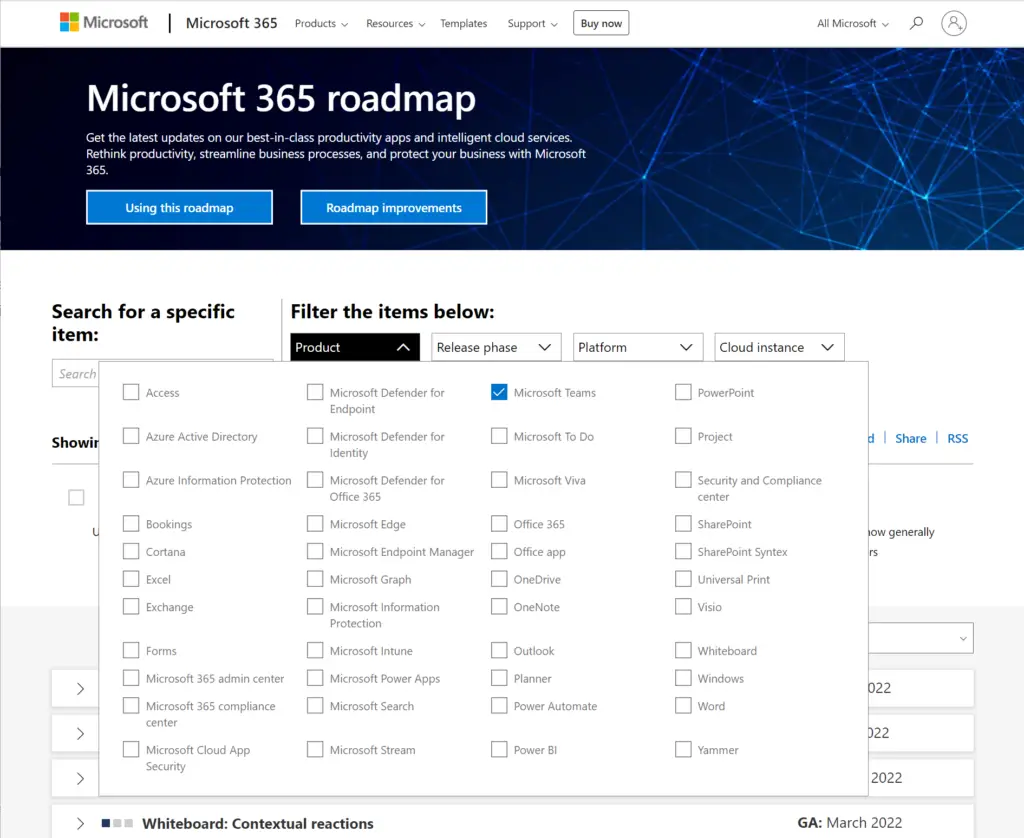
Also read: These are the 10 success factors when setting up Microsoft Teams
Hello Jasper this is really not working for me.
what i am doing is using "Connect-MicrosoftTeams -UseDeviceAuthentication" all the other methods i have not had success yet
Hi Jan, does it work in the Cloud shell if you do -UseDeviceAuthentication? Is that what you mean? Or can't you log in to Microsoft Teams through the Cloud Shell?