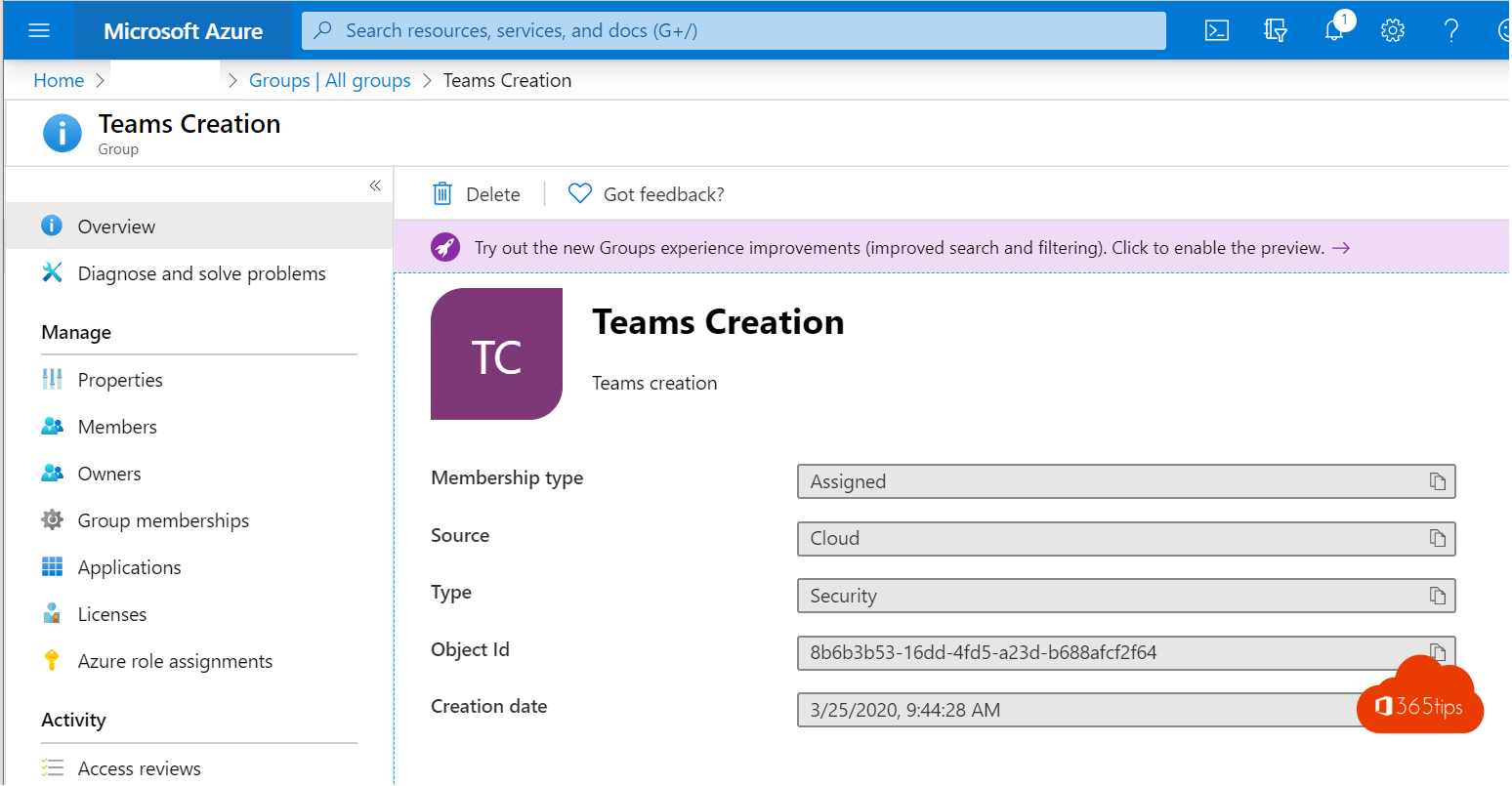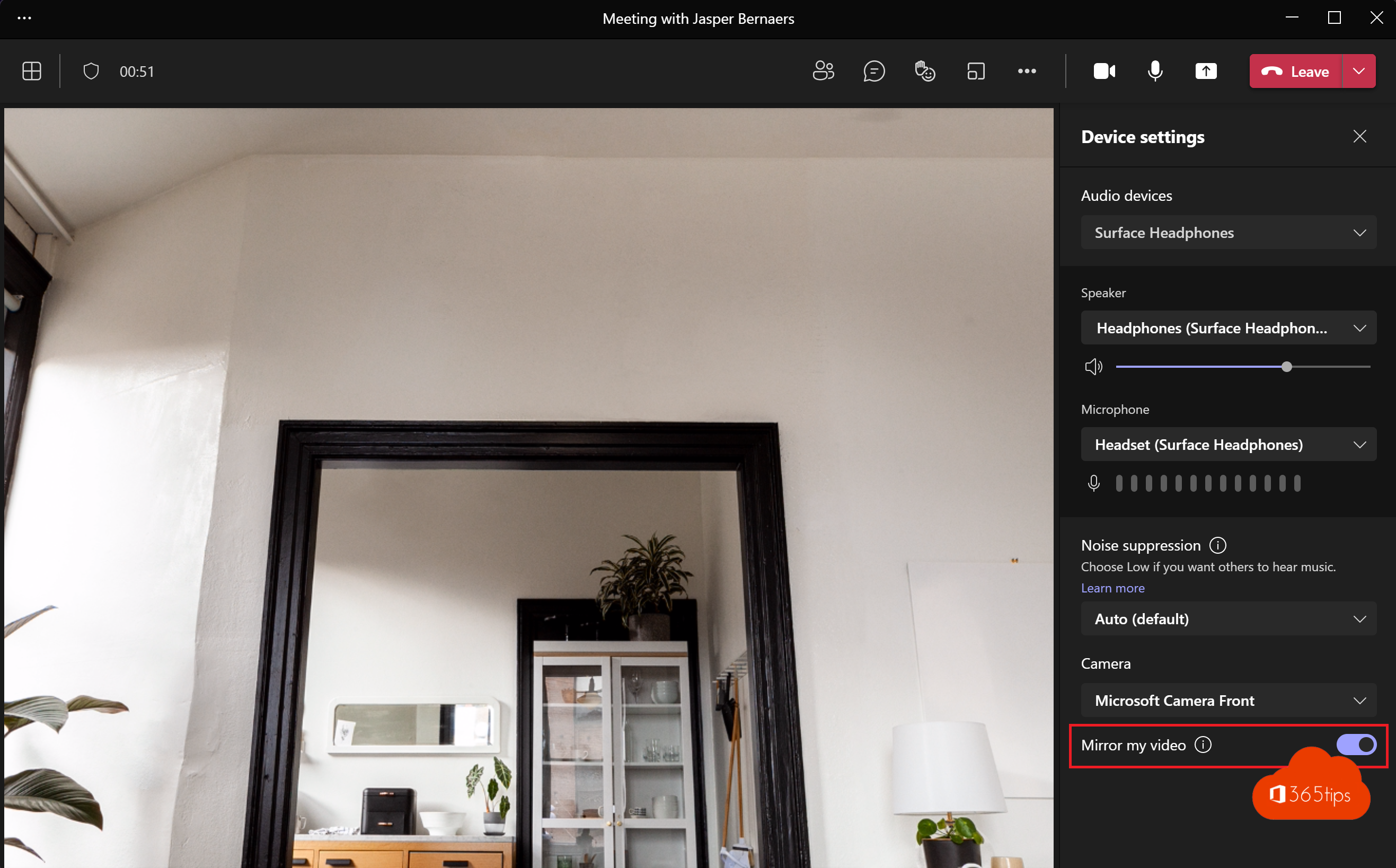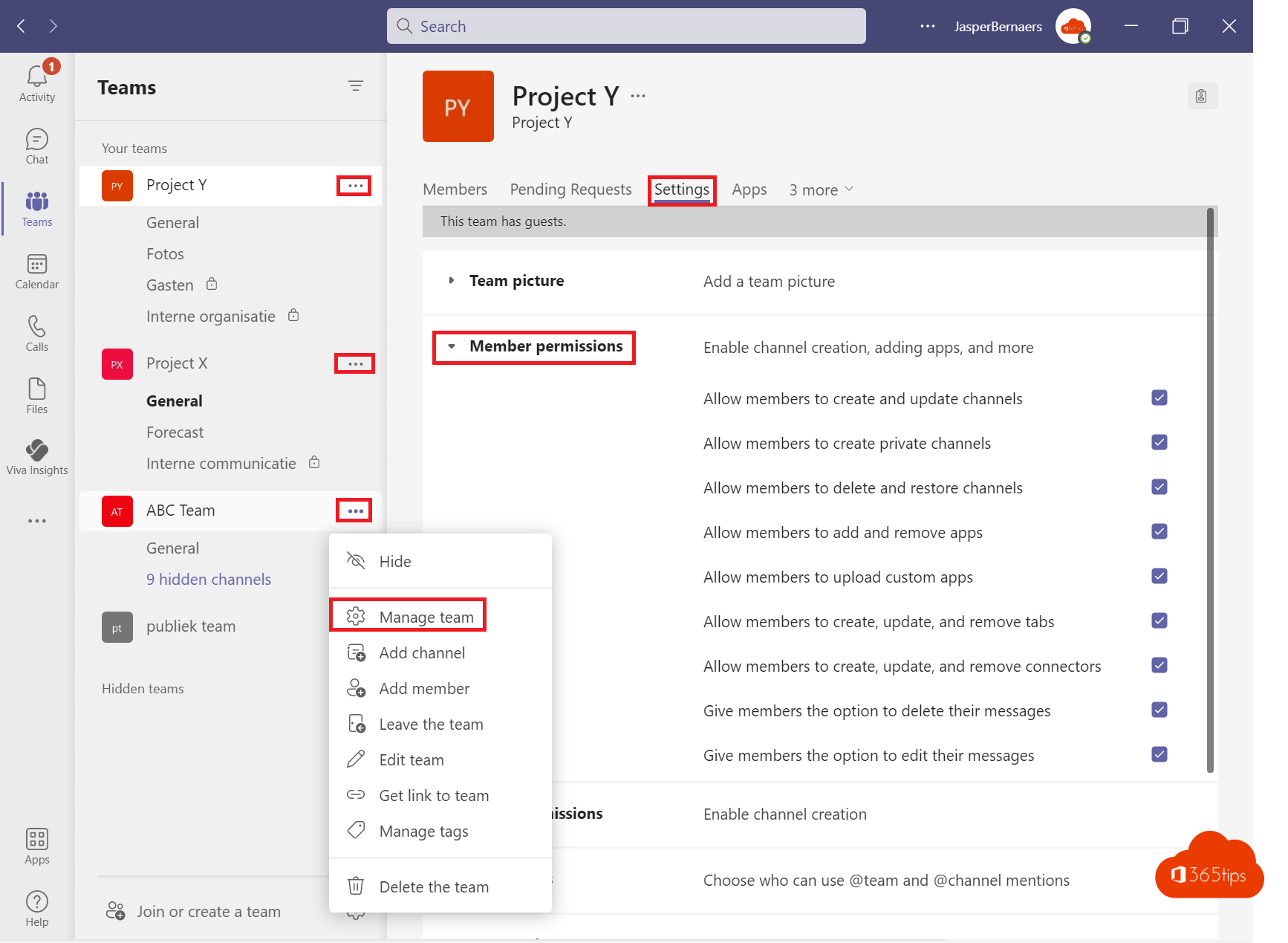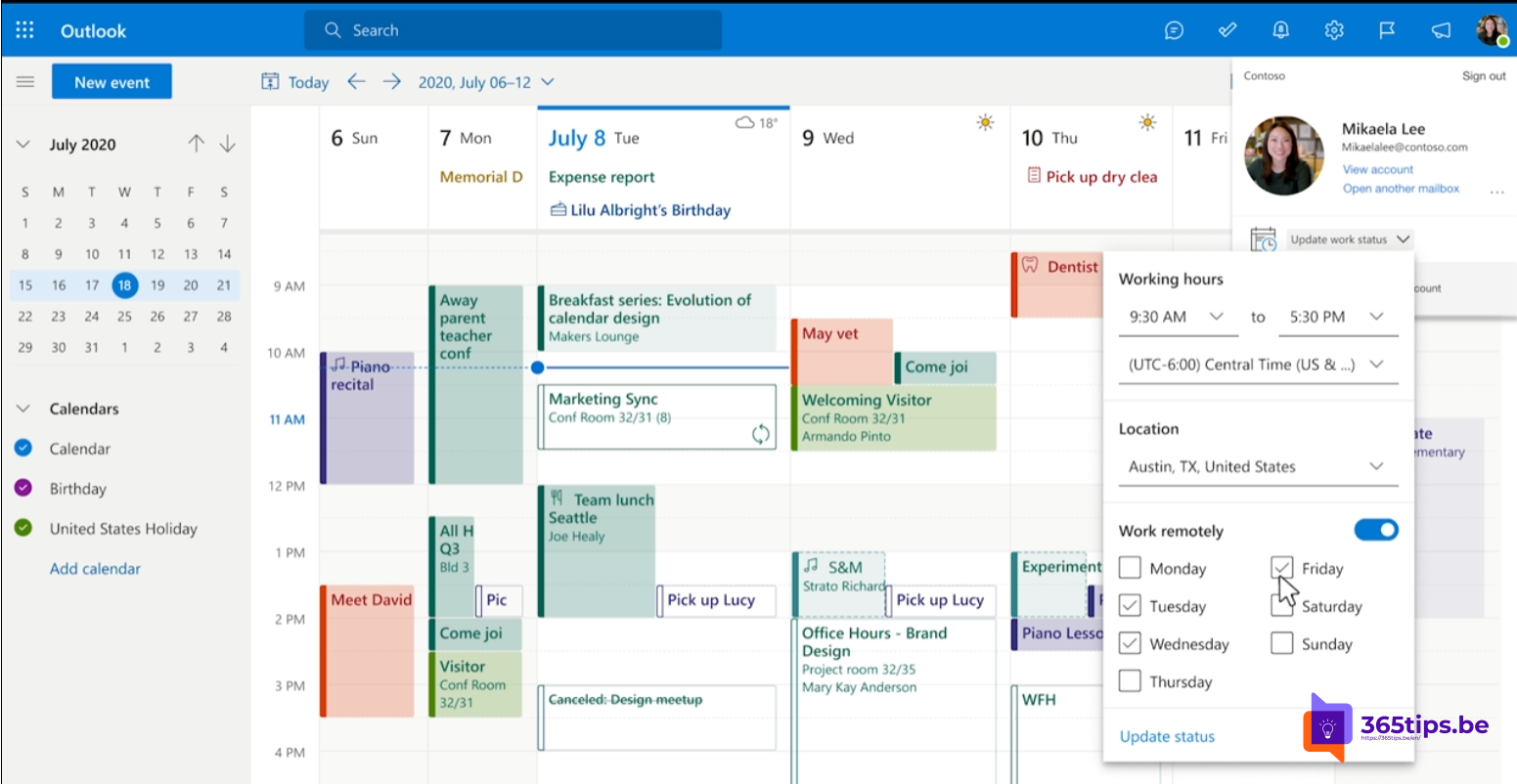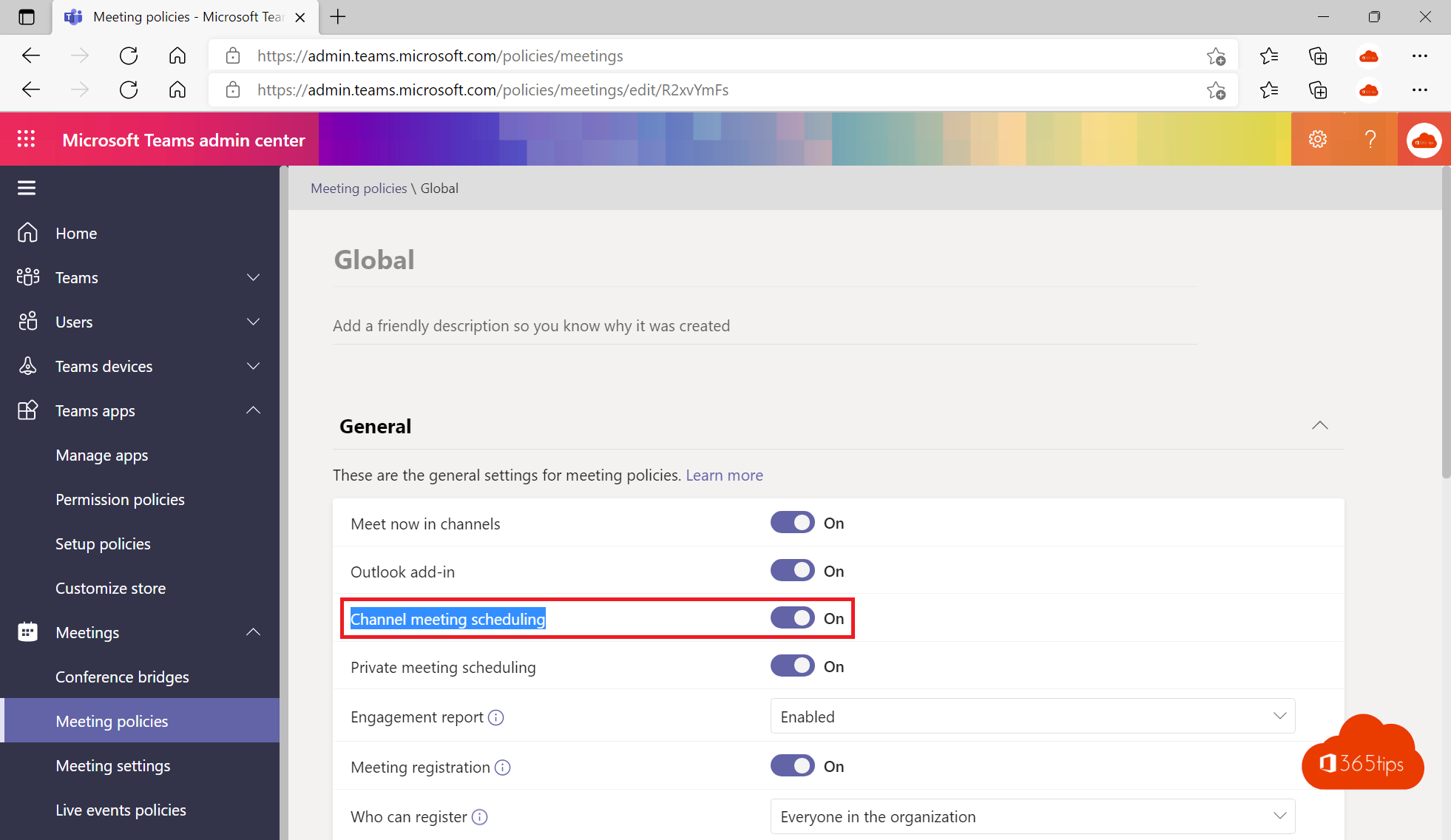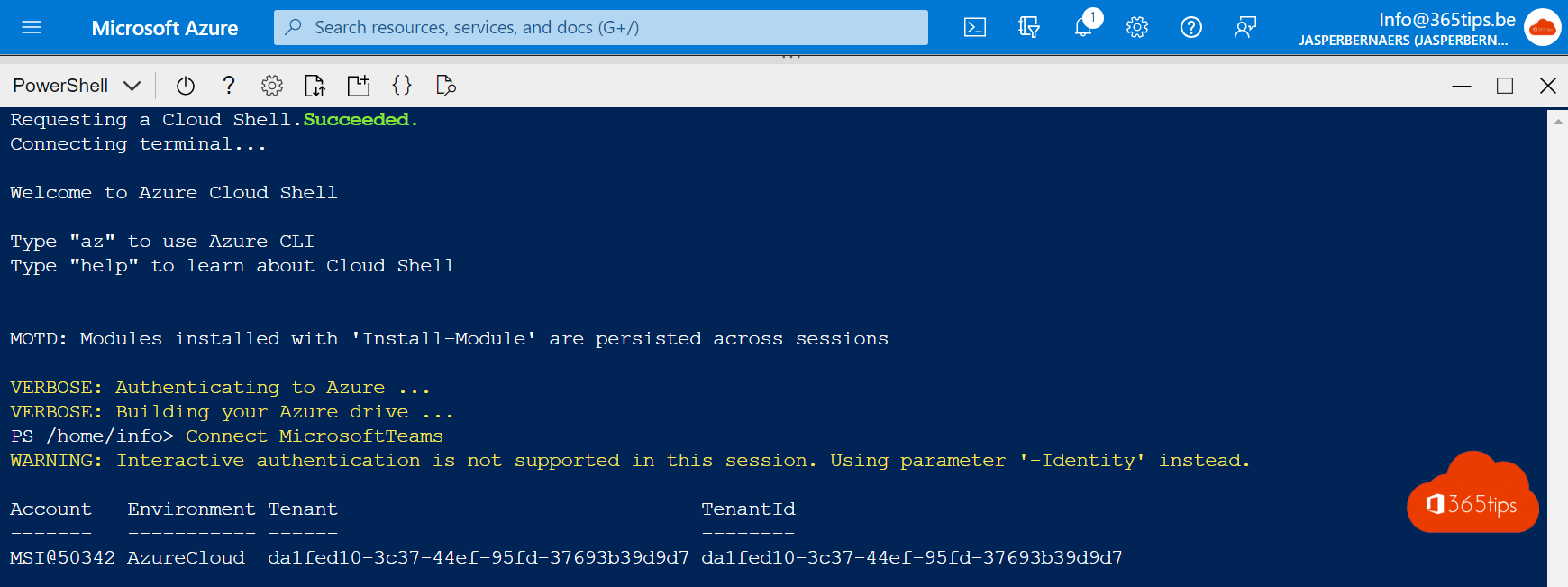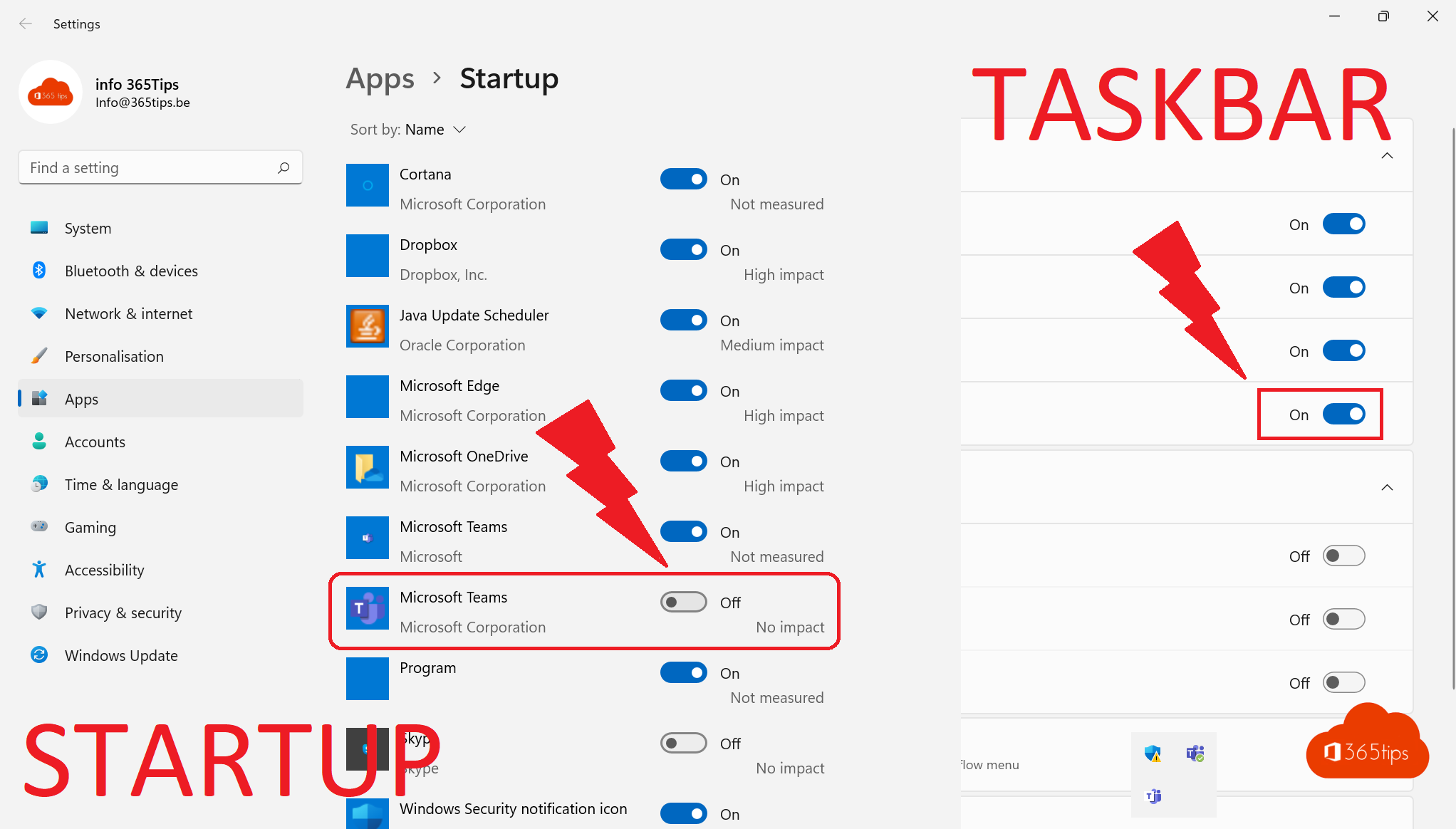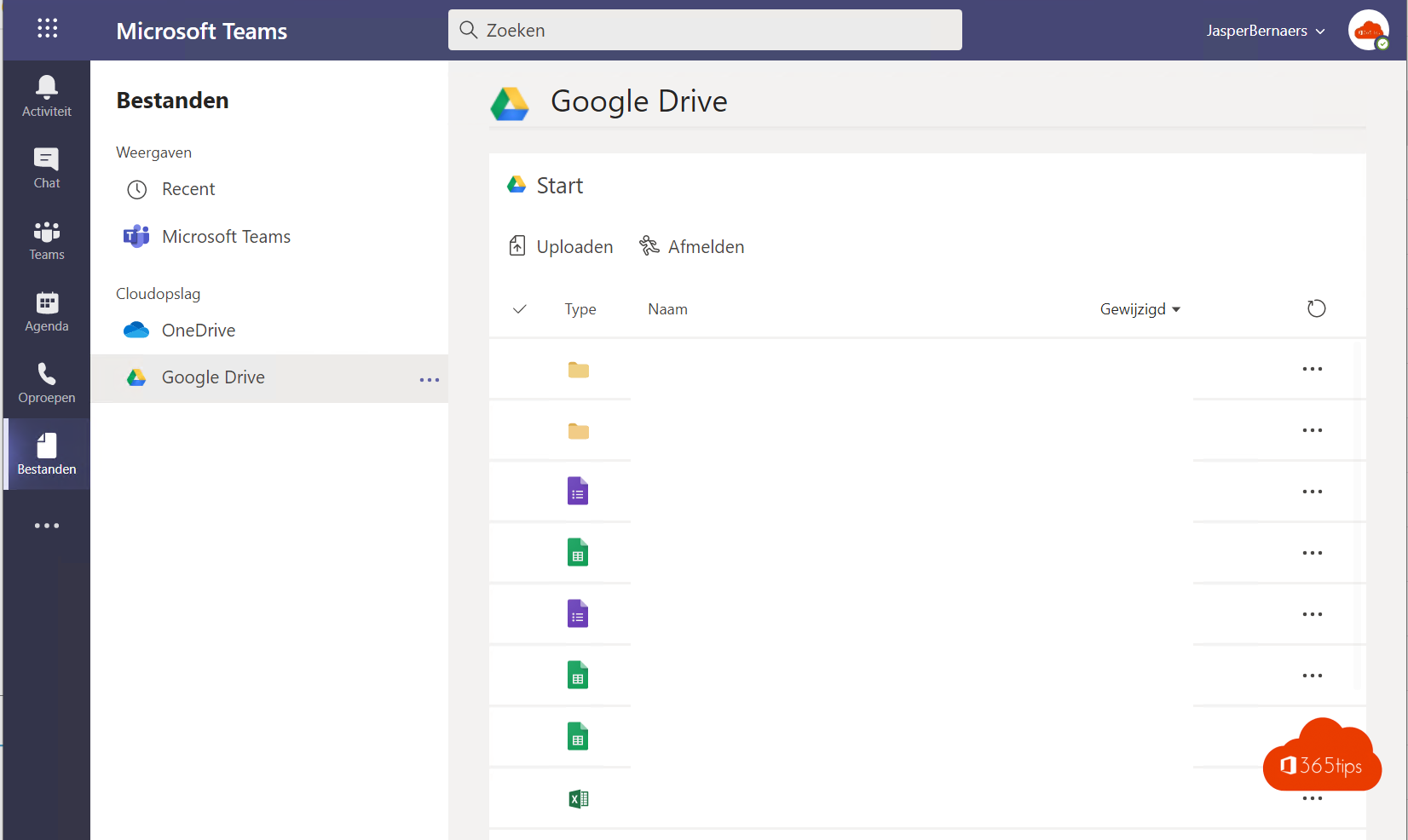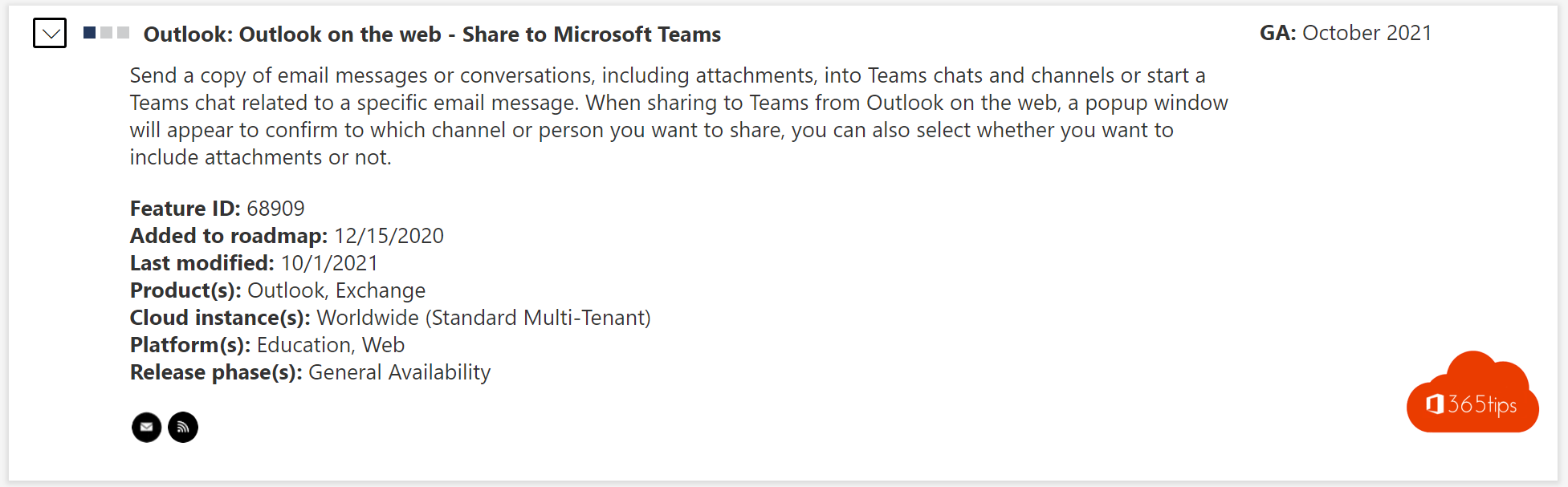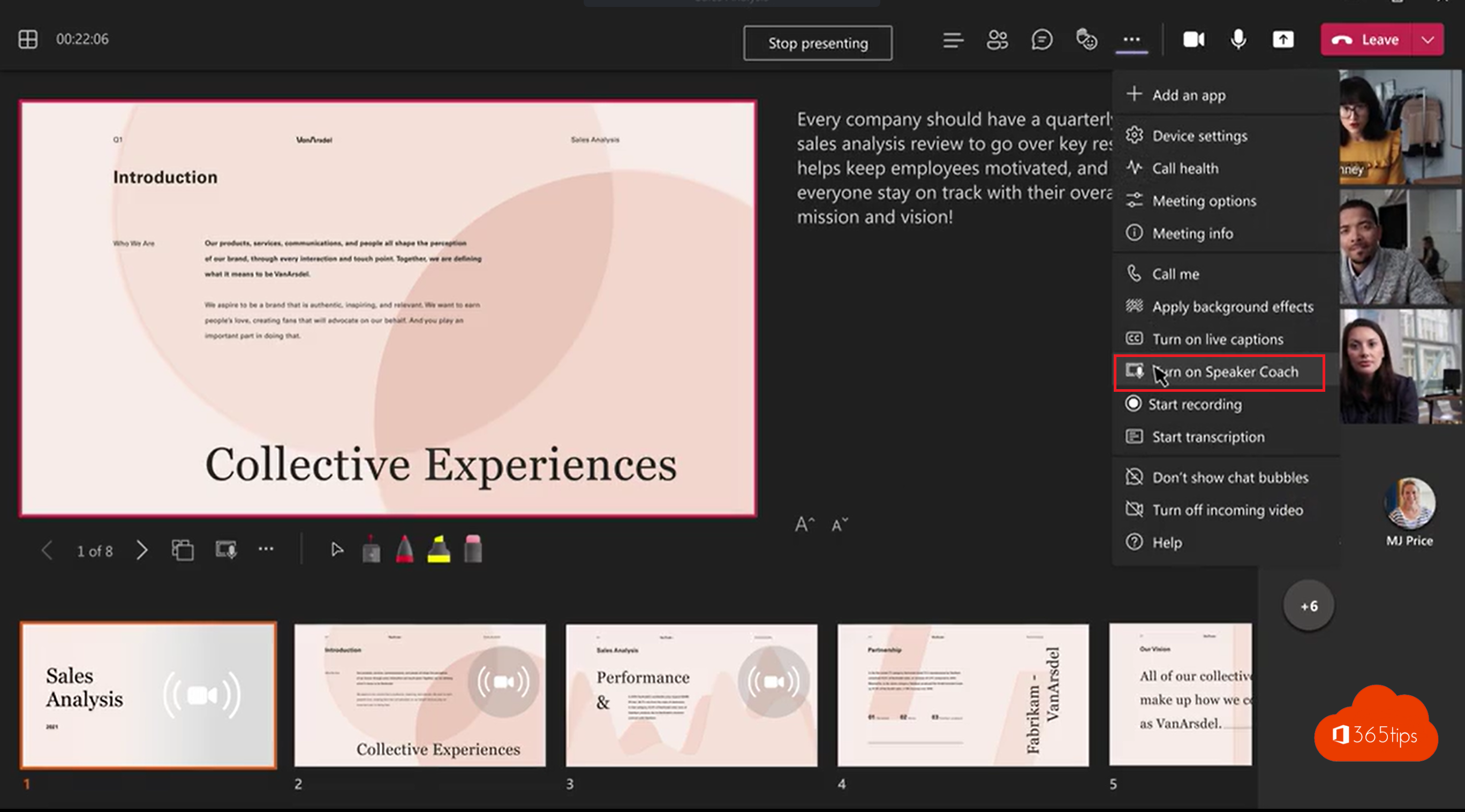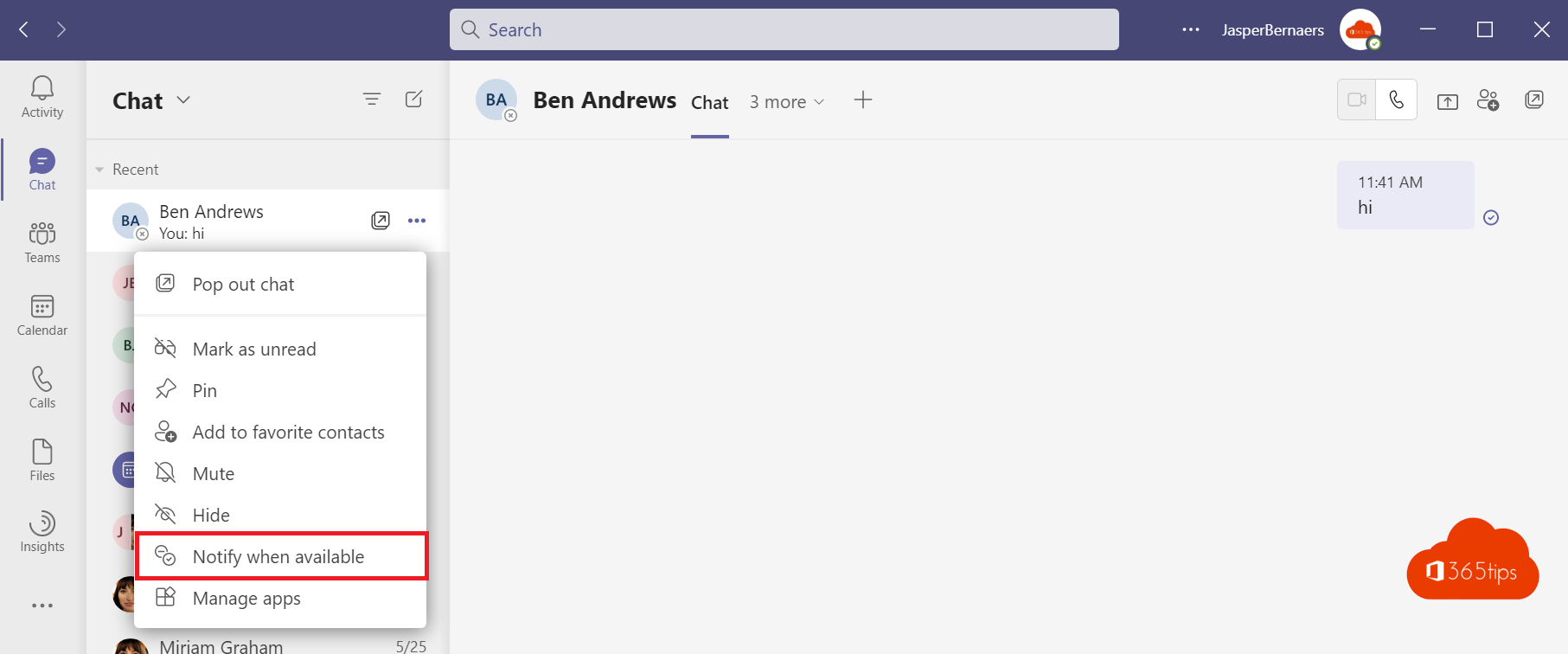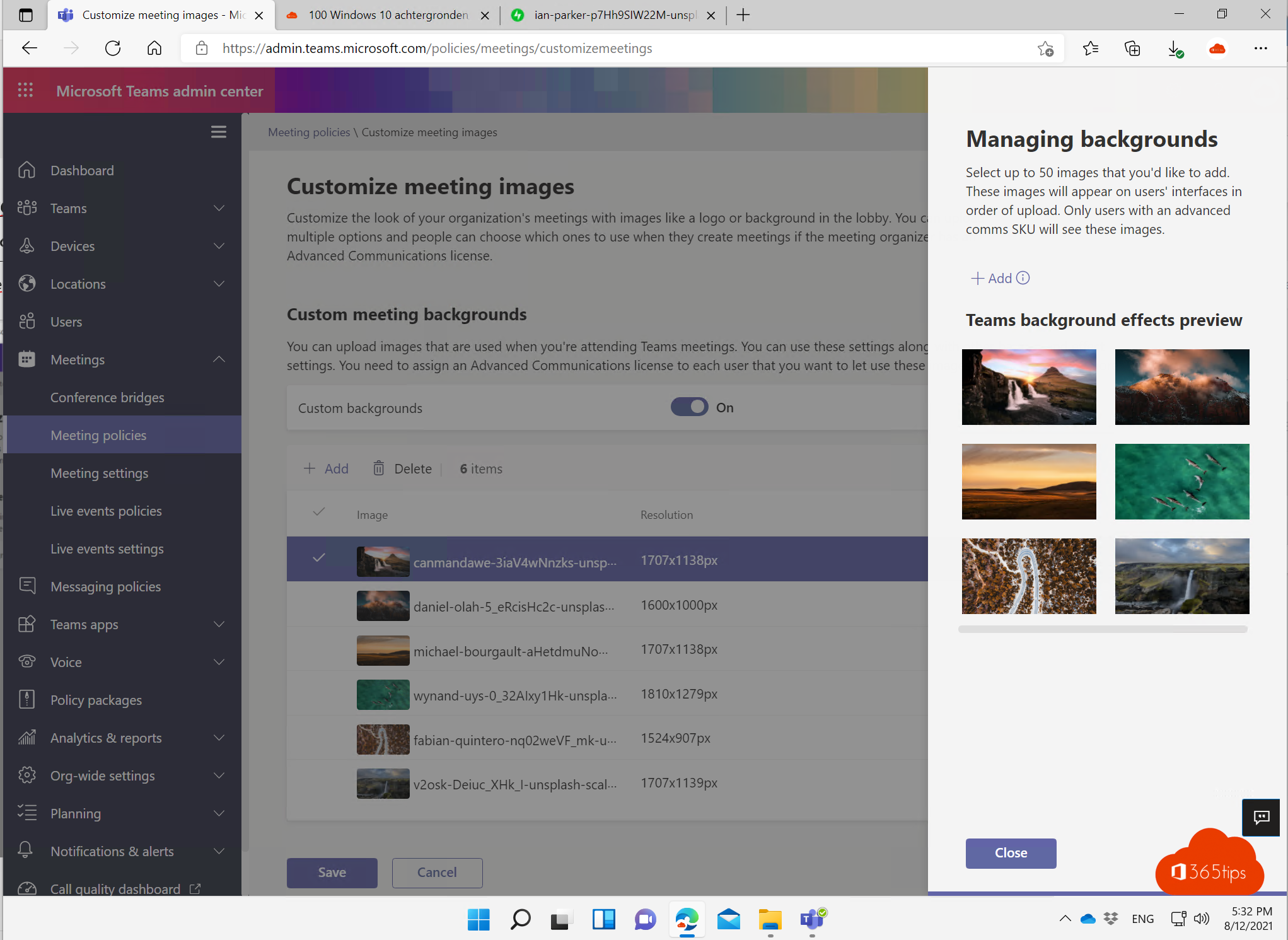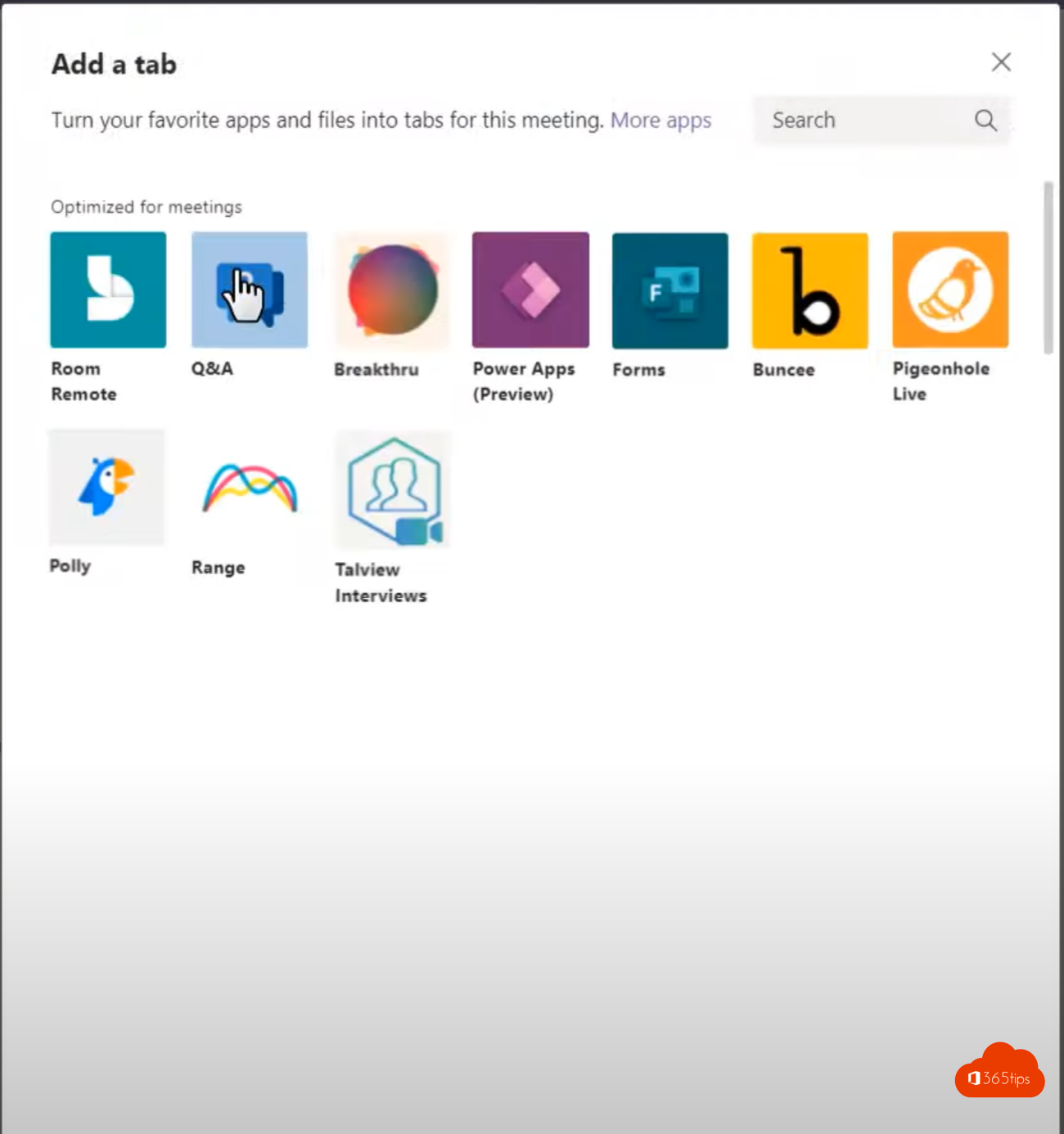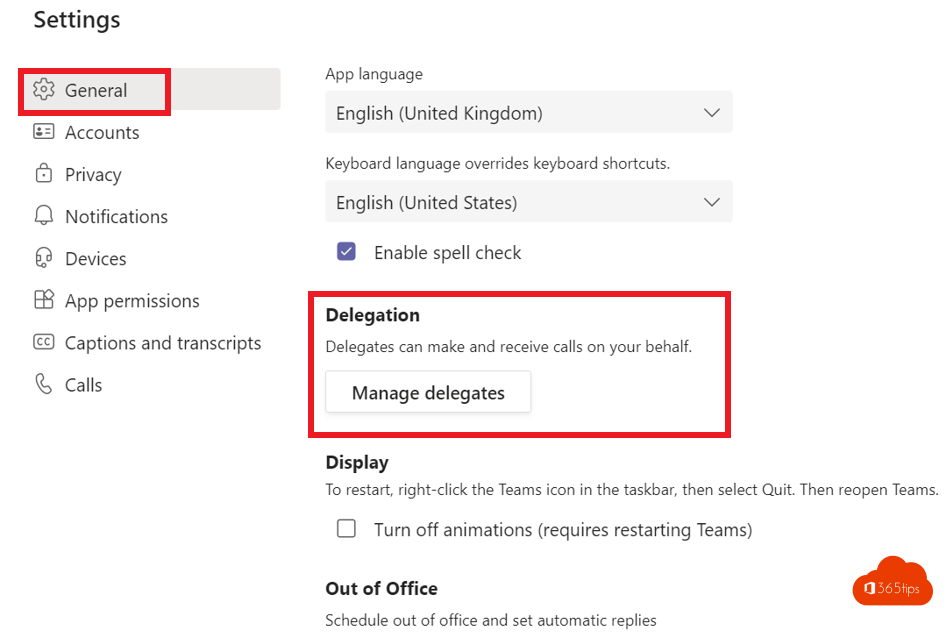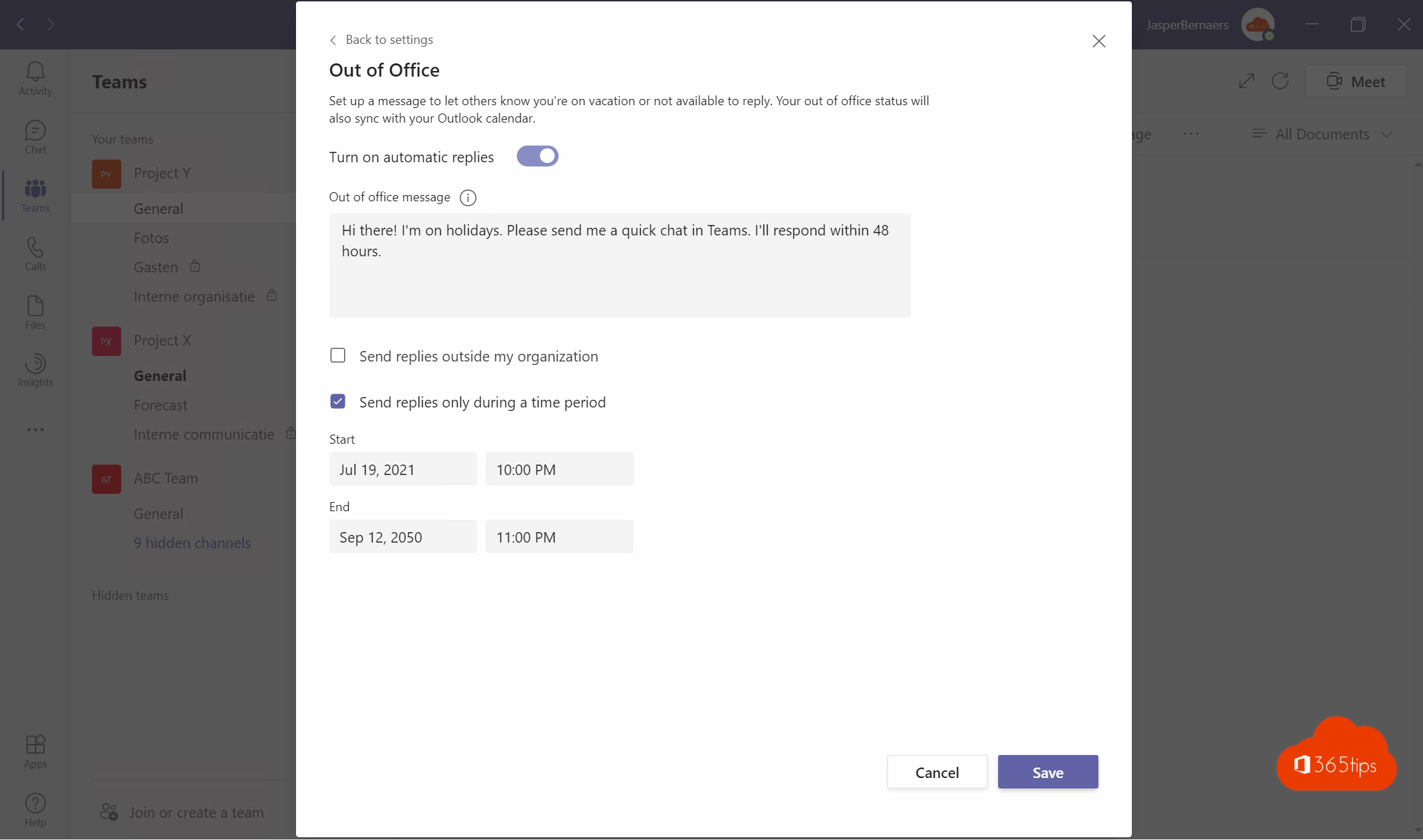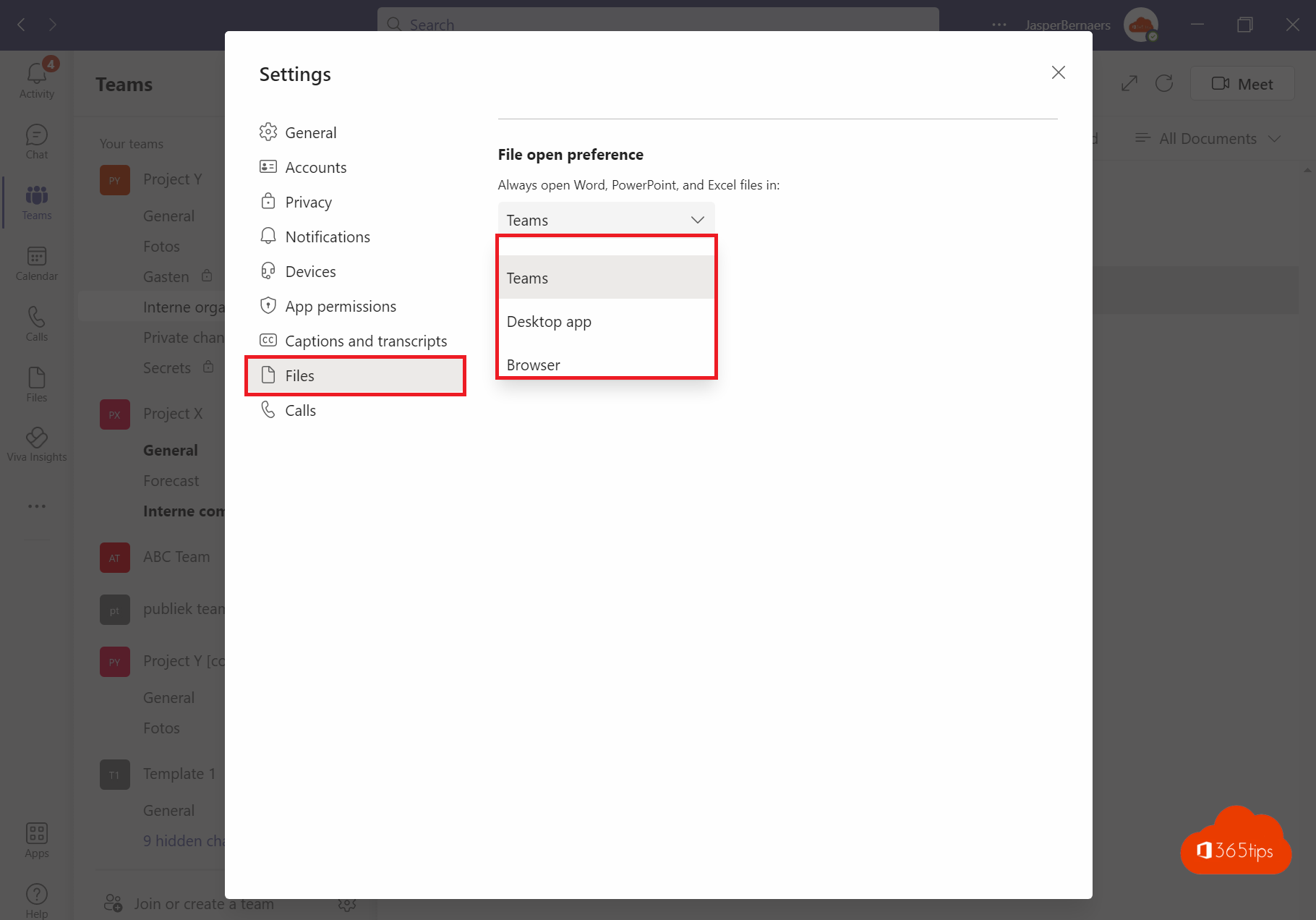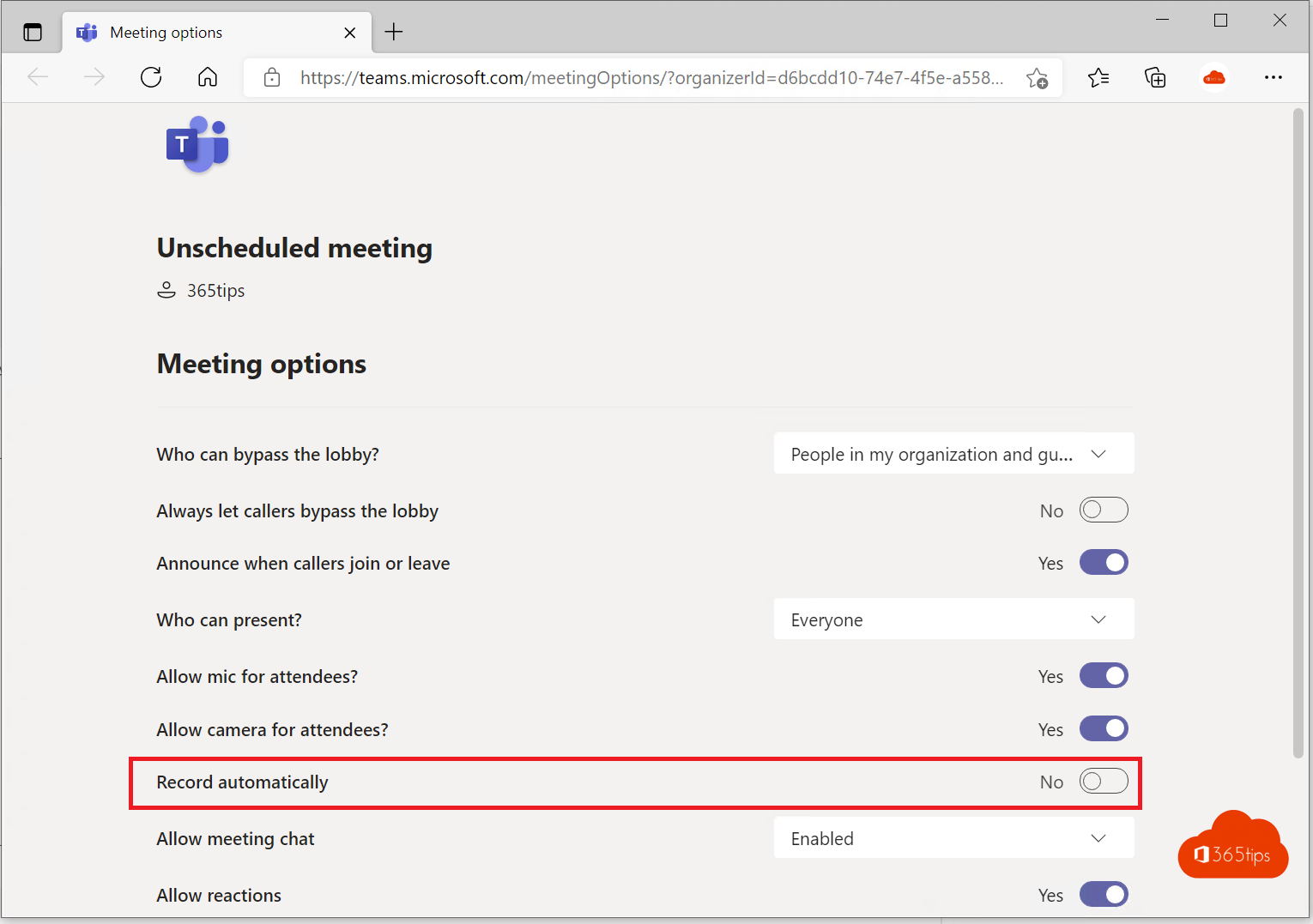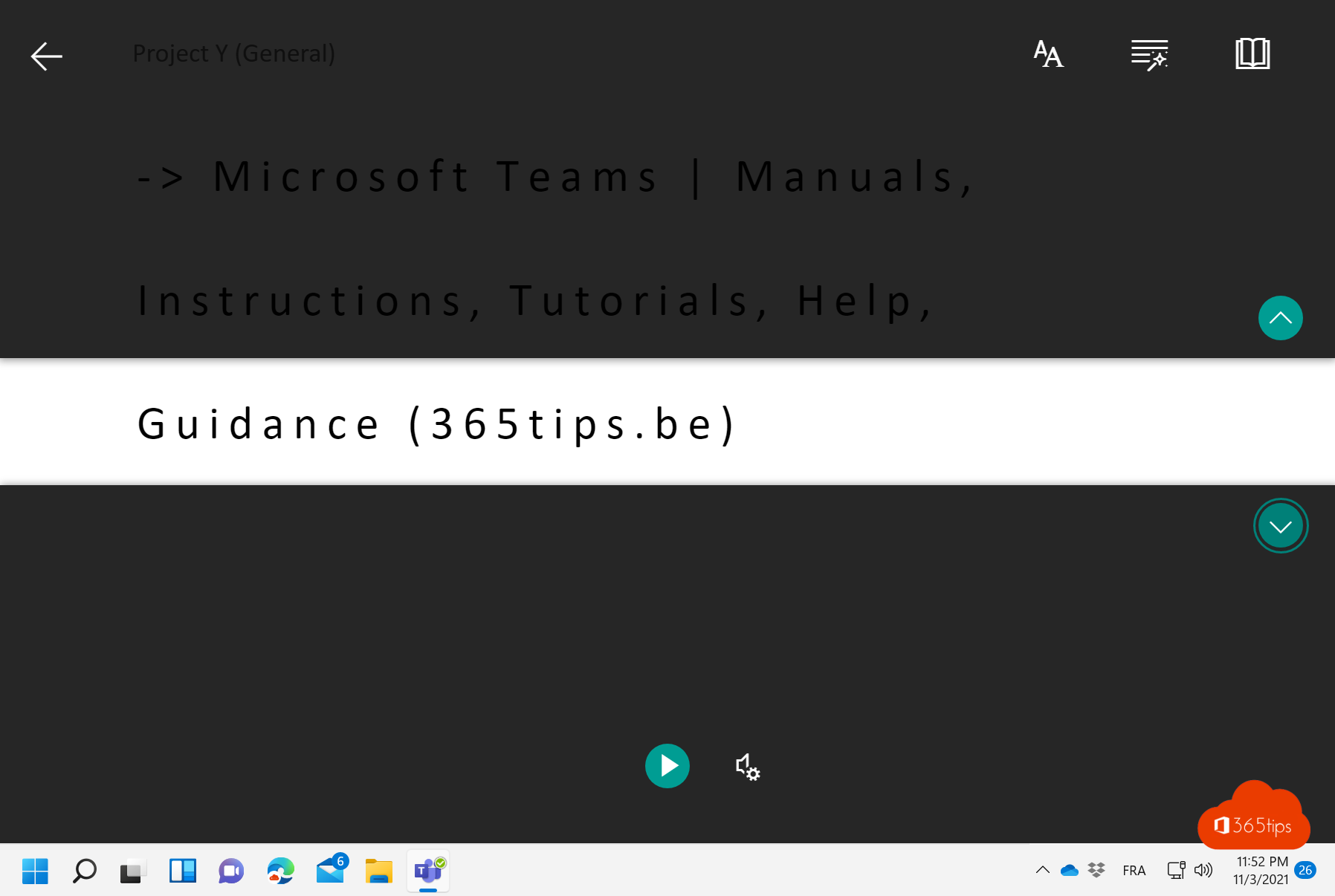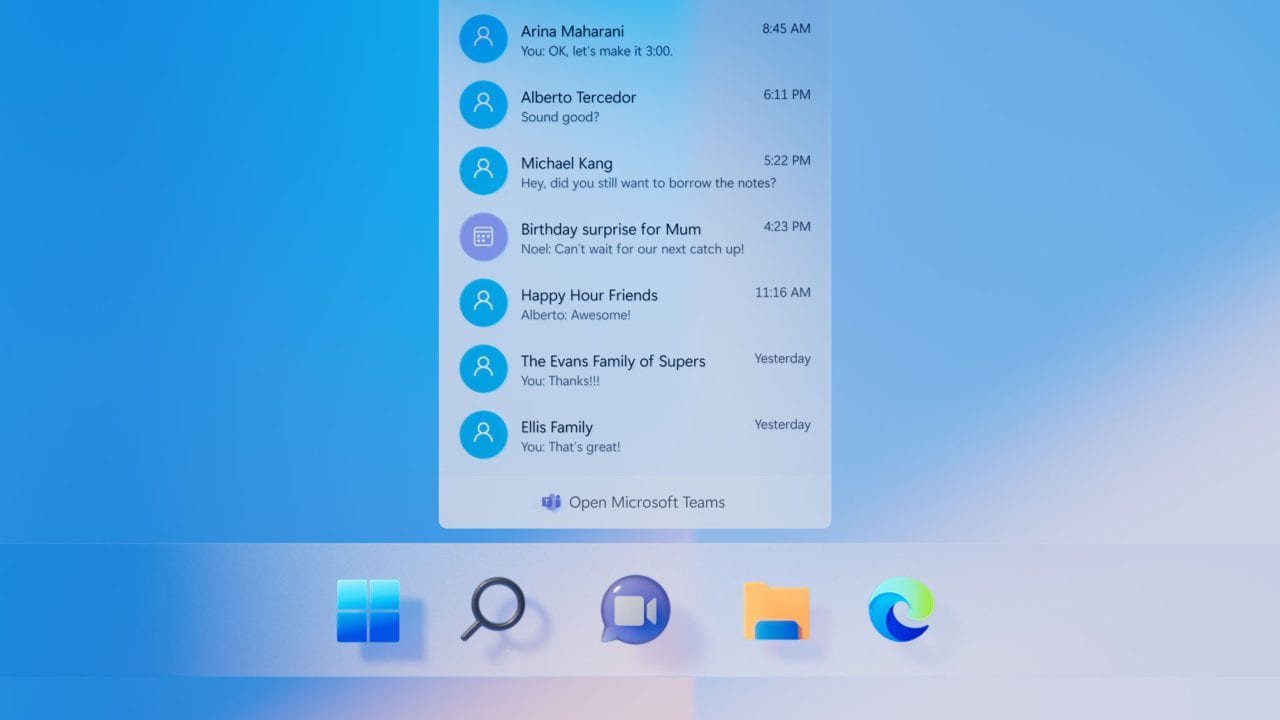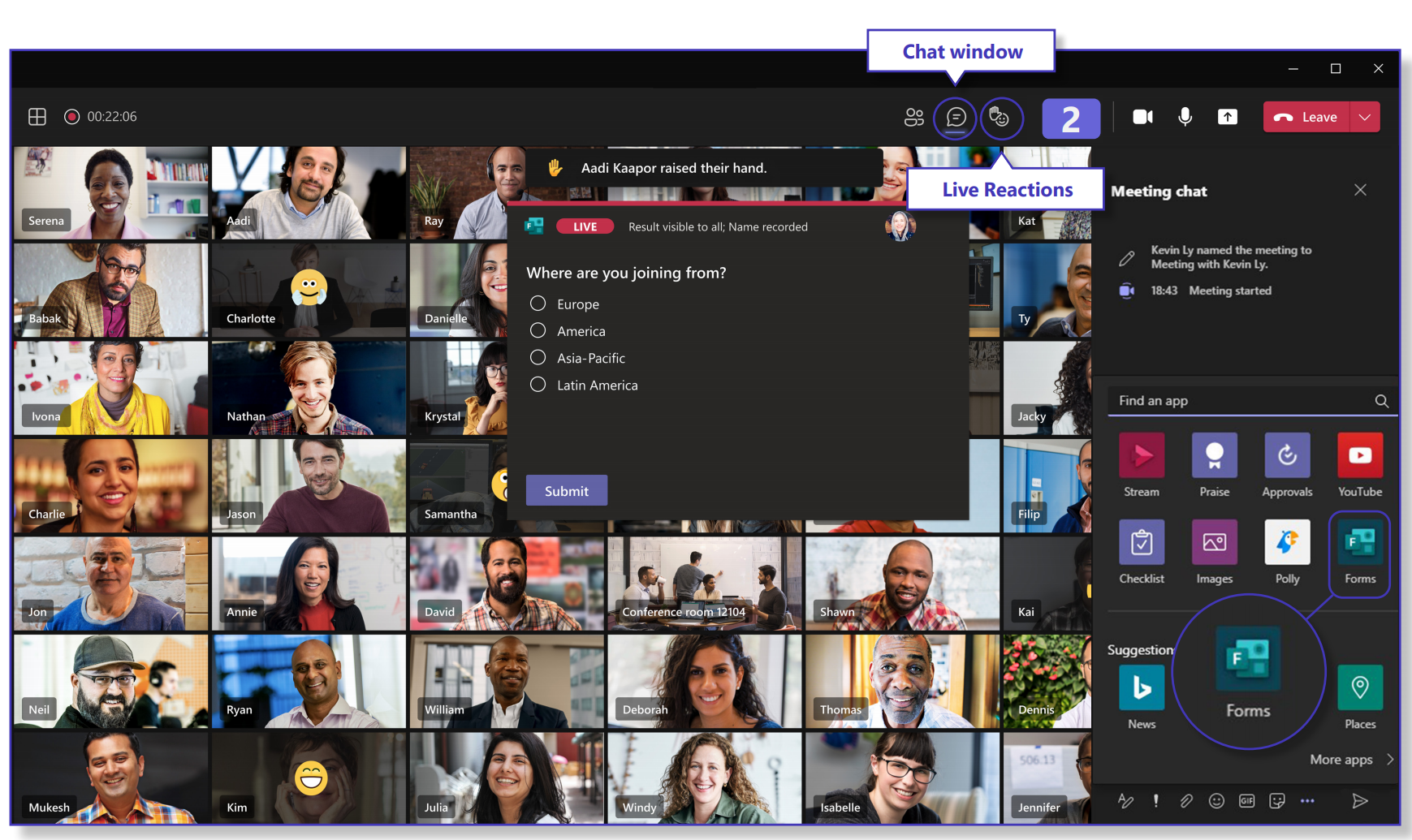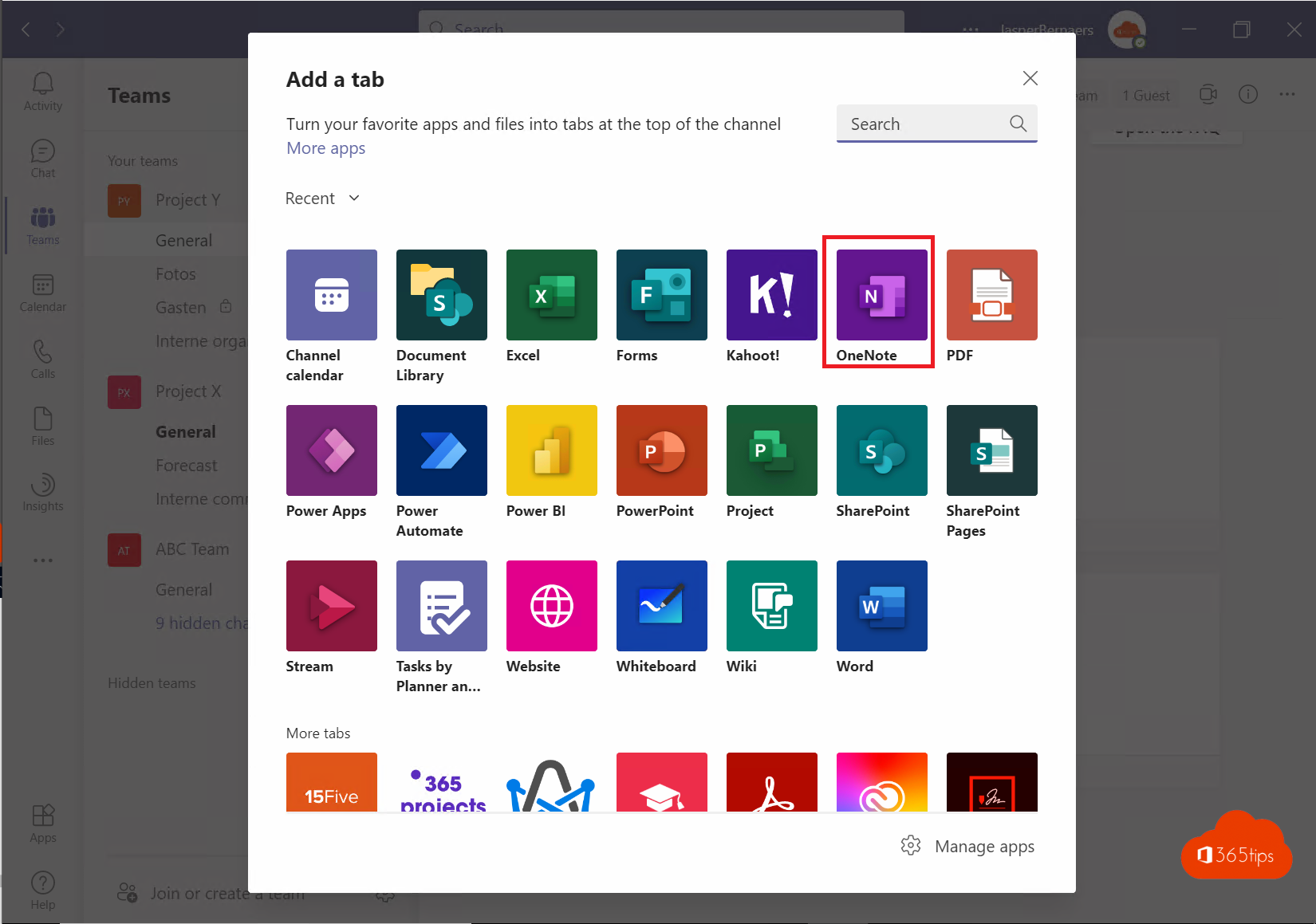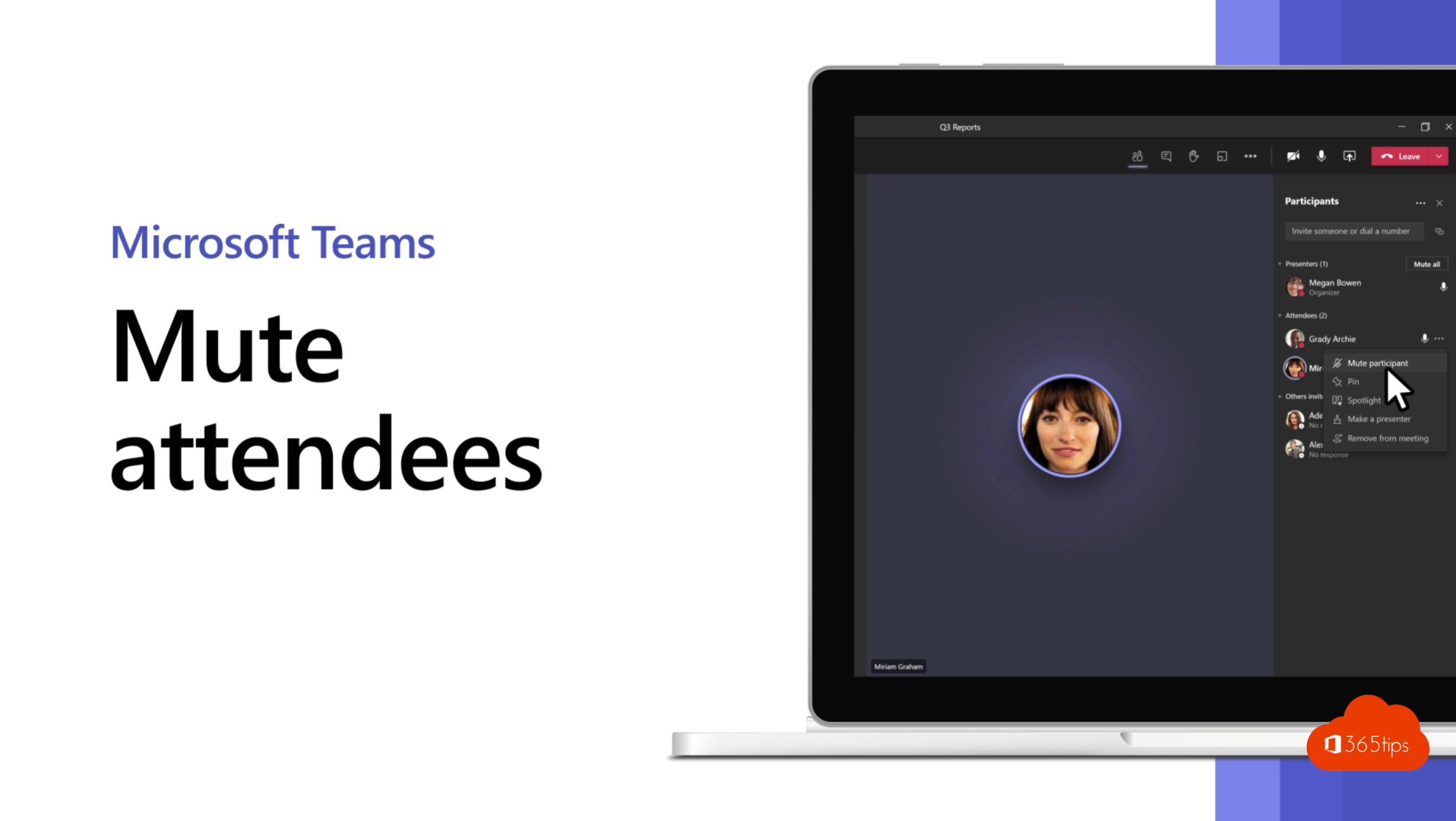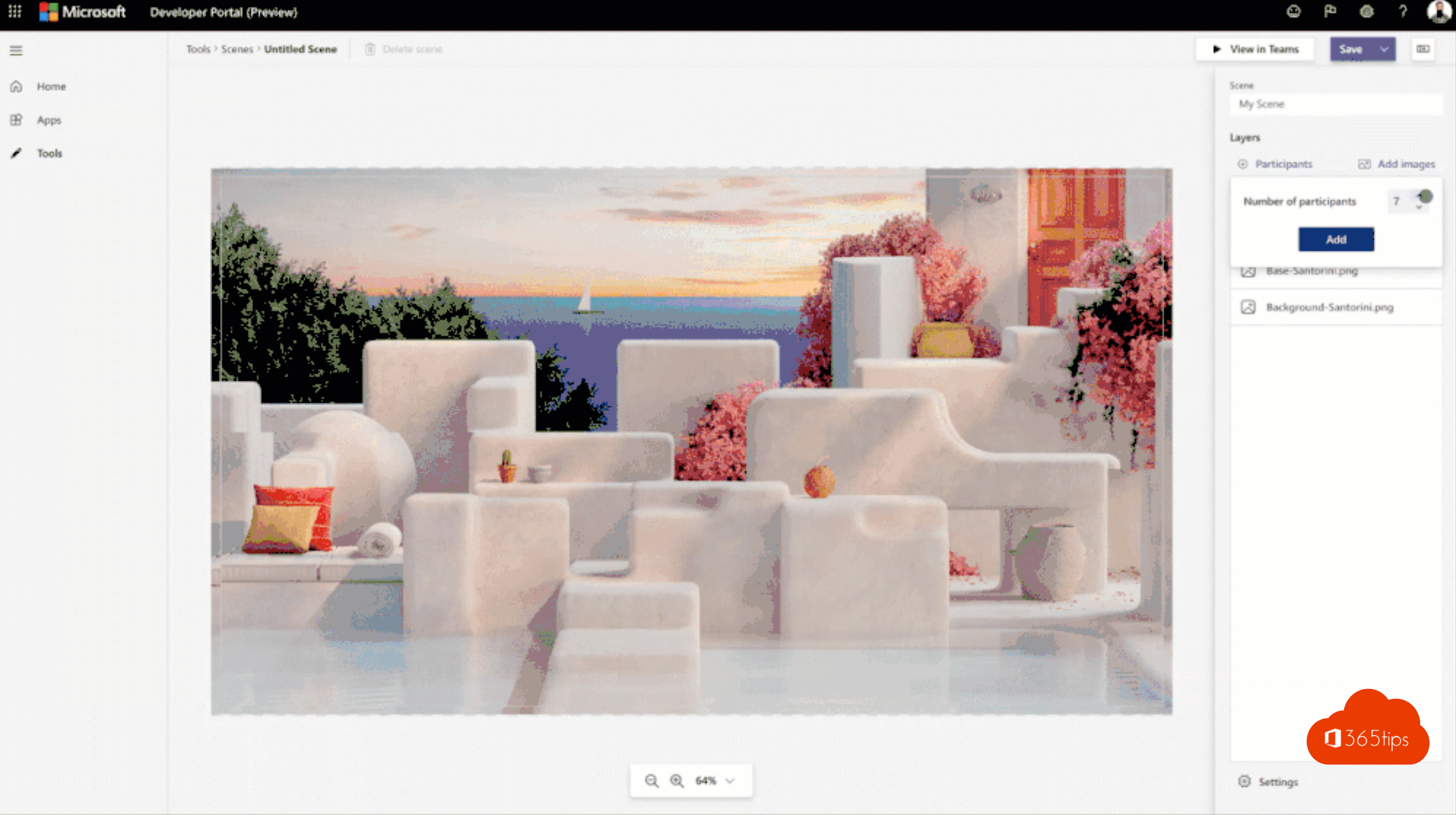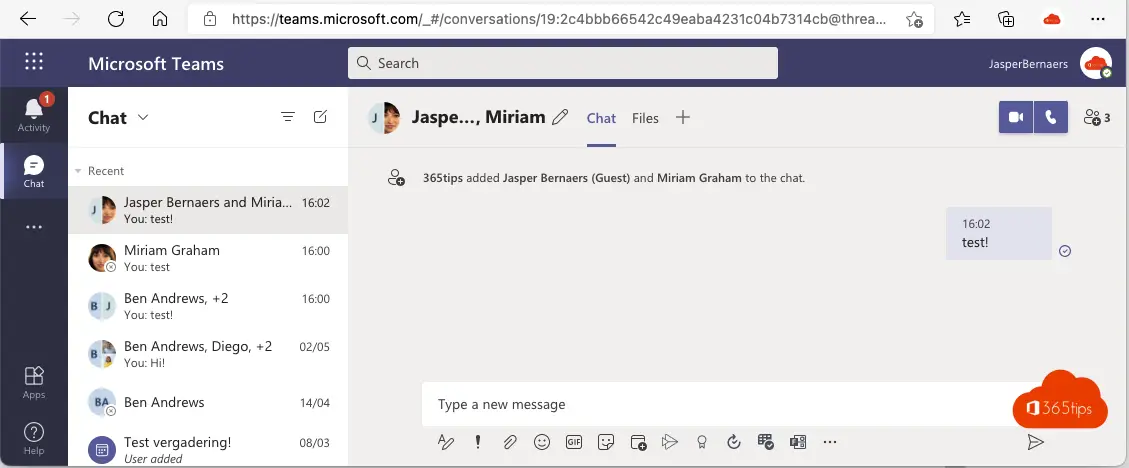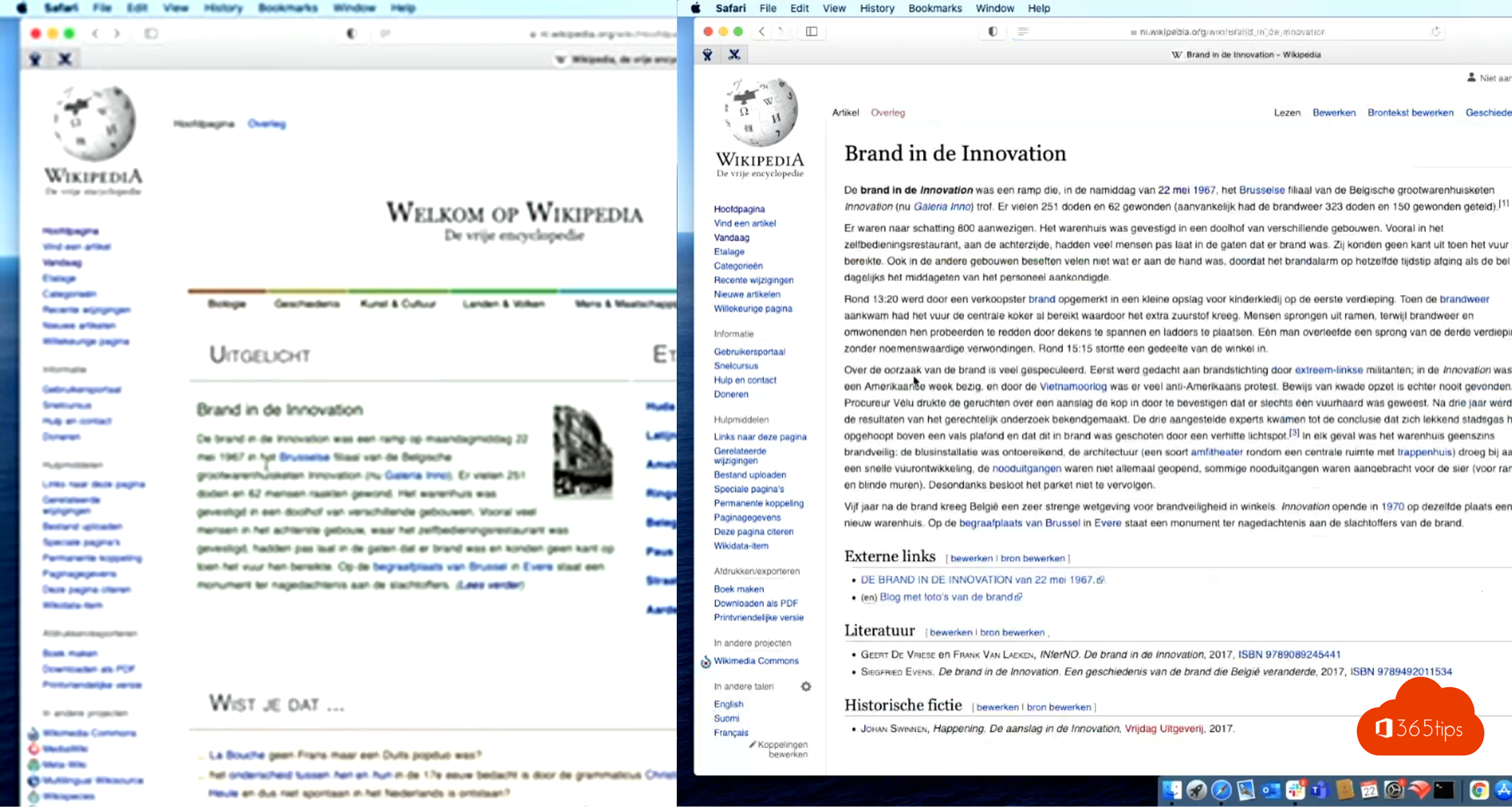Category: Microsoft Teams
![]() Microsoft Teams is a cloud-based communication and collaboration tool from Microsoft. Part of the Microsoft Office 365 suite of applications, it provides chat, video conferencing and document collaboration features in a single platform. Teams enables users to collaborate and communicate with others in real time, wherever they are, and to easily access their tools and data. It also offers integration with other Office 365 applications and can be used by individual users as well as teams and organizations.
Microsoft Teams is a cloud-based communication and collaboration tool from Microsoft. Part of the Microsoft Office 365 suite of applications, it provides chat, video conferencing and document collaboration features in a single platform. Teams enables users to collaborate and communicate with others in real time, wherever they are, and to easily access their tools and data. It also offers integration with other Office 365 applications and can be used by individual users as well as teams and organizations.
In this section you can find at least 250 articles about Microsoft Teams. Can't find something? Comment at the bottom of the articles and we will reply with a blog post.
Blocking the creation of Teams
By design, anyone can create new teams in Microsoft Teams . In this blog, I explain how to prevent new Microsoft Teams from being able to be created. For some specific
Read moreUse HiFi music mode to play music in Microsoft Teams
It has recently become possible to enhance your music experience in Teams with the hi-fi music mode. This new capability brings a richer sound experience when streaming music in a Teams-meeting or
Read more🪞 How can you mirror your screen in Microsoft Teams ?
How to flip (mirror) the video in Microsoft Teams? The new function mirror my video allows the user to undo the mirroring of his video
Read moreWhat can team owners, members and guests do in Microsoft Teams?
Every member in Teams has a role, and for each role there are different permissions. In this blog, you can look into the different roles of team owners, members and guests. What
Read moreHow do you let people know if you will physically (in-person) participate to a Teams-meeting?
How do you let people know how you will participate participate in a Teams meeting? It is possible in Outlook to let organizers know how you will participate in the meeting; online
Read more🛑 How to prevent users from deleting channels, tabs & apps in Teams
Microsoft Teams is a platform with an enormous amount of capabilities. The more possibilities, the more mistakes we make in the tuning and rules we make in the platform. In the
Read more🚫 How to block or enable Channel meetings in Microsoft Teams?
Channel meetings are meetings that you can schedule in a channel. These meetings are more deeply integrated into Microsoft Teams and therefore offer better visual suggestions as you have more
Read moreHow to manage Microsoft Teams with Azure Cloud Shell
Administrators will soon be able to access Azure cloudshell from the Teams management center and run powershell scripts from the browser. What is Azure Cloudshell? Azure Cloud Shell is a browser-based shell experience hosted in the
Read moreHow to remove and block Microsoft Teams in Windows 11?
In this age of digital communication, Microsoft Teams has become an indispensable tool for many people and businesses. It allows users to easily communicate and collaborate
Read more🔗 How to link Google Drive or Dropbox files in Microsoft Teams?
It is often a challenge to keep control of all the common cloud platforms that hold documents. Dropbox, Google Drive, WeTransfer, ... through this integration, you can use Microsoft teams as an overarching platform
Read moreTutorial: Share Microsoft Outlook emails in Microsoft Teams
Send a copy of email messages or conversations, including attachments, to Teams-chats and channels or start a Teams-chat related to a specific email message. When you access the web from Outlook
Read moreHow to use Microsoft presenter coach in Teams and PowerPoint?
On Sept. 7, 2021, Microsoft announced that the new speaker coach will soon be coming to Microsoft Teams ! Bring your best self into every meeting with speaker coach, your own personal meeting coach. Speaker Coach uses
Read moreMicrosoft releases Teams for Apple CarPlay 🎥 manual
Microsoft is releasing Microsoft Teams for Apple CarPlay this month. This so you can participate in Teams-conversations while driving. You can take hands-free participate calls on the road with Siri
Read moreReceive notification about a colleague's status in Teams
If you want to know when someone in Teams changes their status to Available or Offline, you can add them to your list of status notifications via a previous chat
Read moreMicrosoft Teams: Parent connection in Teams for education
Microsoft Teams launches a new connection tool for education. These new developments will allow parents to reach teachers through the chat feature. This new feature will be available October 2021 at the earliest.
Read moreHow to configure organization-wide backgrounds in Microsoft Teams?
End users can replace the background in a video conference or phone call with their own chosen image. If you would like all users of Microsoft Teams to use the same background by using the
Read moreHow to add Q&A to a Microsoft Teams meetings?
The Q&A app in Microsoft Teams meetings gives meeting organizers and presenters the ability to add moderated Q&A capabilities to any Teams meeting. You can choose open or moderated Q&A, it
Read moreSet up a Microsoft Teams delegate for calls
A delegate in Microsoft Teams is someone who can place and receive Teams calls on your behalf. Delegation is usually used in case of illness, absence or with personal assistants to help them
Read moreHow to set an Out-Of-Office or status message in Microsoft Teams?
Are you going on vacation soon? Or is it time for a short break or focus time? Want to let your colleagues know when it's best to contact you via Microsoft
Read moreOpening standard documents in Microsoft Teams
This new feature allows users to set a default browser when opening Office files (Word, Excel and Power Point) shared in Microsoft Teams. The desktop setting can be
Read moreAutomatically delete meeting recordings in Teams
You no doubt already saw the blog Automatically recording a Microsoft-Teams meeting at the start. Soon it will be possible to automatically delete previously recorded Teams meetings in OneDrive and SharePoint via
Read moreHow to make Microsoft Teams read out your chat messages with immersive reader
Microsoft Teams can help you read aloud messages, chats and texts in different languages thanks to immersive reader. What is immersive reader from Microsoft? Immersive Reader, included in several
Read more⏺️ How to automatically record every Microsoft-Teams meeting from the start?
You can automatically record your meetings in Microsoft Teams . Microsoft Teams is adding a feature that will allow users to automatically record their meetings. Microsoft recently announced via UserVoice that this
Read moreMicrosoft Teams 2.0 will bring major performance improvements
Teams forms the backbone of Microsoft's modern communications platform and is the centerpiece of productivity within the Microsoft 365 suite. One of the problems with the teams application, as it is now
Read more🏴 How to schedule, host and set up your own webinar with Microsoft Teams via PowerShell
Over the past year, we have found ways to create engaging virtual experiences at work. We have transformed spaces in our homes into offices, developed new skills for
Read moreHere's how to get started with OneNote in Microsoft 365!
OneNote is a digital notebook in which notes are automatically saved and synchronized to all devices as you work. You can use OneNote in your own Office 365 environment or your
Read moreTutorial: How to mute participants in Microsoft Teams .
To prevent meeting disruptions, whether intentional or accidental, as a meeting organizer you have the option of muting individual participants or all meeting participants,
Read moreCustom backgrounds for Together mode in Microsoft Teams
Soon you will be able to easily create your own custom scenes in Together mode for Teams meetings. In addition, it will also be possible to share them with your colleagues. With the help of
Read moreHow to start a group chat with external and internal people in Teams?
It was previously possible to interact with external people in Microsoft Teams . This is useful for fostering collaboration. Since today, it is also possible to
Read moreHow to record a Microsoft Teams meeting in high resolution?
Are you experiencing poor quality when recording a Microsoft Teams meeting? Does your image look blurry, out of focus or blurry? Do you spend time editing
Read more