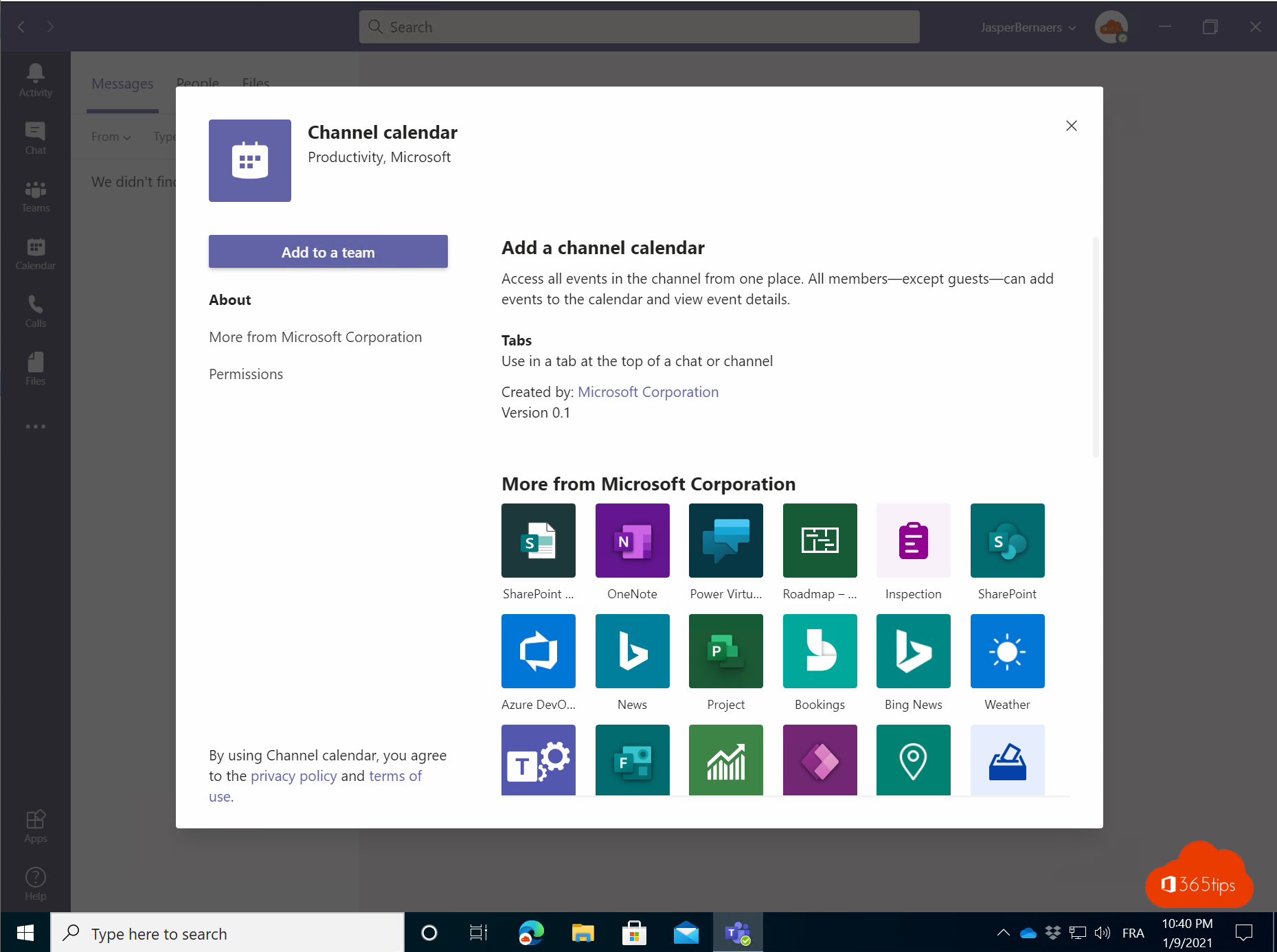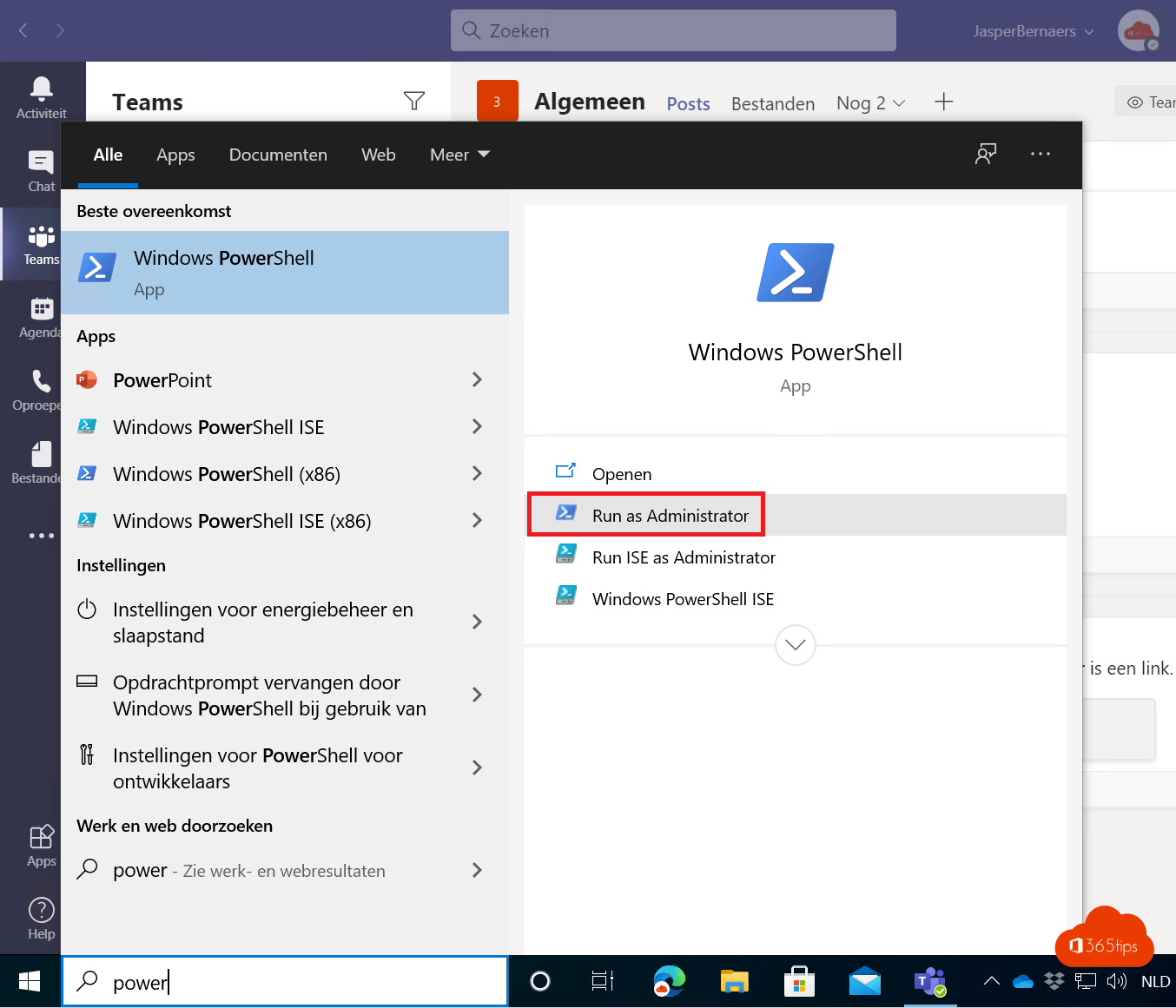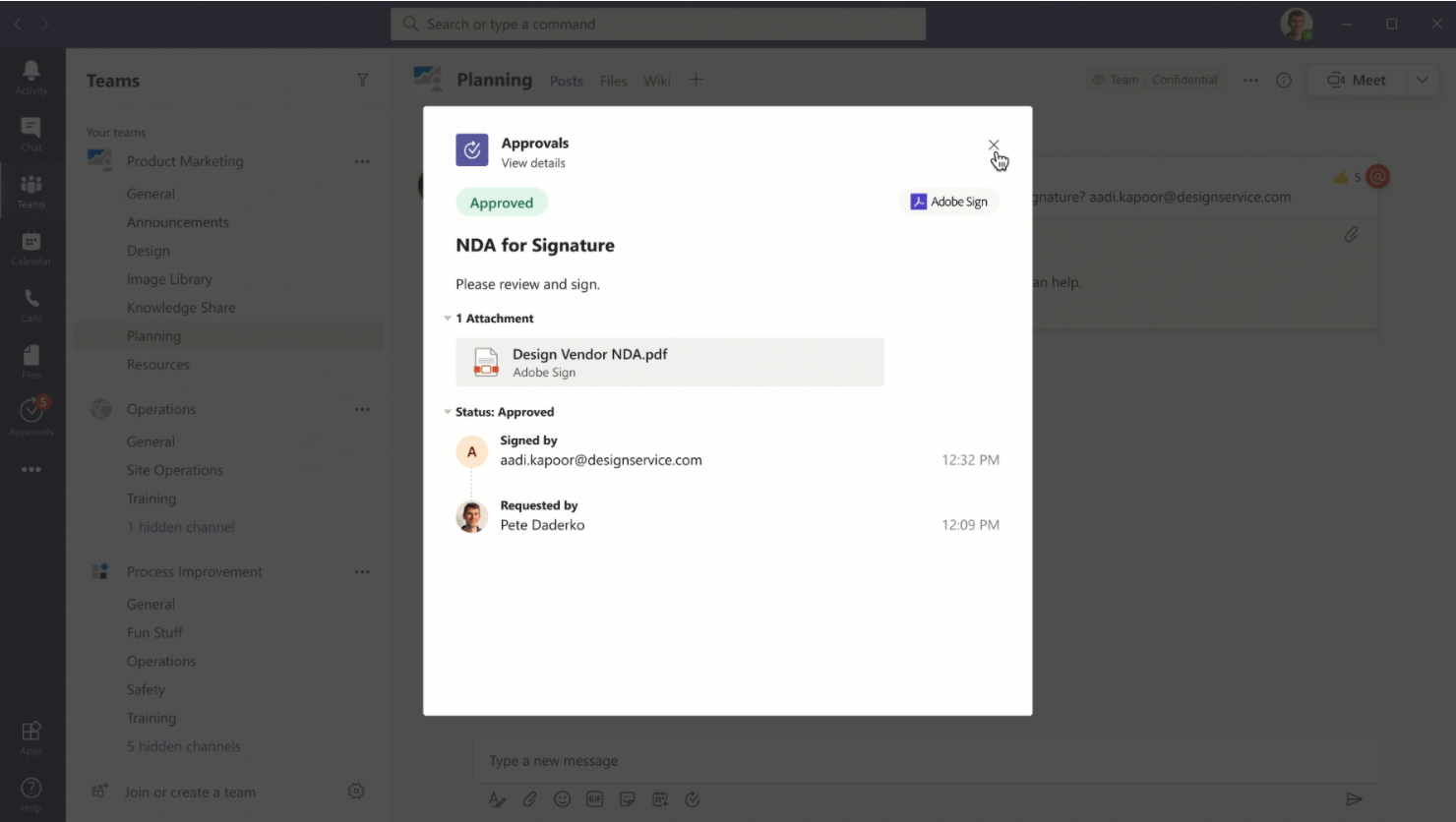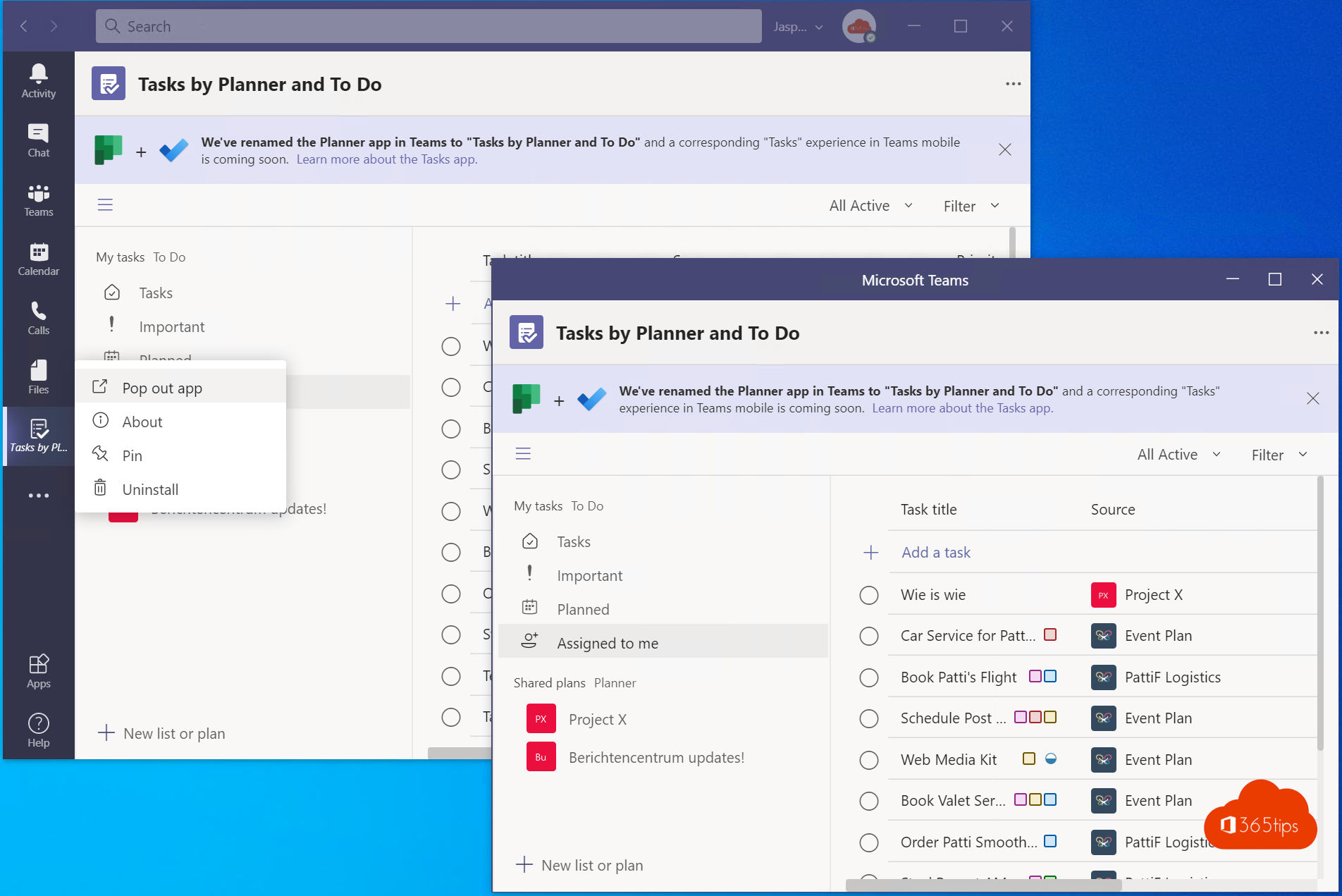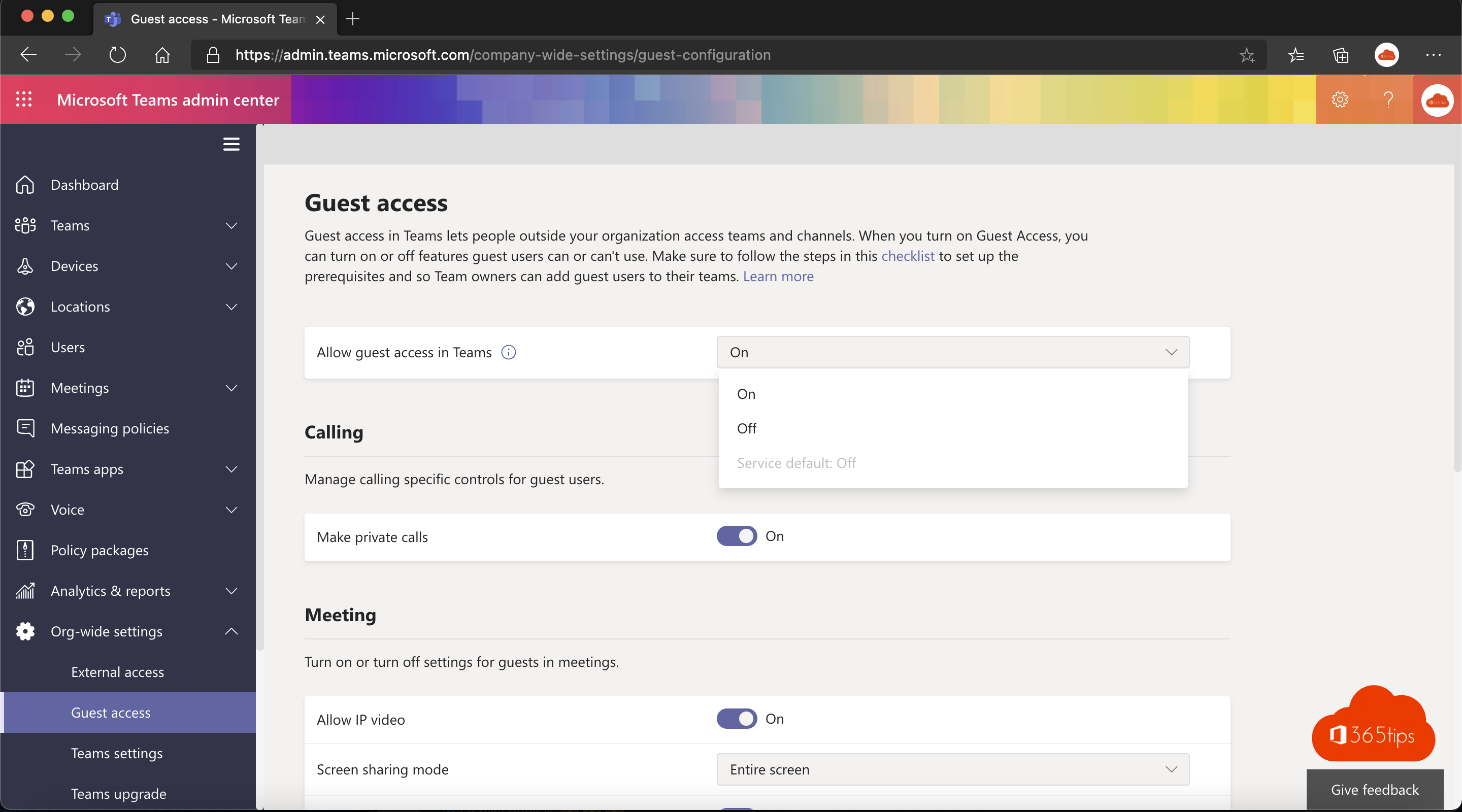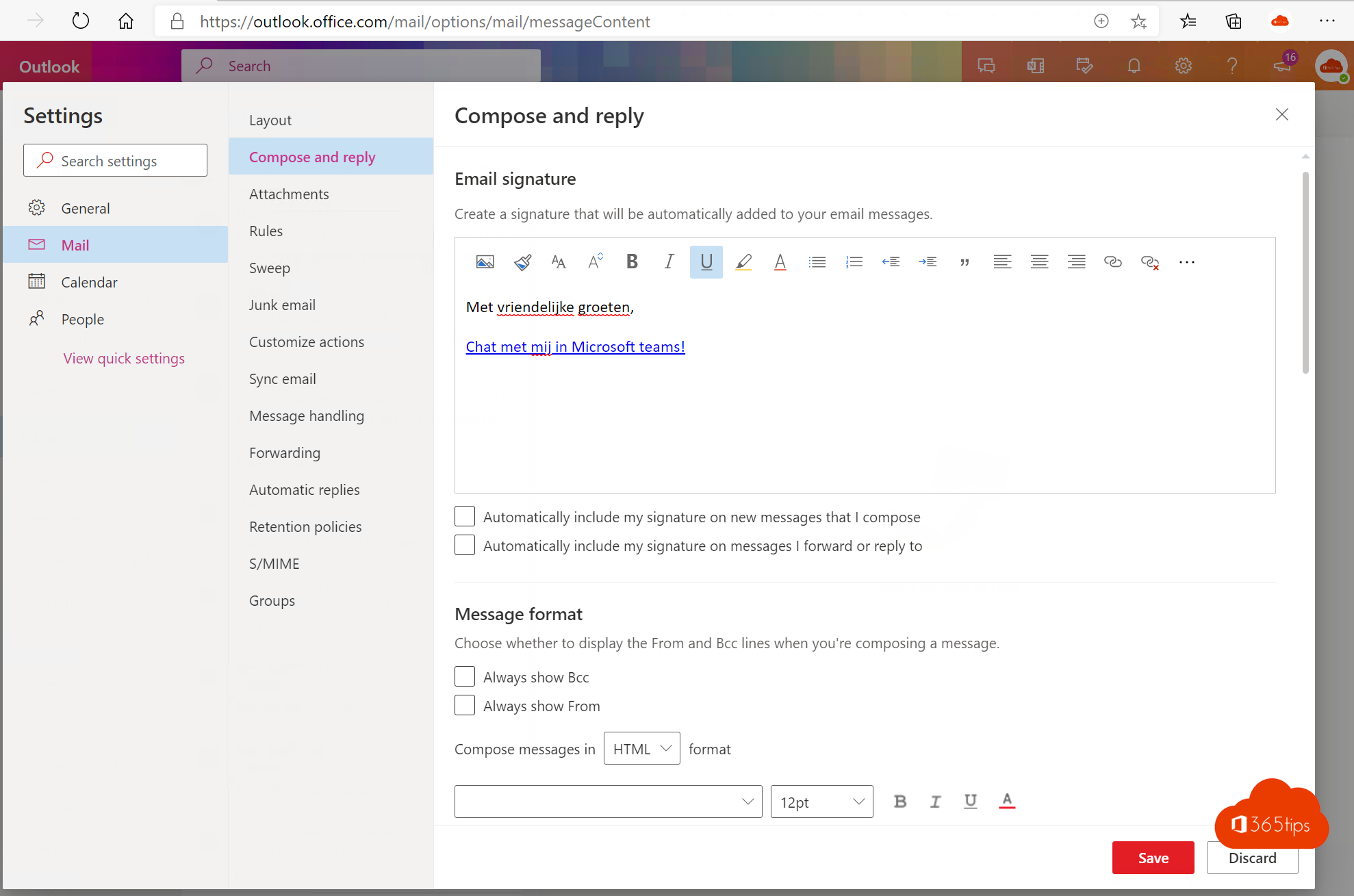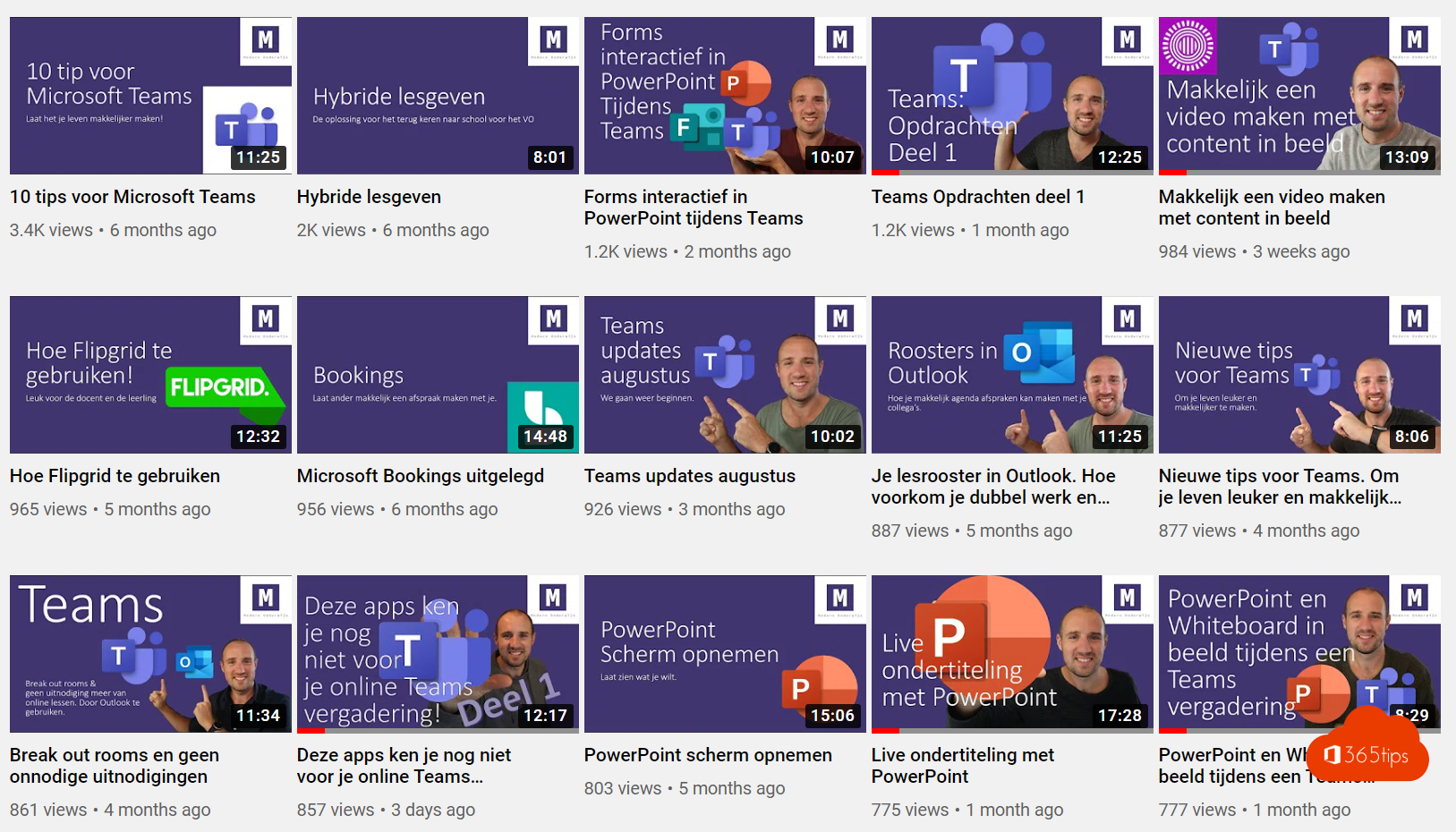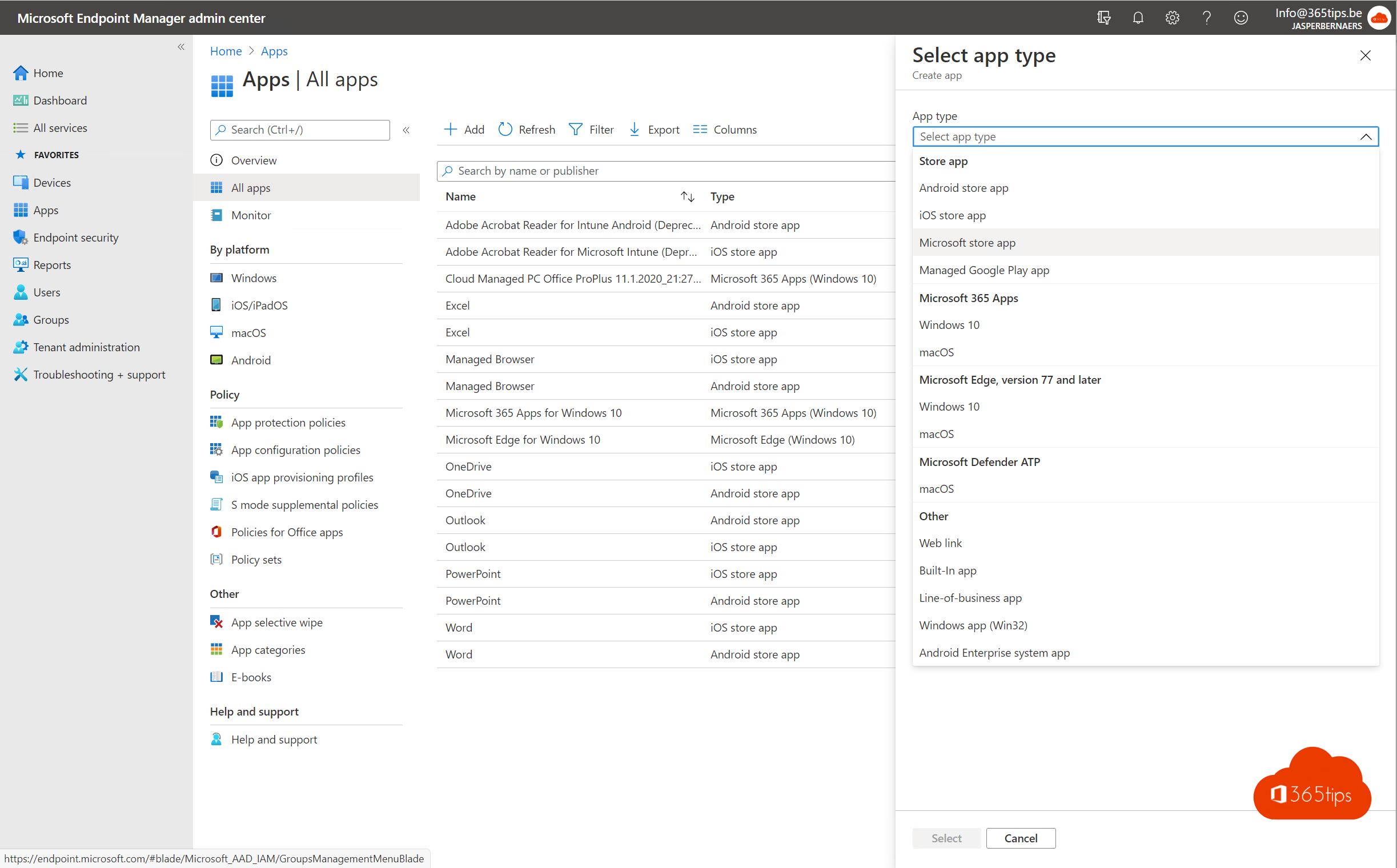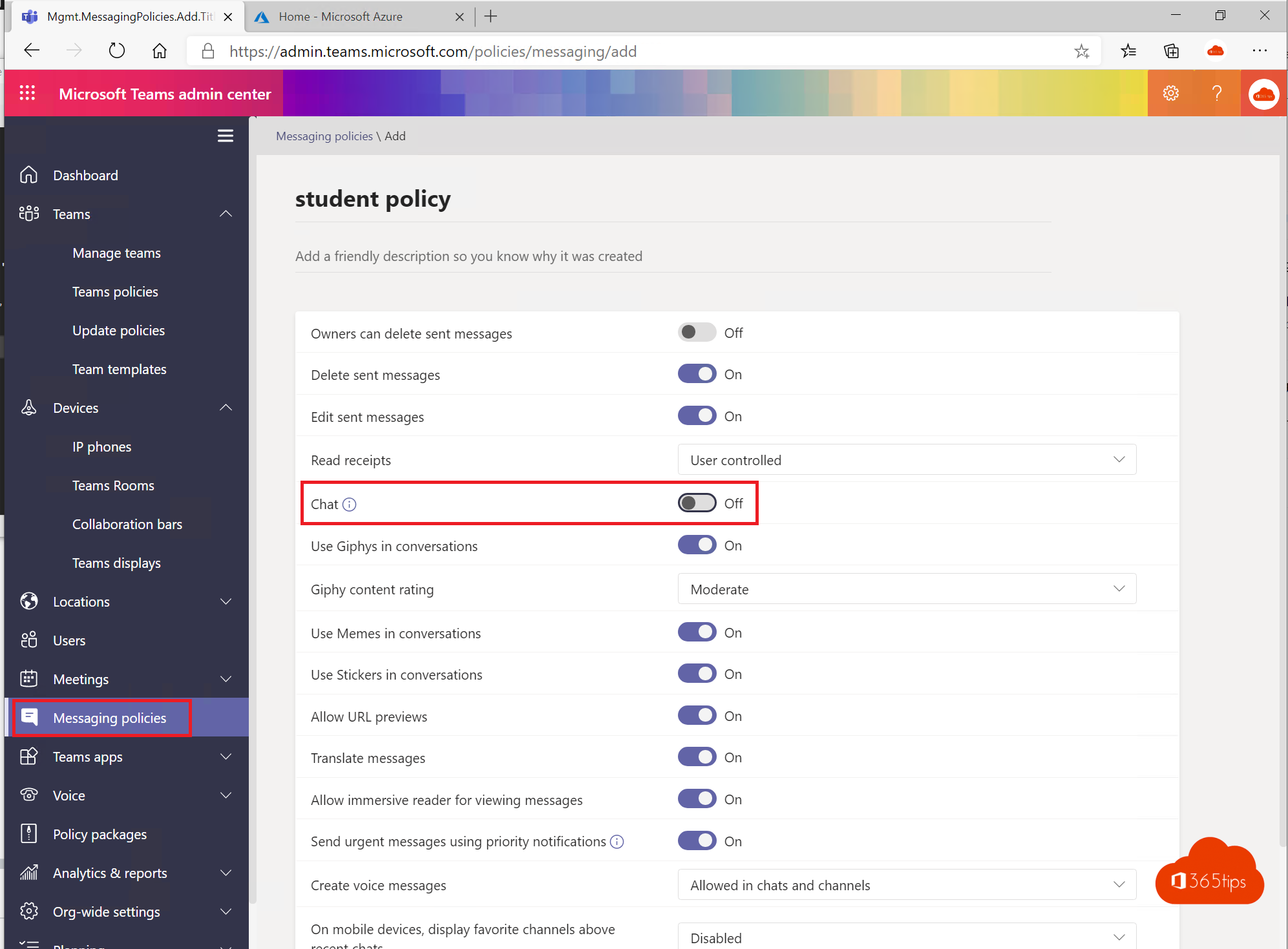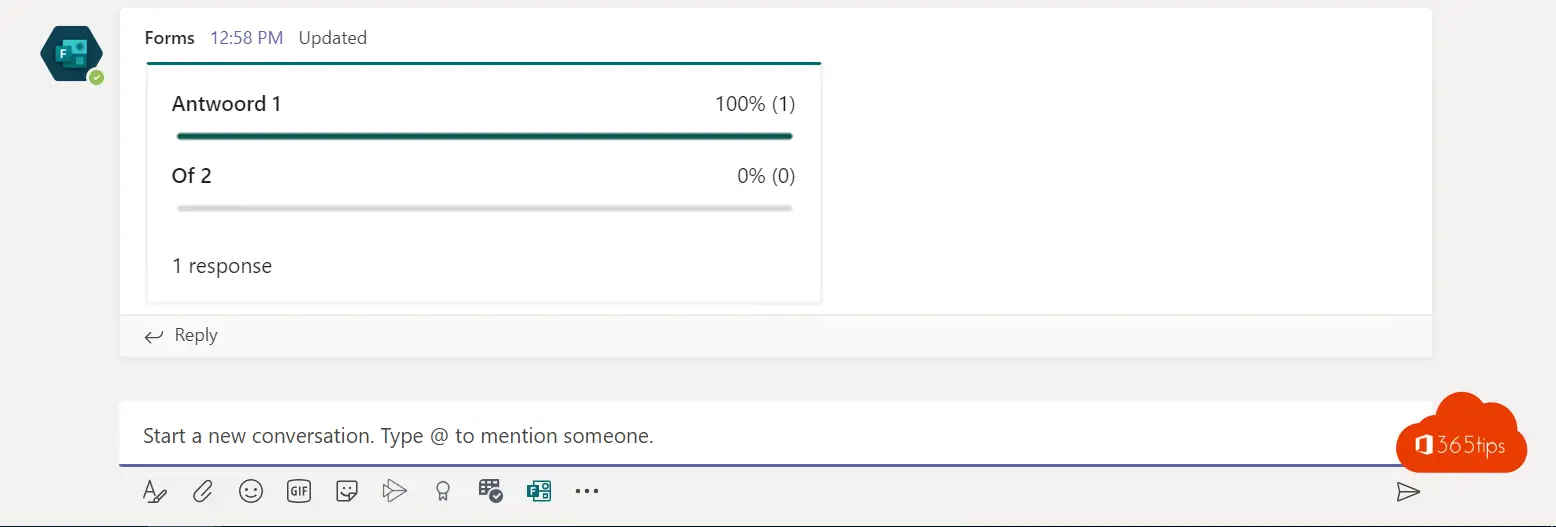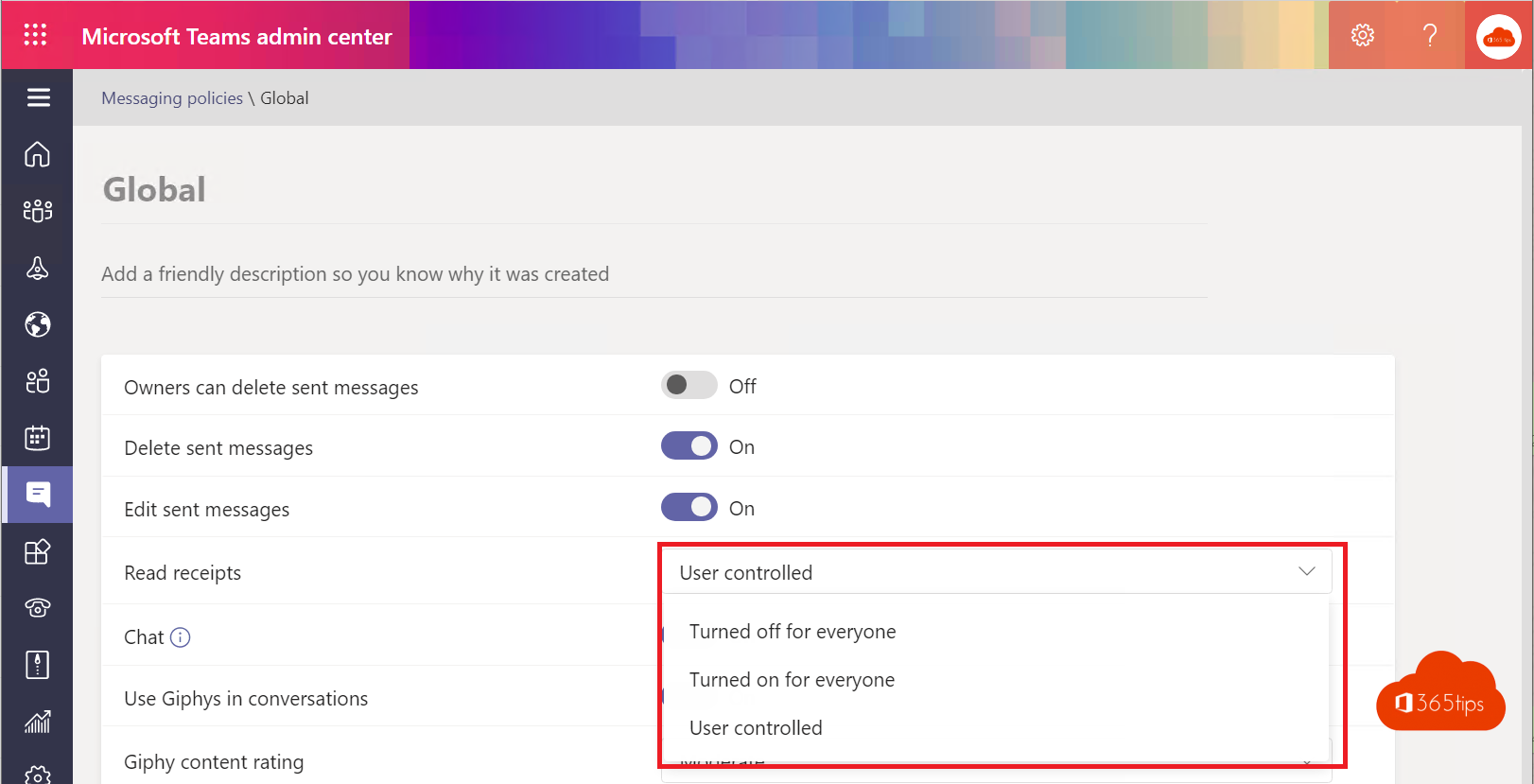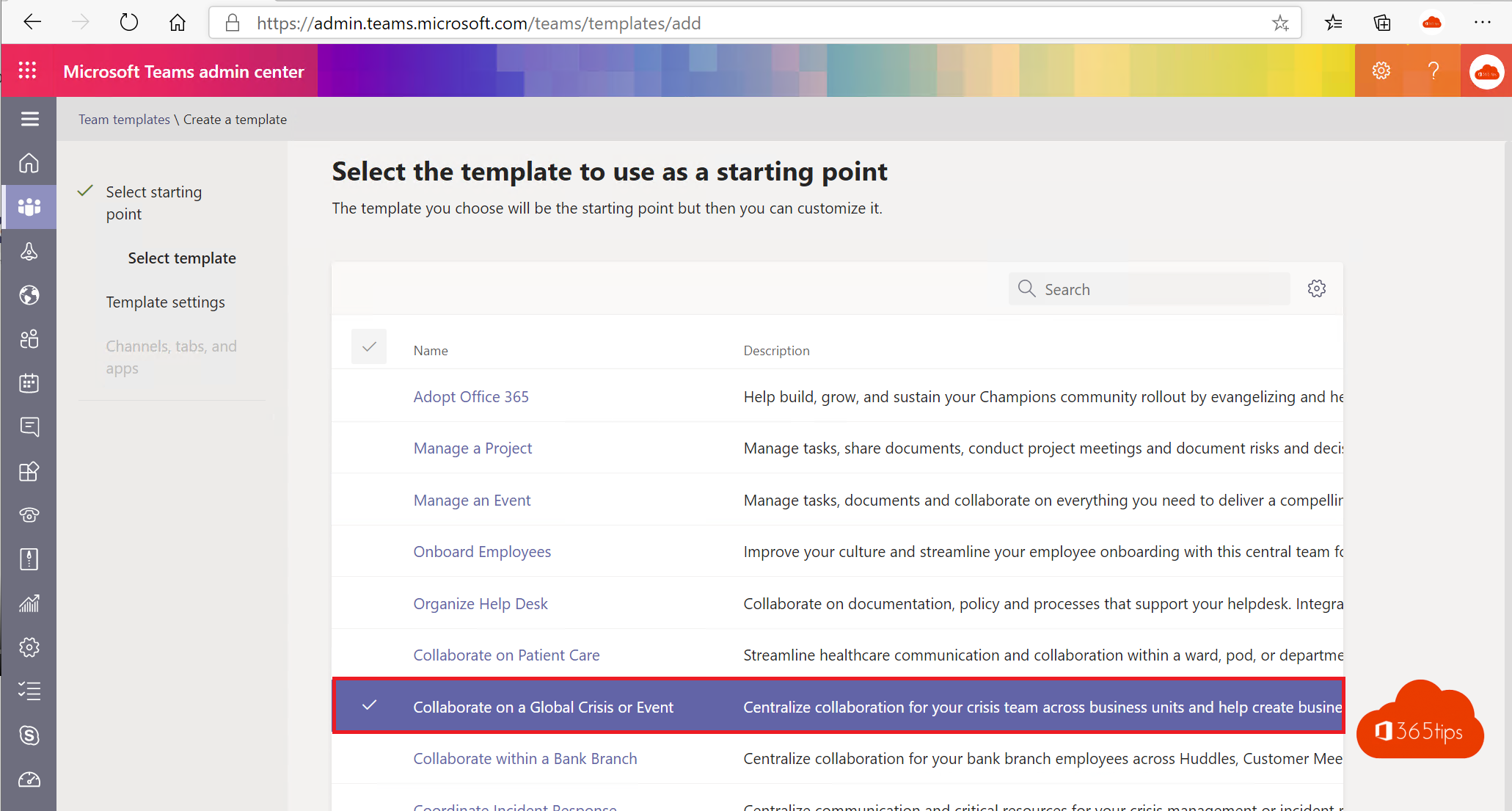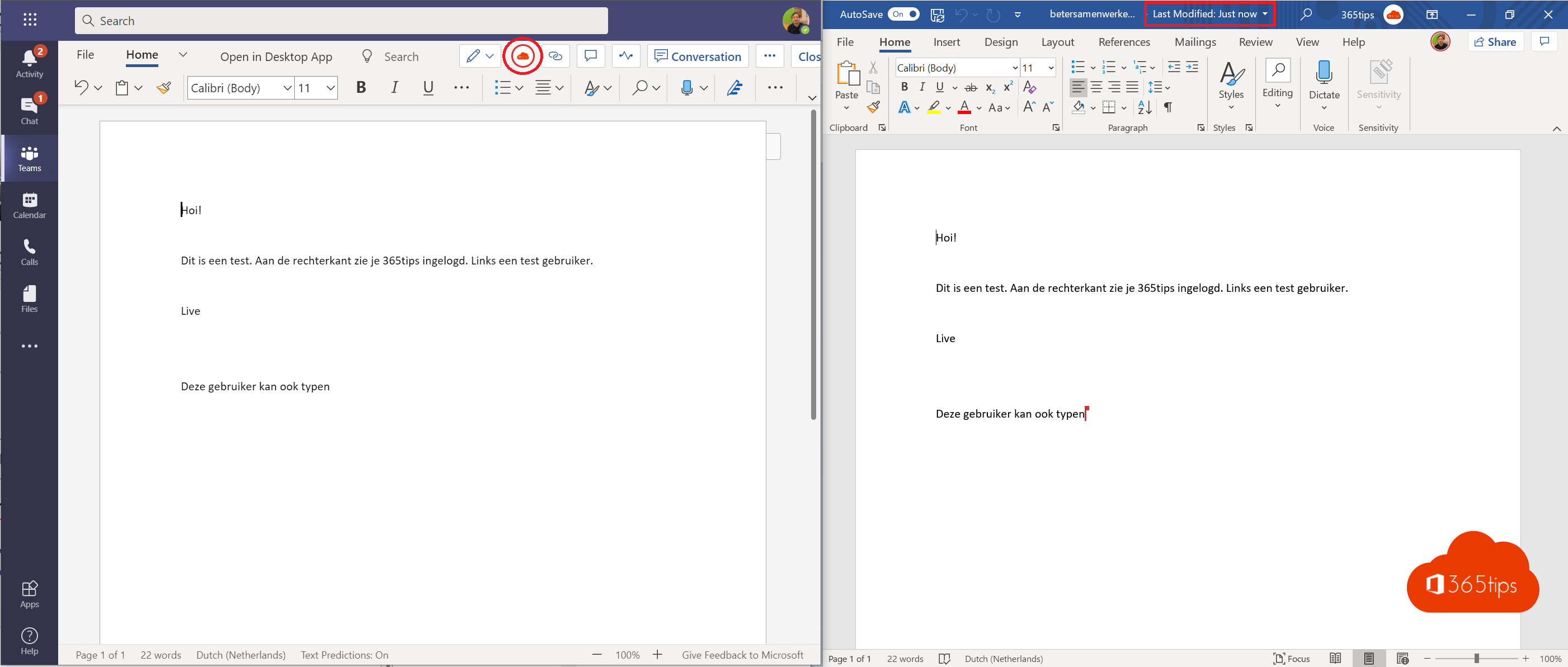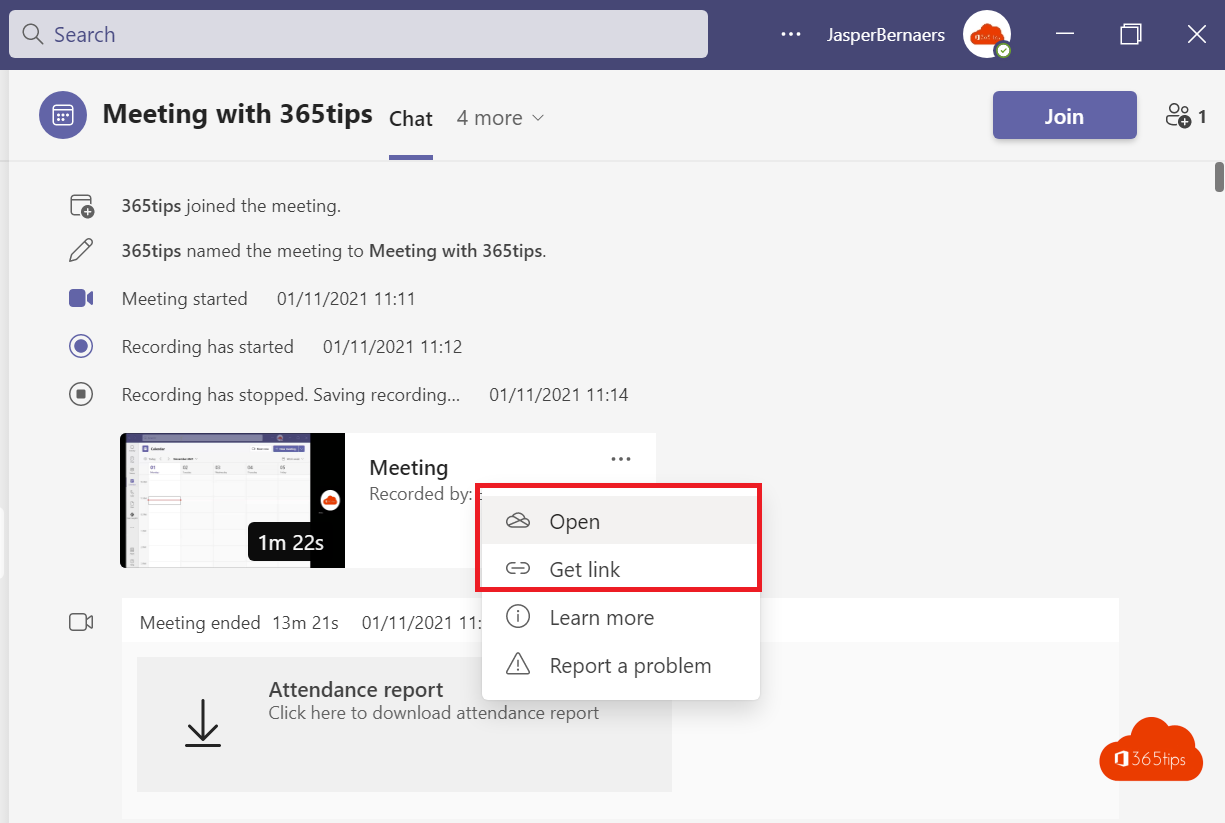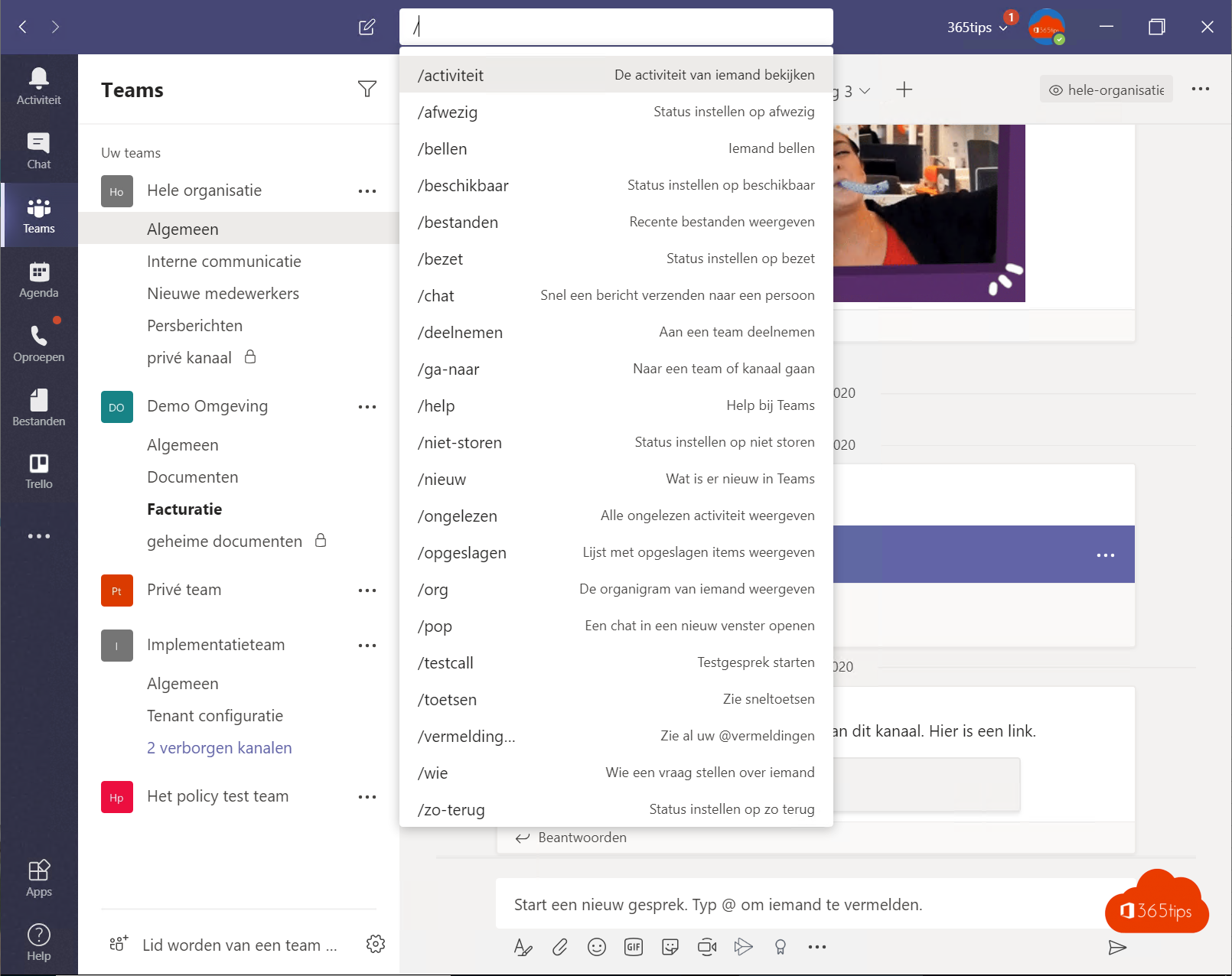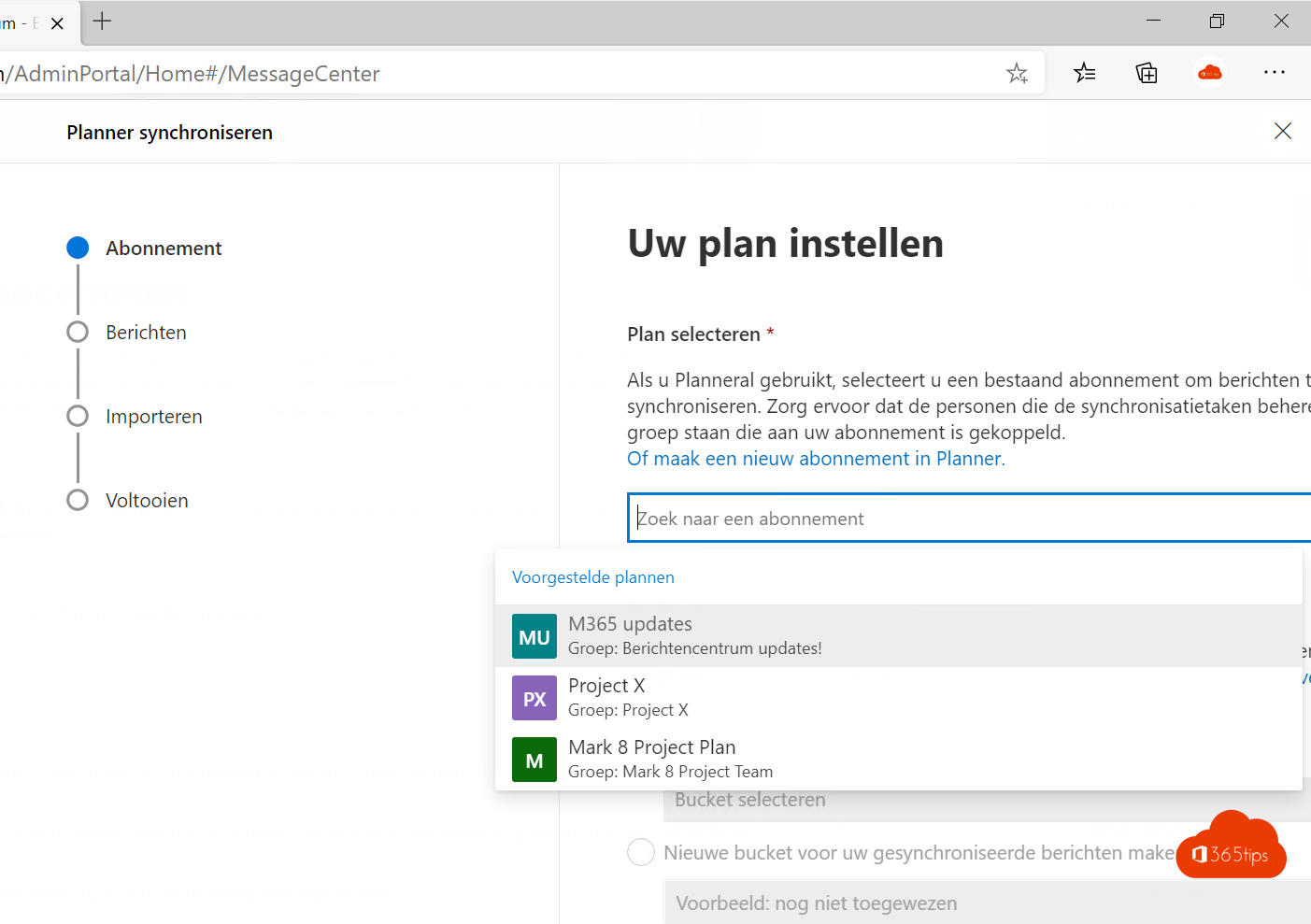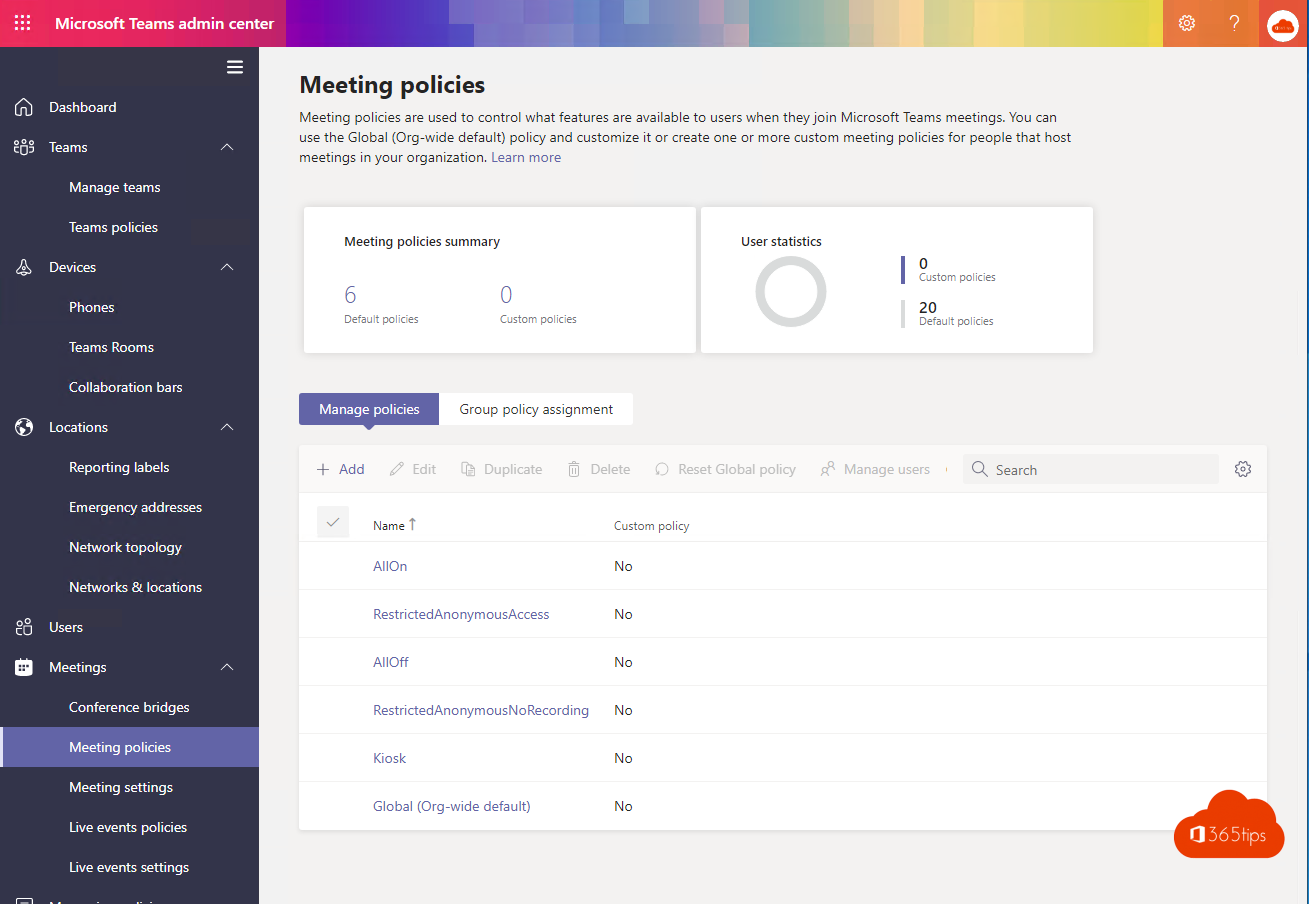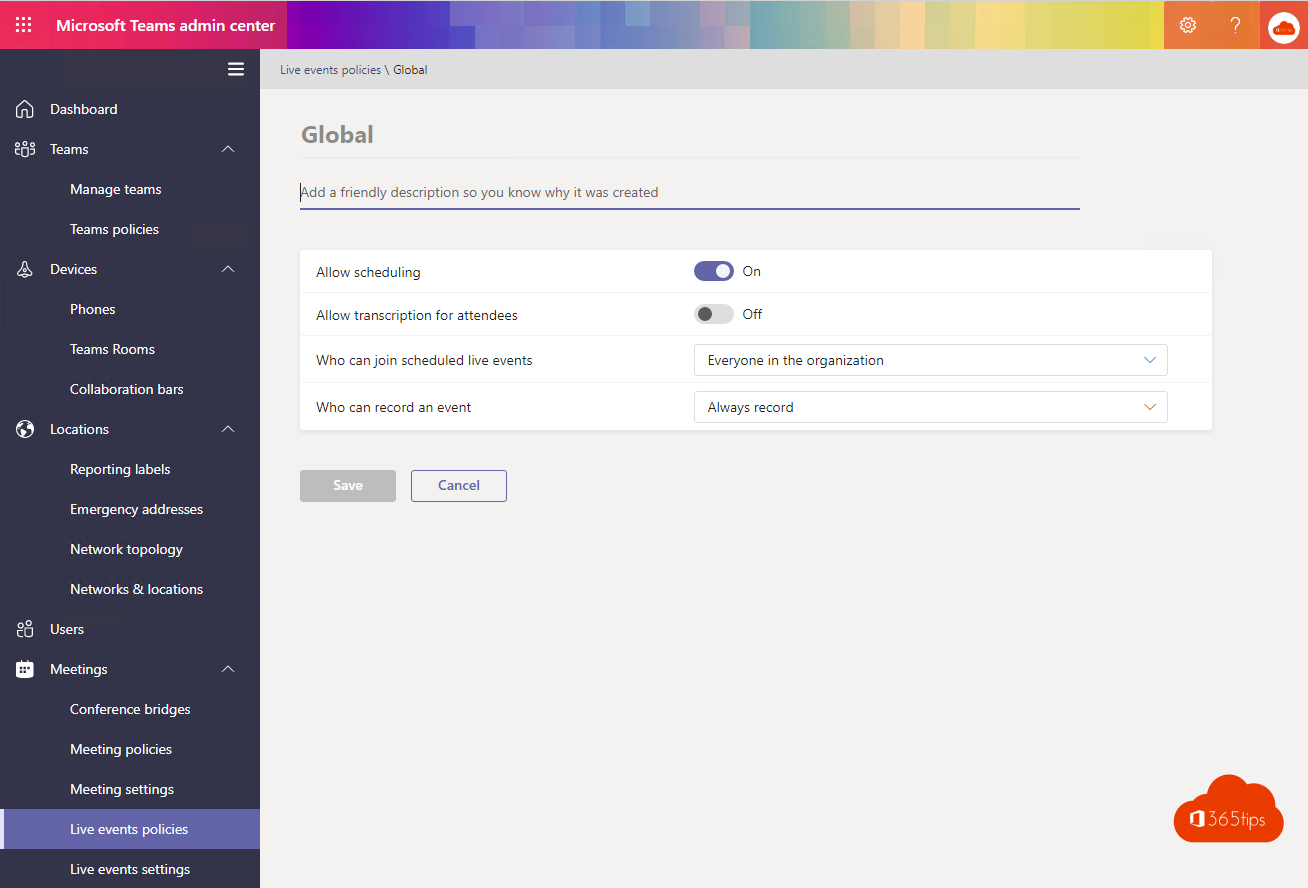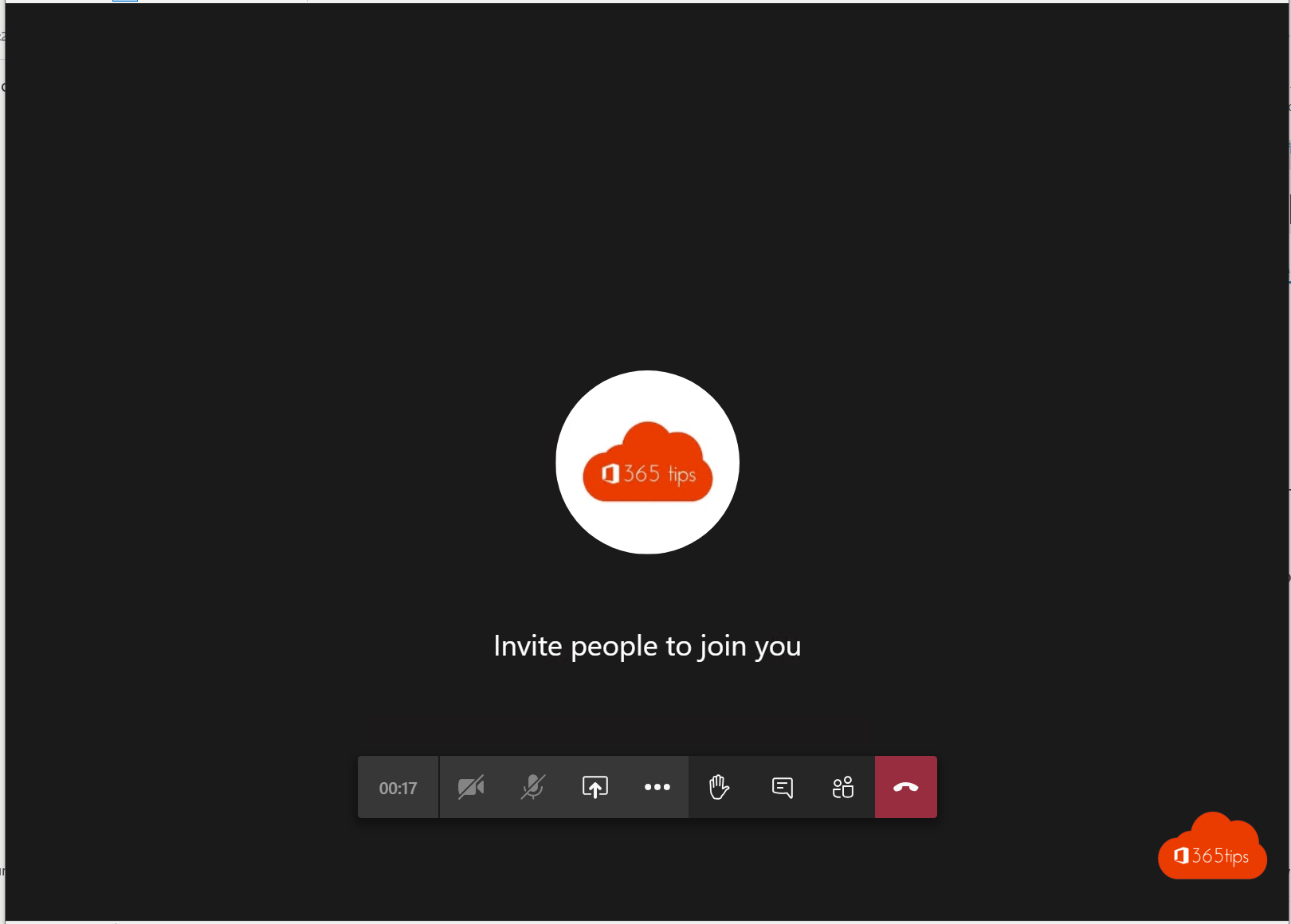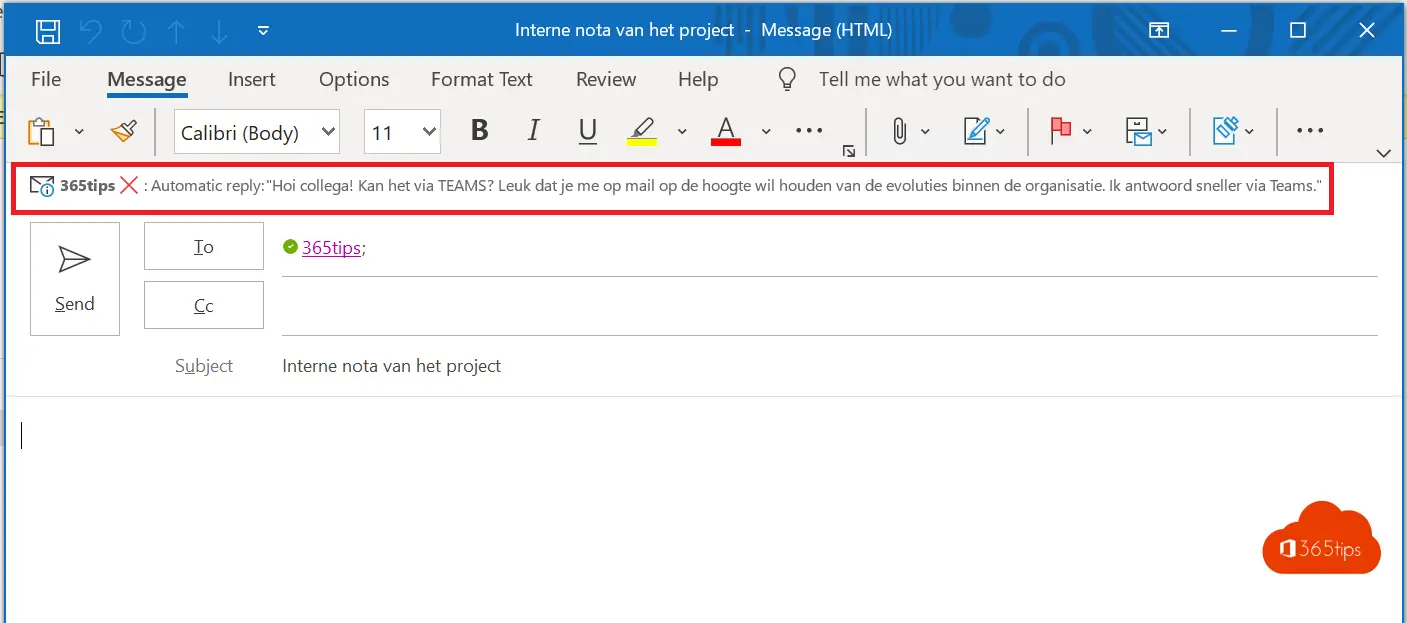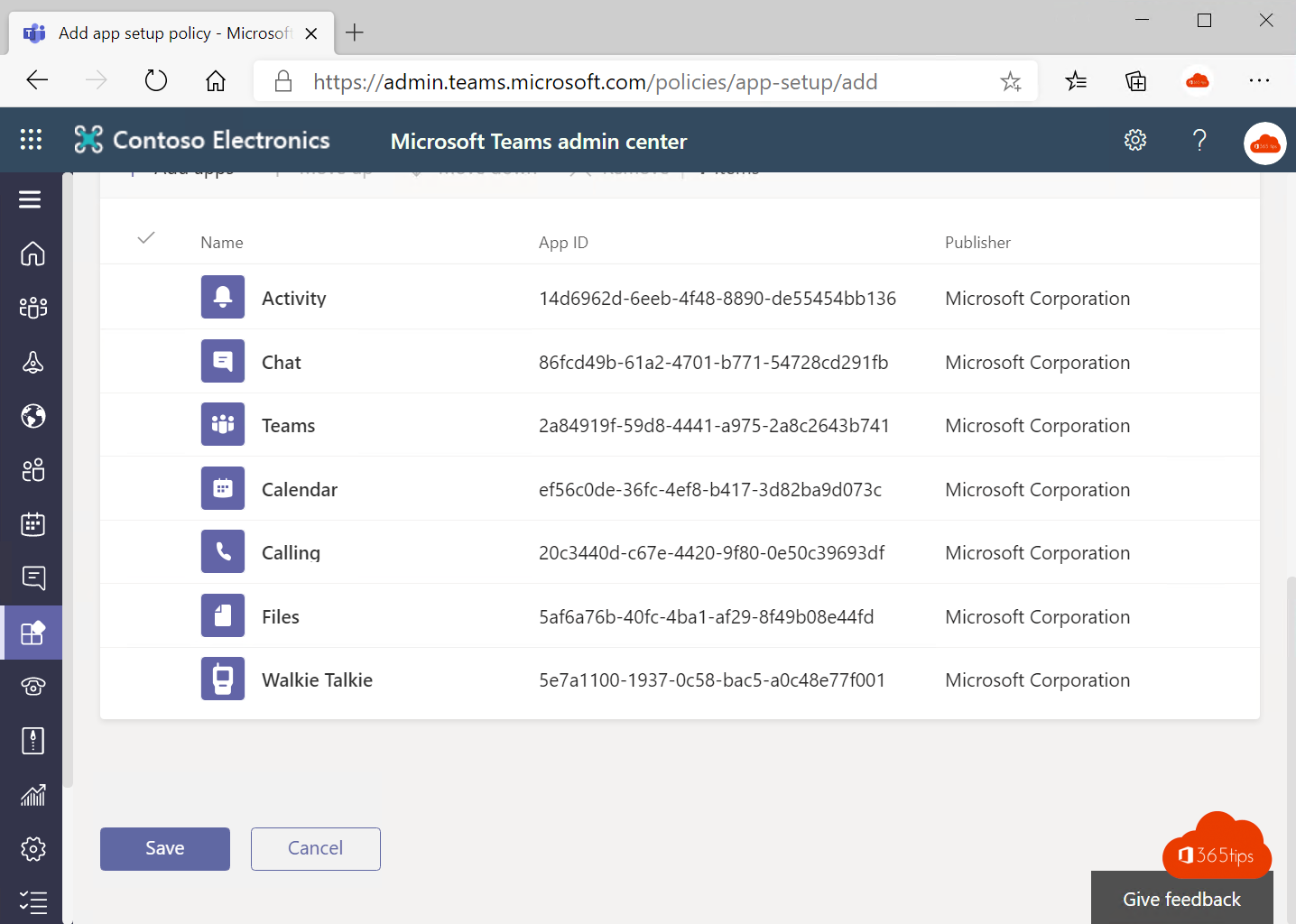Category: Microsoft Teams
![]() Microsoft Teams is a cloud-based communication and collaboration tool from Microsoft. Part of the Microsoft Office 365 suite of applications, it provides chat, video conferencing and document collaboration features in a single platform. Teams enables users to collaborate and communicate with others in real time, wherever they are, and to easily access their tools and data. It also offers integration with other Office 365 applications and can be used by individual users as well as teams and organizations.
Microsoft Teams is a cloud-based communication and collaboration tool from Microsoft. Part of the Microsoft Office 365 suite of applications, it provides chat, video conferencing and document collaboration features in a single platform. Teams enables users to collaborate and communicate with others in real time, wherever they are, and to easily access their tools and data. It also offers integration with other Office 365 applications and can be used by individual users as well as teams and organizations.
In this section you can find at least 250 articles about Microsoft Teams. Can't find something? Comment at the bottom of the articles and we will reply with a blog post.
Activate and use "Channel Calendar" manual in Microsoft Teams
Calendar access to all events in one channel calendar from Microsoft Teams. All members, except guests, can add events to the calendar and view event details. This new capability can help
Read moreMicrosoft 365 Manuals | Teams, O365, Email, SharePoint...
On this web page I have collected all online manuals that you can also consult online about Microsoft Teams, Office 365, SharePoint, Planner, Yammer,.... All manuals are offered in PDF or
Read moreMicrosoft Teams – Video filters – August 2021 | ID: 65944
Before joining your meeting, you can use filters to subtly adjust lighting levels. You can also soften or enhance the focus of the camera. We know
Read more🏴 Block via a PowerShell script that allows users to download Microsoft Teams recordings
Whether it is smart for users of an organization to be able to download all documents depends on the specific needs and goals of the organization. In some cases,
Read moreGet results faster with approvals in Microsoft Teams (Approvals)
Approval App Teams: With approvals in Microsoft Teams you can easily create, manage and share approvals directly from the hub for teamwork - Microsoft Teams. You can quickly create an approval flow
Read moreNew! Pop out Applications in Microsoft Teams! Multiple windows apps
Since this week it is possible to access applications in Microsoft Teams in a 2nd screen or pop out application. Working with multiple windows in Teams that was already possible.
Read moreAll YouTube Microsoft Teams instructional videos by Kevin Stratvert (EN)
More information and video content More content can be accessed through Kevin's YouTube channel: youtube.com/c/KevinStratvert/videos All Kevin Stratvert Q&A app content Add to Microsoft Teams-meetingUsing the NEW Microsoft WhiteboardWalkie Talkie
Read moreNew ways to celebrate holidays with Microsoft Teams
The Together mode in Microsoft Teams redefines meeting experiences to bring people closer together. A back-and-forth conversation feels more natural, and the Together mode would make the
Read moreTeams - Guest access will be automatically enabled on Feb. 8, 2021 for all tenants
Also read: How to enable 'external access' to collaborate in Teams? Microsoft is making changes to the default setting for guests in Microsoft Teams. As of February 8, 2021, they will enable
Read more💬 How do you add a Chat with me in Teams to your email signature in Outlook?
If you want to receive fewer emails it helps to ask people to contact you via Microsoft Teams then you can add a "chat with me" Link
Read moreModern Education on YouTube - Teaching via Microsoft Teams
Facebook: https://www.facebook.com/ModernOnderwijs Twitter: https://twitter.com/MOnderwijs LinkedIn: https://www.linkedin.com/company/mode... Instagram: https://www.instagram.com/modernonder... Youtube: https://www.youtube.com/c/ModernOnder... Youtube (Math): https://www.youtube.com/channel/UC2vi... Also check out the education starter guide. Create an interactive presentation Different ways to share your screen. For-
Read moreAdministrator roles in Office and Microsoft 365 and Azure
Roles in Microsoft 365! We quite often give global administrator rights to people who need to be able to perform tasks within Microsoft 365. A read-only account exists to allow people to
Read moreThe best Microsoft Teams instructional videos in Dutch
In this blog, I have brought good youtube videos on various topics from Microsoft Teams to Office 365 . Have fun watching! Do you have any great instructional videos? Post your link in the
Read moreInstant messaging or chat blocking in Microsoft Teams?
In the age of digital communication, instant messaging (IM) or chatting has become an integral part of our daily work. Microsoft Teams, one of the most popular collaboration platforms, has the
Read moreMicrosoft Forms for Polls in Microsoft Teams!
Recently announced! Microsoft forms in Microsoft Teams. Do you use Doodle, Polly or any other solution to make a query in Microsoft Teams? Better use Microsoft Forms! This is better
Read moreread recipients disable in Microsoft Teams chat
Want to know if people have read or seen messages you have sent? Then use read recipients. When users read your message the confirmation Seen appears . Otherwise, you will only see a
Read moreMicrosoft Team templates created and managed through Teams Admin Center
Team templates are pre-made definitions of a team's structure, designed around a need or project. You can create a template using the Teams client and then use the
Read moreActivate public developer preview in Teams (iOS/Android)
Developer Preview is a public program for developers that provides early access to unreleased features in Microsoft Teams. In Microsoft Teams , press Settings to activate the developer preview
Read moreCollaborate with multiple people on one file in Office 365
Collaborating on one version of a document is only possible with Office 365. Excel files, PowerPoints, Word documents can be easily shared with colleagues or external contacts and edited together. Previously
Read moreHow to automatically save recordings from a Microsoft Teams meeting
Since 2020, Microsoft Teams recordings are automatically saved in OneDrive for business. You could only activate this feature at Powershell using the instructions below. This new policy allows
Read moreHow can you enable AI-based noise reduction in Microsoft Teams ?
Microsoft has recently released the new real-time noise canceling feature for Teams meetings. This feature is very useful if you work at home and have children or pets who make noise. This
Read moreSearch bar commands - Faster navigation through Microsoft Teams
Microsoft Teams search bar commands allow you to easily navigate the Teams application. For example, view someone's activities by searching for /activity. Retrieve all Microsoft Teams keyboard shortcuts? Recent
Read moreSynchronizing message center with Microsoft Planner
Every day there are minor or major changes within Microsoft 365. Recently, there has been the ability to get all new posts/announcements in a Planner and get it
Read moreHow do you create a free Microsoft Teams account?
There are 4 ways to create a Microsoft Teams account to join a meeting or start working for your organization. Create a
Read more🎛️ Microsoft Teams Administrator Center - Microsoft 365
Microsoft Teams Admin Center is where you can manage all the settings for Microsoft Teams . In this blog, we will briefly go through all the features! Also read: 200 blogs with
Read moreWhat's New in Microsoft Teams - Announcements!
Annually at Microsoft Ignite, new features are announced that Microsoft will release in the following months. In this article, you can discover the most important new features that will soon be available
Read moreExternal user experience in Microsoft Teams meeting - 157-page manual
In this blog post, you can find an example of how a remote user (guest) can participate in a Microsoft Teams meeting. Microsoft teams is accessible for: Mac, iOS, Android and
Read more⚙️ Microsoft Teams in full-screen view: here's how to do it
If you are participating during a meeting or event where no other interaction is required, it may be helpful to view the video in full-screen mode to allow better interaction
Read moreInternal emails automatically forwarded to Microsoft Teams
Getting rid of internal e-mails because you have switched to Microsoft Teams? Via these 2 steps you can make your colleagues aware that you have switched to Microsoft Teams! Your Outlook
Read moreActivate Walkie Talkie app in Microsoft Teams - Android / iOS
During public-preview , Walkie Talkie is not automatically installed. To enable this feature for users in your organization, you need to add Walkie Talkie to the App installation policy that is attached to
Read more