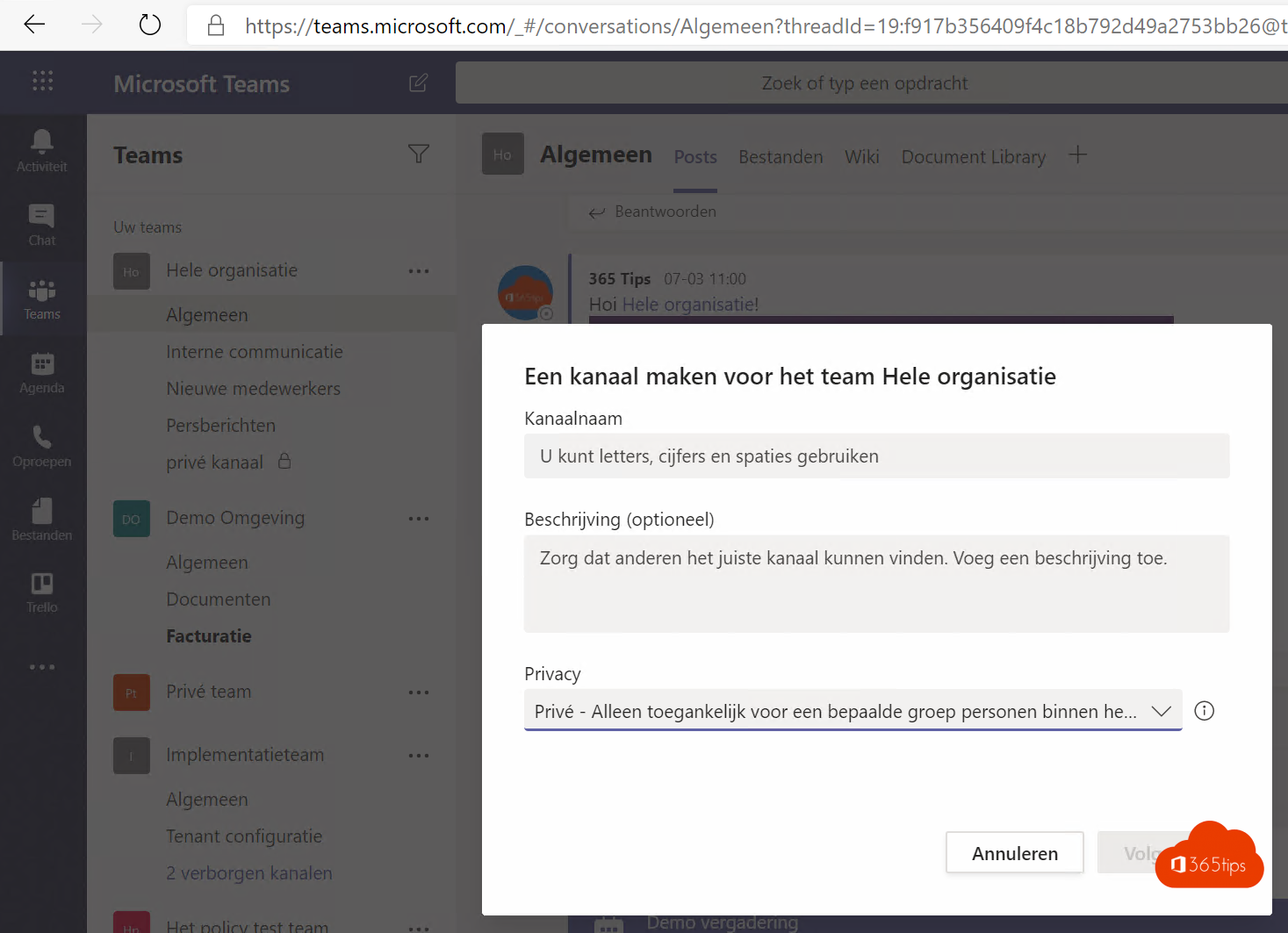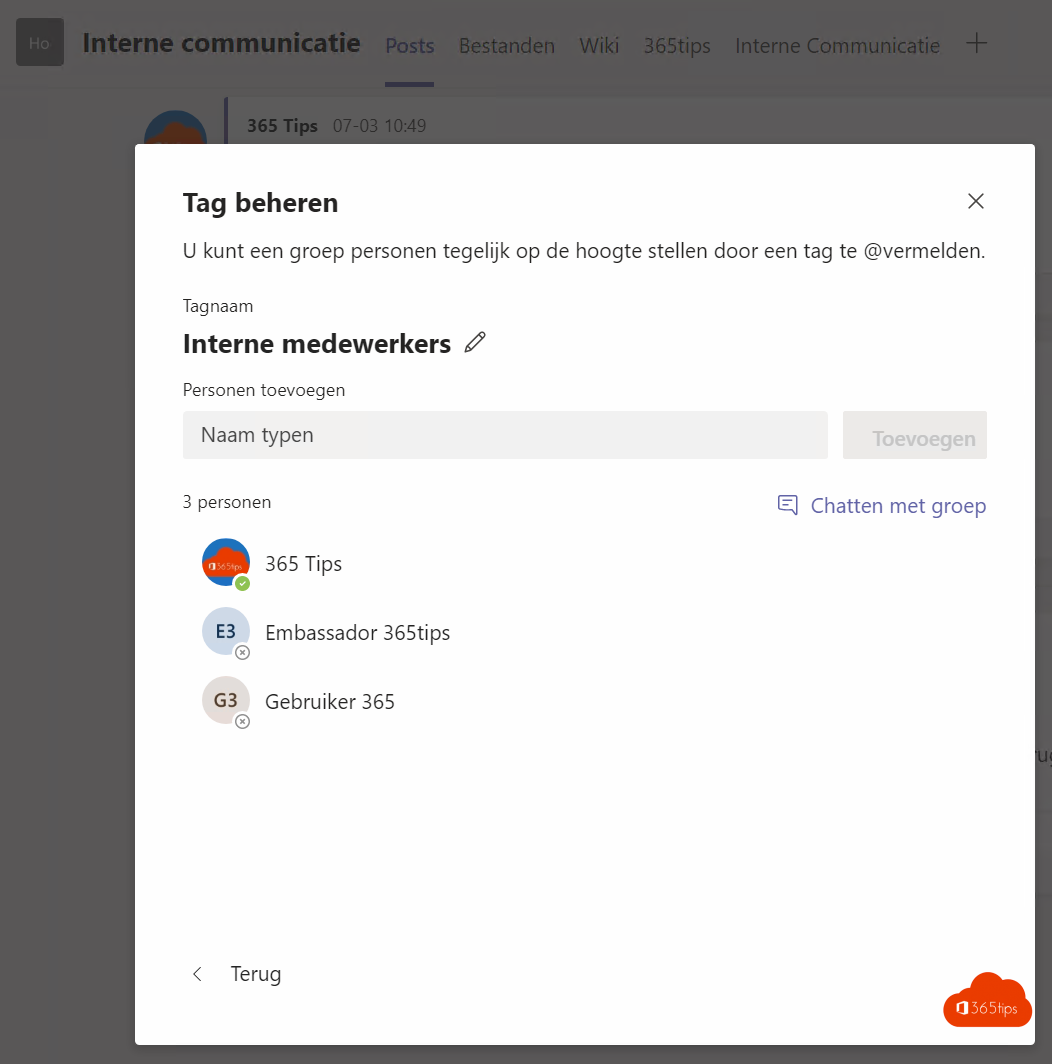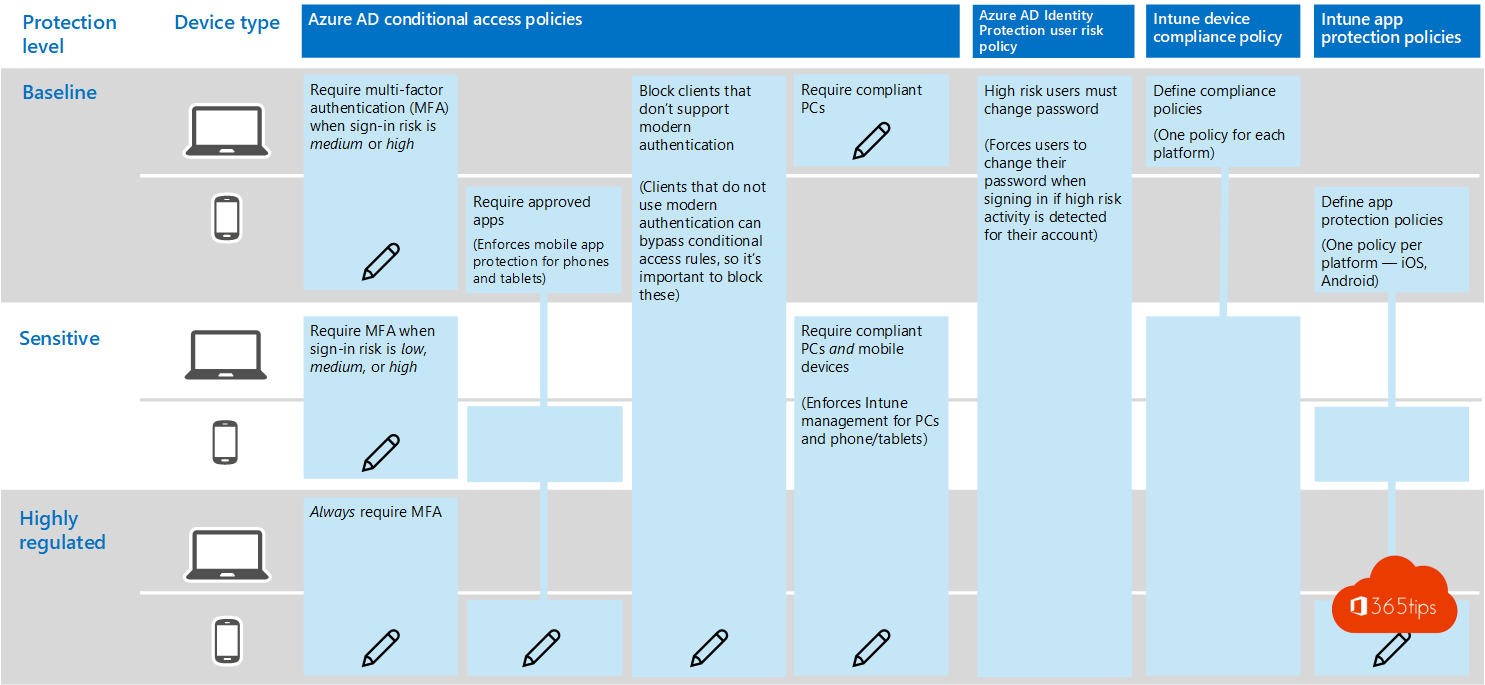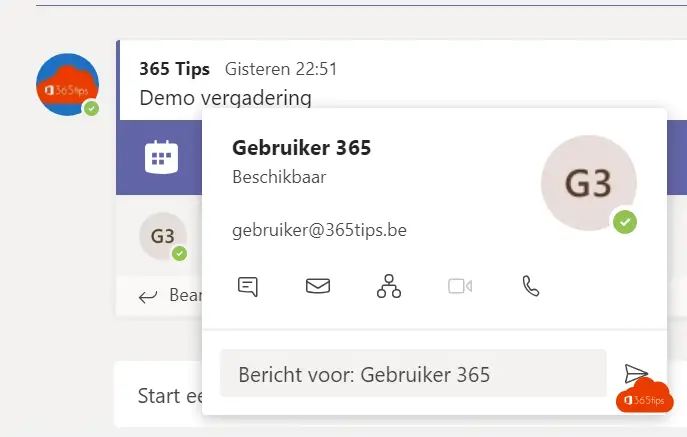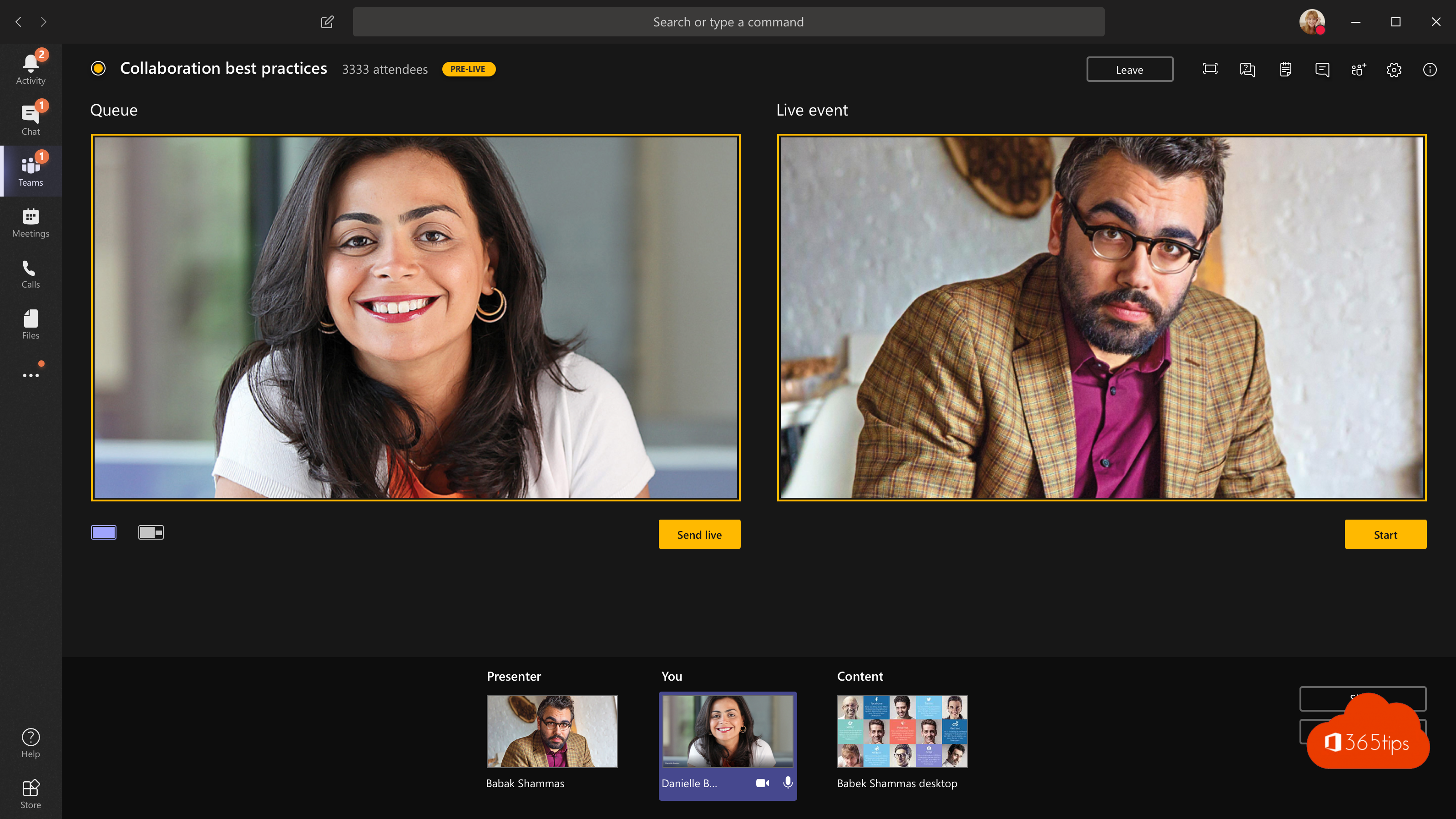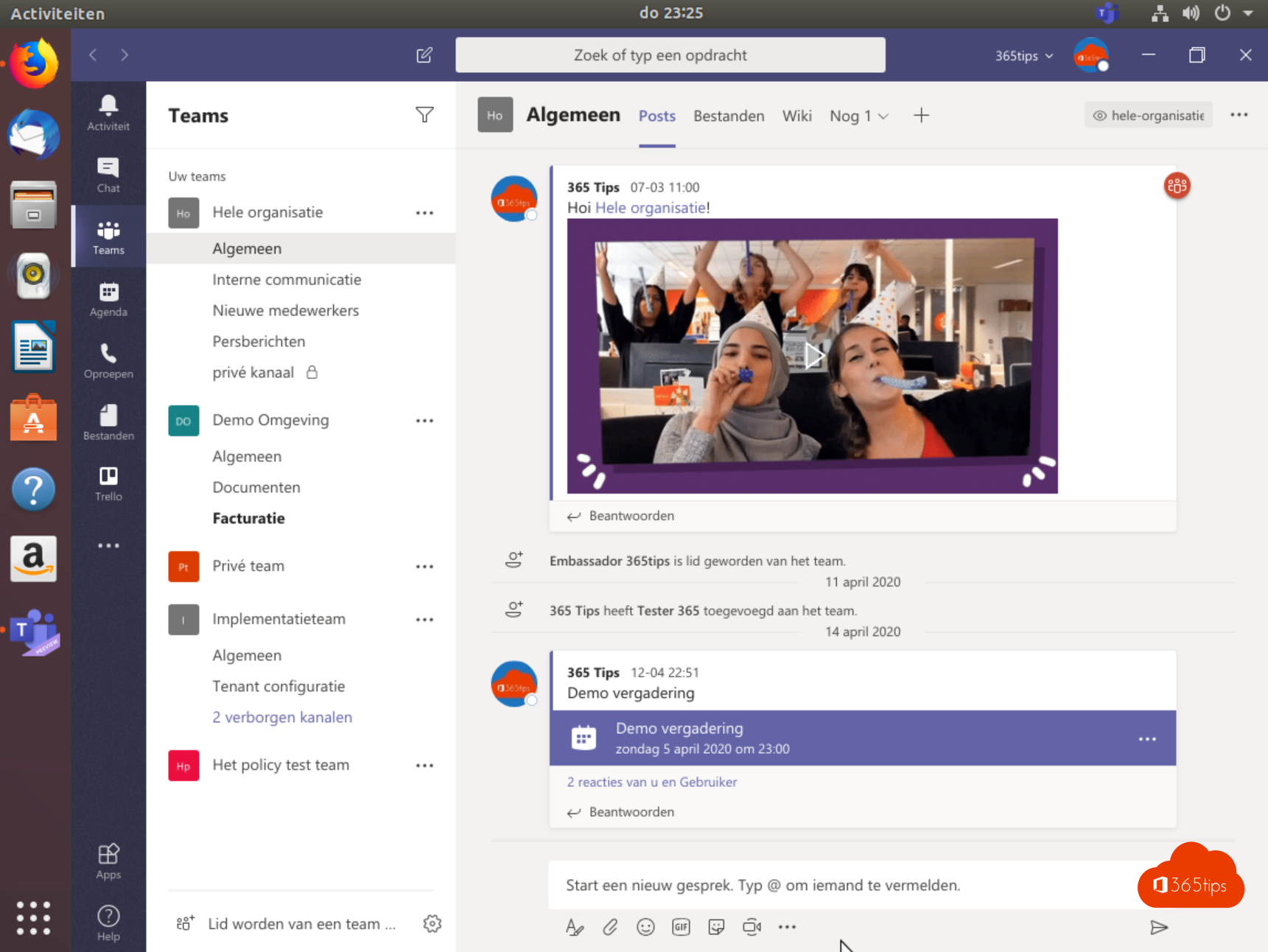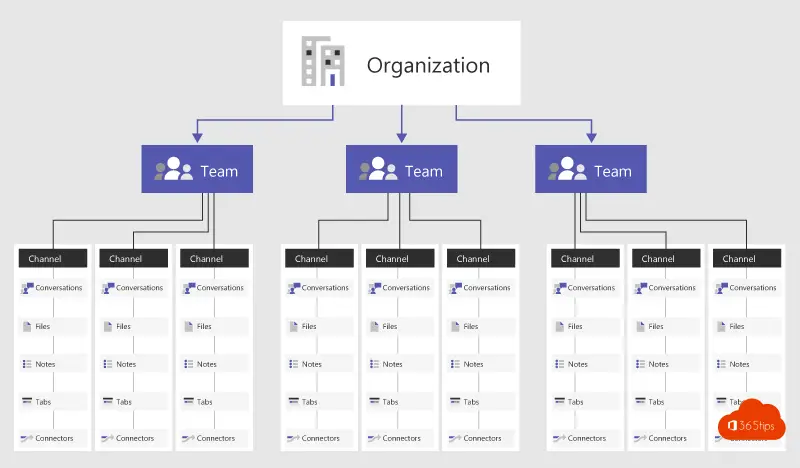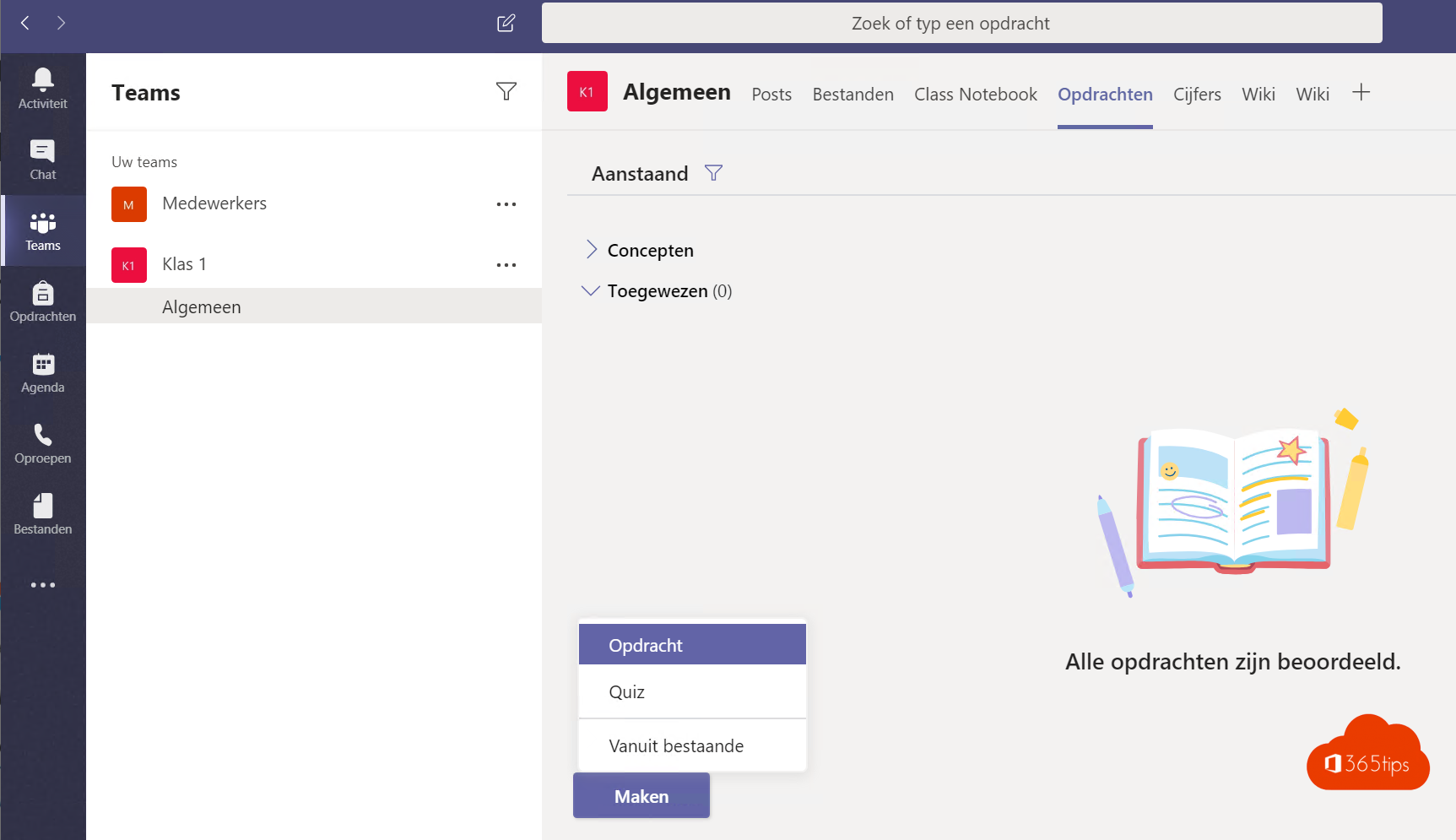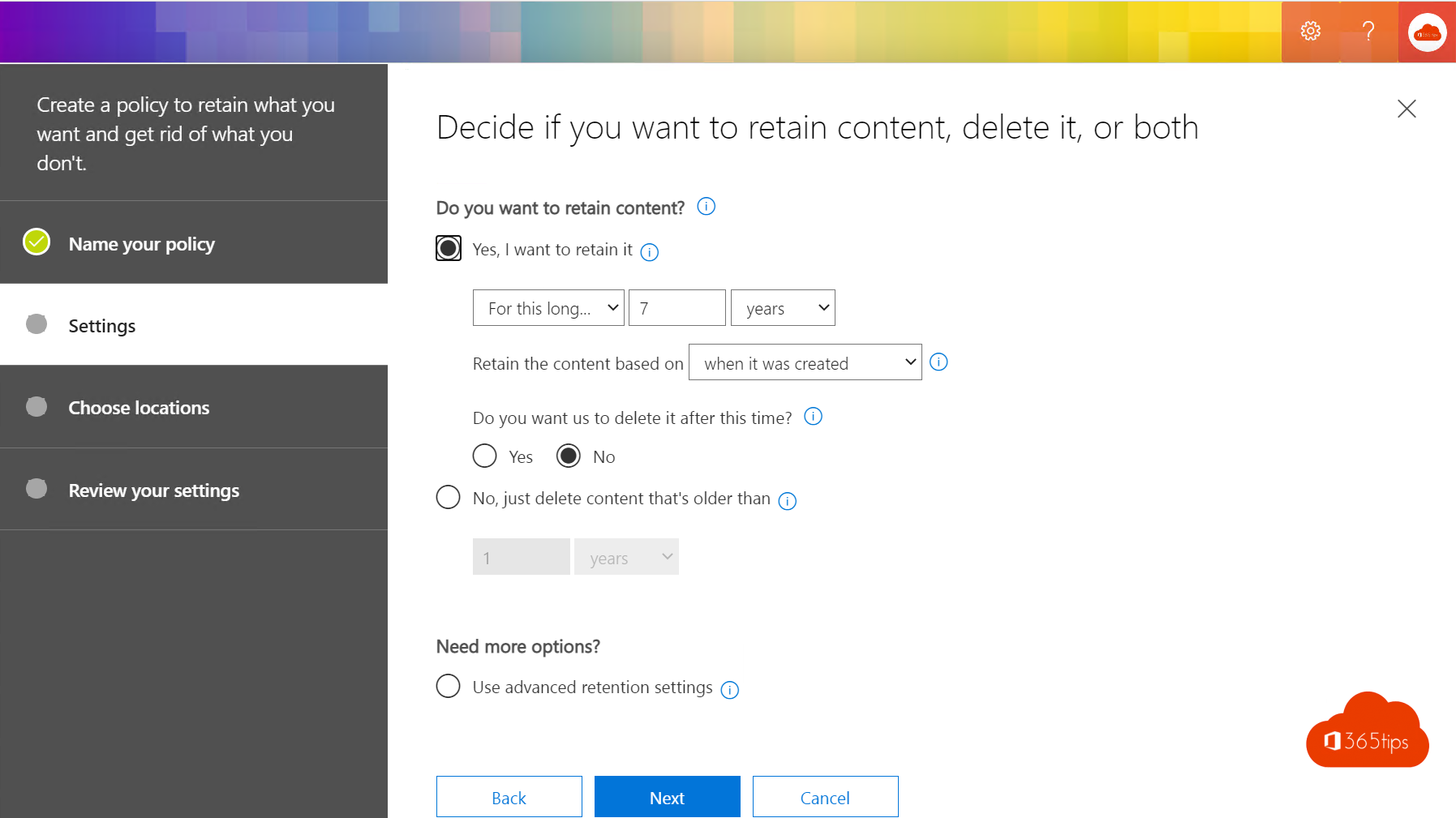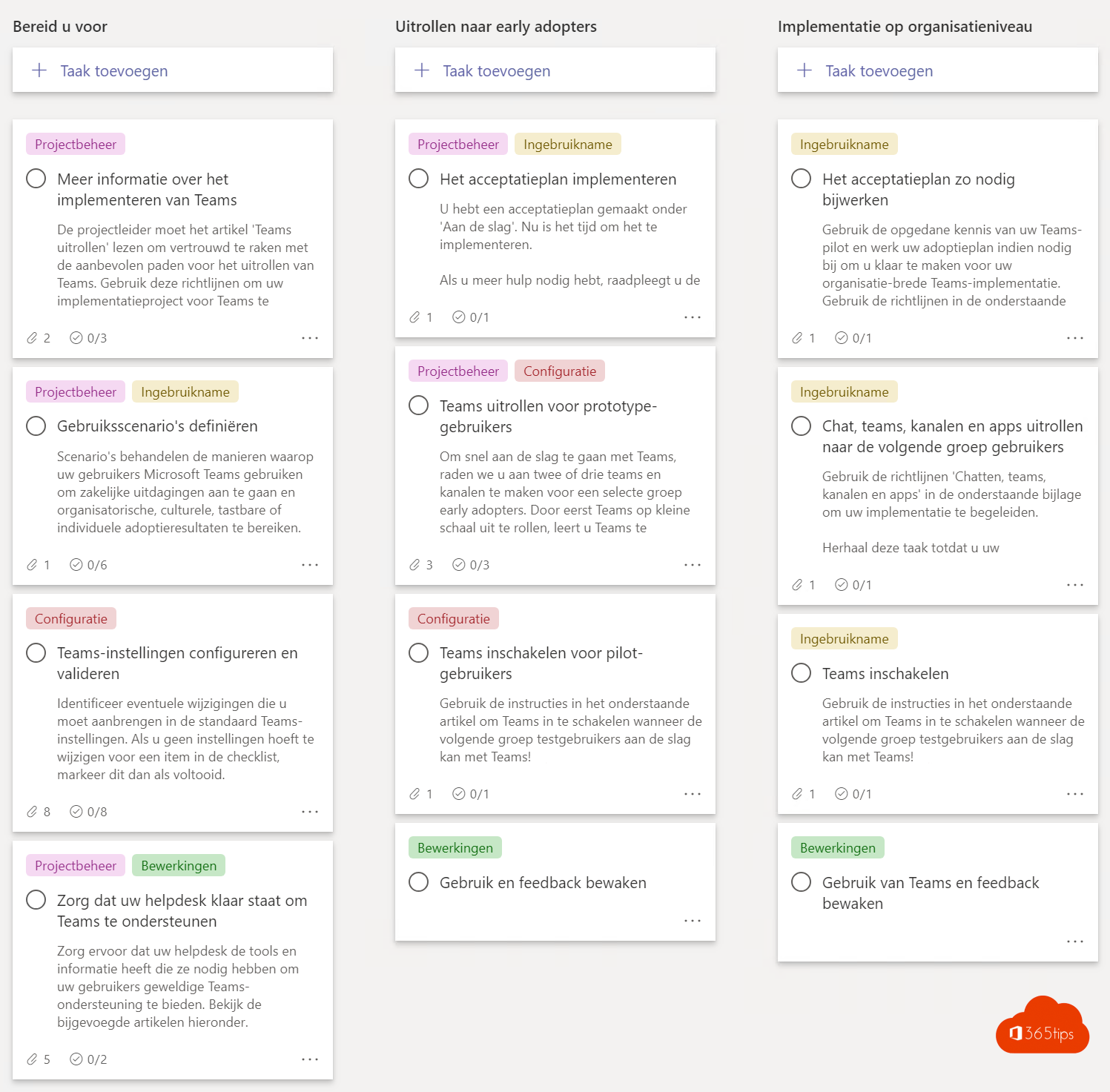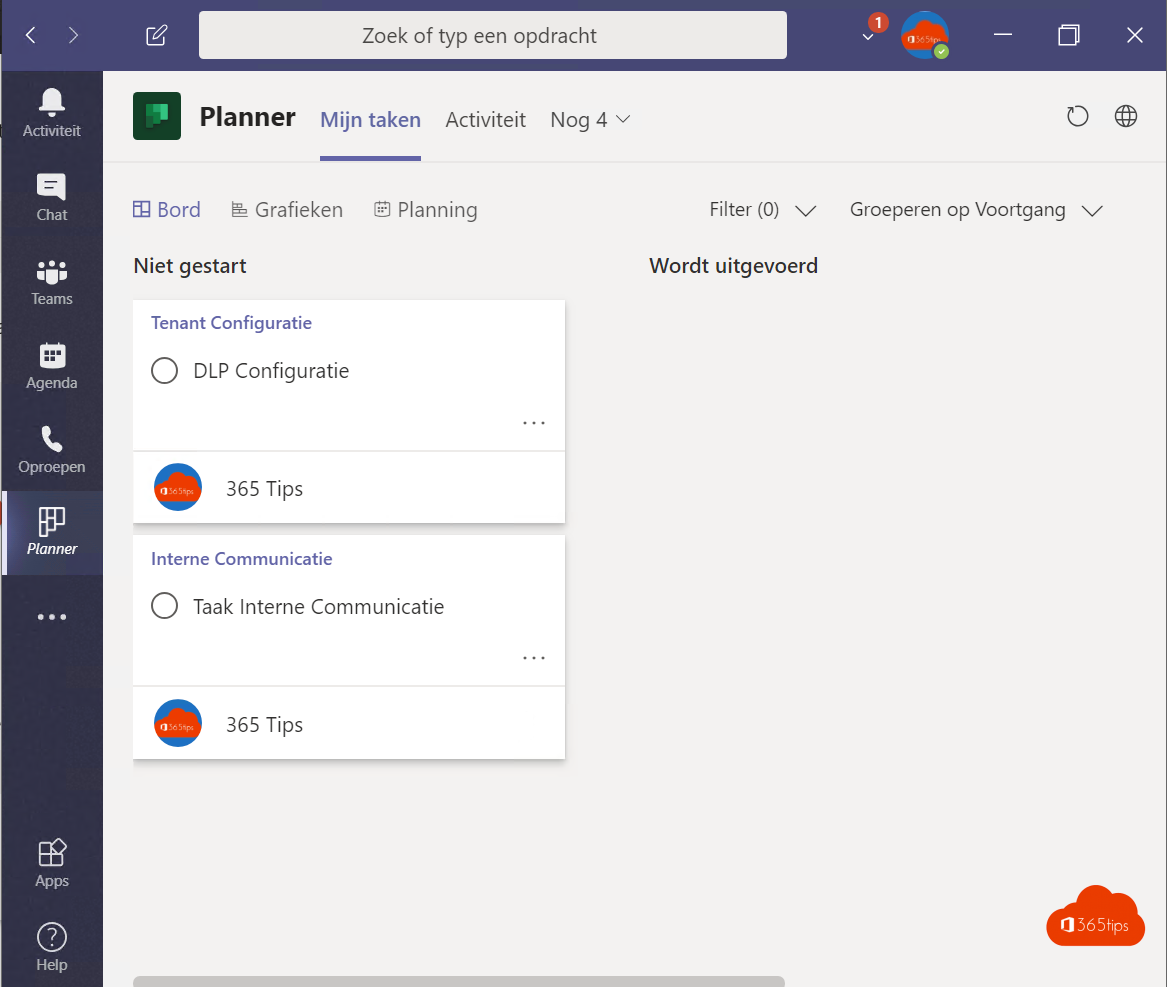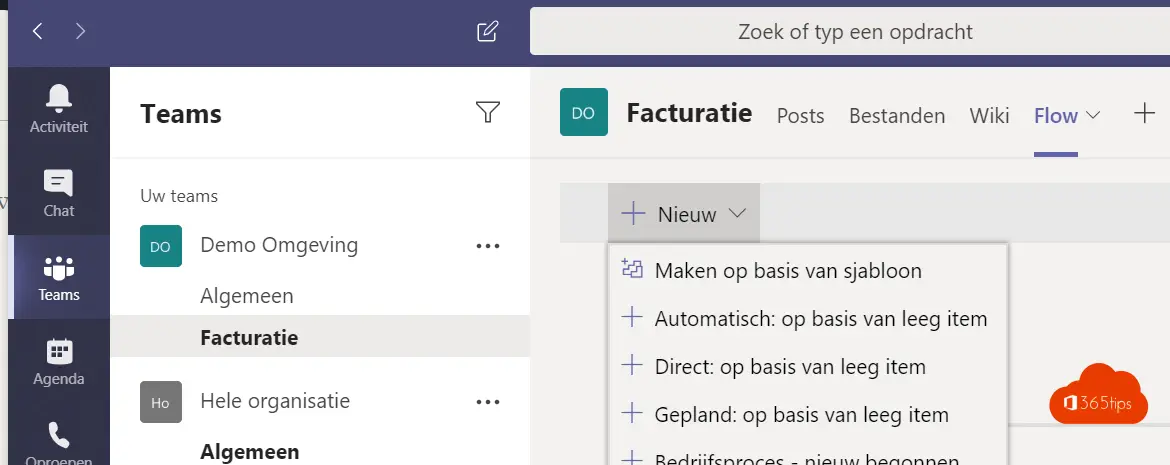Category: Microsoft Teams
![]() Microsoft Teams is a cloud-based communication and collaboration tool from Microsoft. Part of the Microsoft Office 365 suite of applications, it provides chat, video conferencing and document collaboration features in a single platform. Teams enables users to collaborate and communicate with others in real time, wherever they are, and to easily access their tools and data. It also offers integration with other Office 365 applications and can be used by individual users as well as teams and organizations.
Microsoft Teams is a cloud-based communication and collaboration tool from Microsoft. Part of the Microsoft Office 365 suite of applications, it provides chat, video conferencing and document collaboration features in a single platform. Teams enables users to collaborate and communicate with others in real time, wherever they are, and to easily access their tools and data. It also offers integration with other Office 365 applications and can be used by individual users as well as teams and organizations.
In this section you can find at least 250 articles about Microsoft Teams. Can't find something? Comment at the bottom of the articles and we will reply with a blog post.
🪑 How to set IKEA wallpapers in Microsoft Teams
Microsoft added a fun feature to Microsoft Teams in April to brighten up your home office! Having your own background is even more fun than the standard photos that Microsoft Teams
Read moreMicrosoft Teams versus Zoom | Comparison Features
Whatsapp, Facebook, Facetime, Jitsi, Skype, Hangouts.... Collaboration platforms are used massively. Everyone today uses one of the above platforms to connect with family, friends and professional contacts. Zoom
Read moreThese are the two ways to create a Microsoft Teams channel
In this blog post I will explain how to create a private channel in Microsoft Teams.(Private Channel) This can be done in 2 ways. Either through the GUI, In the
Read moreMicrosoft Teams Setting up and using tags + FAQ
Today a brief update on Microsoft Teams Tags. Read below the 10 most frequently asked questions about Teams Tags Create a Microsoft Teams TAG Browse to https://teams.microsoft.com OR use the Teams
Read moreHow to make Microsoft Teams safer for users in 4 steps?
A baseline security setup for every Microsoft Teams rollout in 4 steps? Microsoft tells us what to do - unfortunately few organizations manage to put it in
Read more49 people display in Microsoft Teams
Displaying 9 people in Microsoft Teams has recently become available! This feature had been announced for a long time and received a lot of media attention. From this announcement it was clear that 49
Read more💬4 scenarios for chatting with internal and external users in Microsoft Teams
Chatting with Microsoft Teams can be done in at least 4 different ways. You can use 1:1 direct chat. Or chat in a group. Just like in Whatsapp, you can respond to multiple
Read more🔴 How can you enable and use Live events for Microsoft Teams ?
Want to technically enable live events in your Office 365 tenant to host external events? Then follow the steps below! This is to do, for example, a town council, or a live
Read moreMicrosoft Teams installation in Ubuntu - Linux
In this blog, you will read how to install Microsoft Teams on Windows, MacOSX, iOS, Android, Ubuntu. In addition, it is perfectly possible to Microsoft Teams in your web browser
Read moreHow is Microsoft Teams technically structured?
Microsoft Teams is an amalgamation of powerful software within Office 365. That's the huge value of Teams versus the competition... Teams is ingrained in known technology that we trust.
Read moreStaff Notebook in Microsoft Teams for Education
With Staff Notebook for Education, teachers and administrators can save time, get a better overview and collaborate more efficiently in schools. A great solution that's free if you use the
Read moreThis allows you to create and submit assignments in Microsoft Teams in education
Welcome to our exciting new blog post designed specifically for teachers and education professionals who want to get the most out of Microsoft Teams in education! In this post, we dive deep into
Read moreMicrosoft Teams - set up a class with notebook(s)
Microsoft Teams for Education is a very powerful platform to connect engagement between students and teachers, generally education staff. The major difference between Microsoft Teams for
Read more📖 Tutorial: Microsoft Teams technical governance - best practice
The shift to more remote work has significantly increased the demand for Microsoft Teams . While remote collaboration may seem simple, it presents both human and technical challenges
Read moreMicrosoft Teams project plan to roll out teams
Microsoft has created a ready-made project plan to roll out Teams easily and properly. this plan is based on the 2 main scenarios. Chat, teams, channels and applications OR meetings
Read moreEasily keep track of your planner tasks with Teams
"How can you project all the tasks in different Teams in the same way so you can keep an overview?" In this blog you can see how to easily handle tasks
Read moreHere's how to handle mail from a shared mailbox in Microsoft Teams with PowerAutomate
We get an awful lot of emails. We have shared mailboxes we often don't know what to do with these emails.
Thanks to PowerAutomate, you can publish emails in Teams so your team can interact with them. You can think of the craziest things how the email should be rewritten in terms of context to arrive structured in Microsoft Teams.
Below you can consult a simplified demo that you can perform yourself provided some knowledge.
Read more