📅 How participate to Teams meeting without a Microsoft account?
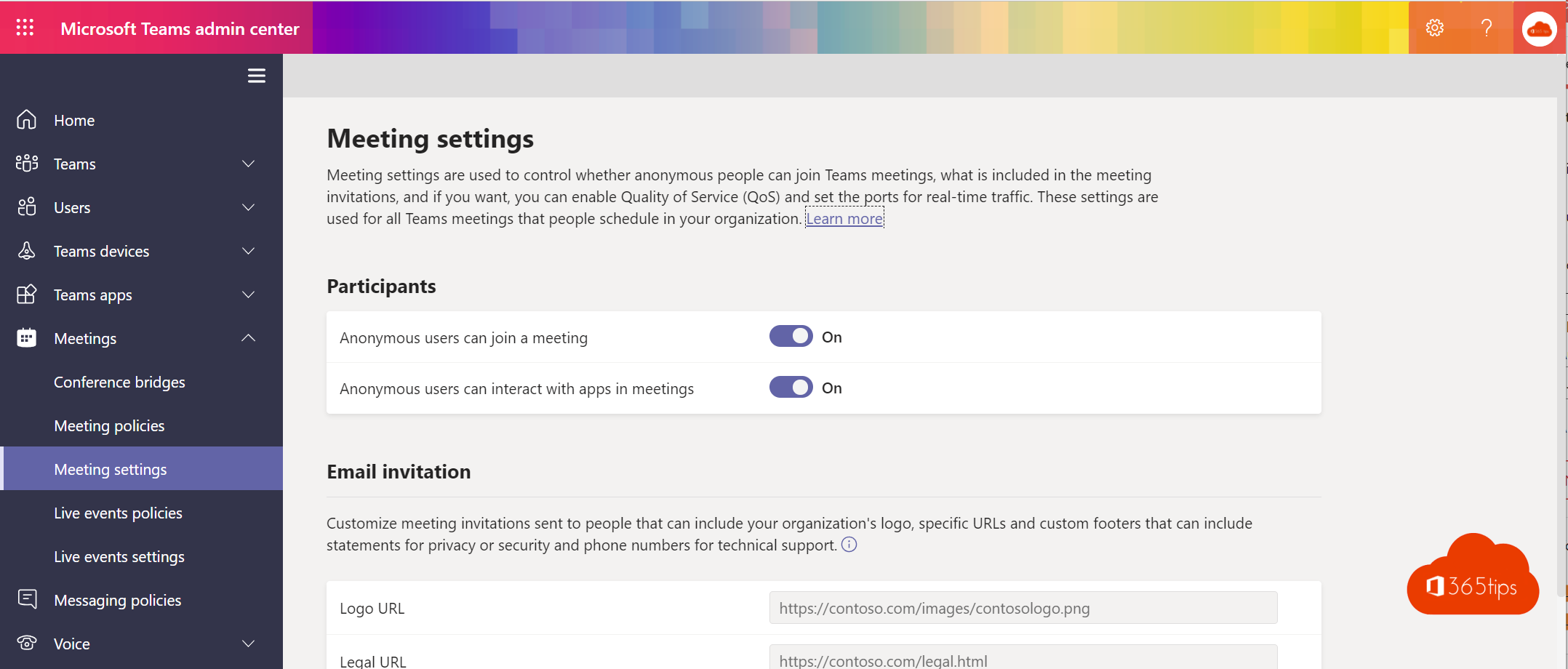
It is possible to work with remote people (without a Microsoft Account) in Microsoft Teams.
You can easily collaborate with people without a Microsoft Account.
You can also interact with other Office 365 users (with their own tenant environment), or people with a gmail, hotmail or other type of account.
You don't have to take into account how other's technical environment is configured. Whether you allow guests through hotmail or directly in Microsoft Teams - There is no difference.
So holding a meeting can be done via Microsoft Teams with remote people. Just as previously an Outlook invitation could be used to share a nononline meeting.
Teams is built for collaboration inside and outside your organization. There are specific additional settings such as: externals may not start the meeting without people from your organization, externals may not start recording etc.. - but these have nothing to do with holding a meeting.
Also read: How to start a Microsoft Teams meeting with a meeting ID and password
IT Admins: Enable anonymous users so they can participate a meeting
- Navigate to: https://admin.teams.microsoft.com/meetings/settings
- On the left side, select Meetings - Meeting Settings
- Under participants, select "Anonymous users can join a meeting participate" ON.
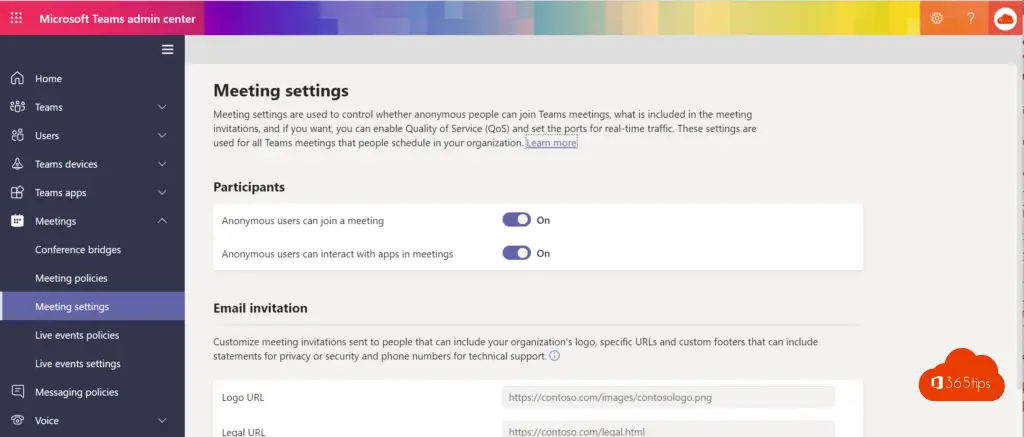
Scheduling a meeting with externals
- Create your teams meeting through this blog
- Invite external people through the usual means, at Teams or through Outlook.
- You don't have to do any manipulations or other actions to add externals. This proceeds just like internals.
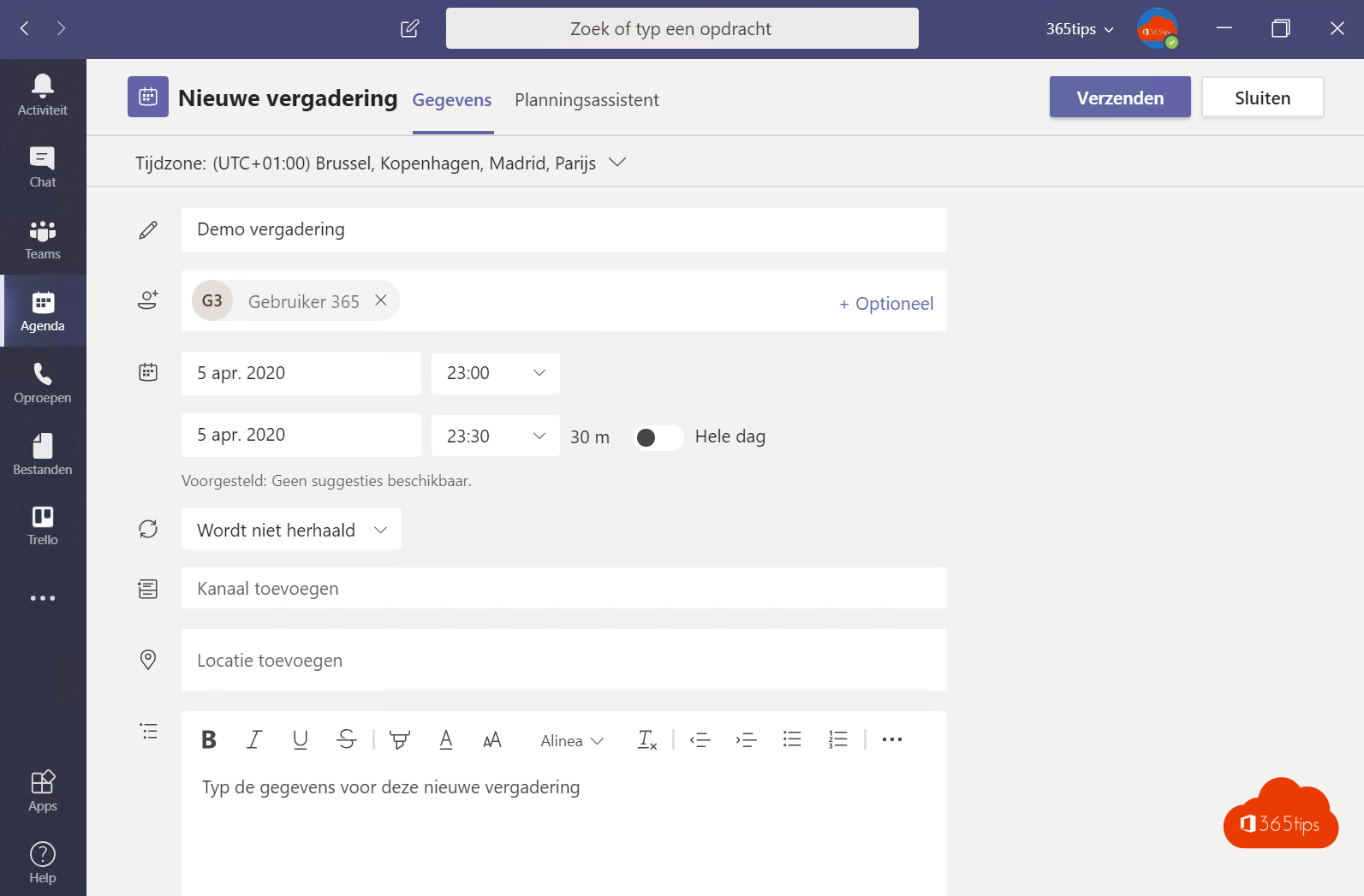
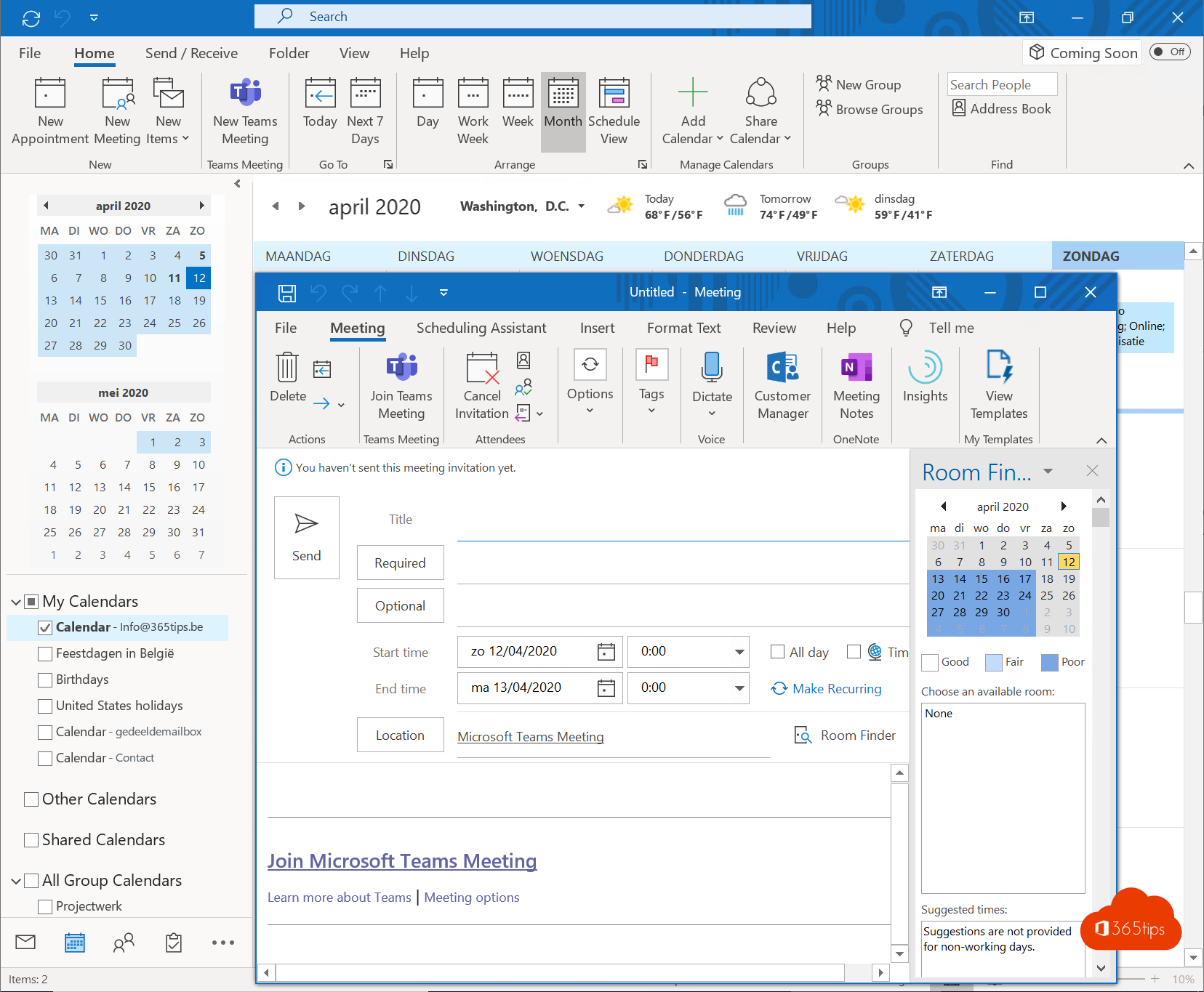
How to start a meeting in Microsoft Teams?
Detailed instructions, here.
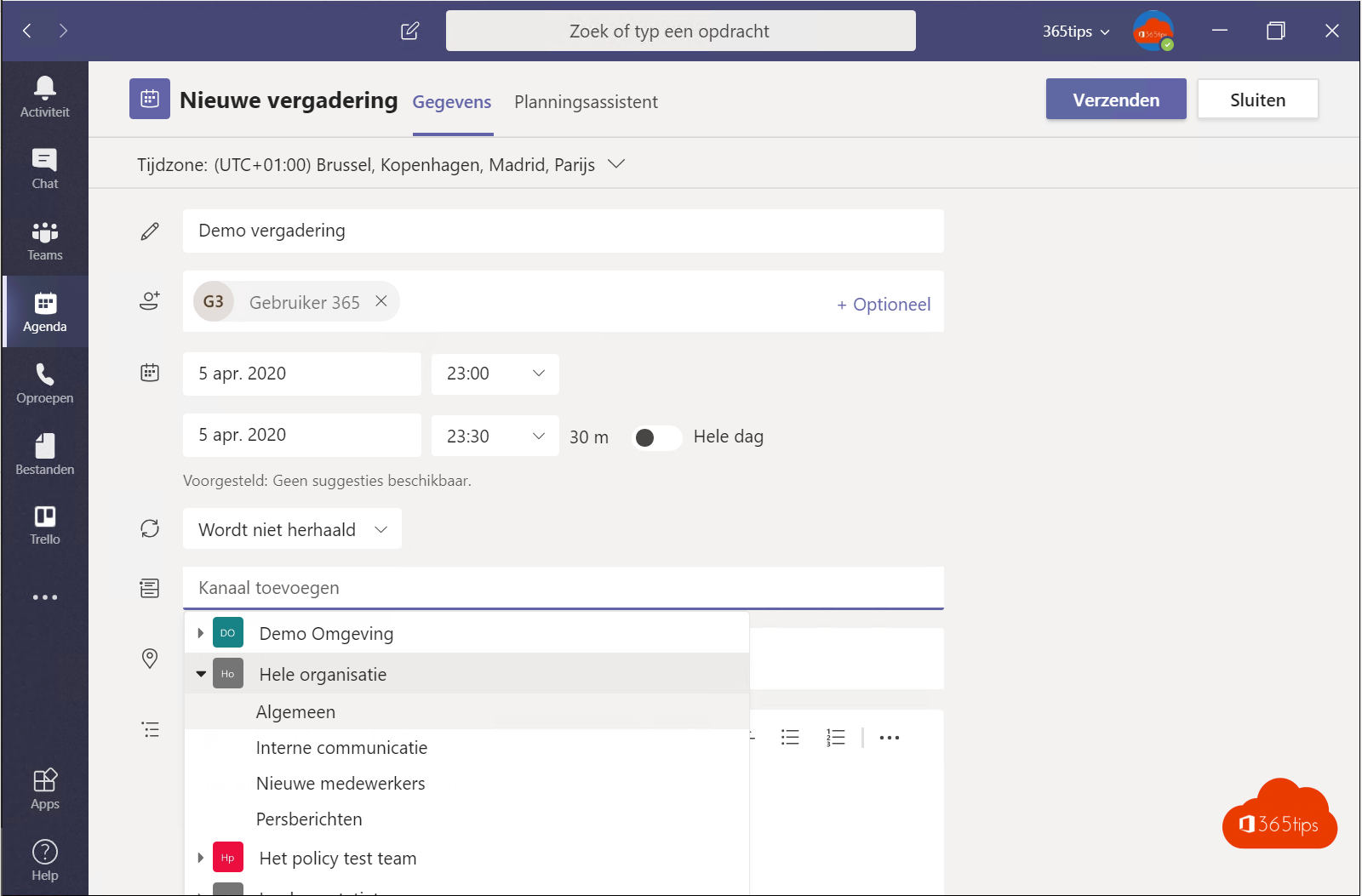
more information: https://docs.microsoft.com/en-us/microsoftteams/meeting-policies-in-teams
participate to Teams meeting via your browser without Teams account
If you are a guest in a Microsoft-Teams meeting and working on your private computer, a Macbook, A Chromebook via Android or others then it is often convenient not to install the Microsoft Teams application.
You can attend a meeting via the web without having to install anything on your computer.
Click on the meeting link, then select open via web - continue in browser.
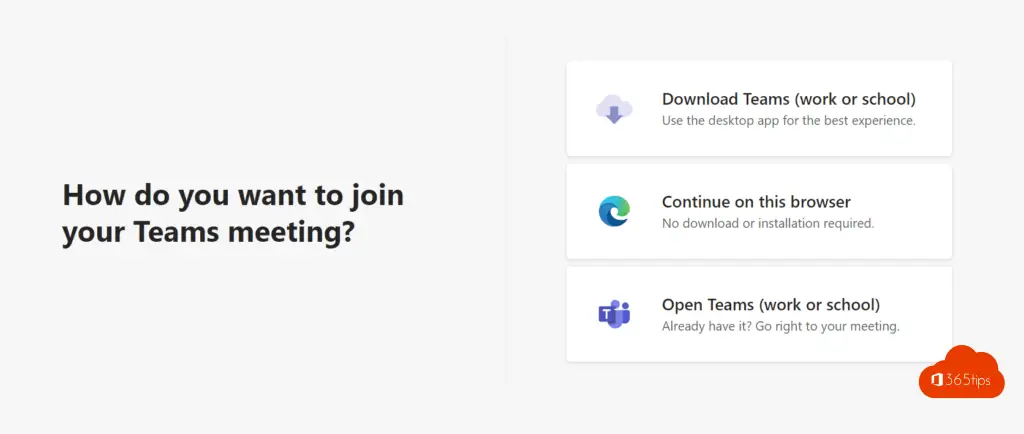
How to join a Teams meeting participate with a meeting ID & password?
It is possible to start a Team Meeting with a Meeting ID.
At calendar in Teams , press "Join with an ID" to join the meeting.
Demo: Join a Microsoft Teams Meeting by ID | Microsoft Teams
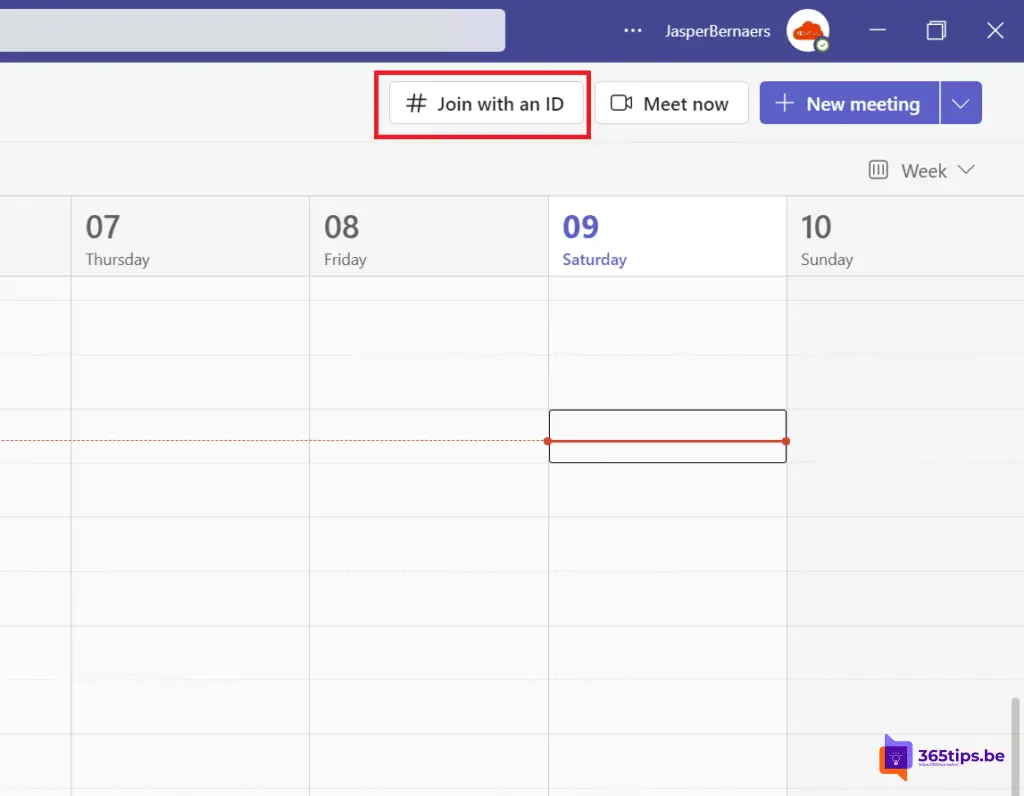
Then enter the Meeting ID and Meeting passcode.
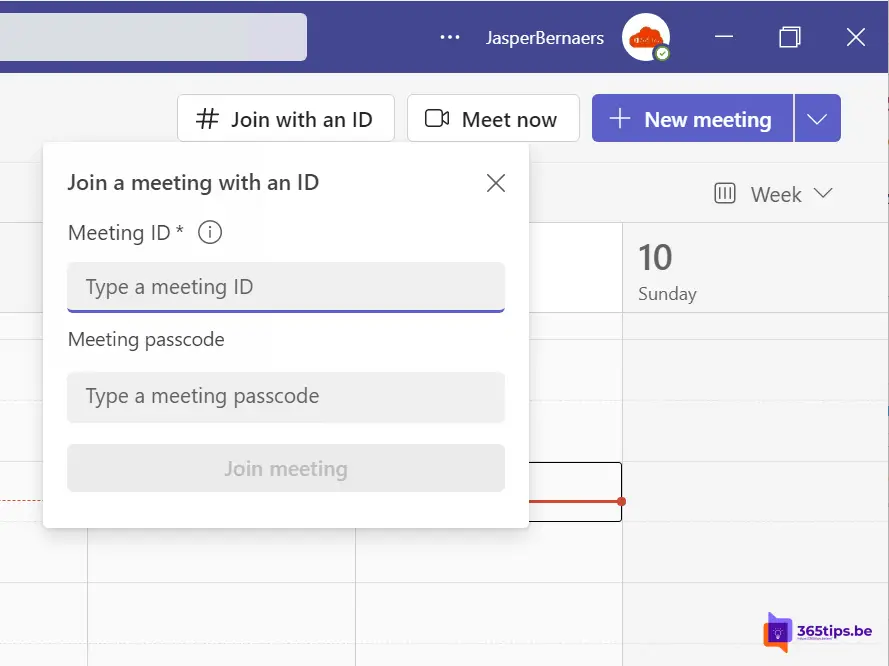
All about conferencing with Microsoft Teams
Remote user experience Microsoft Teams meeting
Enable new Teams meeting experience for together mode
Automatically turn every meeting into a Microsoft Teams meeting!
Roles in a Microsoft Teams meeting