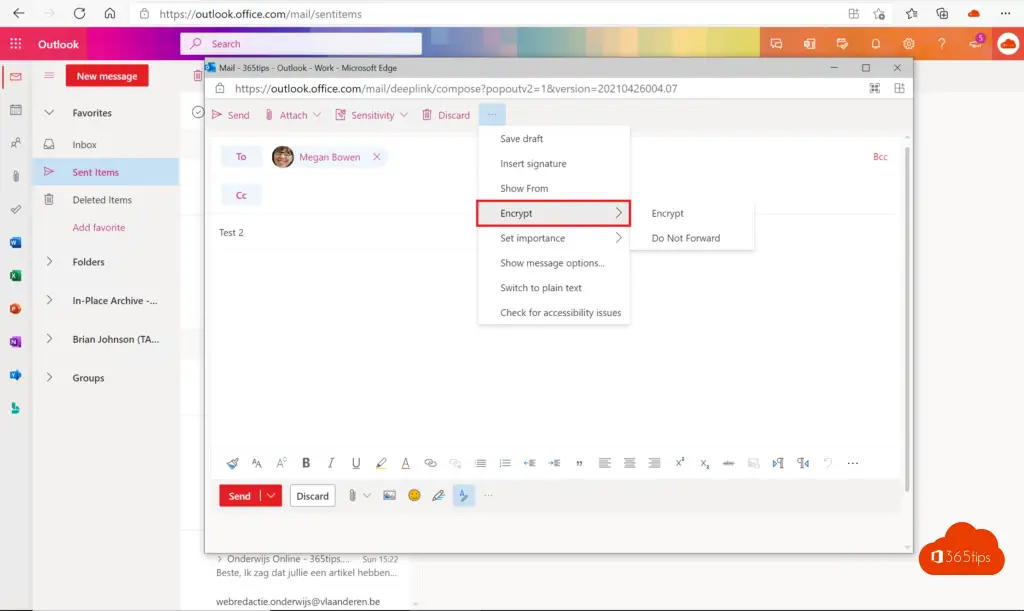🔒 How to password protect emails in Microsoft 365 or Outlook (Encrypt)
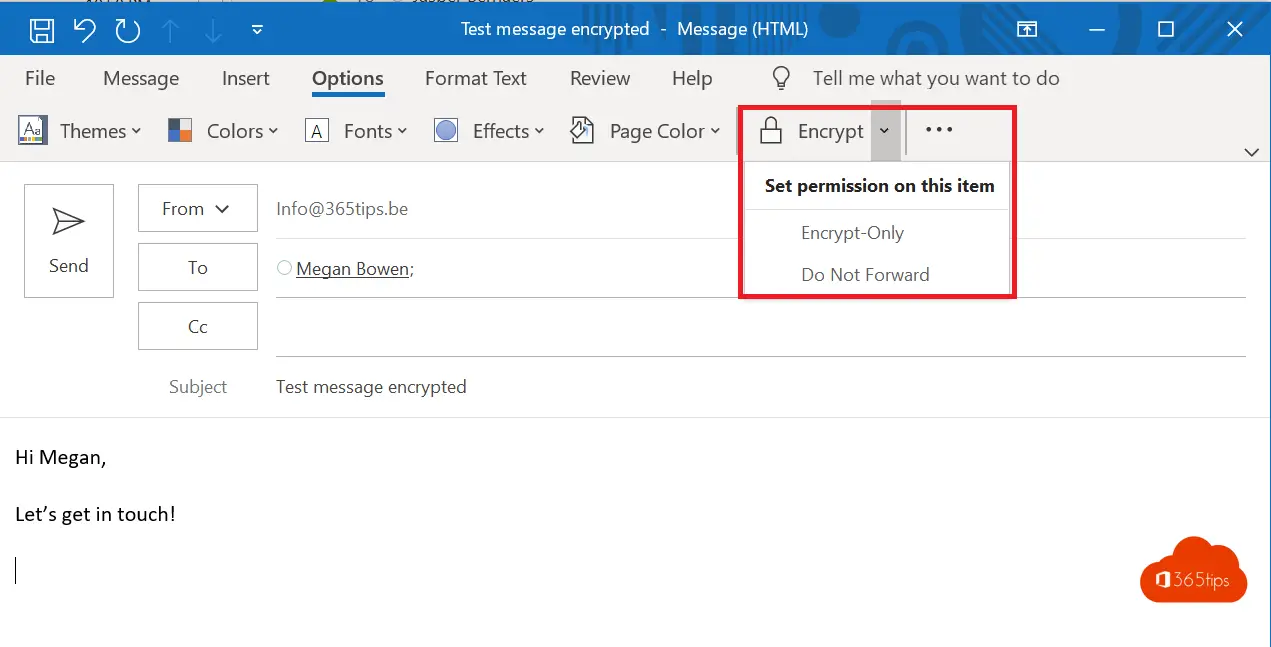
If you want to protect the privacy of an e-mail message, it is possible to encrypt this message.
When you encrypt an e-mail message in Outlook, it means it is converted from readable plain text to encrypted coded text.
Only the recipient who has the private key corresponding to the public key used to encrypt the message can decrypt the message so that it can be read.
However, any recipient without the corresponding private key will see undecipherable text. Outlook supports two encryption options:
- In the Outlook Application: S / MIME encryption - To use S / MIME encryption, the sender and recipient must have an e-mail application that supports the S / MIME standard. Outlook supports the S / MIME standard
- In Office 365 Oulook Online: Microsoft 365 Message Encryption (Information Rights Management) - To use Microsoft 365 Message Encryption, the sender must have Microsoft 365 Message Encryption included in the Office 365 Enterprise E3 license.
Sending a message with Microsoft 365 Message Encryption - In Outlook
If you are a Microsoft 365 subscriber: In an email message, choose Options, select Encrypt, and choose the encryption with the restrictions you want to enforce, such as Encrypt Only or Do Not Forward.
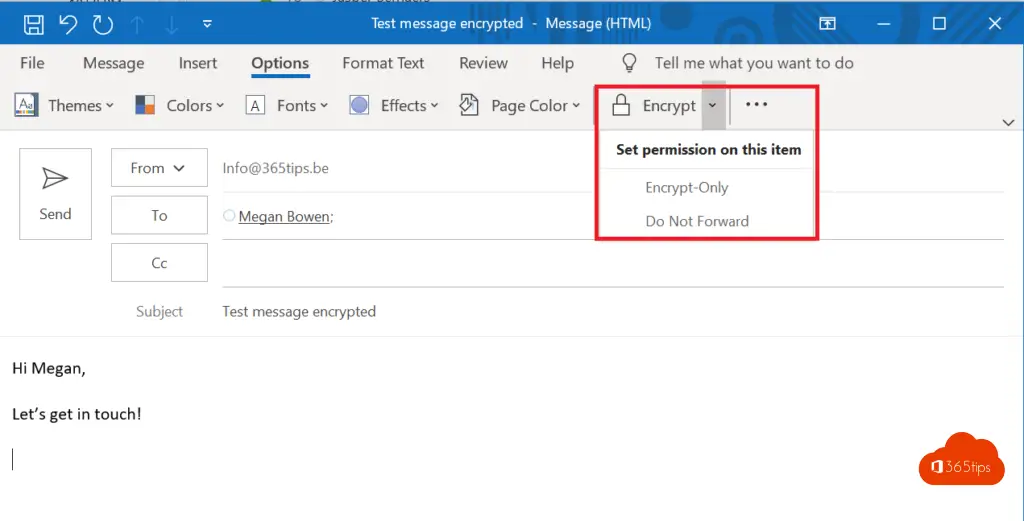
Sending a message with Microsoft 365 Message Encryption - In Outlook Online
The same steps as above apply to Office 365 webmail. Accessible at https://outlook.office.com. Press additional settings -> Encrypt -> Do not forward or Encrypt.