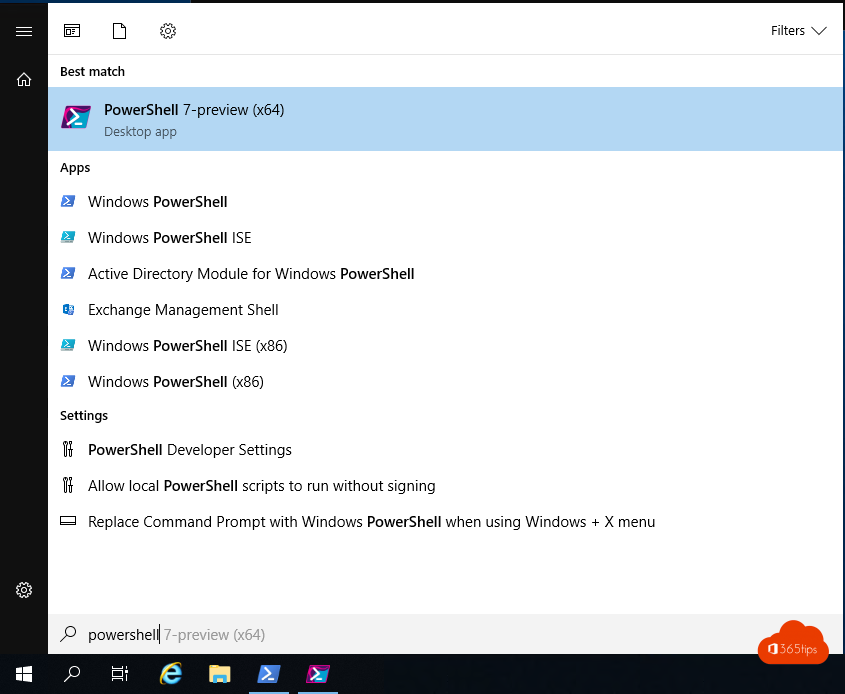How to install and use PowerShell 7 - Administrator tools
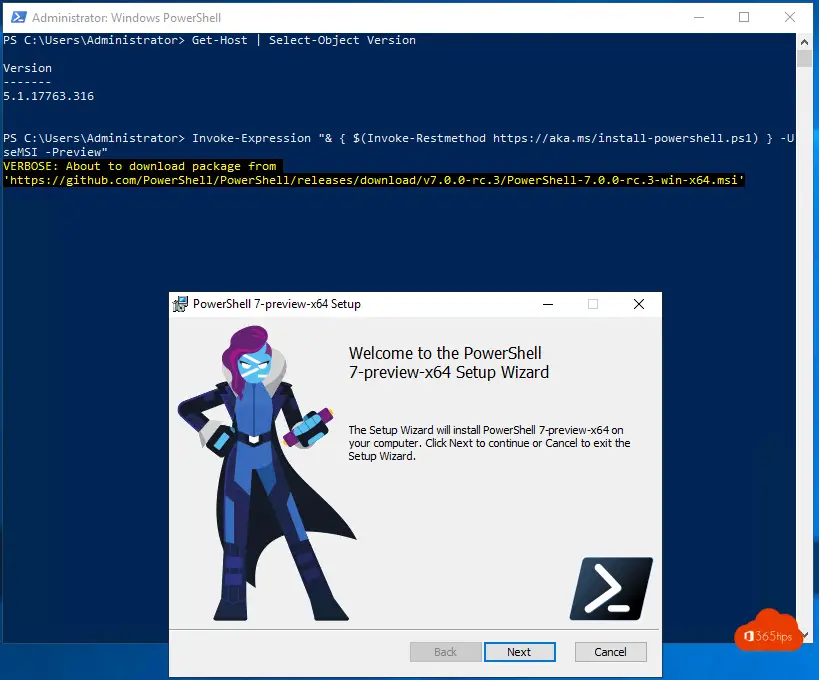
It's not "really" upgrading if you come from Windows PowerShell 5.1 and upgrade to PowerShell 7 . PowerShell 7 can be installed completely separate from Windows PowerShell on the same Windows system. This is a big advantage so you can stop using Powershell built-in. There are a few ways you PowerShell 7 can install. You can use the MSIs through the PowerShell GitHub release page or using Windows PowerShell.
What is PowerShell?
PowerShell is a command-line interpreter and environment developed by Microsoft for configuring and managing systems. It is based on the .NET Framework and provides a comprehensive set of cmdlets (command-line tools) for performing a wide variety of tasks, such as managing user accounts, installing software, and managing network configurations. PowerShell is part of several Microsoft products, including Windows and Office 365, and can be used by system administrators and other advanced users.
Power shell is open source
Power shell-base source code is now available on GitHub and open for community contributions. See Power shell source on github. You can start with the bits you need to get Power shell up andrunning. Or, perhaps, with a short around guide to get started.
What version of PowerShell do I have?
You can check this via:
Get-Host | Select-Object Version
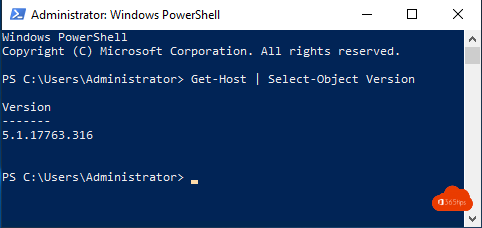
Install Powershell via Powershell
Run the following command in PS:
Invoke-Expression "& { $(Invoke-Restmethod https://aka.ms/install-powershell.ps1) } -UseMSI -Preview"
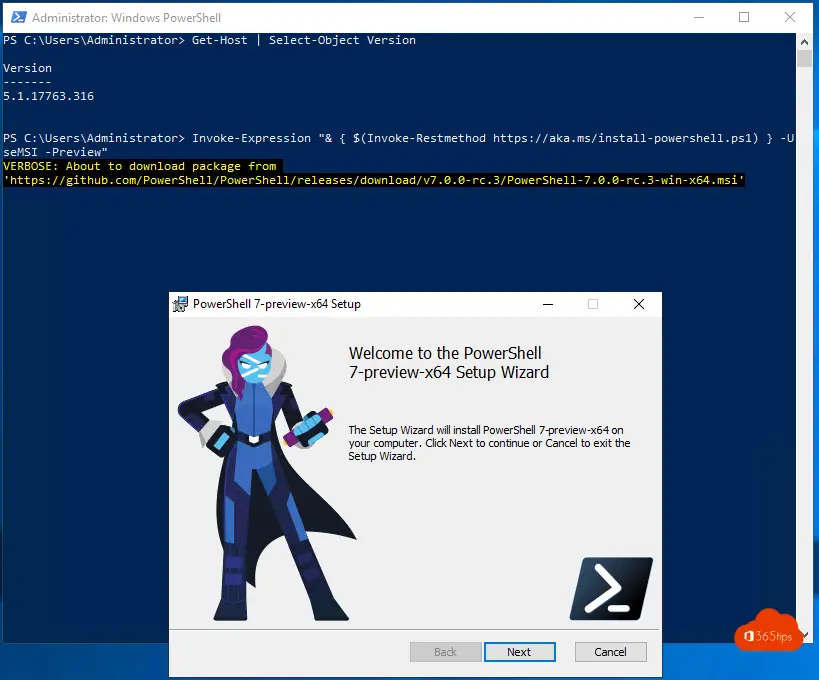
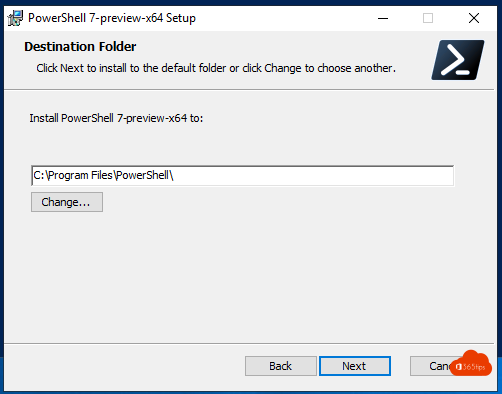
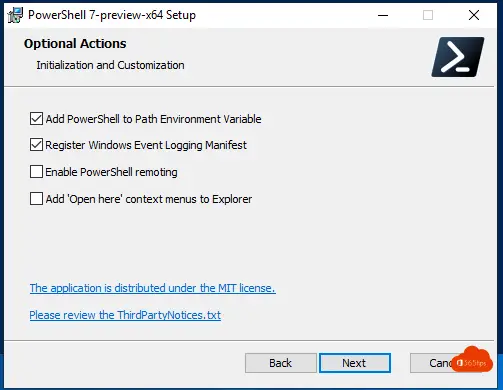
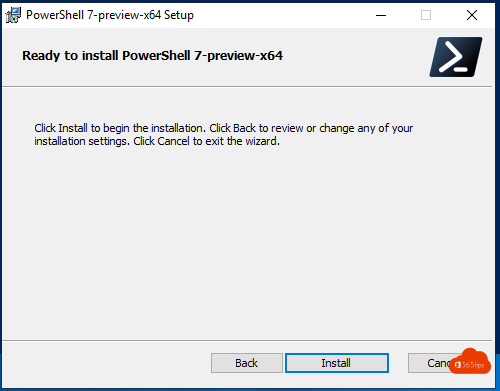
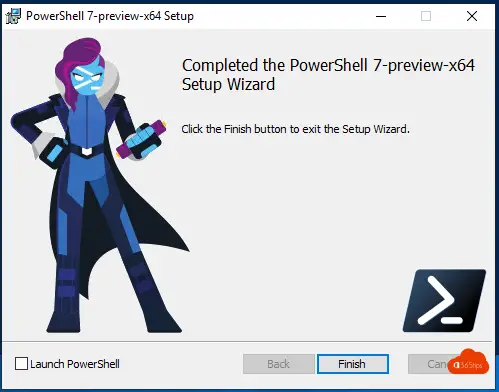
That's it!
- Upgrading to PowerShell 7 on Windows is fairly easy using the MSI installer .
- The important thing to know is that PowerShell 7, unlike Windows PowerShel, is a standalone package .
- Don't immediately assume you have the latest version of PowerShell on a new Windows 10 machine.
- You should always install the MSI package manually to get the latest and greatest features. OR with MEM.