⏳How to enable or disable lobby waiting in Microsoft Teams?
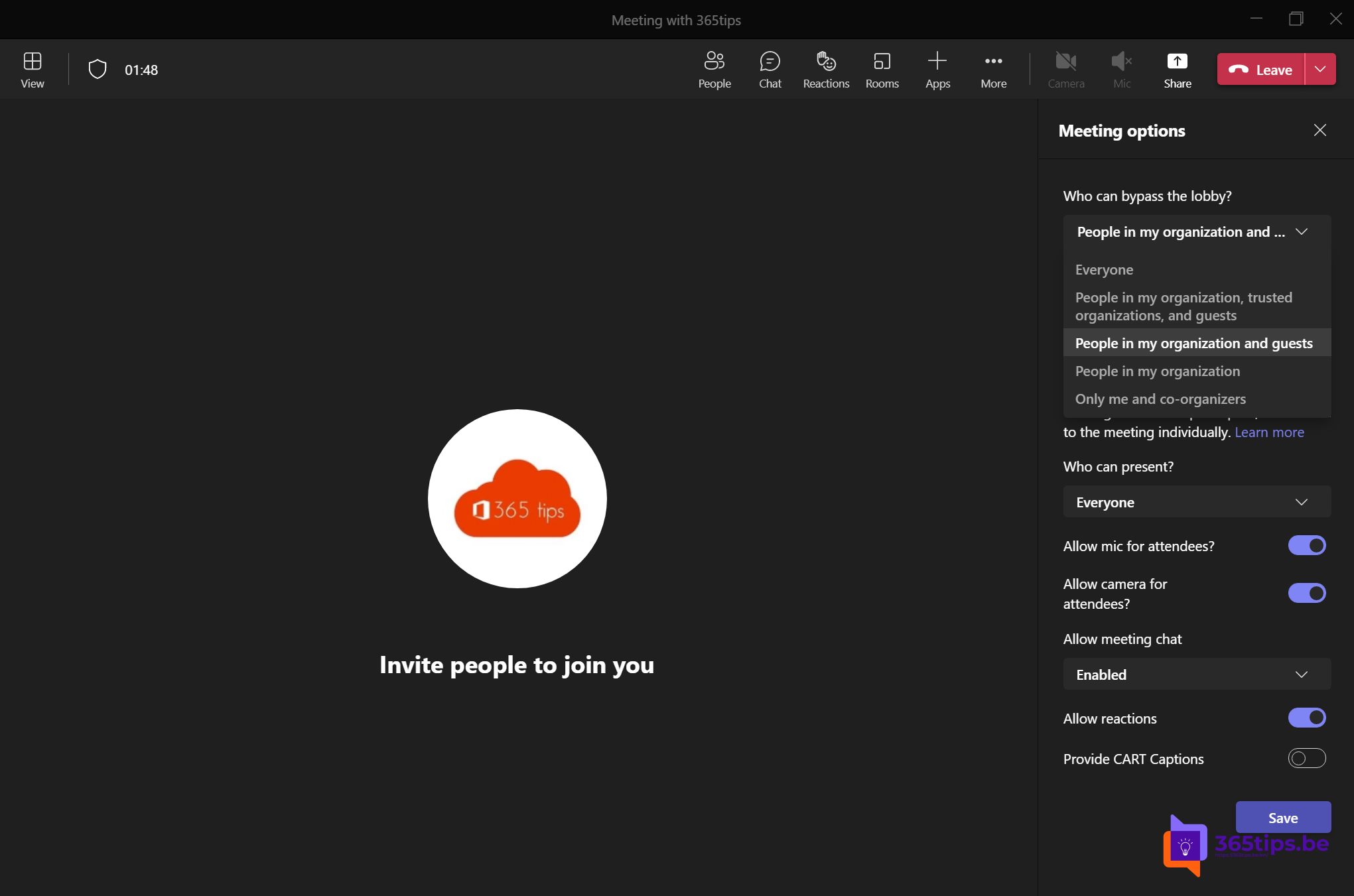
There are times when it may be convenient not to automatically admit participants during the preparation of a presentation. This may be the case, for example, if the presentation is given in front of external participants and the meeting request was sent by a colleague, customer or other contact without the permission of the organizer. To prevent this, the option to wait in the lobby can be enabled or disabled. This option blocks access for everyone except colleagues or only the organizer.
If you want to hold a confidential meeting and close it follow this article.
How to enable or disable in lobby waiting in Microsoft Teams?
Customize meeting options during the meeting (Lobby settings)
Press Settings and then choose -> Meeting Options.
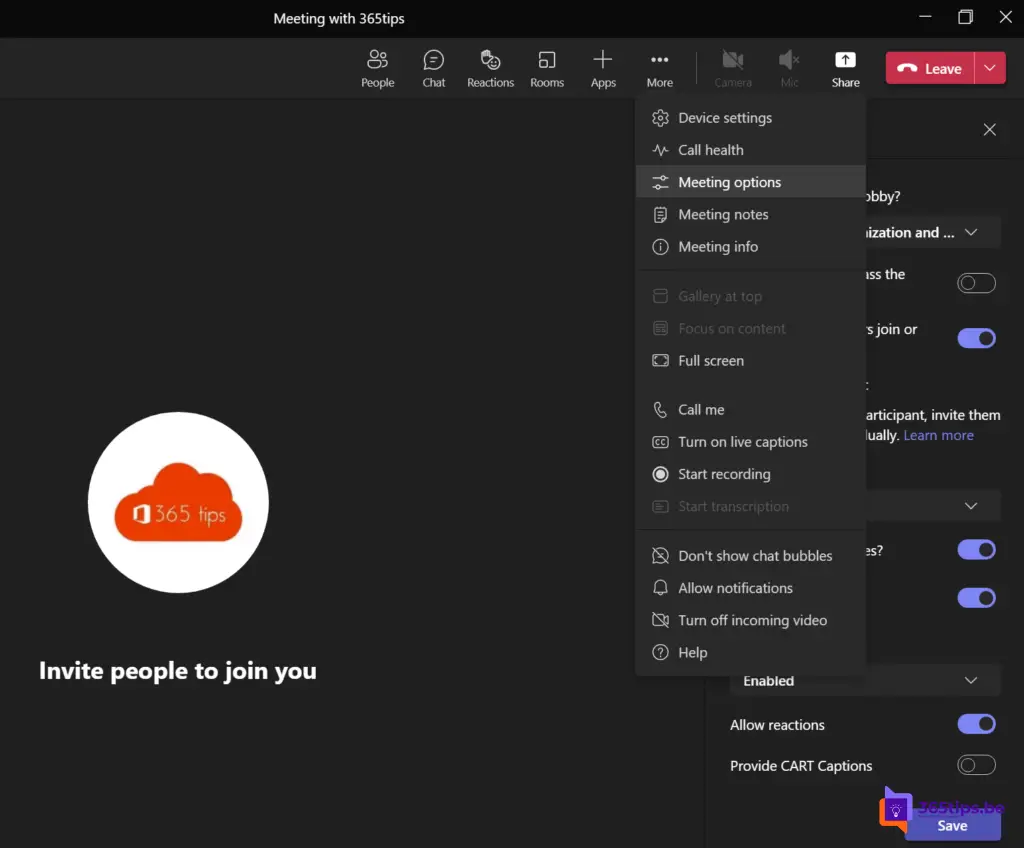
Under: who can bypass the lobby, choose one of the following options:
- Everyone
- People in my organization, trusted partners, and guests.
- People in my organization.
- Just me, and my co-organizers.
* Disable meeting forward can only be done through this option.
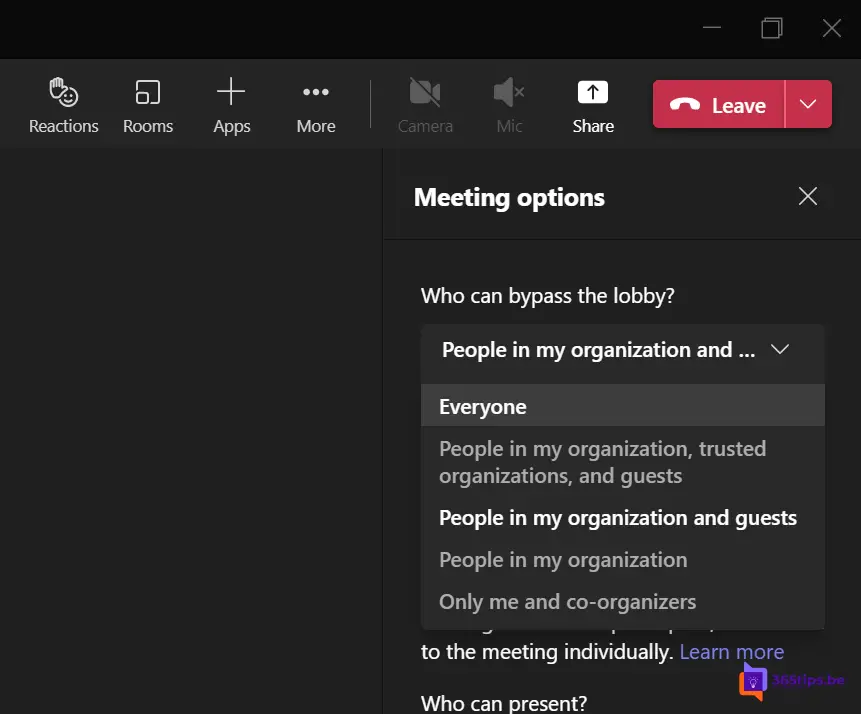
How to customize lobby meeting options for a team meeting
On the previously created meeting in Teams , press -> Meeting Options. (bottom)
Change: "Who does not have to wait in the lobby? -> Everyone.
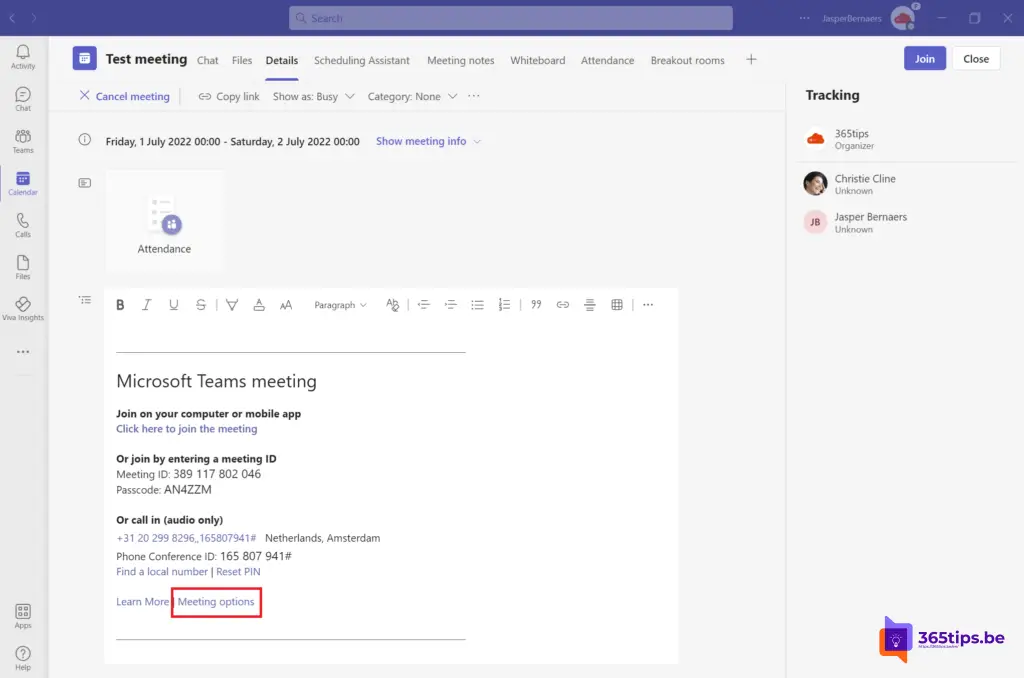
"Have all guests start a teams-meeting," activate?
Note: Only Teams administrators can modify these settings.
Browse To: Edit meeting policy - Microsoft Teams admin center
At Participants & Guest -> Enable "Let anonymous people start a meeting".
Automatically admit everyone to the meeting is the 2nd option -> Everyone.
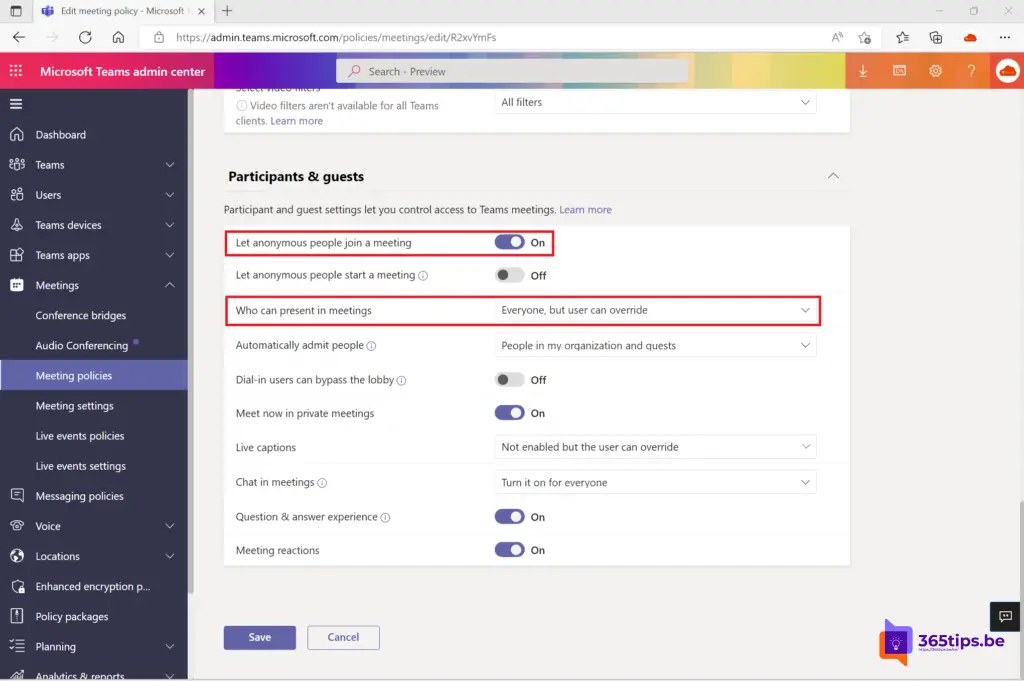
Also read
How to stop a Teams meeting for everyone simultaneously?
Microsoft Teams: How to turn off meeting forwarding in Office 365
How to make a task of a chat message in Microsoft Teams ?
How to enable lighting corrections in Microsoft Teams ?
How to enable multilingual invitations for Teams-meetings?
Is it also possible to give everyone access as a default setting? So that you don't have to click that option every time?
Hi Danielle, that is possible yes. I just updated at the bottom of the article. This setting must be adjusted by the Teams administrator.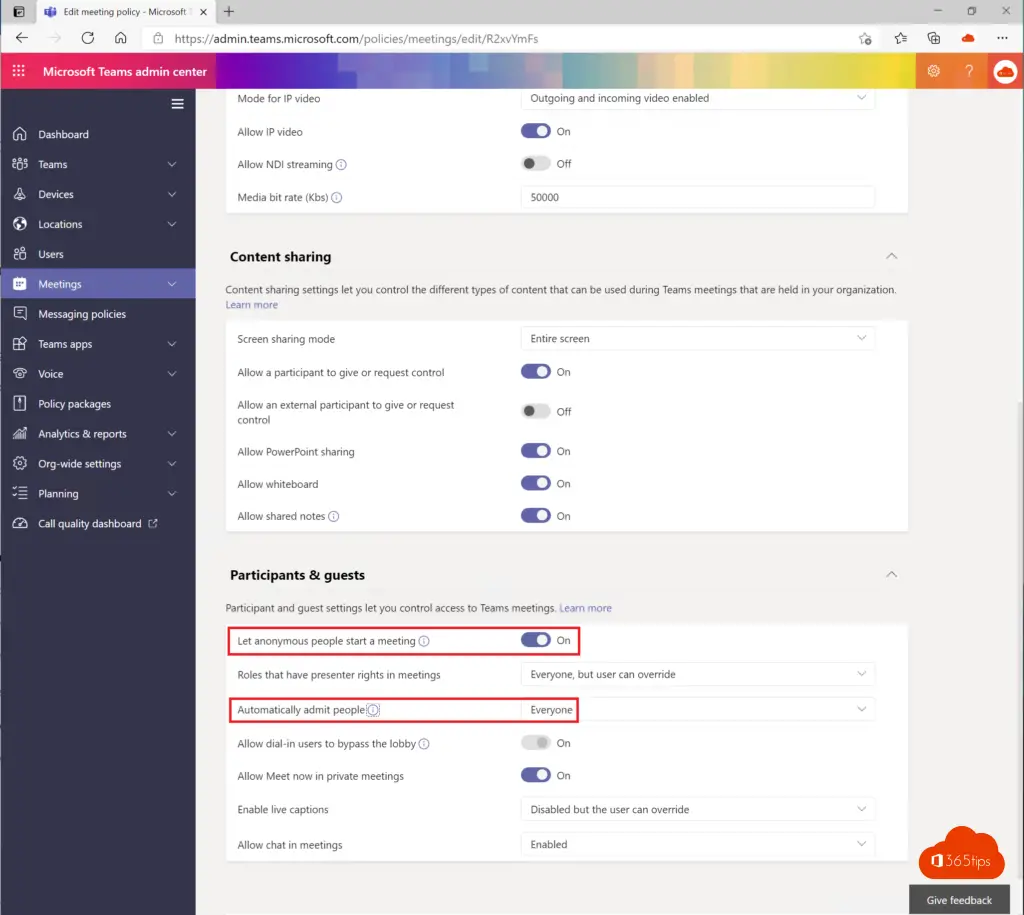
can i share a ppt in a teams meeting lobby for the participants waiting in the lobby
Great question. Would be a good feature. Unfortunately it is not possible. I have experience with doing intros with video and audio with a countdown timer which shows this meeting is starting in 30 seconds and then you could show some things.