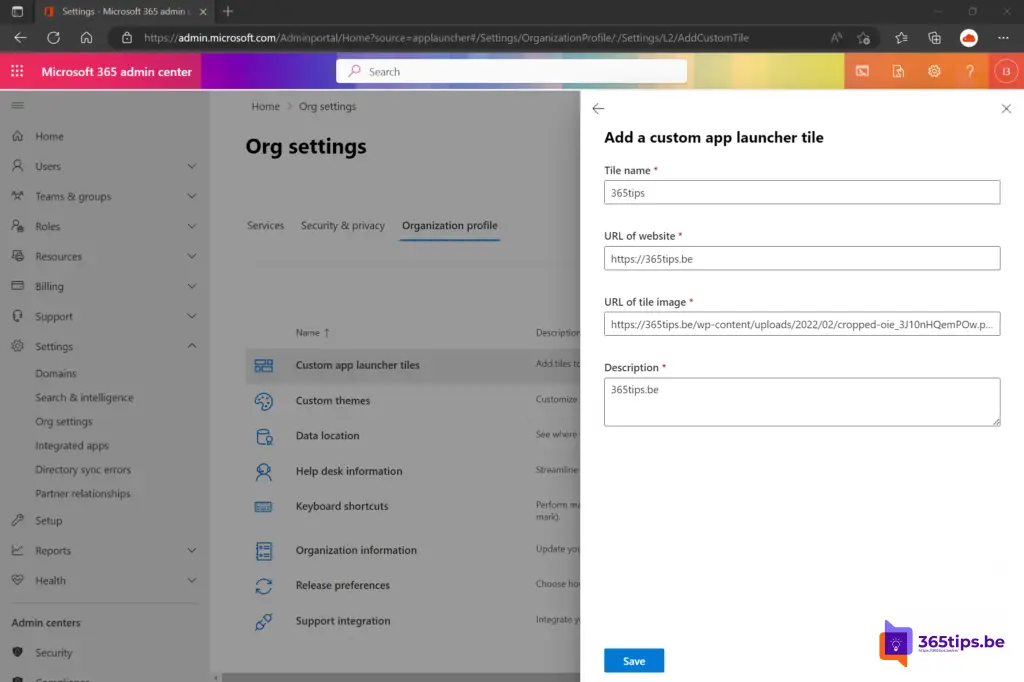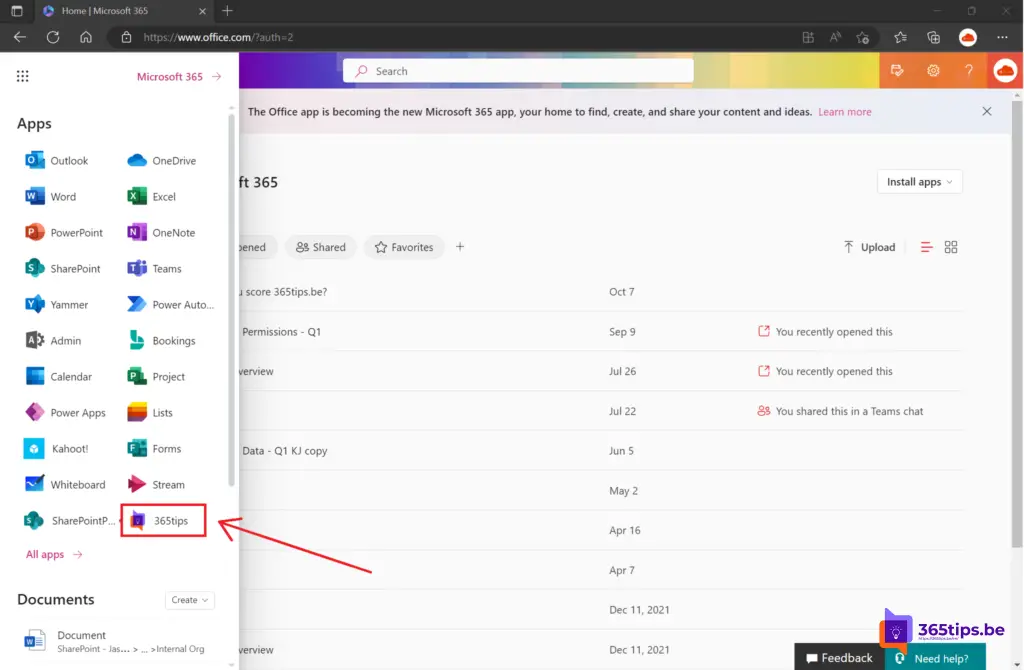⚡️ How to create custom tiles to open apps quickly in Microsoft 365
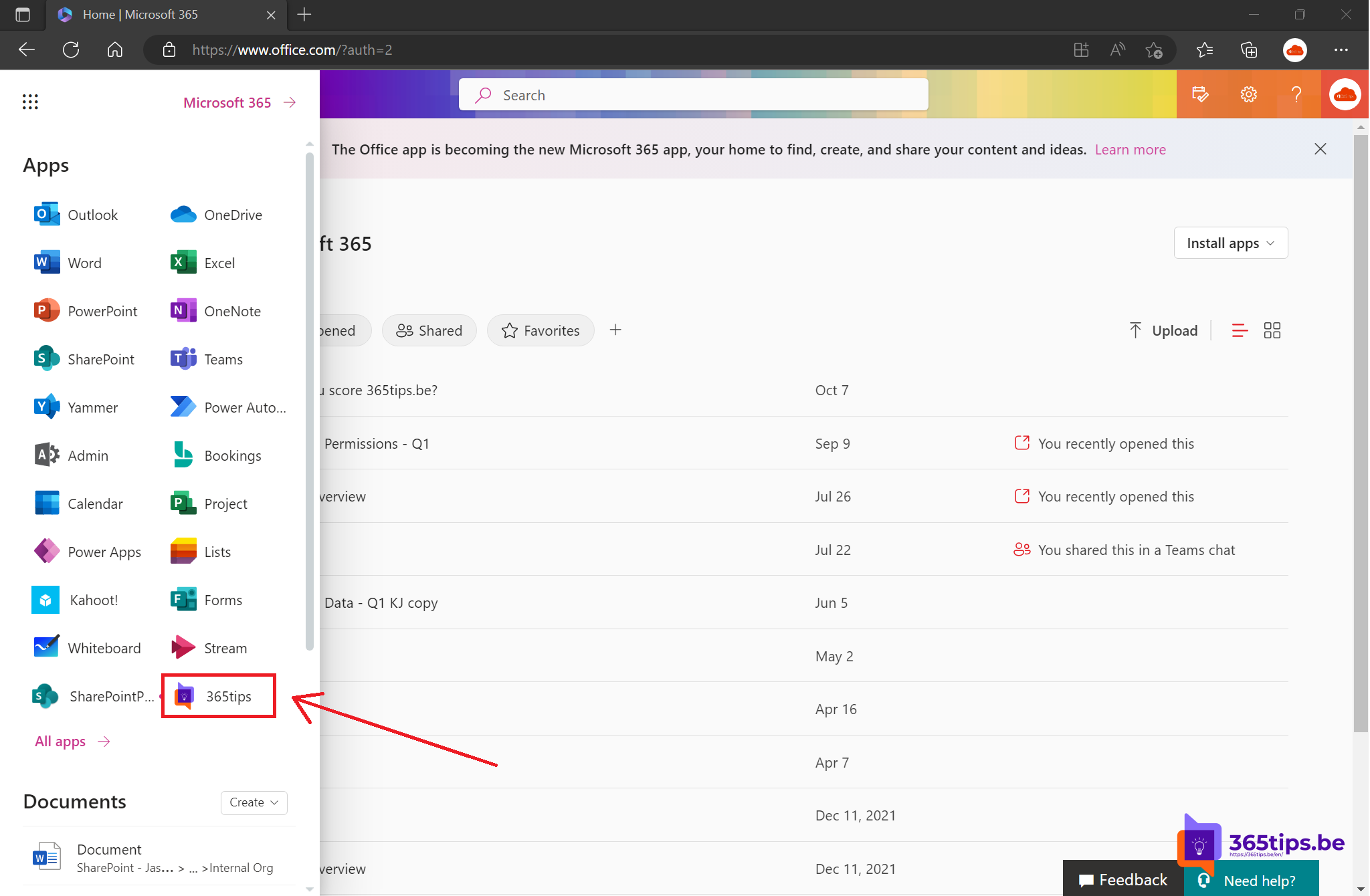
With "Custom tiles" in Microsoft 365, it is possible to add a web url to the portal of all users within Office 365. This makes it easier for users to access web applications outside of Microsoft 365, as they do not have to search for the correct URL. This functionality allows users to quickly and easily access the tools and resources they need, increasing ease of use. This can be useful, for example, if an organization makes extensive use of external Web applications and it is important that employees have quick access to these resources. By using "Custom Tiles," organizations can increase convenience for their users while increasing productivity by ensuring that employees can quickly access the tools and resources they need to do their jobs.
In the administrator panel in Microsoft 365, open - Settings - Organization Settings to create a custom tile
- Browse To: https://admin.microsoft.com/Adminportal/Home?source=applauncher#/SettingsMultiPivot
- Click on Settings - Settings - organization settings
- Select "Custom tiles for app launcher"
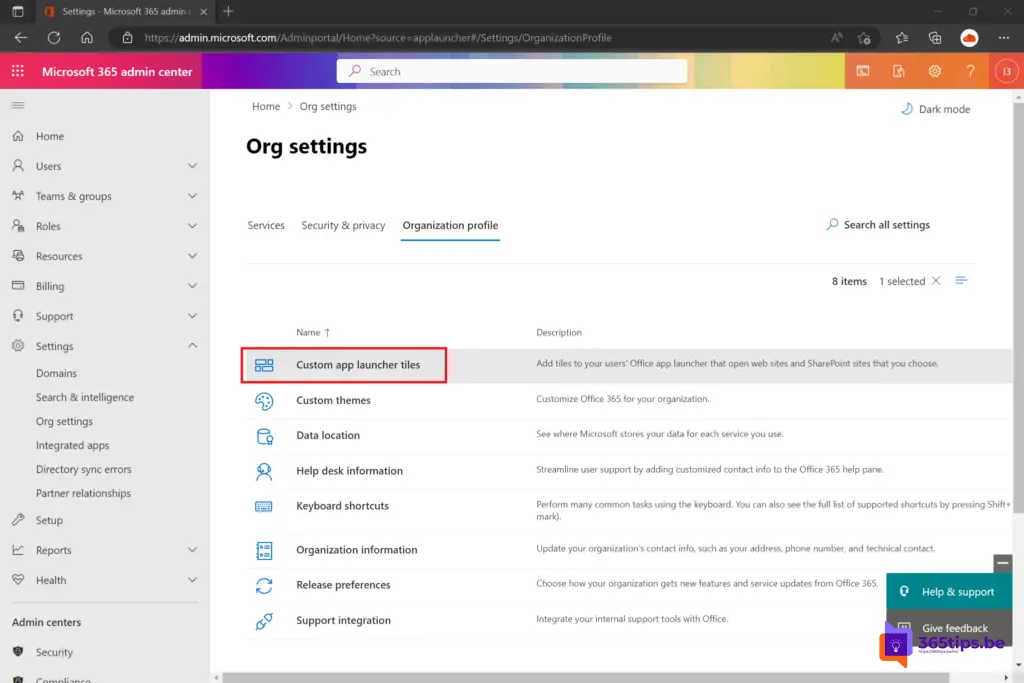
Create a custom app launcher through these 4 fields create a custom tile
- Give the Application a name.
- Enter the URL of the website.
- Provide a logo that will be displayed in the App launcher.
- No a short description in.