Make legacy authentication insightful with Azure Log Analytics
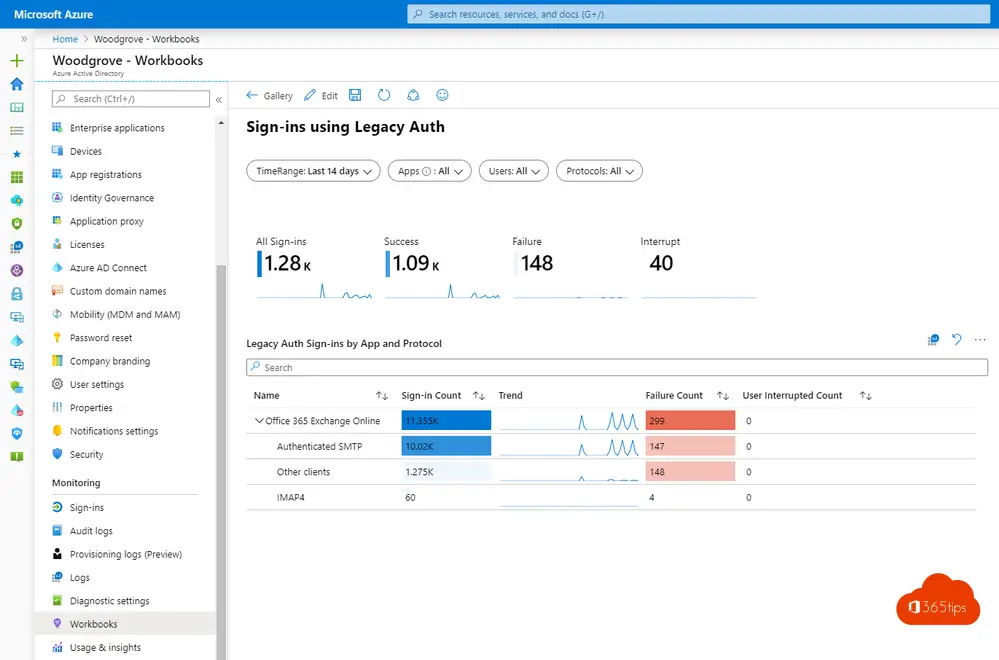
Welcome to our latest blog post, where we tell you all about making legacy authentication insightful using Azure Log Analytics. In the era of ongoing digital transformation and increasing cyber threats, it's essential to get a handle on your authentication methods and minimize security risks.
Legacy authentication, also known as obsolete or traditional authentication, is a term that refers to the older and often less secure ways users log into applications and services. It is a concern because legacy authentication can expose vulnerabilities and be easy prey for malicious actors.
Fortunately, Azure Log Analytics provides a powerful and effective way to gain insight into the use of legacy authentication in your environment. With this tool, you can analyze user behavior, detect suspicious activity and take proactive action to strengthen security.
In this blog post, we take you through the importance of understanding and managing legacy authentication, the capabilities of Azure Log Analytics, and how you can leverage this tool to take your security level to the next level.
Whether you're a security professional, an IT administrator or an interested reader looking to make your organization more secure, this blog post is for you. Learn how to make legacy authentication insightful and discover how to use Azure Log Analytics to protect your digital environment from outside threats.
Are you ready to strengthen your security strategy and get legacy authentication under control? Stay with us and discover how you can use Azure Log Analytics to create a more secure and robust digital landscape!
Create a log analytics workbook in Azure
Browse to https://po rtal.azure.com
Create a resource - create a resource
Search for Log Analytics
More details can be found here
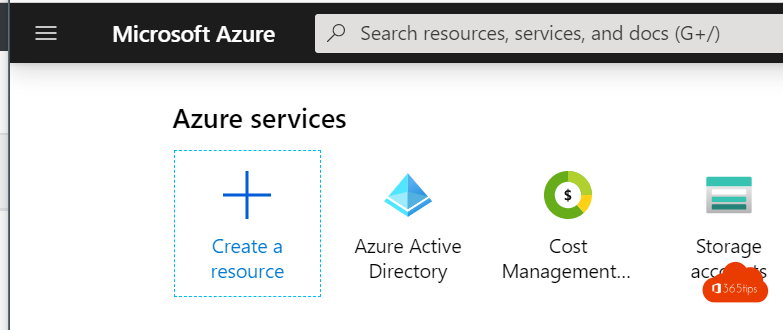
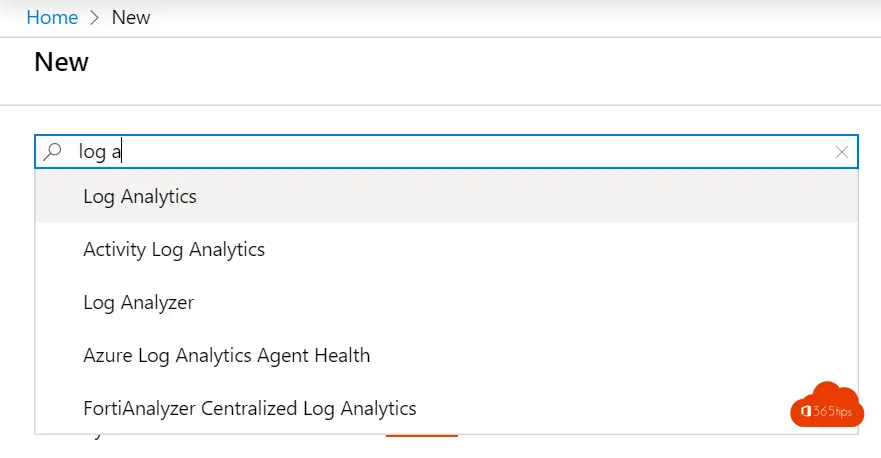
Click create - to set up your log analytics environment
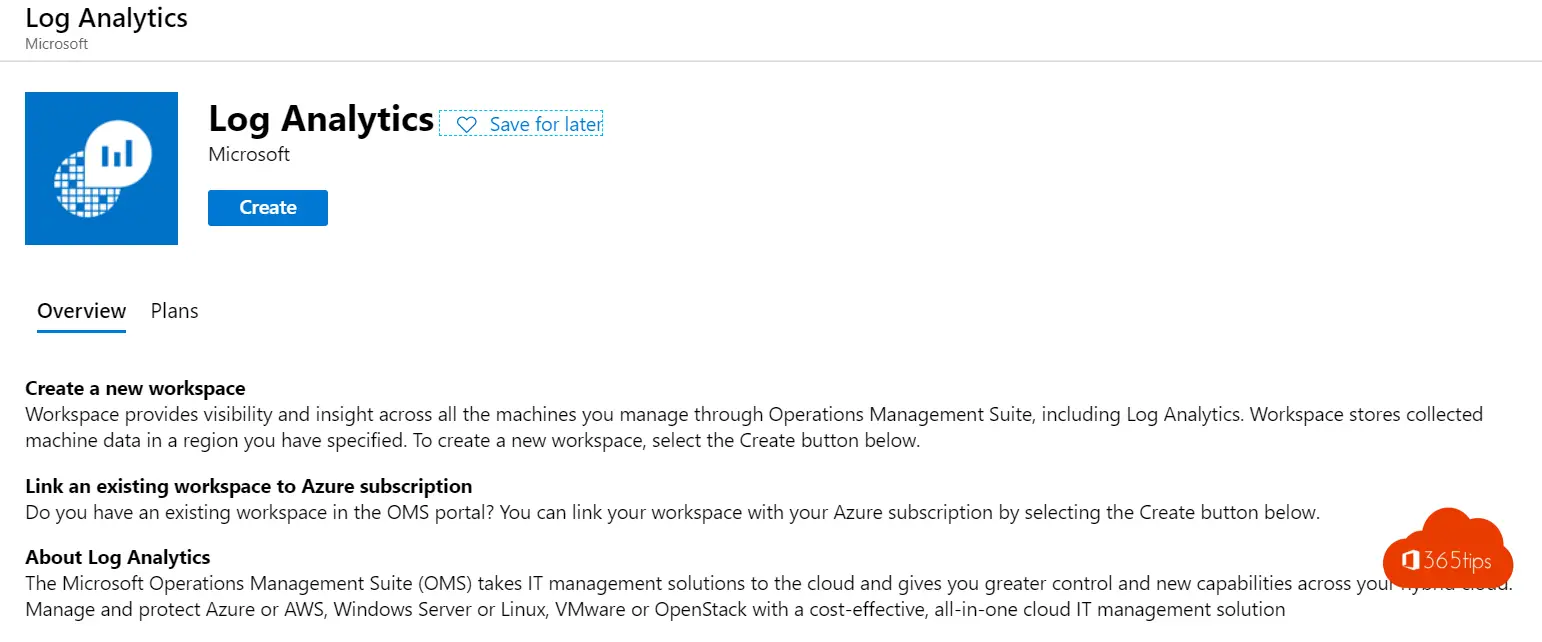
create a workspace
Name your workspace
Choose your subscription - in this case, a test environment
Create a resource group for your logs.
Chooses the location: If you are in Europe, then best europe.
Pricing tier you can choose yourself, it depends on the need. In this demo we are working with 7 days. (free)
You have 5GB free per paying account.
You can work through pay-as-you-go to pay for what you use.
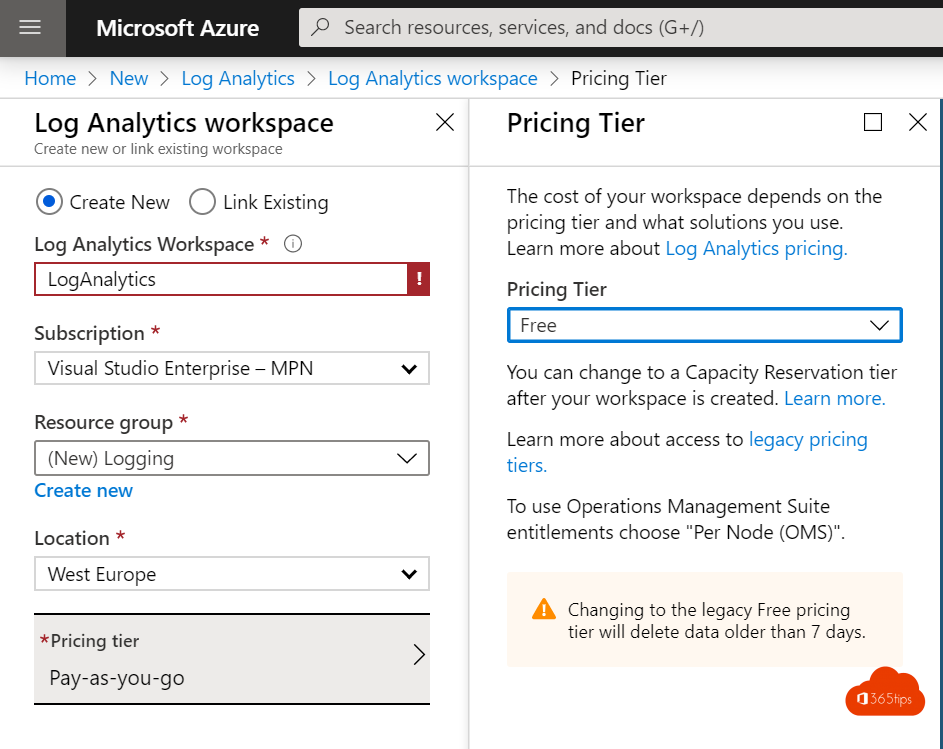
Deployment underway!
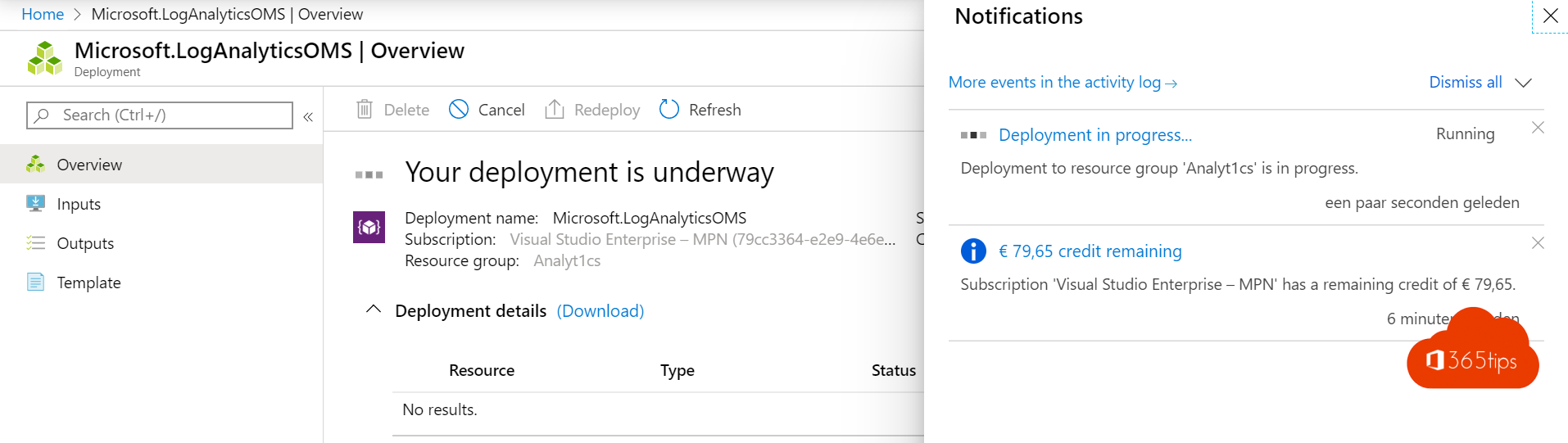
Go to Azure Active Directory
Via portal.Azure.com
Or via: ActiveDirectoryMenuBlade/Overview
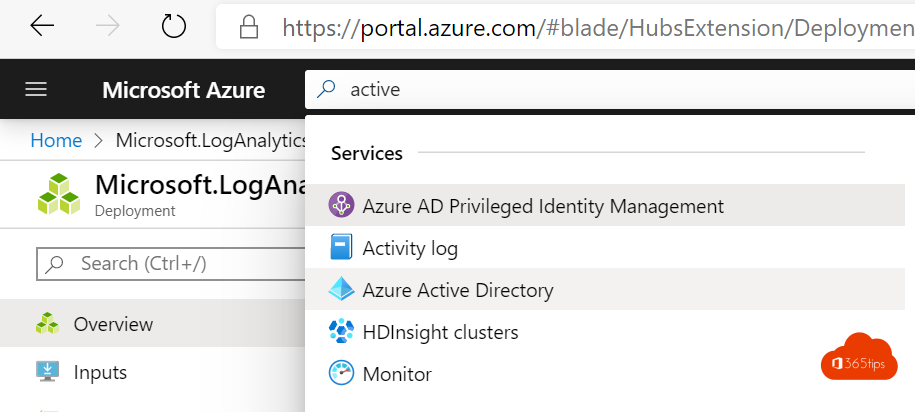
Navigate to diagnostic settings
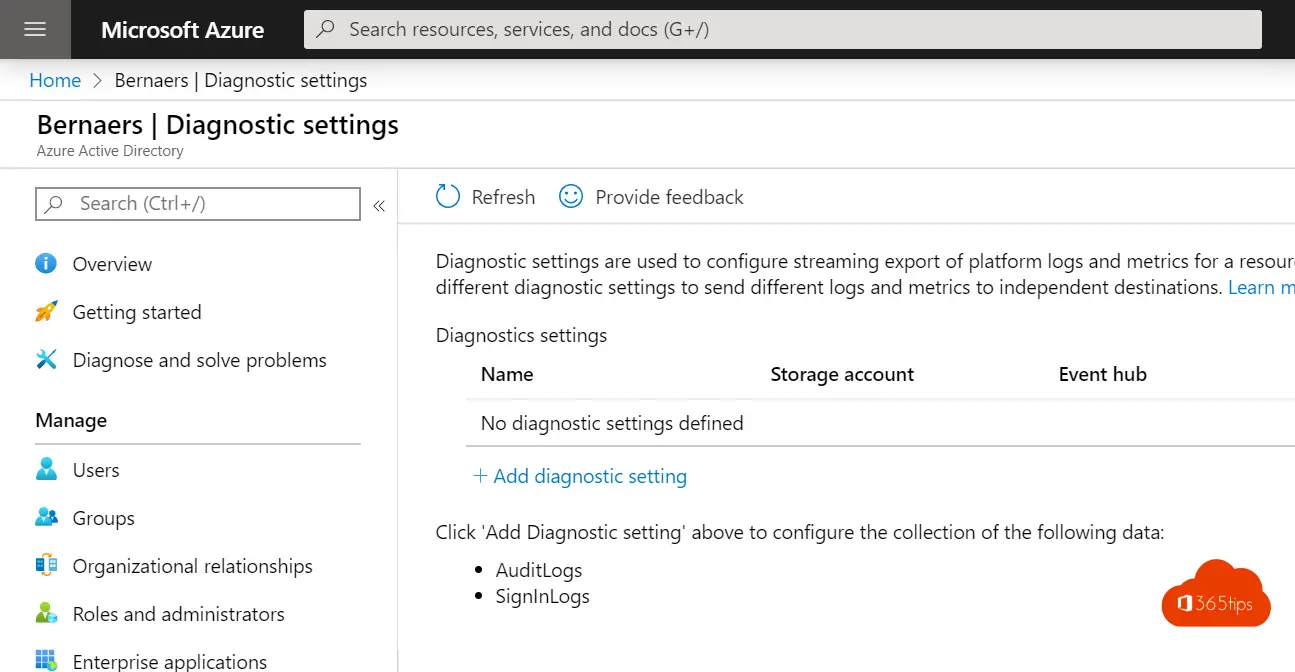
choose a name for the diagnostics settings
Choose which logs you want to cap.
Audit Logs
Sign In Logs
Select 'send to log Analytics'
Choose your subscription
Choose your Workspace
...
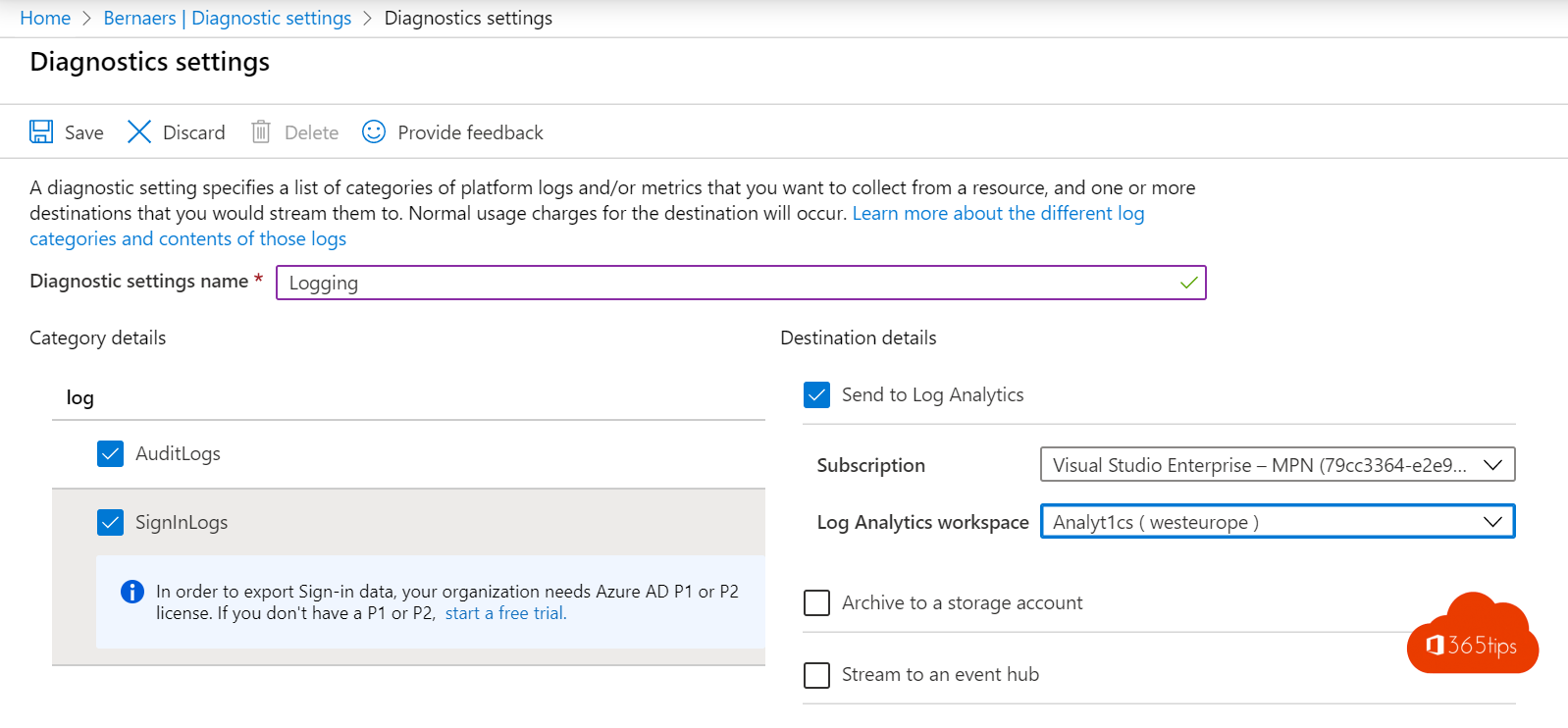
That's it!
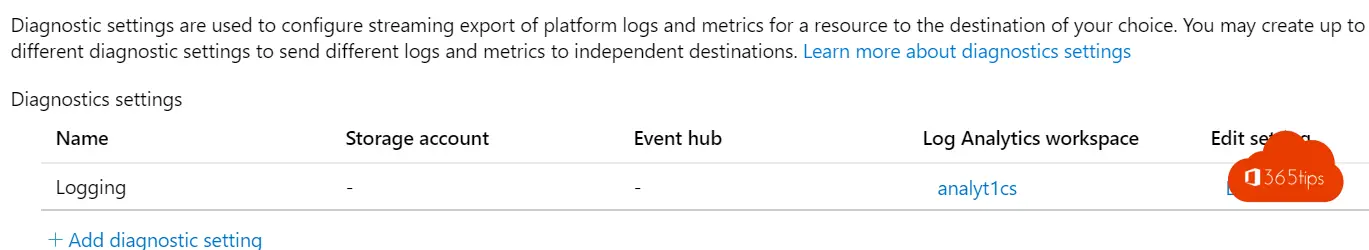
Workbooks
Navigate to Workbooks
These are "workbook" templates created by Microsoft in which you can more easily get clear reports & insights without interactions.
Select the desired log.
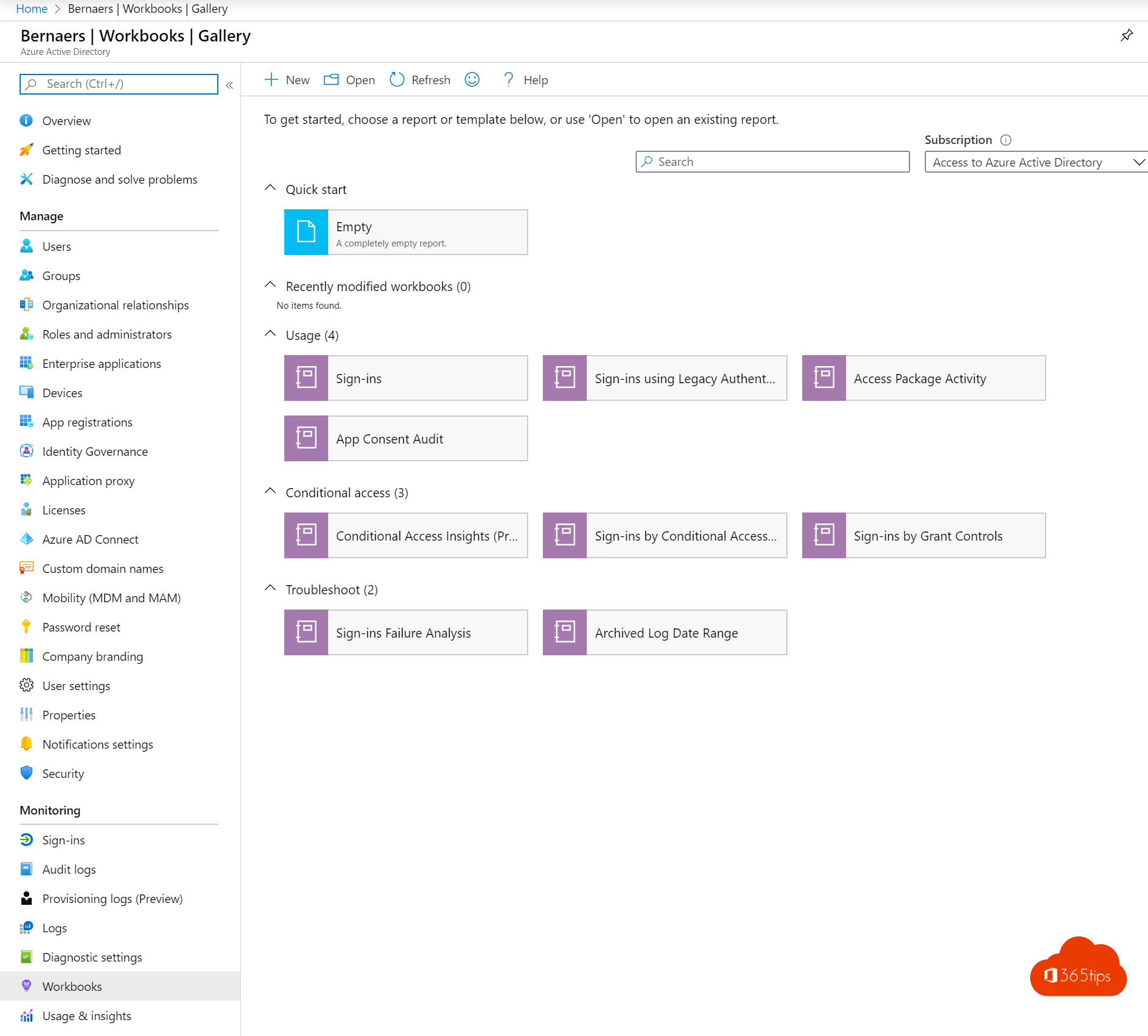
Legacy Authentication
In this case, you want to be able to see how many applications or users are still using Legacy Authentication today.
You can see this in the workbook - Legacy Authentication
Click on:
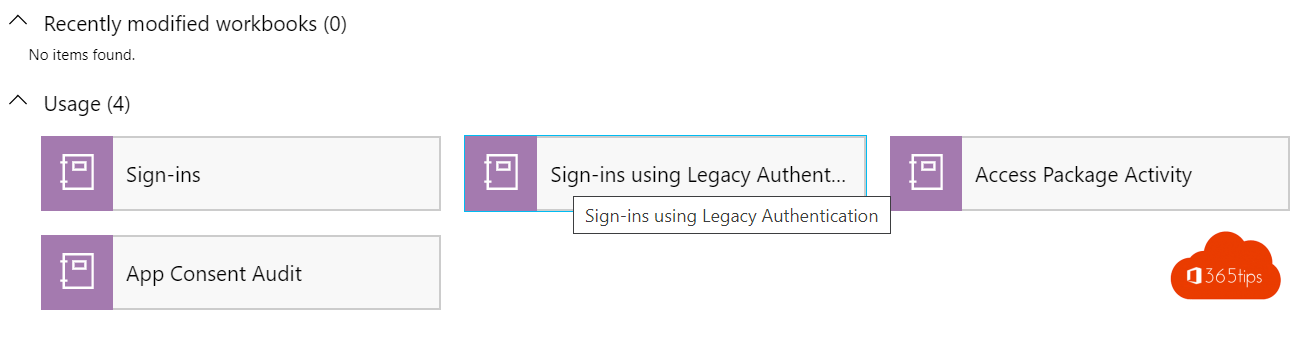
You now have insights on the sign-ins numbers and trends in your organization
Useful for: Make adjustments as needed.
Seeing the risks of failed authenticaction
Unfortunately also the risks of successful logins....
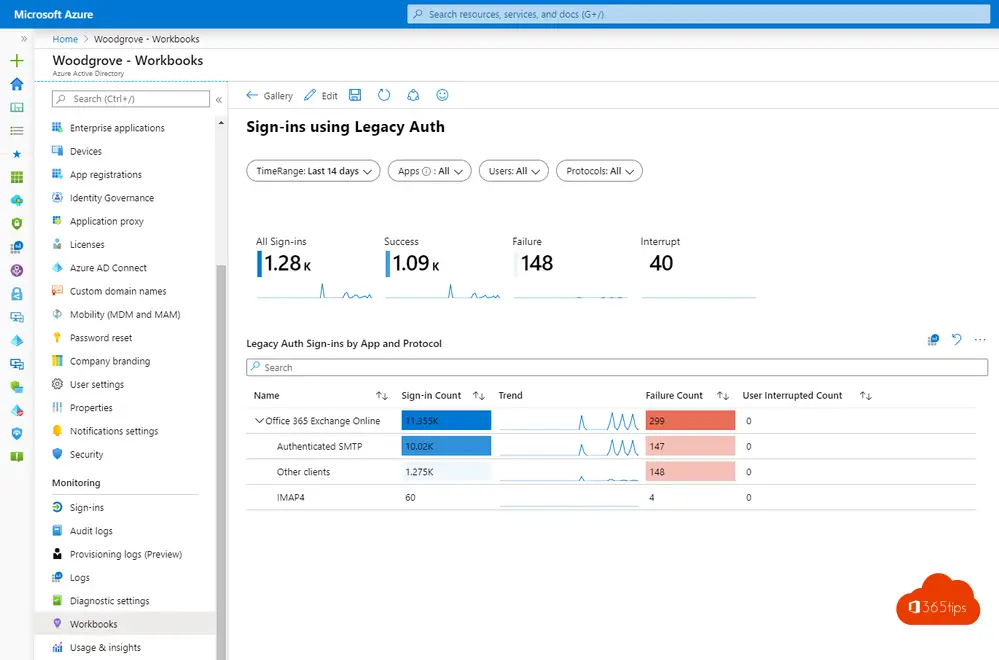
Want to disable basic authentication?
Then start in with Azure Active Directory Security Defaults!