Here's how to handle mail from a shared mailbox in Microsoft Teams with PowerAutomate
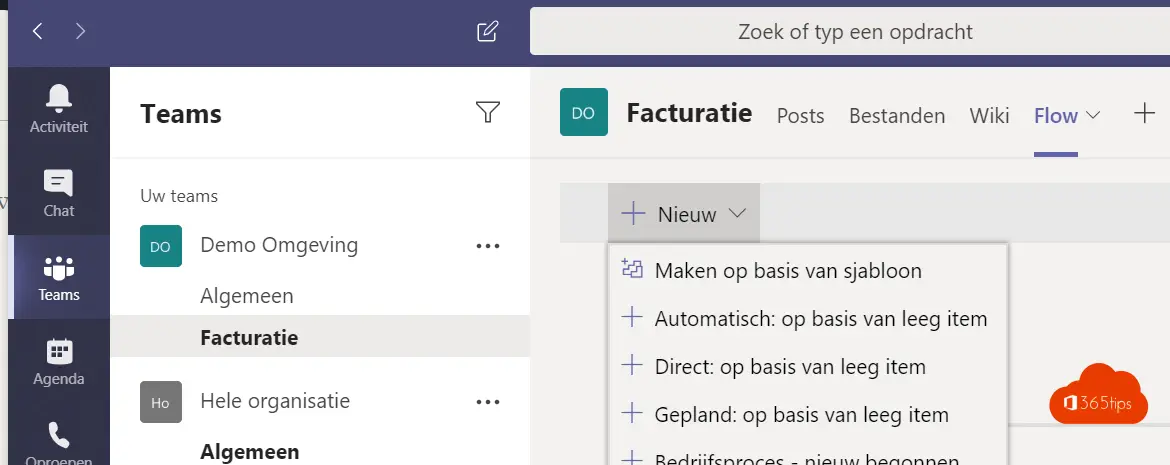
Handling emails with PowerAutomate in your shared mailbox can help you ensure that you can better handle or delegate these actions within your Team. Want to handle these emails systematically in a teams ?
Start in Microsoft Teams
- You can create standard flow via Flow - New - Create based on template.
- Or you can start at: https://flow.microsoft.com
Open Power Automate
- Browse to flow.microsoft.com or go directly to this pre-made template at this URL: template direct.
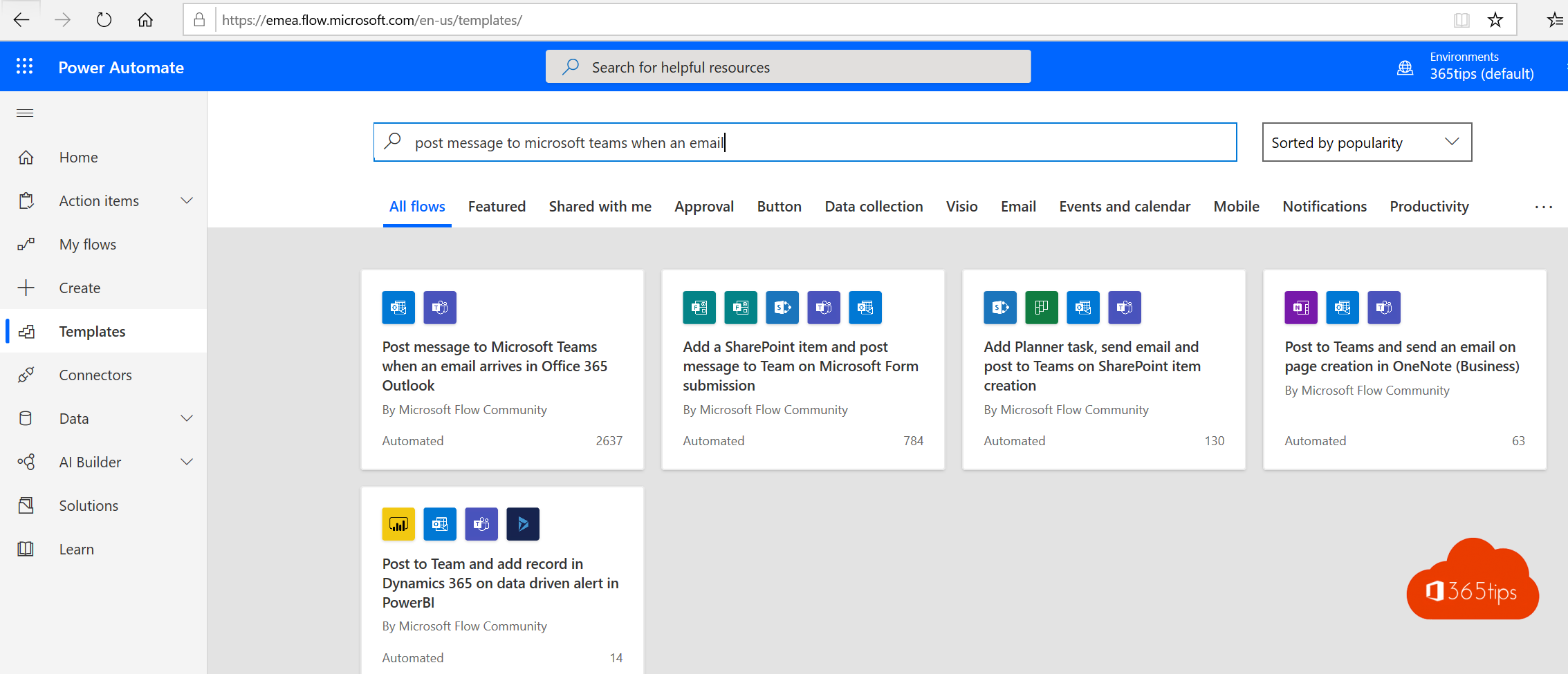
Configure your flow
In the next scenario, we are going to make choices:
- What Team do you want to post in?
- In which Channel do you want to post this message?
- Which fields are important to display in that particular Team.
TIP: It may be important to include additional text so that everyone clearly understands that these are external emails.
- Choose from which folder the flow may read from your mailbox. Often this will be the inbox. Sometimes your shared mailbox.
- At "Post message" you can choose which MSteam and channel you would like to publish these emails on.
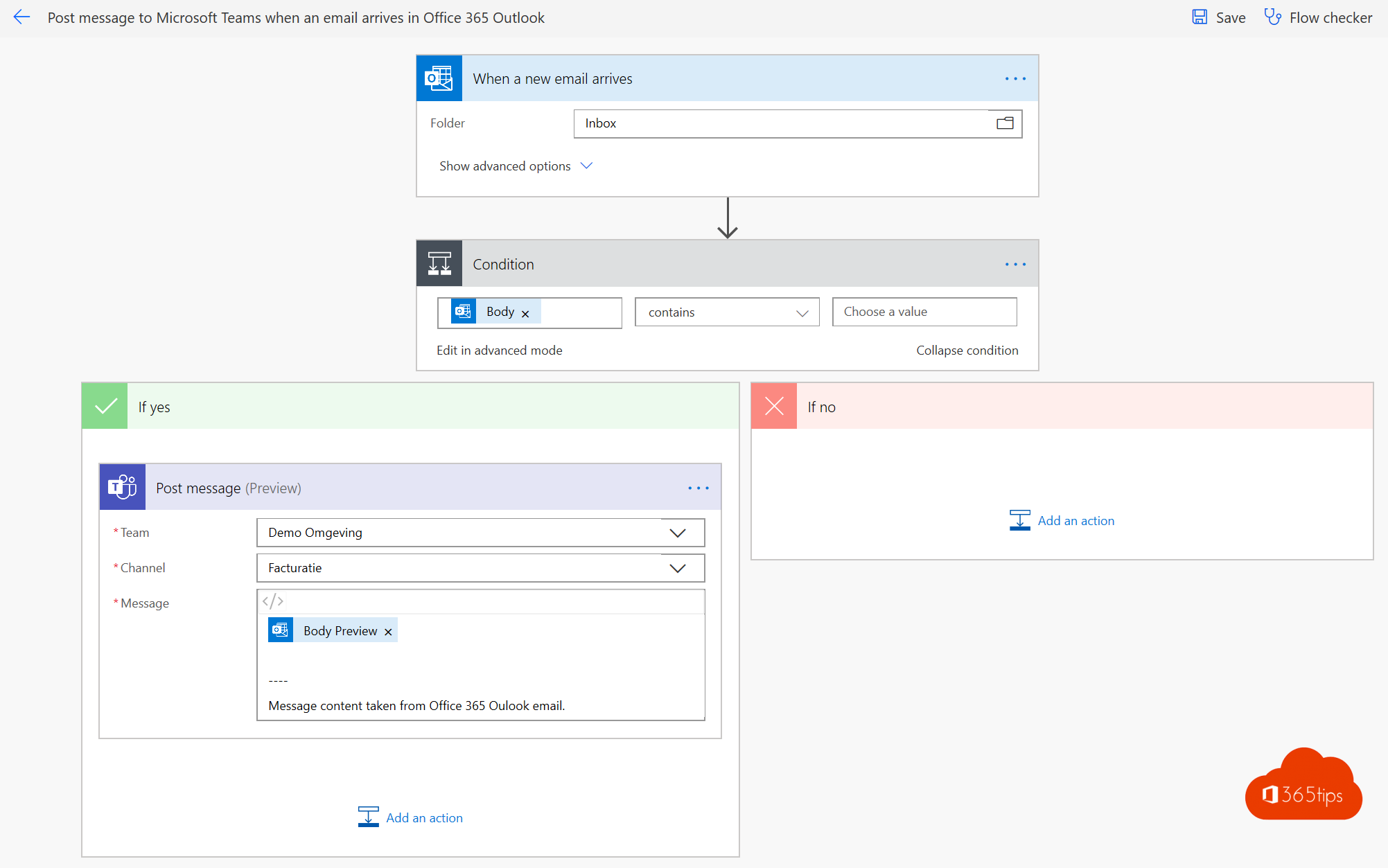
Add dynamic content to the post
TIP: If you like to add dynamic content like the one below you can do it in *Message. This is the effective message in text. Some examples:
- FROM: From whom the message comes.
- BODY: Content of the message.
- SUBJECT: Subject of the message
- Save your flow.
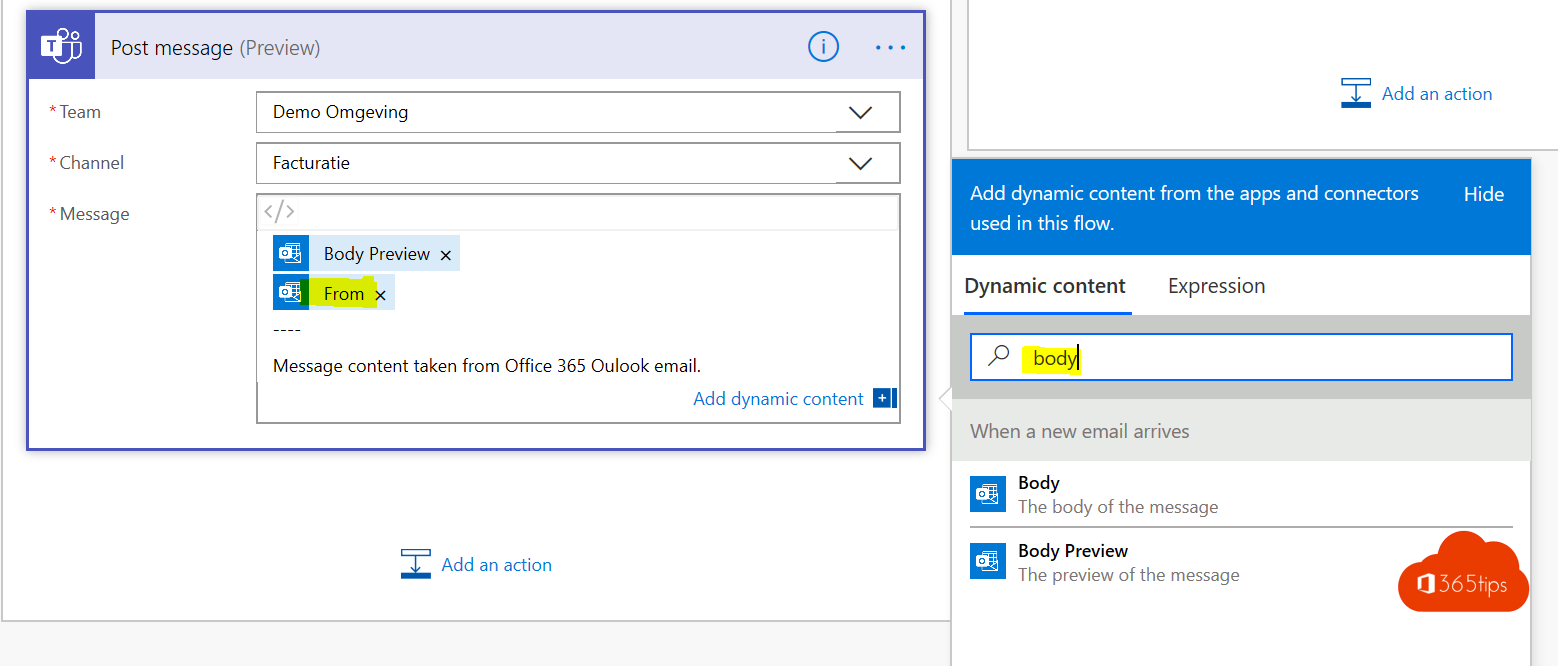
Test your flow
- Through a separate mailbox, send a test mail destined in this case to billing in this test environment. If you have chosen your own mailbox , choose this mailbox.
- You will see that the message will automatically appear a few seconds after the mail is sent.
- There are tremendous possibilities toward parameters and automation, you will have noticed.
- This blog is meant to represent the basics. Later you can grow further to fully automate processes.
For example: - sending auto-replies
- Process your own applications yourself in PowerApps.
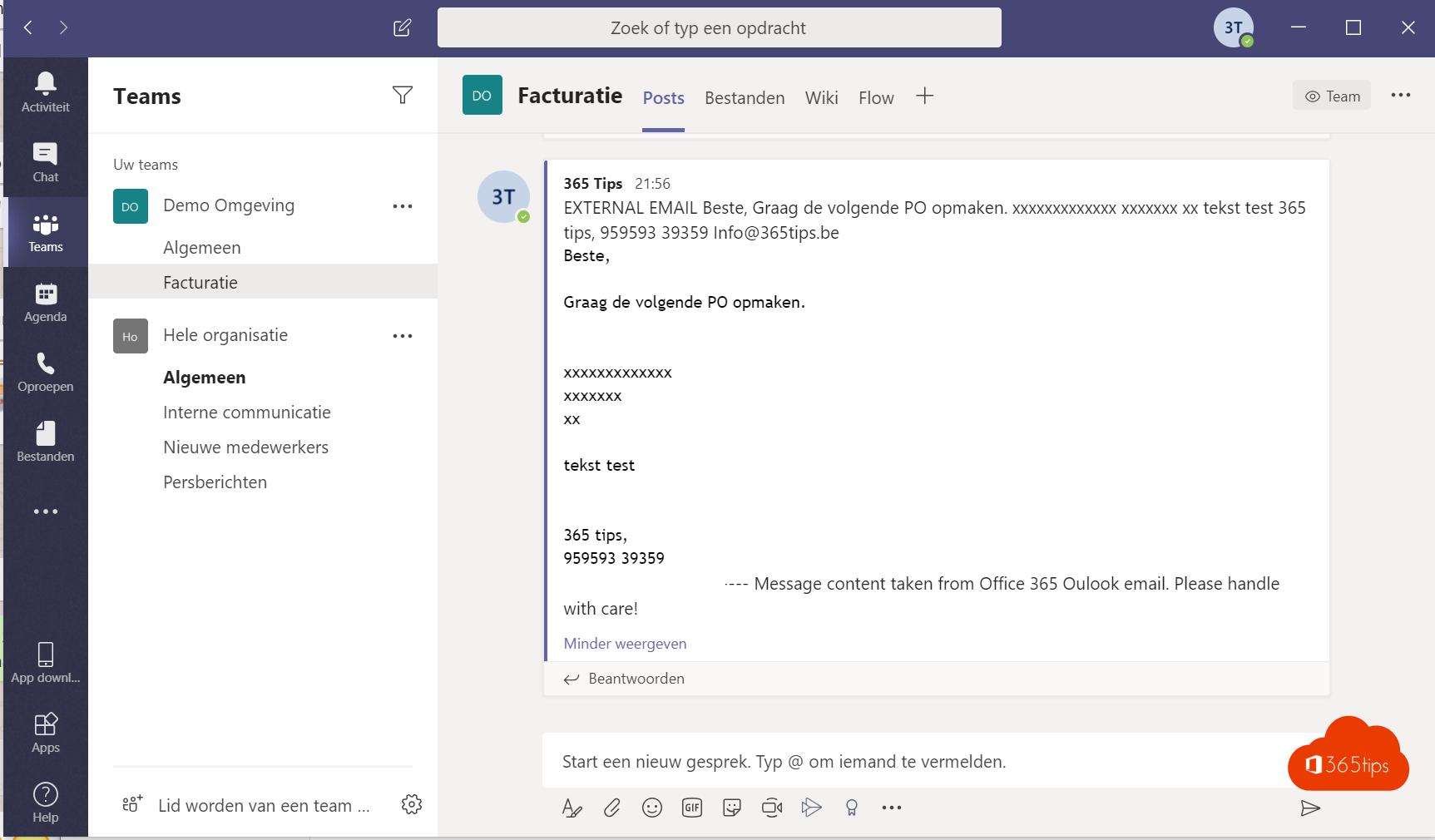
Also read Microsoft Teams, OneDrive & SharePoint blogs.
Jasper, I actually want mails to go from a shared mailbox to a team. Are there any authorizations attached to that? Sending my own mail to a team goes fine but I can't get the shared mailbox visible to choose in the flow.
I have an automated flow that is triggered when a new email arrives. Is it also possible to use power automate to handle all mails from a folder (or inbox) and e.g. move them to another folder?
Hi Nadine, what I would do is to use a flow for the new emails. And put an email rule in Outlook Online to move the emails from mailbox or subfolder after that.