📖 Tutorial: How to create a page in Microsoft SharePoint Online
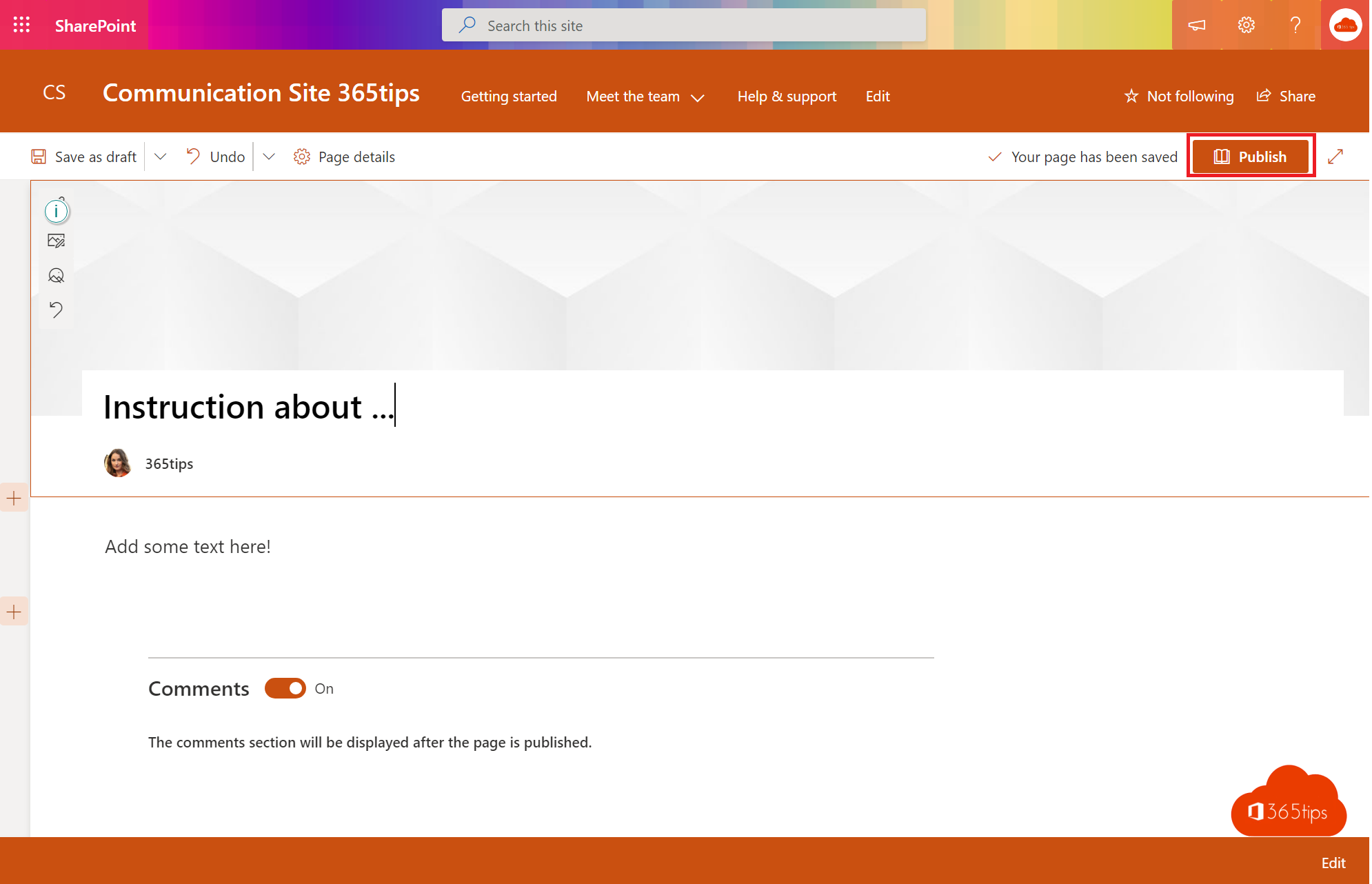
How to create a page in a communication or team site - you can read about it here!
This blog post belongs to the Microsoft SharePoint training series
#1: Preparing for a SharePoint test environment, how to create a Office 365 tenant ?
#2 Tutorial: How to create a communication site in sharepoint online ?
#3 Integrate a SharePointsite in Microsoft Teams tab as start page
#4 Apply default templates to SharePoint Online - Template chooser
#5 How To Move Or Copy Files In SharePoint Or Microsoft Teams
1. Open your SharePoint Communication or Team Site
Browse to your standard sharepoint environment. Usually you can access it at this URL: https://tenantname.sharepoint.com/
Or start via https://portal.office.com, click SharePoint in the navigation bar.
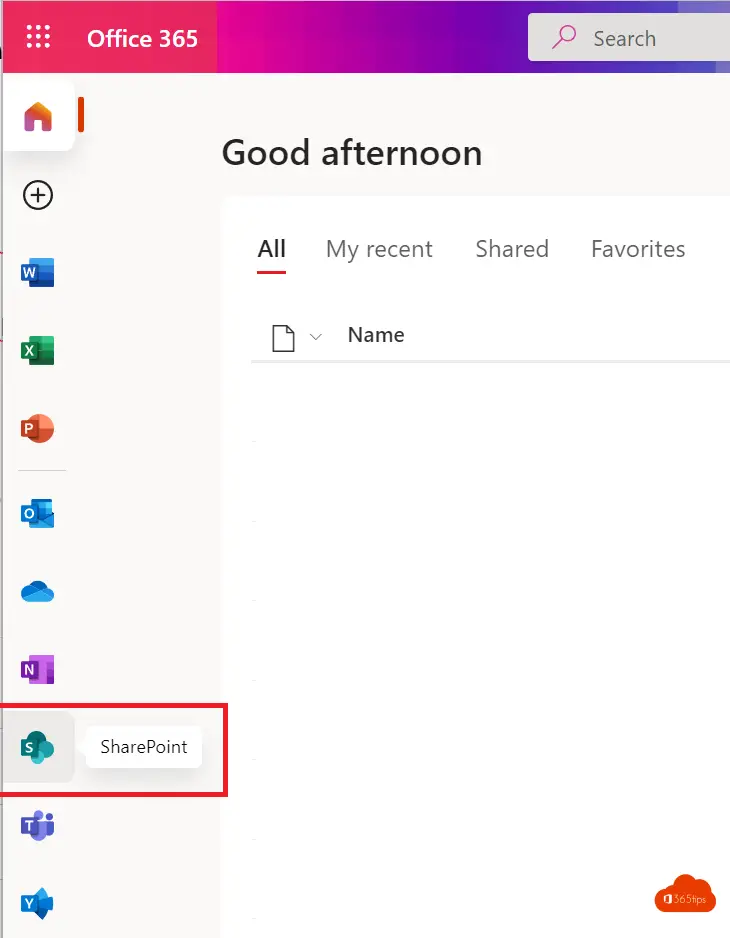
2. Navigate at the top left to new -> page
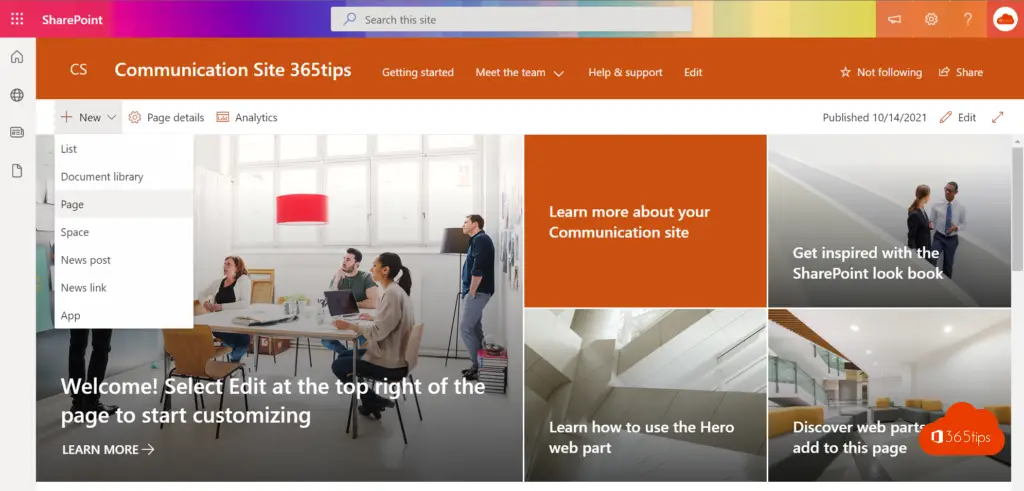
3. Build a SharePoint page with the built-in editor
Create a new page
Give this page the name you want.
Add content you need with the interactive editor
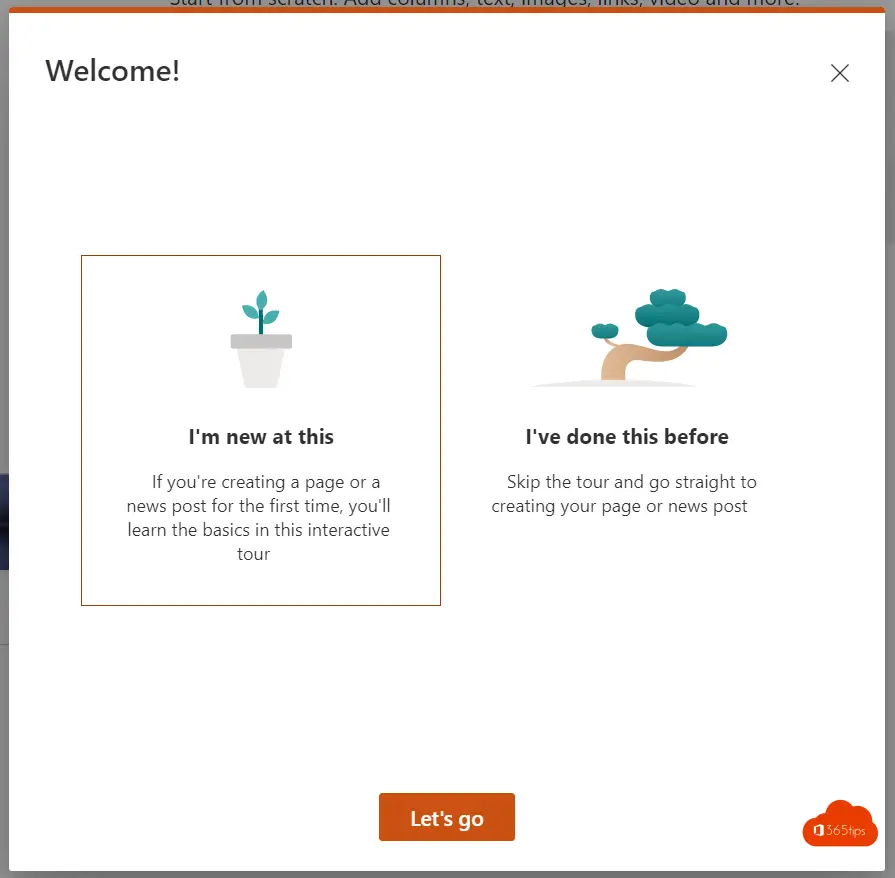
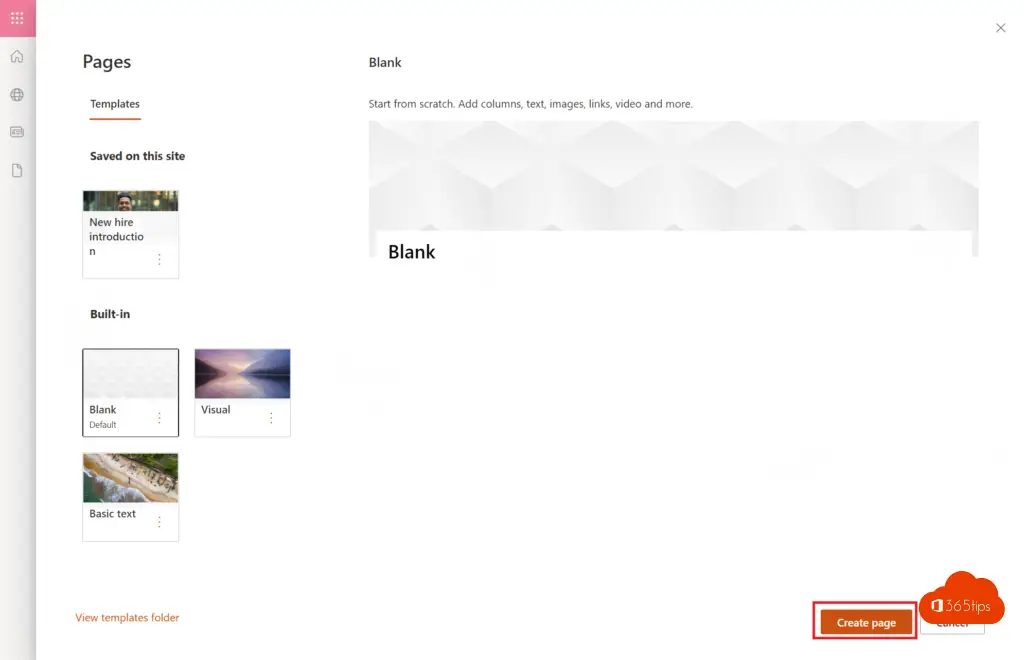
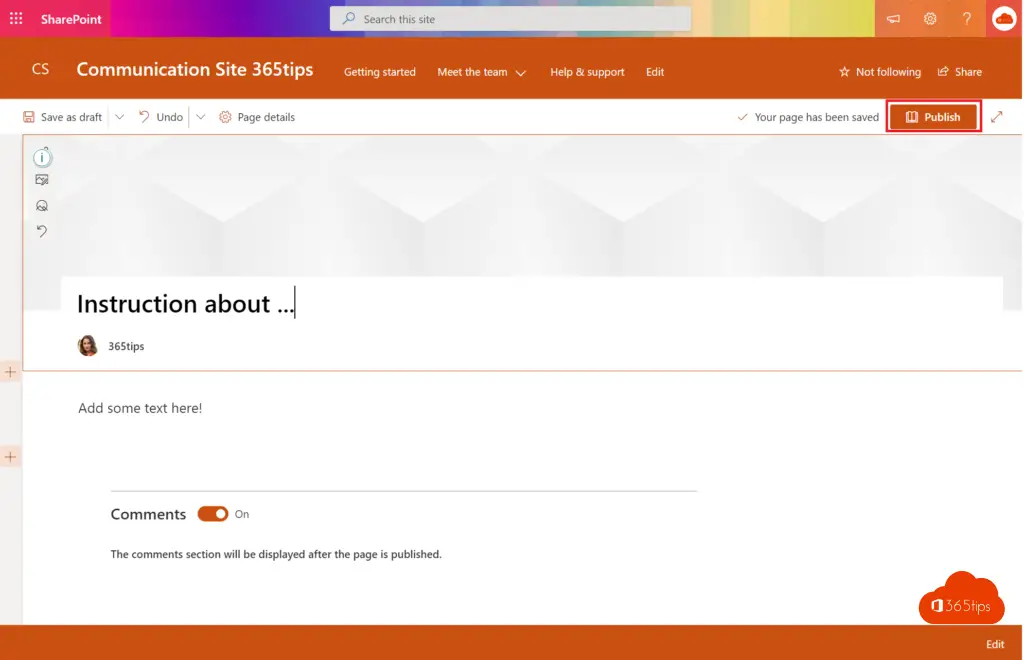
Also read
Delete guest user in SharePoint Online
How to share and sync files between multiple tenants?
Sharing a OneDrive document in revision mode
How to mirror your screen in Microsoft Teams ?
What can team owners, members and guests do in Microsoft Teams?