#1 Lists - Intelligent lists built on SharePoint
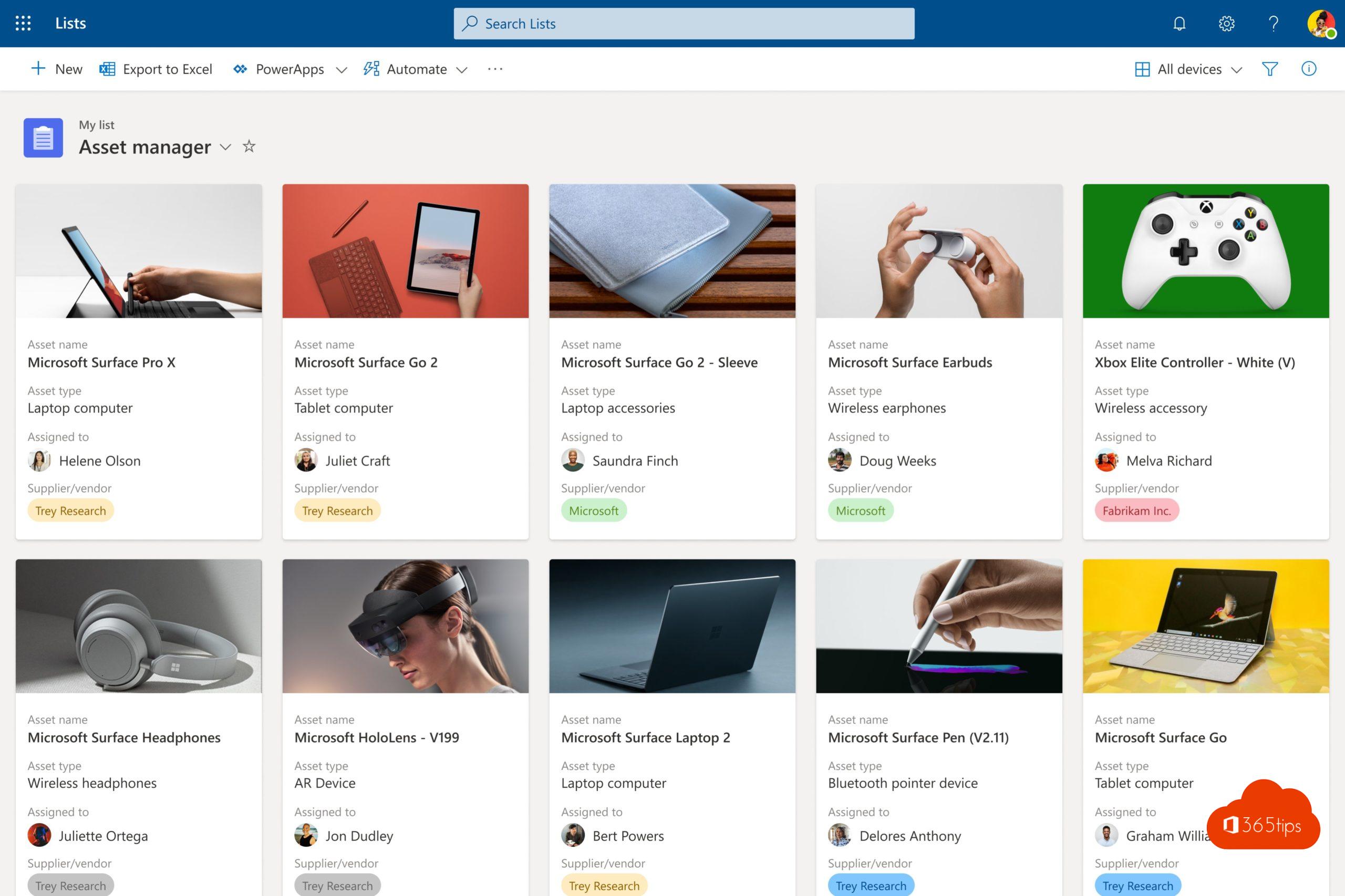
This blog post belongs to the Microsoft Lists series
#1 Lists - What is Microsoft Lists or Lists?
#2 Lists - Using Microsoft Lists in 3 steps!
#3 Lists - Using a current SharePoint list in Microsoft Lists.
#4 Lists - Converting an Excel file to a List
#5 Lists - Sharing a list with colleagues so they can enter data
#6 Lists - Microsoft Lists in Teams is now generally available (GA)
New announcement from Microsoft! Microsoft Lists is the starting point for all your lists in Microsoft 365. You can start a new list with ready-made templates, set up automations to notify people of your tasks. And above all, manage your schedule in one clear overview. Because admit it, that wasn't pretty easy with Microsoft To-Do. Source
Create a new list from one portal

Based on templates



All your tasks in one overview

Provide feedback on tasks

Automate repetitive operations



As in Microsoft PowerAutomate

How is that Microsoft Lists is different from Microsoft To-Do?
- single portal
- A mobile app is also coming
- Microsoft Teams integration
- Templates
- Commenting on todo's
- Rules & automation
- User-friendly front-end
- Built on SharePoint Built - thus deeply integrable (SPlists)
Subscribe
Login
0 Comments