How to get Microsoft Teams Free to activate and use?
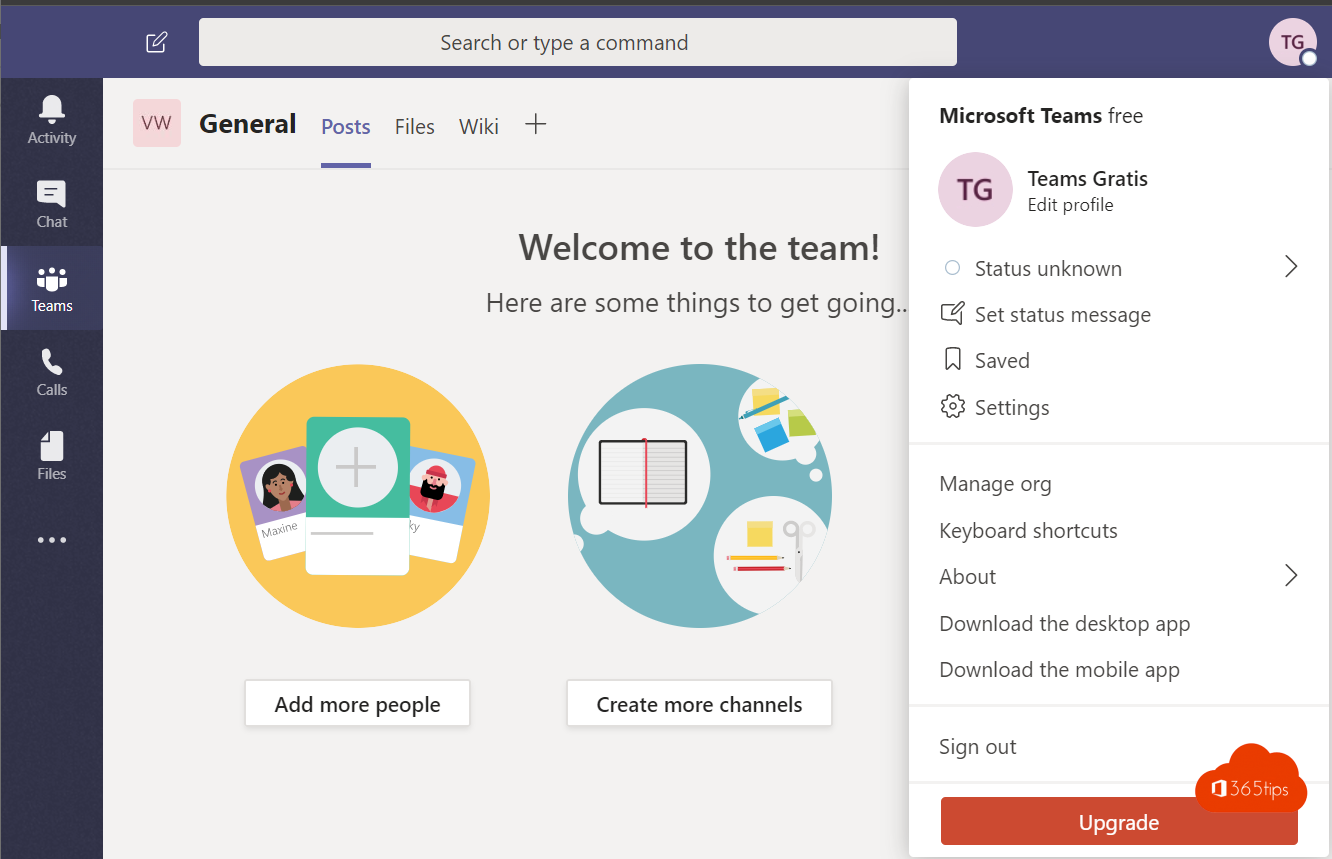
Microsoft Teams can be used for free with some limitations such as 2GB of storage space.
We often think that Teams can only be used if you purchase a paid version. Fortunately, this is not the case.
What's included in the free version of Microsoft Teams?
- Unlimited chat and search: Communicate with your team and stay up to date with free chat and search capabilities.
- Online meetings and video calling: Get your team members on the same page with unscheduled meetings , audio and video calls.
- Storage for team and personal files: Enjoy 10 GB of storage for team files and 2 GB of storage for personal files per person.
- Real-time collaboration with Office: Collaborate using the online version of Office apps, including WordExcel PowerPoint and OneNote.
1) Browse to teams.microsoft.com if you don't already have a Microsoft or Live account
- create an account with a personal ID. Press create one!
- If you already have an account, it is best to test whether you can log in to: https://outlook.live.com





That's it!

Press use the web app instead
2. Activate Microsoft Teams free
Browse to this link to get the free version of Microsoft Teams to activate

3. Press register for free
Enter your email address

4. How do you want Teams use?
Choose the right objective. Of course, you don't go for free for Work. Teams be able to create.

5. For friends and family

6. For Work



7. Welcome to Microsoft Teams!

8. That's it!

9. Teams Install on your smartphone
Via the Apple App Store
- Navigate to the Apple Store via your iPhone or iPad.
- Search for Microsoft Teams
- Press install
- Sign in with your Apple ID and password
- Or via this direct link.https://apps.apple.com/us/app/microsoft-teams/id1113153706



10. Teams Install on your computer
Example via Microsoft Teams Free Version
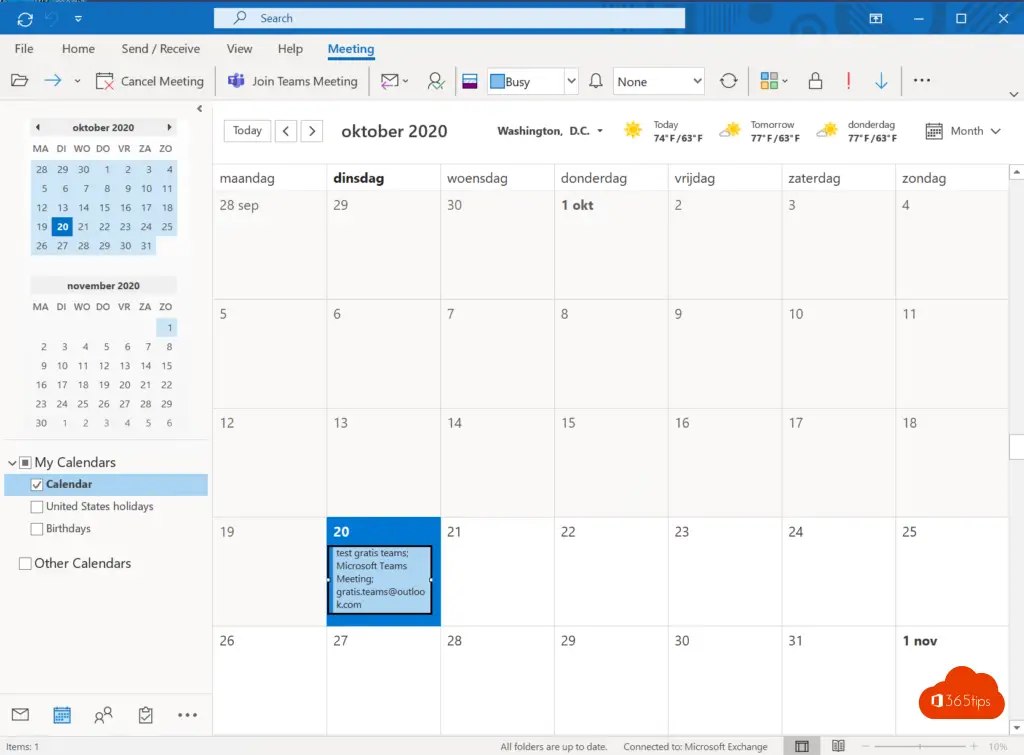
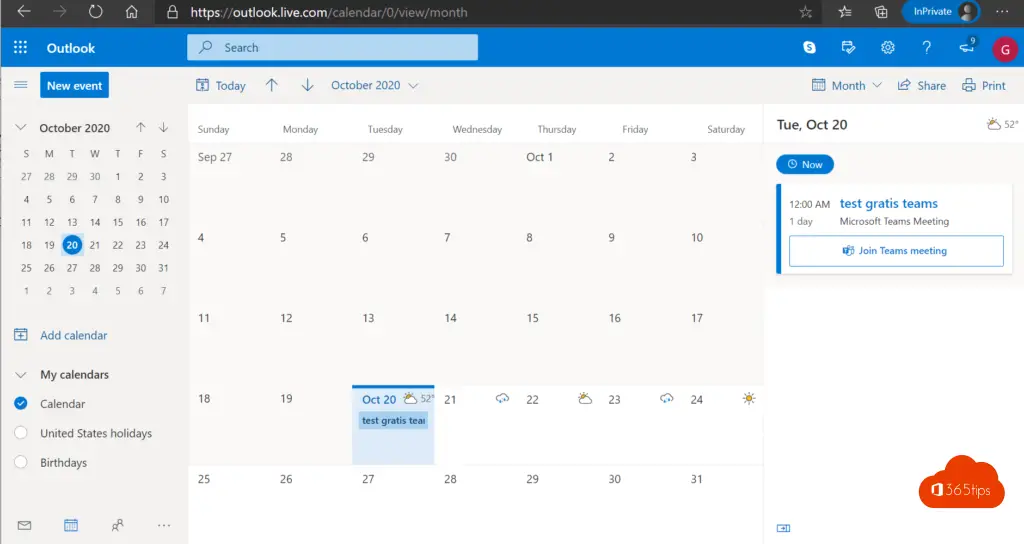
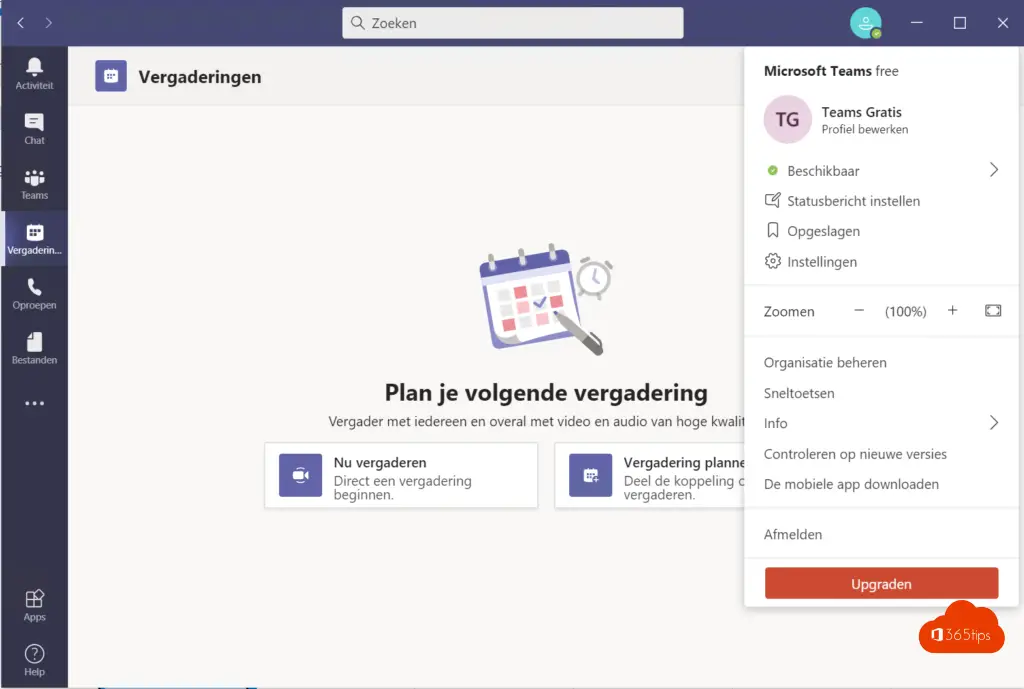
See also 200 Other teams blogs.
Can I get MS Teams integrate it into my Outlook calendar from Office 365 Personal to request a meeting from there with Teams to send?
Hi Jolande! That's perfectly possible. You can add your 'outlook.com' free account via Outlook and send the invitation via Outlook. Via Teams you can't consult it. You can click through https://outlook.com and so on. I posted 2 screenshots in this article. Jasper