Microsoft Teams suggested answers and contextual search features
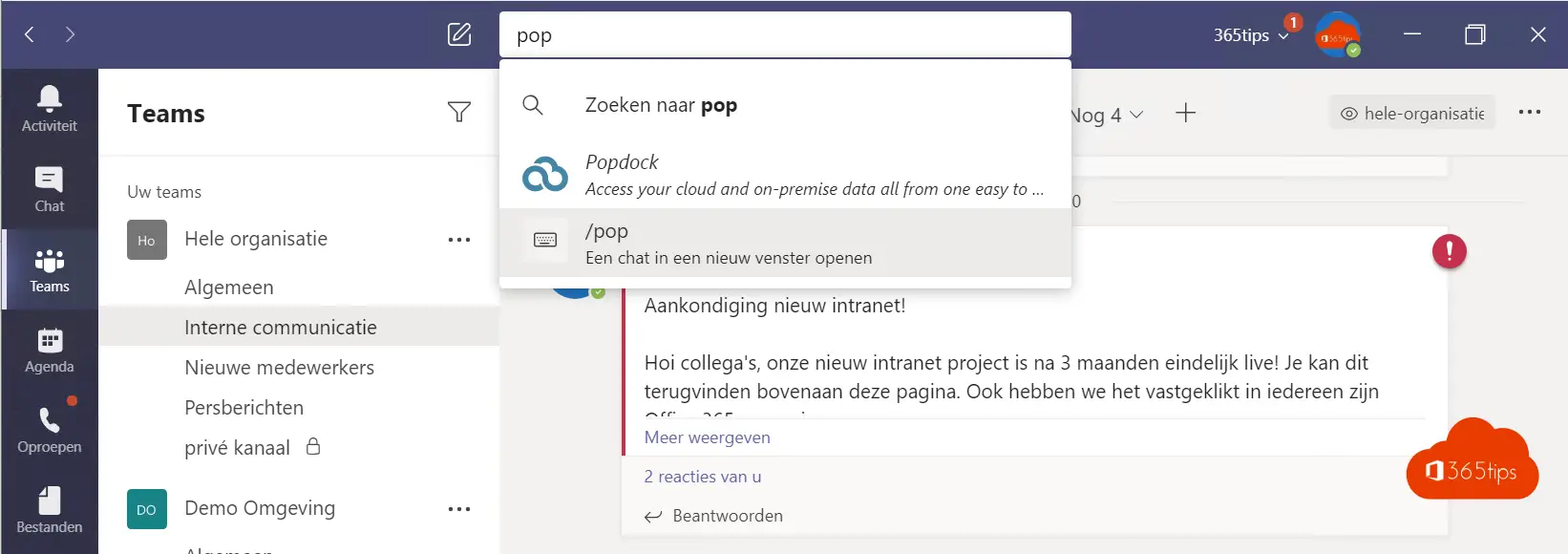
Microsoft Office 365 is developing two new features for Microsoft Teams: "suggested answers" and "contextual search." These features will be able to save time and effort for users. According to the Microsoft 365 Roadmap, contextual search should be possible by the end of 2020.
The contextual search feature allows Microsoft Teams to anticipate what you are really looking for in a channel or chat. This means that if you are looking for certain information in a specific channel, you can use the search feature by pressing CTRL + F and searching as usual. This can help you quickly find the information you need without having to search through long lists of messages or documents.
Suggested answers are another useful feature that can help save time. If you ask a question in a chat or channel, Microsoft Teams can suggest an answer based on what you've written. This can help you respond quickly and easily to others' questions without having to search for the right information.
In conjunction with these new features, Microsoft Office 365 is improving the overall user experience for Microsoft Teams. This means that program will be faster, easier and more efficient for users to use, which can lead to increased productivity and satisfaction. All in all, the new features of Microsoft Teams are a welcome addition to the program, and we look forward to seeing what else will come in the future.
Microsoft Teams suggested answers and contextual search features
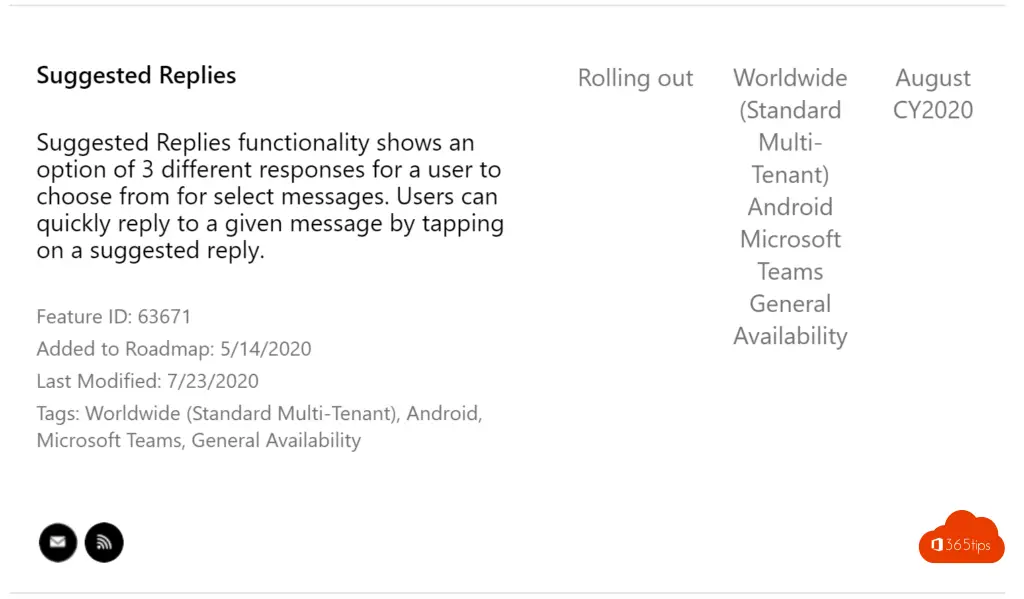
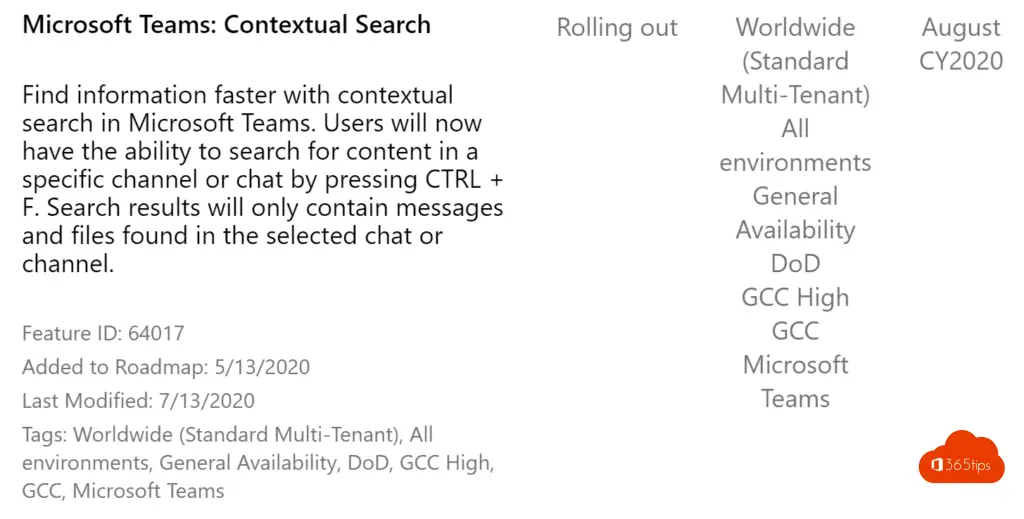
Hi Jasper,
I would like to search Teams (Planner) by a keyword. I can't find that option, is there one?
Hi Johan, so far not possible. However, there is a uservoice open that they are working on improvements. https://planner.uservoice.com/forums/330525-microsoft-planner-feedback-forum/suggestions/14648547-please-add-search-task-in-order-to-find-a-task-q