📖 Microsoft Teams Login - Basic Quick Start Guide
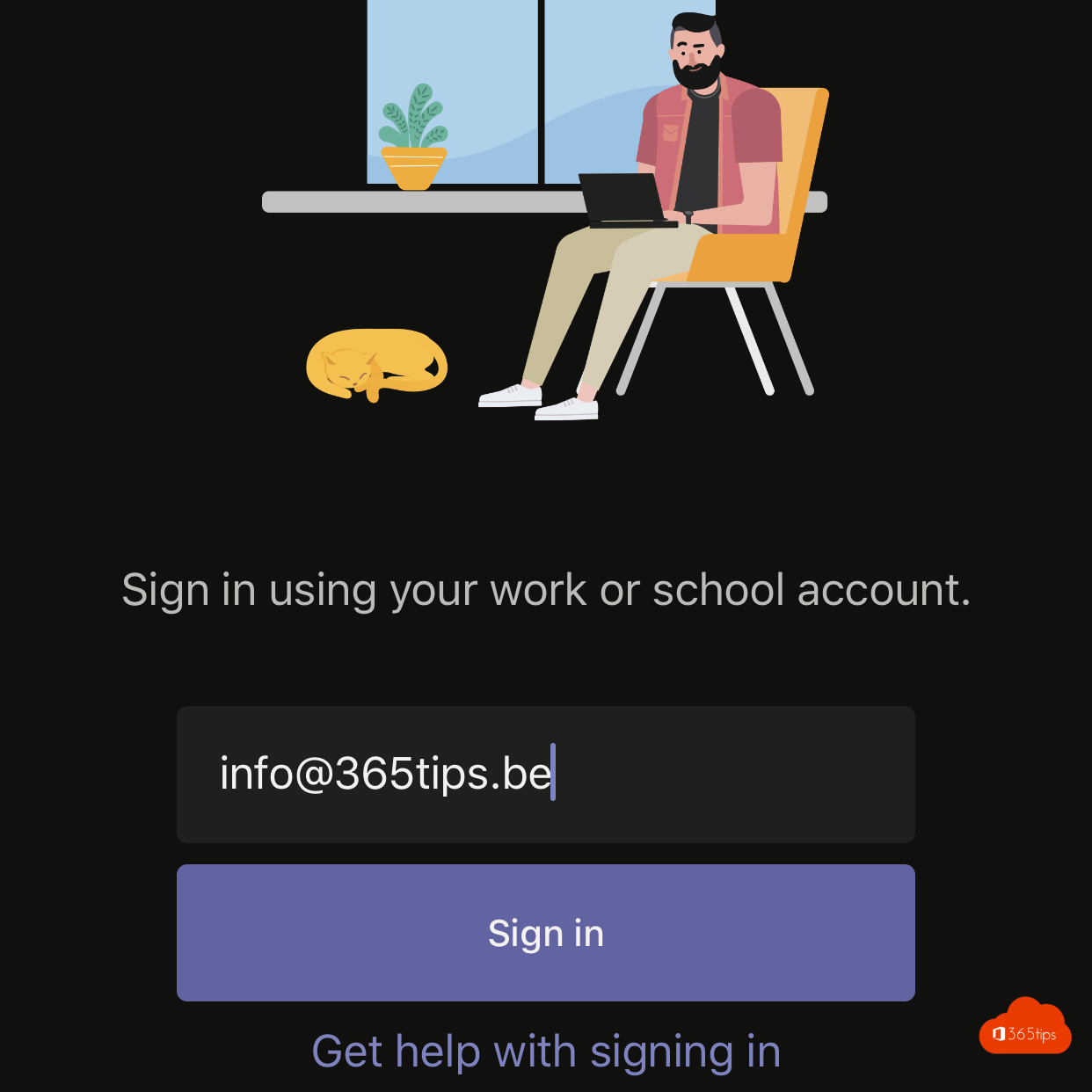
Logging into Microsoft Teams can be done in several ways. You can install the Microsoft Teams App on Windows 10, Ubuntu, your Macbook, tablet or Android devices. In addition, Teams can work perfectly well in the Web browser. (Not all technical functionality is possible through the Web browser.)
You candownload Teams from this article.
Do you need a Microsoft Teams account?
To host a team discussion, you need a paid or free version of Teams .
To join a conversation organized by someone else, you don't need your own account. You can read all about it in this blog.
Login through the Microsoft Teams application
Open the Teams Application
Enter your username
Enter your password
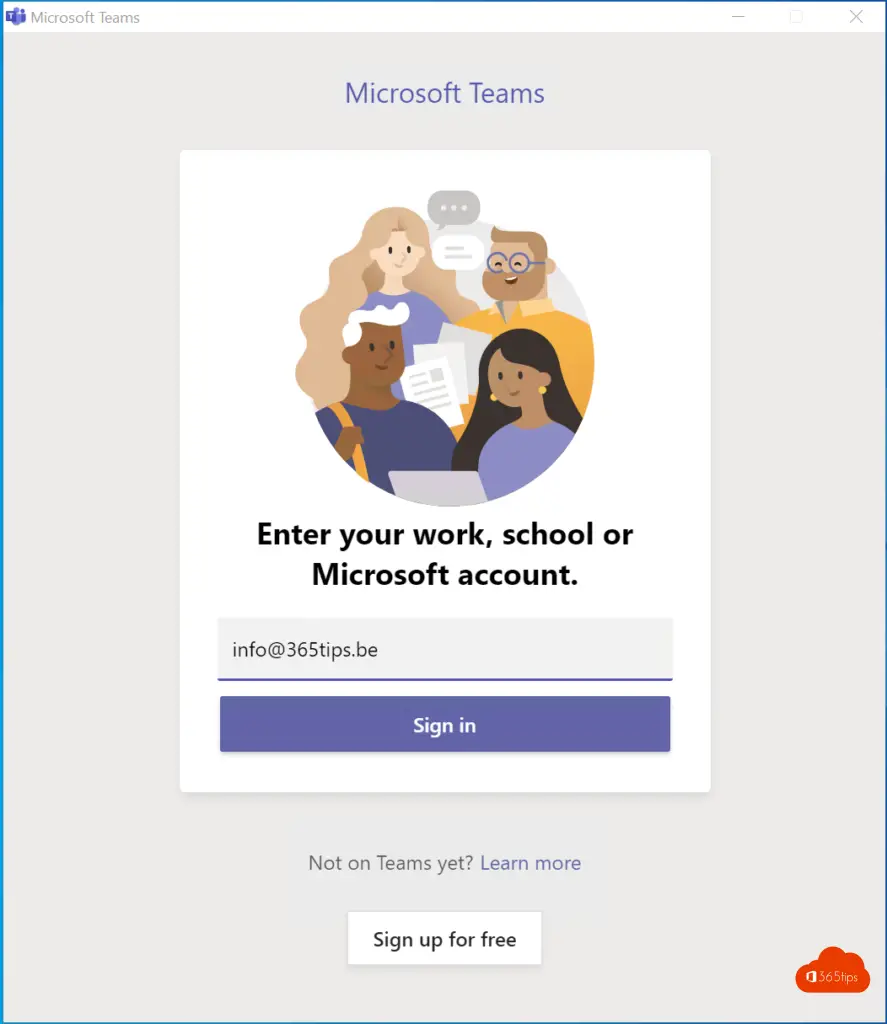
Logging into Teams - Web browser
Navigate to: https://teams.microsoft.com and type in your username
Enter your password and press enter
The browser may help if you still have Windows 7 because it is no longer supported
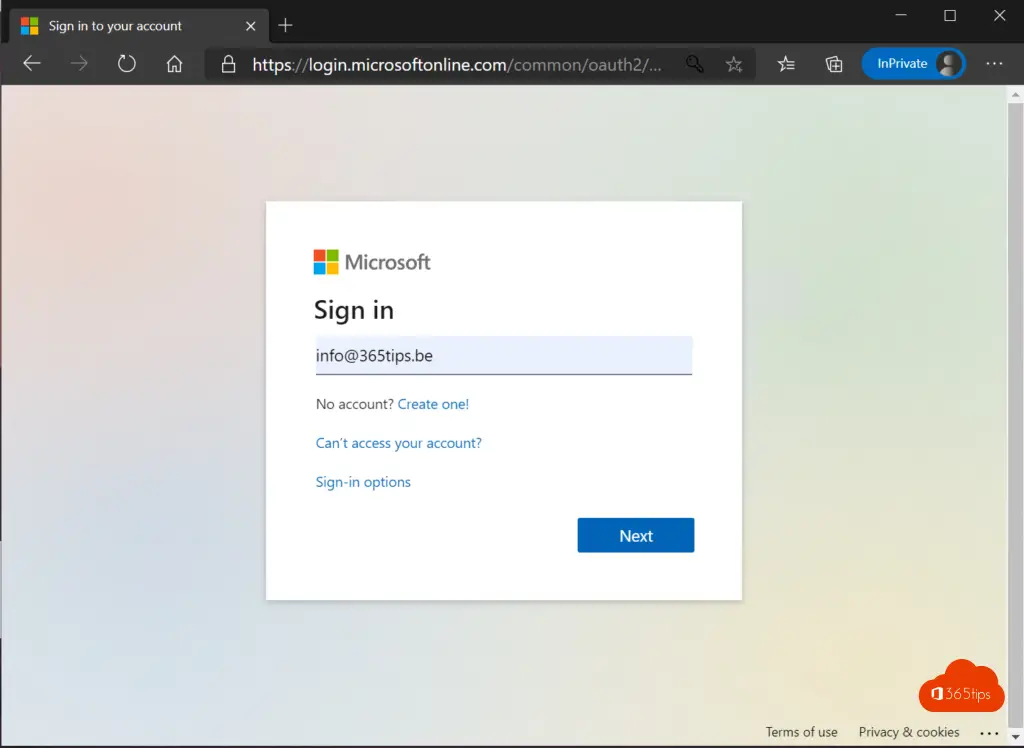
Via your iPhone, iPad or Android tablet
Install the Teams application on your iPhone or iPad.
Open the Application
Enter your username
Enter your password
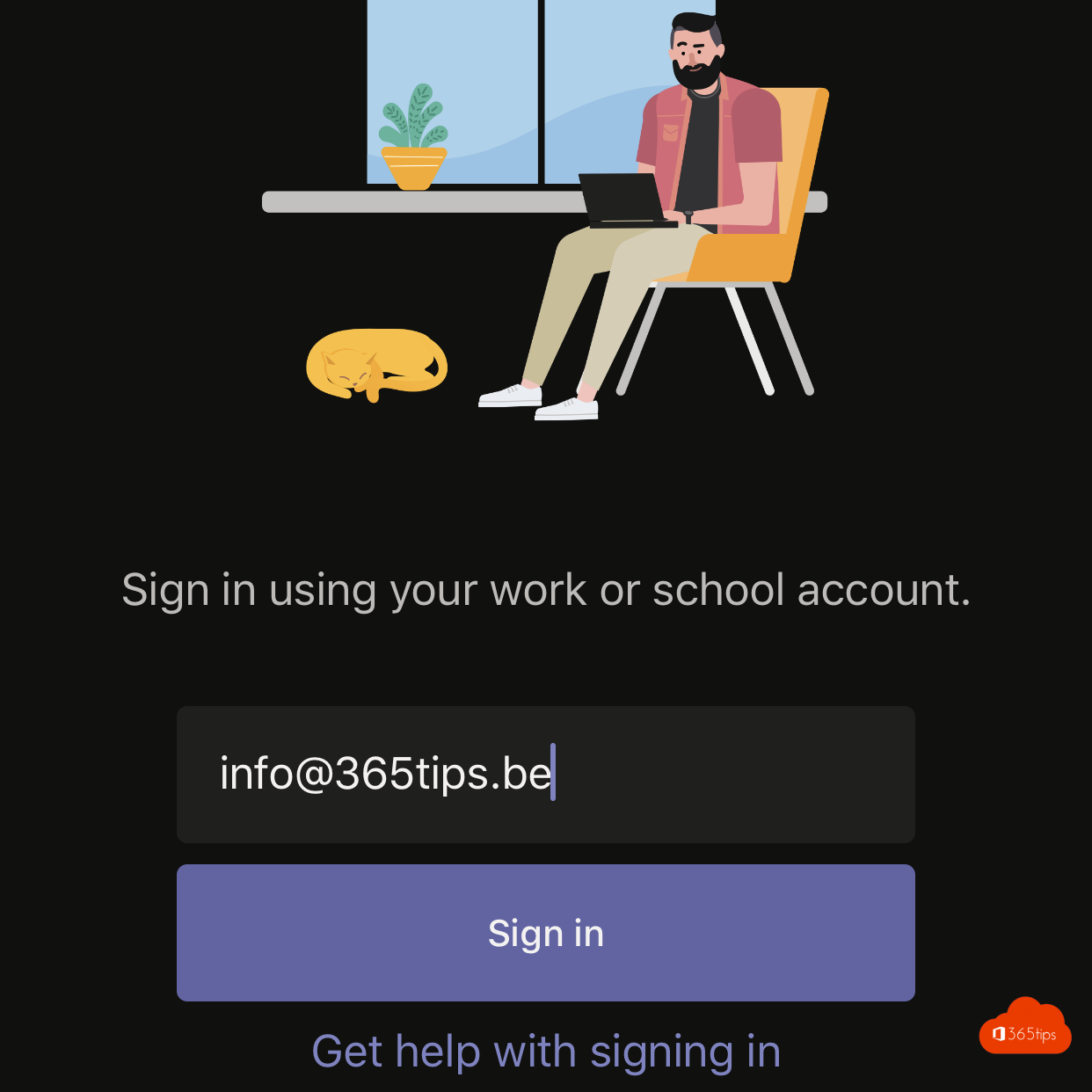
Installation of Microsoft Teams
You can install Microsoft Teams on your own computer through this article.
Microsoft Teams startup in Windows
After installation, an icon will appear on your computer. Clicking this will take you to the screen below.
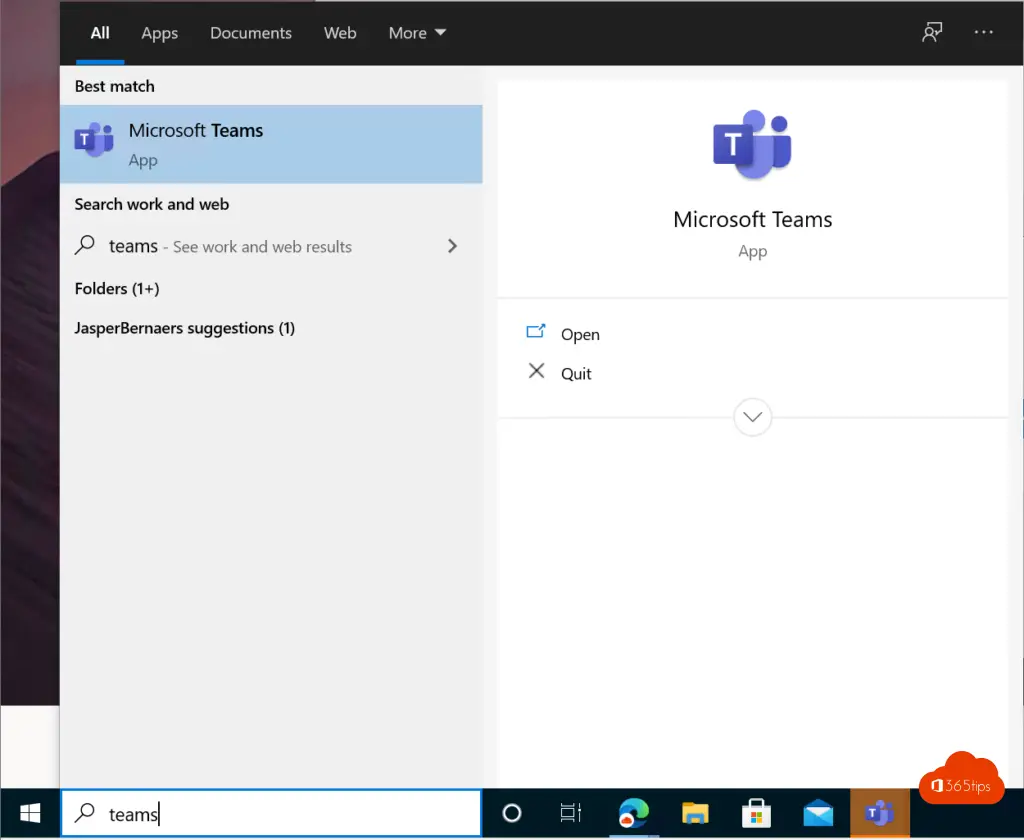
Log into the Microsoft Teams application
Logging into Microsoft Teams is usually done with the same account that your emails arrive on. Logging in is best done through the application or at https://teams.microsoft.com
Want to log in with another account?
Multiple accounts in one Microsoft Teams is unfortunately not yet possible. What you can do is work in multiple browser versions and use the most commonly used Microsoft Teams client (application). You can do that through this article.
Logging in as a guest in Microsoft Teams?
As a guest, you can log in without having a Microsoft Teams account. You can login in the web browser as shown in the example below.
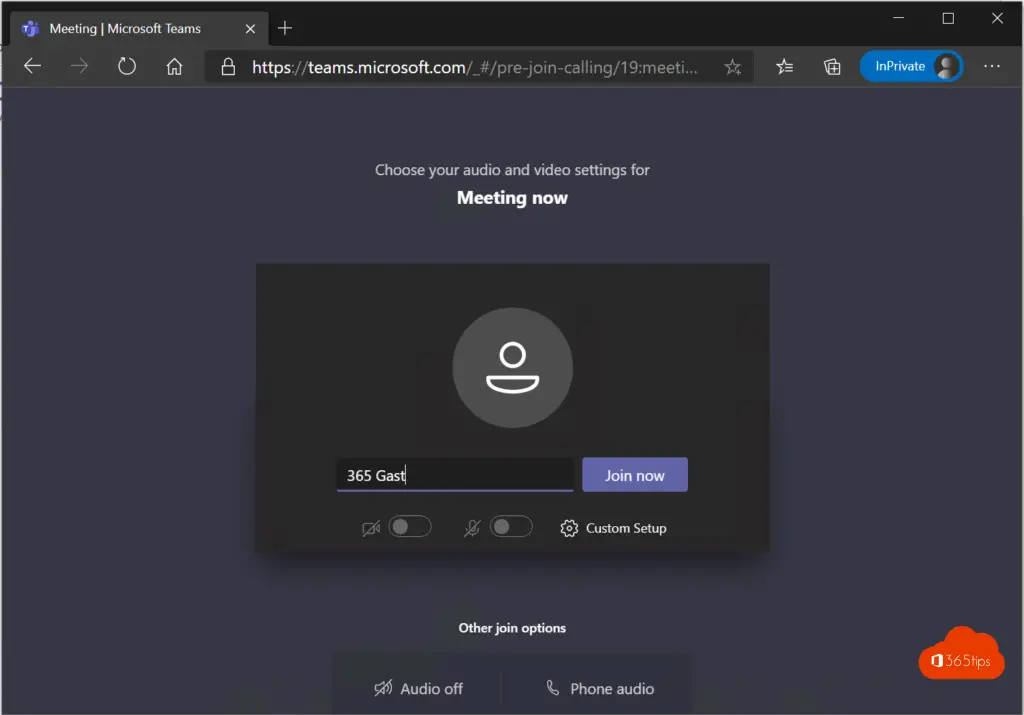
Teams disable automatic startup?
Teams should not start up when your computer boots up. You adjust this through this article.
Logging in via the web application?
Login to the Web application can be done at https://teams.microsoft.com.
After you log in you will get roughly the same view than in the application. Need help? Read this QuickStart. Also be sure to check out these OneDrive, SharePoint and Windows 10 tips.
team-quick-guide