🖥️ Teams: Native Apple Silicon support for M1 and M2 processors has been launched
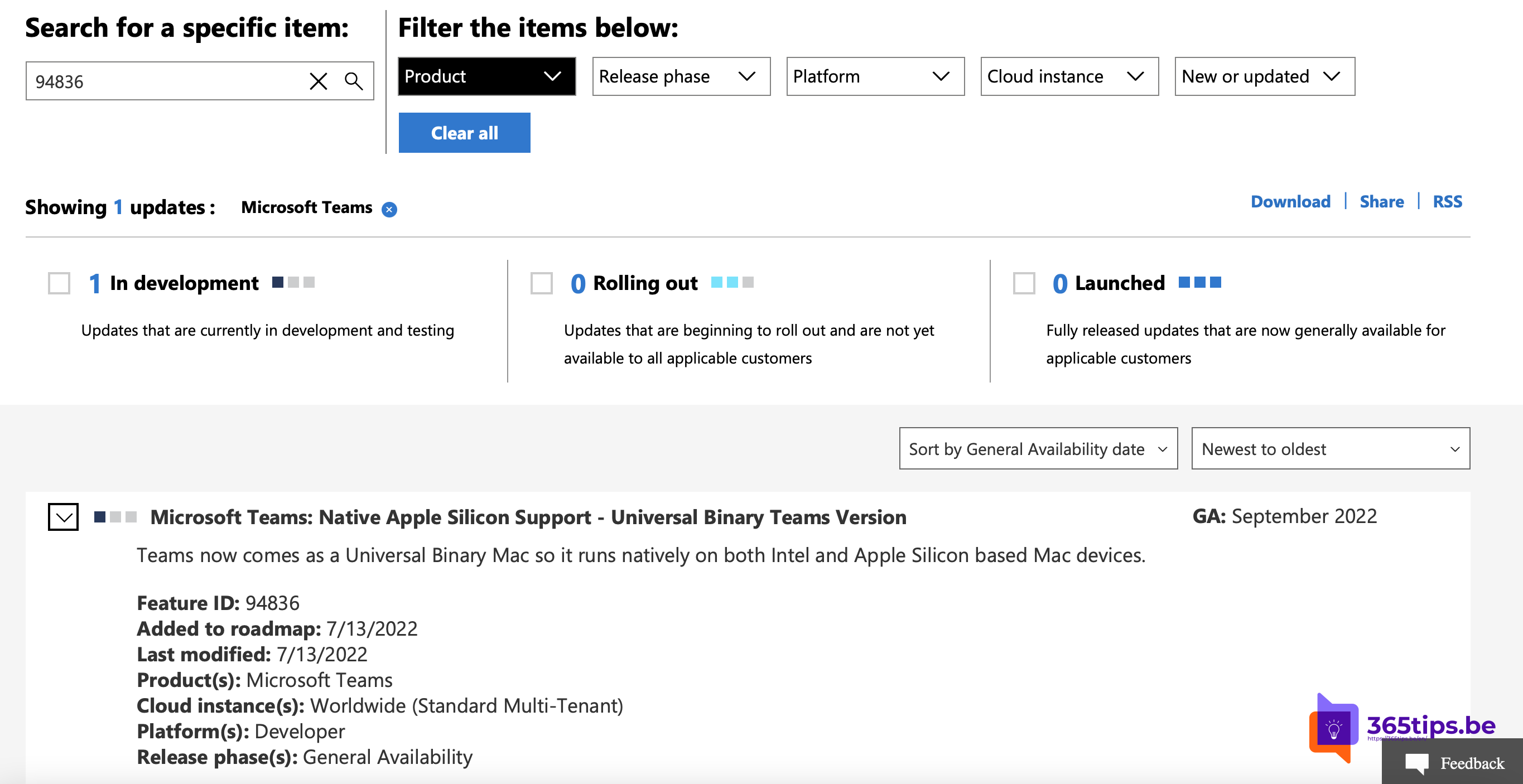
Teams now comes as a "Universal Binary software package," so it works native on both Intel and Apple Silicon-based Mac devices. Soon Microsoft will change this thanks to the launch of the latest software package from Teams that integrates native with Apple's latest processors.
The new M1 and M2 processors are processors that are more energy efficient and have other advantages over the earlier Intel processors that Apple used in its products such as the Macbook, MacBook Air, iMac and MacBook Pro. It is therefore important for Microsoft to adapt its applications to fit well with the latest versions of processors. And that's what this new announcement is about. Microsoft will release multiple versions in the future for M1, M2 and for Intel processors.
Update Aug. 4, 2022: A new Public Preview build is out and can be downloaded at: https://statics.teams.cdn.office.net/production-osx/1.5.00.21565/Teams _osx .pkg
Release date of Native Apple support in Microsoft Teams for M1 and M2 (Max) processors
On Microsoft's roadmap, the latest version of Teams for M1 and M2 processors is scheduled for September 2022. More information can always be found on Microsoft's roadmap page.
- Feature ID: 94836
- Added to roadmap: 7/13/2022
- Last modified: 7/13/2022
- Product(s): Microsoft Teams
- Cloud instance(s): Worldwide (Standard Multi-Tenant)
- Platform(s): Developer
- Release phase(s): General Availability
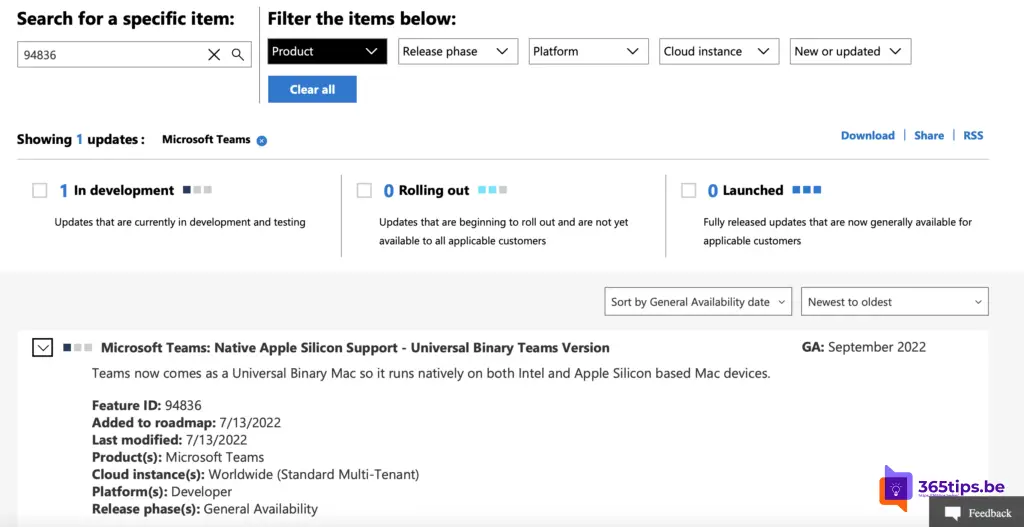
What's next on the roadmap?
New features arrive weekly via the new Feedback Portal (UserVoice) in the Microsoft 365 Roadmap. Evolutions and new announcements can always be accessed at: microsoft.com/en-us/microsoft-365.
In this Microsoft 365 roadmap you can access information about Microsoft Teams but also about: Excel, Microsoft Edge, Forms, OneDrive, Stream, Visio, Whiteboard, etc. Be sure to check out this page: Microsoft 365 Roadmap | Microsoft 365.
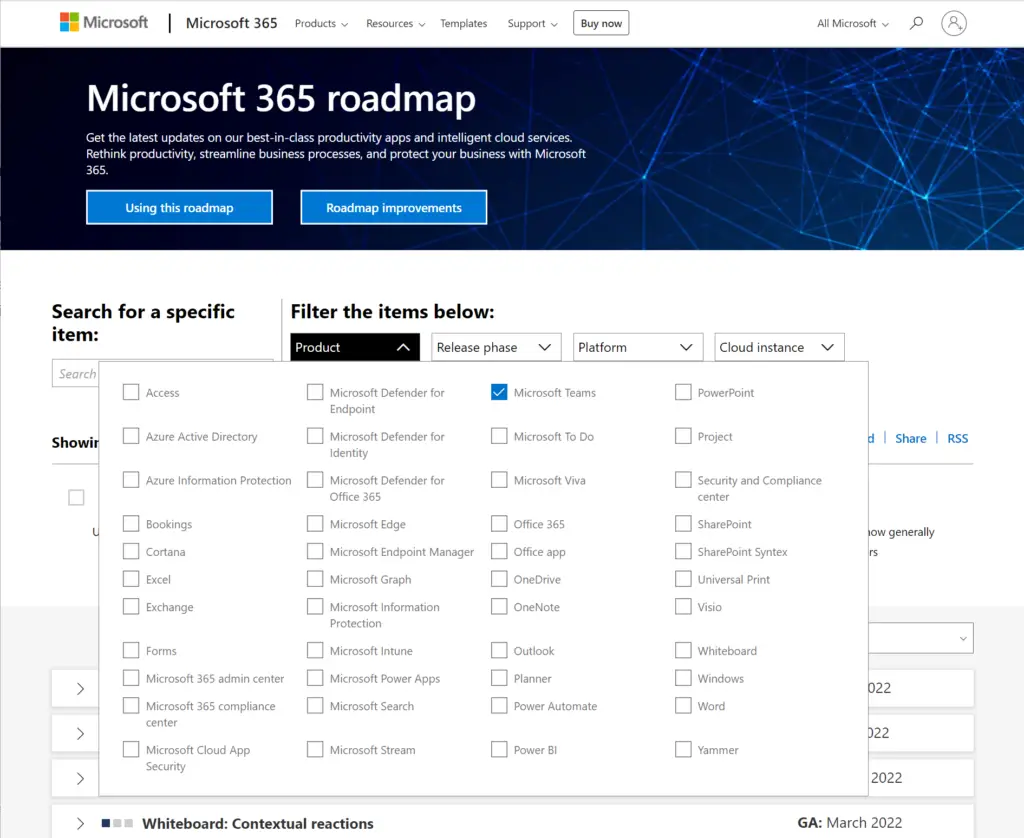
Also read
Microsoft Teams: How to activate and use Cameo in PowerPoint Live?
Outlook | Delaying or scheduling the sending of email messages - Delayed sending
The best Microsoft Teams features: 30 tips to get started Teams
Sharing your screen with computer audio in Microsoft Teams | Windows + Mac