Allow only invited people to participate a Teams-meeting?
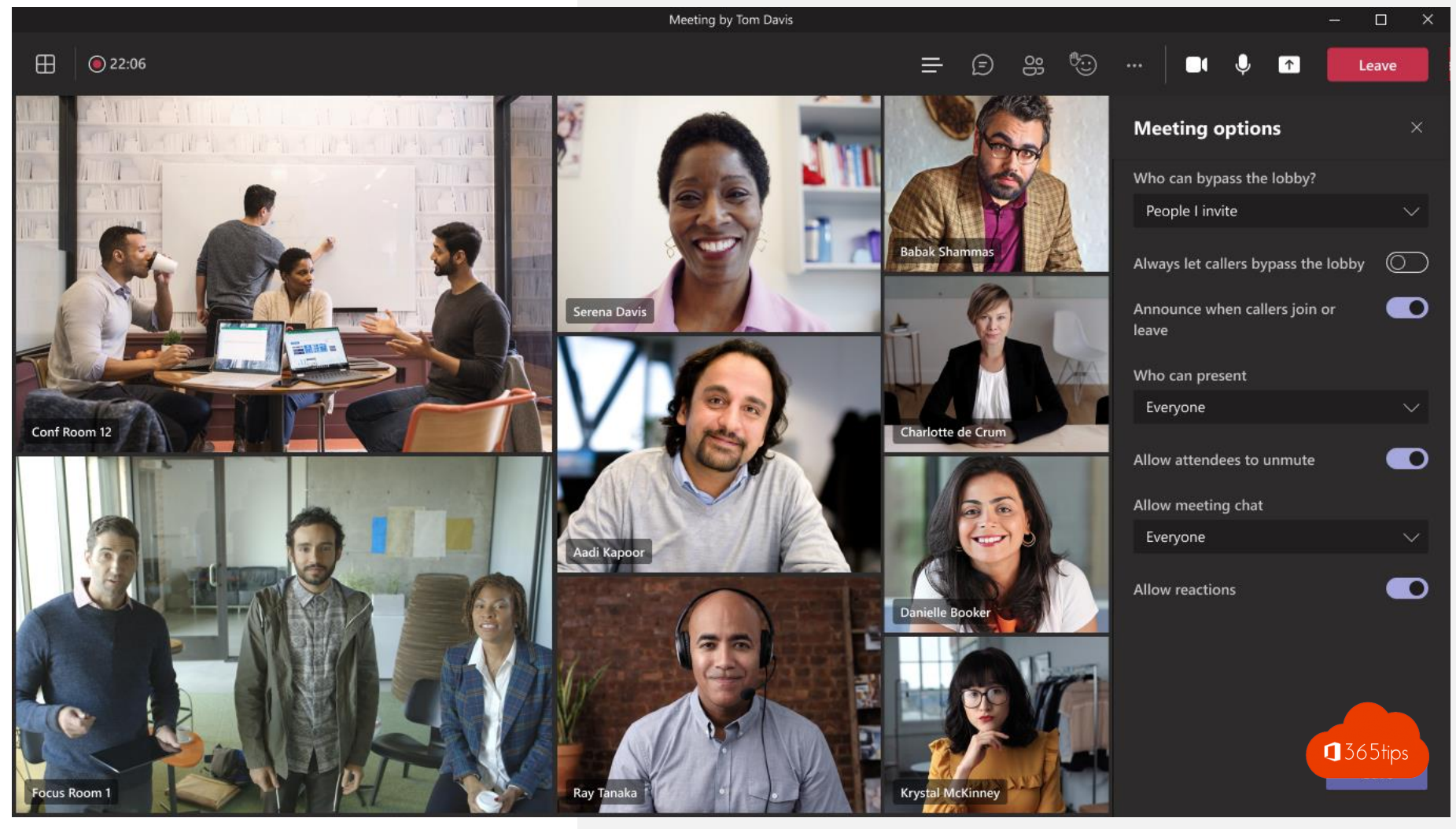
A new lobby setting is coming to Teams Meeting Options. Microsoft is adding "People I invite" as an option to "Who can bypass the lobby?" setting.
Once enabled, only participants invited to a meeting by the organizer can directly participate the meeting. All others are sent to the lobby.
This gives organizations full control over the meeting invites they send out and makes it easier for anyone invited to join.
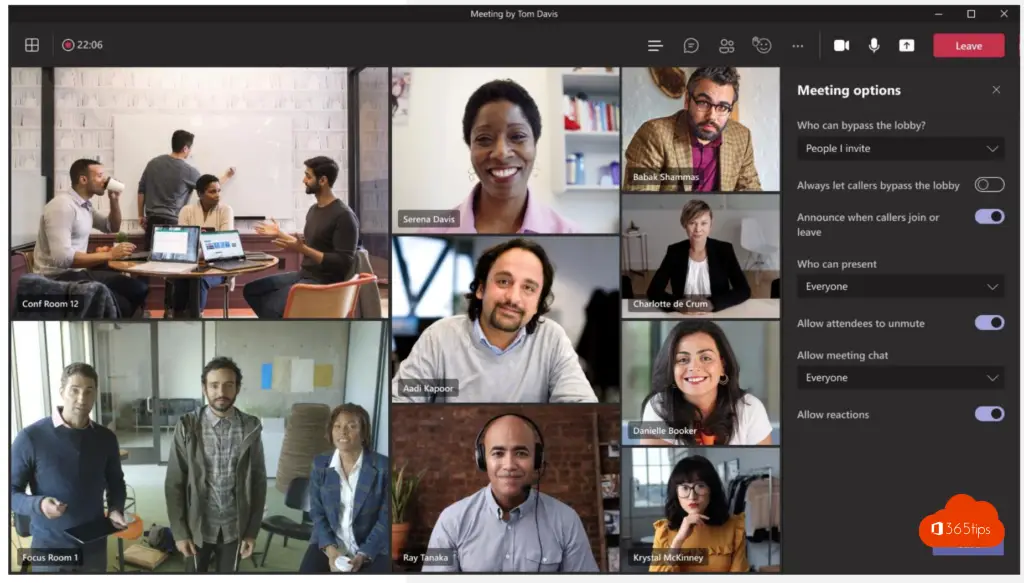
Activate new lobby setting?
In Microsoft Teams , navigate to meeting options -> Who can bypass the lobby -> "People I invite."
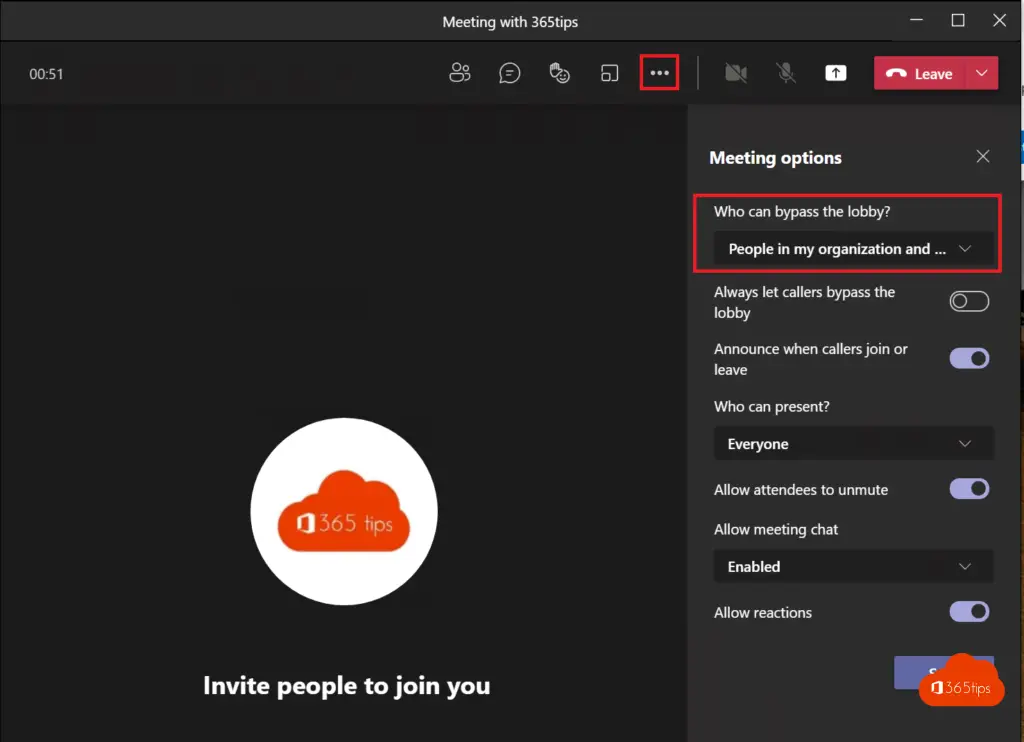
What's next on the roadmap?
New features arrive weekly via the new Feedback Portal (UserVoice) in the Microsoft 365 Roadmap. Evolutions and new announcements can always be accessed at: microsoft.com/en-us/microsoft-365.
In this Microsoft 365 roadmap you can access information about Microsoft Teams but also about: Excel, Microsoft Edge, Forms, OneDrive, Stream, Visio, Whiteboard, etc. Be sure to check out this page: Microsoft 365 Roadmap | Microsoft 365.
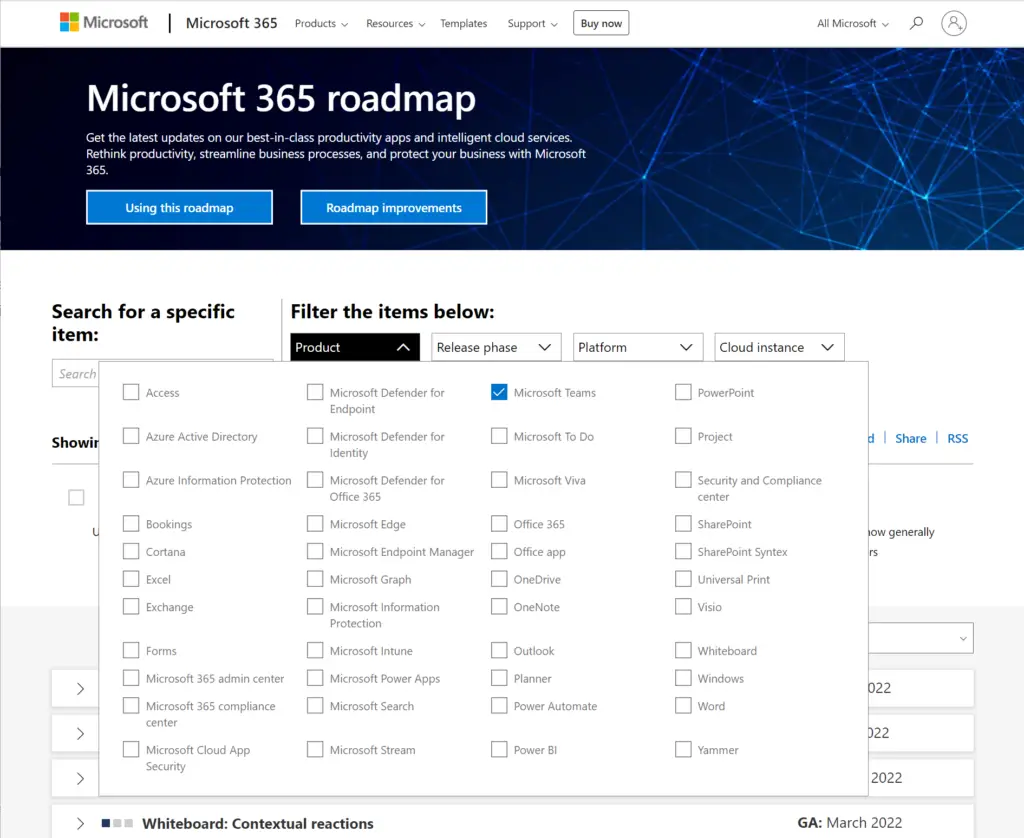
Also check out these meeting tips!
Microsoft Teams: role of co-organizer in meetings
Schedule a Teams meeting and share the invitation with one click!
Enable and disable Microsoft Teams meeting responses - Meeting options
Activate zoom in Microsoft 365 - Schedule meetings automatically in Outlook
Take more control over your teams meetings by disabling chatting