How do you migrate OneNote 2016 to Windows 10 OneNote?
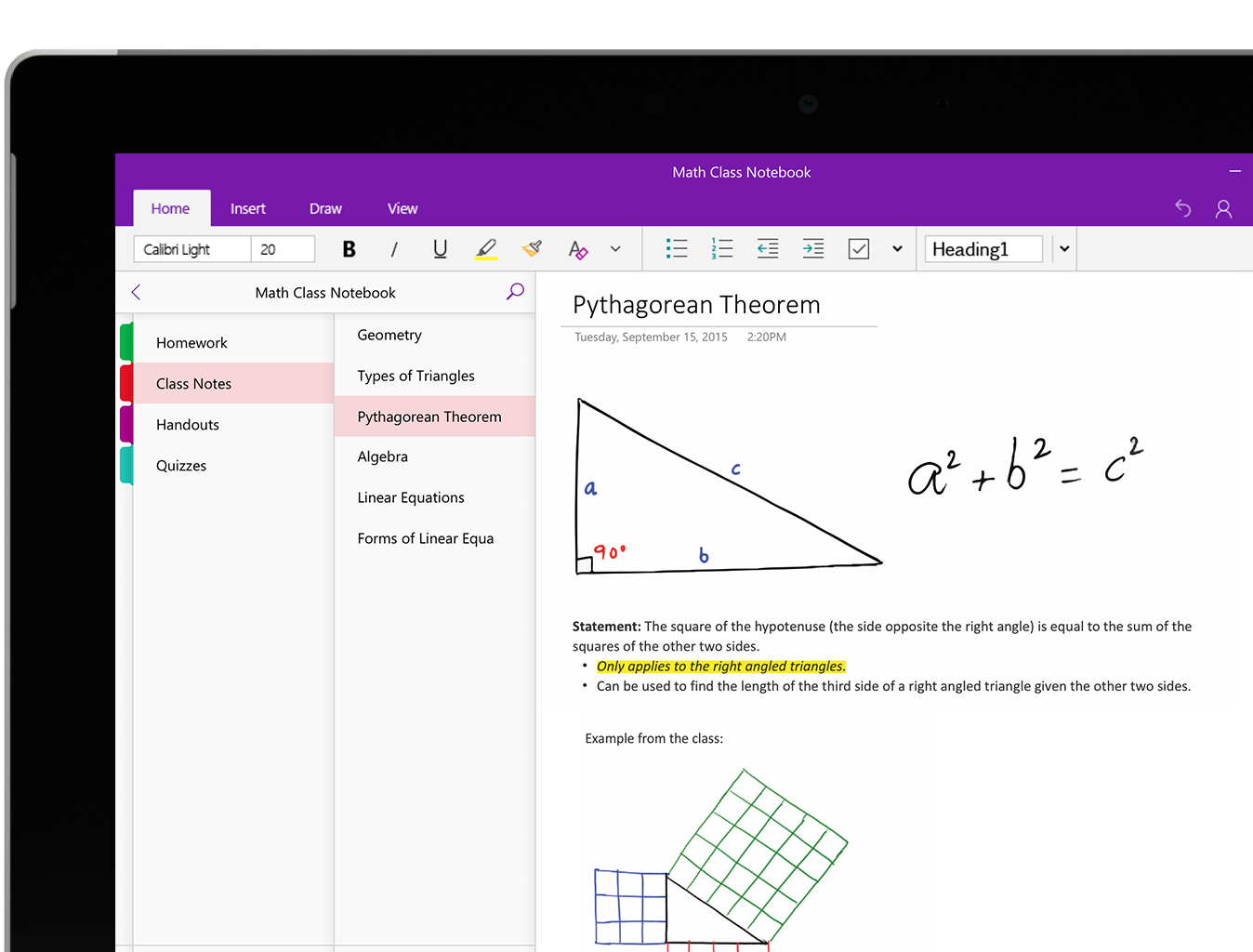
Why do you want to migrate OneNote 2016 to Windows 10 OneNote?
- Normally, OneNote was end-of-life from 2020 onwards. But Microsoft has extended this until October 10, 2023.
- Perhaps the points below are no longer relevant to you. still, OneNote for Windows 10 may offer other capabilities.
- OneNote 2016 is no longer included (by default) in the Office 365installation See this article. However, you can still install OneNote separately on your computer.
When to migrate to OneNote?
- You're using OneNote 2016 today.
- Can't access your notes via https://onenote.microsoft.com?
Why switch to Windows 10 OneNote?
- When you convert your OneNote to OneNote on OneDrive , you have the option to access your notes from home on your mobile.
- backups! Most likely, you now have your OneNote documents on your personal drive or a USB stick. You prefer to have these safe saved in the Cloud.
- Document Severability. Static files are not shareable and can be consulted at the same time.
- Windows 10's OneNote is slightly better integrated into Windows 10 or Windows 11.
- How to export & import your notebooks?
Read more
OneNote 2016 will remain supported until October 2023
Keyboard shortcuts in OneNote for Windows 10
Microsoft Teams Free Activation & Use
How to Disable Wiki Autoprovisioning When Creating New Channels in Teams
Microsoft Teams: How to Cameo in PowerPoint How to activate and use Live?
Subscribe
Login
0 Comments