📔 Microsoft Starter Guide Office 365!
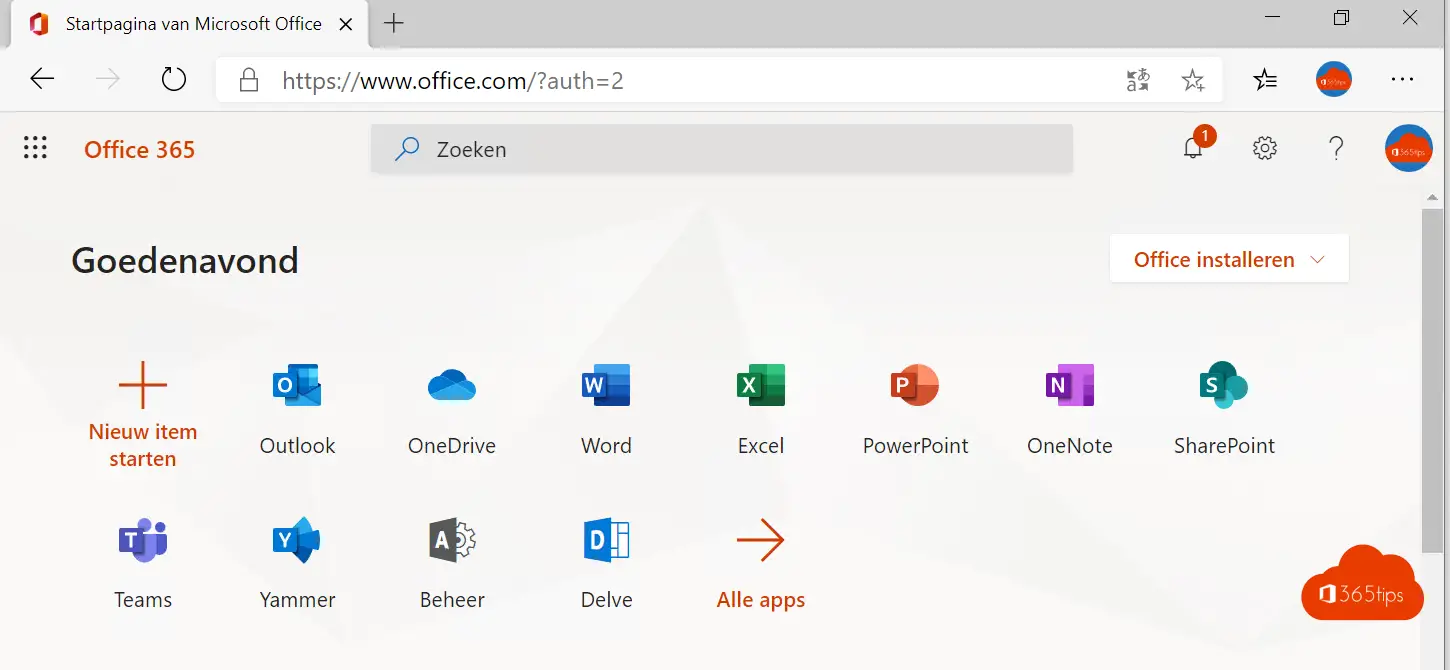
How to launch Microsoft Office 365 via the web portal?
Office 365 you can start up through the internet. actually from anywhere in the world. 🌎
Browse to https://o ffice.com or https://myapps.microsoft.com to start.
Once you are successfully logged in, you can use all the services from Office 365 that are included in your current license. For example: Microsoft Word, Excel, PowerPoint, OneNote, Teams, OneDrive, Yammer, ToDo, SharePoint,..
How to log into Microsoft 365 Outlook online via the web?
Surf to https://outlook.office.com/ -> Enter your e-mail address, then enter your password.
OWA: Outlook Web Access
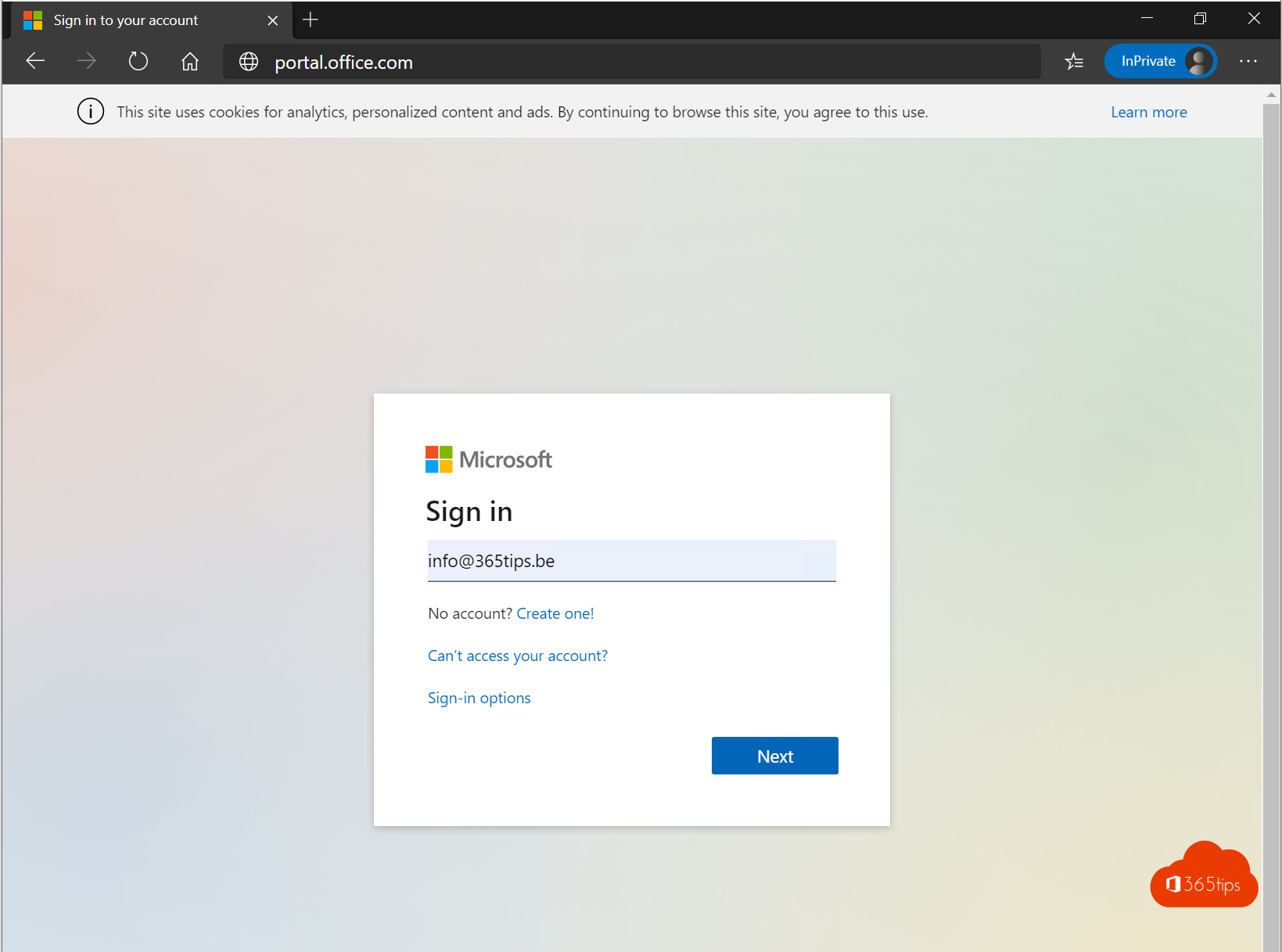
Using Microsoft 365 via desktop apps
You can get started using the Office application on your Windows 10 or Windows 11 computer. In Windows, press "Office" in the search bar and use the shortcut menu to launch an Office application.
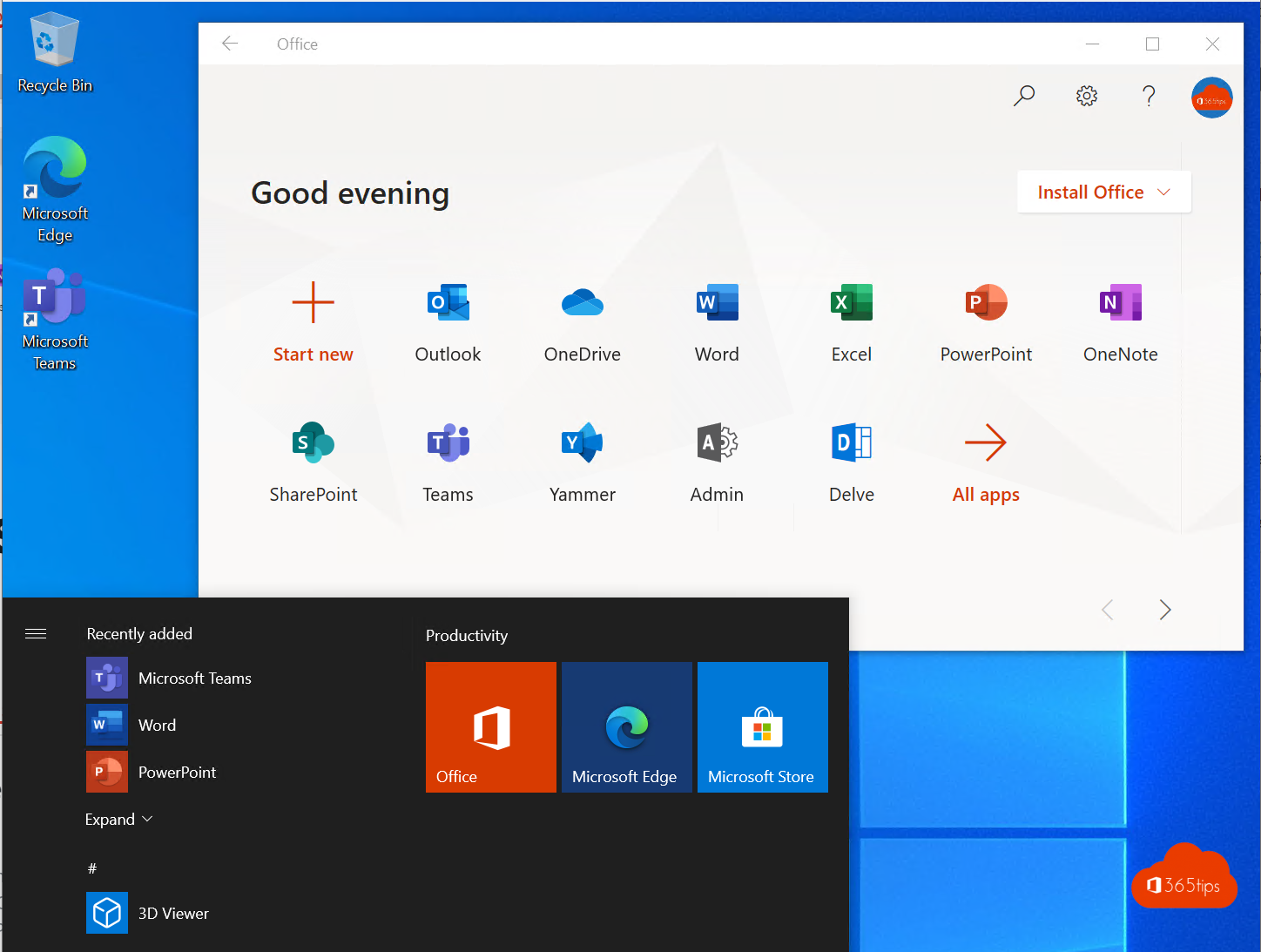
How to download Microsoft Office 365 ProPlus on your Windows PC or Mac?
You are entitled to up to 5 installations per user for active installations of Microsoft Office 365.
Just after logging into Office 365 online viahttps://portal.office.com, you get the option at the top right to run the installation.
Choose: other installation options to add or remove computers.
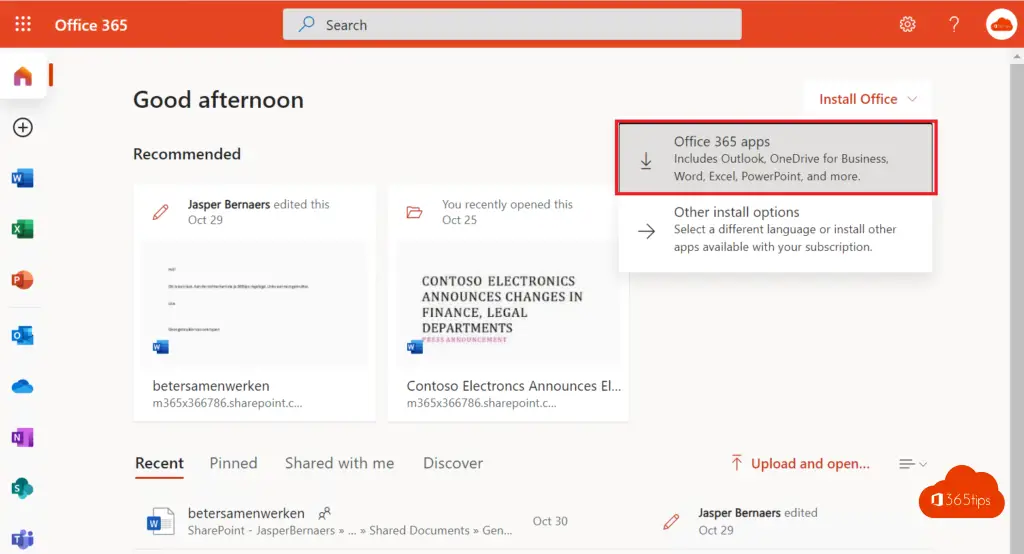
Enable Multi-Factor authentication to secure your identity
Multi-factor authentication allows your identity to be used more securely. Your identity is your login name that you use to access Microsoft Office 365. If you enable MFA, you can access Online services using an authentication pop-up or a text code.
Want to engage MFA? Then check out this blog.
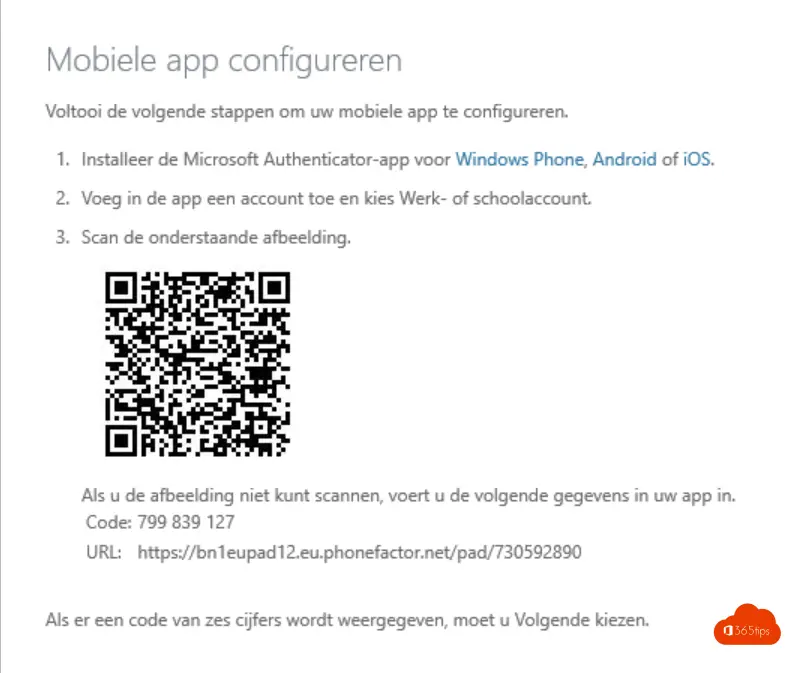
How can you purchase Microsoft Office 365 ?
Office 365 purchases are best done through the Microsoft Web site: https://www.microsoft.com/nl-be/microsoft-365/buy/microsoft-365
As a student, it is best to request information through your educational institutions. Office for Students often has a lower price than Microsoft.
Office 365 management console - administrator page
If you don't have a tenant have one, you can create one through this blog. When you purchase a Microsoft 365 license you automatically have a tenant.
The Office 365 administrator console can be accessed through this web link: http://admin.microsoft.com
Office 365 helpdesk support
Included in every subscription or license is the Microsoft help desk. The manner and exact services will vary based on the type of service. So basically, you can always ask a question to Microsoft help desk staff.
To log a new service request, go to: https://admin.microsoft.com/
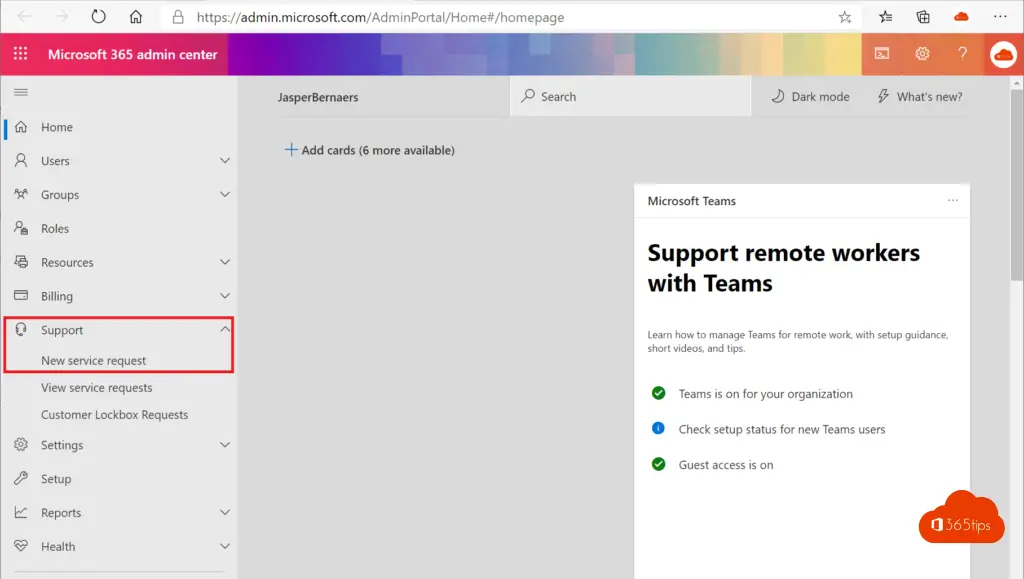
Related blogs
Microsoft Teams: How to turn off meeting forwarding in Office 365
MacOS : How to install Office 365 Apps on a Mac?
How to add a footnote in Microsoft Word? - Office 365
Automatically forward internal emails to Microsoft Teams
How to turn participants' camera on or off during or before a team meeting?