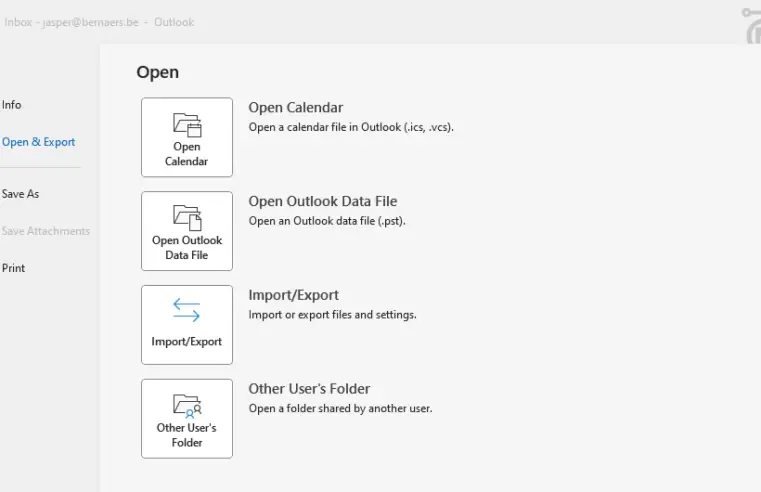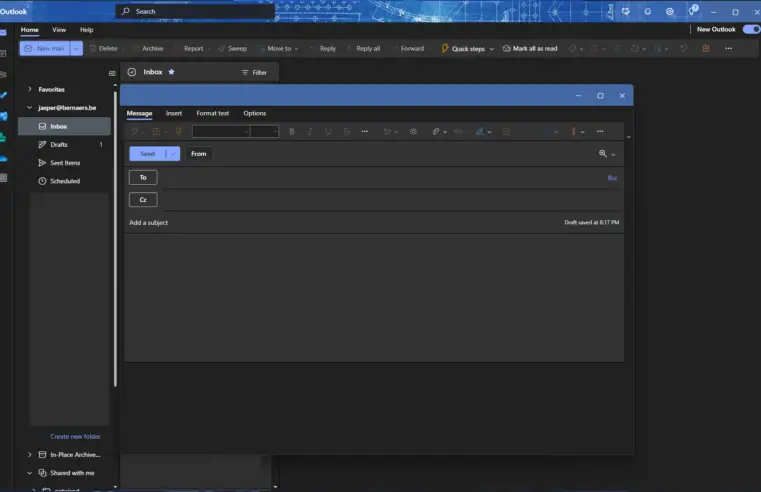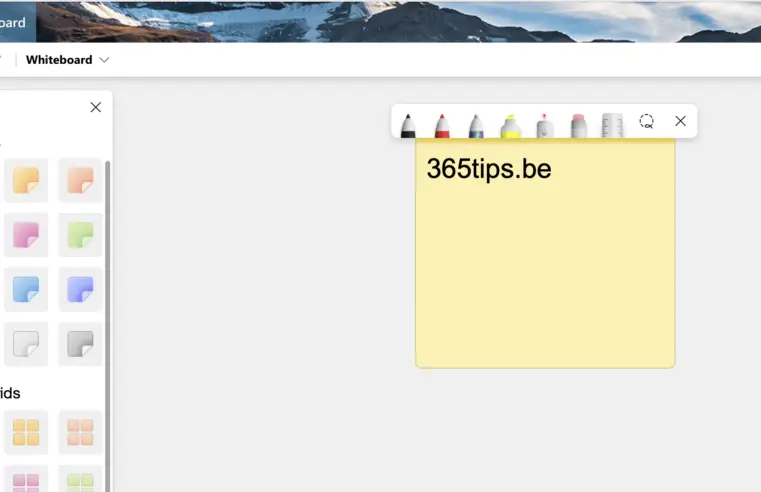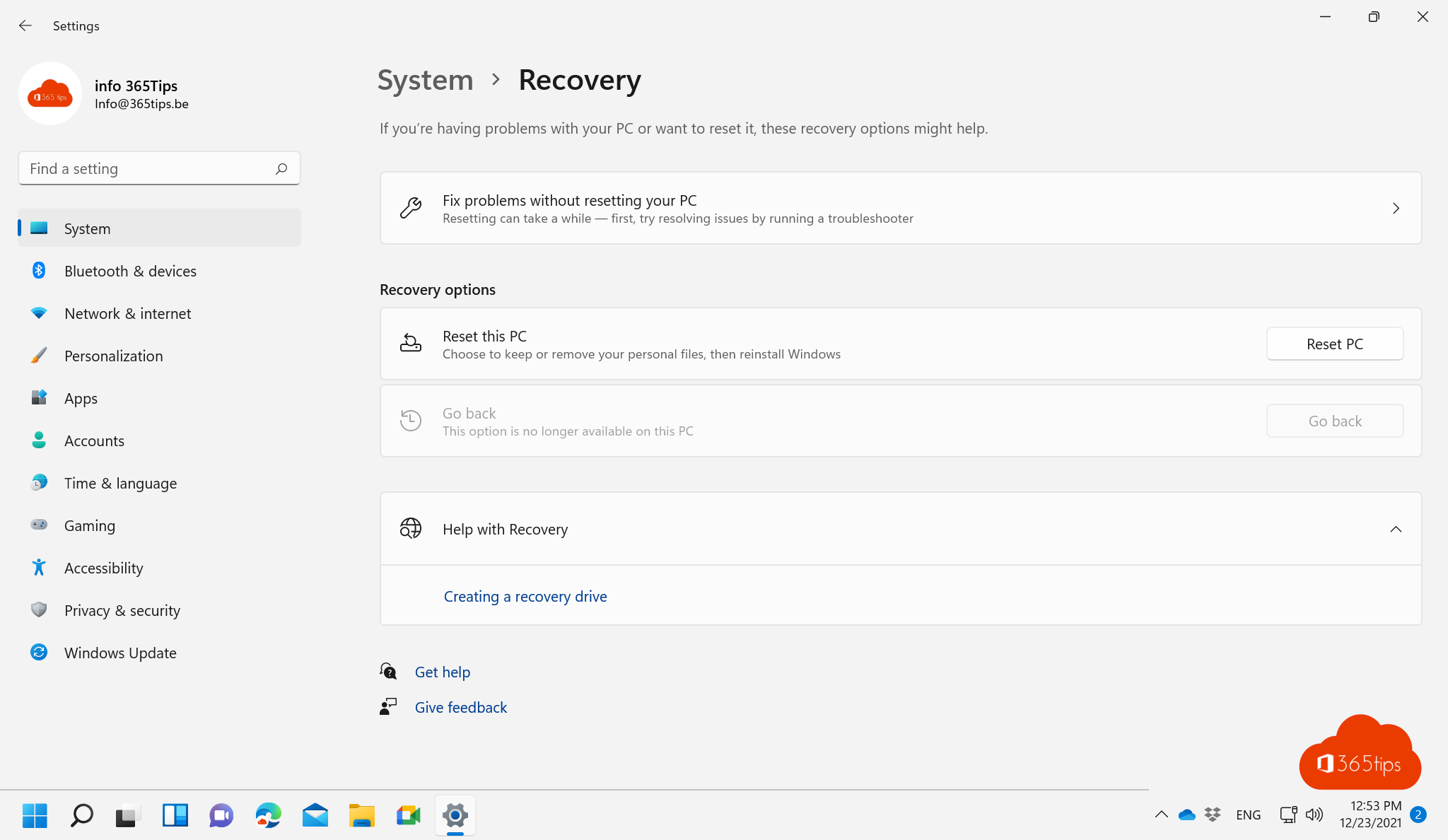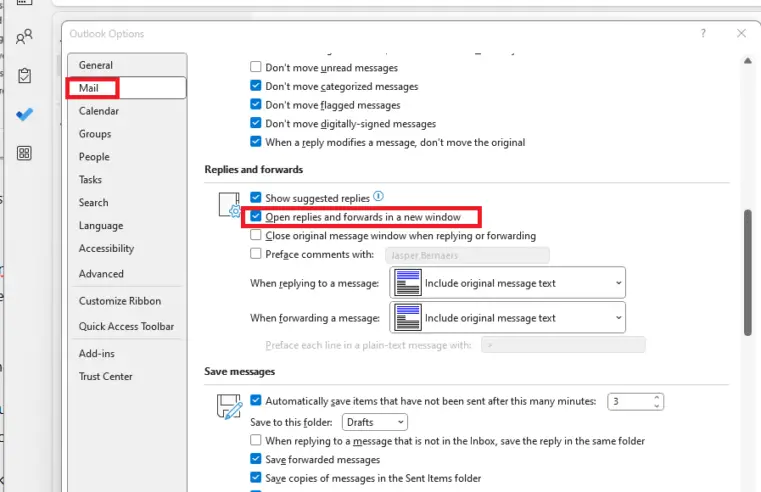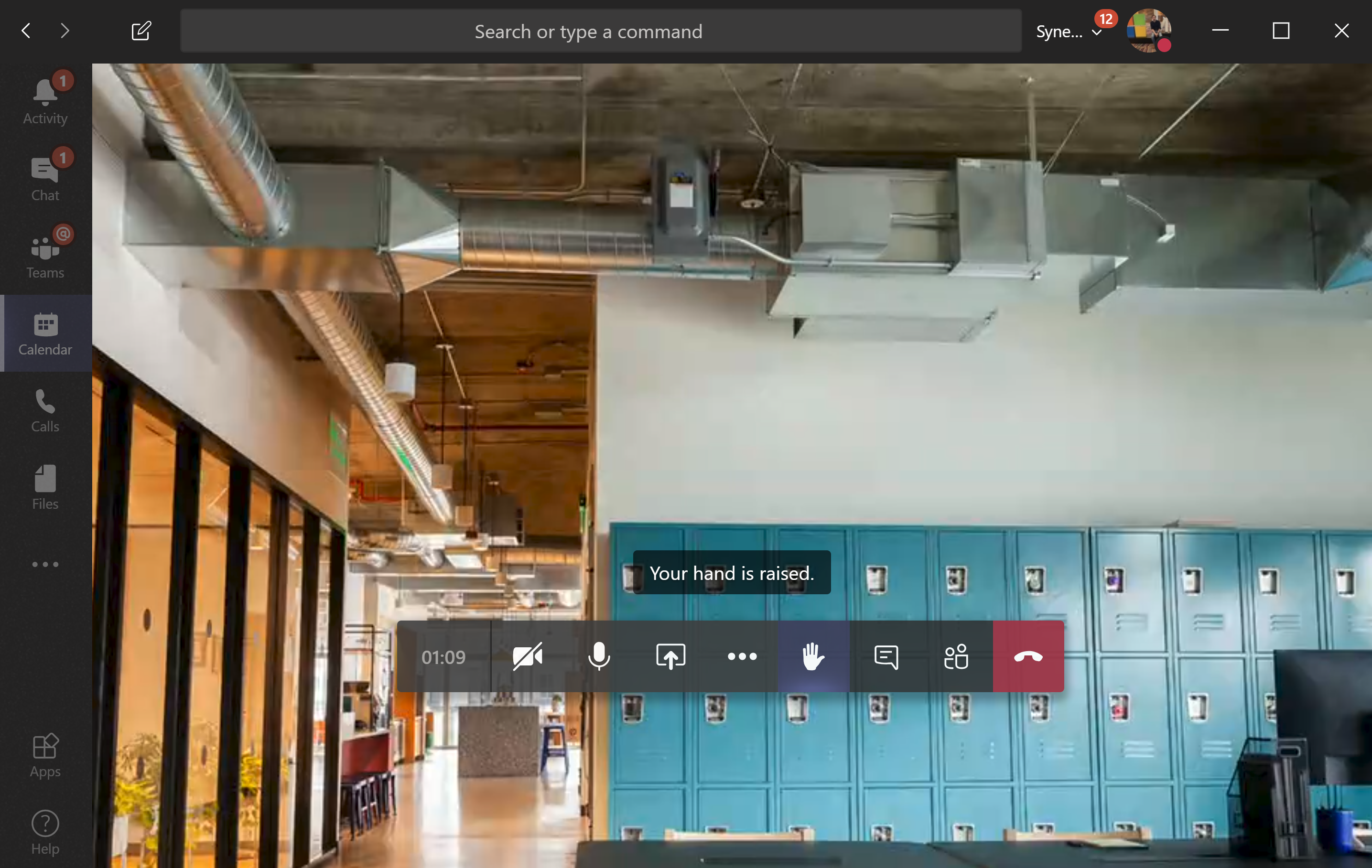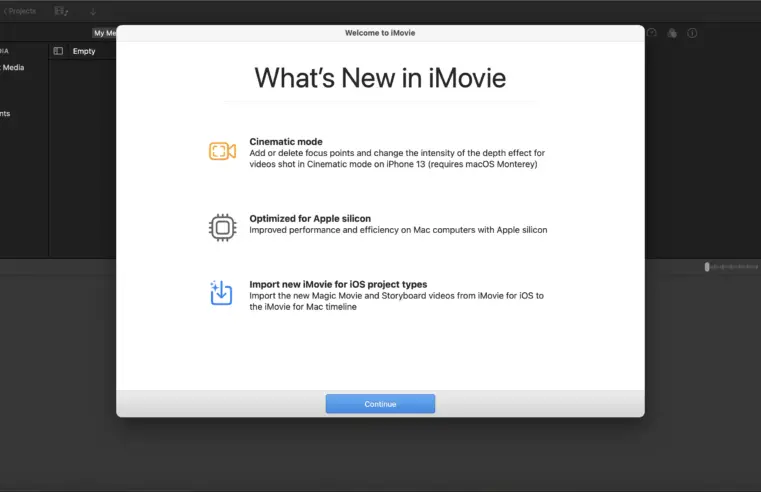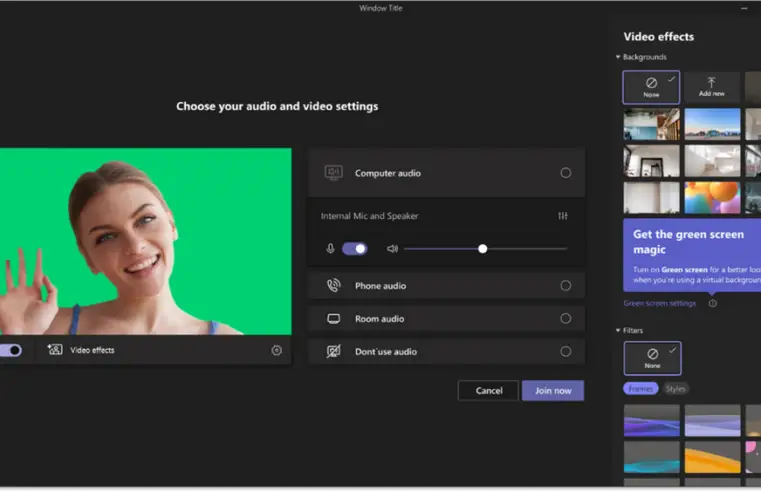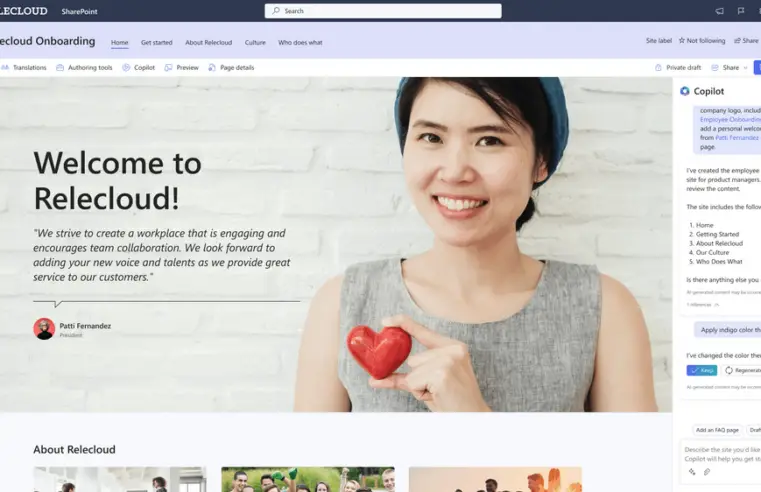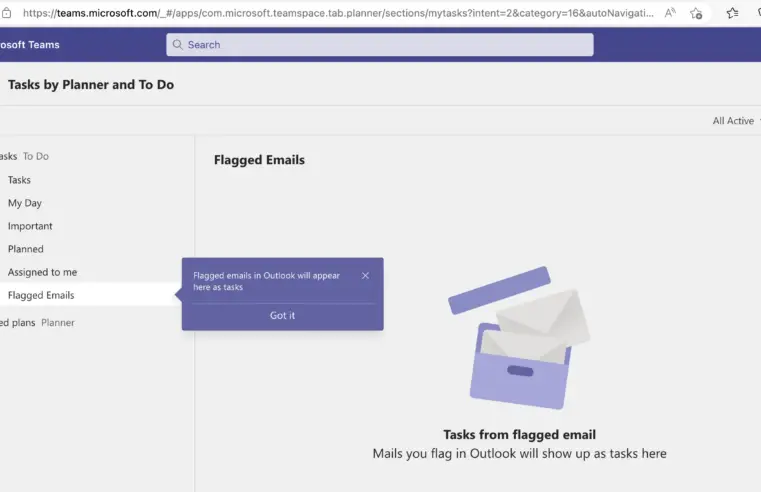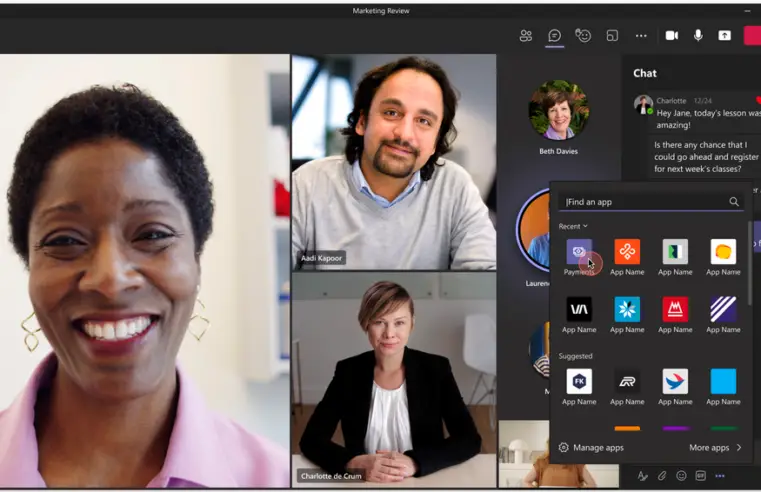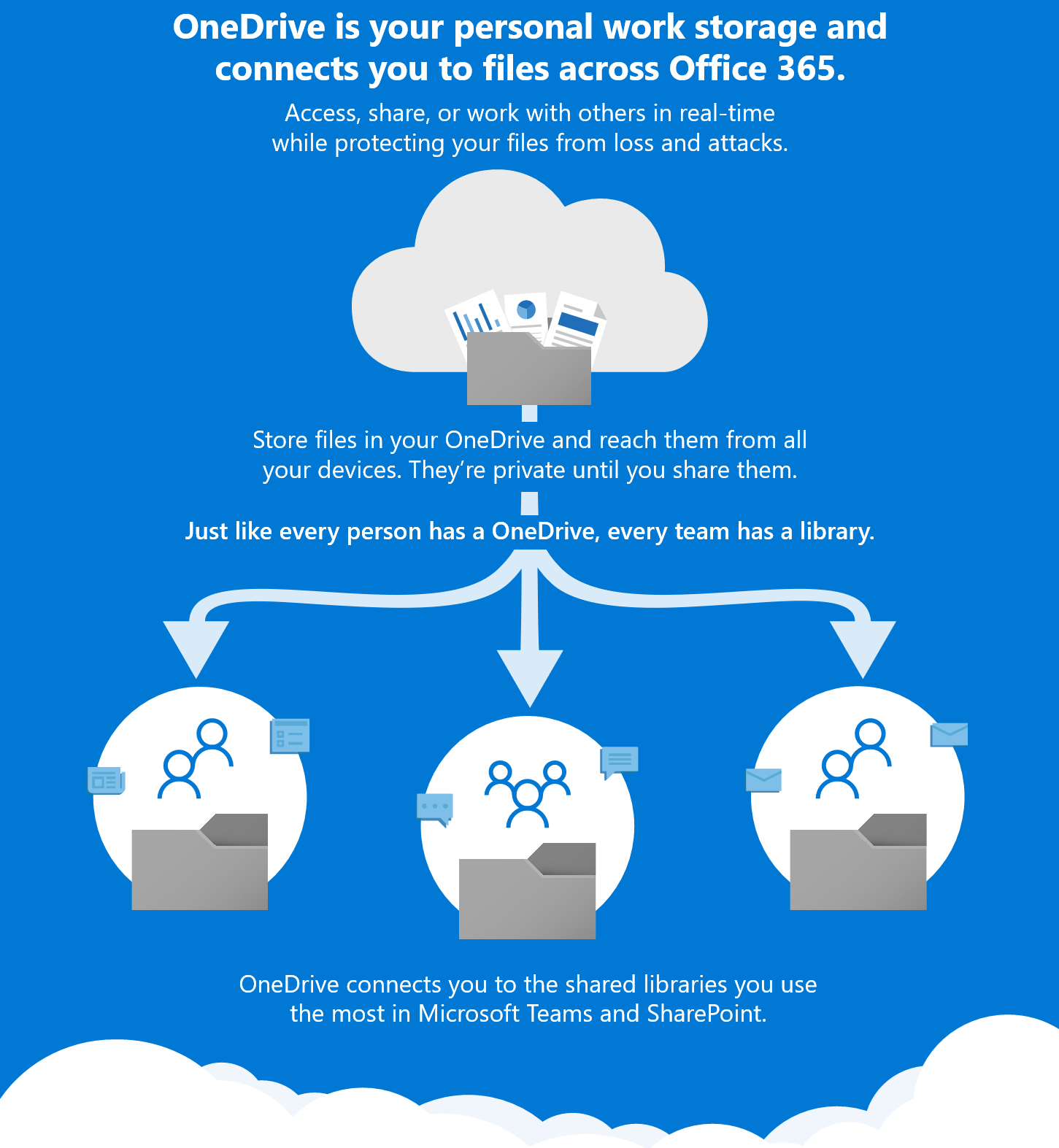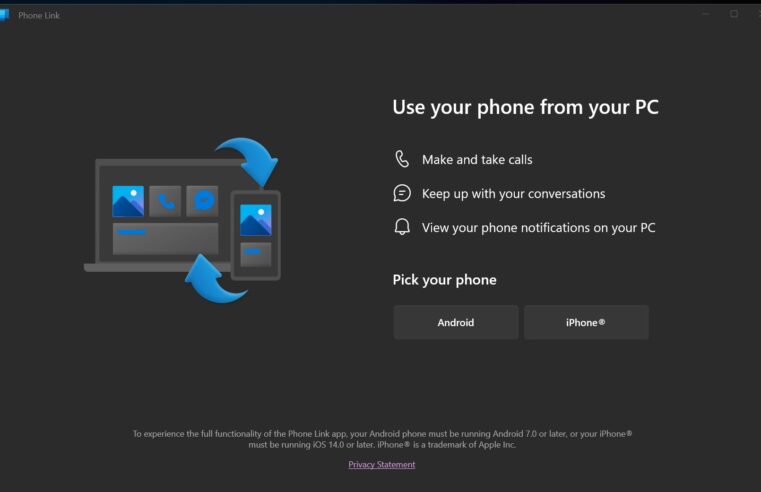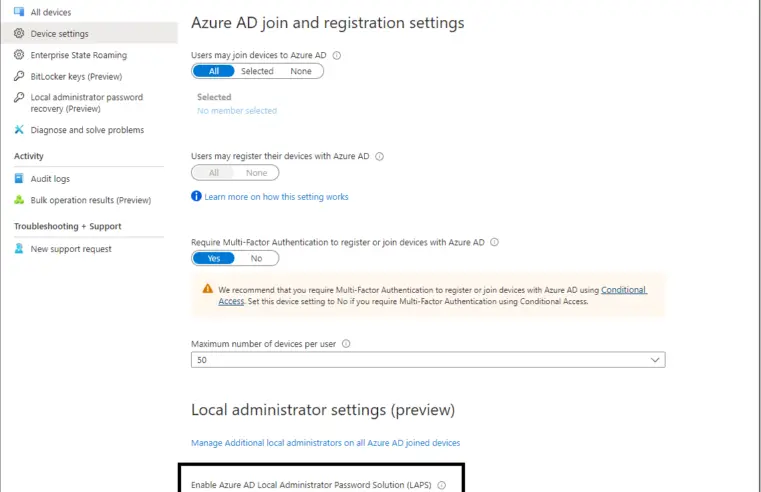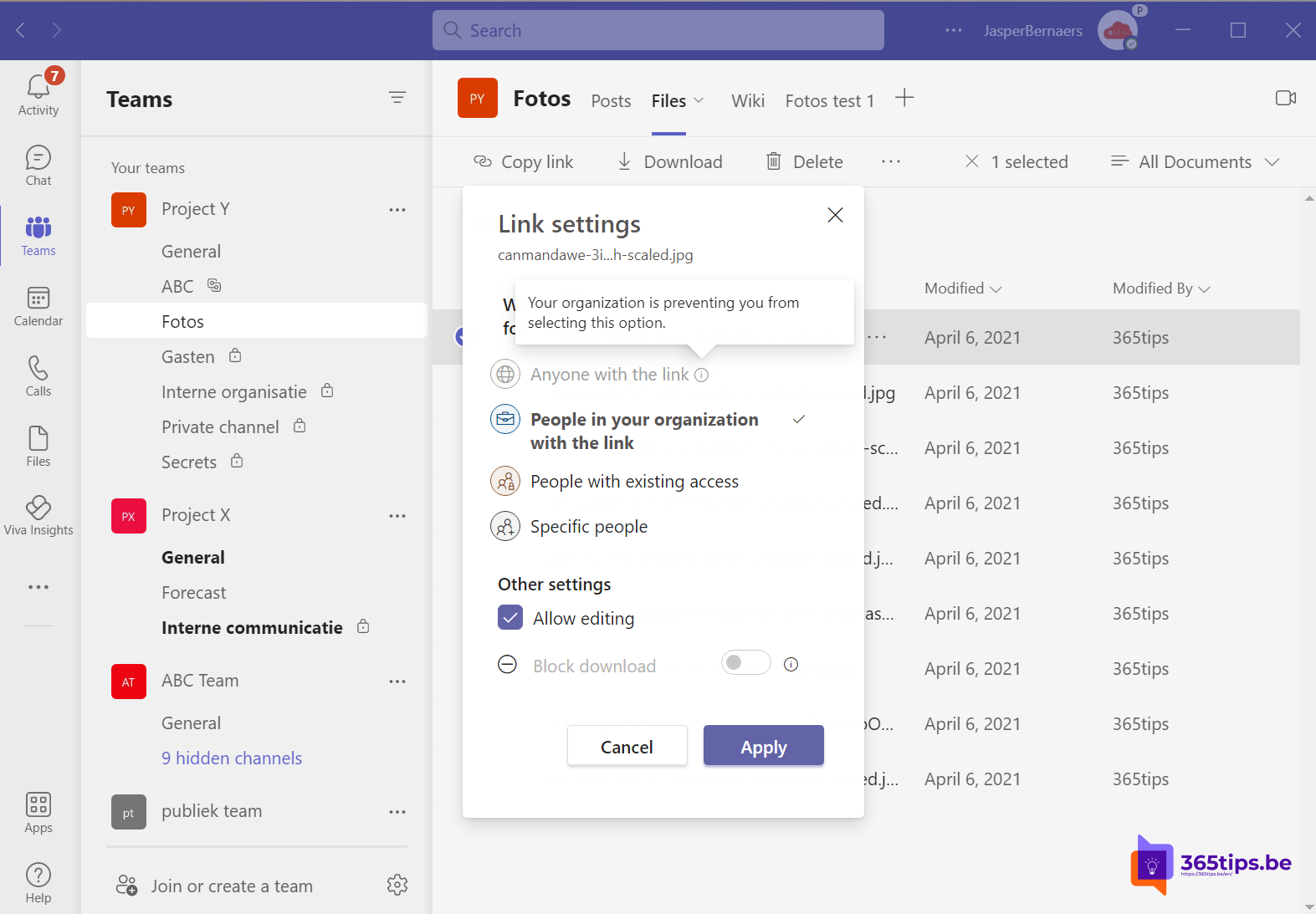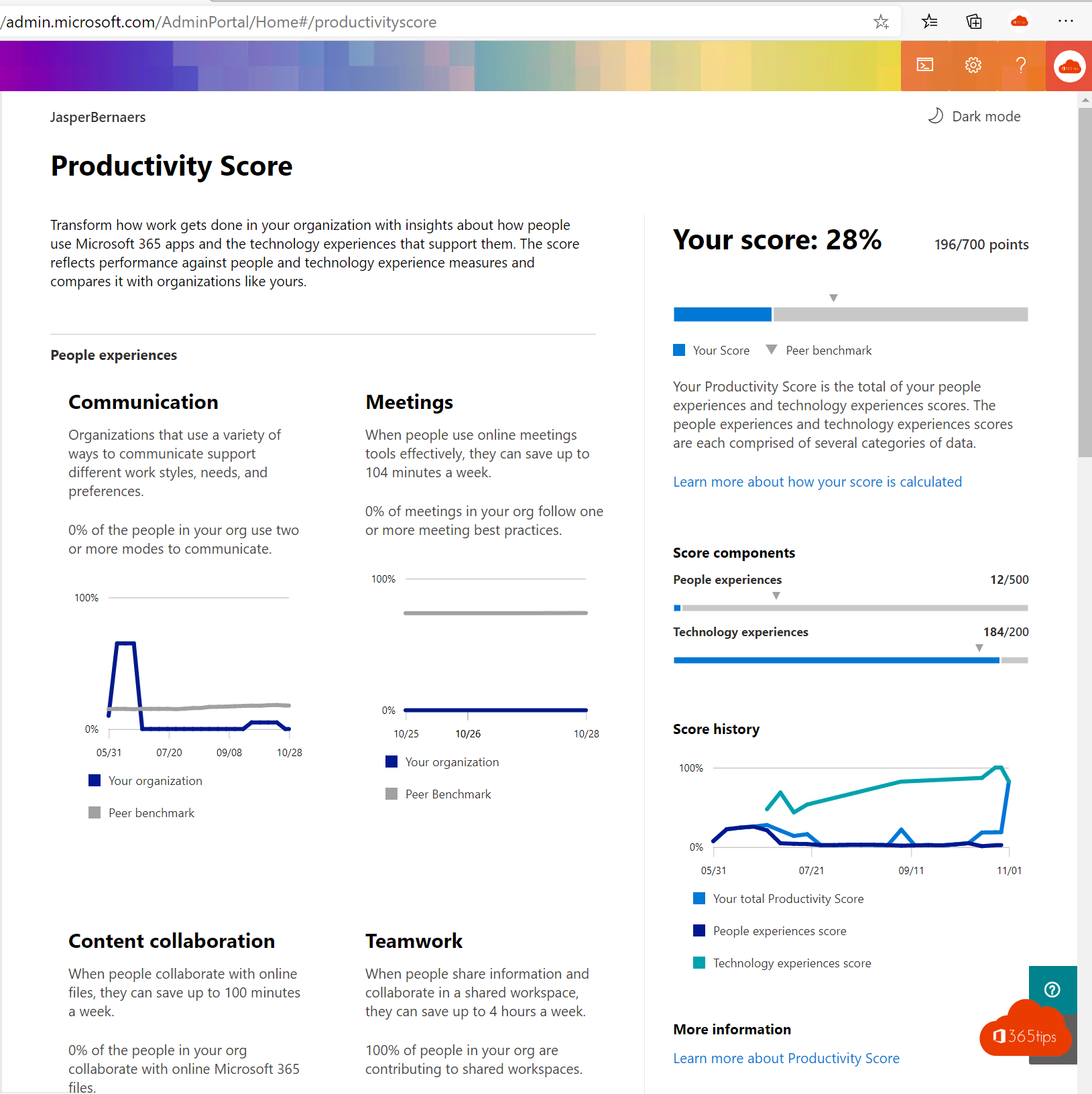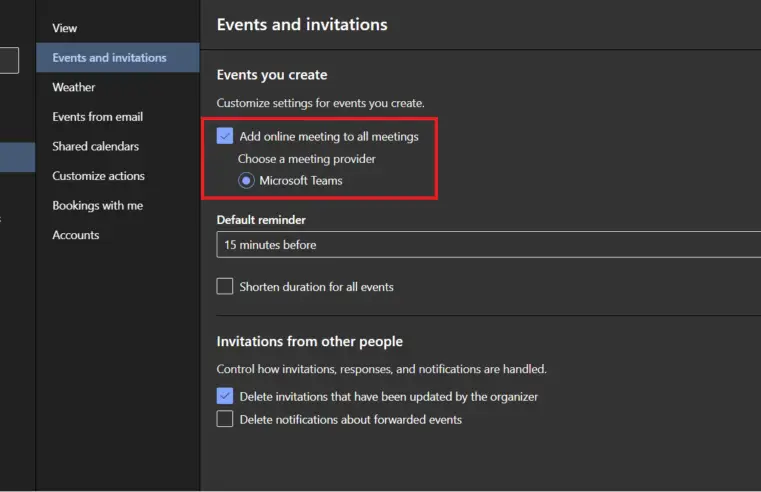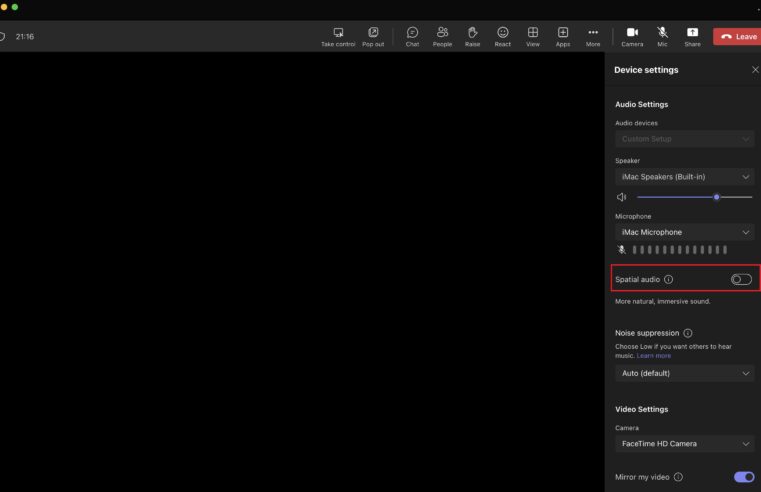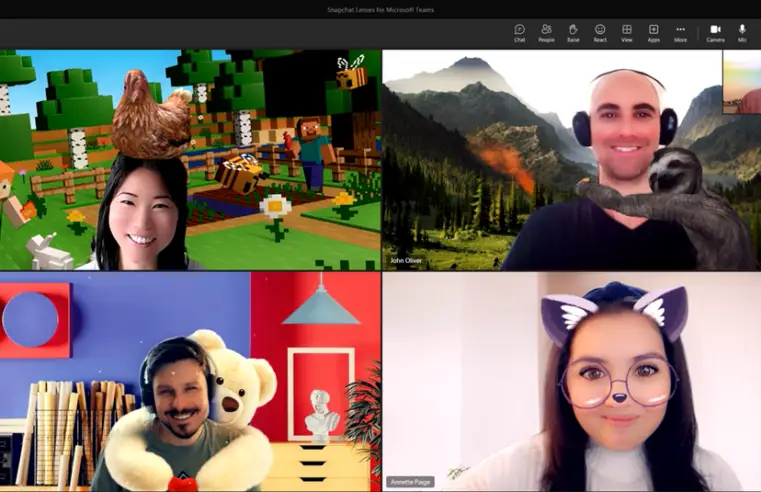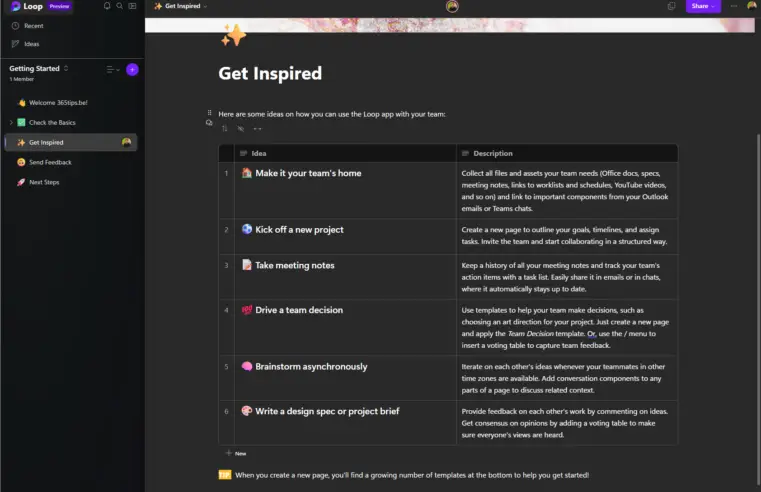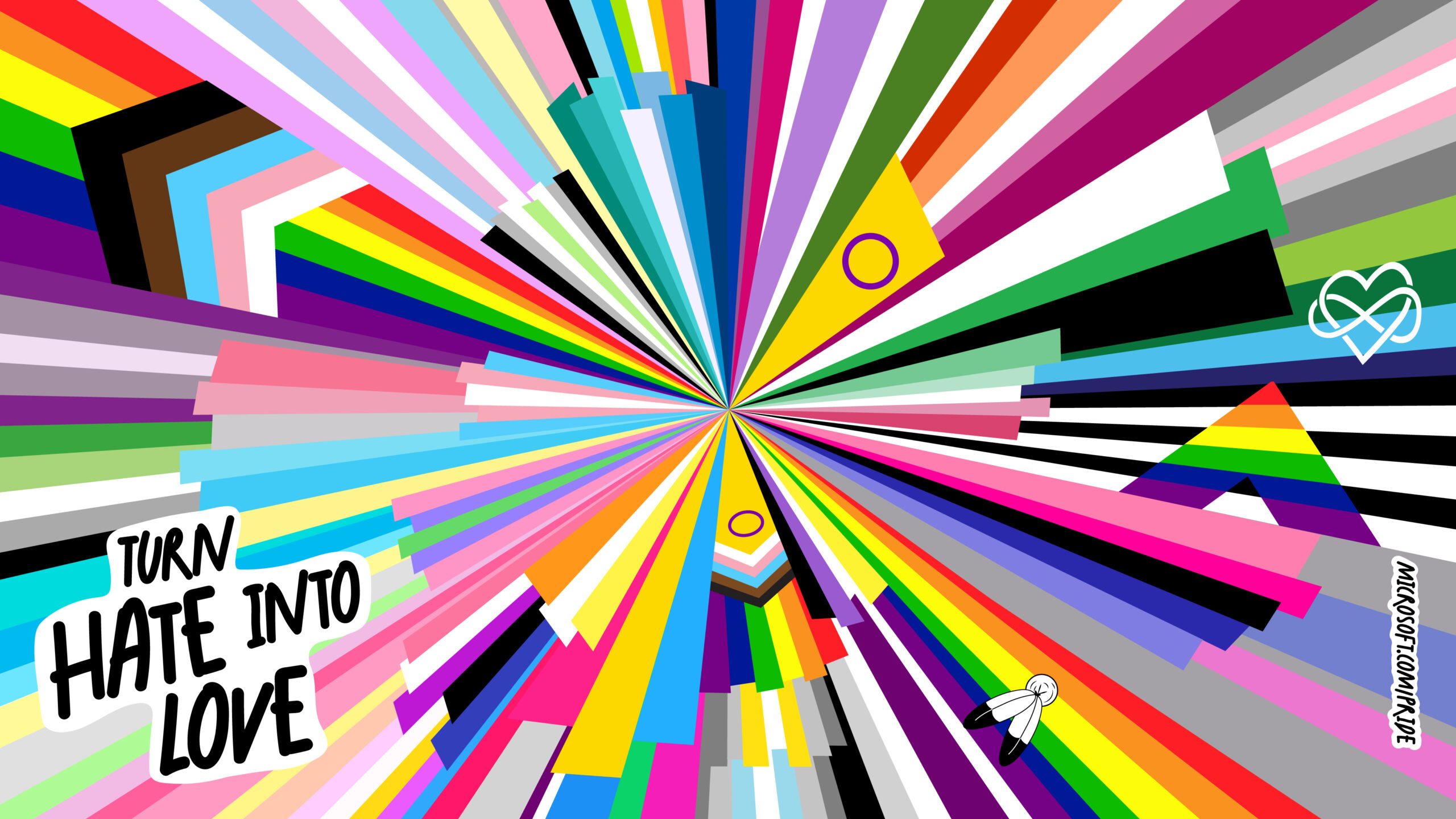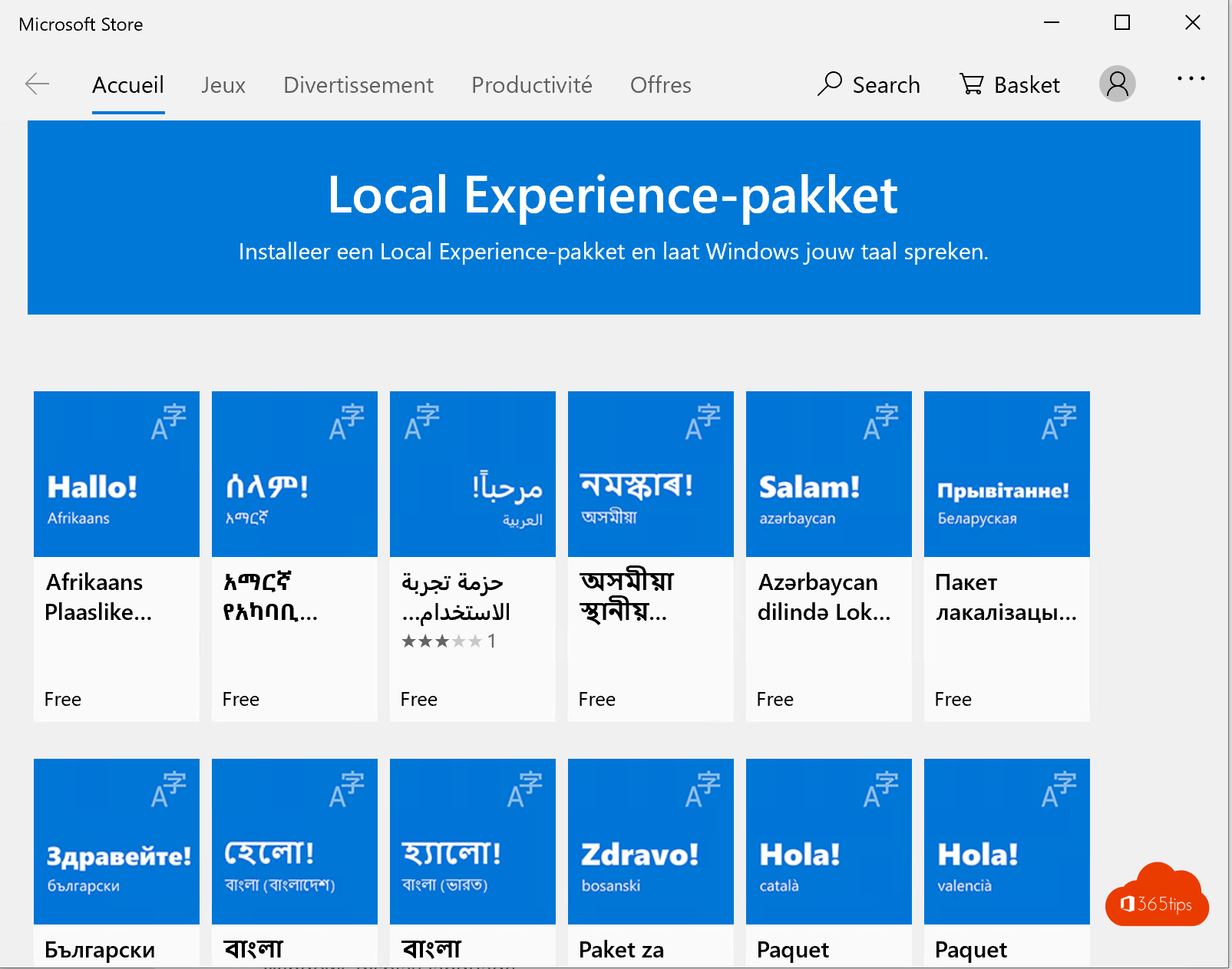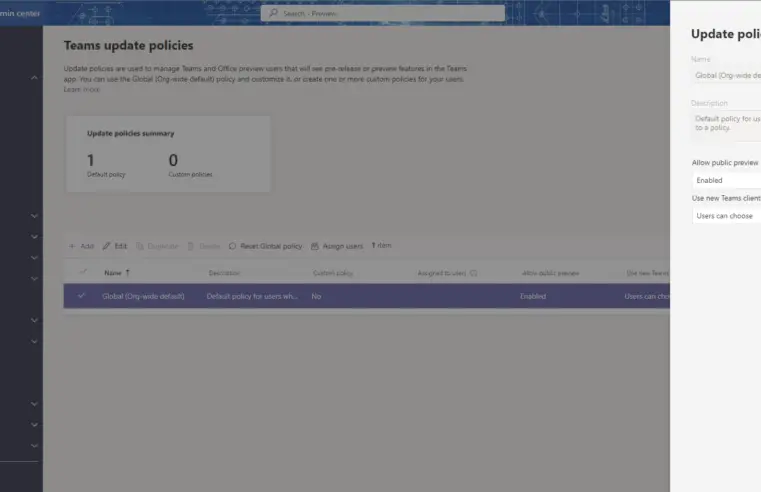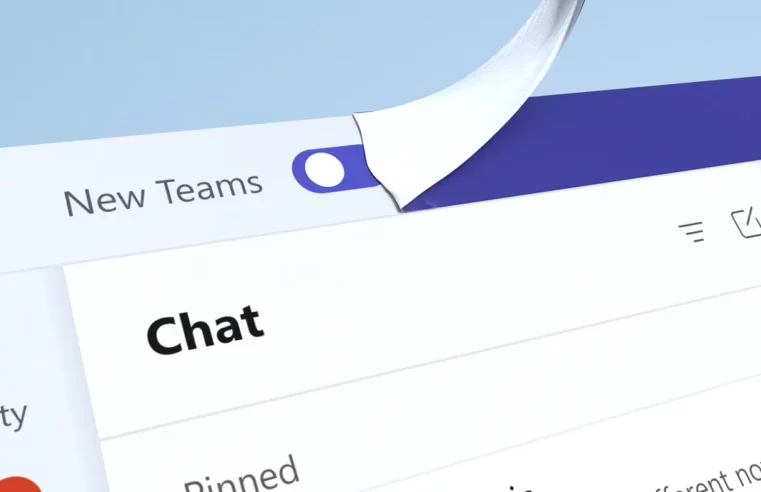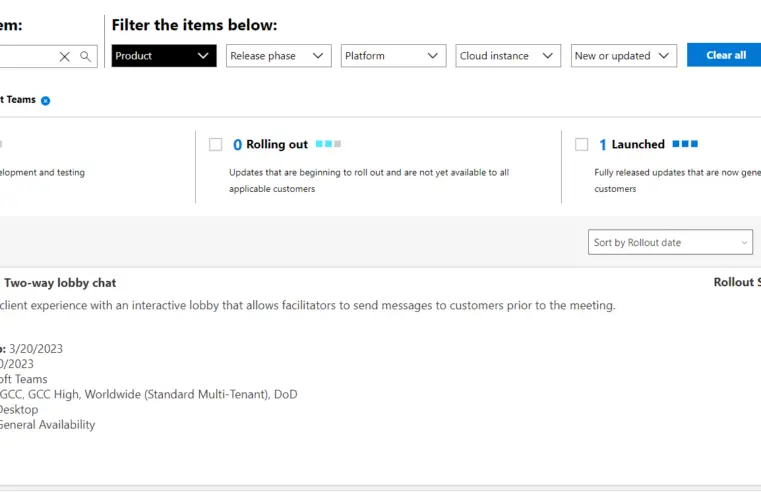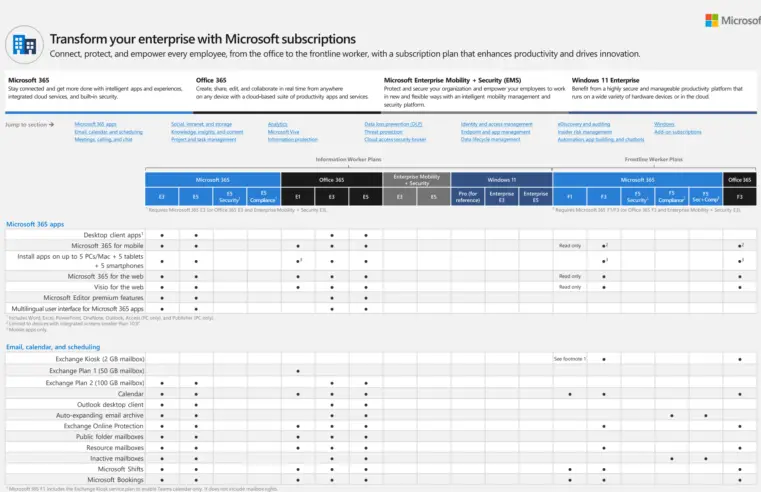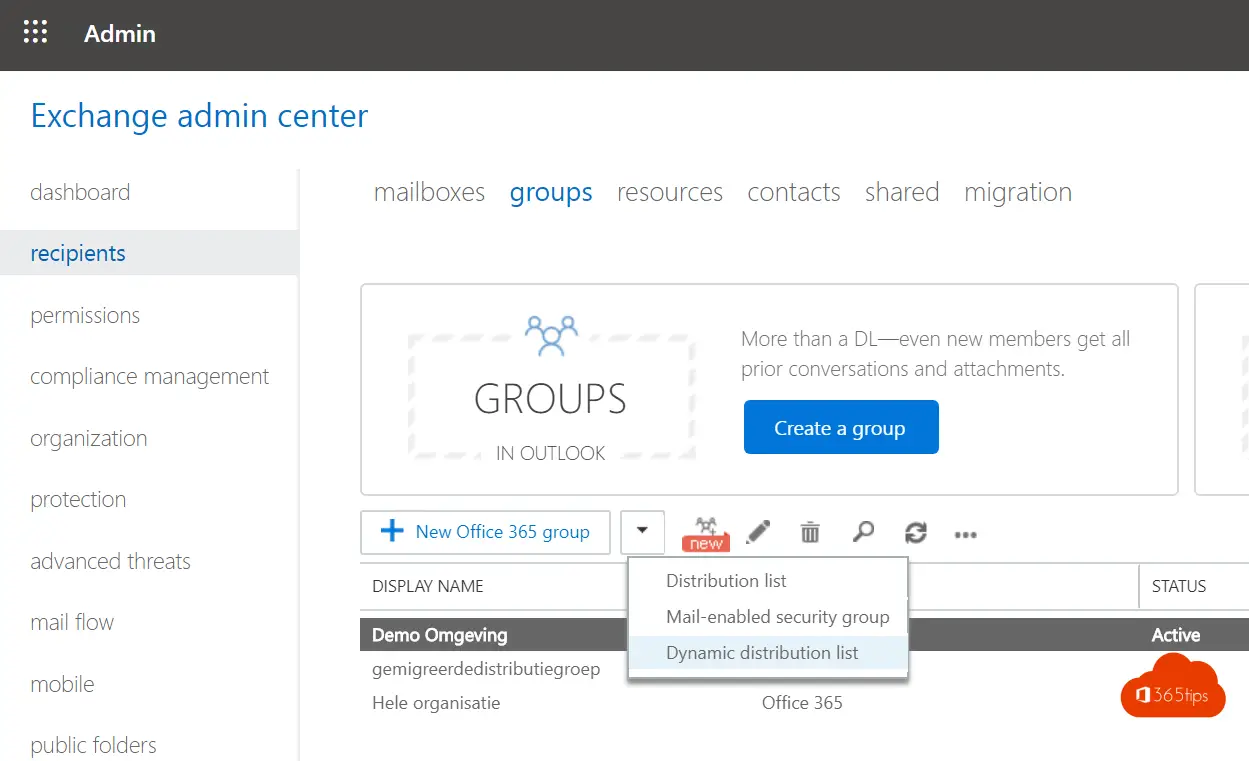How to download all emails from Microsoft Outlook in Windows? (PST file)
Welcome to our simple guide on how to download all emails from Microsoft Outlook. There may be several reasons why you want to make sure you have all your email data on
Read more"Try the new outlook client" a new web-based client instead of a heavy application
"Try the new Outlook" in Microsoft 365 apps for business Microsoft recently announced the addition of a new feature to the fat-client application Outlook for Windows. As of
Read moreBest free software to draw on screen on a Windows PC
If you are looking for software to draw on your Windows PC, you are in luck. There are many free options available that allow you to express your creativity and use your
Read moreHere's how to fix error code 0x0-0x0 on Windows PCs
Error code 0x0-0x0 is a common problem encountered by Windows users. It can occur while installing updates, upgrading Windows or performing other system-related tasks. This problem
Read moreHow to make replies and forwards always open in a new window in Outlook
If you use Outlook, you may have noticed that when you reply or forward to an e-mail, it opens in the same window by default. This can sometimes be annoying
Read moreAutomatically lowering a user's raised hand after speaking in Microsoft Teams
In the latest update to Microsoft Teams, which rolled out in April 2023, an interesting new feature has been added for meetings: automatically put your hand down after you
Read moreWhatsApp Web and application - 12 Tips and tricks for efficient use
WhatsApp Web is a convenient way to access your WhatsApp account from your desktop or laptop. In this blog, we share 12 tips and tricks to make using
Read moreiPhone / iPad / MacOS | These are the 10 most important features and tips about iMovie
Today a tip for the weekend about something other than Microsoft 365, Office or Teams. Today we are going to talk about iMovie. iMovie is a powerful video editing software that is exclusive and
Read moreThis is the new green screen feature in Microsoft Teams
If you've ever participated in a video call, you may be familiar with the challenges it can present to having a professional background. This can be especially problematic
Read moreSharePoint Into the AI era: introduction of Copilot in SharePoint
Microsoft SharePoint is a widely used platform for sharing and managing documents, knowledge and collaboration within organizations. Over the years, SharePoint has evolved and expanded to include
Read moreMarked emails is now available in the Tasks by Planner and To Do in Microsoft Teams
Microsoft Todo is a productivity app designed to help users organize and manage their tasks and projects. Recently, Microsoft introduced a new feature in Todo,
Read moreMicrosoft launches Teams Payments app for small businesses
Microsoft recently launched the Teams Payments app, a new payment integration that allows small businesses to bill customers and receive payments within the Teams environment. This makes it possible for businesses
Read moreEfficient Office 365 Migration: Create Structure and Collaboration for Success
Efficient Office 365 Migration: Create Structure and Collaboration for Success A successful migration to Office 365 begins with a solid foundation, a solid capstone on which the entire organization can build.
Read morePhone Link for iOS is now rolling out to all Windows 11 customers
Microsoft has announced that Phone Link for iOS is now available to all Windows 11 users. Phone Link is a handy feature that allows you to connect your smartphone and PC
Read moreThis is how to activate and use Windows LAPS in Microsoft Entra
Many organizations use local administrator accounts on workstations and servers to perform management activities. The problem is that these accounts often have a static password that is
Read more⚒️ Sharing options are grayed out when sharing from Microsoft Teams, SharePoint or OneDrive
WHY are sharing options grayed out when sharing from Microsoft Teams, SharePoint or OneDrive? Do you get an error message when you wish to share a file from Microsoft Teams,
Read more5 tips to measure adoption in Office 365
Office 365 can provide better collaboration, connectedness and structure within your organization. When choosing cloud solutions within Microsoft's eco-system, you are also choosing daily change.
Read moreHow do you automatically turn every meeting into a Microsoft Teams meeting?
In today's digital world, efficiency and seamless communication are critical to productivity and success. Thanks to ongoing technological advances, there is a plethora of tools and platforms that allow us to
Read moreNew in Microsoft Teams: Spatial Audio
Spatial Audio brings next-generation spatial audio to Teams Microsoft Teams introduces a groundbreaking feature that will revolutionize the way we hold virtual meetings: Spatial Audio. Spatial Audio
Read moreNew lenses from Snapchat for Microsoft Teams available!
A fun update this week - Announcement of worldwide availability of Snapchat Lenses for #microsoftteams 🎉 Starting this week, there is a collection of more than 20 popular Snapchat Lenses
Read moreHere's how to activate and use Microsoft Loop within Microsoft 365
Microsoft Loop is an advanced collaboration and productivity tool that transforms the way teams works Microsoft Loop is an advanced collaboration and productivity tool that transforms the way teams works.
Read more📷 100+ Microsoft Teams backgrounds | Fun - Cool - free - countries - themes
Transform your video meetings with personalized backgrounds in Microsoft Teams, Google Hangouts or Zoom! A creative and atmospheric background not only brightens up your home office, but also gives a warm welcome
Read moreTop 10 Excel tips everyone should know
Increase your productivity with these handy tricks for Excel Microsoft Excel is a powerful tool used in almost every industry. It offers countless ways to analyze data,
Read moreHow to change the language in Windows 10 to Belgium - Dutch
It is a common scenario that you purchase a new Windows computer and find that the default set language is English. For some, this is not a problem, but there are
Read moreHere's how to activate Microsoft Teams Public Preview to access the latest features
The Microsoft 365 ecosystem is constantly evolving, with new features and enhancements designed to improve productivity and collaboration within your organization. A critical part of this evolutionary process is
Read moreOBS and Microsoft Teams: A Guide to Integrated Live Streaming
Open Broadcaster Software (OBS) is a popular open-source tool for live streaming and video recording. By integrating OBS with Microsoft Teams, you can create professional and engaging presentations, webinars and meetings
Read moreMicrosoft Teams is now open to the general public and here's how to activate it
Today is the day: the long-awaited update to Microsoft Teams has finally been launched! This update, now available in public preview for Windows users, is the result of intensive collaboration and ongoing
Read moreDiscover Microsoft's Two-way lobby chat Teams: Efficient Communication before Meetings
Microsoft Teams continues to innovate and improve to enhance collaboration and communication within businesses and organizations. In June 2023, Microsoft will introduce a new feature: two-way lobby chat. With this feature
Read moreMicrosoft 365 license comparison table March 2023
Choosing the right Microsoft 365 license for yourself or your organization can feel like navigating a maze of options. With different subscriptions, features and pricing, it's
Read moreHow to create dynamic distribution groups in Exchange Online ?
With dynamic distribution groups, you can automatically add all IT employees to one group based on 'department of ICT', for example. Useful for delegating group management in the organization. So that this responsibility
Read more