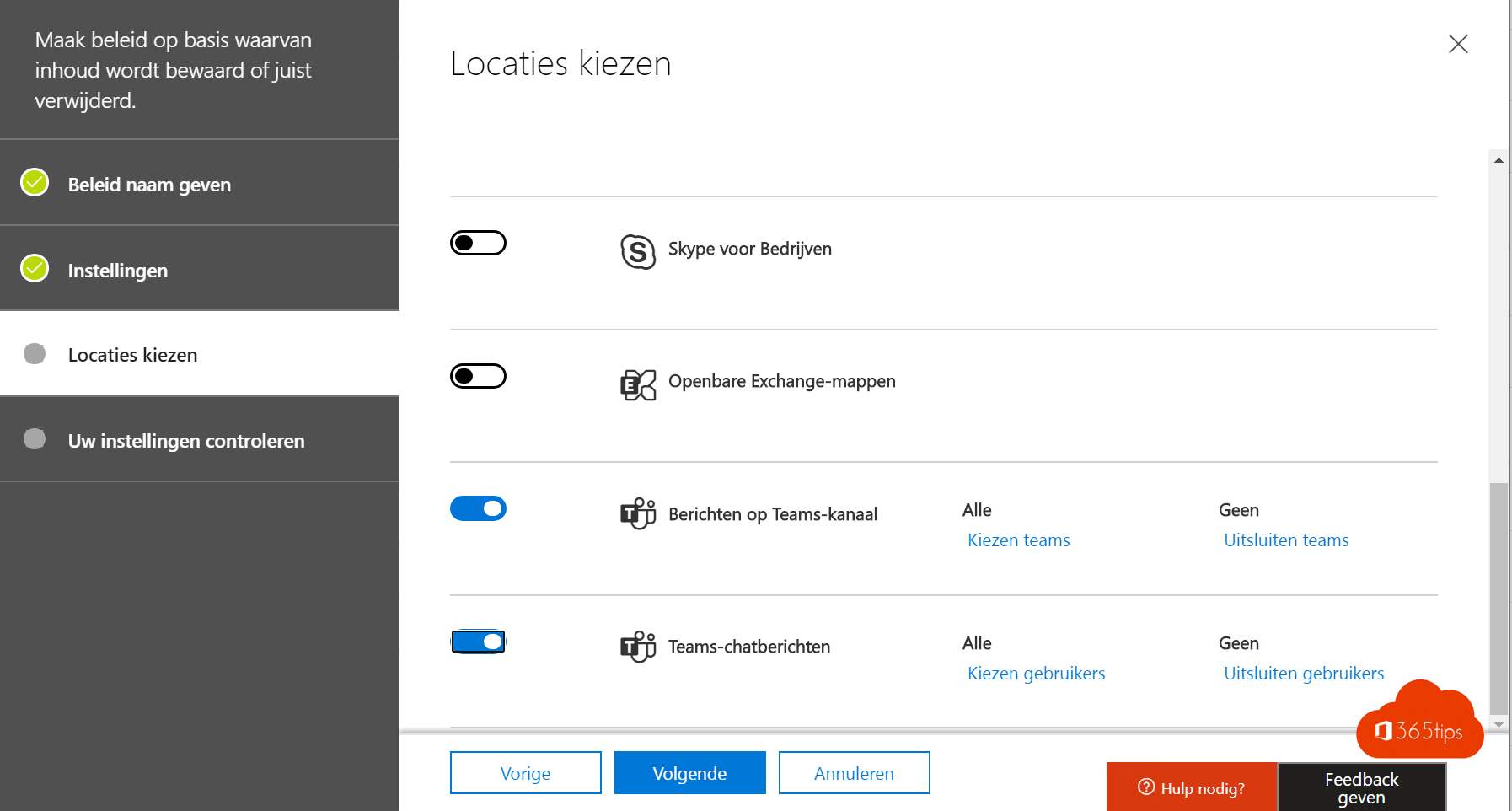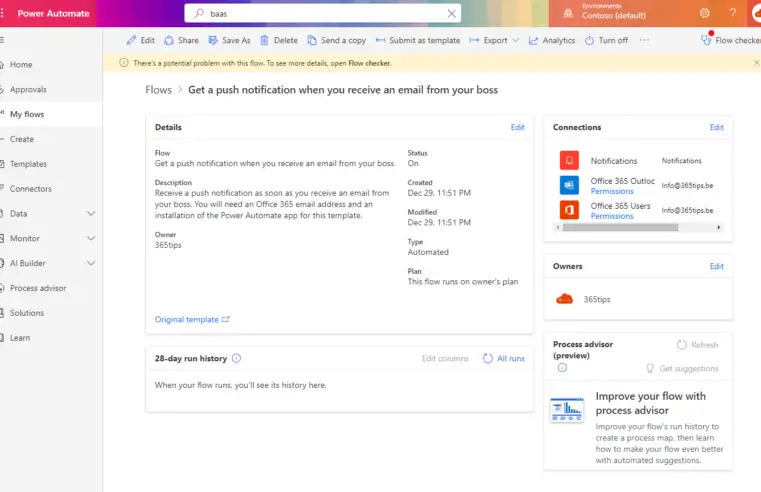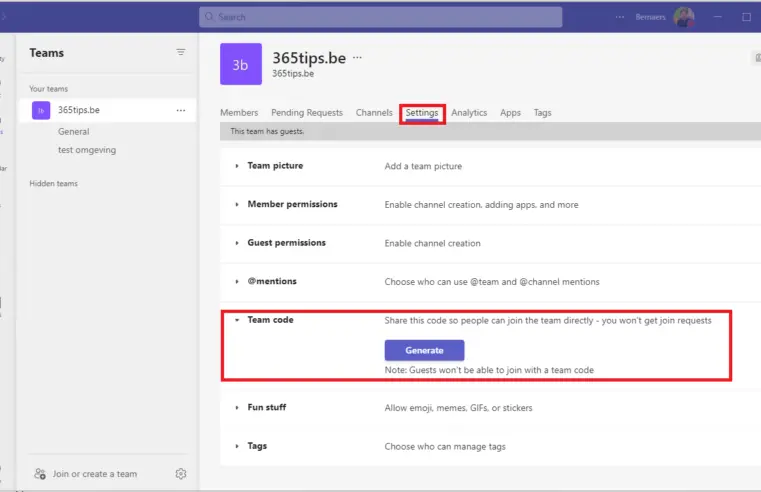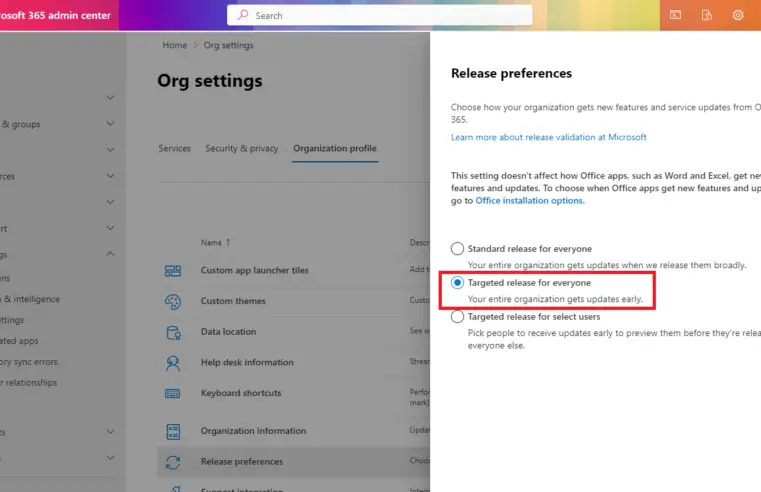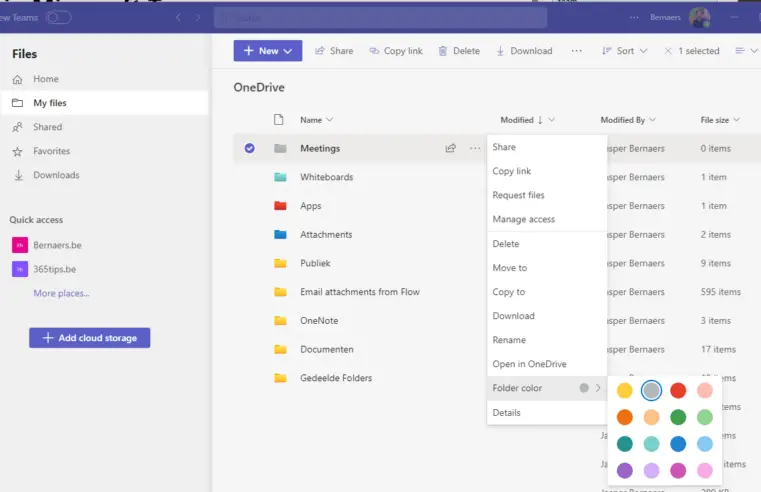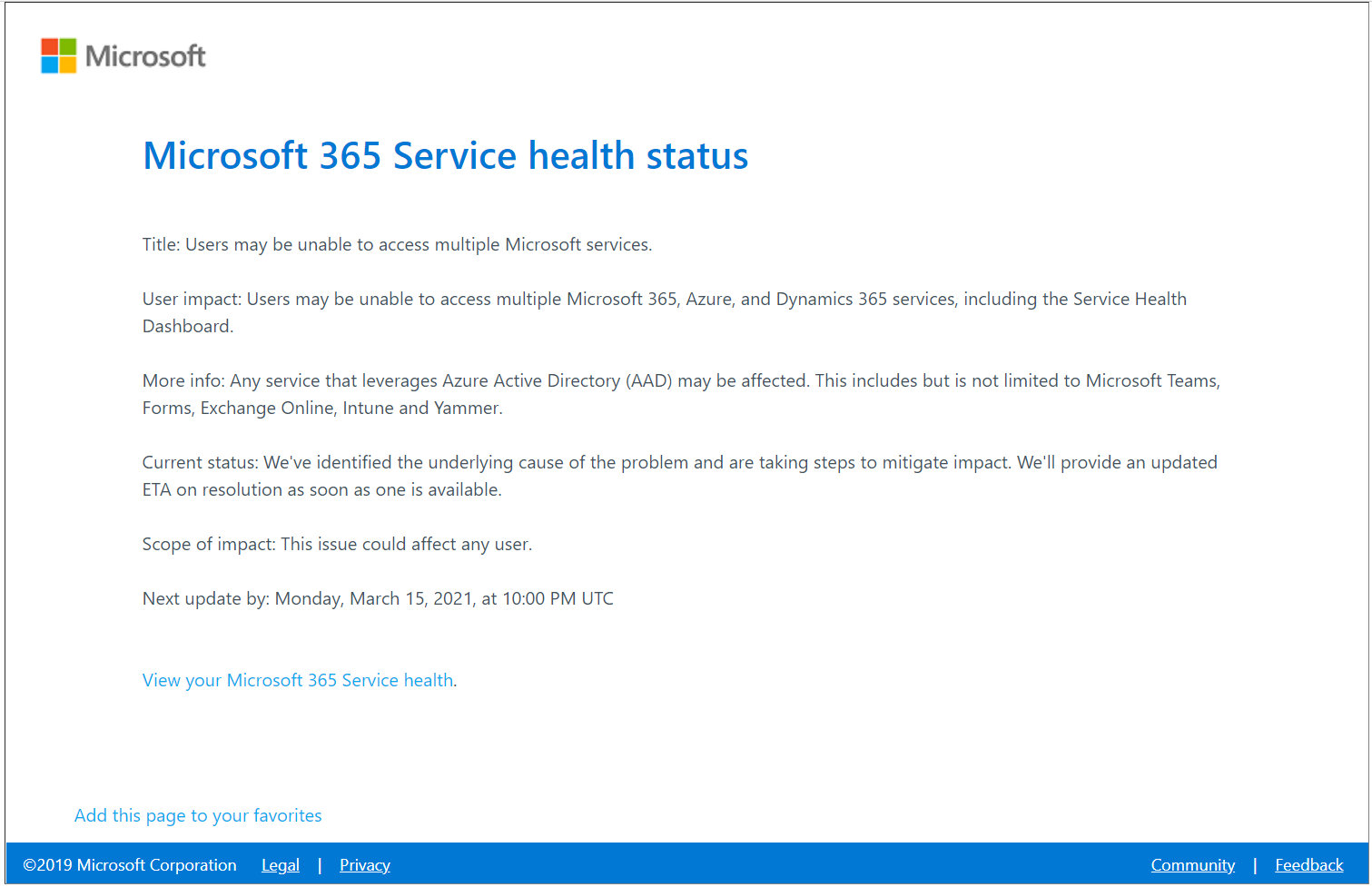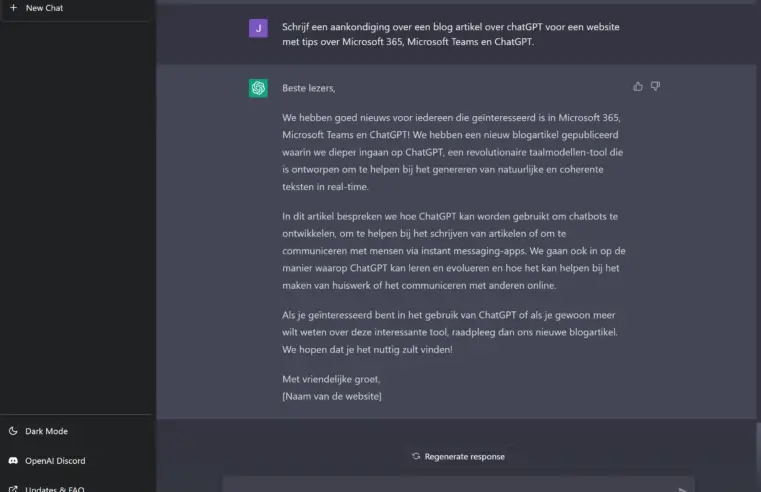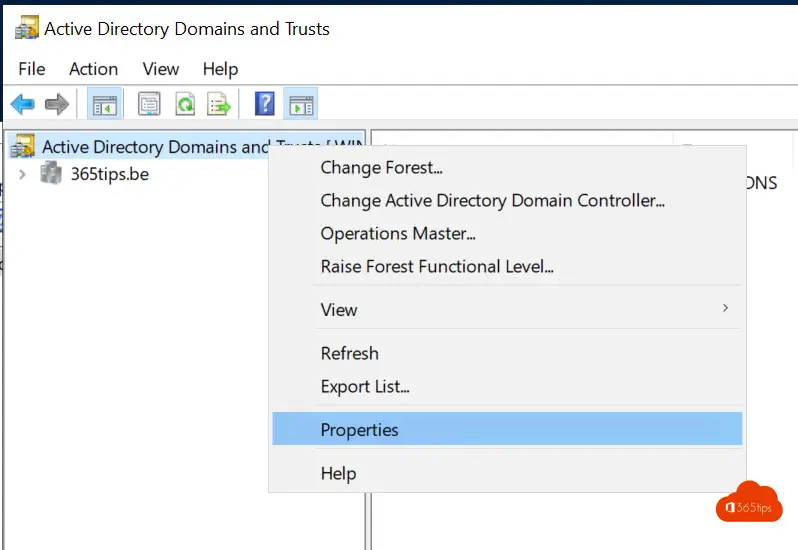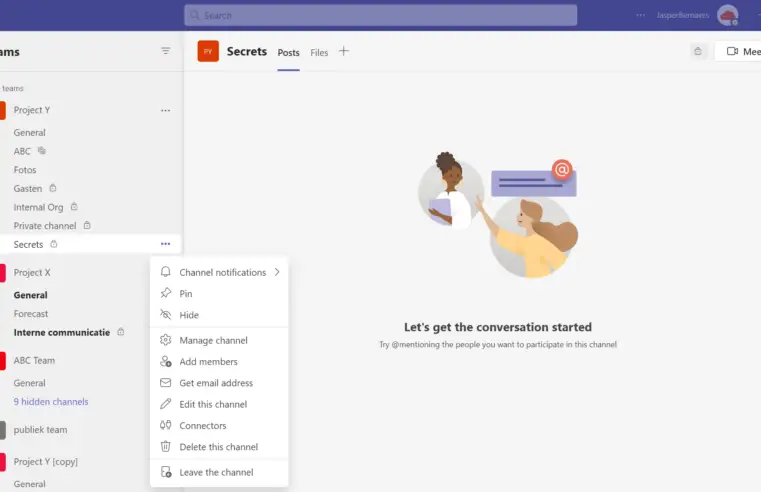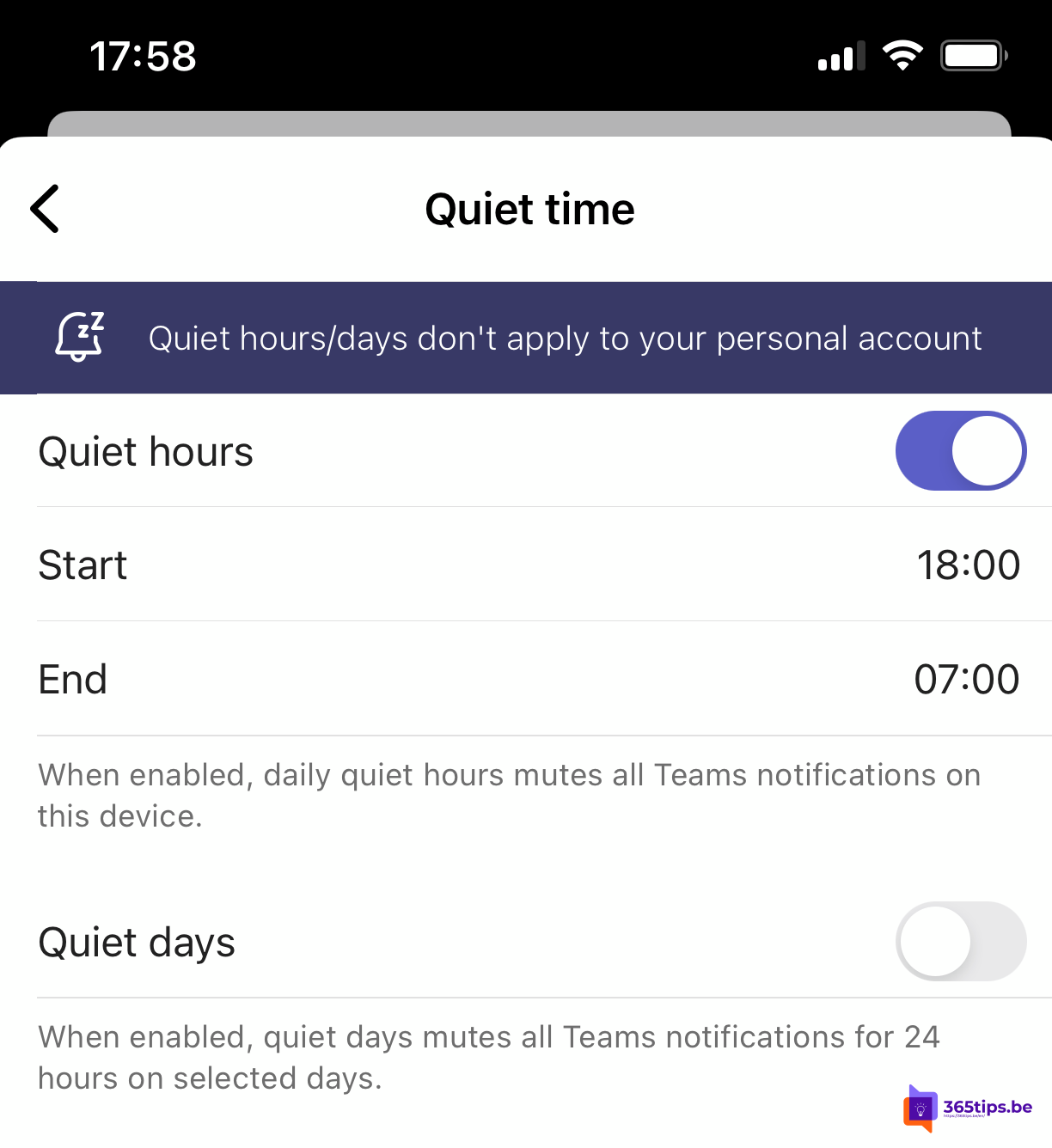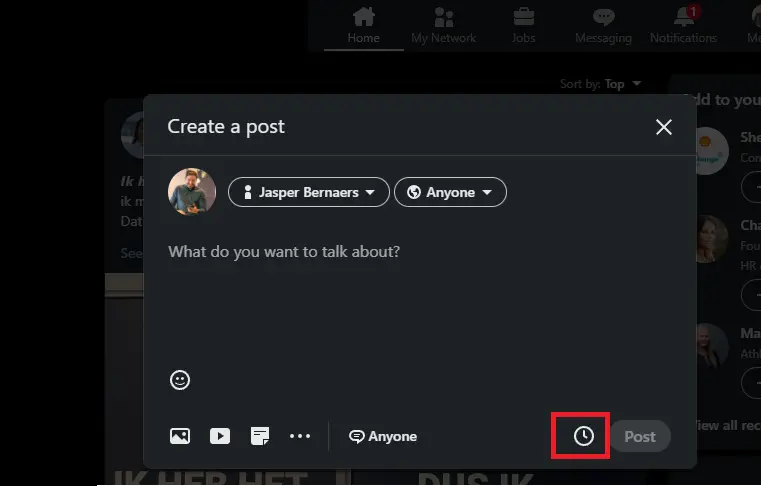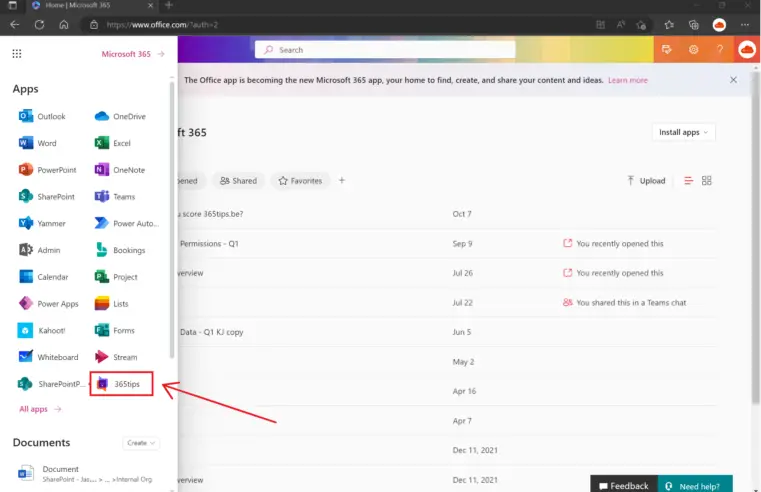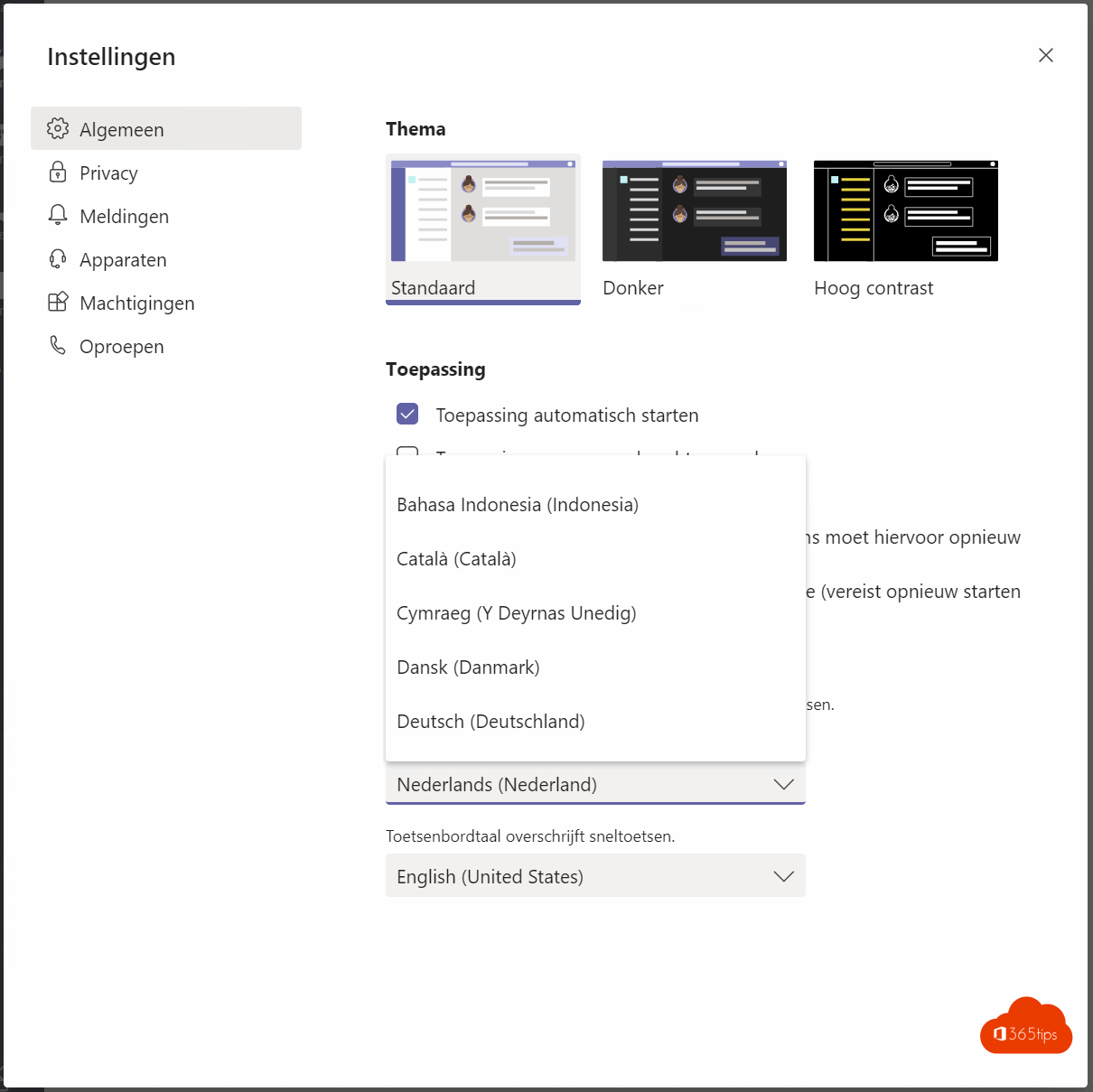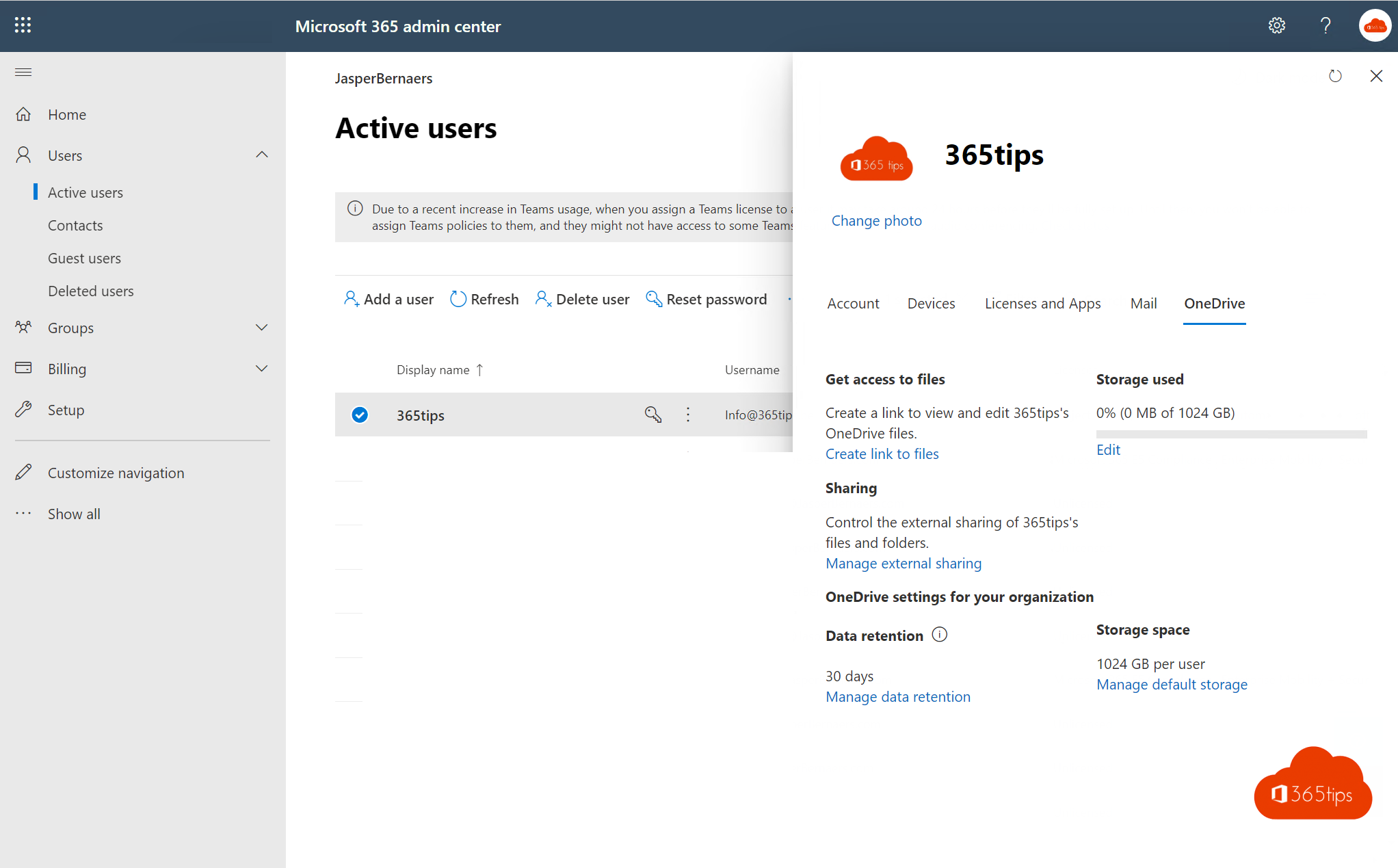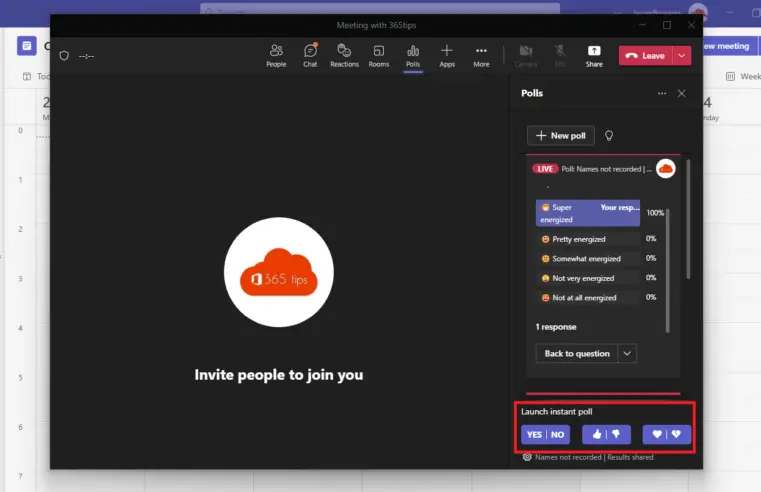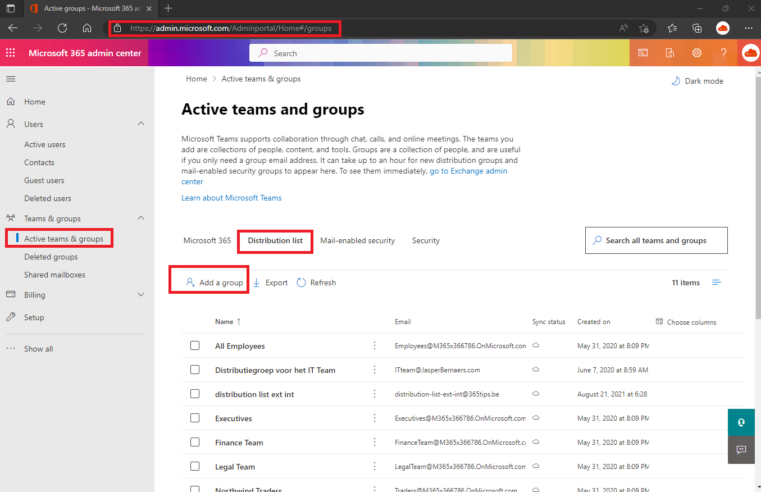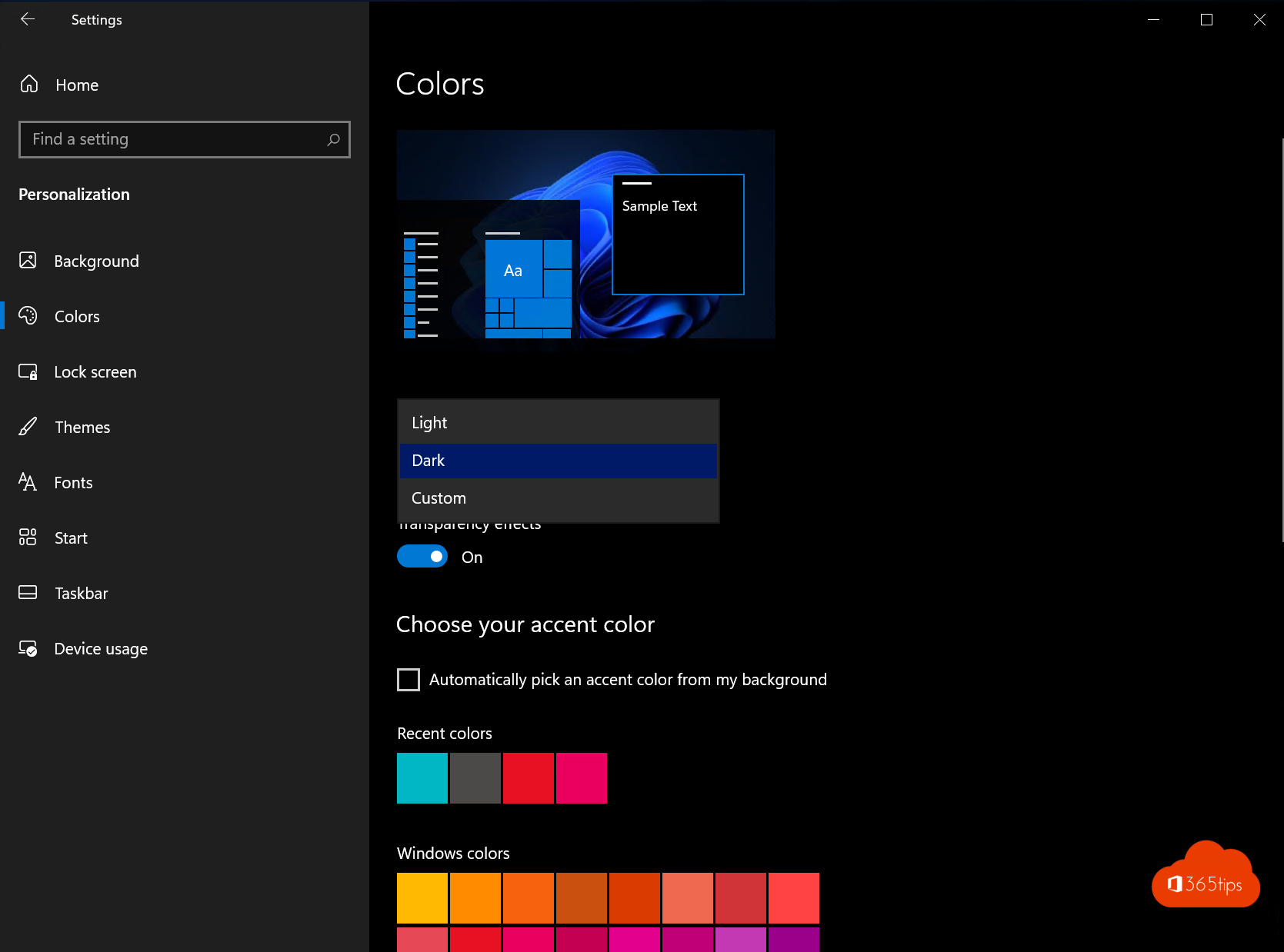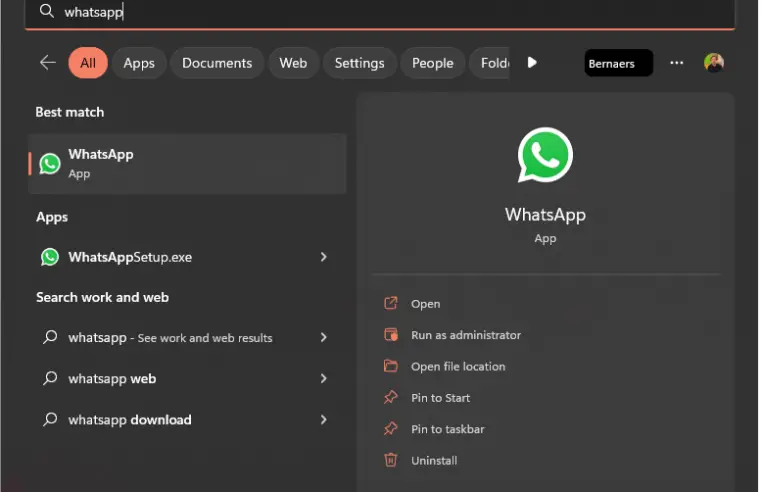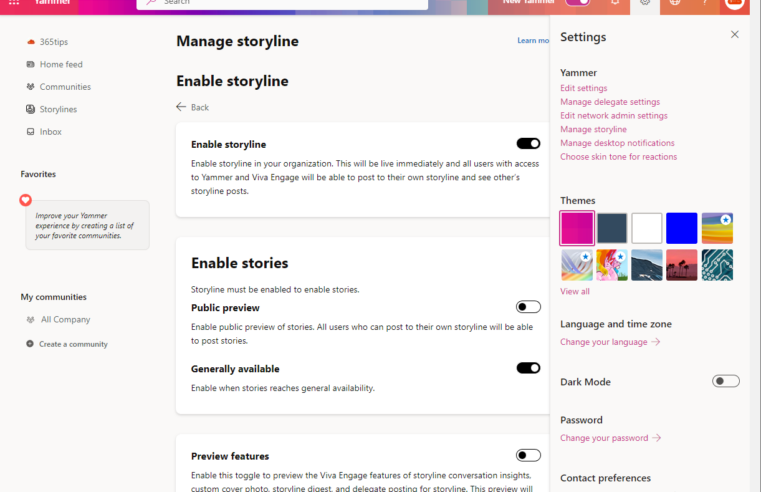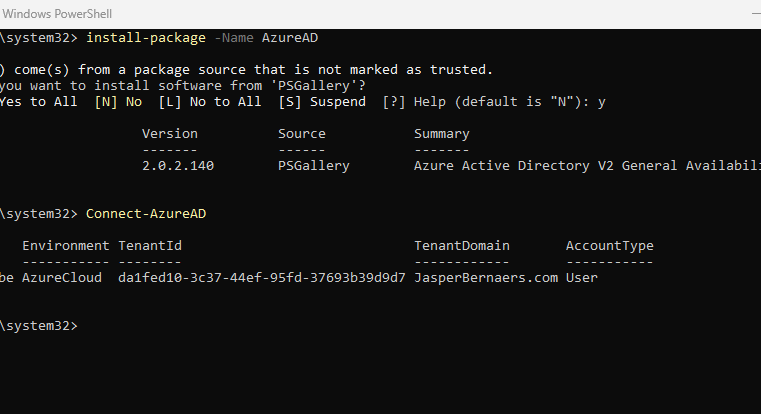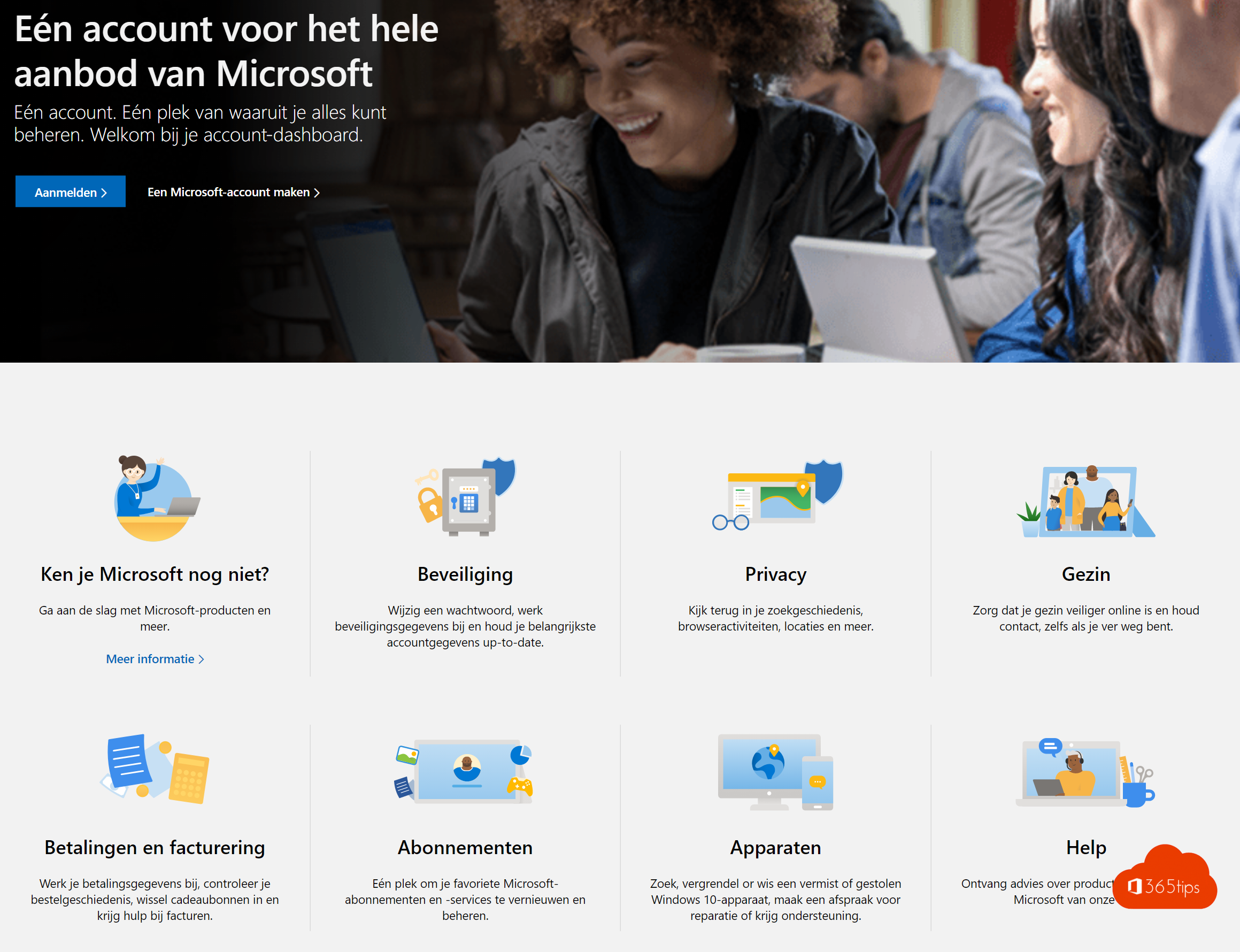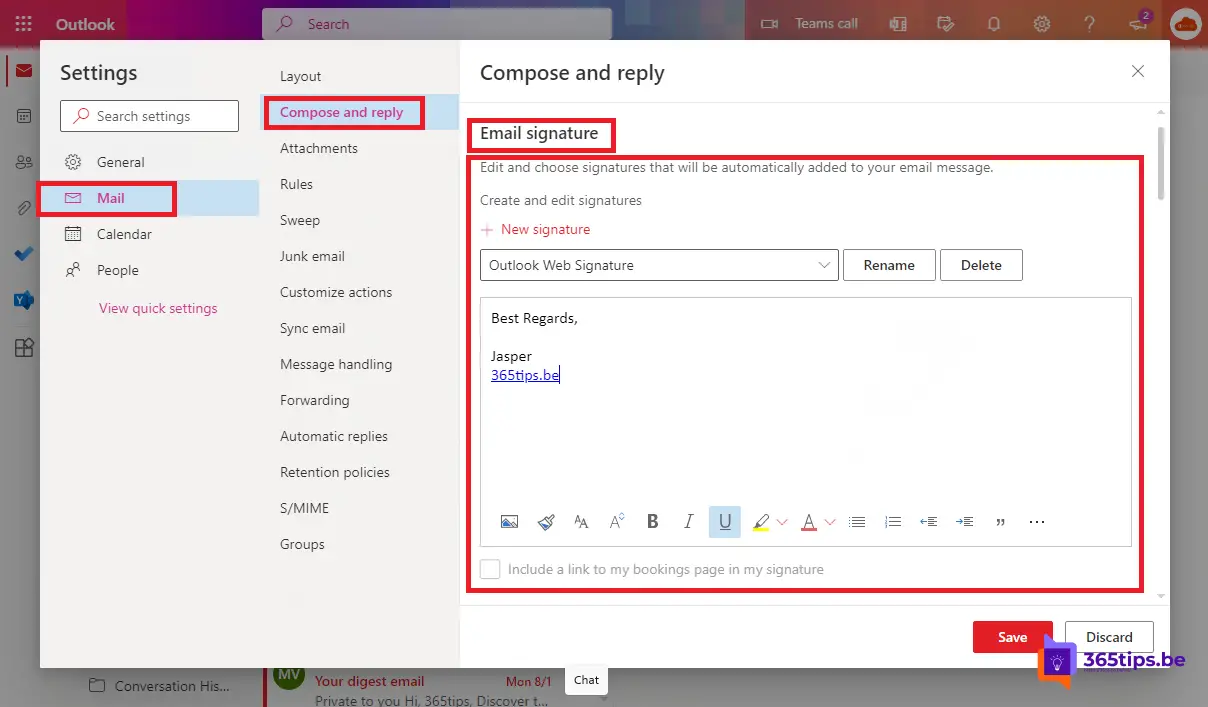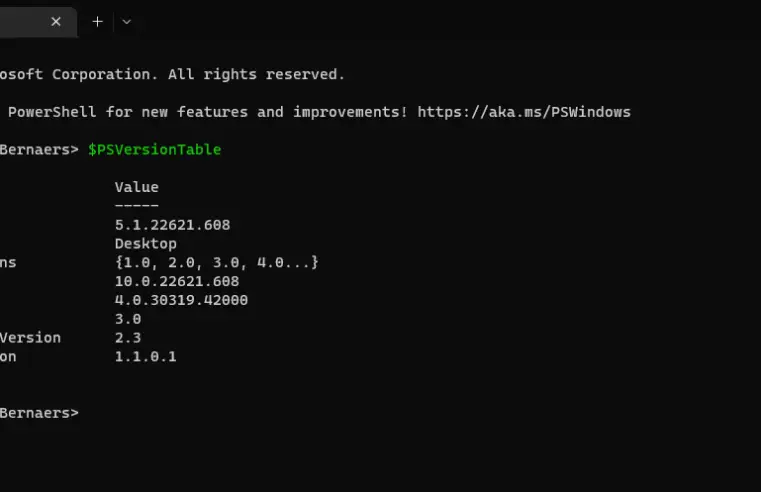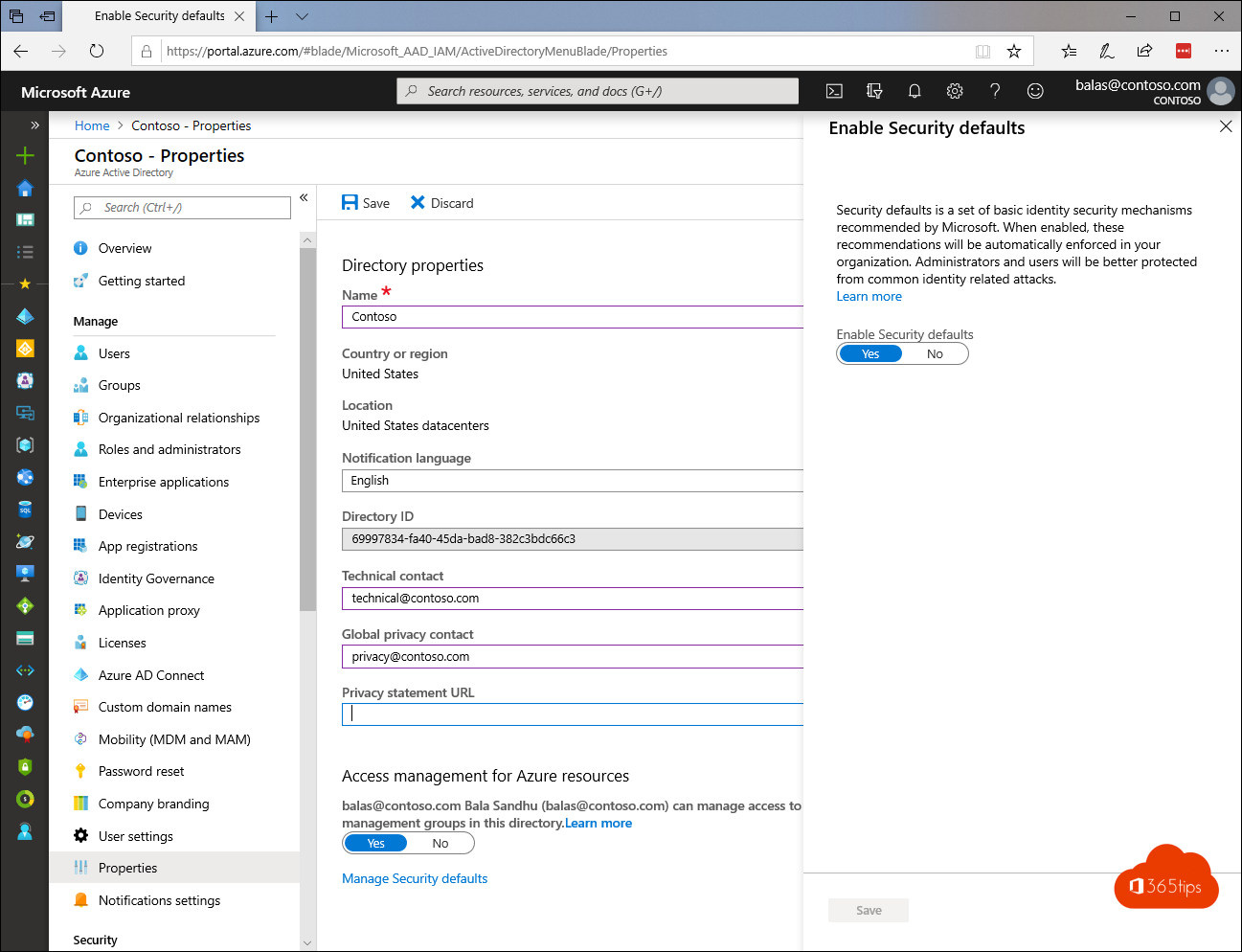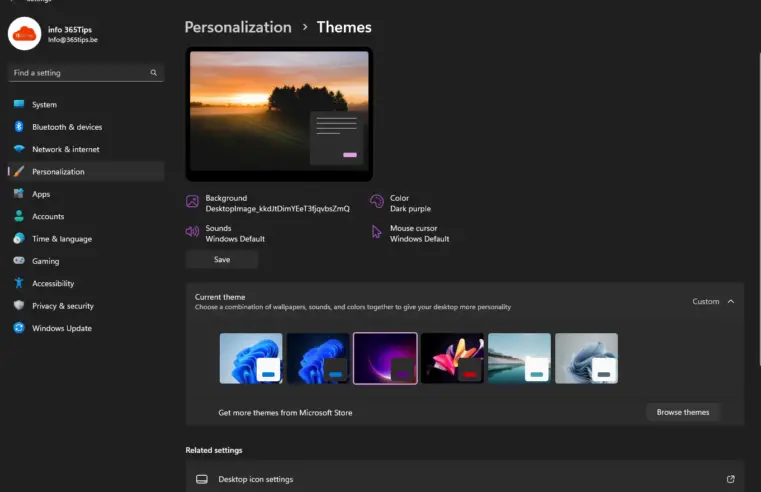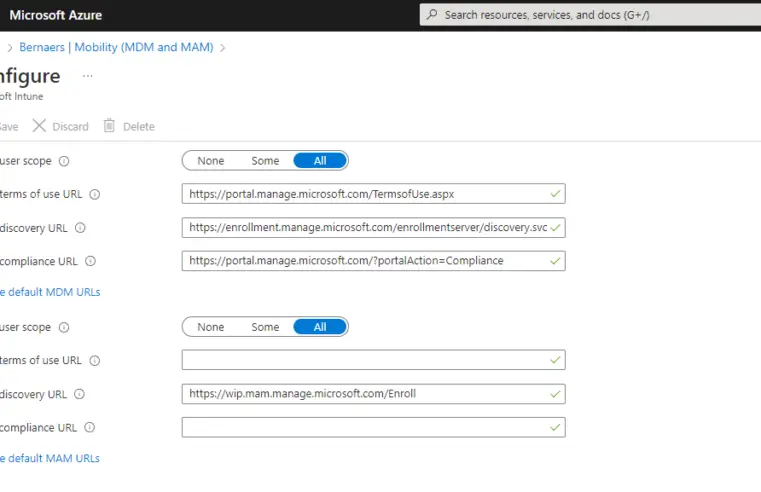🖥️ All about Microsoft Office 365 backup, file restore and third-party solutions
In this article, we will answer any questions you may have about backing up your Office 365 environment. We will answer the question of whether it is necessary
Read more🔔 Receive a push notification when you receive an email from your boss
If you often work with your boss, it can be convenient to receive a push notification when you receive an e-mail from him or her. That way you can respond quickly
Read more🏁 How to create a team code in Microsoft Teams to let users participate?
Welcome to our blog on creating team codes in Microsoft Teams. As a team owner or team owner, you have the ability to create a team code to
Read more🥇 Here's how to upgrade from your Microsoft Office 365 Tenant to 'First Release' in 3 easy steps
Welcome to our guide to upgrading your Office 365 Tenant to 'First Release'. As a user of Office 365 , you'll want to stay up to date on the latest
Read moreThese are the 10 success factors when setting up Microsoft Teams
Microsoft Teams is at the core of modern collaboration tools, integrating communication, document management, online meetings, task management and more into one efficient platform. It supports seamless integration with external apps such as Trello,
Read more🙋 What to do if Office 365 is unavailable: view Microsoft 365 service health
It is not the first time a service such as Microsoft 365 has been temporarily unavailable for use due to various circumstances. This can happen to both large and small services. Should
Read more✍️ How to use ChatGPT to write real-time texts
ChatGPT is a revolutionary language modeling tool designed to help generate natural and coherent texts in real-time. It can be used to develop chatbots, to
Read more🛰️ How to add an Active Directory (AD) domain - Domains and Trusts
If you want to use a domain and make it known on your local on-premises Active Directory, there are a number of steps to follow. These steps are often required if
Read more🙋 Can you change a Microsoft Teams channel from public to private or vice versa?
Unfortunately, it is not possible to convert an existing public Microsoft Teams channel into a private channel. An alternative is to delete the public channel and then create a new
Read more🌃 Set quiet hours Microsoft Teams not to be disturbed at night
The Teams app is a handy tool for collaborating with your colleagues during office hours. If you want time to relax in the evening, it can be handy
Read moreHow to delete your LinkedIn account?
LinkedIn is the world's largest business network and an excellent resource for building professional connections. But sometimes it's time to say goodbye and close your LinkedIn account.
Read more📲 Microsoft Teams comparison with Whatsapp
When talking about instant messaging and instant communication, it is not strange to compare what Microsoft Teams and Whatsapp have to offer. Although the two program's are
Read more✏️ New: How to schedule a post on LinkedIn.
When planning a post on LinkedIn, it is important to consider the purpose of the post and the audience you want to reach. Here are
Read more⚡️ How to create custom tiles to open apps quickly in Microsoft 365
Create a custom tile in all users for your own intranet, for the most used web app. Handy right?
Read more📙 How to change the language of the desktop application of Microsoft Teams?
There are some people who prefer to work with applications in a different language, such as English. If you use Microsoft Teams and want to change the language settings, you can use the following
Read more🧑🎤 How to change storage space for one OneDrive For Business user?
Storing files on an on-premises server used to be the only option for businesses. But today, the Cloud offers numerous benefits, including convenience, flexibility and cost savings. One of the
Read more🗳️ This is how to create an instant poll in Microsoft Teams
What is an Instant Poll in Microsoft Teams? "Microsoft Teams offers the Instant Poll feature, which allows you to quickly and easily create and share a poll with other members of
Read more🗒️ How to create a distribution group in Microsoft 365 to use later in Teams
A distribution list or group of contacts is collection of participants. This list provides the ability to add all participants at once to a chat message in Microsoft Teams
Read more☾ Tutorial: How to set dark mode in Windows 10?
If you often work at a computer, the screen of your desktop configuration on Windows 10 may contribute to symptoms of digital eye fatigue, such as fatigue of the
Read more💬 This is how you can use WhatsApp to send messages to yourself
WhatsApp will soon introduce a new feature that makes it easier to send messages to yourself, a feature we have seen before in other instant messaging apps such as Signal
Read moreThese are the 2️⃣0️⃣ best happy birthday backgrounds for Teams
🎊🎁🎂 Happy Birthday! Happy Birthday! 🎂🎁🎊 In this article, you can find 20 beautiful birthday images that can improve the atmosphere in your online meetings. These are the 20 most beautiful birthday backgrounds
Read more🎞️ How do you activate Storyline for Viva Engage & Yammer?
With Stories you can share experiences and updates with short videos up to 3 minutes just like in TikTok, Instagram, Facebook. Storyline is another way to share news stories in
Read more🏴 So you can install the Azure AD-module for PowerShell yourself (preview)
Taking advantage of new features within Microsoft 365, Teams or Azure sometimes requires logging in with PowerShell . In this practical guide, you can get started
Read more💁 How can you create a free Outlook Account?
There are 2 types of accounts within the Microsoft ecosystem: a consumer account and a work account. In this blog, I explain how you can use a consumer account for free to use
Read more📧 This is how to set up or change an email signature in Outlook (online)
When sending emails, it is nice to add an automatic signature. It takes little effort to set up a signature in Outlook Online. A signature
Read more🎛️ How do you check the PowerShell version in Windows?
To check the version of PowerShell you are using on Windows 10 or Windows 11, open a PowerShell window and enter "$PSVersionTable" at the prompt. The current
Read more🛡️ How to enable Azure AD Security Defaults in Microsoft 365?
What is Azure AD Security Defaults Azure AD Security Defaults is a security feature in Azure Active Directory (Azure AD) that automatically turns on recommended security settings for new tenants in Azure AD.
Read more🎨 How to set a theme in Windows 11
We find it increasingly important to personalize our Windows 11 to have a fun virtual environment. Windows 11 offers several themes that you can activate to
Read more⌨️ These are the most commonly used keyboard shortcuts for Windows 11
Hotkeys can help you navigate Windows 11 more smoothly. Mouse movements are often slower and require more effort compared to hotkeys. Below you can find all the keyboard shortcuts
Read more💻 How can you add a Windows device in Microsoft Intune?
Integration with Azure Active Directory and Microsoft 365 Thanks to Intune, your device is known in Azure Active Directory and you enjoy many benefits such as: Single-sign on in Microsoft Edge
Read more