"Try the new outlook client" a new web-based client instead of a heavy application
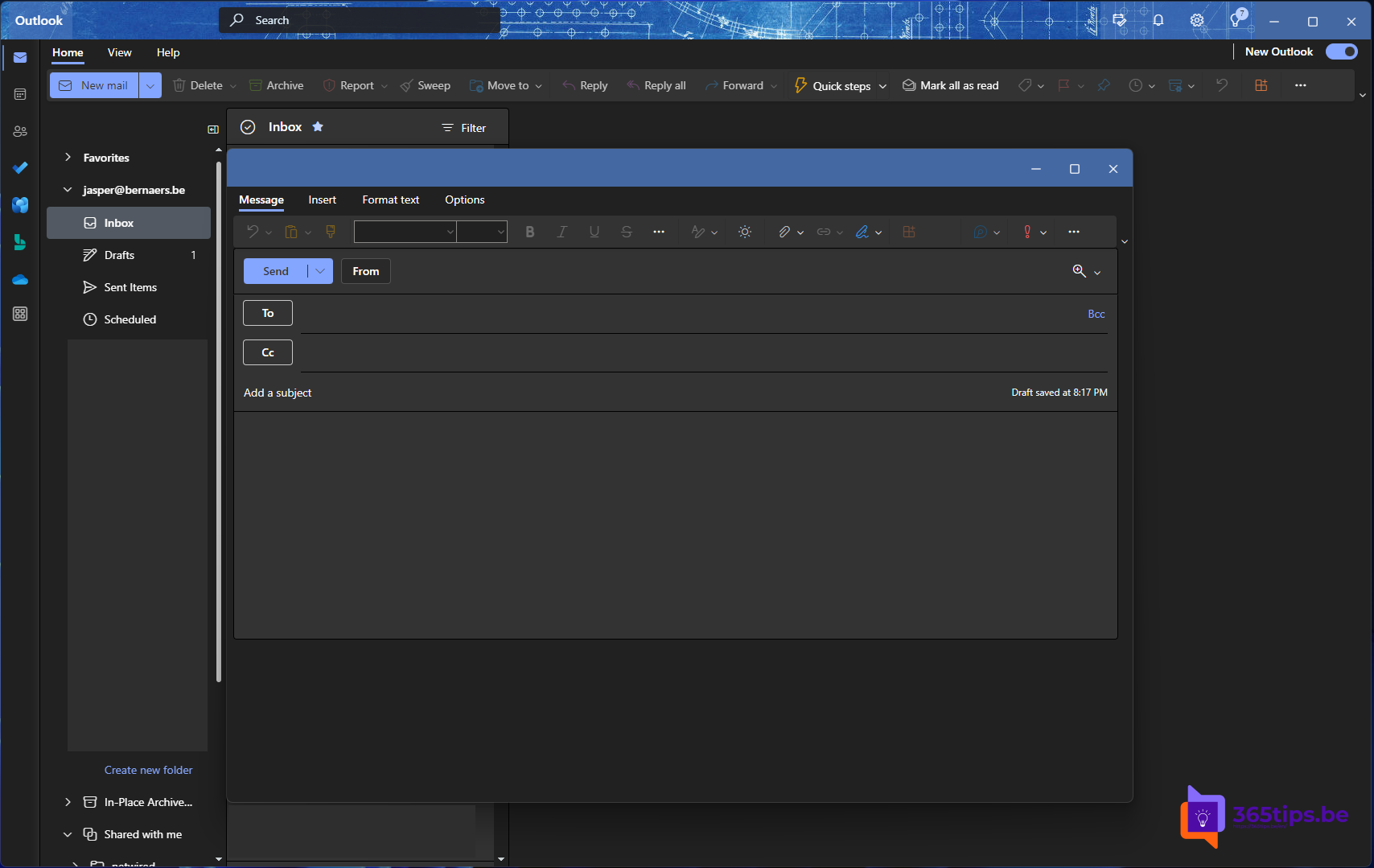
"Try the new Outlook" in Microsoft 365 apps for business
Microsoft recently announced that a new feature will be added to the fat-client application Outlook for Windows. Starting in April 2023, you will be able to convert your Outlook client to the web-based Outlook.
Press "Try the new Outlook" at the top to convert your Outlook.
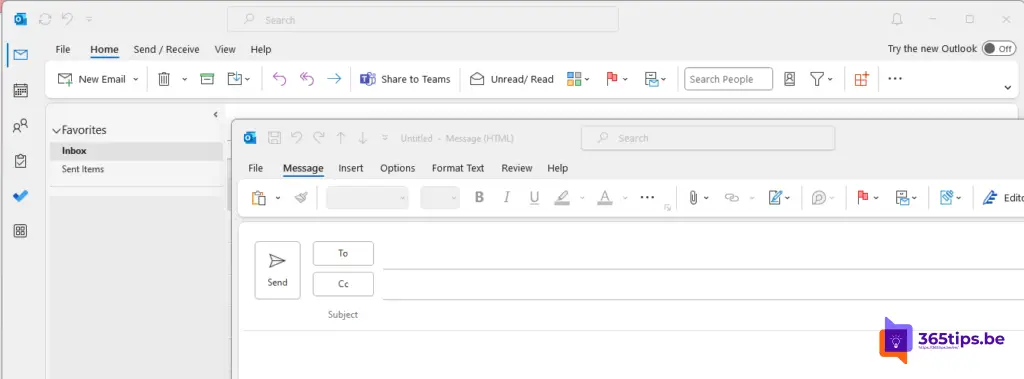
It is important to note that the new version of Outlook for Windows not only has an improved user interface, but also includes some new features. For example, it has an improved search function and the ability to delete multiple emails at once. Makes sense since this web app is not much different from https://outlook.office.com
The toggle feature allows users to try out the new features and see if they want to use the new version of Outlook for Windows. However, if they prefer the classic version of Outlook, they can easily switch back using the toggle button at the top right.
Overall, it is positive to see that Microsoft continues to innovate and add new features to its products. This helps users to be more productive and efficient in their daily work. Web apps connect better with other services such as Microsoft Teams, SharePoint and can therefore take a step closer to a better and faster user experience.
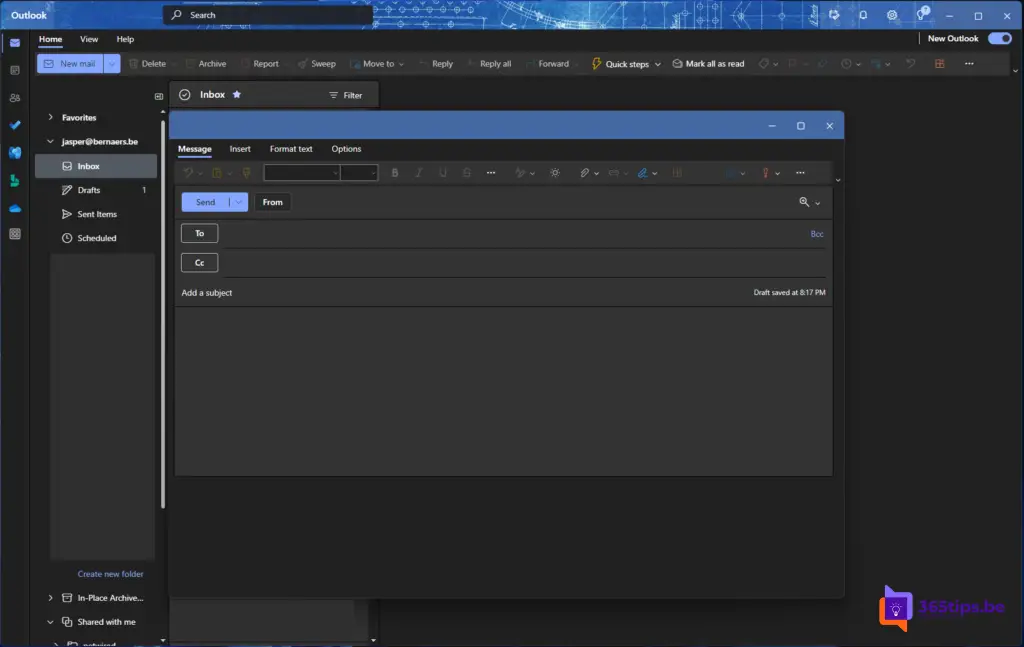
Support for key Outlook features
| Function | The web version of Outlook | Outlook for Windows | Windows Mail app | New Outlook for Windows |
|---|---|---|---|---|
| Pinning e-mail messages Pinning a message to move it to the in your Inbox for easy searching later. | Yes | No | No | Yes |
| Defer e-mail messages Defer an e-mail message temporarily delete it from your Inbox and schedule it to display as a new e-mail for later, when you can respond. | Yes | No | No | Yes |
| My Day View Use My Day to view your scheduled calendar events and tasks anywhere in Outlook, including Mail, Calendar and People. | Yes | Yes** | No | Yes |
| Rules for Inbox Use Inbox rules to automatically perform specific actions on e-mail that arrives in your Inbox. | Yes | Yes | No | Yes |
| Conversation Settings You can change the appearance of the message list and reading Pane. Email in the message list can be displayed as individual messages or grouped by conversation. | Yes | Yes | Yes | Yes |
| Loop Parts Use loop parts to collaborate in Outlook. | Yes | No | No | Yes |
| Microsoft 365 account Support for Microsoft 365 account. | Yes | Yes | Yes | Yes |
| Outlook.com account Support for Outlook.com account. | Yes | Yes | Yes | Yes |
| Third-party accounts (Gmail, Yahoo, etc.) Support for third-party accounts. | Yes*** | Yes | Yes | Yes*** |
| Multiple account support Access multiple accounts from within your Outlook client. | Yes*** | Yes | Yes | Yes |
| Support for PST files Use a PST file (Outlook data file) to back up or export items from your e-mail account | No | Yes | No | No* |
| Delegation Allow someone else to manage your inbox and calendar. | Yes | Yes | No | Yes |
| Shared mailboxes Groups allow users to check and send e-mail messages from a shared Mailbox. | Yes | Yes | No | Yes |
| Offline support | No | Yes | Yes | No* |
| Web Add-ons Integrations built on Outlook by using our modern web-based Platform. | Yes | Yes | No | Yes |
| COM plug-ins Integrations built on Outlook using COM integration. | No | Yes | No | No |