How to add Q&A to a Microsoft Teams meetings?
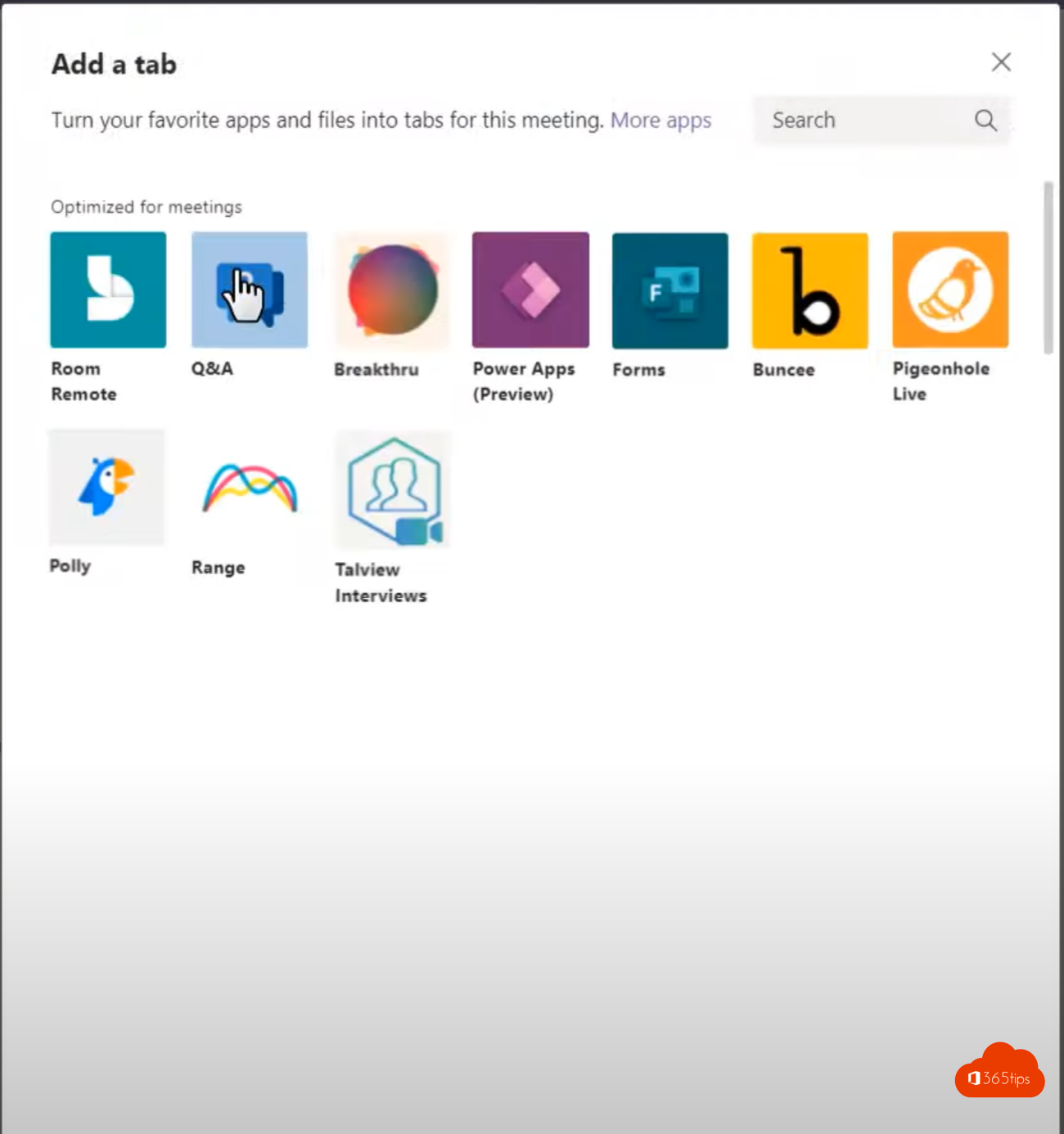
The Q&A app in Microsoft Teamsmeetings allows meeting organizers and presenters to add moderated Q&A capabilities to any Teams meeting.
You can choose open or moderated Q&A, mark the best answer for a question, filter responses, enable answers and more.
Q&A in Teams meetings is ideally suited for large and more structured meetings, such as leadership presentations, webinars, training sessions, general meetings and community events.
Designated presenters can act as co-moderators to screen questions. The Q&A app will be generally available in September.
Q&A in Microsoft Teams
Create a Microsoft Teams meeting using these instructions.
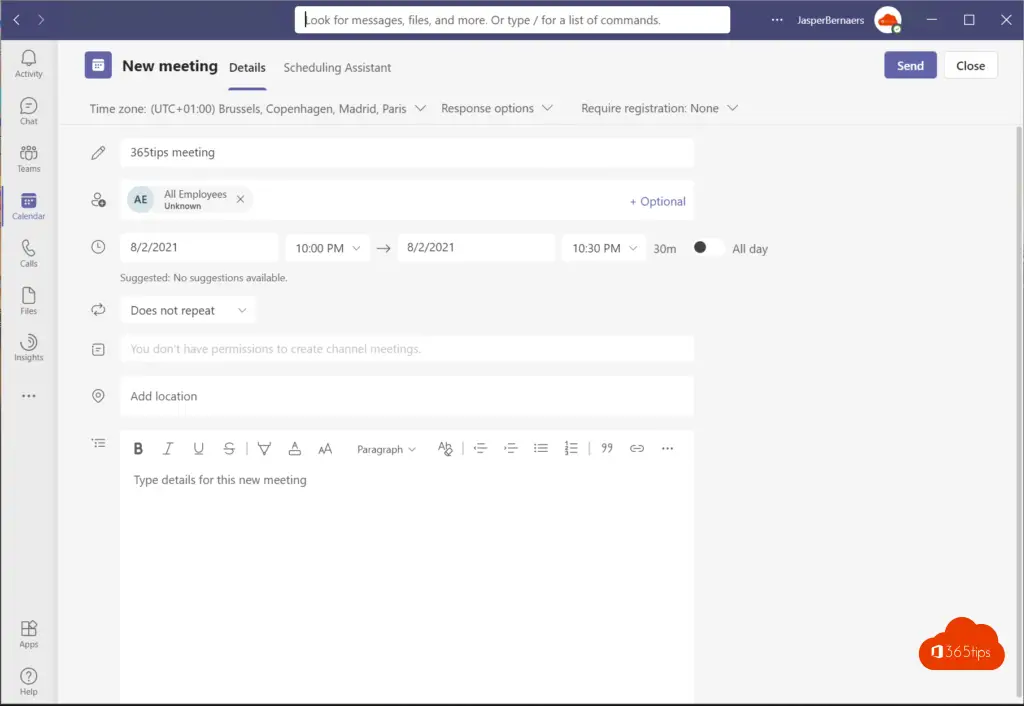
Add the Microsoft Teams tab during the meeting request
Only after creating the meeting is it possible to add a tab for Q&A functionality.
Press edit after the meeting has been created.
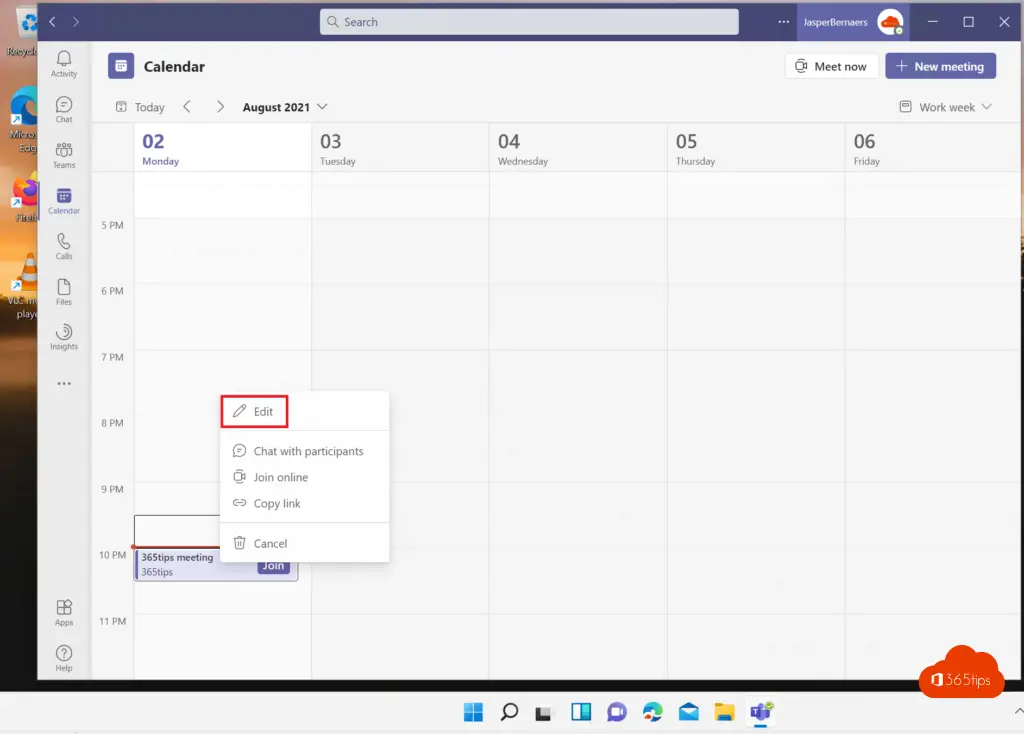
Select + at the top and look for the Q&A App.
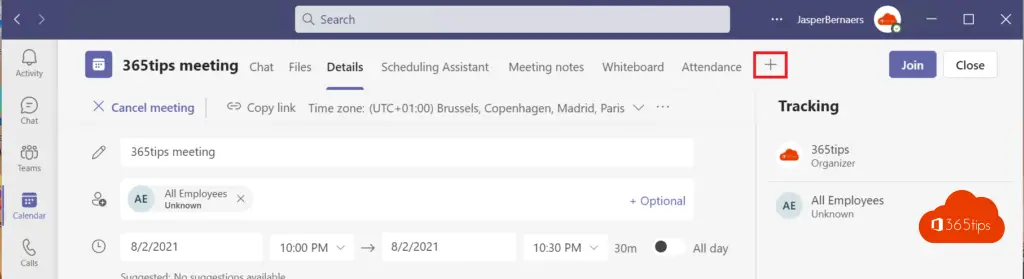
Search at Apps -> Q&A and select the 2 options.
More information can be found in the video below.
Q&A by Ralf in Dutch
Q&A By Microsoft in English
You can also use Microsoft Forms for Q&A questions!
Check out this tip: How to create and share a form with Microsoft Forms.
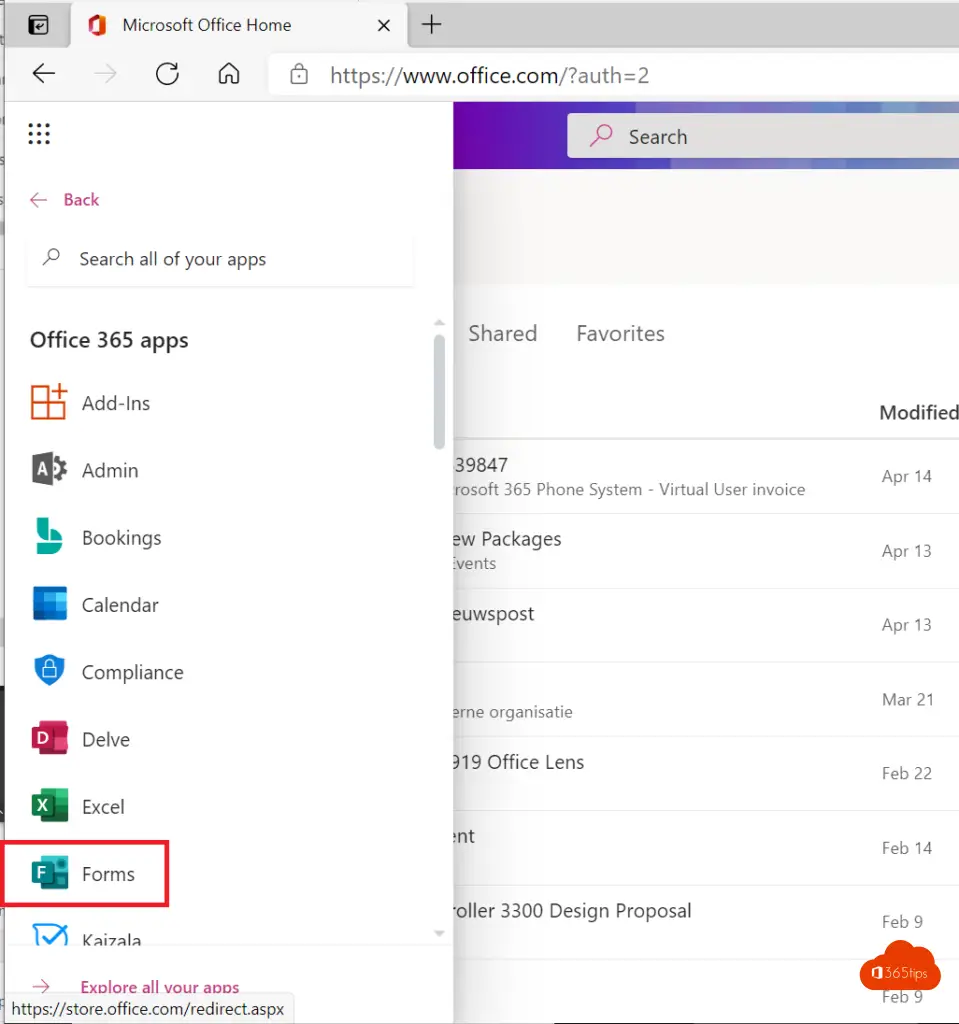
Also read
New! Microsoft Forms for Polls in Microsoft Teams!
Create and share a form with Microsoft Forms?
Status Options | Setting up Absence Message in Microsoft Teams
How to record a Microsoft Teams meeting in high resolution?
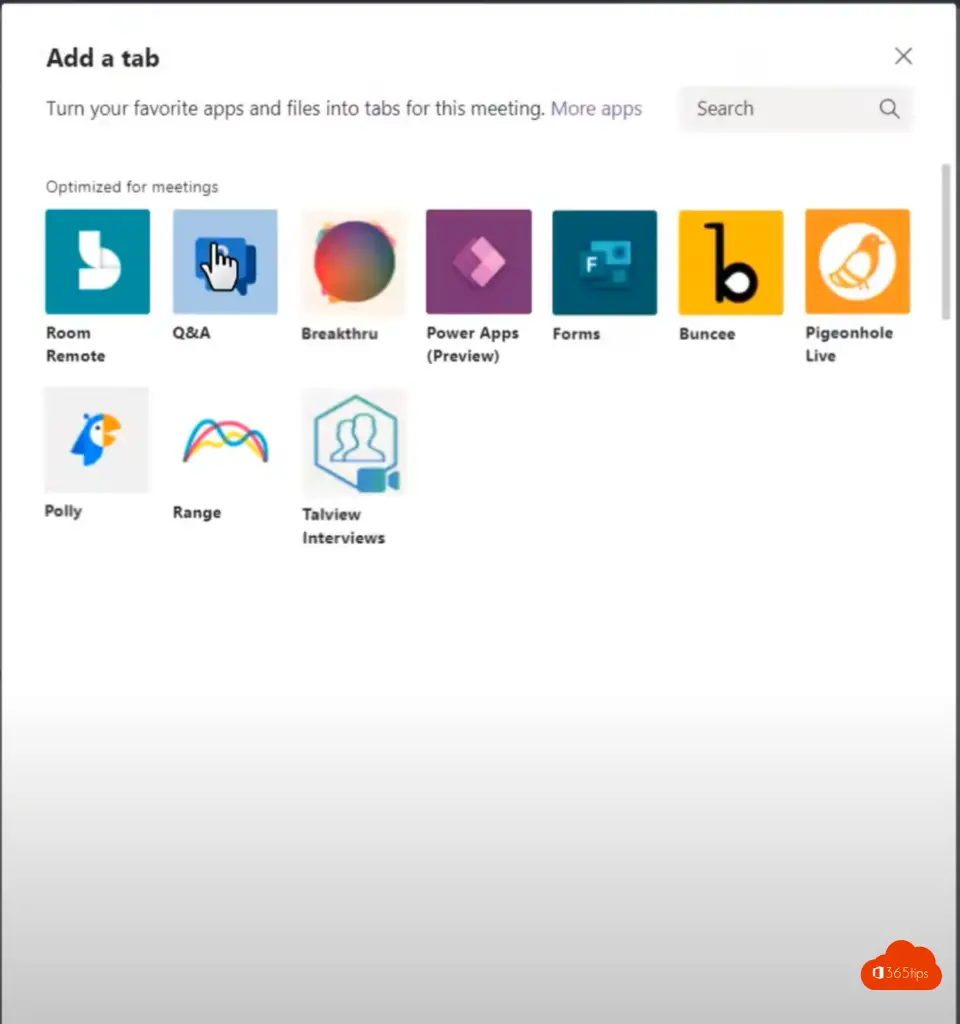
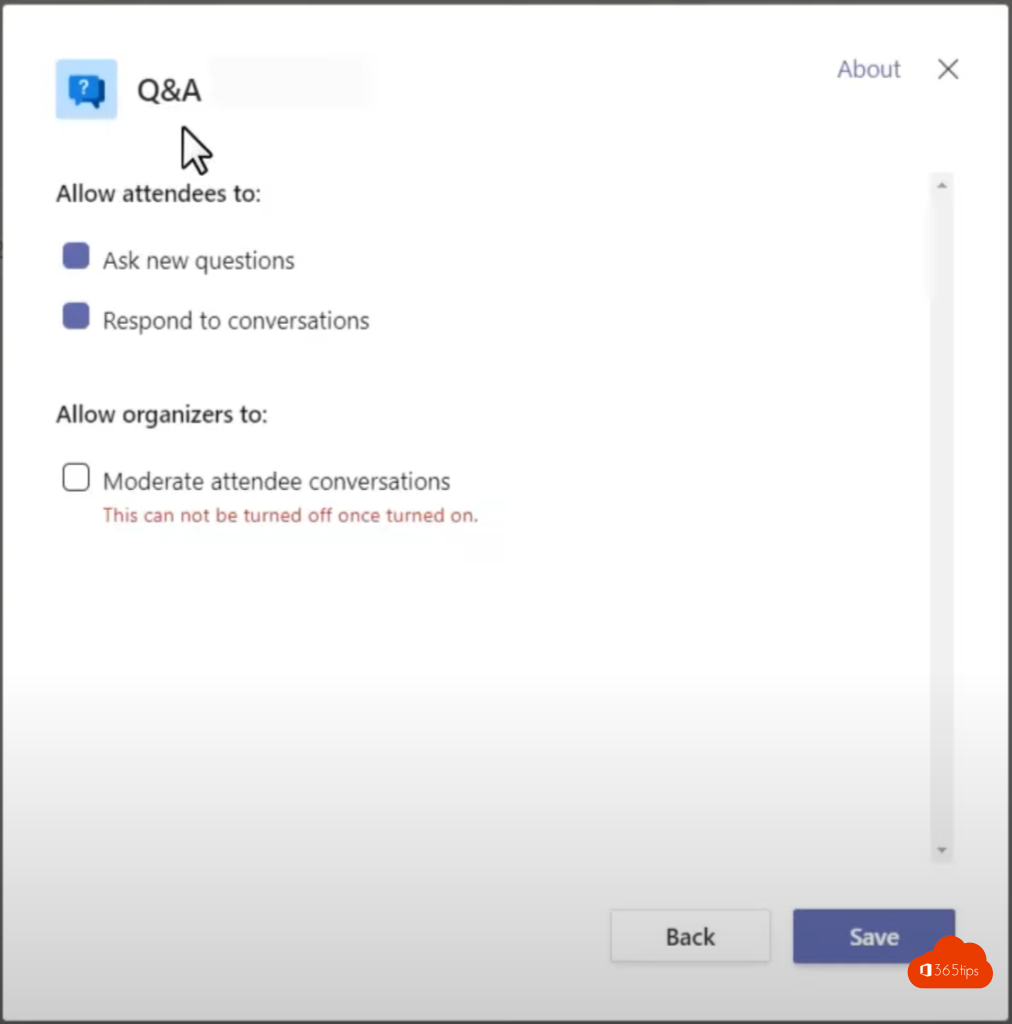
The Q&A app doesn't even show up as an option for me under the +. I'm on a Mac. I doubt that matters, but perhaps? Any help?
Hi Brad! It could be possible that the app is not yet there yet. I'm sure in the next weeks/months there will come clarification on this.
Teams Live Event Q and A has a 'like' feature, can we also have a 'dislike'?