💬 This is how you can use WhatsApp to send messages to yourself
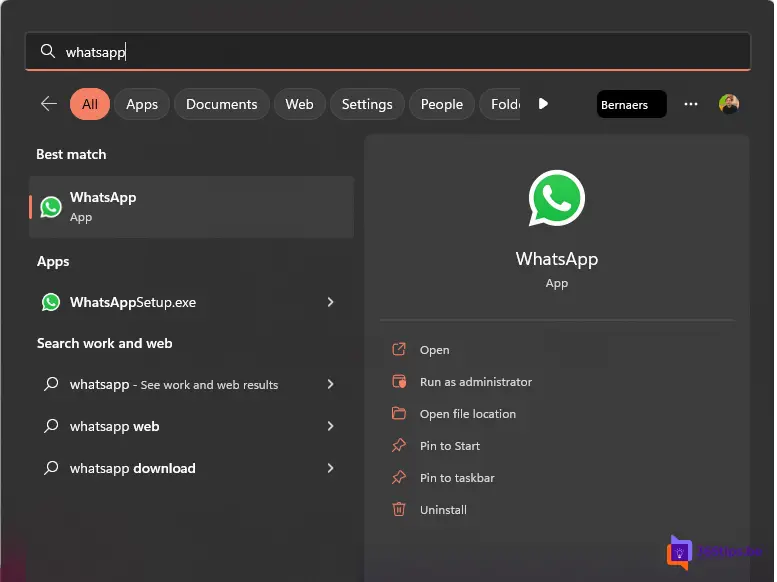
WhatsApp will soon introduce a new feature that makes it easier to send messages to yourself, a feature we have seen before in other instant messaging apps such as Signal and Telegram. Microsoft also recently started offering its users the ability to chat with themselves through the Teams app.
This new feature will soon be rolled out to all users of WhatsApp. Within a few weeks, all WhatsApp users will have access to this handy new option.
What is Whatsapp?
WhatsApp is a cross-platform communication application used for sending messages, photos, videos and other files. It was developed by Facebook and is available for smartphones and tablets, including iPhone, Android and Windows Phone. WhatsApp uses Internet connections (such as Wi-Fi or mobile data) to send and receive messages, rather than text messaging services from mobile operators. It also offers the ability to make calls via voice or video calls.
How can you send a message to yourself in WhatsApp?
- Open the Whatsapp application on your smartphone or through the WhatsApp application for Windows or Mac.
- Look yourself up by name in the search bar.
- Enter the desired message and press: Send.
Send a message to yourself via Microsoft Teams?
Microsoft Teams users can now send instant messages, notes, files, images and videos to themselves.
When this new feauture is available, you can open a new chat, enter your name and type a message to send to yourself.
This feature update helps users stay organized and take quick notes without leaving the Microsoft Teams app. It ensures all documents and images stay within one system.
How to start a chat with yourself in Microsoft Teams?
Thanks to this instructional video, you can chat with yourself in Microsoft Teams.