SOS! How do you set up your iPhone to make emergency calls?
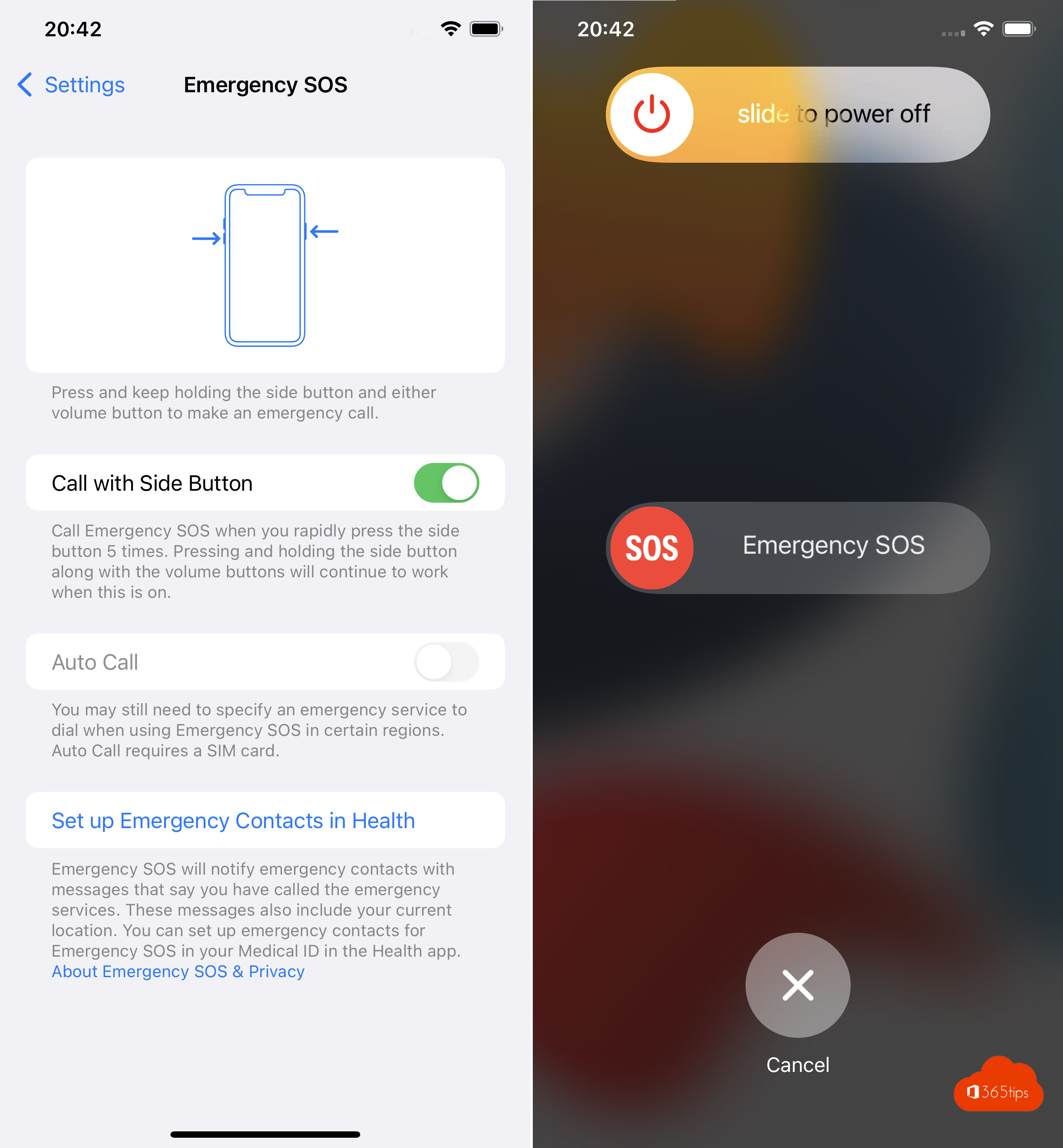
Emergency SOS is a feature of Apple's mobile devices, such as iPhone and Apple Watch, that can be used in emergency situations. When you enable Emergency SOS, you can quickly and easily contact emergency services by pressing a specific button on your device. This can be useful in case of an accident, medical emergency or other crisis. Emergency SOS works by automatically sending an alert to the nearest emergency services and your contacts call, so they are aware of your situation. The feature is available in several countries and can be customized to your specific needs.
When you call SOS, your iPhone automatically dials the local emergency number. In some countries and regions, you may need to choose the service you need. For example, in mainland China, you can choose police, fire or ambulance.
You can also add emergency contacts. After an emergency call ends, your iPhone alerts your emergency contacts with a text message unless you choose to cancel. Your iPhone sends your current location and for a certain period of time after you activate SOS mode, your emergency contacts receive updates when your location changes. Source: Using Emergency SOS on your iPhone - Apple Support
Making an emergency call through your iPhone
iPhone 8 and newer: Press the side button and one of the volume buttons until the Emergency SOS slider appears. It counts down to 5 with sound and will make the emergency call.
Is the emergency call not working? Then adjust via settings: Call with Side Button.
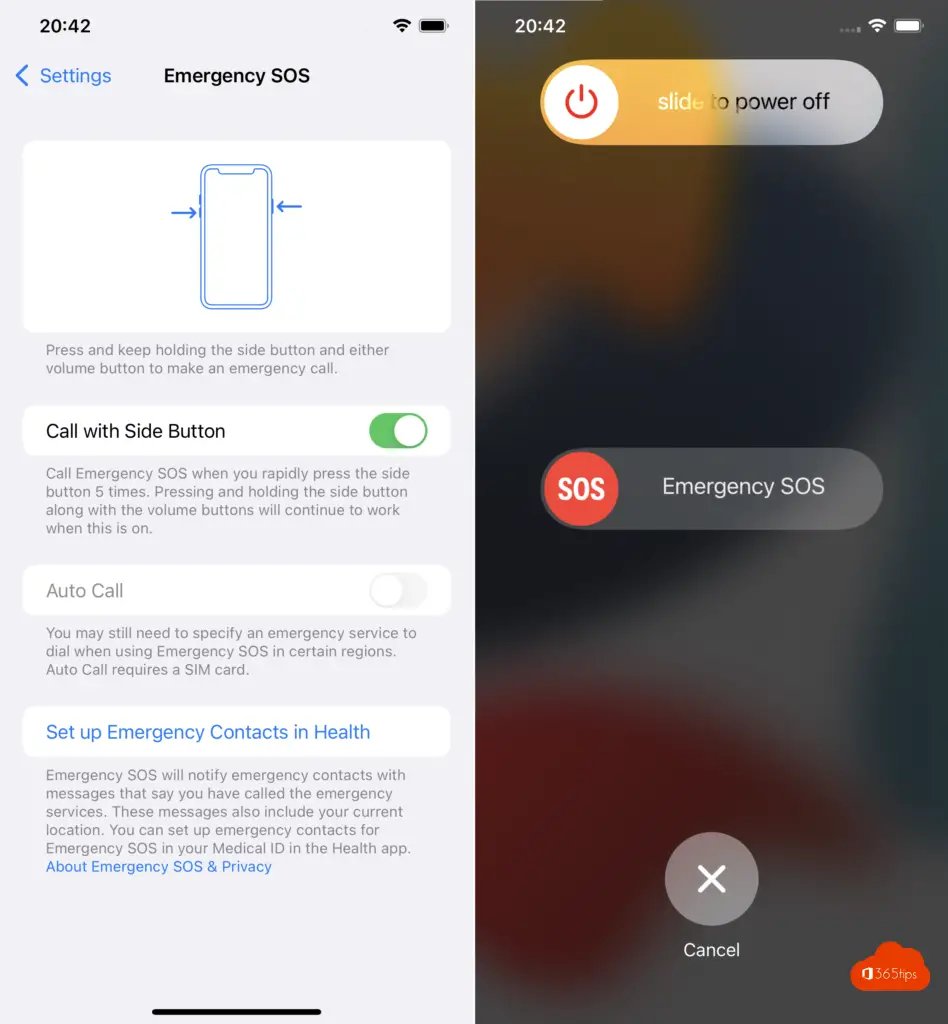
How to add emergency contacts in iOS?
If you want to add emergency contacts go on your iPhone to: Settings -> Emergency SOS.
Then select the desired emergency contacts from your phone list.
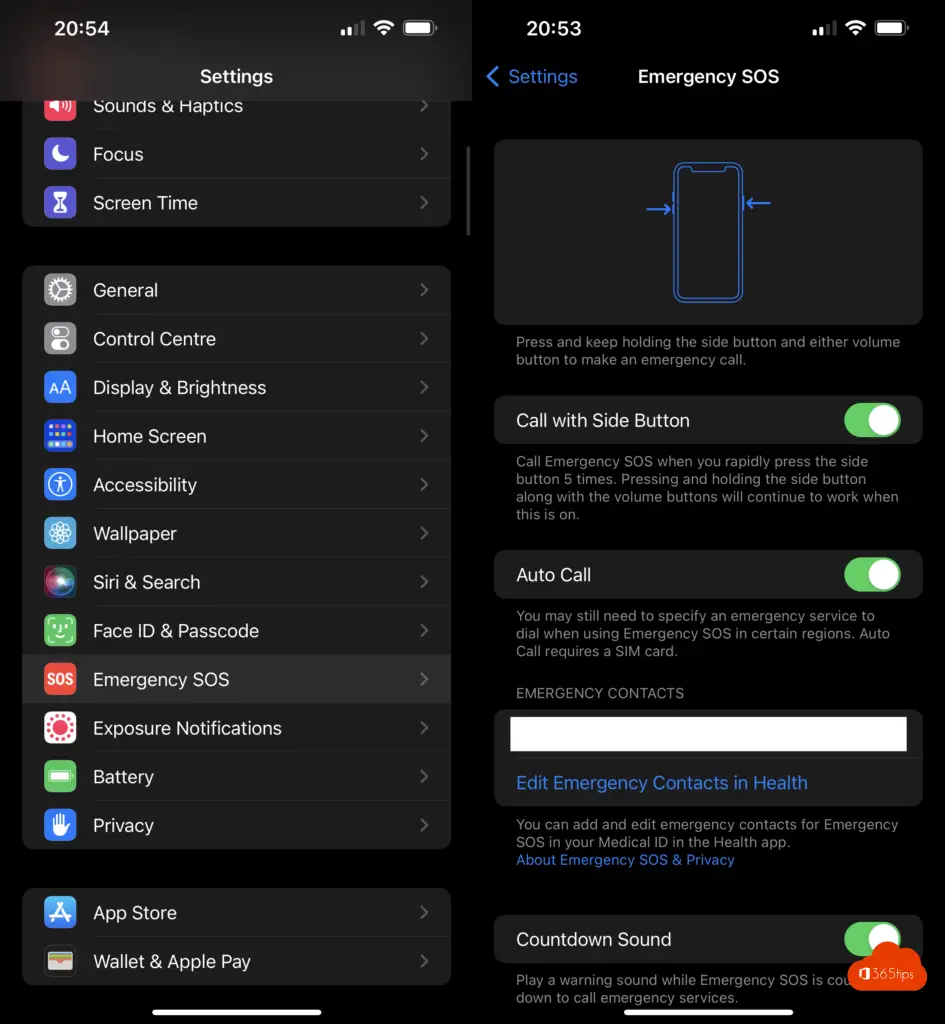
Alternative of emergency calls is the 112-App (Belgium)
The 112 BE application is the official app for Belgian emergency services. After you register in this app, you can make an emergency call for help from an ambulance, the fire department or the police. The emergency centers will then automatically receive an indication of your location and who you are. If it is not possible to communicate by voice, the operator can exceptionally activate a chat function as well.
iOS App: 112 BE Apple
Android App: 112 BE Android
Learn more: https://www.112.be/nl/app
Also read
How to look up the IP address of your iPhone, Mac or iPad?
How to take a screenshot or video on a Mac, iPad or iPhone?
How to download and install Apple iOS 16 Beta version on your iPhone or iPad?