These are 365tips' 10 most-read articles in 2021

2021 is already behind us. Since the launch of 365tips.be in January 2020, 2021 experienced 250% visitor growth. As many as 400,000 Dutch-speaking visitors visited our website in 2021.
These are the 10 most read articles
1. How to download and install Windows 11.
Windows 11 launched on Oct. 5, 2021, and it was savored by our visitors. More than 50,000 visitors found this article with information a good start for the update from Windows 10 to Windows 11. How about you?
Article: How to download and install Windows 11.
2. How to customize your background with your own image in Microsoft Teams?
Adding a nice background ensures that you have a personalized environment and makes video calls more enjoyable for all participants. In this practical blog, we explained how to set this up.
Article: How to customize your background with your own image in Microsoft Teams?
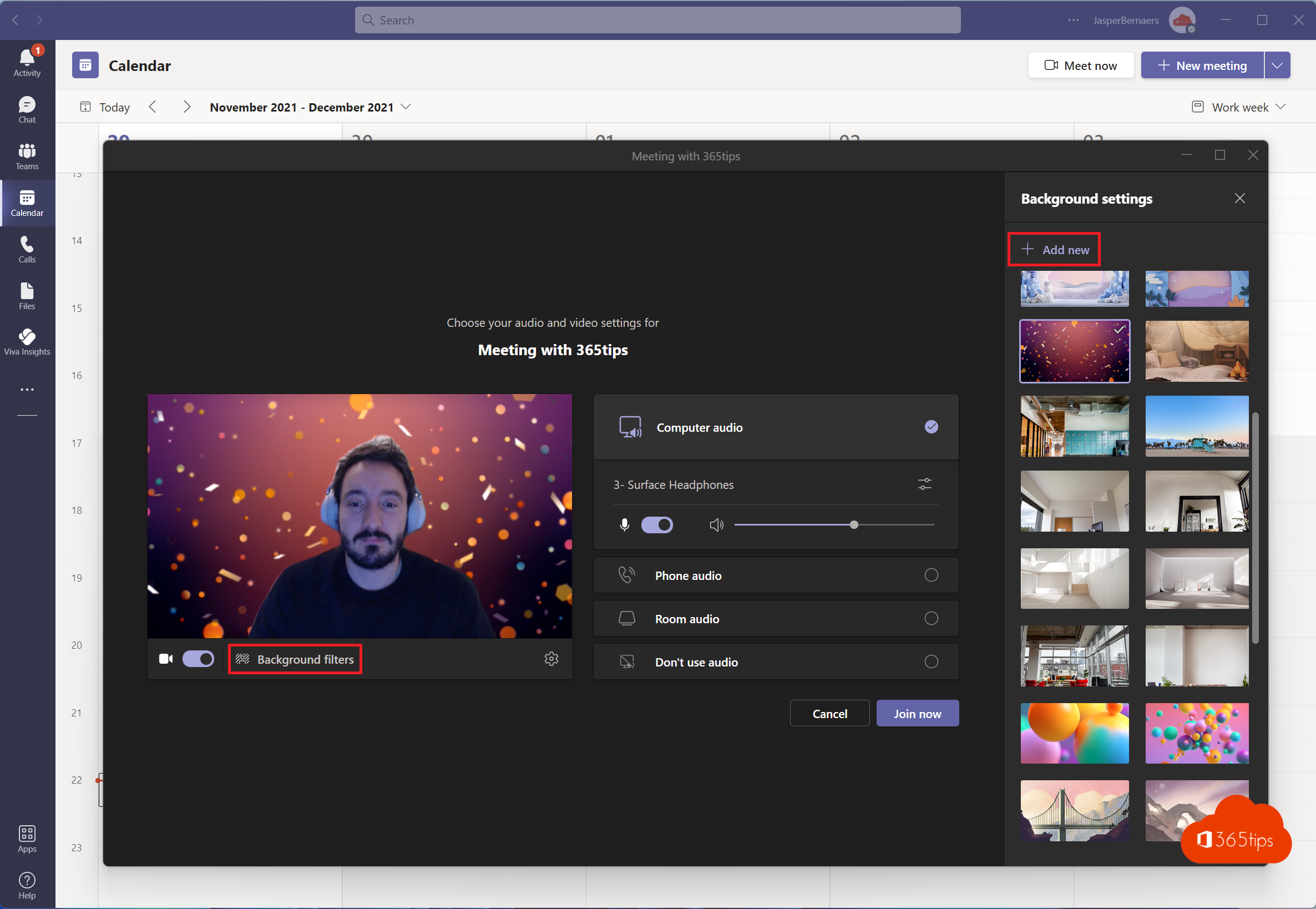
3. Everything you need to know about breakout Rooms in Microsoft Teams
Breakout rooms in Teams allows meetings to be split into small groups. This new feature from Microsoft came out last year. Microsoft also released several updates with a better experience for students and companies who want to set up meetings.
Article: Everything you need to know about breakout Rooms in Microsoft Teams
4. How to download and install Microsoft Teams .
Installing Microsoft Teams is not always easy for everyone. Starters and the +65 target group have massively read this article to get off to a good start with Microsoft Teams.
Article: How to download and install Microsoft Teams . MAC + Windows
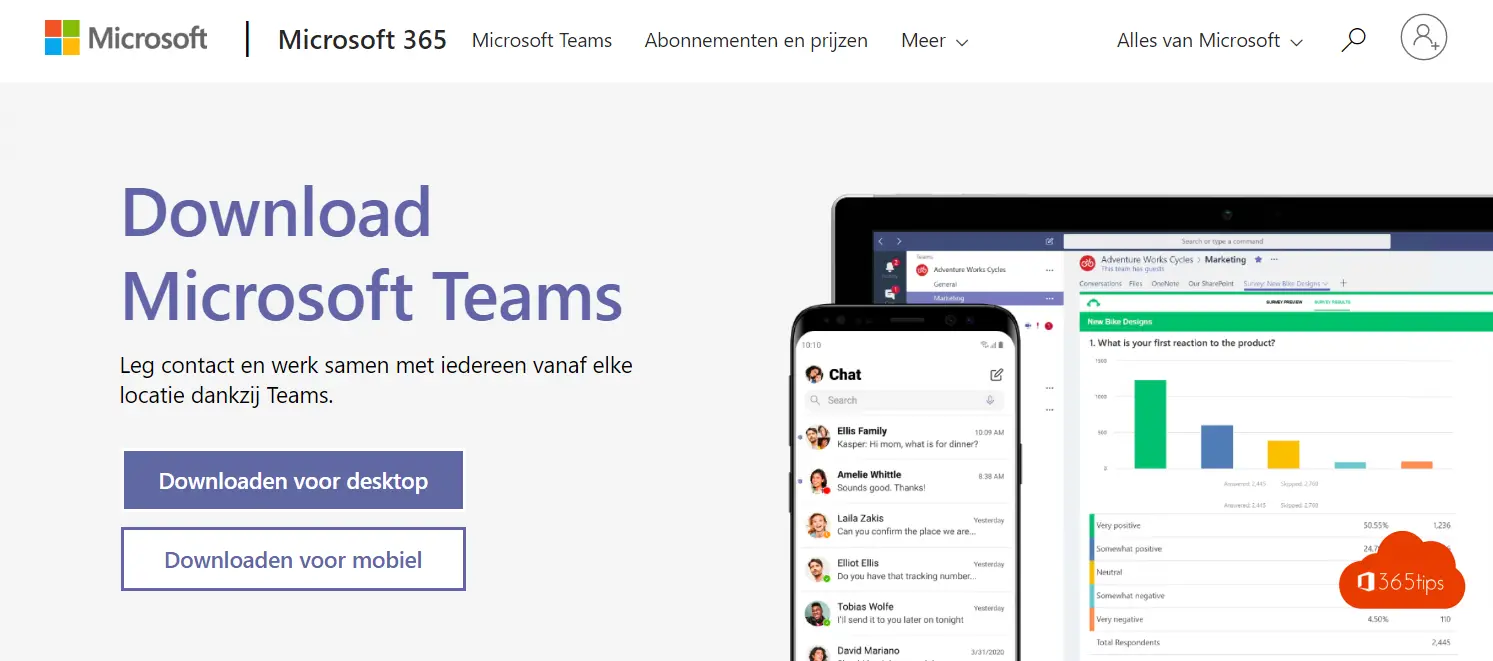
5. How to disable Microsoft Teams automatic startup in Windows?
It is not always pleasant to have Microsoft Teams start up during non-work periods. Microsoft has provided an option to prevent Microsoft Teams from starting up in the settings menu.
Article: How to disable Microsoft Teams automatic startup in Windows?
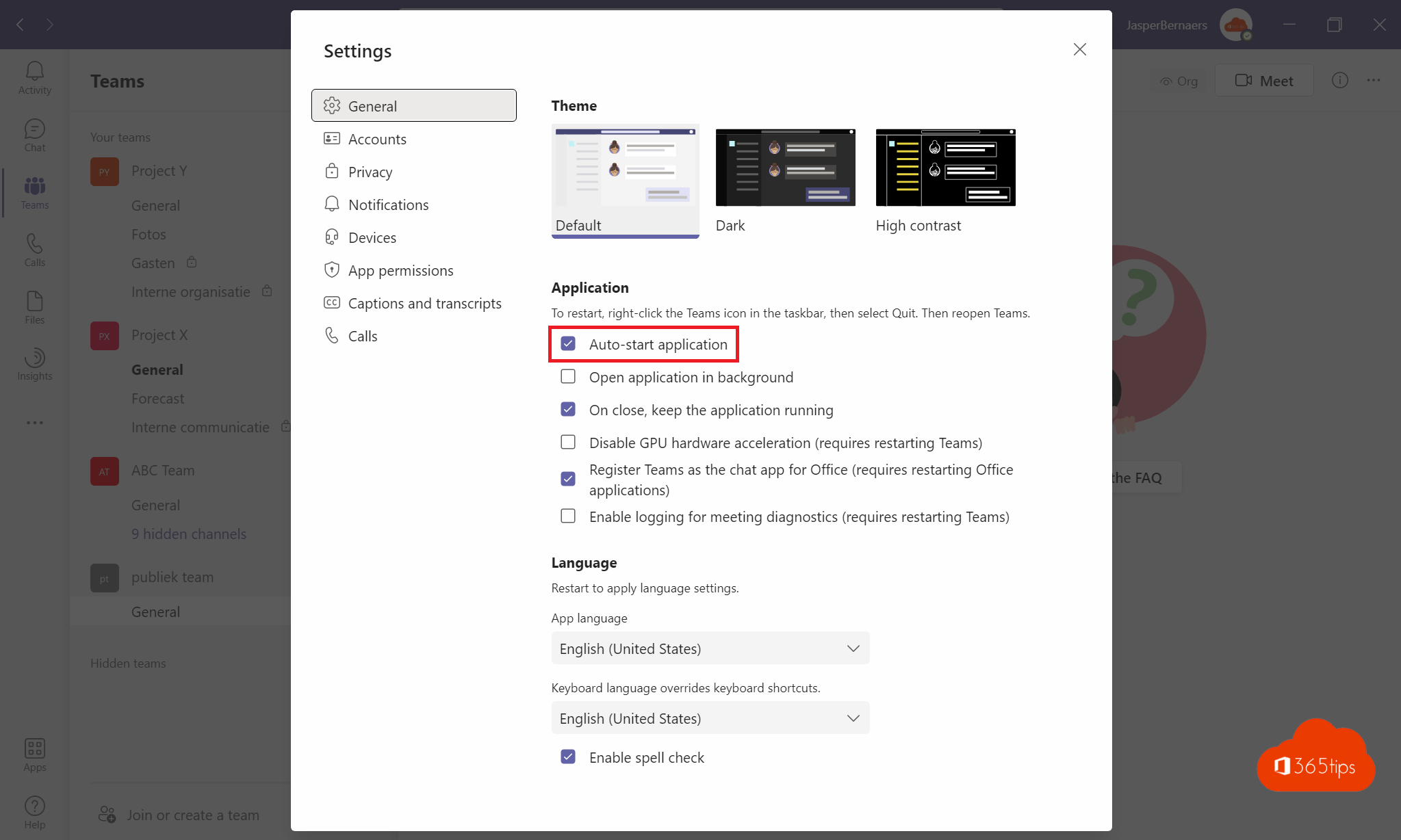
6. Add an e-mail alias in Office 365, Exchange or Active-Directory
A common search term on 365tips.be was: "Exchange add alias". In the hybrid or Cloud world, it has not always become easier to set up small tasks such as e-mail aliases. Sometimes it has to be on-premises, sometimes just in the Cloud. In this renewal article, I have accommodated each scenario.
Article: Adding email alias in Office 365, Exchange or Active-Directory
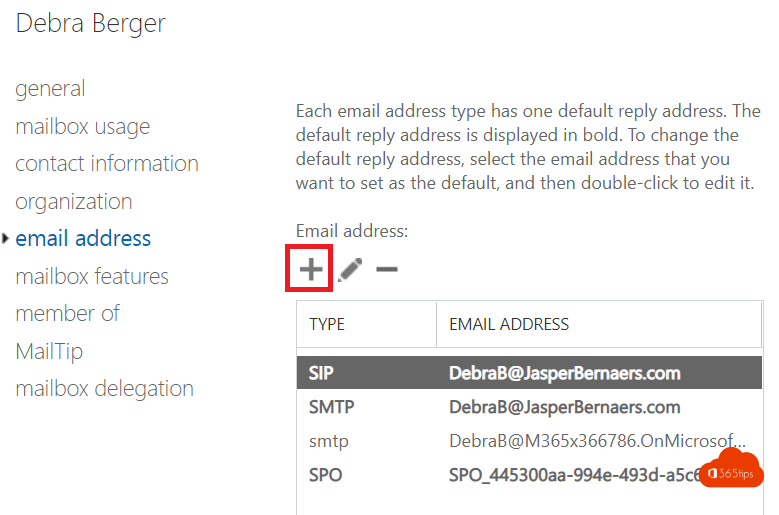
7. Unintentionally deleted a Microsoft Team?
To recover a deleted Microsoft Team you can perform the steps below. Teams restore can be done in two ways: either via PowerShell either through the GUI.
Article: Microsoft Teams deleted? restore easily via this tip
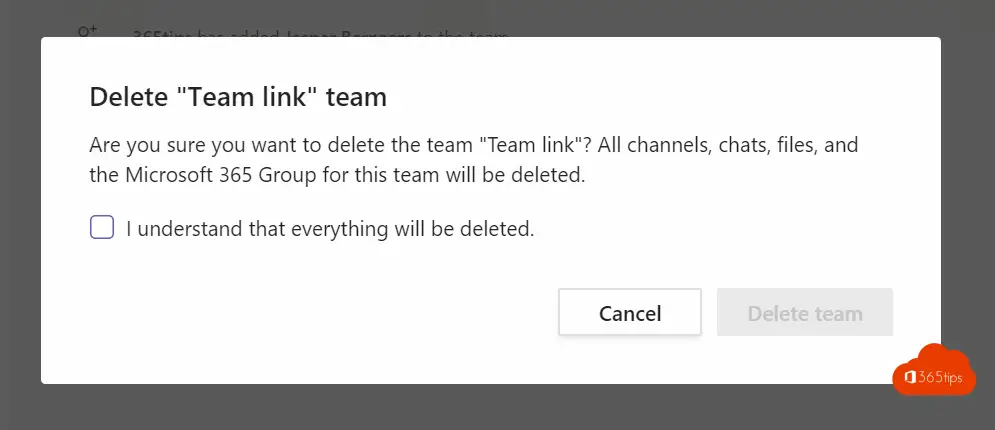
8. Collaborate with external people in Microsoft Teams
Giving external access to allow people to collaborate has been a major trend since Covid-19. 365tips.be has helped nearly 1.5 million visitors be able to collaborate without seeking external help.
Article: Communicating with remote users in Microsoft Teams
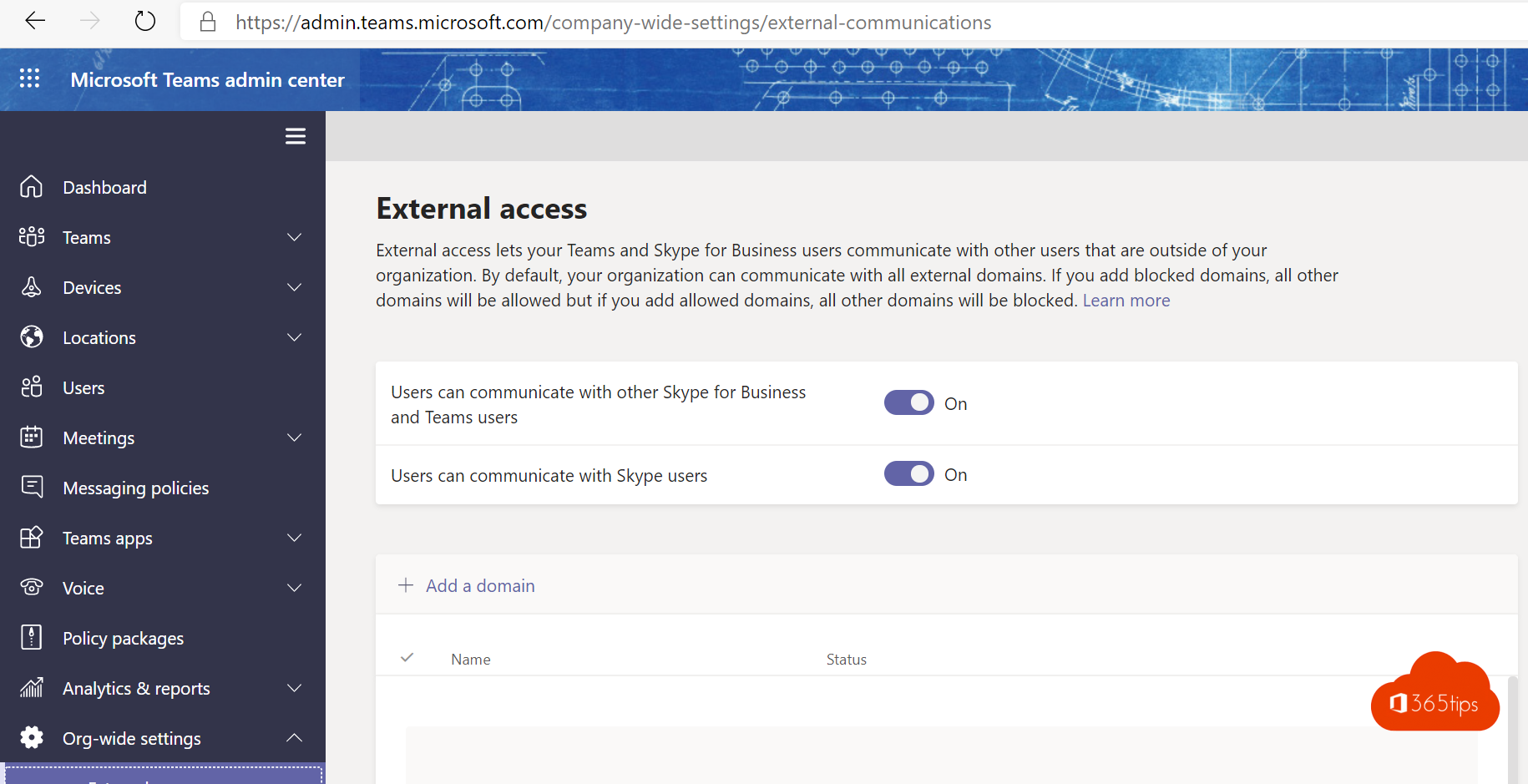
Technical activation: How to enable 'external access' to collaborate?
Problems with adding guests? I can't add anyone to a private channel?
User Guide: How to add or invite guests in Teams?
9. How do you add a Chat with me in Teams to your email signature in Outlook?
If you want to move away from multiple emails, it's also best to make sure you set up systems to give people a nudge. In this practical article I wrote a good solution to put a button under an e-mail message that asks external and internal contacts to make contact via Teams. (And no longer via email)
Article: How to add a Chat with Me in Teams to your email signature in Outlook?
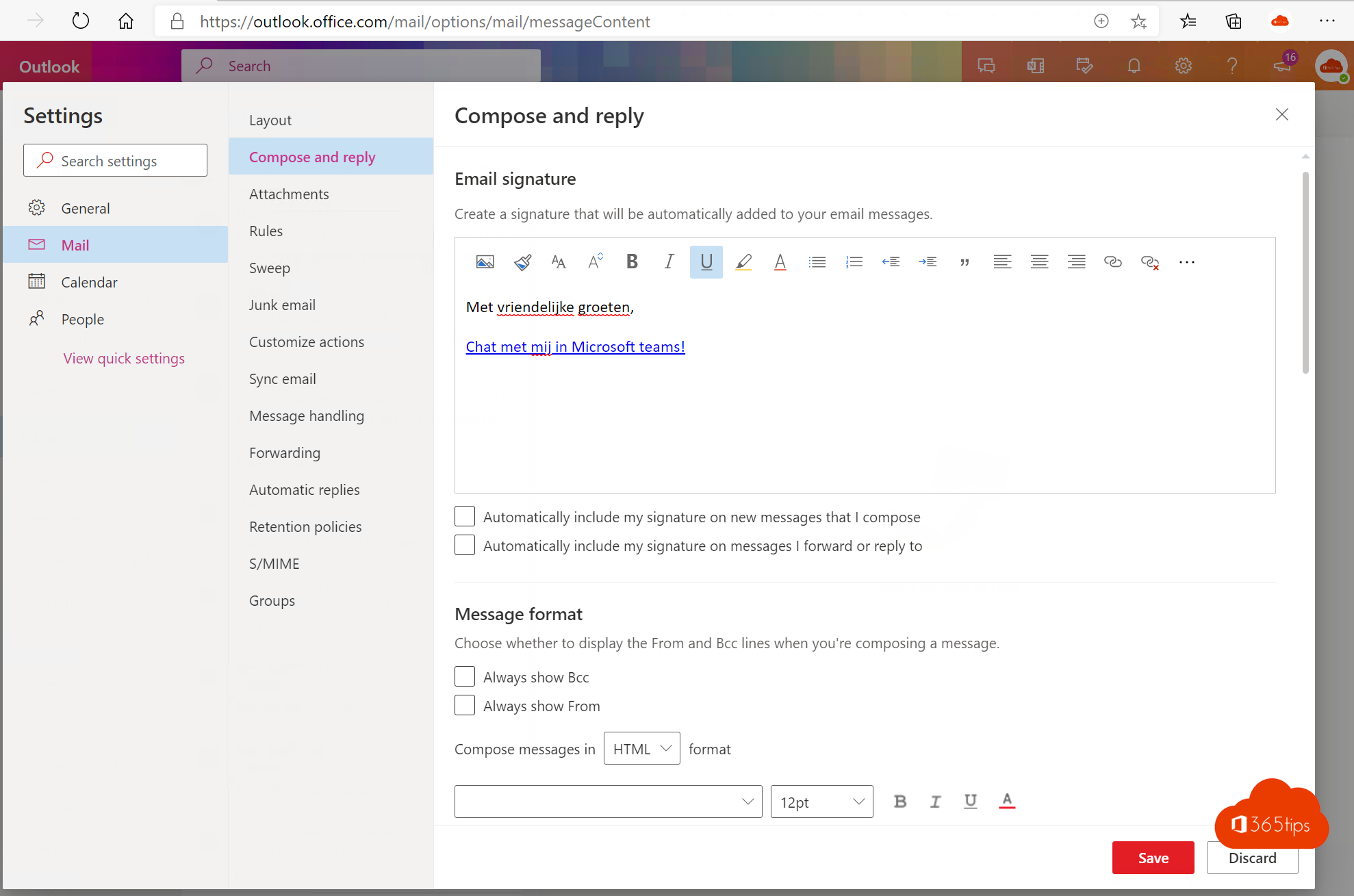
10. The best Microsoft Teams features: 30 tips to get started in 2022!
If you search in Google: Teams Tips then you will already come across 365tips.be in the first place. In this article, I brought together 30 fun facts and tips that make working with Microsoft Teams easier. This article was shared the most on Facebook, Whatsapp and other social media.
Article: The best Microsoft Teams features: 30 tips to get started in 2022!
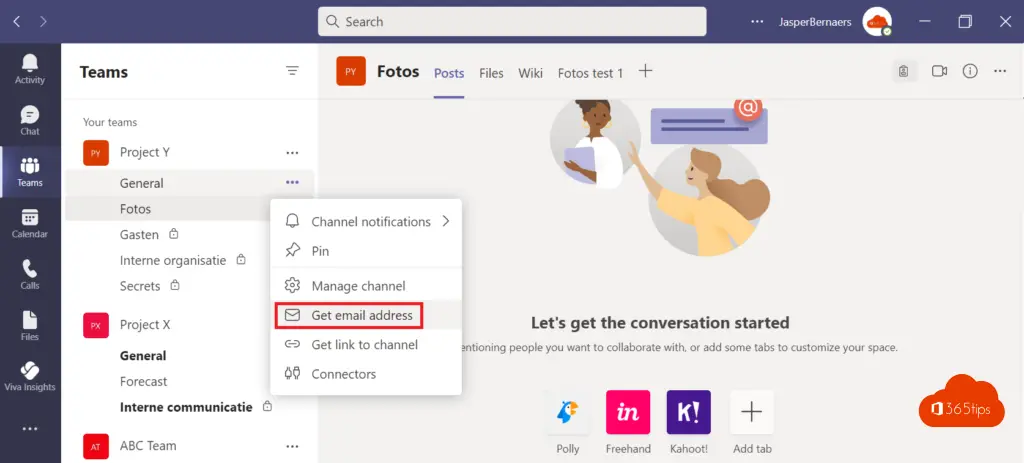
Dear Jasper,
There is a lot of info on Teams for business use. It looks to me a bit like Groupwise which is also used in larger companies.
There is also a Teams version for Office 365 Personal and Family. I find almost nothing about it. In the left bar you only have Activity, Chat and Meetings. With that you can also organize meetings. Do you have more information about that version?
Thanks in advance
Luc