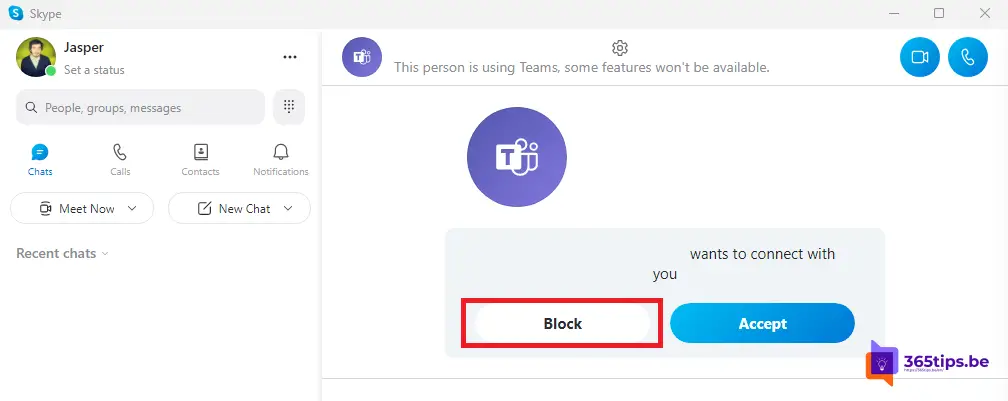📱 Here's how to download and install Skype for Windows 11, Android and iOS
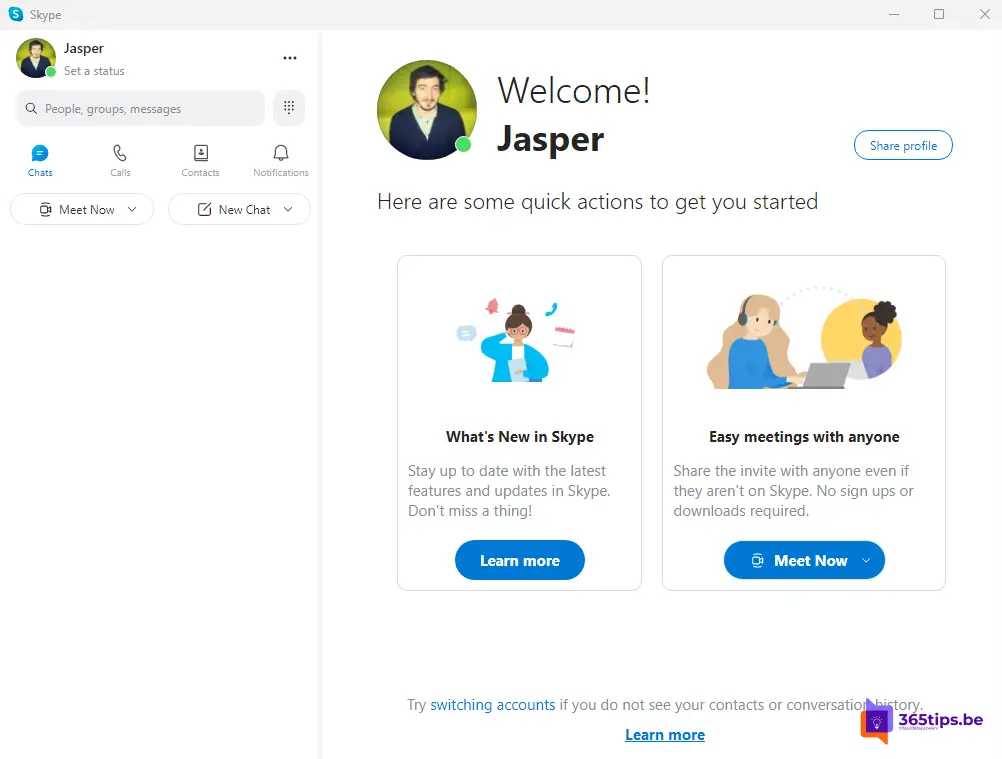
Skype is a cross-platform communications application used for making voice and video calls, as well as sending messages and sharing files. It was developed by Microsoft and is available for a variety of platforms, including computers, smartphones and tablets. Skype uses Internet connections (such as Wi-Fi or cellular data) to make calls, rather than text messaging services or cell phone lines. It also allows large groups of people to call and chat at the same time.
How can you download Skype for Windows 11?
Browse to: skype.com and under "Open Skype in your browser" press Download Skype.
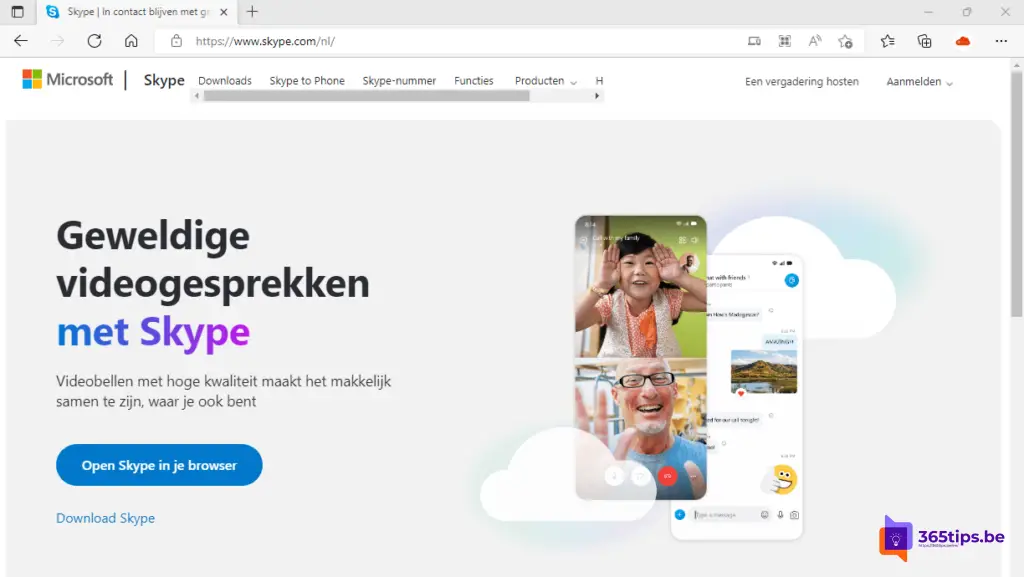
Install Skype on Windows 10, 11, Android and iOS
Install Skype on Windows 10, 11 via the left bar.
If you wish to install Skype as an application (app) for Android and iOS, you can scan this code on the right. You will automatically be taken to Apple's Appstore, or Google's Android store.
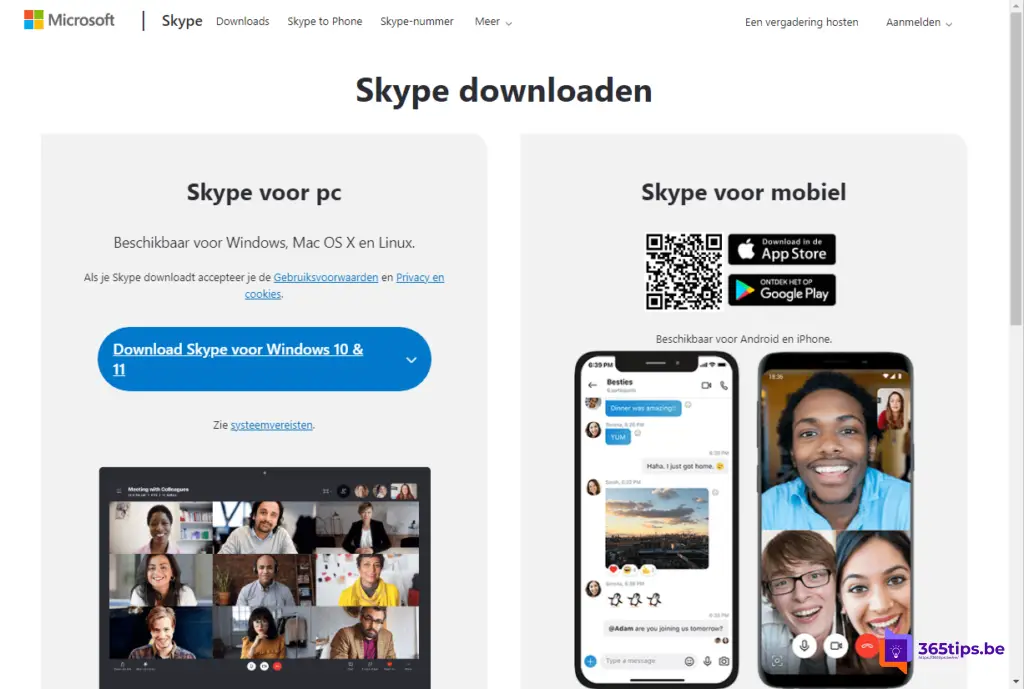
Press Get in the Windows store
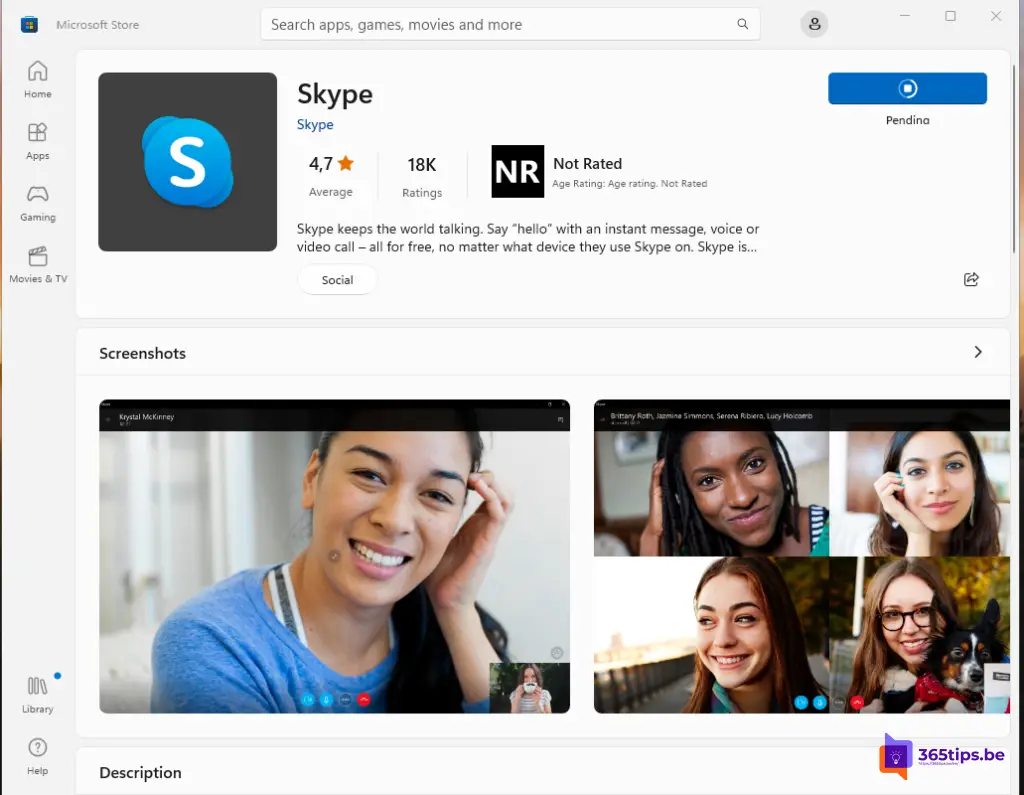
When starting Skype login with a Microsoft Account for consumers. If you have not yet created a free account you can get started via this tip. This is how to create a free Microsoft account?
Blocking, unblocking or reporting someone's abuse in Skype?