Together mode in Microsoft Teams - "Always together from a distance"

Activation of Microsoft Teams Together mode -> here.
Microsoft Teams is reaching new heights. Global organizations are working in remote offices and growing further into hybrid environments.
Today, the trend toward more work from home is increasing and the time spent in the office is decreasing. The future of collaboration is very unlikely to look the same as it has in recent years.
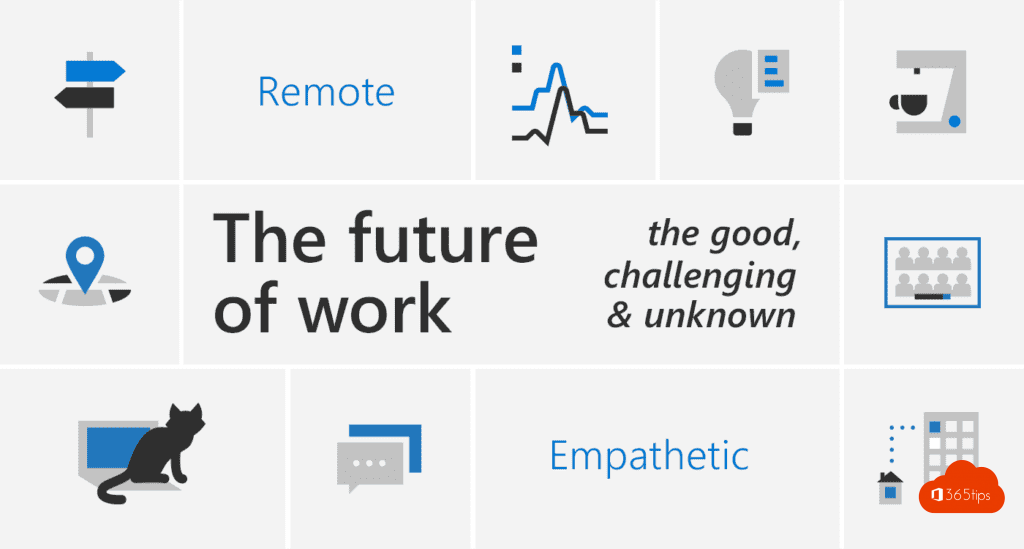
Making and keeping everyone connected is and always will be a challenge. To best support the experience of being connected, Microsoft today announced new features that make meetings more fun. And, of course, you do that with Microsoft Teams.
First, they help you feel more connected to your team and reduce meeting fatigue. (meeting fatigue)
Second, they make meetings more inclusive and engaging.
And third, they help you streamline your work and save time.
Together mode
Together mode brings people together in the same virtual space and adds extra color to your meetings.
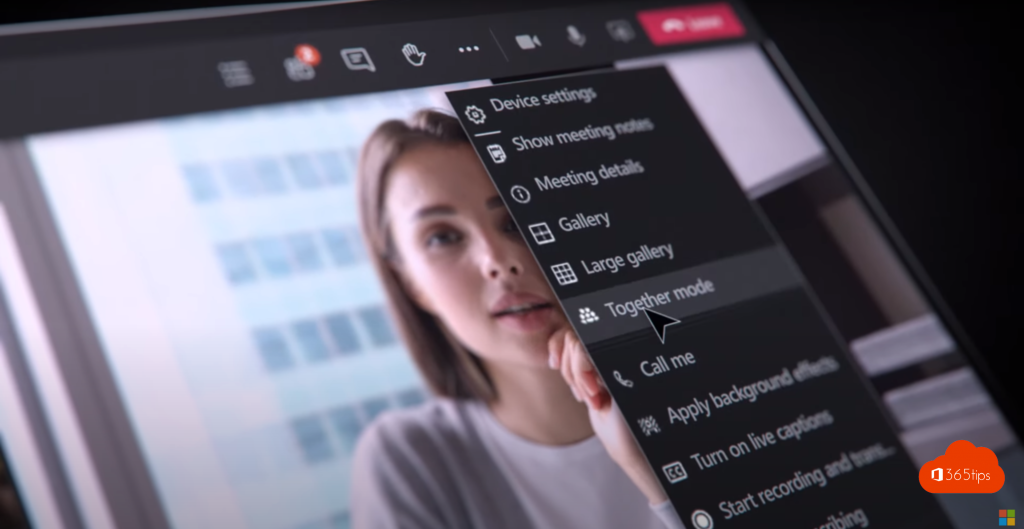
Dynamic display
Dynamic view or dynamic view allows meeting with more people in the way that suits you best.
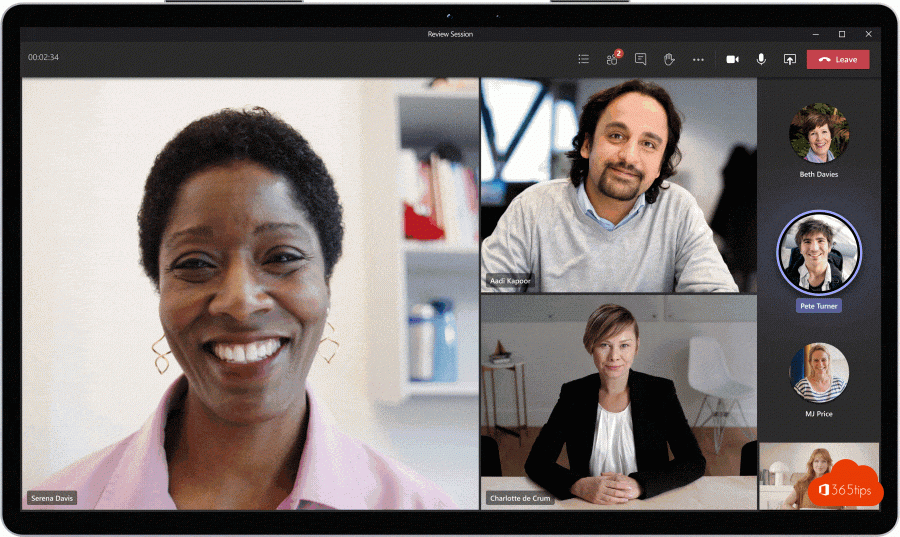

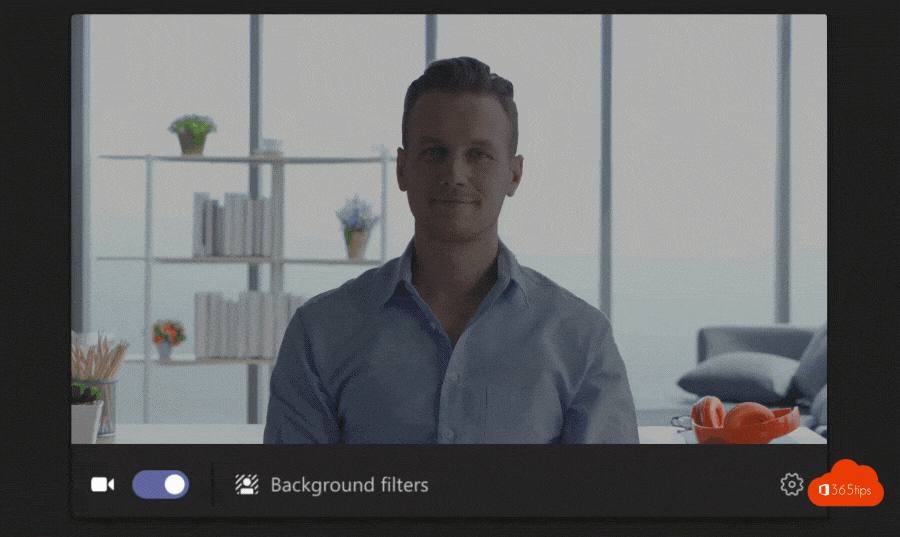
Live captions, transcription and cortana integration
Consulting real-time subtitles live during the meeting makes it more fun to listen carefully. For example, because you can read subtitles in places where there is a lot of noise. Transcript allows you when you are momentarily distracted to pick back up on the dialogue. You can read more about this here. Also read the news article from Microsoft innovation stories.
Also read
The best Microsoft Teams features: 30 tips to get started in 2022!



