🧑🎤 How to change storage space for one OneDrive For Business user?
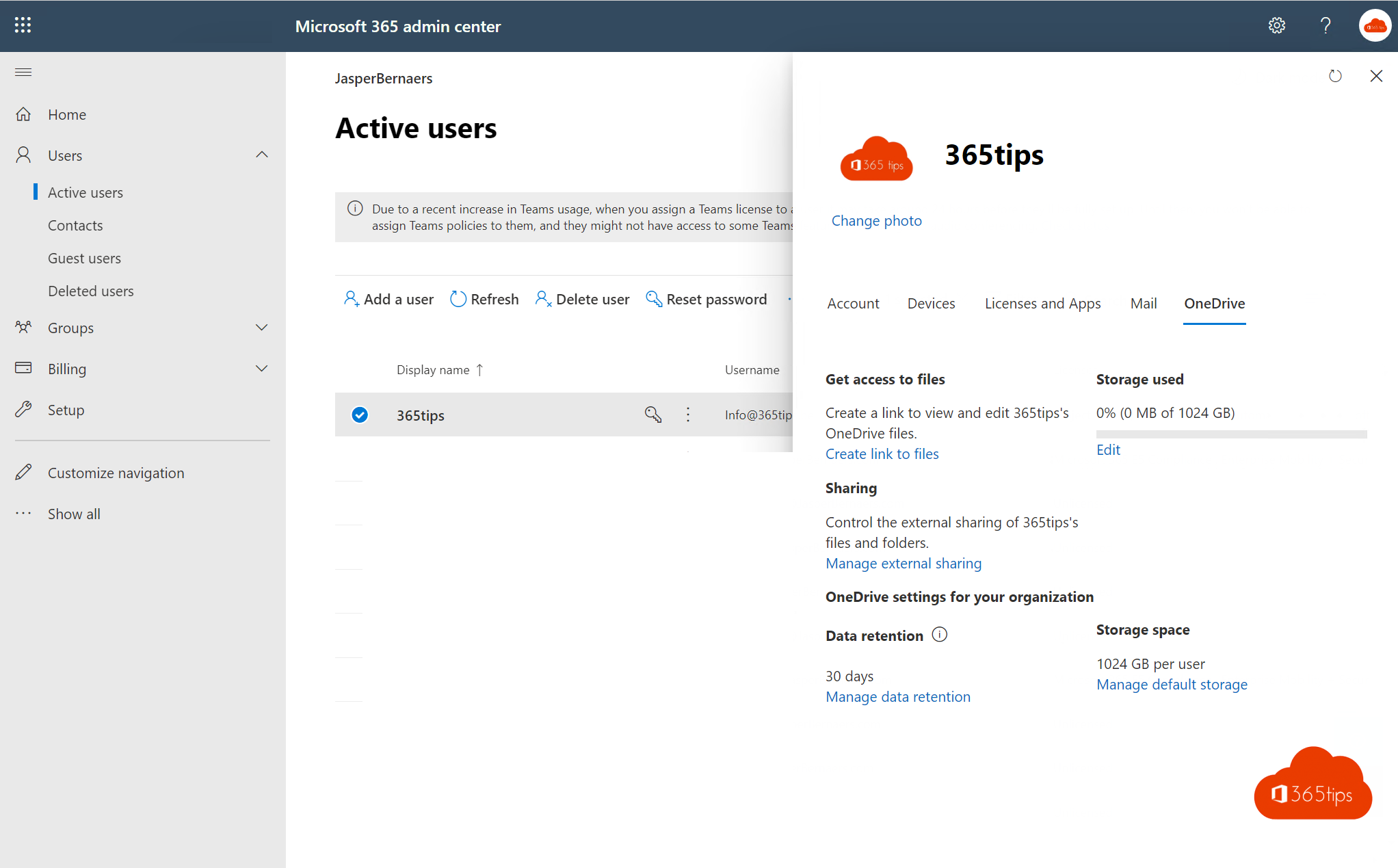
Storing files on an on-premises server used to be the only option for businesses. But today, the Cloud offers numerous benefits, including convenience, flexibility and cost savings. One of the popular Cloud storage options for businesses is OneDrive for Business (ODFB) within Microsoft 365. Previously, it was only possible to customize ODFB's storage capacity for a single user using PowerShell, but thanks to a recent update in Microsoft 365 Admin Center , this can now be done in a simpler way. In this blog post, we will discuss how to adjust these settings and the benefits of doing so.
Browse to the admin panel and locate the desired user
https://admin.microsoft.com/AdminPortal
Press the user whose storage limit you want to adjust for
Then press OneDrive
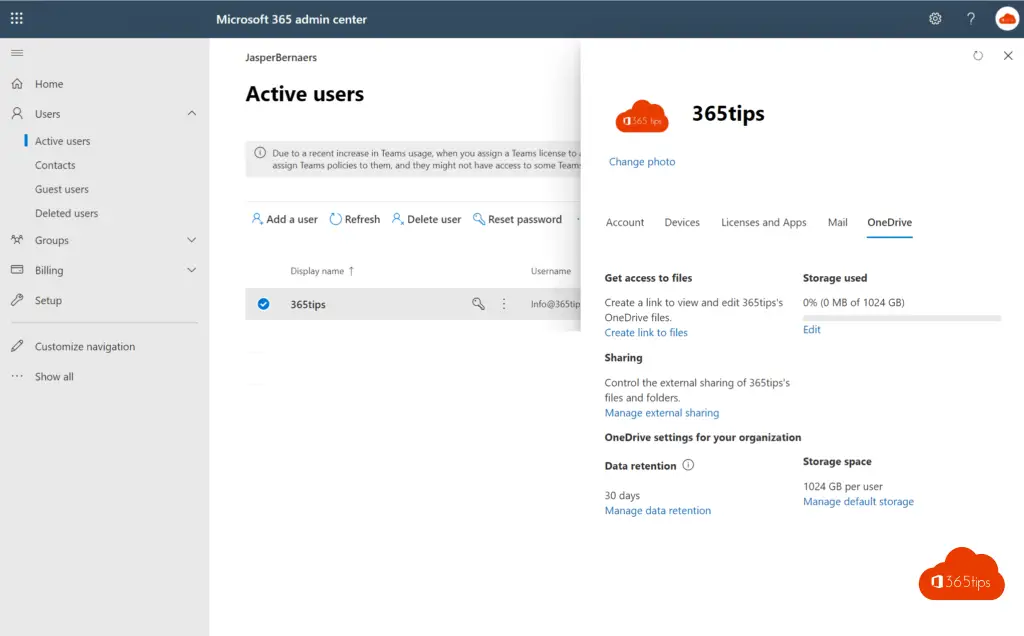
OneDrive for business adjust storage limit for one use in the Microsoft 365 administrators panel
Adjust the limit via OneDrive, on the right. In this example to 20GB.
Press save.
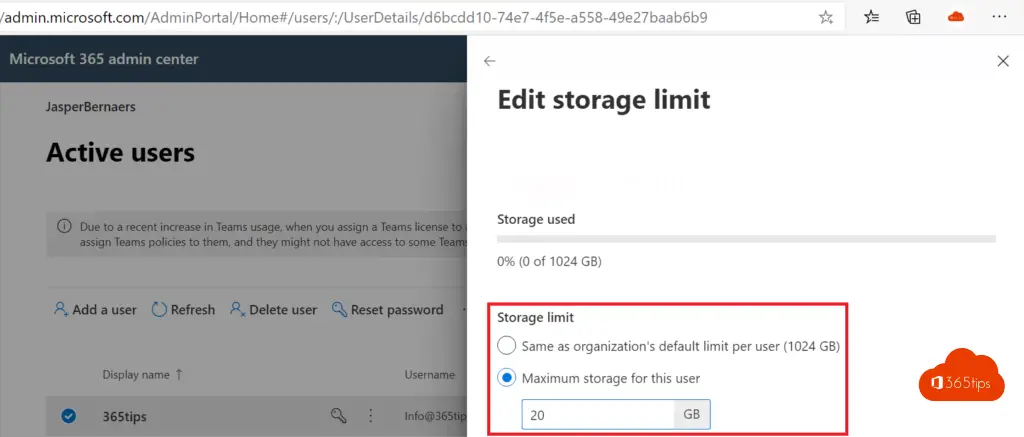
the size of storage that this user can use from now on is 20GB.
Also read This complete overview of all OneDrive tips!