Windows insider ring in Intune

The Windows Insiderprogram for Intune or Endpoint manager is a community of millions of biggest Windows fans who are the first to see what the future holds around Windows 10. Windows Insiders perform previews of the platform, called Windows 10 Insider Preview Builds, then provide feedback and engage directly with Microsoft engineers to help shape the future of Windows.
Windows insider testing helps by ensuring that you can already test future releases of Windows 10 by a select surrounding audience.
This blog tells you how to create a test scenario!
Create a Azure AD group with your inside users
Browse to: https://portal.azure.com/#blade/Microsoft_AAD_IAM/GroupsManagementMenuBlade/AllGroups to navigate directly to the group creation.
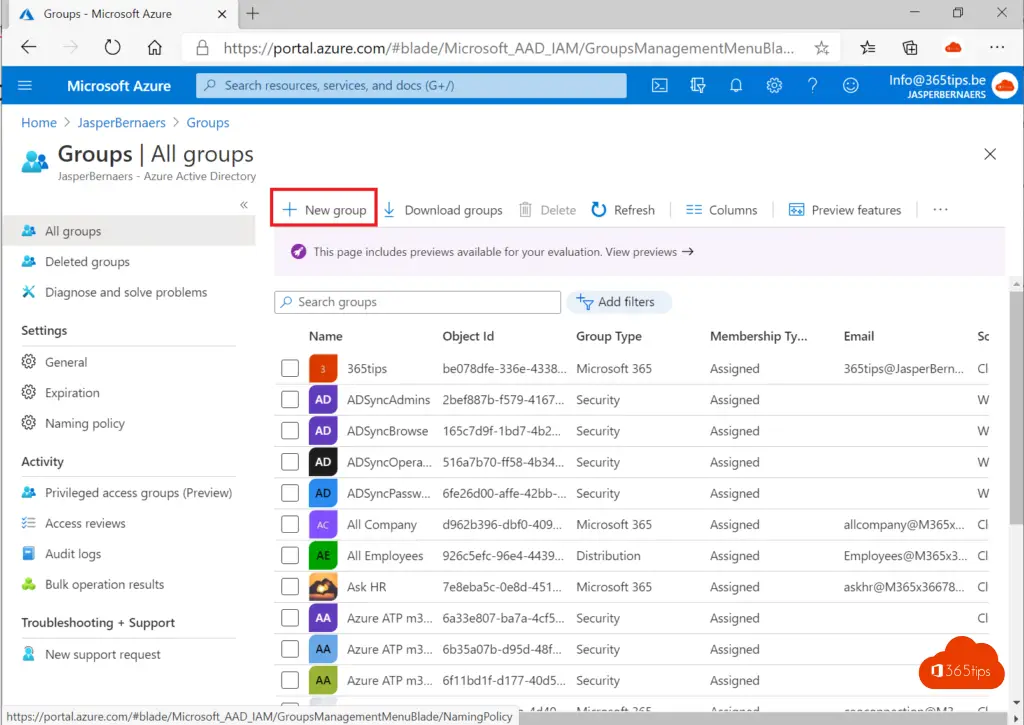
Create a new Azure AD group with your test user(s)
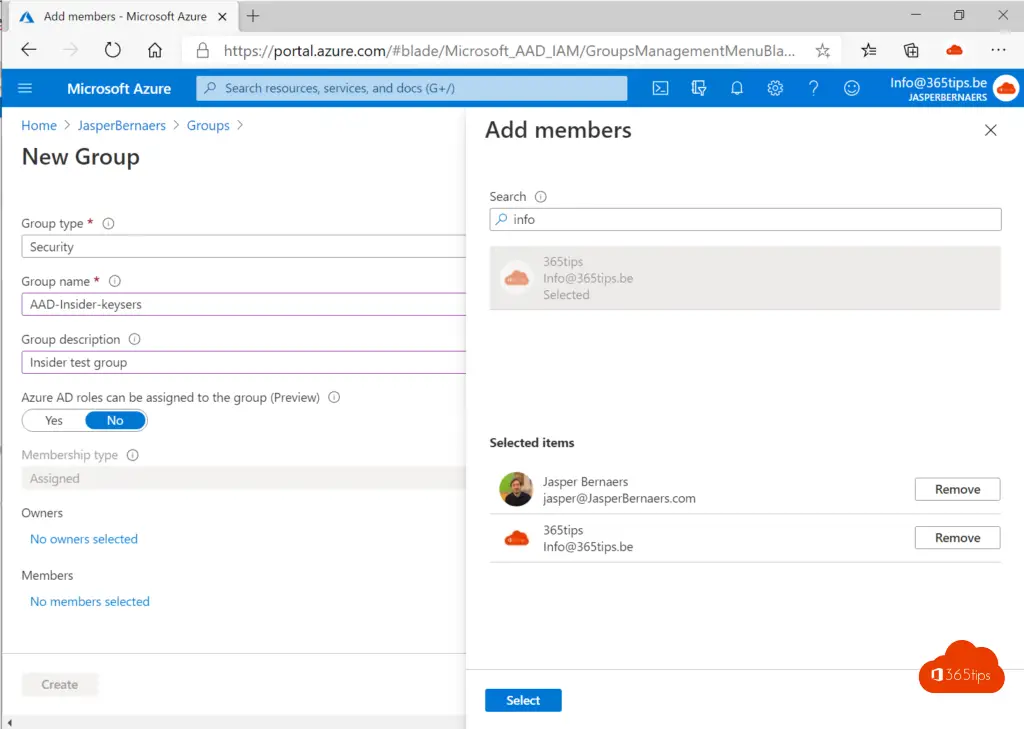
Create a Windows insider update ring in Microsoft Endpoint manager
Navigate to: https://endpoint.microsoft.com
Select: Windows 10 updates
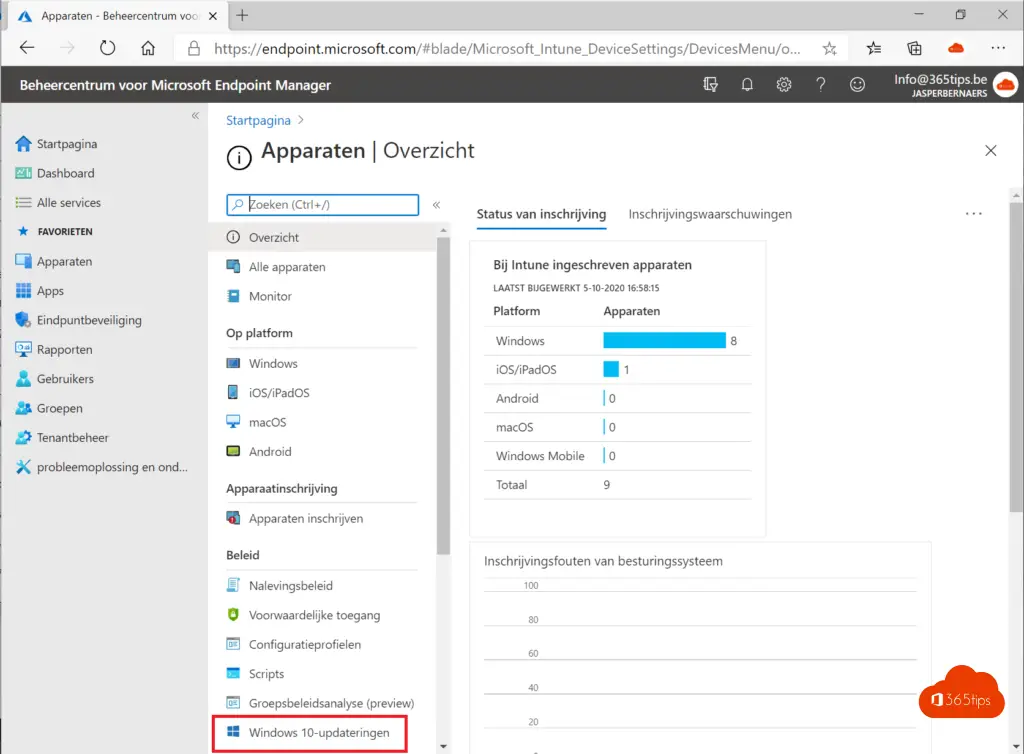
Create a profile
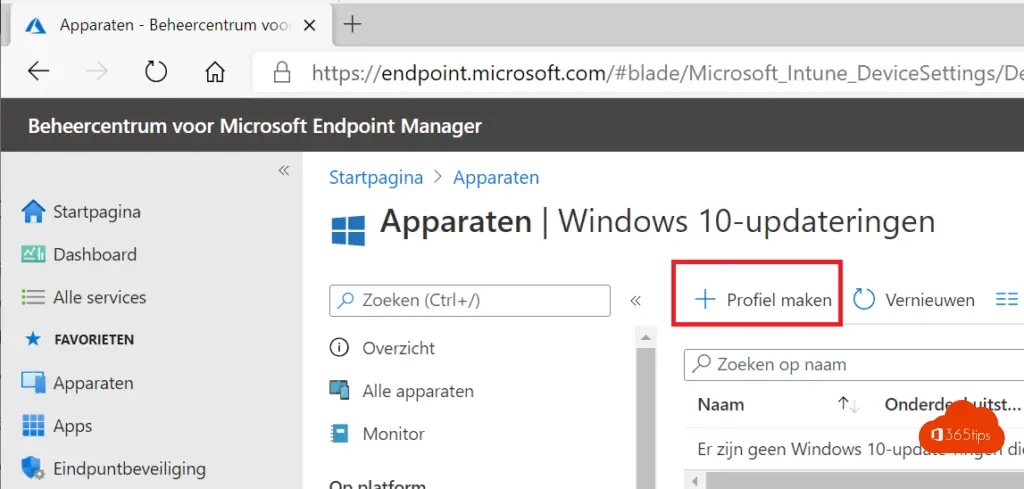
Make an update ring
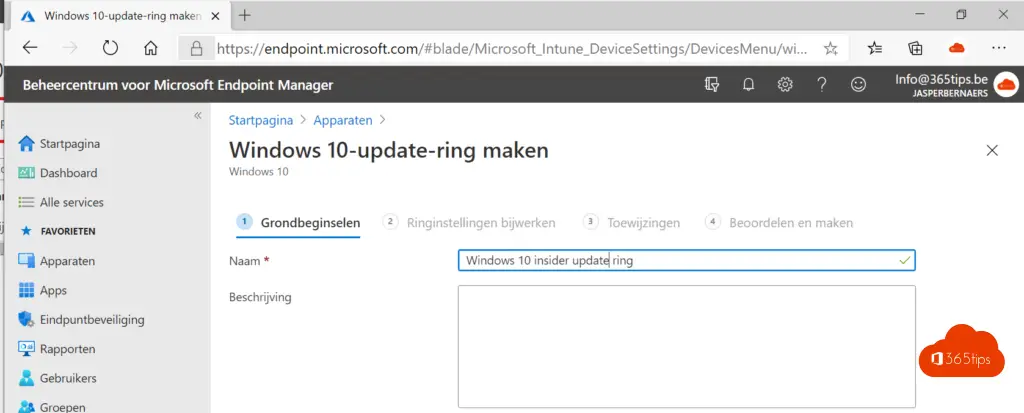
Choose Windows Insider slowly
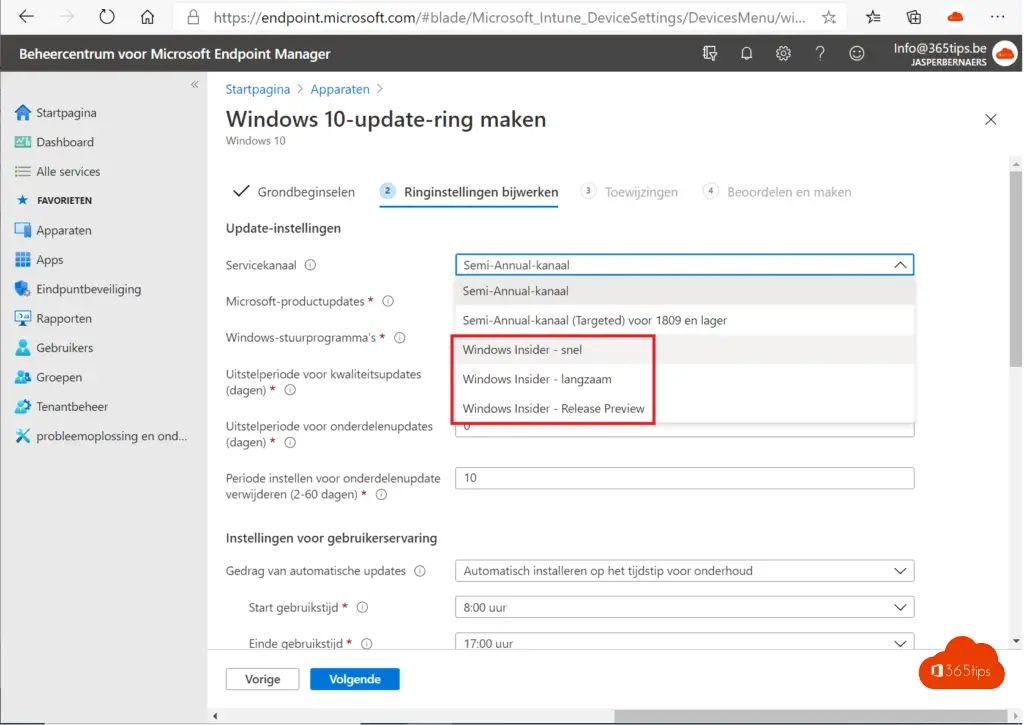
Select groups

Select the desired group, in this case AAD-Insider-keyusers
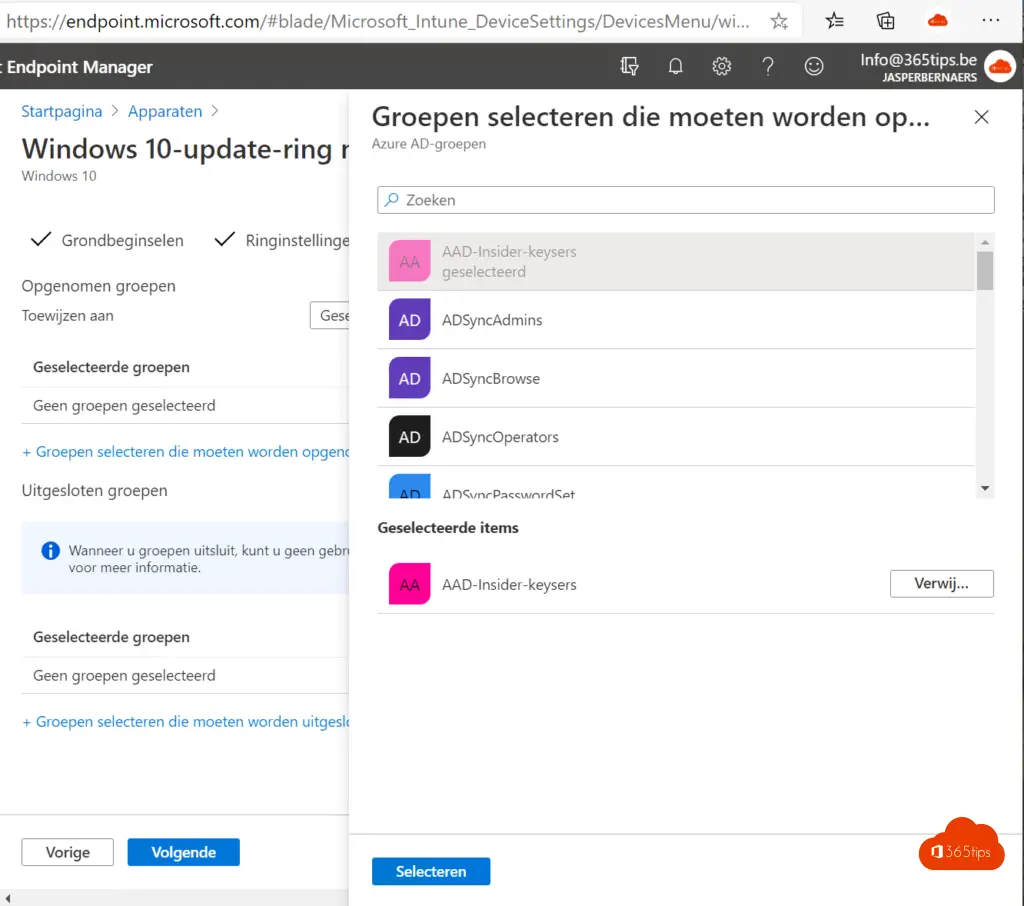
Press create
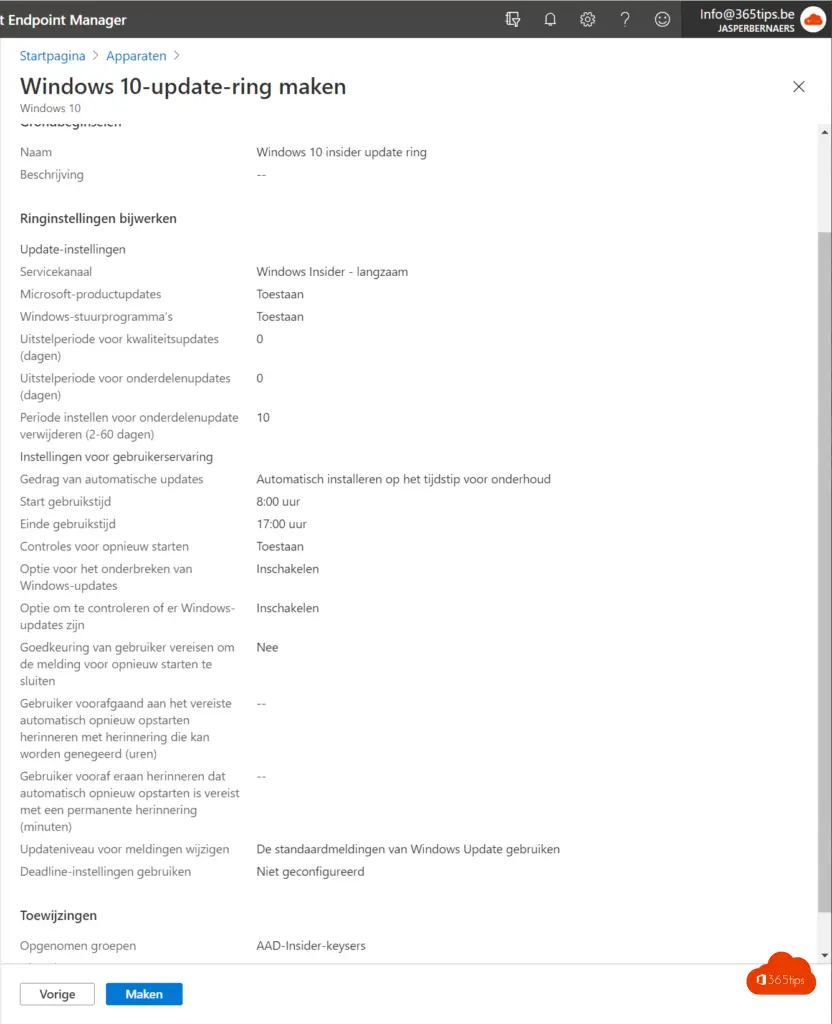
TIP!
- Exclude your group from the production intune ring!
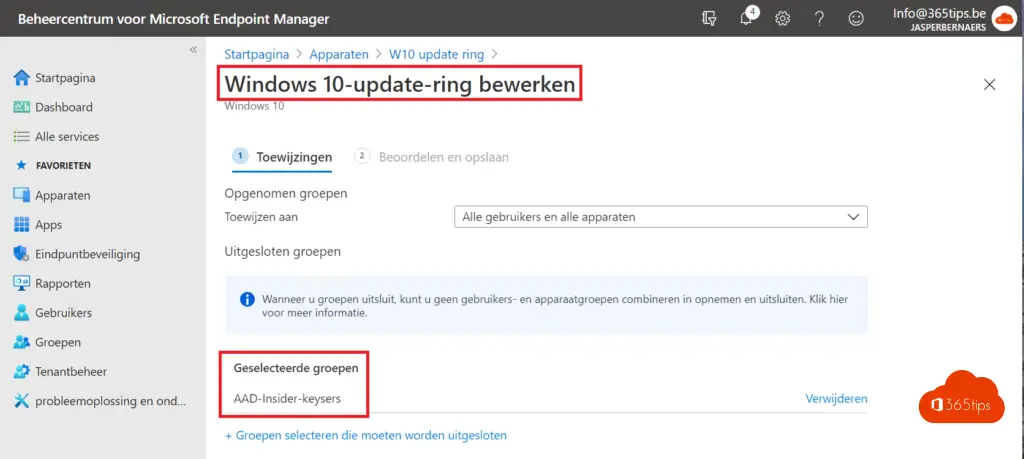
Testing, testing, testing!
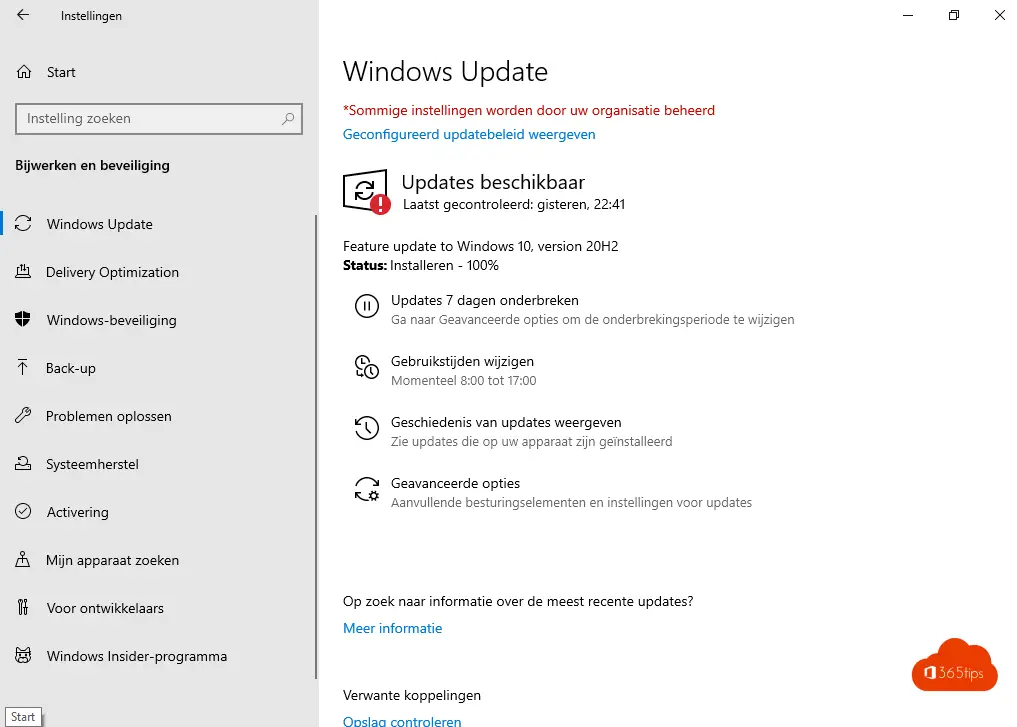
Also read all other Intune blogs.