How online work with Word, Excel or PowerPoint in Microsoft Office 365
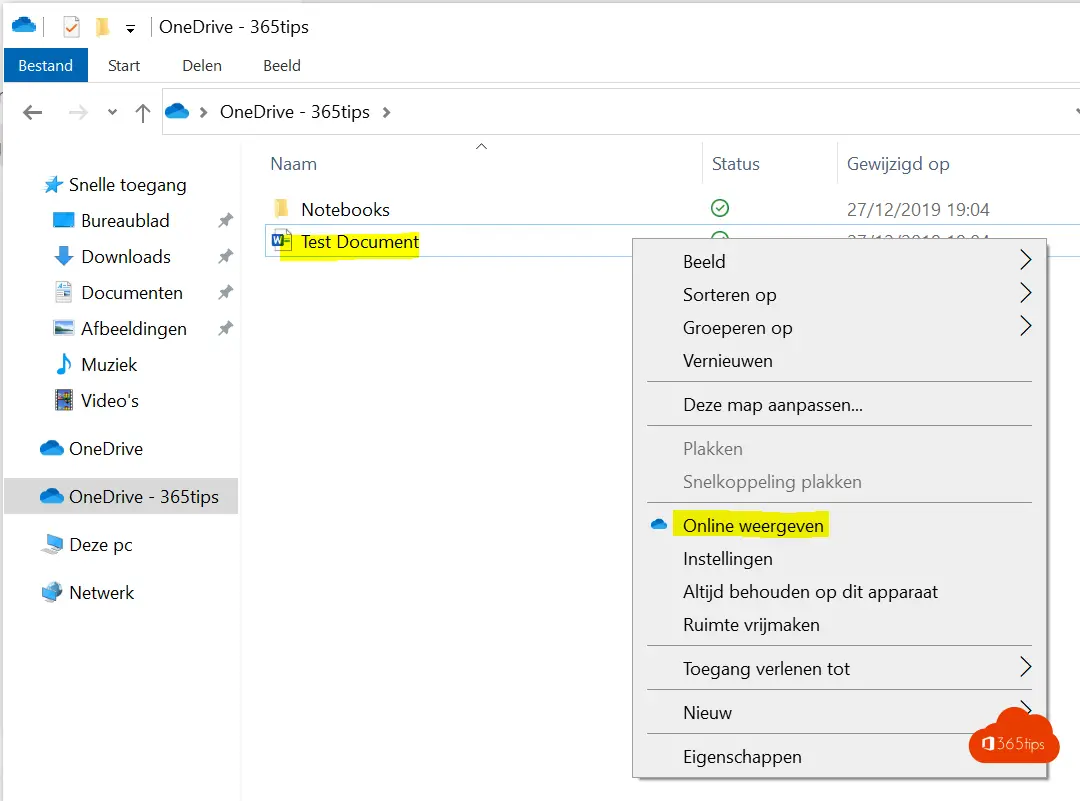
How online work with Word, Excel, Microsoft Teams or PowerPoint in Microsoft Office 365?
Microsoft gives its users the ability to work completely online thanks to licenses that do not include a fat-client or Office 365 ProPlus. This is useful on computers without Windows such as a Macbook or a Chromebook or other linux distributions such as: Ubuntu, Debian, Red Hat, Mint, OpenSUSE, Majaro, Zorin, Elementary.
When is it best to use Microsoft 365 F1 or F3?
Microsoft 365 F1 or F3 has no software that you can install on your computer. The big advantage here is that your device can work independently.
Syncing documents to Windows Explorer
Open the OneDrive application on Windows 10 or Windows 11. or Mac.
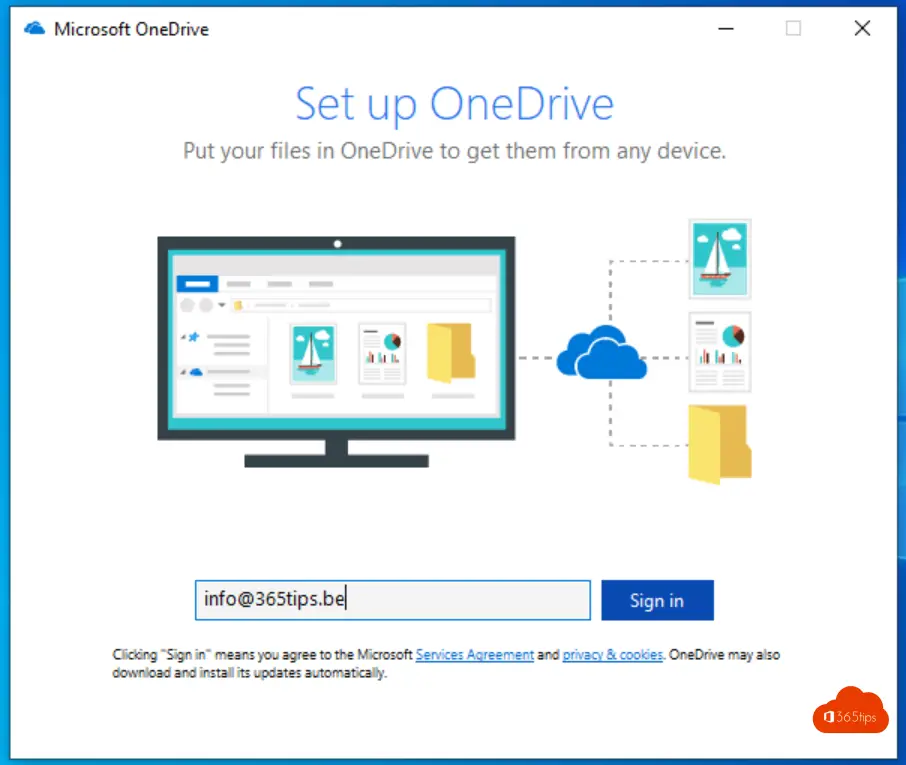
Enter your username and password, in this wizard.
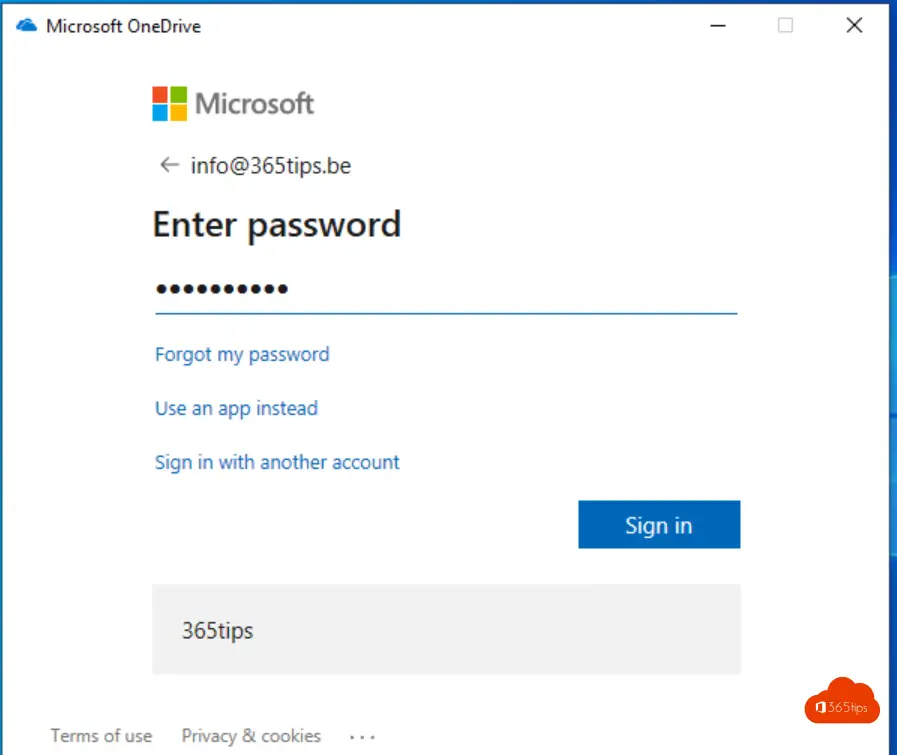
Choose the desired location where OneDrive files may be placed.
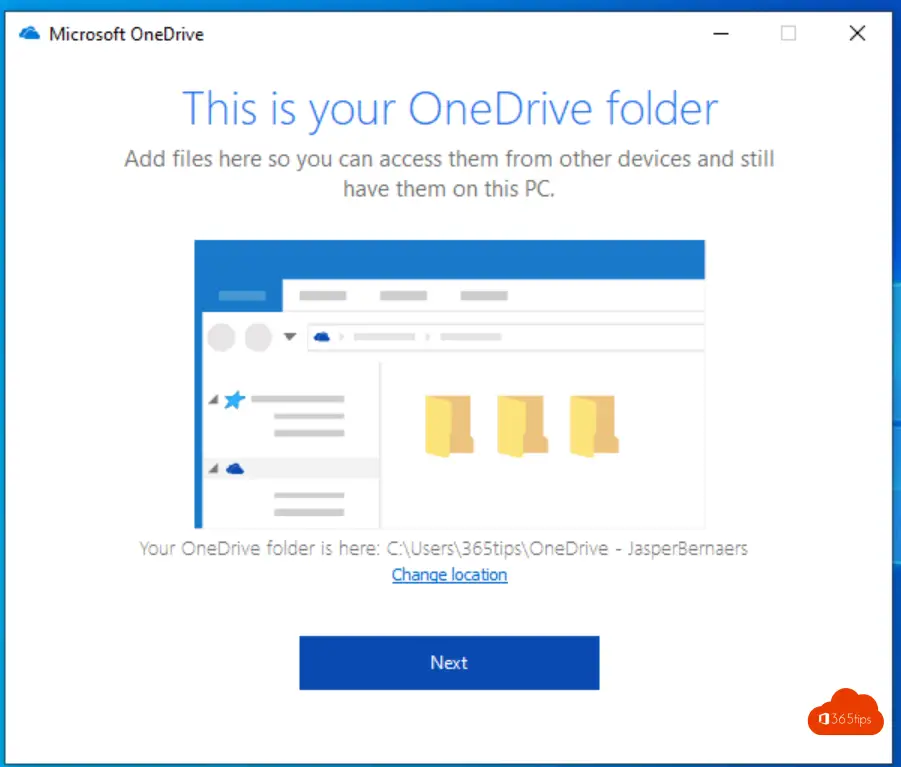
In this wizard, you can click to the end. The configuration is already completed.
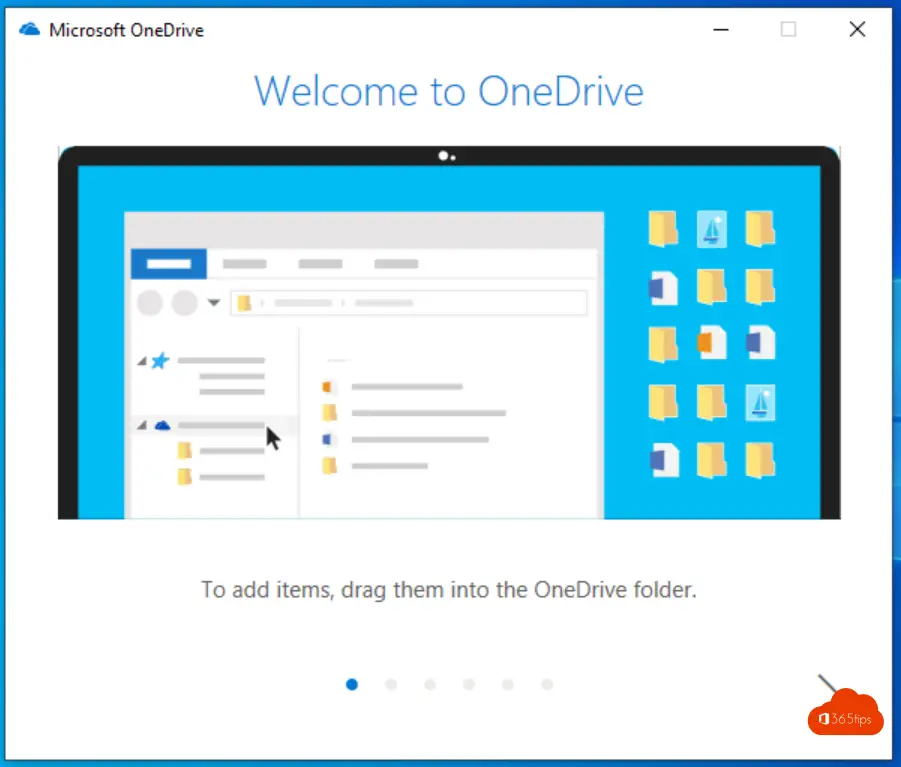
Open OneDrive through Windows Explorer
Right click on the document -> View Online .

Your document will automatically open in your browser. You can edit it and always have the latest version on your computer. - If this will not happen, it is best to urge your IT team to set Edge as the default browser and have it log in automatically.
You can drag this document into your mailbox, or into other aplications without worry.
It is always convenient to put your documents on OneDrive so you can access them from multiple devices.

Full online working in Office 365
You can also access your documents directly at https://portal.office.com.
Onedrive has several features you didn't have before. The document can be shared with internal- as well as external users.
You have up to 500 versions of one document. (Version control and backup.
Protection against viruses & ransomware. And other benefits.

Logging into Microsoft Word online
Collaborate for free with an online version of Microsoft Word. Store documents in OneDrive, share them with others and collaborate at the same time.
Browse to https://portal.office.comor https://www.office.com

Press New -> Word Document
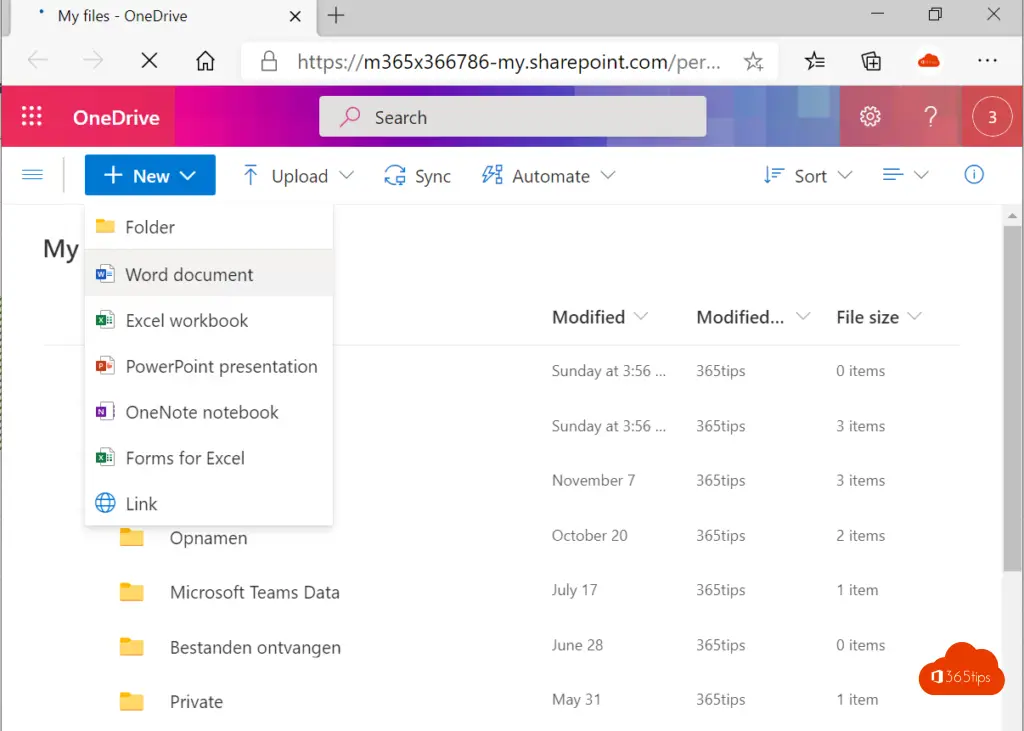
Share files in Word Online
File sharing can be done through these instructions.
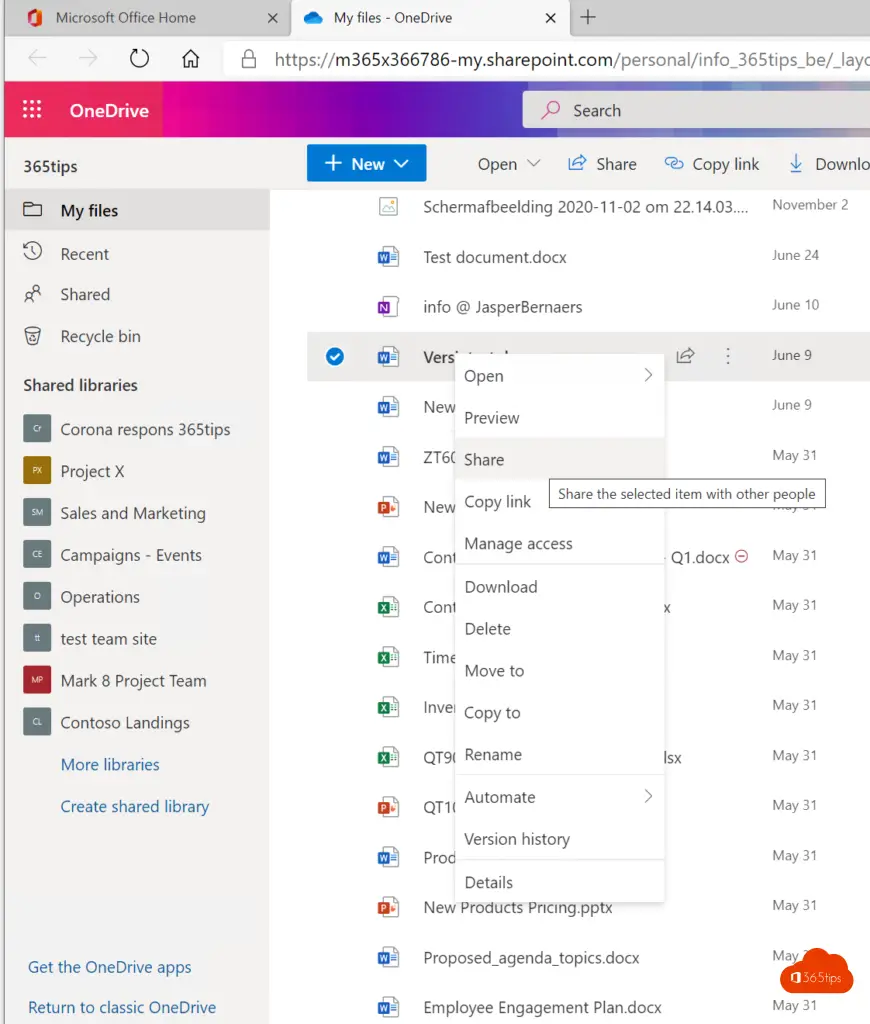
Send Link.
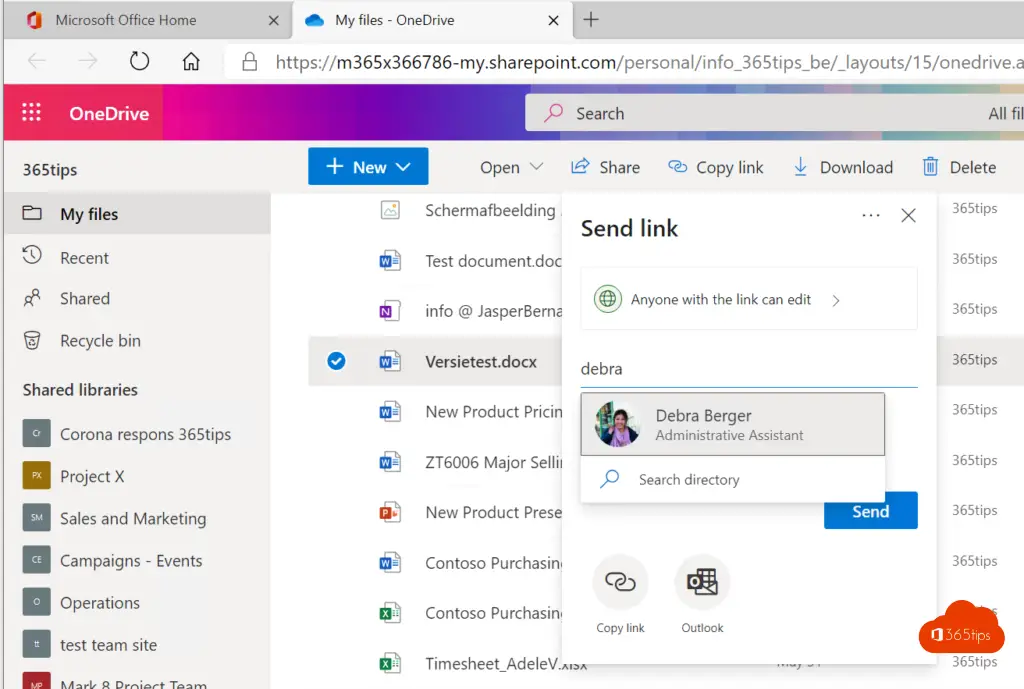
Collaborate in microsoft Excel online?
Collaborate for free with an online version of Microsoft Excel.
Browse to https://portal.office.comor https://www.office.com
Press Excel and create a new workbook.
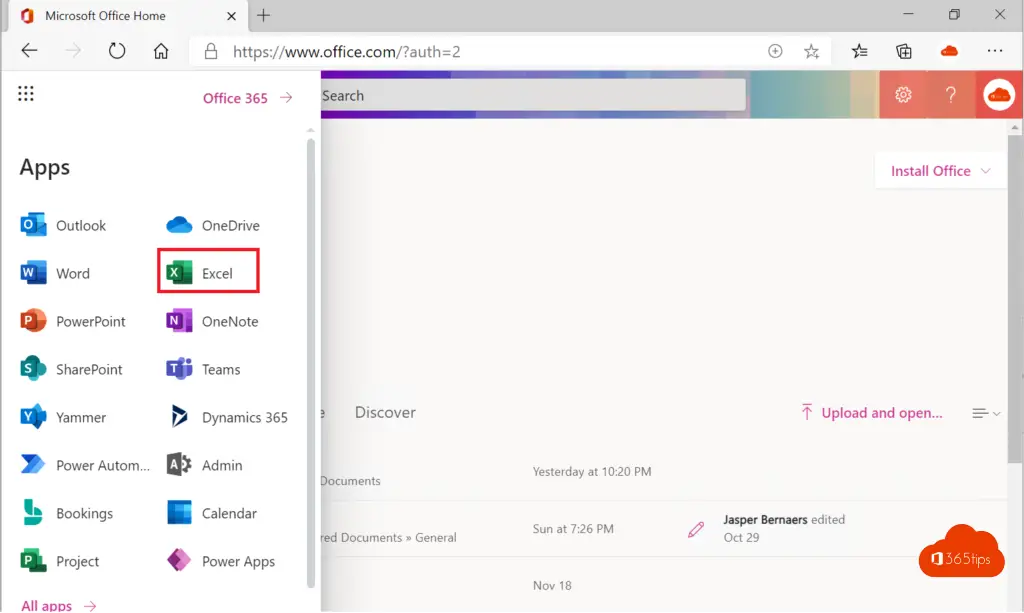
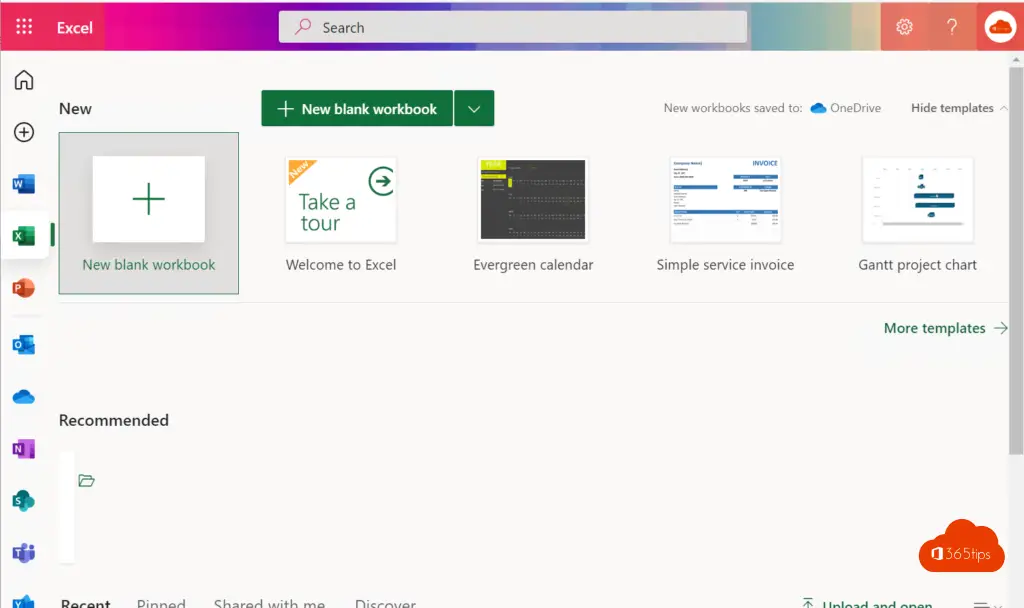
Share document in another way?
Also read other blogs about: Microsoft Teams, Windows 10, Intune.