Hoe kan je een gebruiker verwijderen in Office 365 (hard- en soft delete)
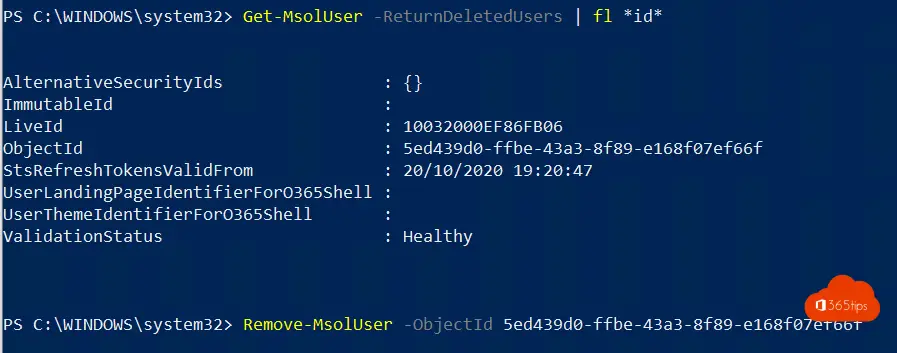
Soms wil je gebruikers hard-deleten als je bijvoorbeeld dubbele accounts hebt en een nieuwe synchronisatie hebt gestart vanuit Active directory. Daarnaast is het soms handig om een hard-delete te doen om hierna de mailbox te restoren naar een andere gebruiker. In deze blog een korte handleiding je hoe je een hard-delete kan uitvoeren in Office 365 via Powershell.
Installeer de MSOnline module om verbinding te maken met Microsoft Online
Install-Module -Name MSOnline
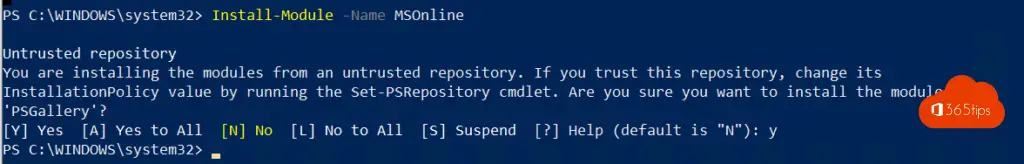
Maak verbinding met Azure AD via PowerShell
Connect-msolservice
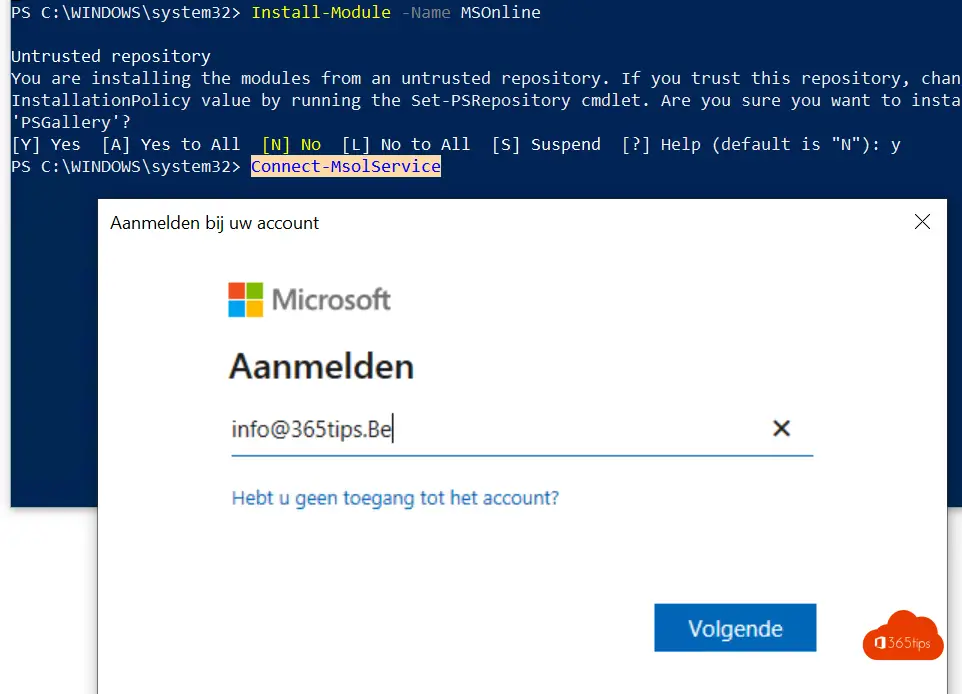
Druk je gebruikersnaam & wachtwoord in.
Verwijder je gebruiker uit Office 365
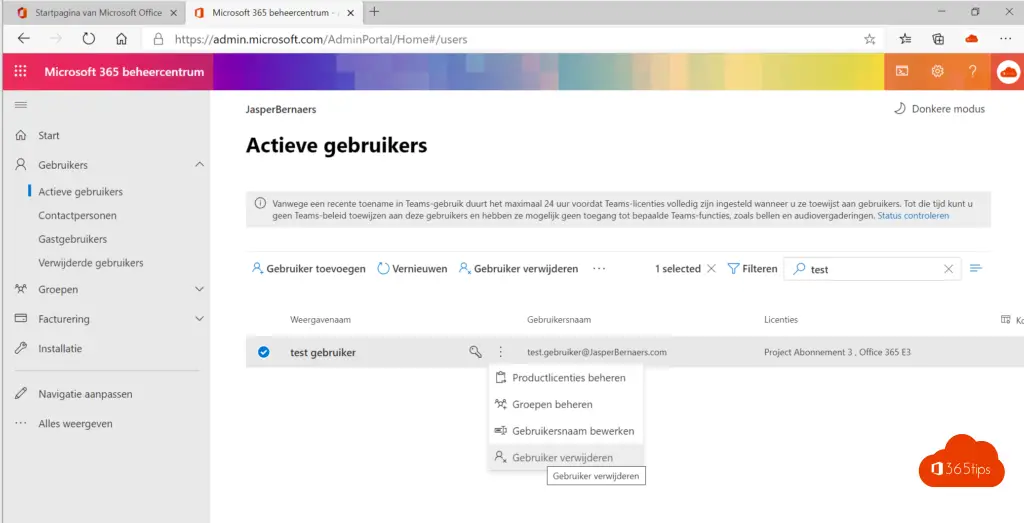
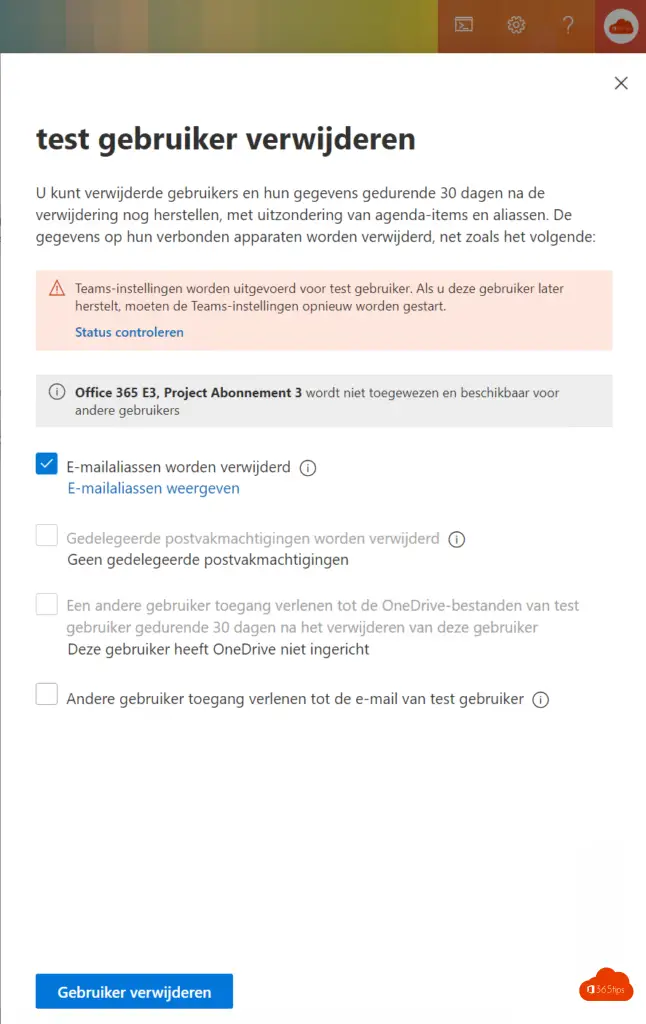
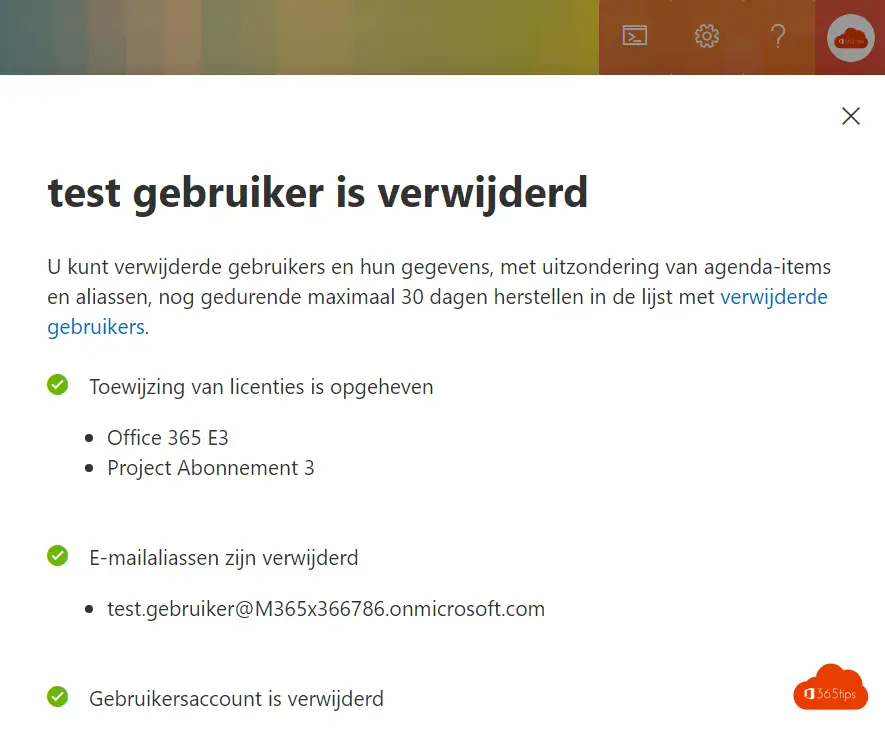
Haal de verwijderde gebruikers op via PowerShell
Get-Msoluser -ReturnDeletedUsers
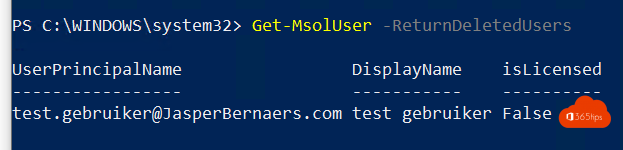
Alle gebruikers die in -ReturnDeletedUsers zitten verwijderen?
Get-MsolUser -ReturnDeletedUsers | Remove-MsolUser RemoveFromRecycleBin
Enkel deze gebruiker verwijderen?
Get-MsolUser -ReturnDeletedUsers | fl id Remove-MsolUser -RemoveFromRecycleBin -ObjectId 5ed439d0-ffbe-43a3-8f89-e168f07ef66f
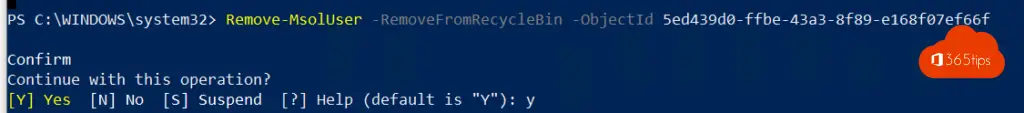
De gebruiker is verwijderd
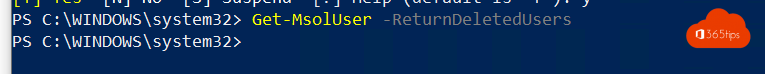
Abonneer
Inloggen
0 Reacties
Oudste