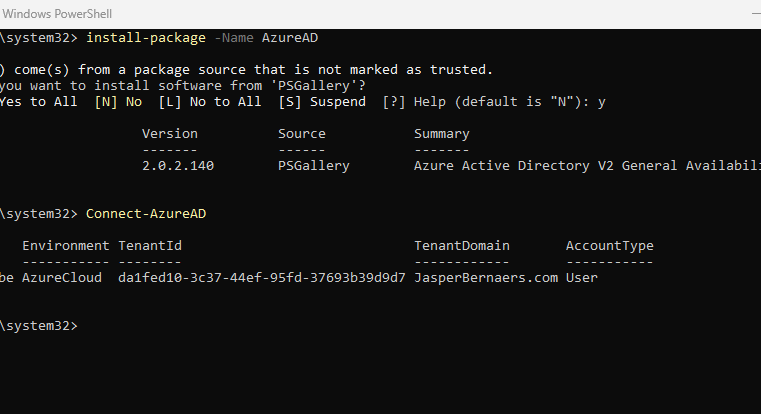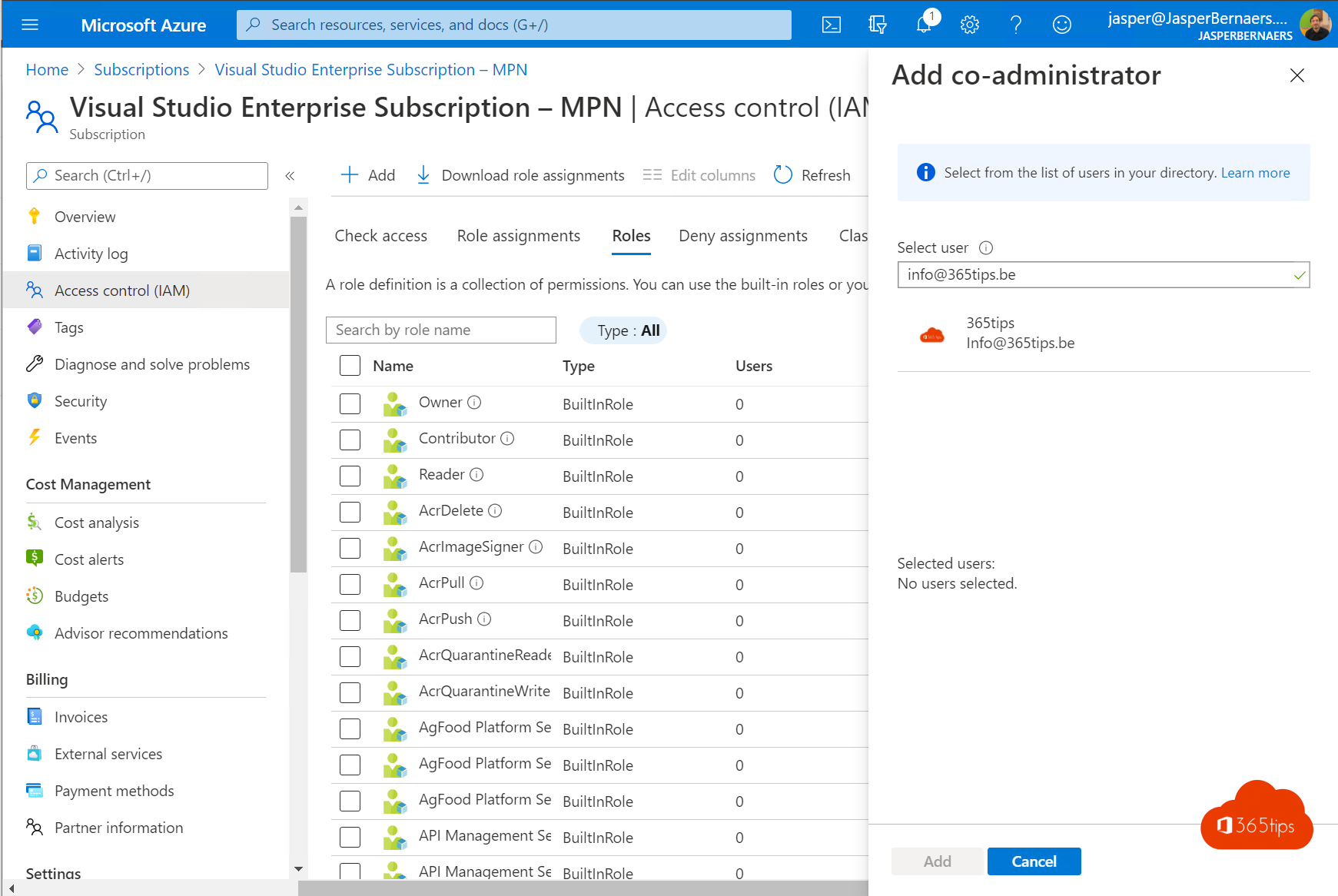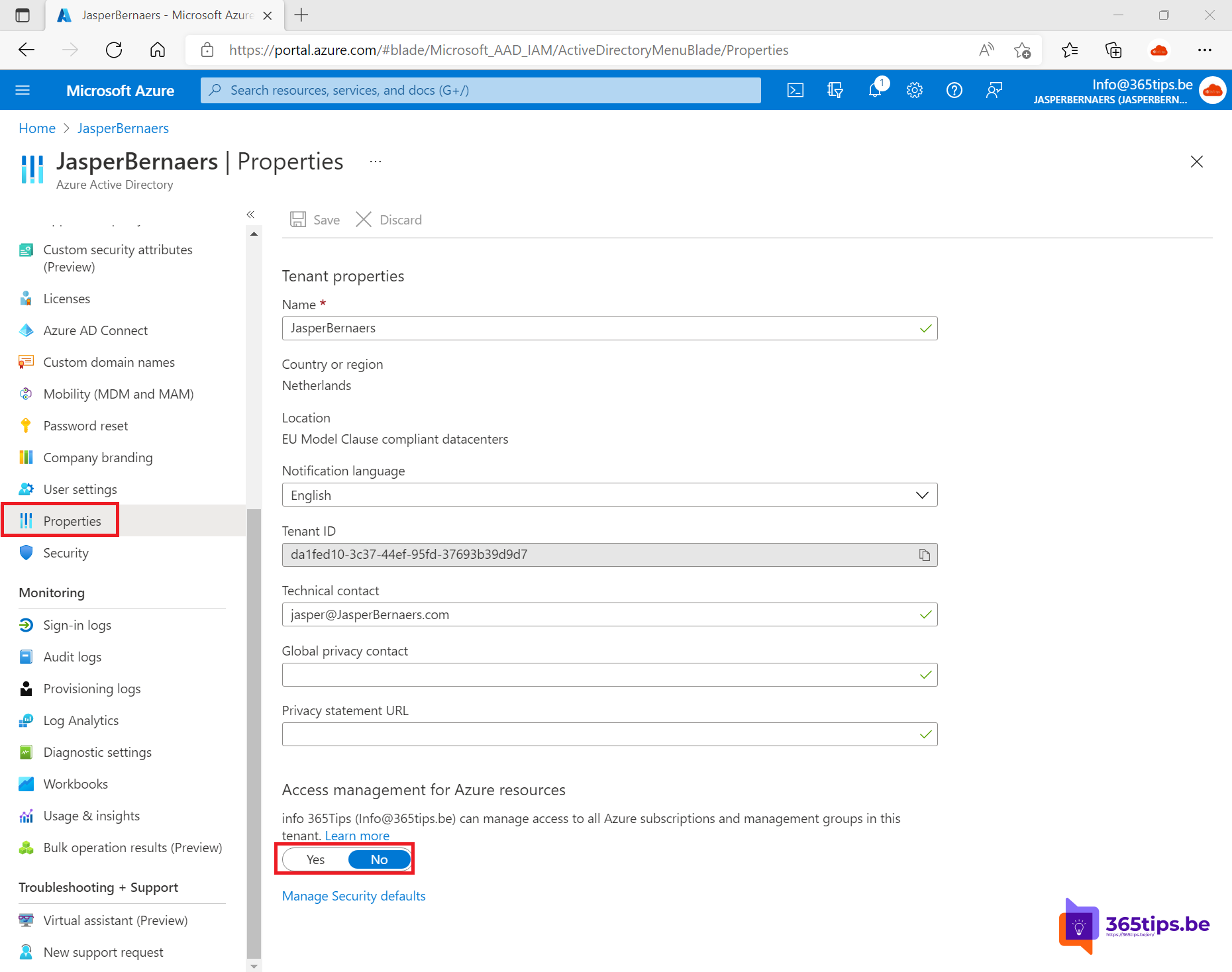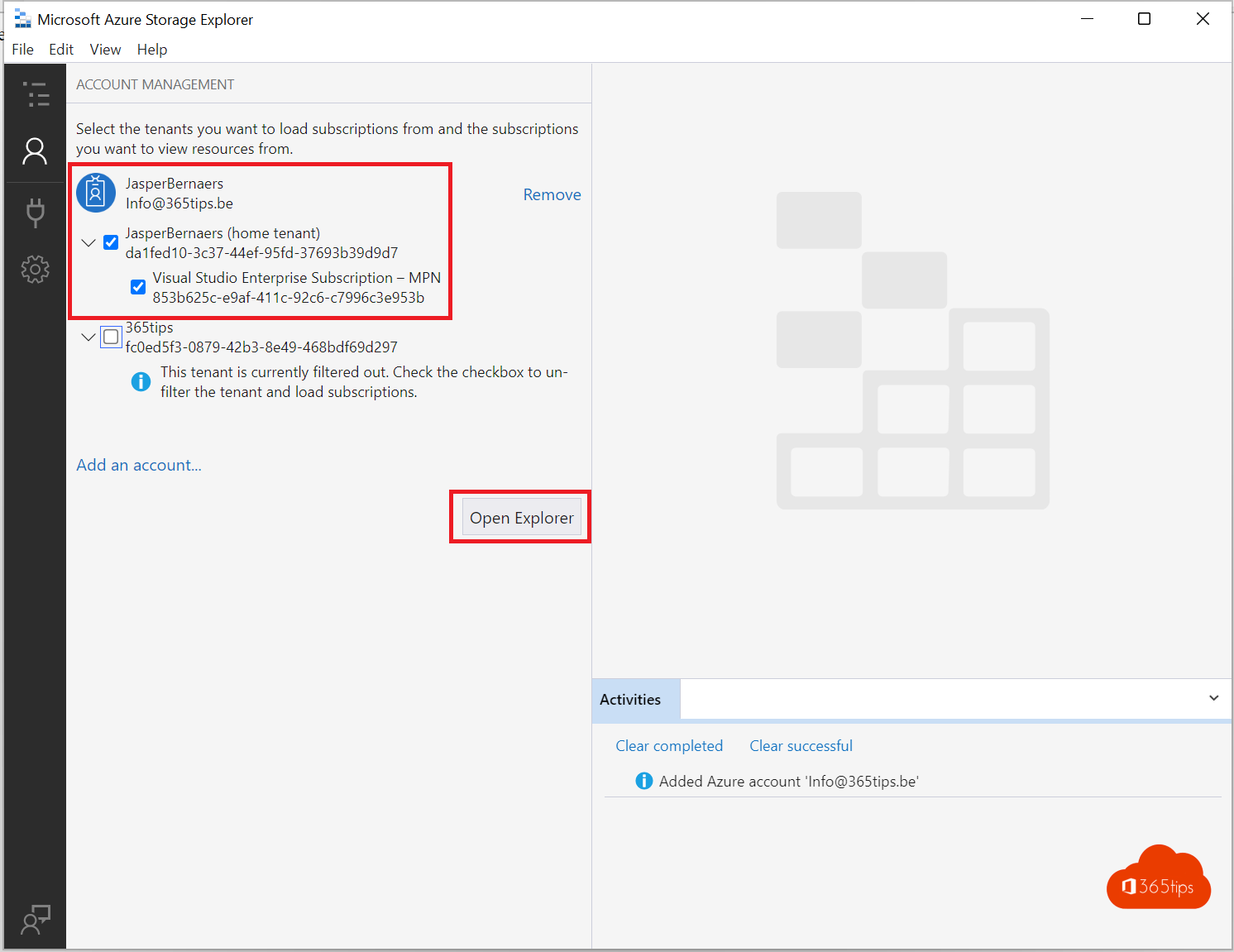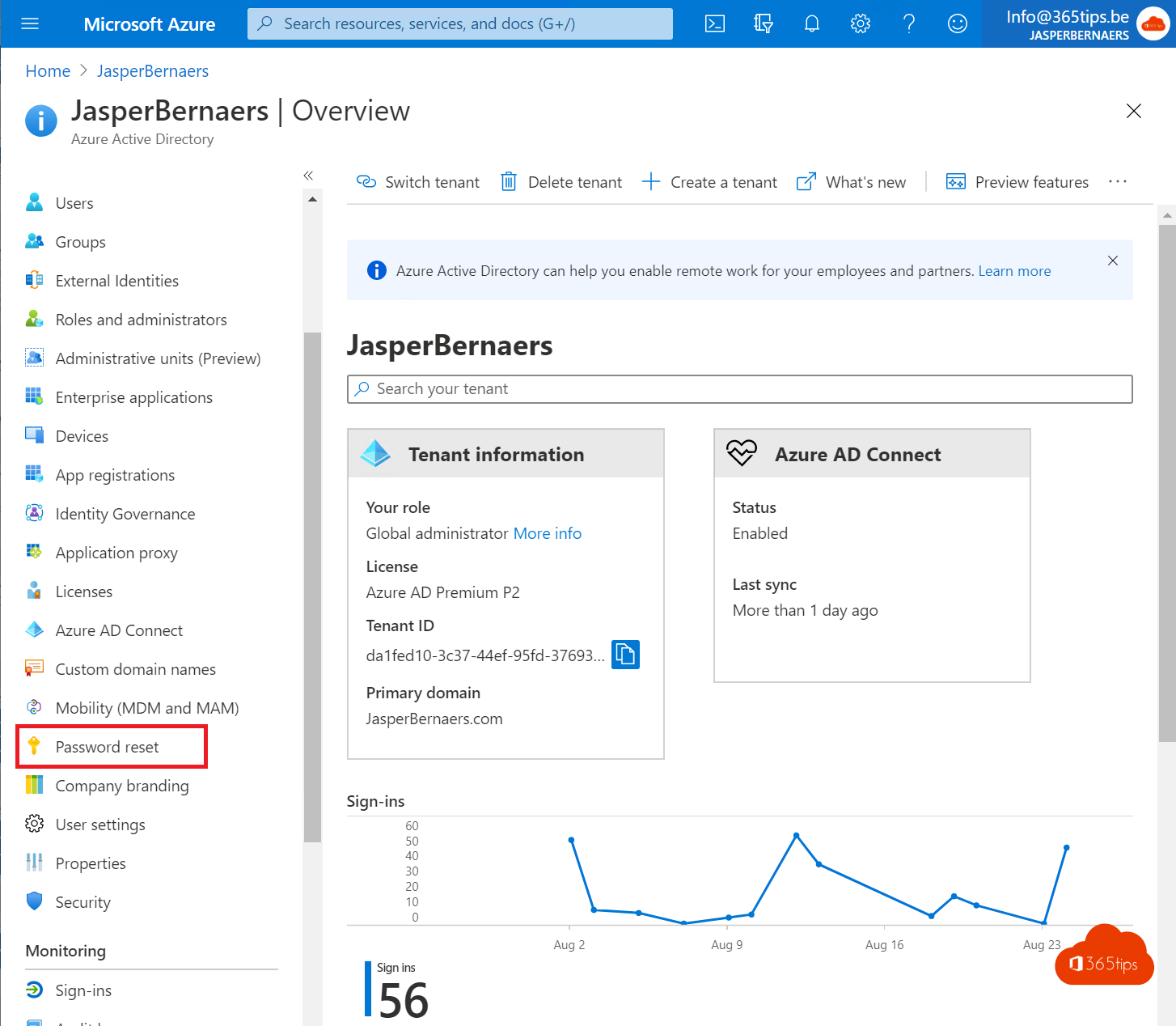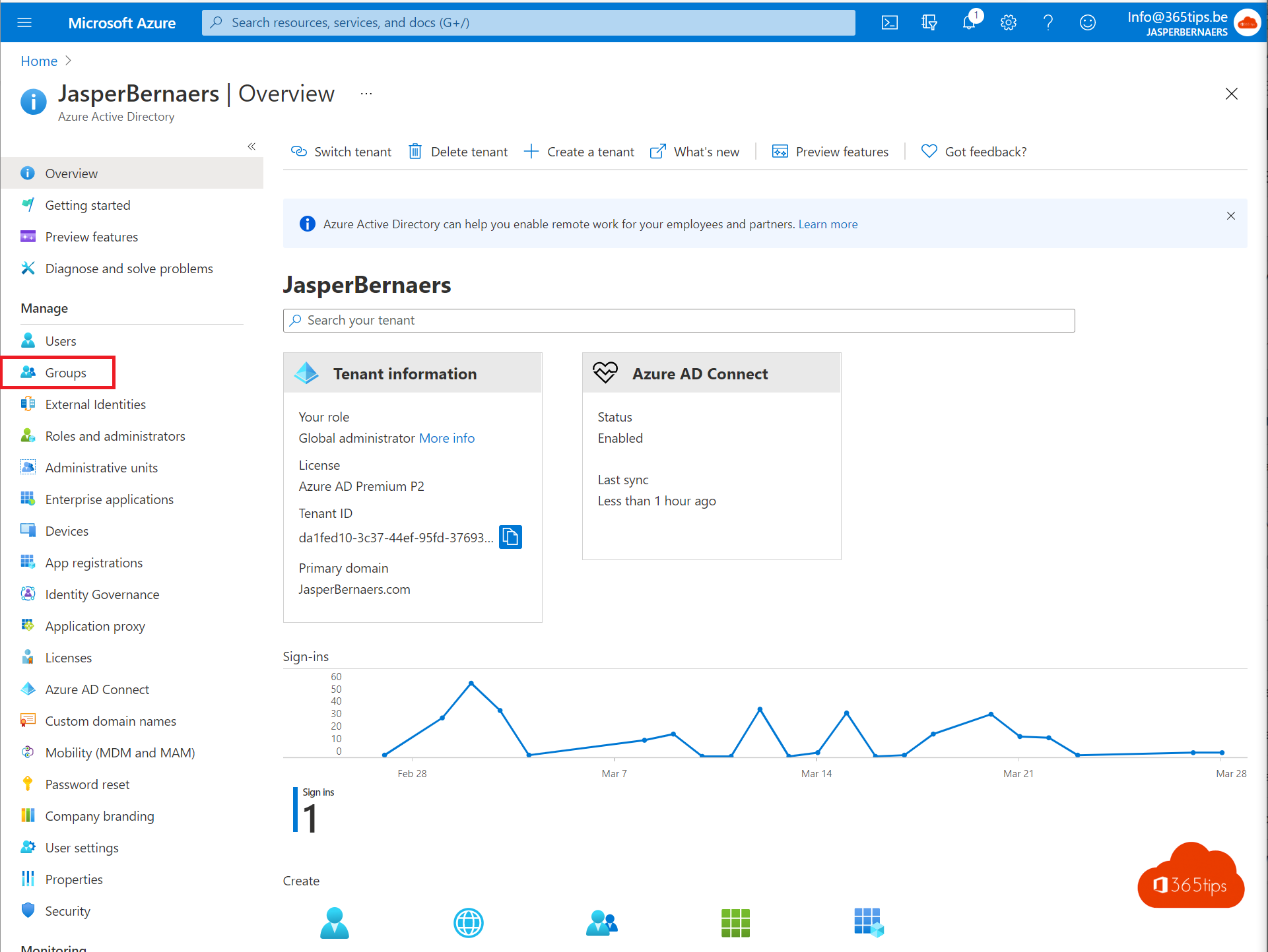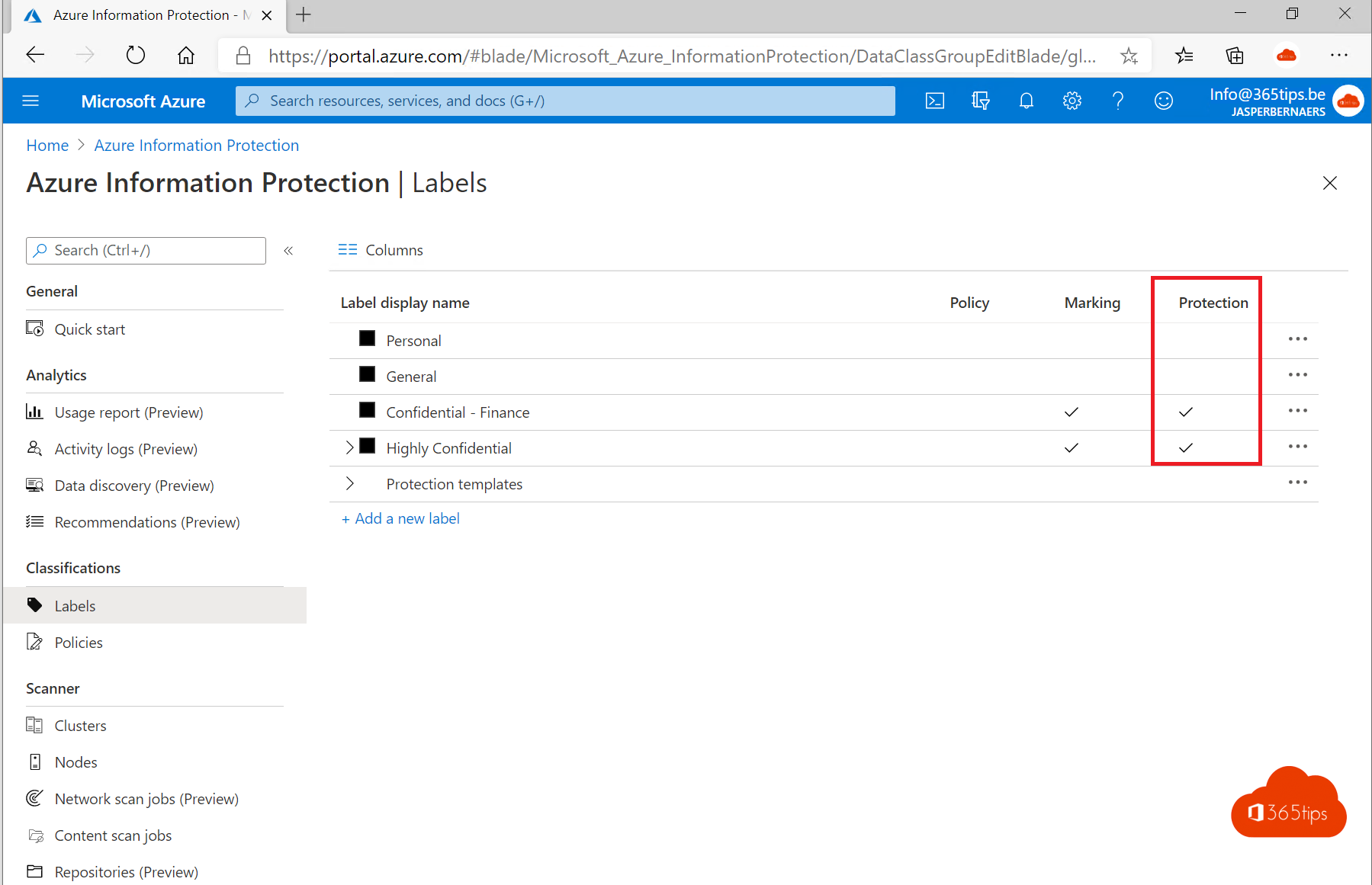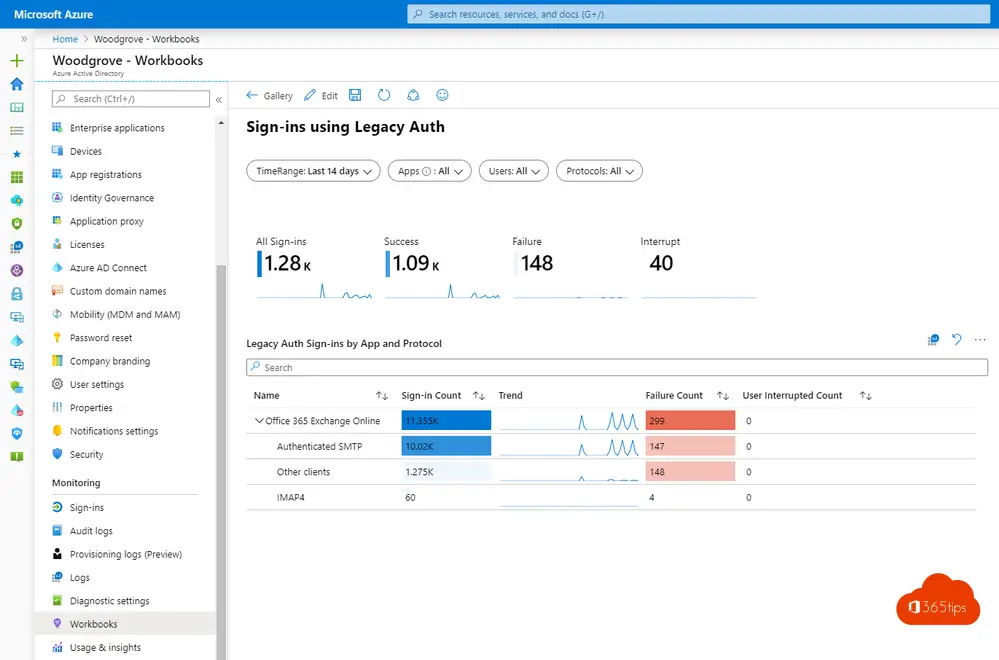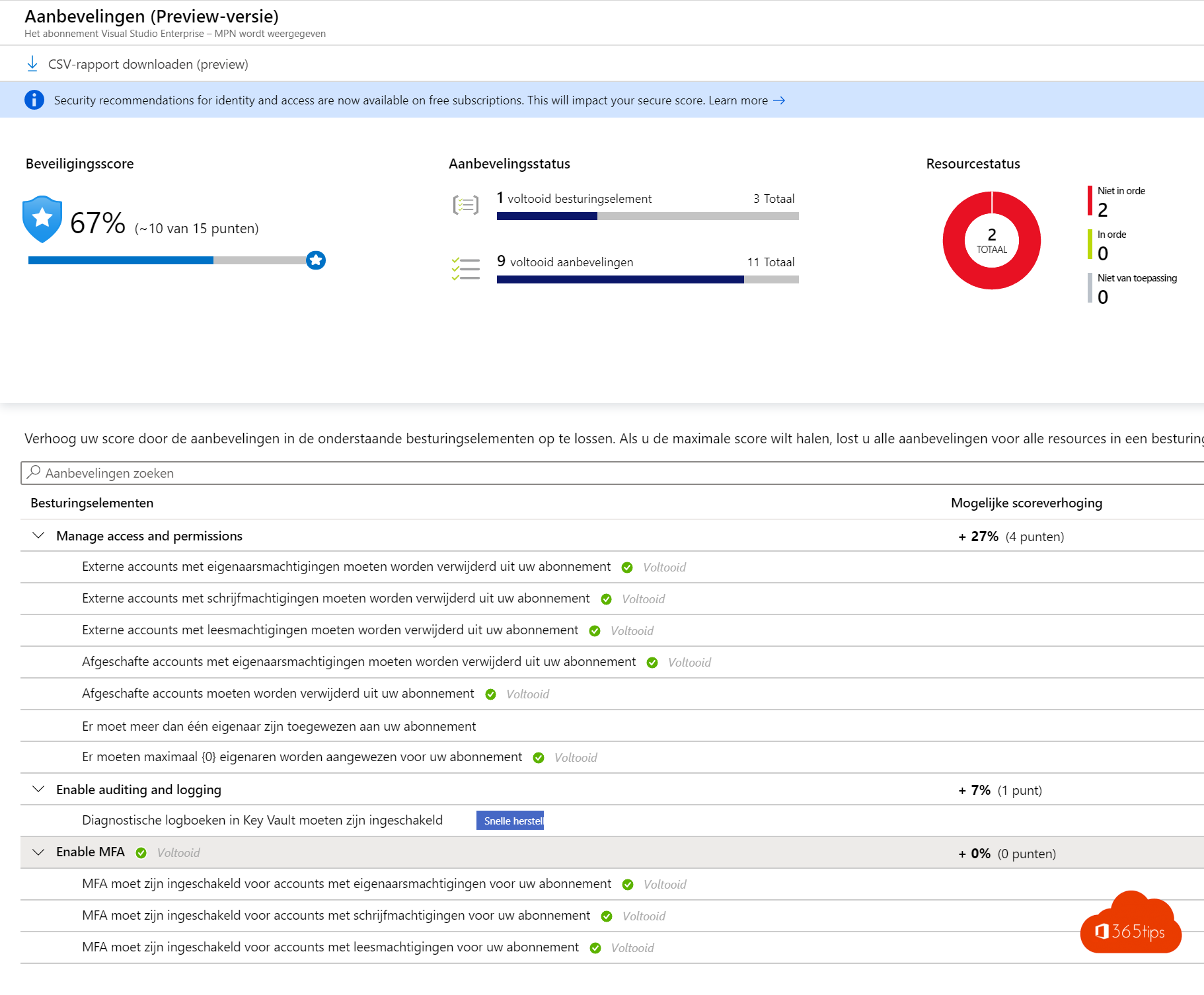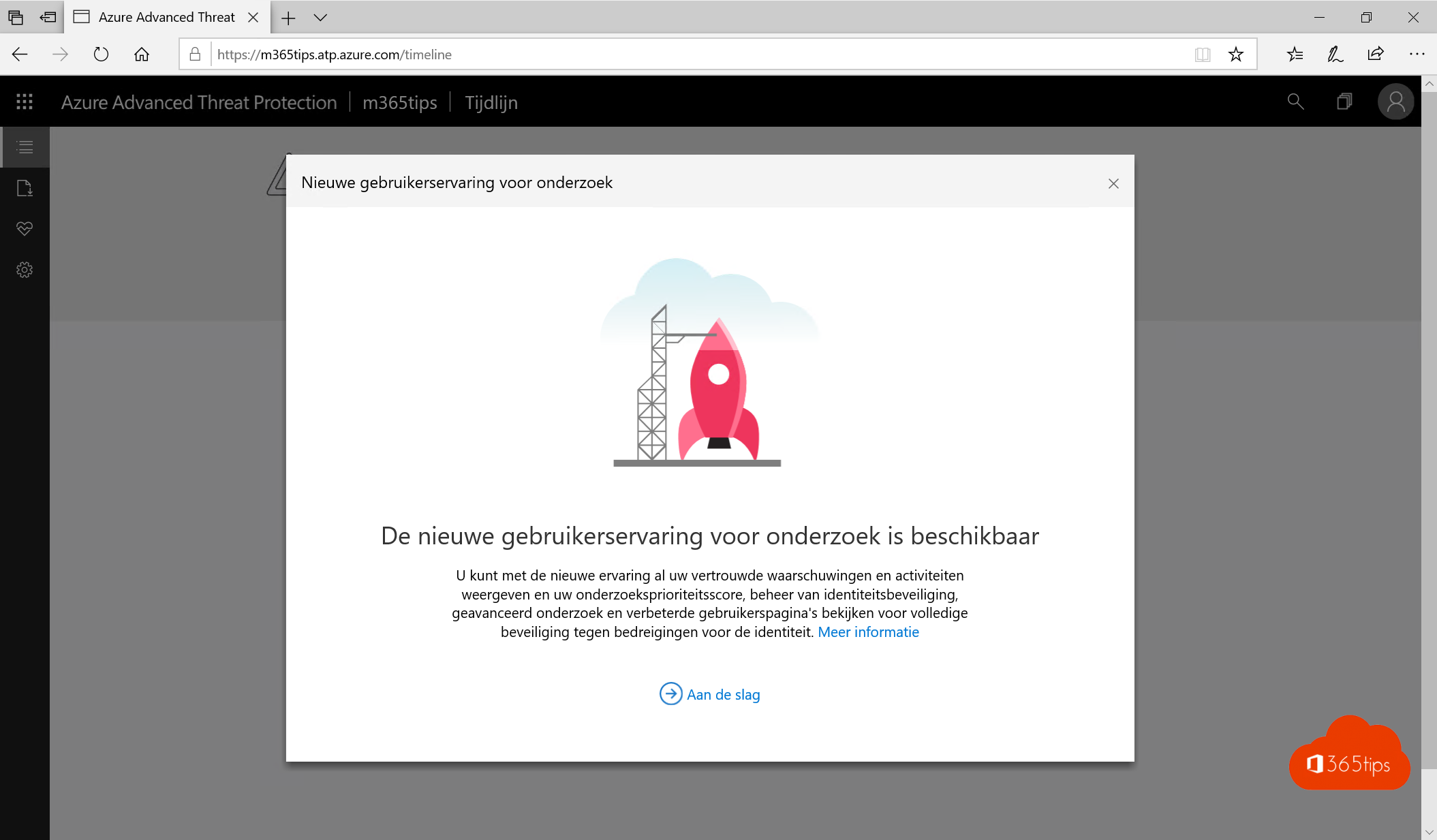Categorie: Microsoft Azure
Microsoft Azure is een cloudplatform en -infrastructuurservice van Microsoft. Het biedt een breed scala aan cloudservices, waaronder compute, opslag, databases en analytics, en stelt gebruikers in staat om hun eigen toepassingen te bouwen, te implementeren en te beheren via een wereldwijd netwerk van datacenters. In het Nederlands kan Microsoft Azure worden omschreven als een cloudplatform en -infrastructuurdienst van Microsoft. Het biedt een breed scala aan cloudservices, waaronder berekeningen, opslag, databases en analytics, en stelt gebruikers in staat om hun eigen toepassingen te bouwen, te implementeren en te beheren via een wereldwijd netwerk van datacenters.
🏴 Zo kan u de Azure AD-module voor PowerShell zelf installeren (preview)
Om nieuwe functionaliteiten te benutten binnen Microsoft 365, Teams of Azure is het soms nodig om met PowerShell in te loggen. In deze praktische gids kan je aan de slag
Lees meerHoe subscriptie eigenaar overdragen of aanpassen in Microsoft Azure
Als je een subscriptie aanmaakt in Microsoft Azure is deze voor één persoon geconfigureerd en raadpleegbaar. Deze persoon is de eigenaar. Als je eigenaarschap wenst te delegeren of overdragen naar
Lees meerHoe controle nemen op een Azure Subscription zonder beheerder te zijn
Als globale beheerder in Azure Active Directory of Microsoft 365 heb je vaak geen toegang tot alle Azure subscripties. IT-administrators die projecten realiseren geven geen controle aan de vaste IT-admins
Lees meerTutorial: Hoe kan je Microsoft Azure storage explorer downloaden?
Wat is Microsoft Azure storage explorer? Microsoft Azure storage explorer is een gratis tool om uw Azure-cloudopslagbronnen gemakkelijk vanaf uw desktop te beheren. Microsoft Azure storage explorer downloaden Navigeer naar:
Lees meerHoe Azure Active Directory Self-Service Password Reset (SSPR) inschakelen?
Self-Service Password Reset (SSPR) in Microsoft Azure Active Directory heeft 4 voordelen: Password writeback — het synchroniseren van wachtwoorden van Azure AD naar On-premise AD. Self-Service Password Change — Gebruikers
Lees meerGebruikers en groepen beheren in (Azure) Active Directory? – mailbox – aanmaken
Gebruikers en groepen kan je beheren in Active Directory of in Azure Directory. In deze blog leg ik enkele basisprincipes uit. Daarna leg ik uit hoe je zelf aan de
Lees meerEenvoudige stappen voor het activeren van Azure Information Protection voor Microsoft 365
Welkom bij onze blog over het high-level activeren van Azure Information Protection voor Office 365. Als organisatie wilt je waarschijnlijk je vertrouwelijke informatie beschermen en ervoor zorgen dat deze alleen
Lees meerMaak legacy authentication inzichtelijk met Azure Log Analytics
Welkom bij onze nieuwste blogpost, waarin we je alles vertellen over het maken van legacy authenticatie inzichtelijk met behulp van Azure Log Analytics. In het tijdperk van voortdurende digitale transformatie
Lees meerSecure Score voor Microsoft Azure Security center
Vorige maand bracht ik het artikel ‘starten met Secure Score in Office 365‘. In dit artikel heb ik topics besproken zoals Attack-simulator (Aanvalssimulator), Azure AD Security Defaults, Microsoft Secure Score
Lees meerConfigureer Azure Advanced Threat protection en Cloud App Security Protection
prerequisites Maak een demo tenant hoe-maak-je-een-office-365-tenant-voor-testing Voeg een Microsoft 365 E5 Licentie toe aan je test-gebruiker. (dit kan in trial) Office-365-testen-in-een-demo-omgeving-in-3-stappen/ 1. Azure Advanced Threat Protection portal Als je recht
Lees meer