Alles wat je moet weten over de ingebouwde Microsoft Teams in Windows 11
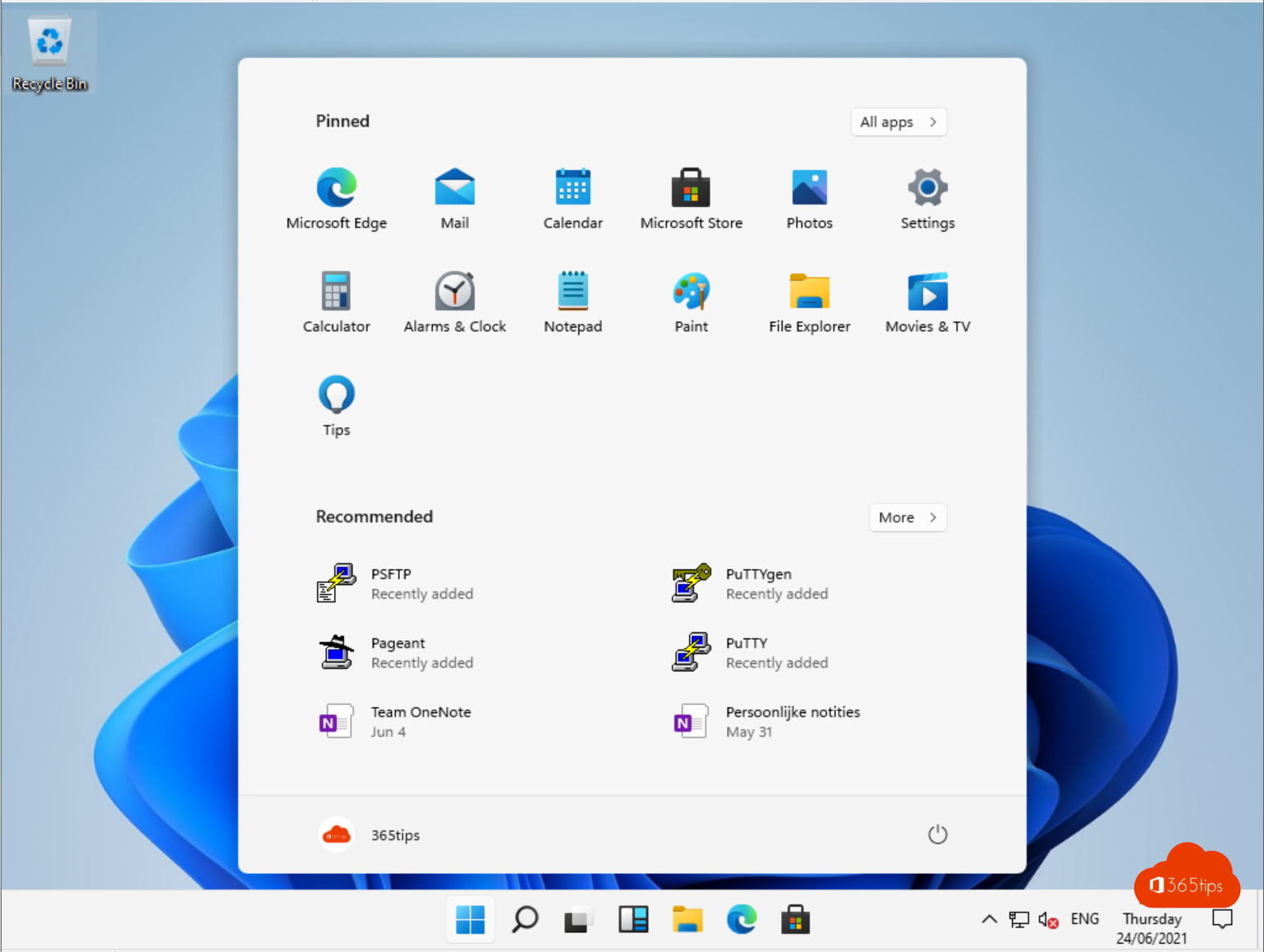
De afgelopen maanden hebben geleid tot een nieuw digitaal tijdperk rond hoe we met mensen in contact komen. Microsoft wil het graag makkelijker maken om mensen te verbinden, ongeacht waar ze zich bevinden. Microsoft wil ook zorgen dat het apparaat of platform waarop gebruikers werken geen barrière vormt.
Met Windows 11 introduceert Microsoft Chatten in Teams geïntegreerd vanuit de taakbalk. Op deze manier kan je direct verbinding maken via tekst, chat, spraak of video met al je persoonlijke contacten, overal, ongeacht het platform of apparaat waarop gebruikers werken.
Windows 11 geeft je ook een natuurlijkere manier om via Teams contact te maken met vrienden en familie.
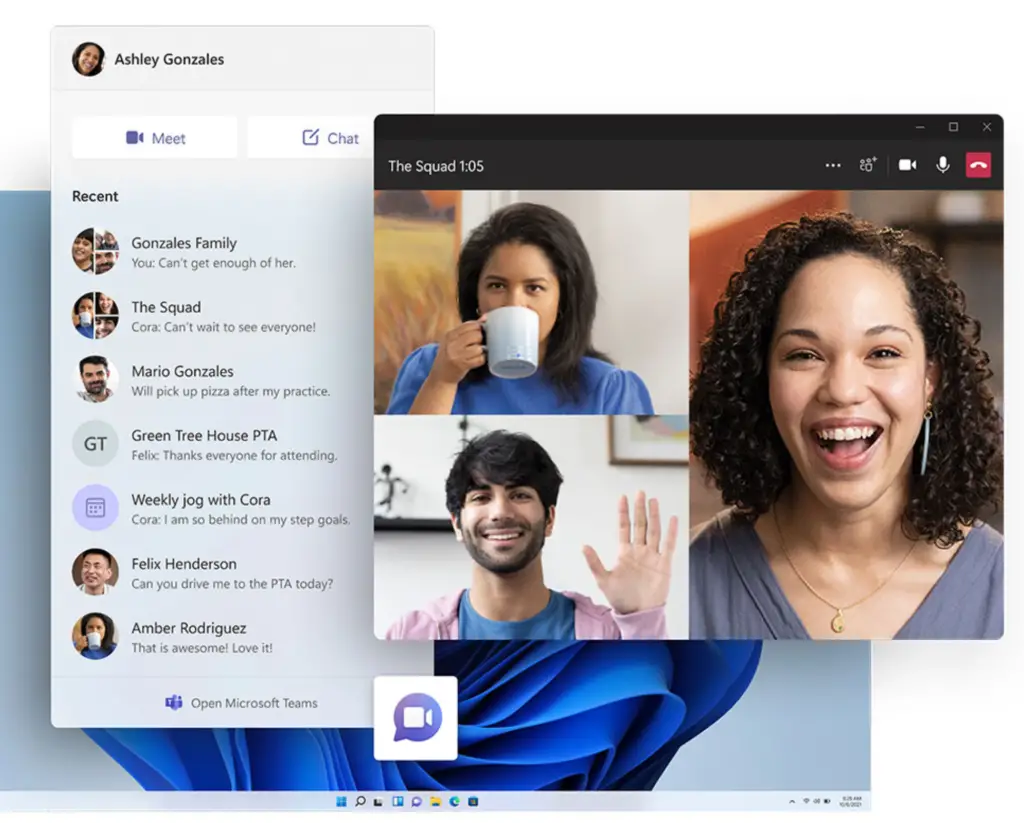
Windows 11 zelf installeren
In deze demo kan je een volledige installatie van Windows 11 zien met een bedrijfsaccount. (Organisatie account)
Wil je zelf aan de slag gaan met Windows 11 bekijk dan: Hoe Windows 11 downloaden en installeren
In deze demo kan u zien dat Microsoft Teams actief is in Windows 11.
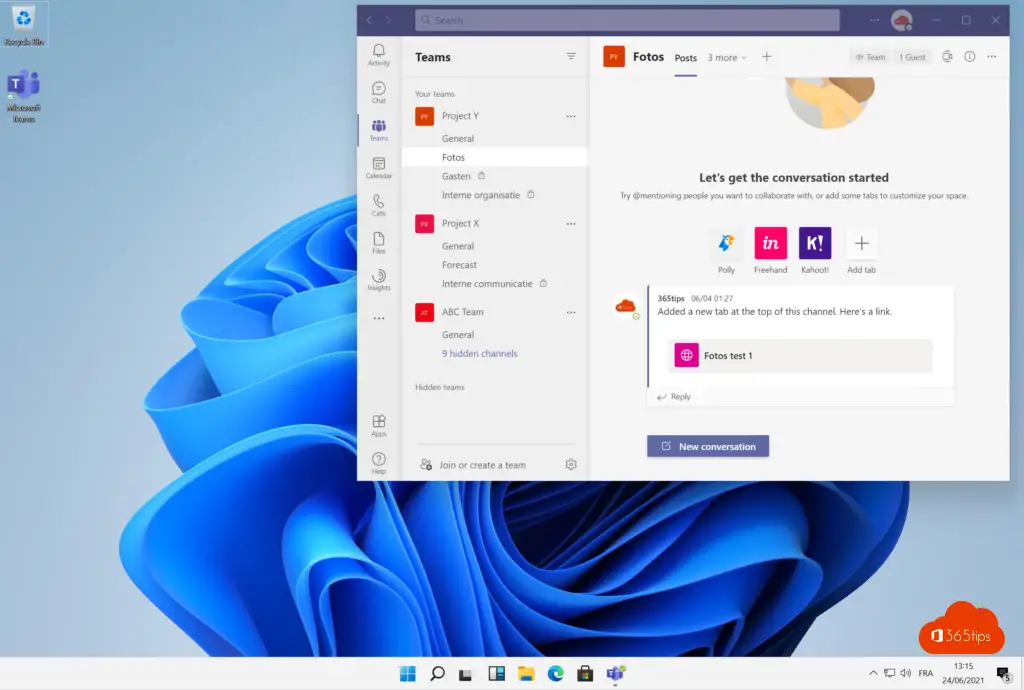
Beschikbaarheid van Windows 11?
Windows 11 is beschikbaar sinds 5 oktober 2021 via een gratis upgrade enkel voor in aanmerking komende Windows 10-pc’s en op nieuwe pc’s. Hoe Windows 11 downloaden en installeren.
Om te controleren of uw huidige Windows 10-pc in aanmerking komt voor de gratis upgrade naar Windows 11, gaat u naar Windows.com om de app PC Health Check te downloaden.Rechtstreeks de Windows 11 Health Check downloaden -> https://aka.ms/GetPCHealthCheckApp

Hoe Microsoft Teams installeren in Windows 11?
Bij het downloaden van Microsoft Teams heb je de keuze om dit te installeren voor Windows 10 of Windows 11.
Teams voor Windows 10.
Teams voor Windows 11.
Meer informatie over downloads: Download Microsoft Teams Desktop and Mobile Apps | Microsoft Teams
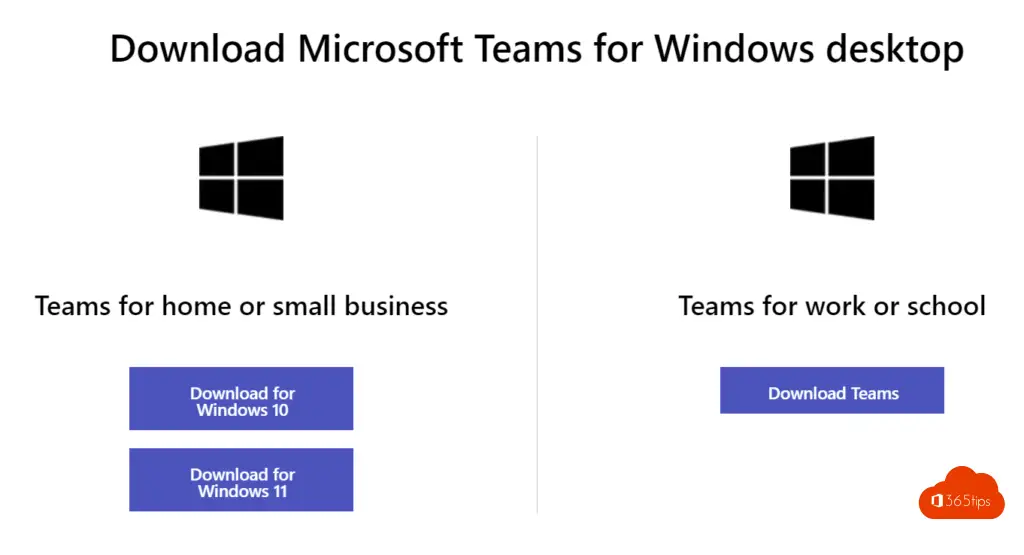
Alles over Windows 11
In de onderstaande blogs kan je relevante artikels vinden aan dit artikel:
- Hoe updaten naar Windows 10 21H1 of later?
- De meestgebruikte tips om een trage Windows 11-computer sneller te maken
- Bootable Windows 11 USB stick maken met USB Tool van Microsoft
- Een printscreen, screenshot of schermopname maken in Windows 11
- Hoe een pc met Windows 11 terugzetten naar de fabrieksinstellingen?
- Hoe join je een Windows 11 computer in een Active-Directory domein?