Schakel automatische toegangsbeoordelingen in voor gastgebruikers in Microsoft Teams
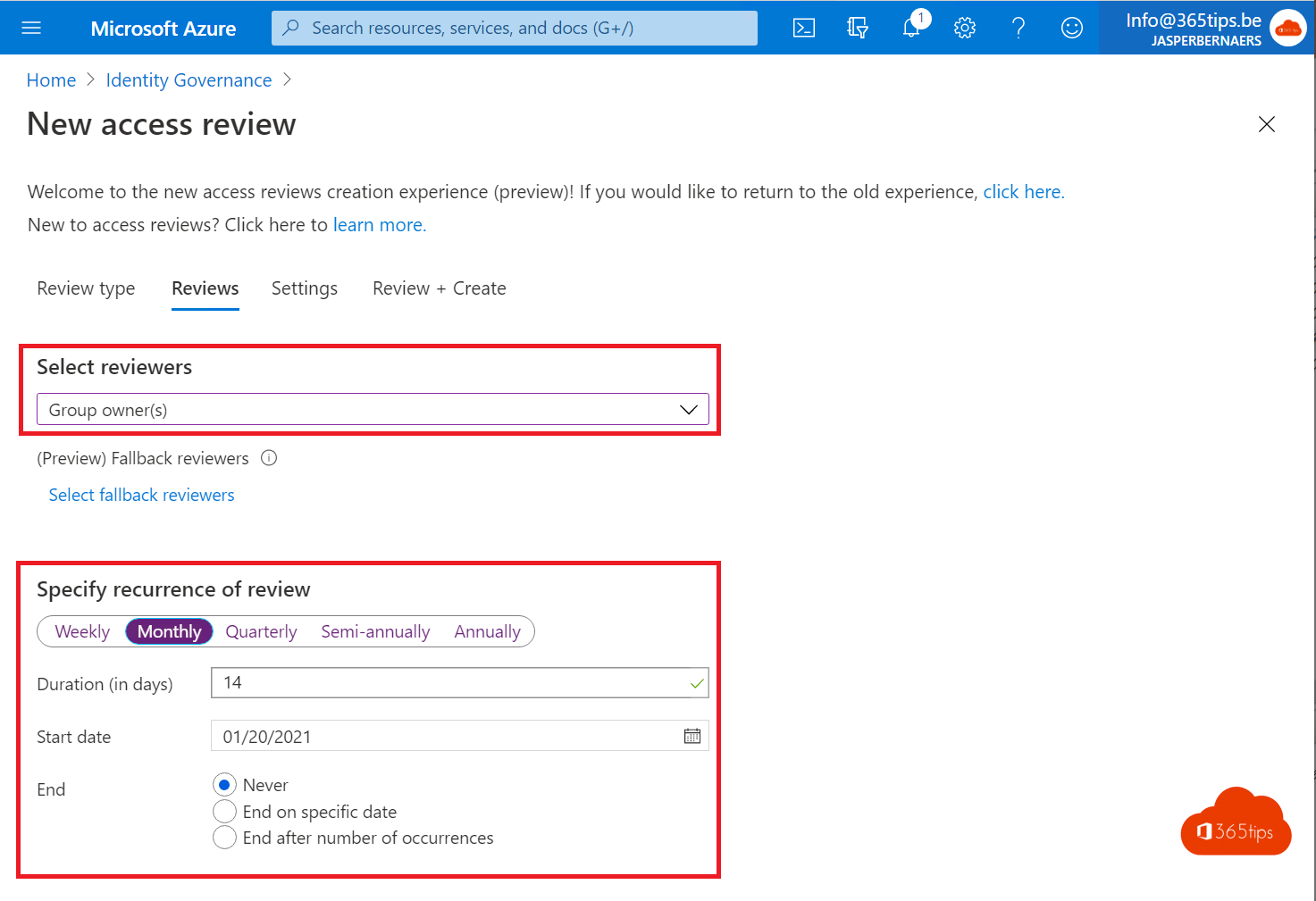
Met de Access Reviews for guest-functionaliteit is het mogelijk om automatische gastgebruikers te reviewen.
Dit kan er voor zorgen dat gasten elke week of maand door de eigenaars van de Teams moeten goedgekeurd worden of automatisch zullen verwijderd worden.
Als er een nieuwe Teams- en Microsoft 365-groep wordt aangemaakt is toegangsbeoordeling ingeschakeld voor alle groepen. (B2B-gastgebruikers)
Via deze blog een basis activatie van deze feature. Superhandig om Microsoft Teams automatisch op te schonen!
Activeren via het Azure Portaal
Surf naar https://portal.azure.com – druk op Access Reviews.
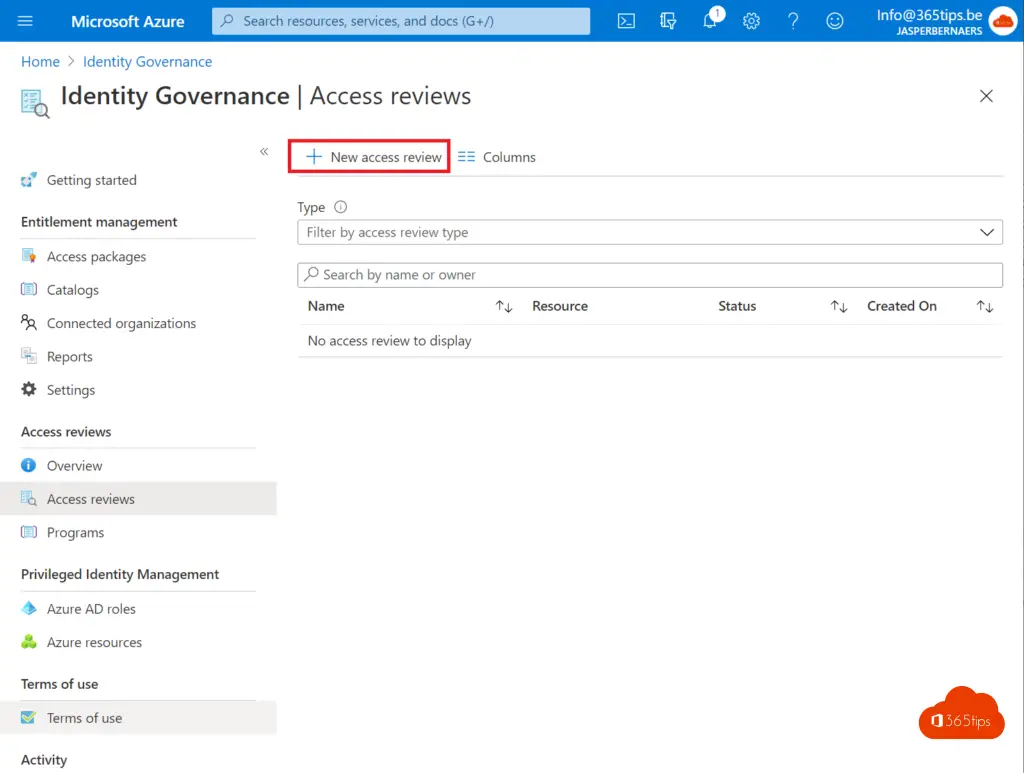
Selecteer Teams + Groups (preview)
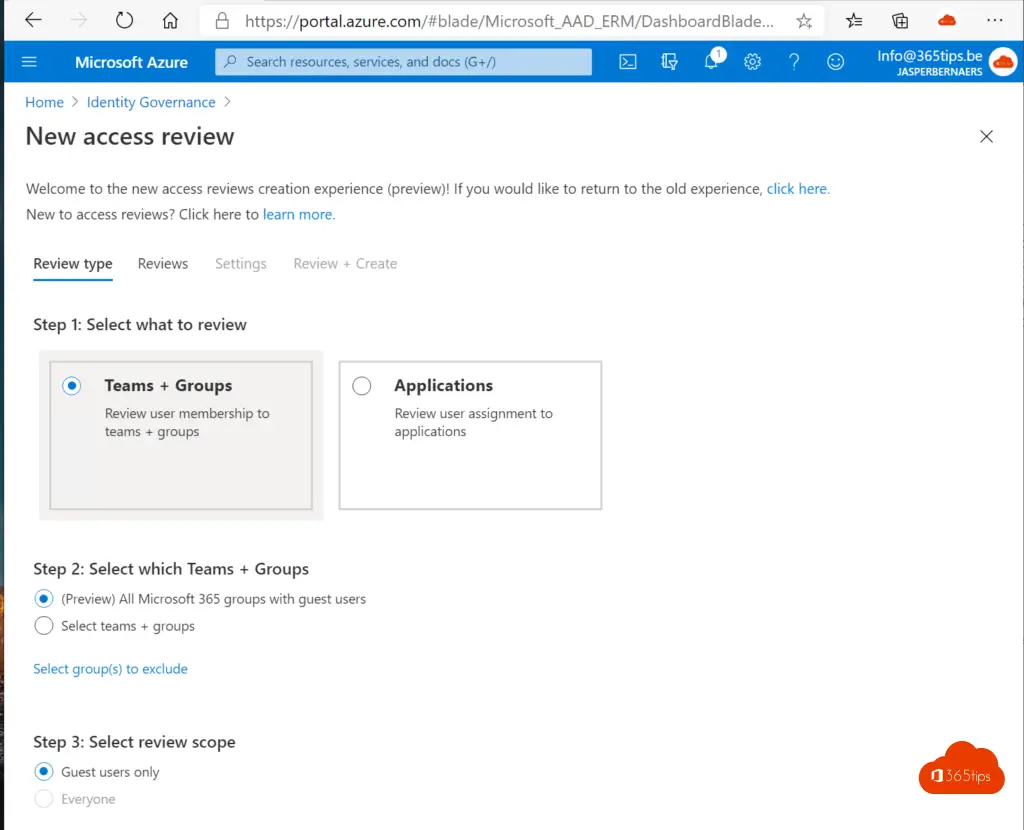
Selecteer een reviewer of meerdere
Selecteer bij reviewers de gewenste groepen of personen.
Selecteer ook de review herhaling hieronder.
Groepseigenaren zijn vaak de meest voor de handliggende reviewers.
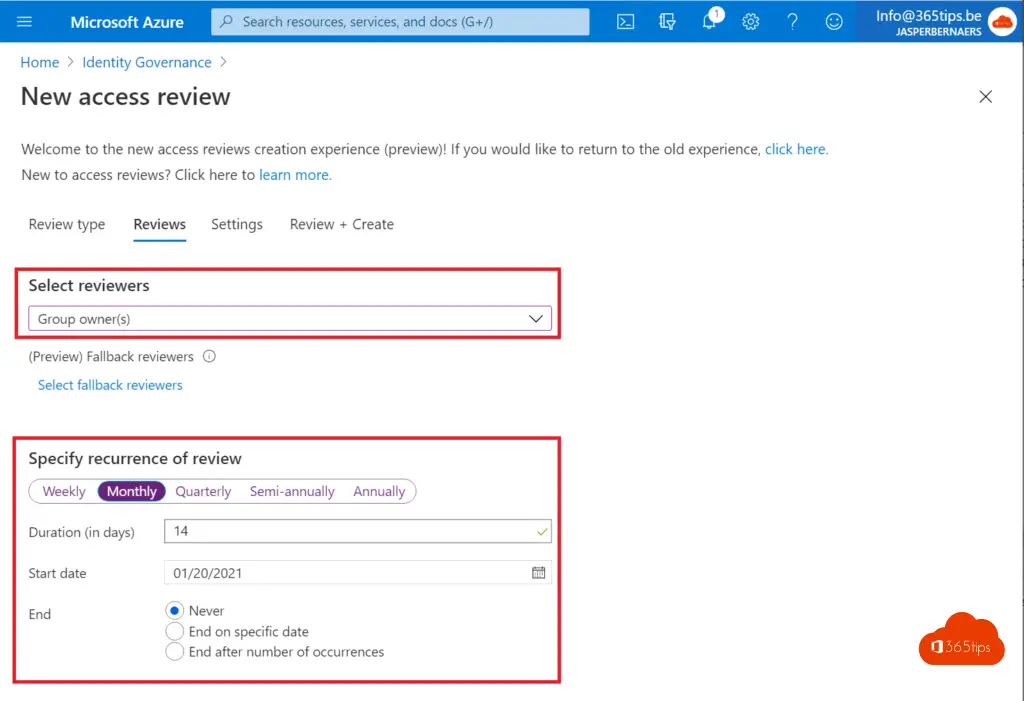
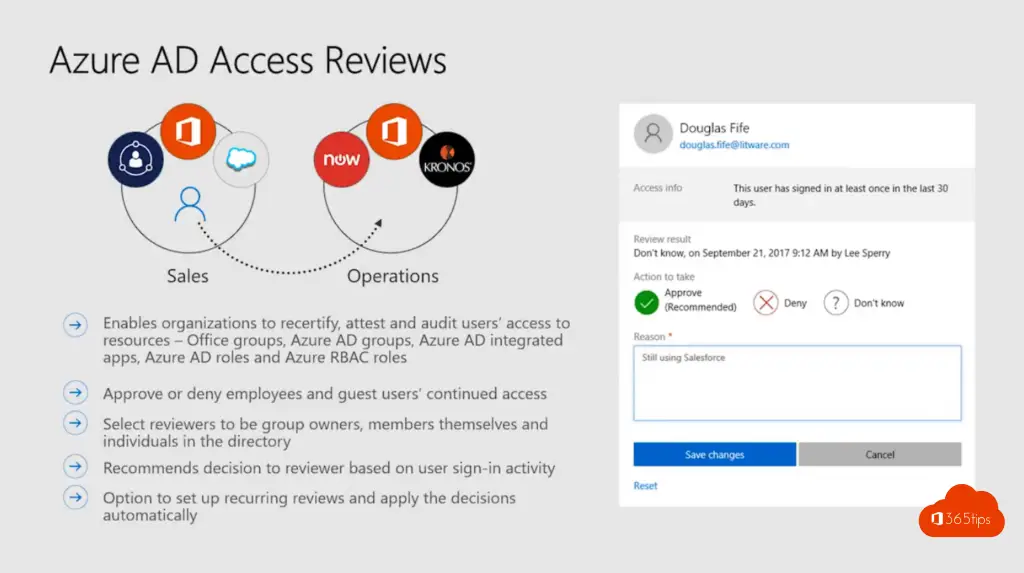
Gasten verwijderen als niemand antwoord
Policy enforcement zorgt ervoor dat je omgeving perfect in orde blijft conform de afspraken.
Afspraken kan je afdwingen nadat je bent overeengekomen wat de gevolgen zijn.
Voorbeeld: Verwijder de gasten uit het teams als niemand antwoord met deze configuratie.
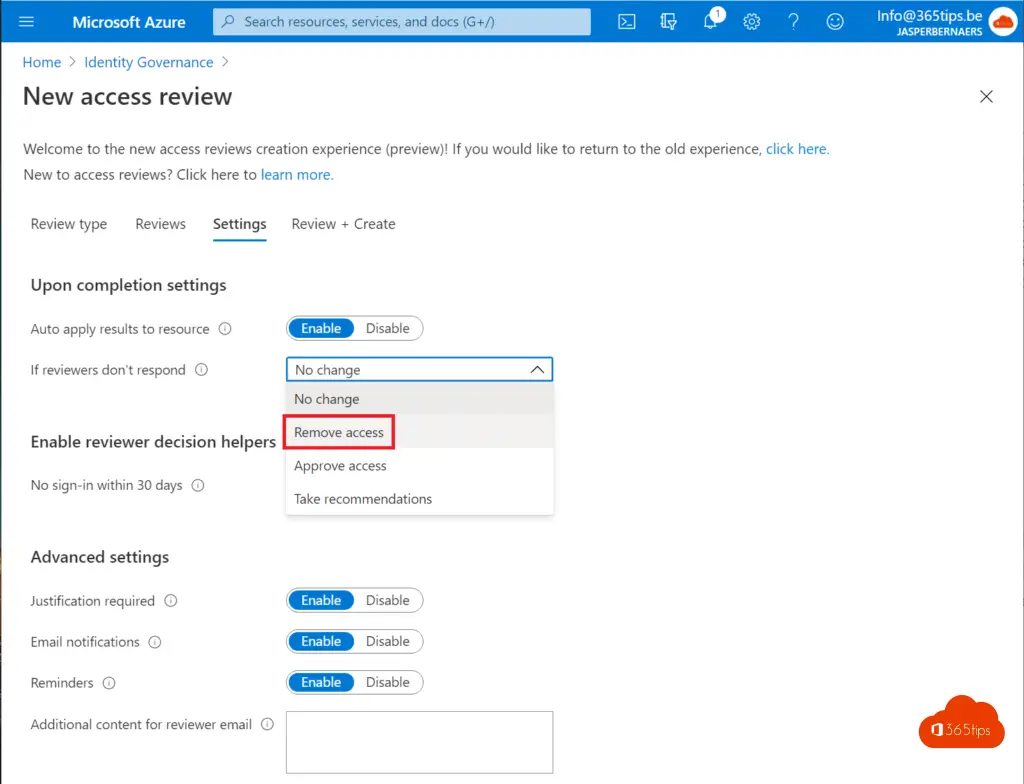
Selecteer aanmaken.
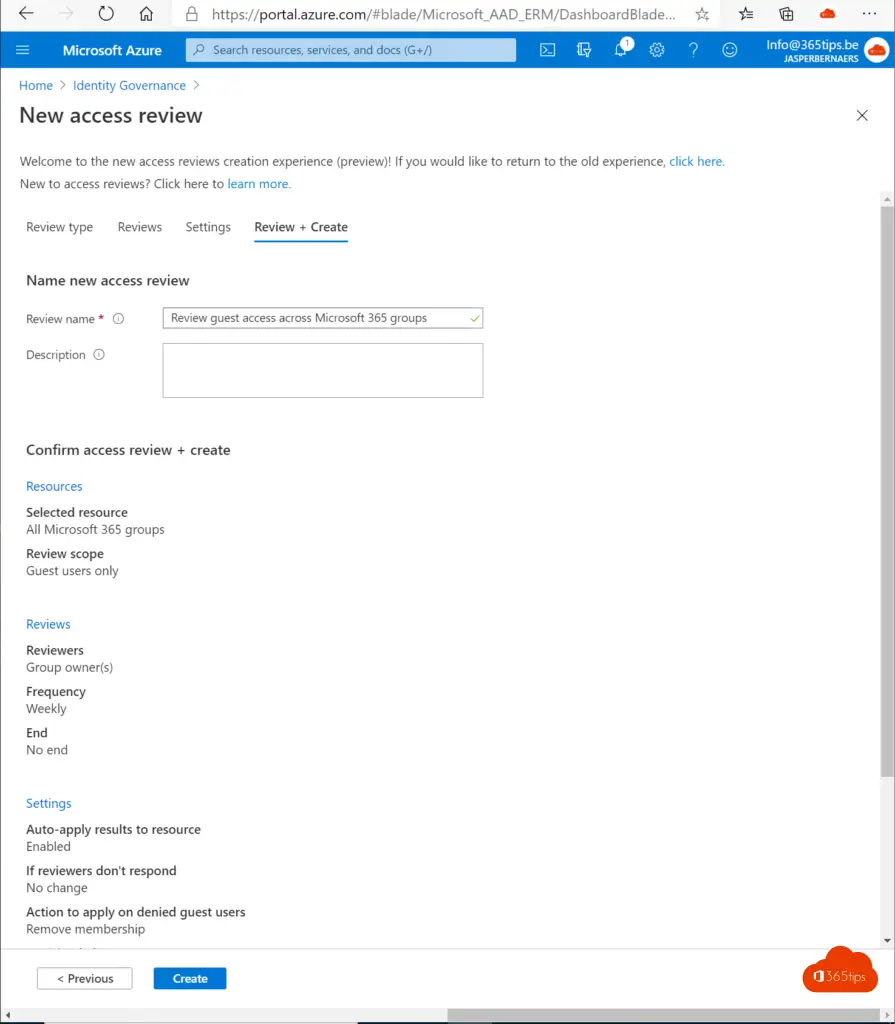
Een introductie tot Access Reviews
Test-case van Access review
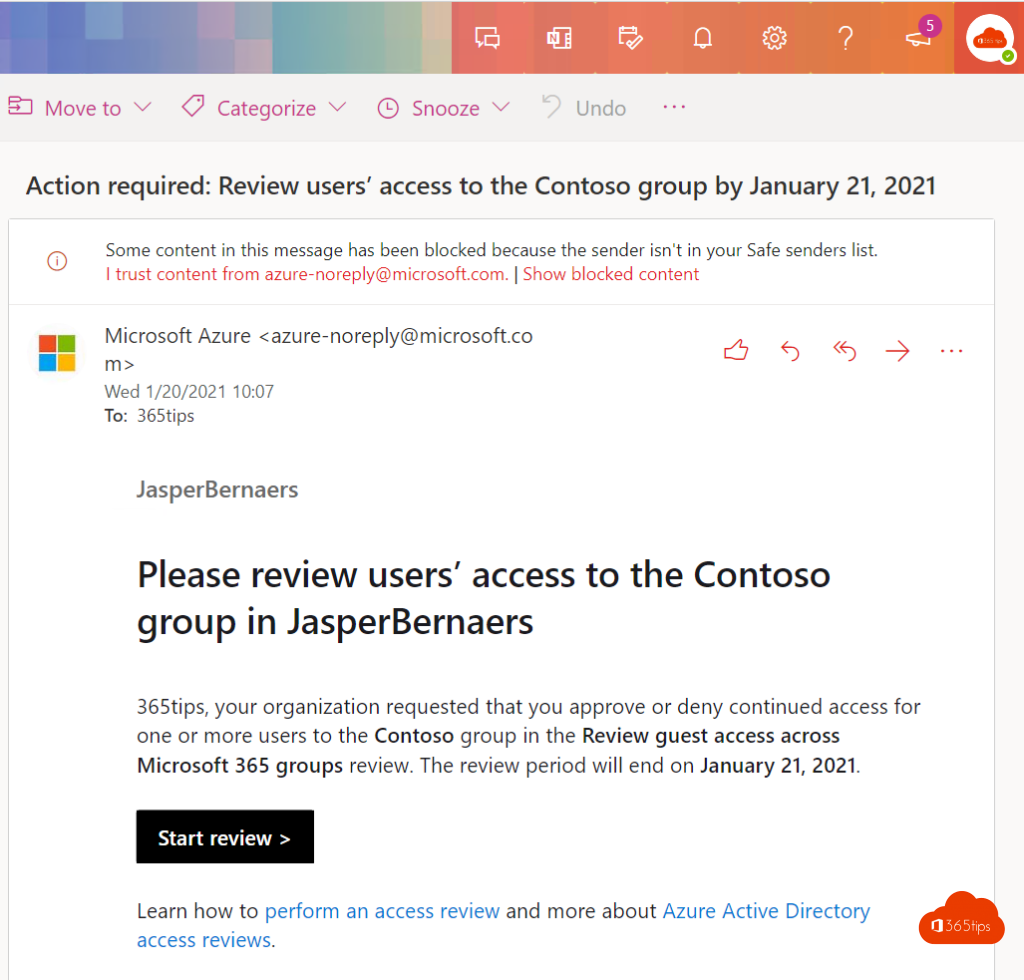
Goedkeuren of afkeuren van toegangen met access reviews
De groepseigenaar krijgt de mogelijkheid om de gast(en) te verwijderen of toe te laten.
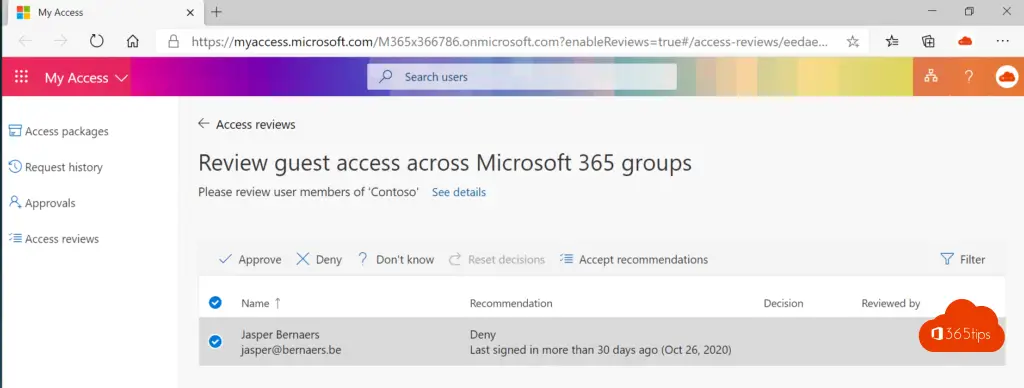
Een reden kan opgegeven worden.
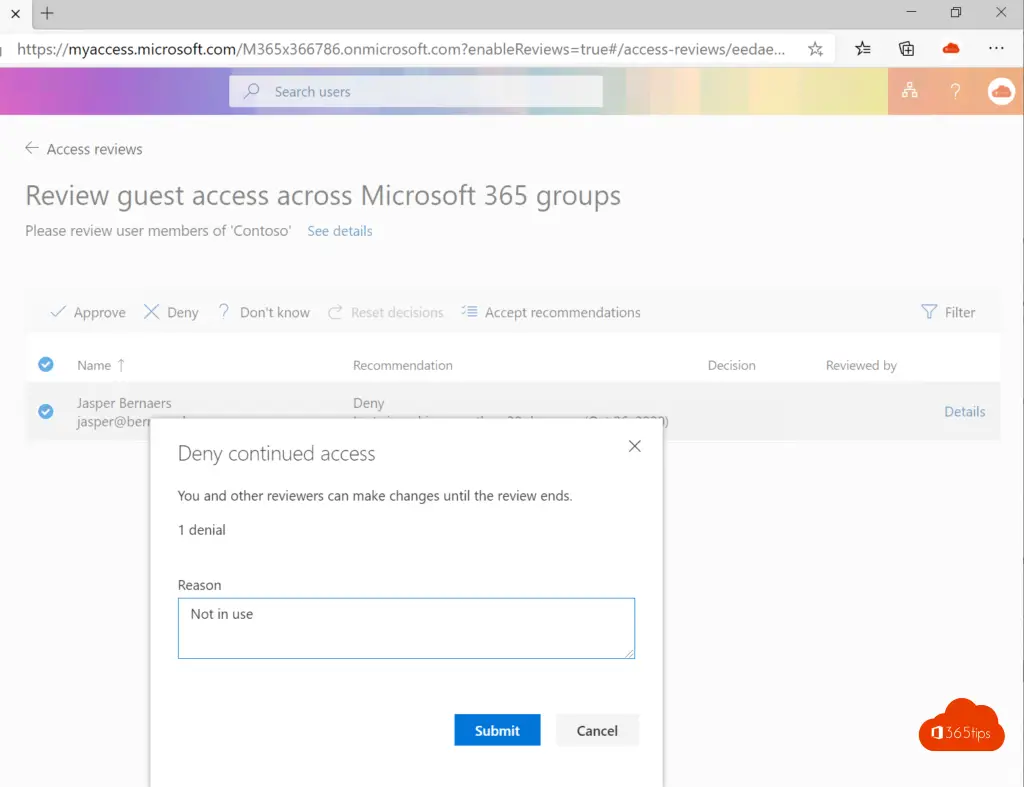
Welke Microsoft 365 of Microsoft Azure licenties heb je nodig?
- Azure AD Premium P2
- Microsoft 365 E5
Lees ook
Sla een bericht op voor later – Microsoft Teams
Handleiding: Microsoft Teams breakout rooms!
Voeg een “Chat met mij in Teams” -link toe aan uw e-mailhandtekening
Samenwerken met meerdere personen op één bestand in Office 365
Microsoft Teams zoekbalk commando’s
Zoom | De meestgevraagde tips en tricks — Handleiding