💁 Hoe kan je een gast-gebruiker verwijderen in SharePoint Online?
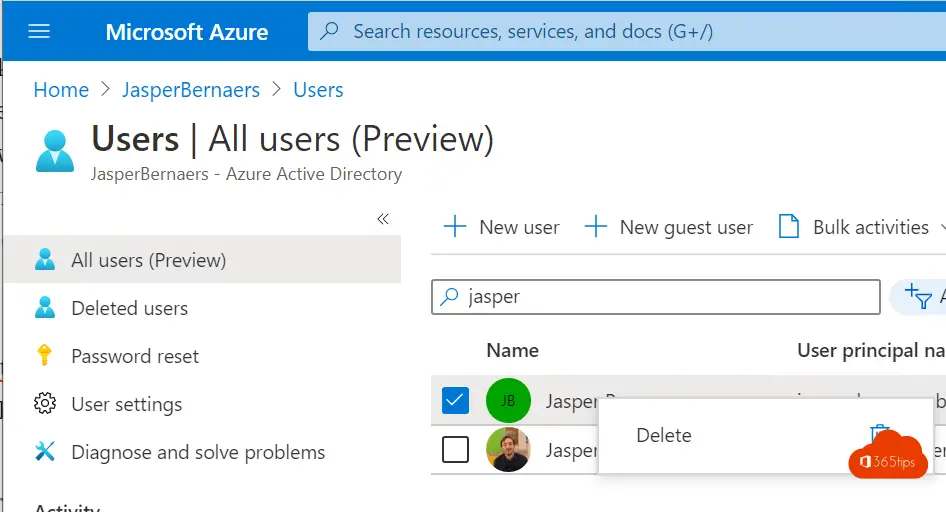
Wanneer een gebruiker of gast toegang krijgt tot een SharePoint-site, slaat het systeem hun gegevens op in een cachebestand binnen de UserInfo-lijst. Echter, wanneer deze gebruiker of gast uit het systeem wordt verwijderd, blijft hun gerelateerde informatie in de UserInfo-lijst staan.
Dit kan leiden tot verwarring, omdat hun profielen zichtbaar blijven tijdens het zoeken in SharePoint. Dit probleem doet zich soms ook voor met gastgebruikers die actief lijken te blijven in het systeem.
Voor oplossingen en verdere informatie over dit probleem, kunt u terecht op de aangegeven blog. Hier vindt u stappen om dit probleem aan te pakken.
Zo kan je een gast account verwijderen met behulp van Azure Active-Directory
Om een gastaccount te verwijderen via Azure Active Directory, volgt u deze stappen:
- Ga naar Azure Portal.
- Zoek en verwijder de desbetreffende gastgebruiker.
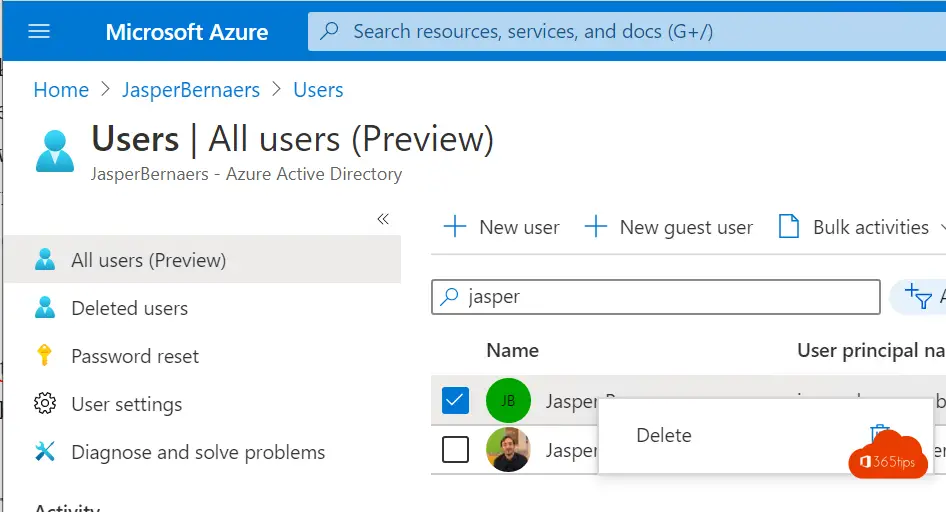
Hoe kan u een gast verwijderen via Office 365 portaal?
Gasten kan je ook verwijderen via het gewone Office 365 portaal.
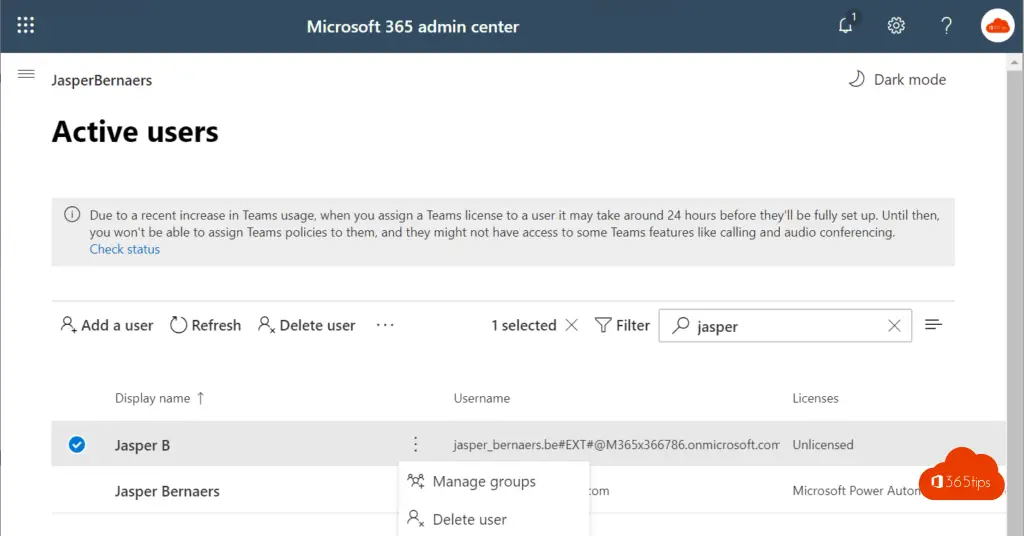
Zo kan je een gast gebruiken verwijderen in SharePoint Online via PowerShell
Connect-SPOService -Url https://yourtenantnamesharepoint.com -Credential $cred
$ExtUser = Get-SPOExternalUser -filter jondoe@fabrikam.com
Remove-SPOExternalUser -UniqueIDs @($ExtUser.UniqueId)
Meer informatie kan je hier vinden: https://docs.microsoft.com/en-us/sharepoint/remove-users
Lees ook
Dit zijn de 10 meest gelezen artikelen van 365tips in 2023
Hoe je achtergrond aanpassen met je eigen afbeelding in Microsoft Teams?