🔟 praktische tips voor een goede Microsoft Teams vergadering hygiëne

- Je hele dag staat gepland.
- Wanneer heb je tijd om je eigen werk doen?
- Afspraken, hygiëne, Teams-etiquette, beleefdheidsregels kunnen je helpen om kwaliteitsvol te vergaderen.
- Vaak zijn er veel storende factoren tijdens een lange vergadering.
- Dagelijks doen we 10 online vergaderingen met verschillende mensen.
- Online vergadering zijn vaak vermoeiend en kosten veel energie.
- Sommige vergaderingen duren 2 uur. Is dit wel zinvol?
- In deze blog enkele tips & tricks over online vergaderen.
1. Gebruik altijd een headset tijdens een vergadering
Het is storend voor andere deelnemers als je ingebouwde microfoon de geluiden van je omgeving doorgeeft. Gebruik daarom steeds een headset.

2. Zet je status op ‘niet storen’ bij een Microsoft Teams presentatie
Een presentatie starten en nog steeds notificaties krijgen van Microsoft Teams komt niet goed over.
Zet je status altijd op: niet storen bij belangrijke vergaderingen.
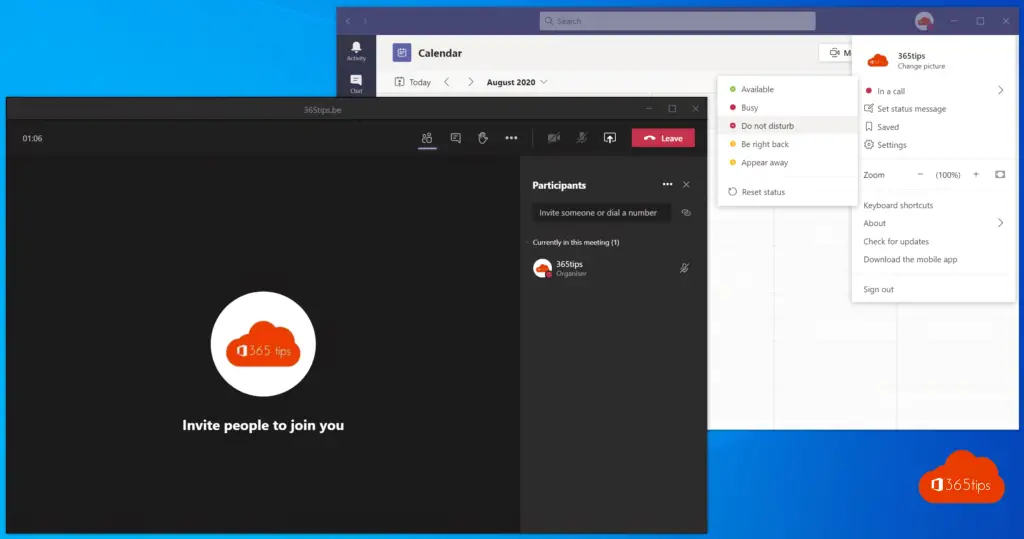
3. Gebruik één computer of een gemeenschappelijk toestel bij een fysieke of hybride vergadering
Als je een vergadering wil houden met je team en niet iedereen zit op dezelfde fysieke werkplaats, dan kan je best werken met een moderator.
één iemand let er op dat iedereen aan beurt komt en dat er steeds maar één persoonlijk tegelijk spreekt. Afspraken maken aan het begin van de vergadering is een must.

4. Korte vergaderingen verhogen de productiviteit en mensen houden hiervan
In veel onderzoeken is reeds aangetoond dat online vergadering heel intensief is. Mijn advies is om vergadering goed voor te bereiken zodat deze geen uren duren.
Maak een vaste agenda, met structuur en probeer je hieraan te houden.
Korte vergaderingen zijn niet alleen eficiënt, ze zijn ook niet zo vermoeiend en geven je tijd terug die je kan spenderen voor andere taken.

5. Maak een opname van de vergadering
Maak een opname van cruciale vergadering zodat mensen die er niet kunnen bijzijn toch later de nuance van de gesprekken kunnen interpreteren. Een Microsoft teams gesprek opnemen?

6. Vervaag je achtergrond om anderen te laten focussen op de mensen
Een tip die de meeste wel kennen is een eigen achtergrond of de randomgeving vervagen. Microsoft Teams achtergrond aanpassen met je eigen afbeelding
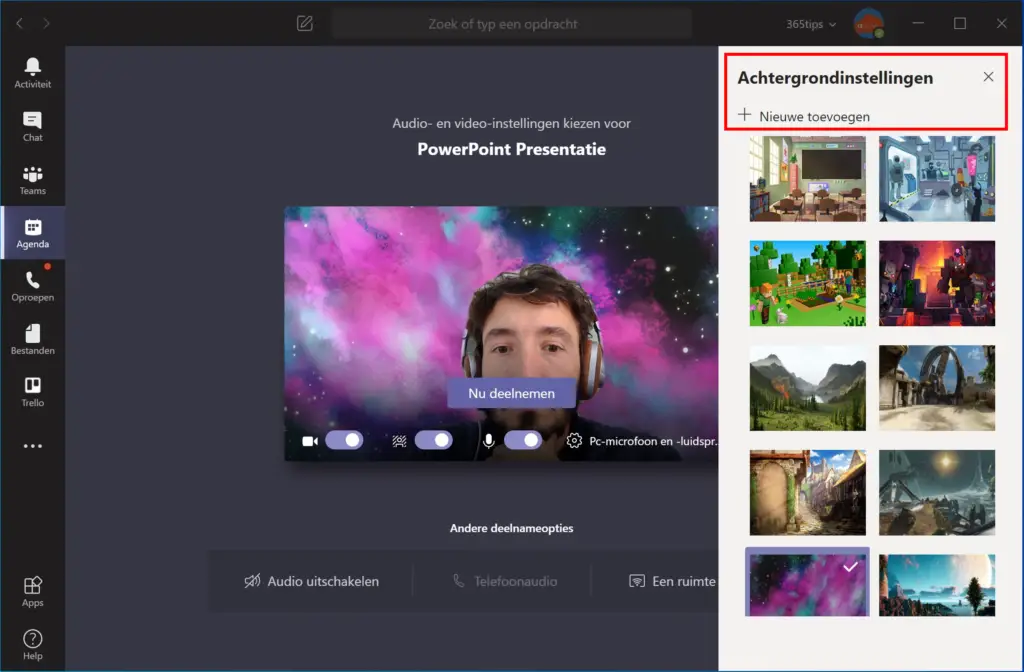
7. Stel een leider of moderator aan om de vergadering in goede banen te laten lopen
Stel een moderator aan die de vergadering in goede banen leidt.
Eventueel dezelfde persoon die zorgt dat alle punten in de voorziene tijd besproken kunnen worden.

8. Notuleren van een vergadering
Notuleer de uitgangspunten, maak een verslag. Zodat de discussie objectief blijft. Wijs een persoon die de vergaderingspunten uitschrijft.
Vergadertip: hou het zo klein mogelijk

9. Nodig enkel de mensen uit die nodig zijn
Nodig de beslissers uit en de mensen die je echt nodig hebt. Informeer de omstaanders. Split je vergadering op indien je met te veel mensen bent. Maak aanwezigheden optioneel.

10. Agenda en timekeeping
Het is voor iedereen even belangrijk om punten die niet relevant of belangrijk zijn niet dadelijk op de agenda te nemen. Prioritiseren is een van de meest belangrijke taak in elke vergadering.
