Nieuw! Pop out Applicaties in Microsoft Teams! Meerdere vensters apps
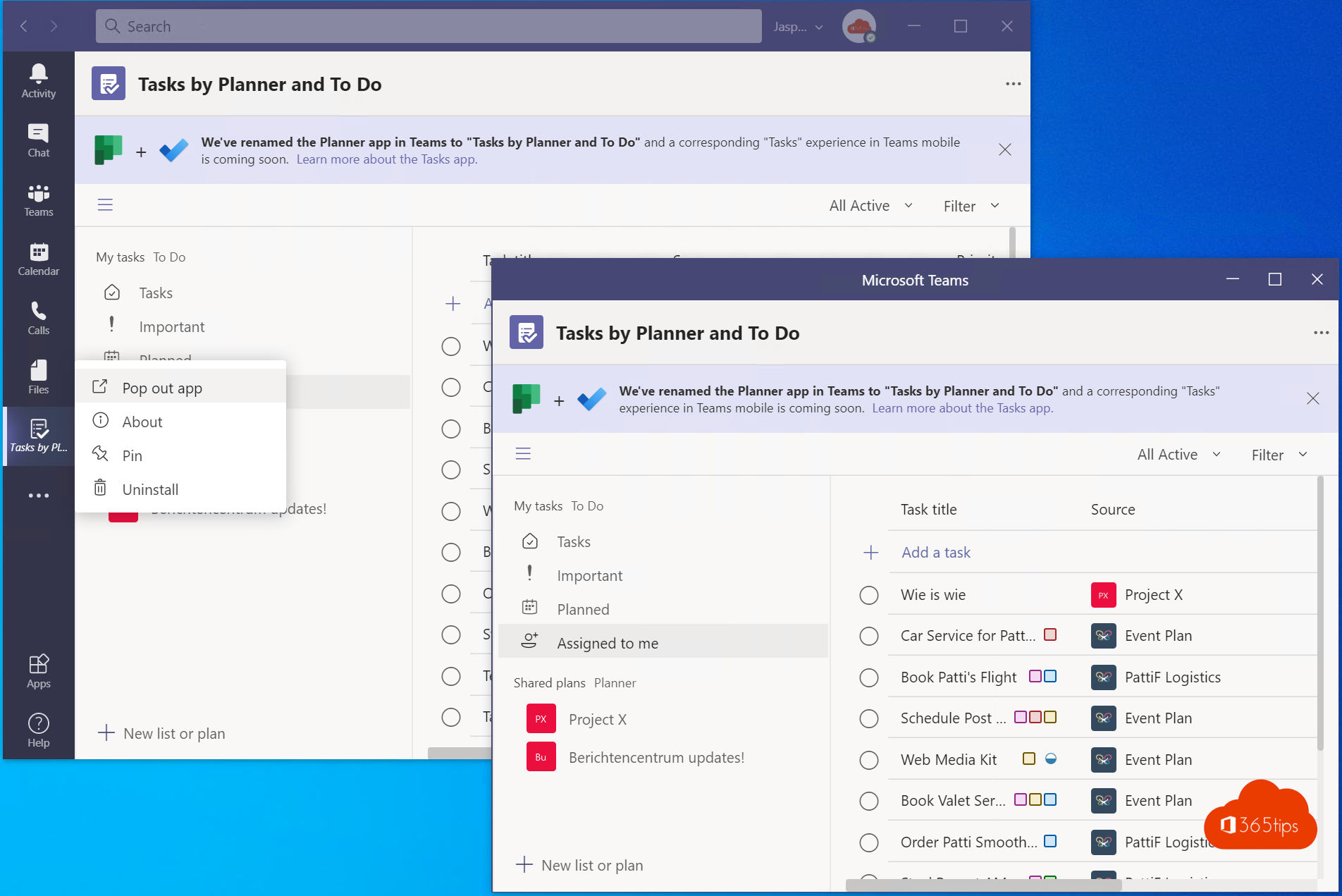
Sinds deze week is het mogelijk om applicaties in Microsoft Teams in een 2de scherm of pop out applicatie te raadplegen. Met meerdere vensters werken in Teams dat kon al.
Aan de slag met pop out applicaties
Open je Microsoft Teams client. Selecteer aan de linkerzijde bij de applicaties die vastgepind zijn de gewenste applicatie -> Selecteer Pop out app.
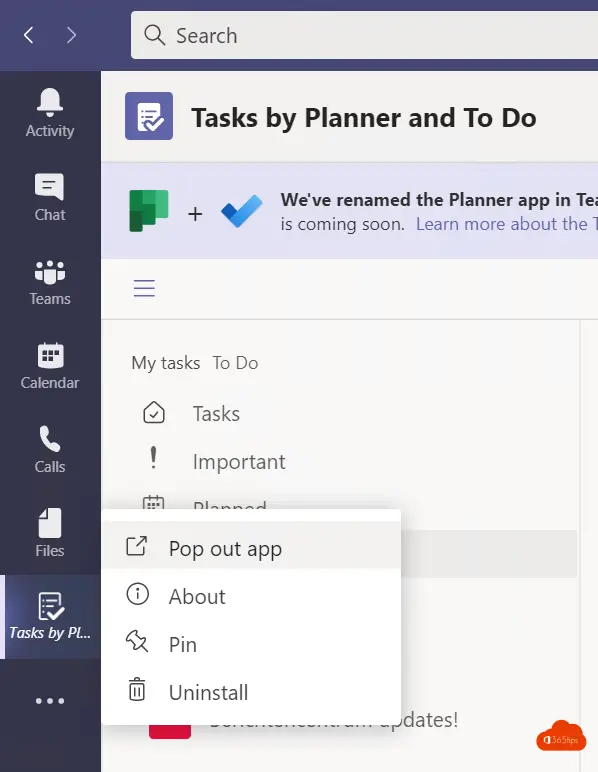
Handel taken makkelijker af tijdens het chatten
Het resultaat is dat je in de Teams applicatie kan verderwerken en gelijktijdig een 2de ‘scherm’ hebt om verwerking te kunnen doen.
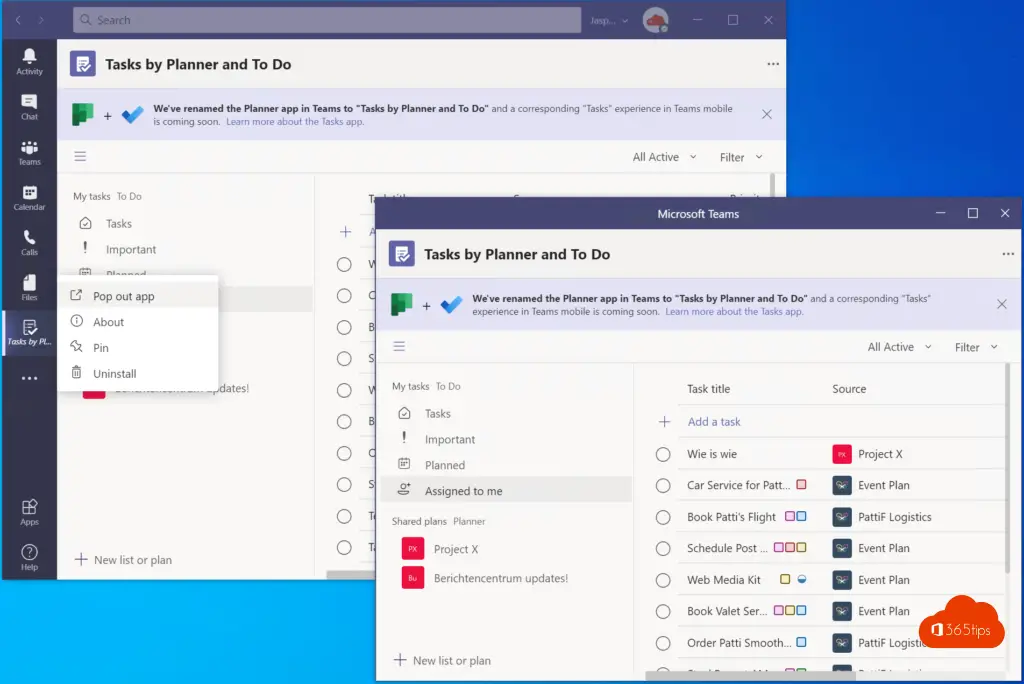
Lees ook
Sla een bericht op voor later – Microsoft Teams
Handleiding: Microsoft Teams breakout rooms!
Voeg een “Chat met mij in Teams” -link toe aan uw e-mailhandtekening
Samenwerken met meerdere personen op één bestand in Office 365
Microsoft Teams zoekbalk commando’s