Public developer preview in Teams activeren (iOS/Android)

Developer Preview is een openbaar programma voor ontwikkelaars dat vroege toegang biedt tot niet-uitgebrachte functies in Microsoft Teams.
Druk in Microsoft Teams op Instellingen op de developer preview te activeren
Druk op je Mobiele teams applicatie op bovenaan op de 3 streepjes vervolgens op Instellingen.
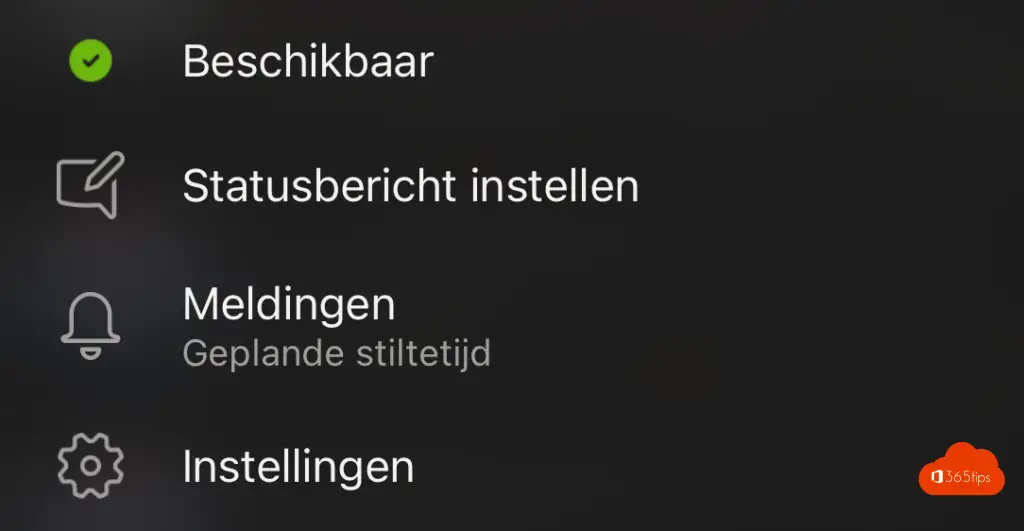
Selecteer Info in het instellingen menu
Druk op Info boven Help & feedback.
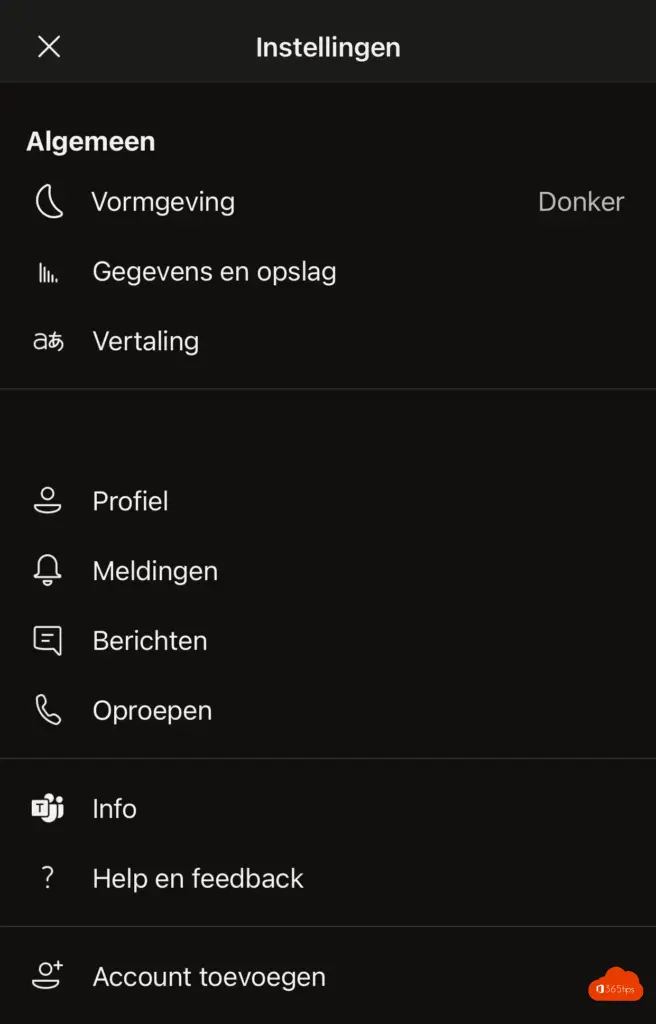
Schakel Preview-versie voor ontwikkelaars in
In deze screenshot kan je de preview-versie voor ontwikkelaars activeren. (Public developer)
Herstart de Microsoft Teams applicatie of herstart je telefoon na deze aanpassing.

Lees ook
Dit zijn de 10 succesfactoren bij het inrichten van Microsoft Teams
De beste Microsoft Teams-functies: 27 tips om aan de slag te gaan in 2022!
Abonneer
Inloggen
0 Reacties
Oudste