Hoe Azure Active Directory Self-Service Password Reset (SSPR) inschakelen?
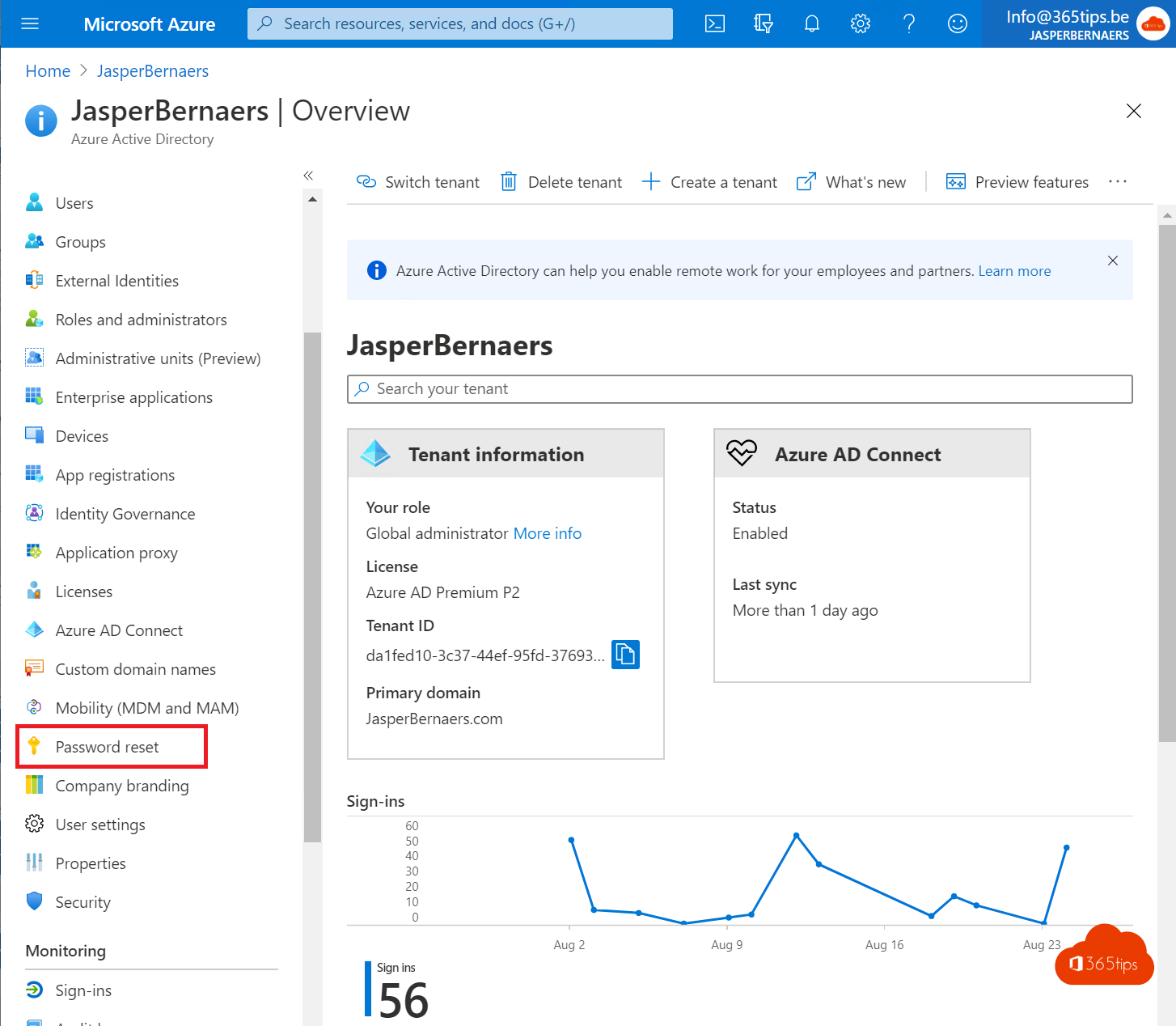
Self-Service Password Reset (SSPR) in Microsoft Azure Active Directory heeft 4 voordelen:
- Password writeback — het synchroniseren van wachtwoorden van Azure AD naar On-premise AD.
- Self-Service Password Change — Gebruikers kunnen zelf hun wachtwoord veranderen.
- Self-service password reset/registration — Gebruikers zijn in staat om bij de eerste aanmelding te registreren.
- Account unlock — Wanneer een account locked is kunnen gebruikers zonder hulp van het IT-team hun wachtwoord herstellen of het account unlocken.
Password writeback in Azure Active Directory (Azure AD)
Gebruik je Office 365 of Microsoft 365 dan zal het wachwoord gesynchroniseerd worden van je lokale Active-Directory naar Azure Active Directory.
- Schrijf wachtwoorden terug naar on-premises AD
- Dit is een onderdeel van AAD Connect
- Maakt het gebruik van Azure-wachtwoordbeheer mogelijk zonder wachtwoorden naar de cloud te synchroniseren
- AD-wachtwoordbeleid afgedwongen
Self-service password change in Azure
Gebruikers zijn in staat om zichzelf te kunnen helpen. Hun eigen wachtwood aanpassen zonder de tussenkomst van IT.
Self-service password reset in Azure
Wachtwoord resetten omdat er een 2de factor is ingesteld.
Account unlock in Azure
Kan ontgrendelen scheiden van wachtwoordherstel. Zodat gebruikers hun account kunnen ontgrendelen zonder het wachtwoord opnieuw in te stellen.
Hoe kan je Self-Service Password Reset activeren in Azure AD
Navigeer naar Azure Active Directory – password reset
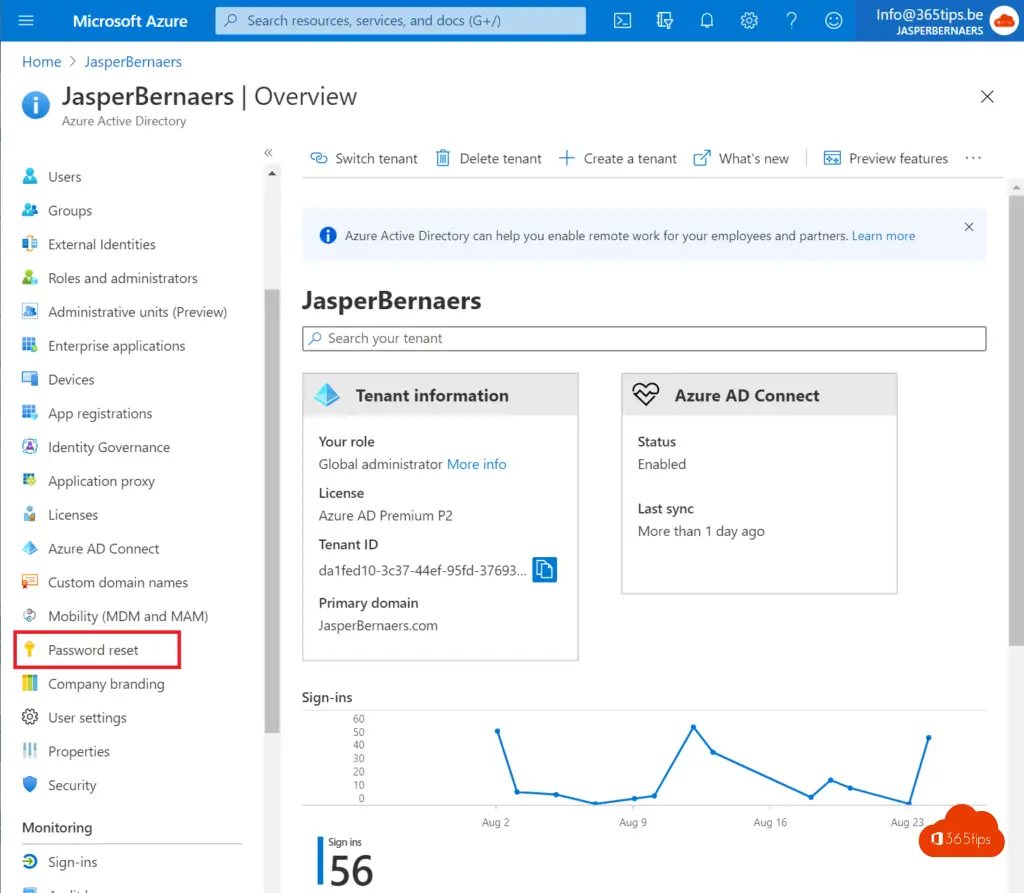
Schakel password reset in, ALL. Of werk met een groep.
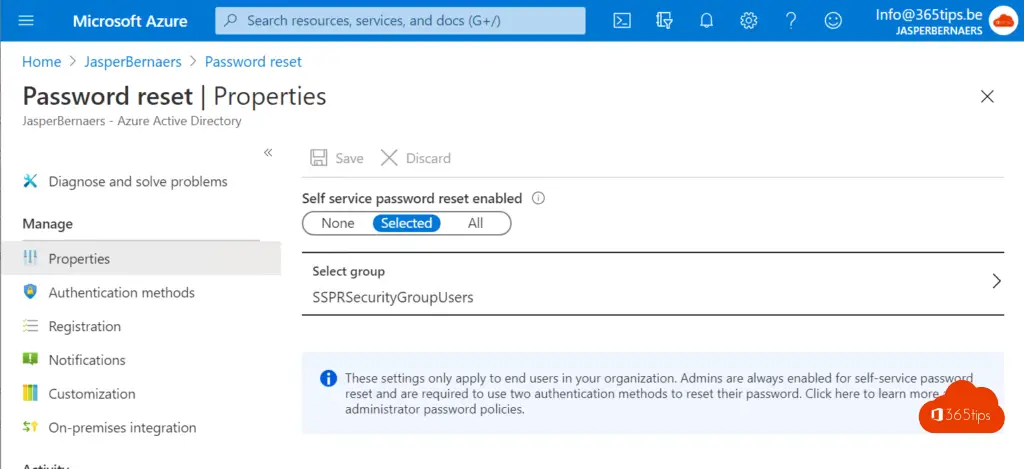
Kies de nodige authentication methods
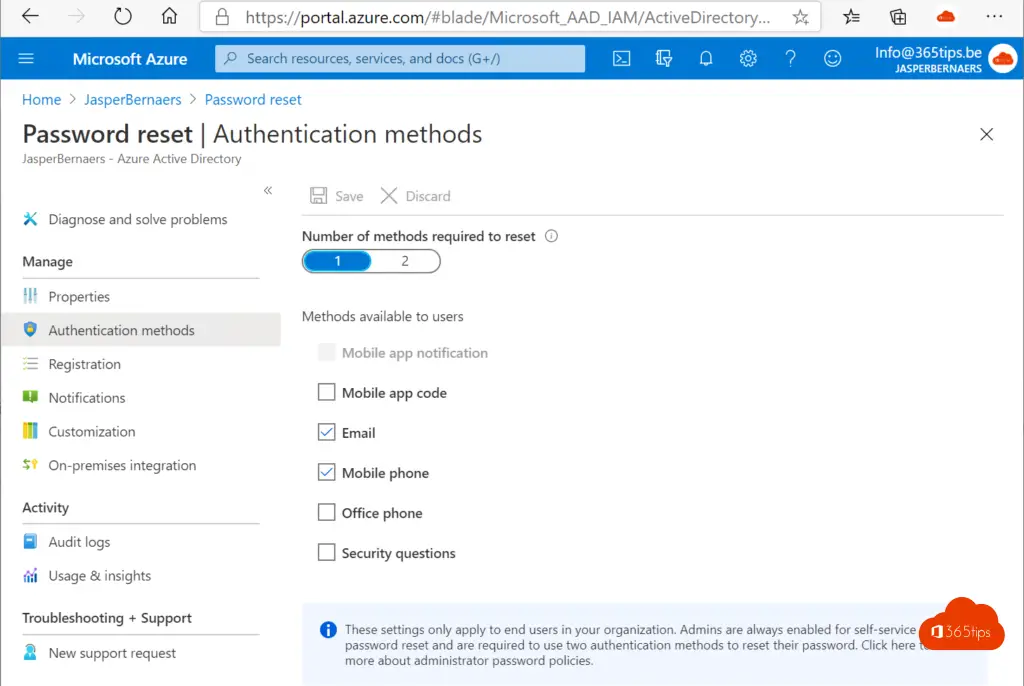
Registratie
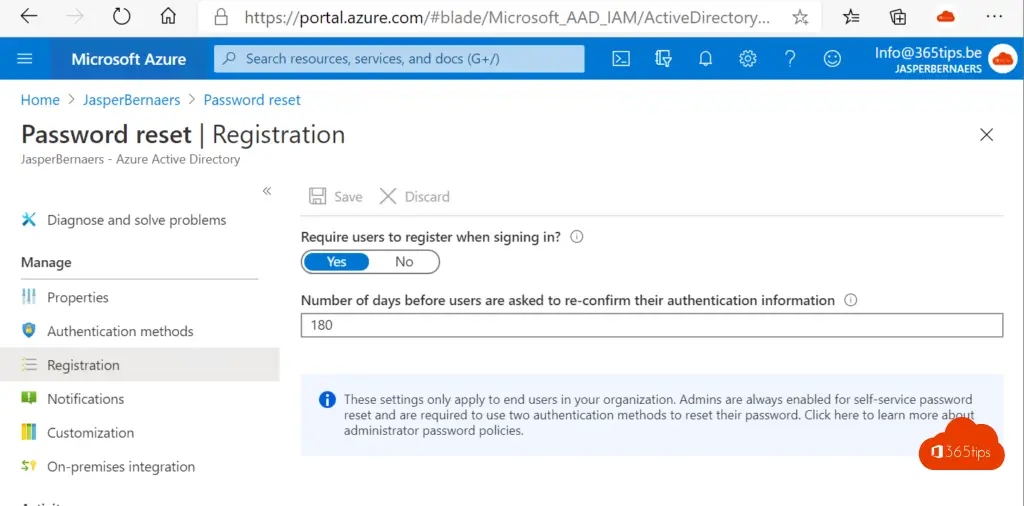
Notificaties
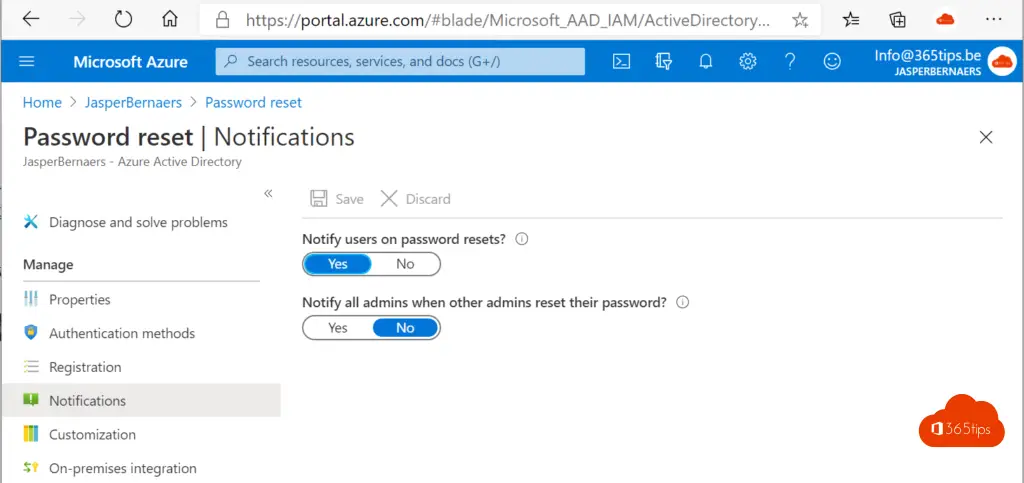
Meet en controlleer de implementatie
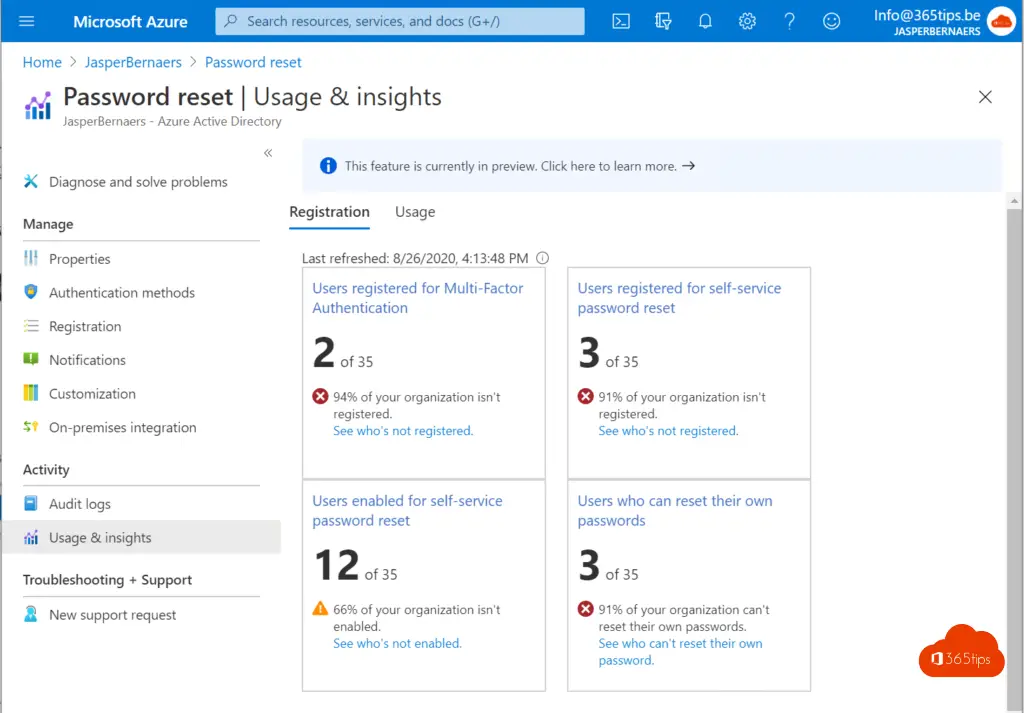
Meer informatie: https://docs.microsoft.com/en-us/azure/active-directory/authentication/tutorial-enable-sspr
Schakel password writeback in in Microsoft AD connect.
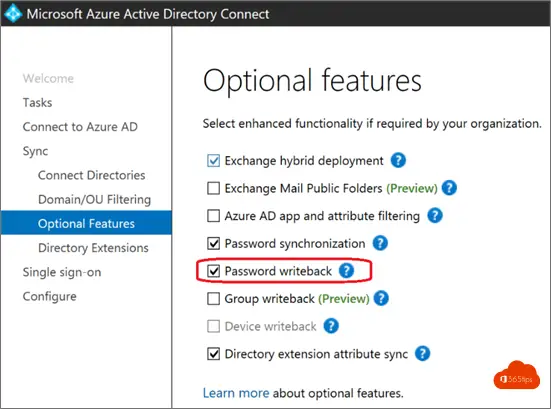
Lees ook
De top 10 veiligheidsaanbevelingen bij het thuiswerken met Microsoft 365
Hoe Multi-Factor Authenticatie (MFA) activeren in Microsoft Office 365?
Hoe Signal installeren om veilige berichten te versturen?
De 3 belangrijkste redenen om Multi-Factor Authenticatie te activeren!