Hoe FindTime activeren als invoegtoepassing in Microsoft 365?
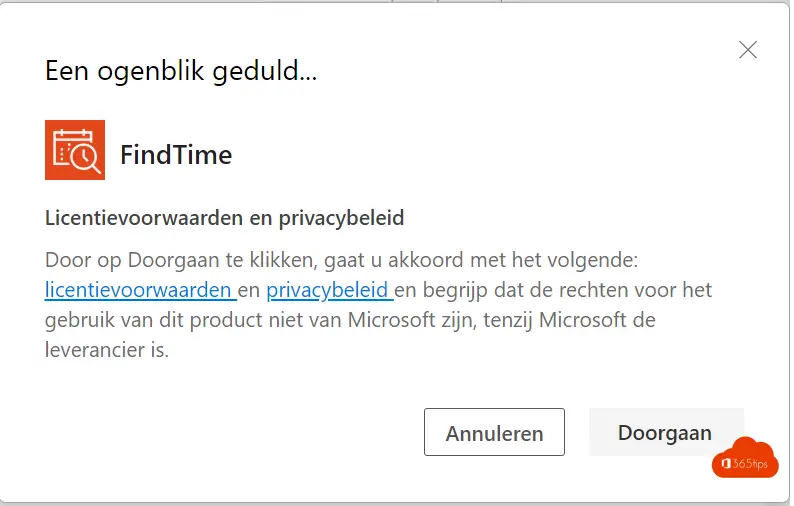
In deze blog lees je hoe je FindTime kan activeren als invoegtoepassing in Office 365. FindTime is een plugin die je kan activeren in het administratorspaneel. Door deze activatie zal het findTime icoon in elke Outlook-client zichtbaar zijn en gemakkelijk in gebruik te nemen zijn.
Surf naar het administratorspaneel
Navigeer naar https://admin.microsoft.com (of gebruik dit overzicht) – druk op invoegtoepassingen onder instellingen.
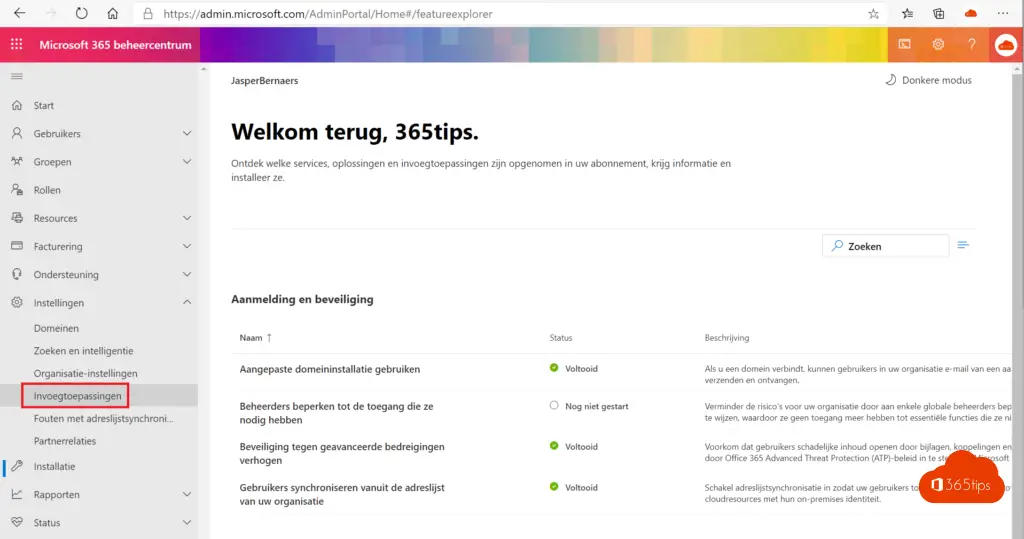
Invoegtoepassingen implementeren
Selecteer ‘invoegtoepassingen implementeren’
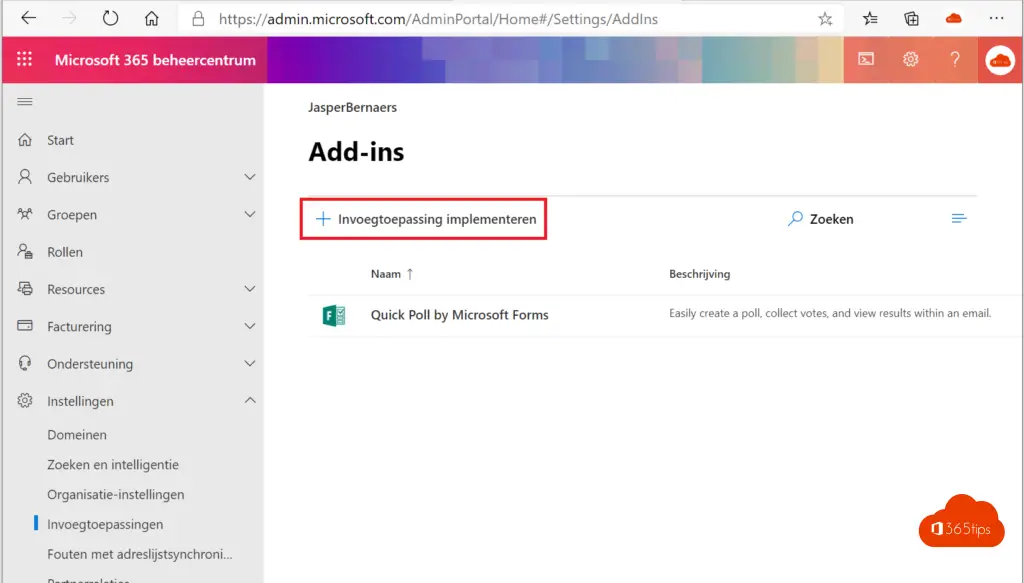
Kiezen uit de store
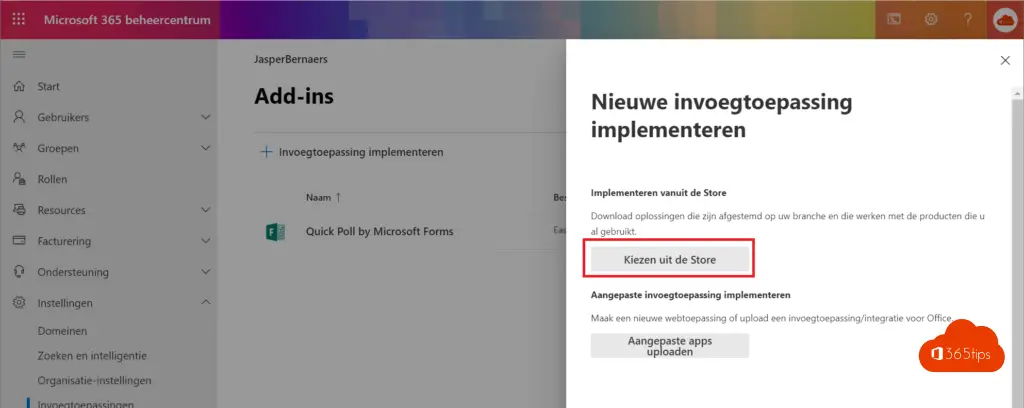
Druk op toevoegen
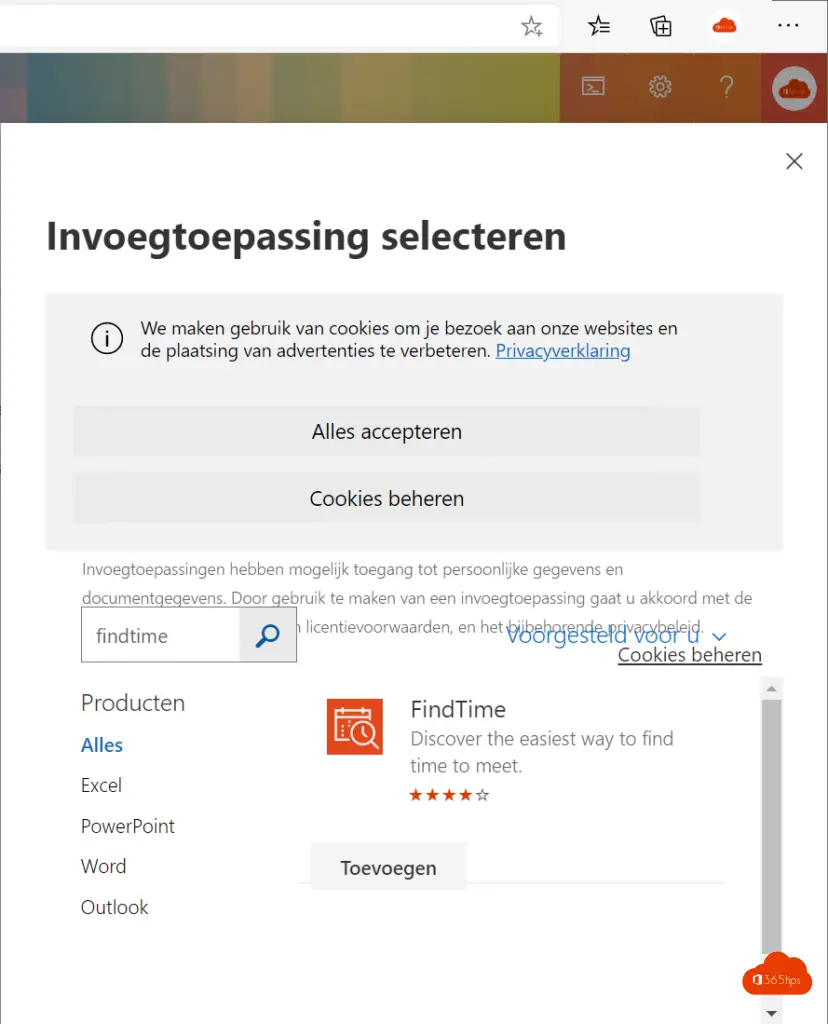
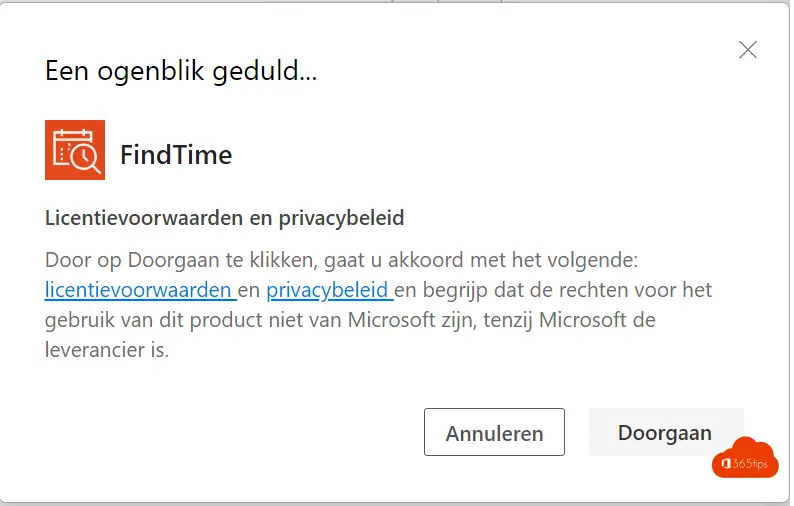
Implementeren voor iedereen
Het duurt maximaal 12 uur voordat de invoegtoepassing wordt weergegeven op de linten van gebruikers: gebruikers moeten Office mogelijk opnieuw starten.
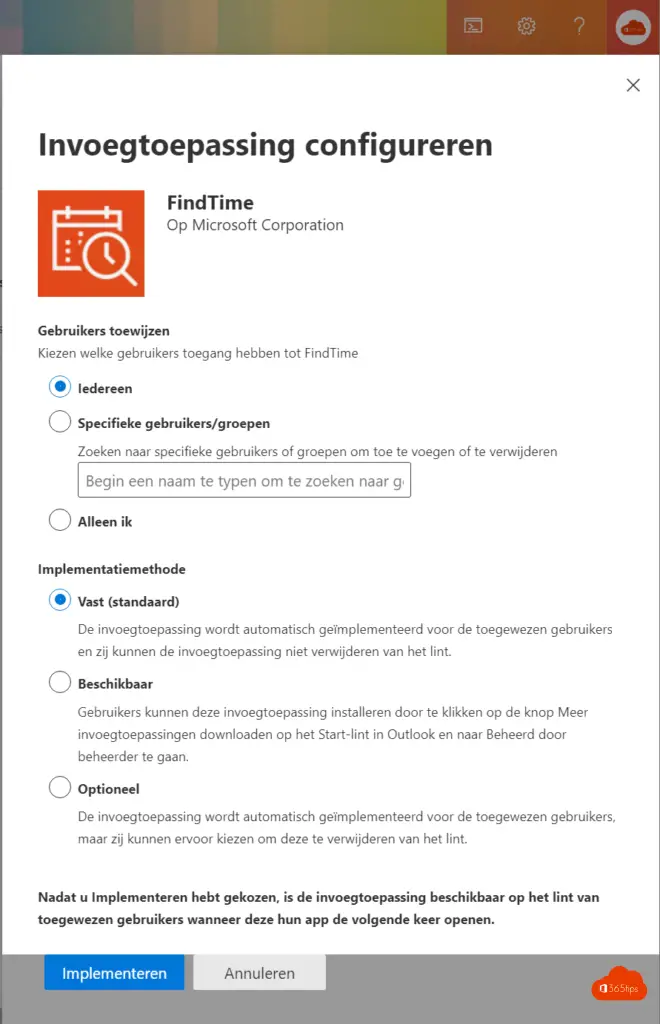
Nadat de implementatie is voltooid, test u of deze is geslaagd door de betreffende Office-toepassing te starten en te controleren of de invoegtoepassing zichtbaar is op het lint. U kunt afdwingen dat de lijst met geïnstalleerde invoegtoepassingen wordt vernieuwd door de Office-app te starten en te navigeren naar het tabblad Invoegen > Mijn invoegtoepassingen > Beheerd door beheerder.