🛠️ Zo kan je een verwijderd Microsoft Team herstellen via het Admin Center
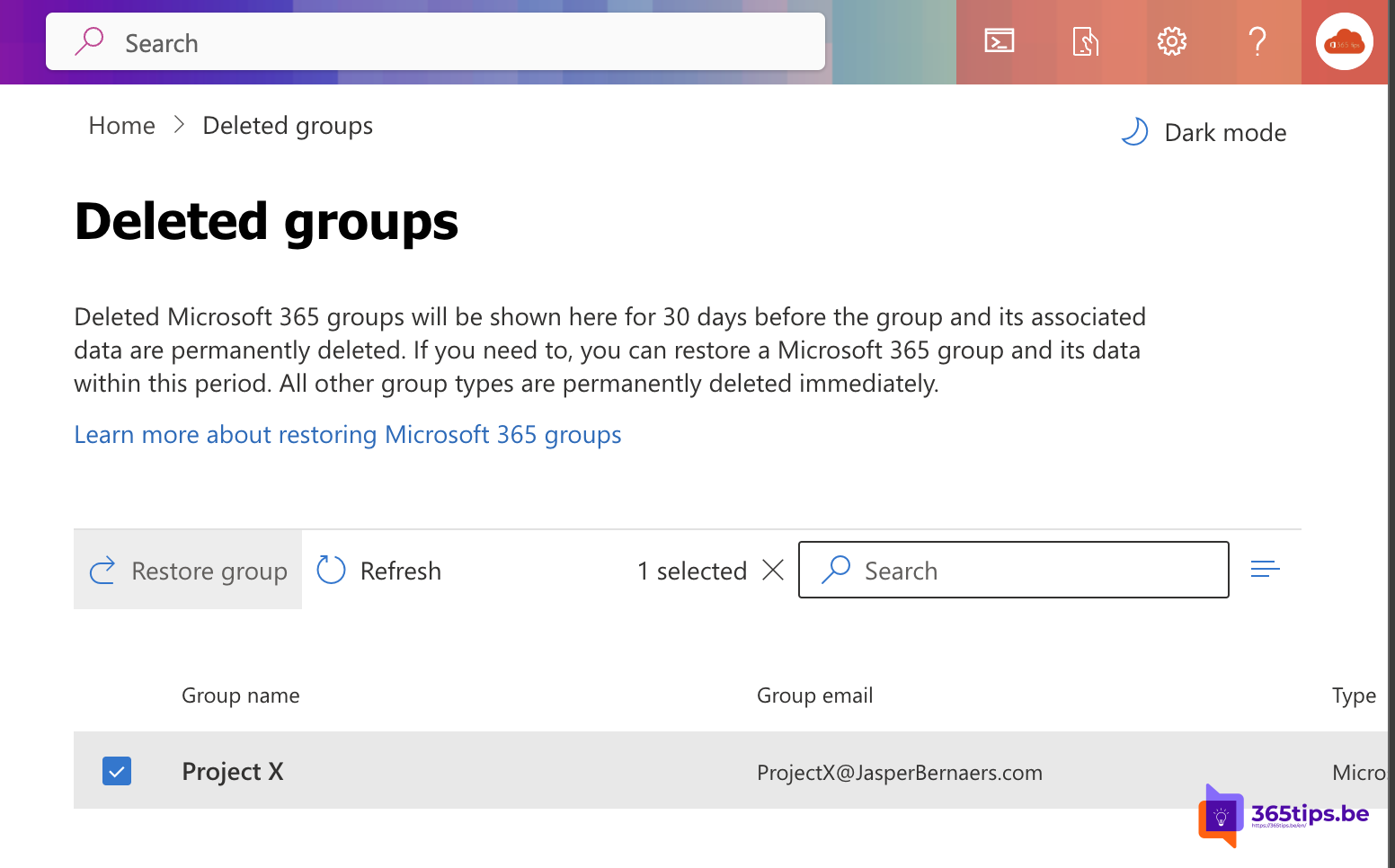
Heb je per ongeluk een Microsoft Team verwijderd en wil je dit herstellen?
In deze blogpost gaan we in op hoe je een verwijderd Microsoft Team kunt herstellen. Er zijn twee manieren waarop dit kan worden gedaan, namelijk via PowerShell of via het Microsoft 365 Admin center. Wij richten ons in deze post op de eenvoudigste manier, namelijk via het administrator paneel. Lees verder om te leren hoe je in een paar eenvoudige stappen je verwijderde Team kunt terugzetten.
Zo kan je een Microsoft Team verwijderen
Maak een nieuw team aan van de normale weg.
Selecteer “Verwijder het team” vanuit de Microsoft Teams opties.
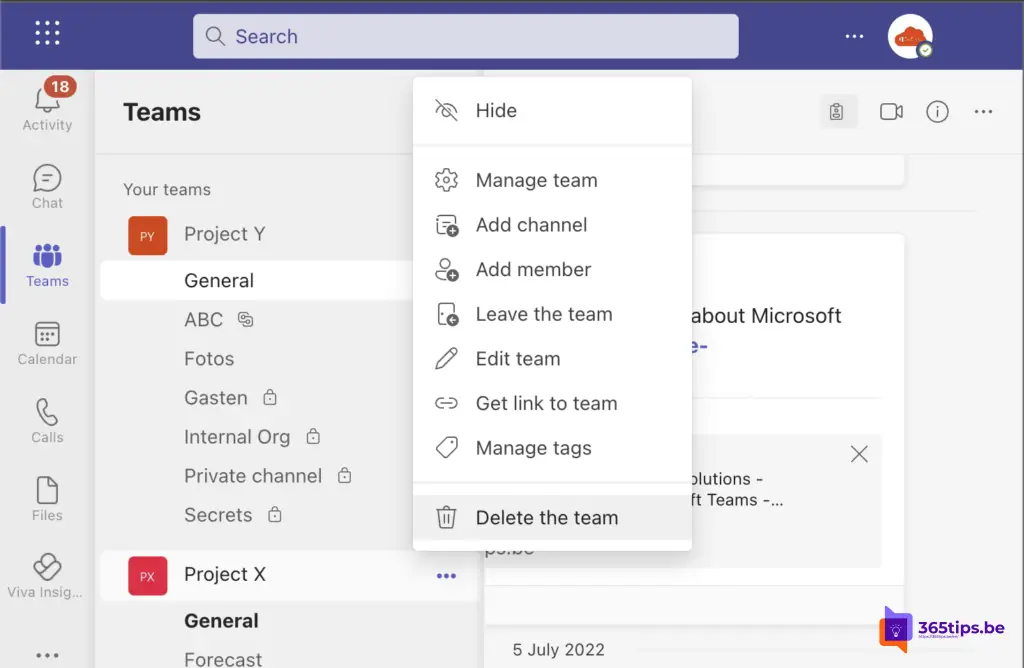
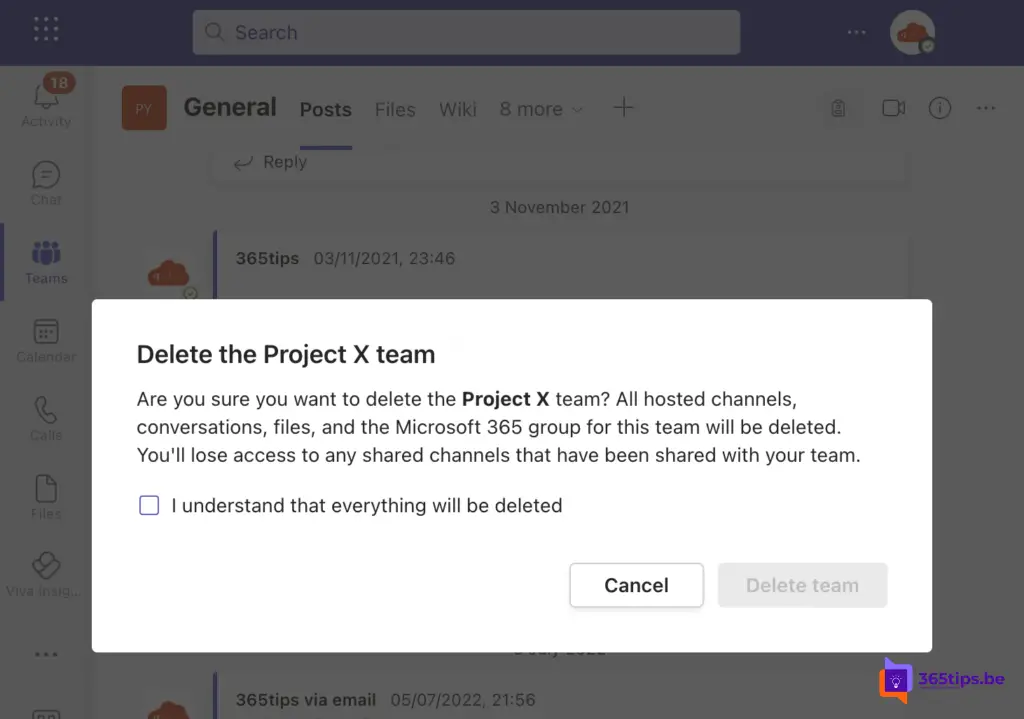
Een team herstellen via verwijderde groepen in Azure AD
Een Microsoft Team herstellen uit de prullenbak van Microsoft Azure. -> Surf naar het Azure Portaal -> Druk op Active Directory.
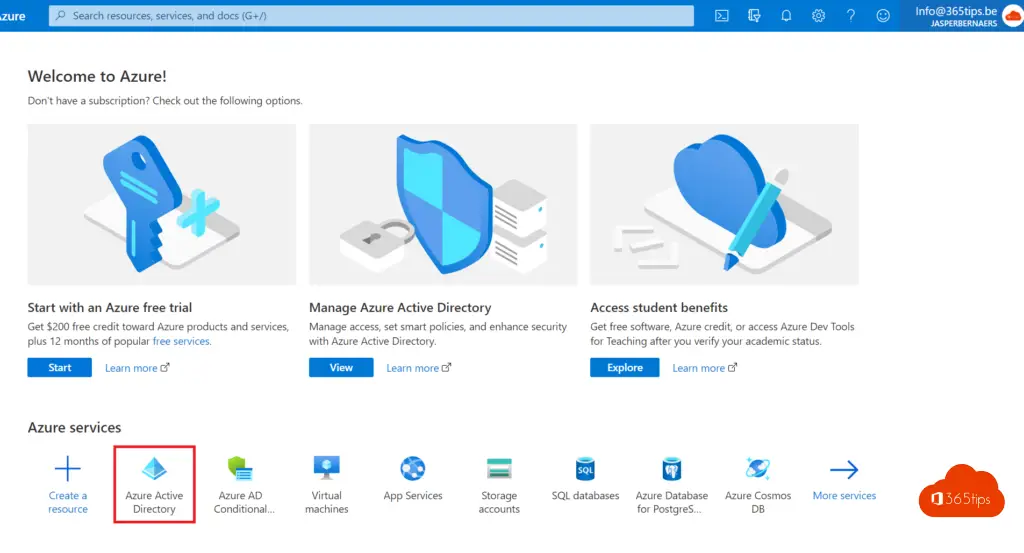
Druk op groepen aan de linkerzijde van het Azure-AD paneel.
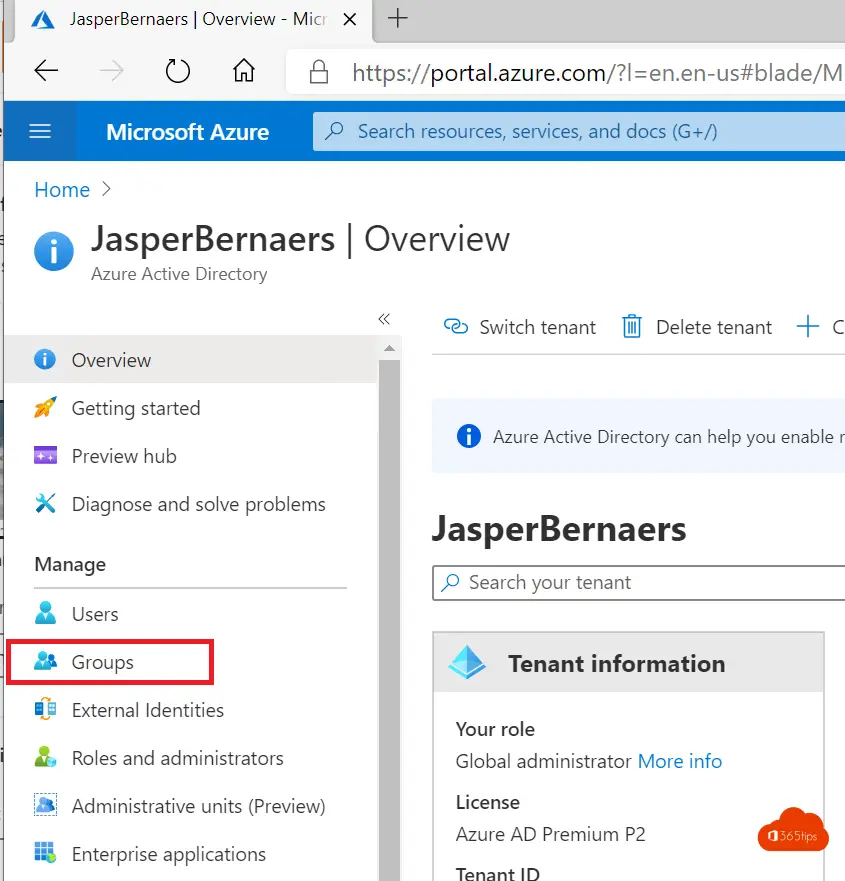
Bij verwijderde groepen kan je de groep zoeken. Dit is het team dat verwijderd is. Druk op “groep herstellen”.
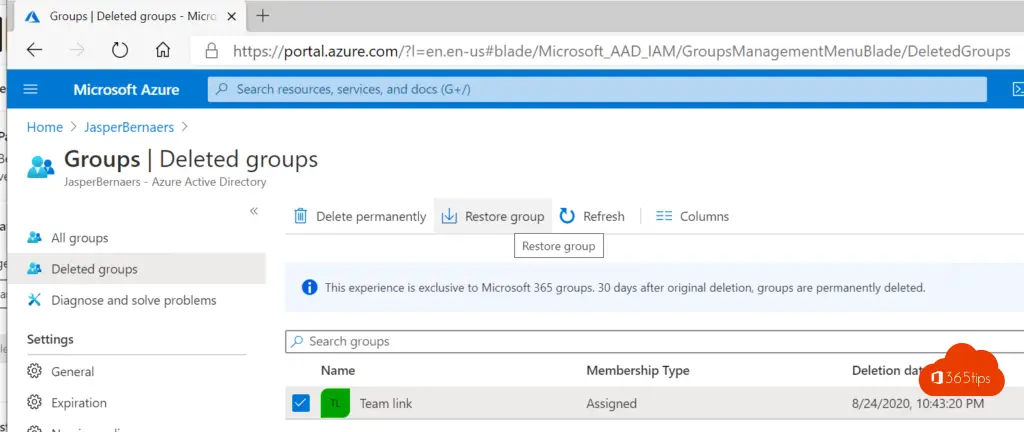
Druk op JA – om de groep te herstellen.
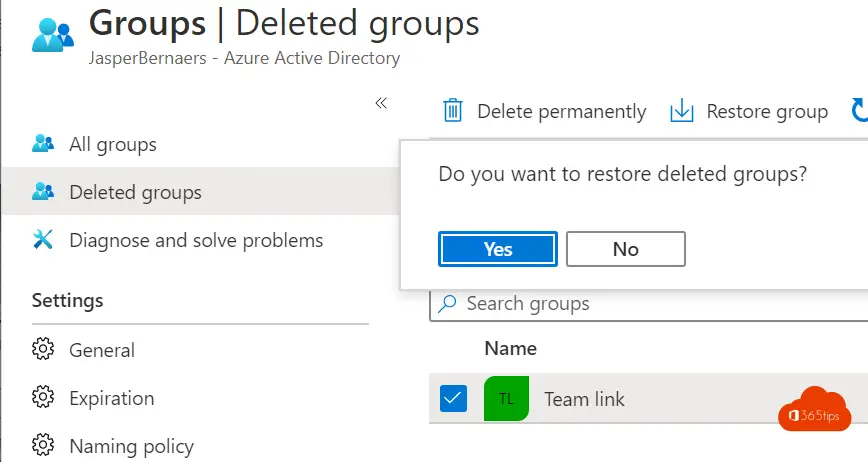
Een team herstellen via verwijderde groepen in Microsoft 365 Admin Center
Je kan een Team verwijderen via Azure AD en via het Microsoft 365 Admin Center.
Surf naar: https://admin.microsoft.com
Druk aan de linkerzijde op Teams en Groepen. Druk op verwijderde groepen.
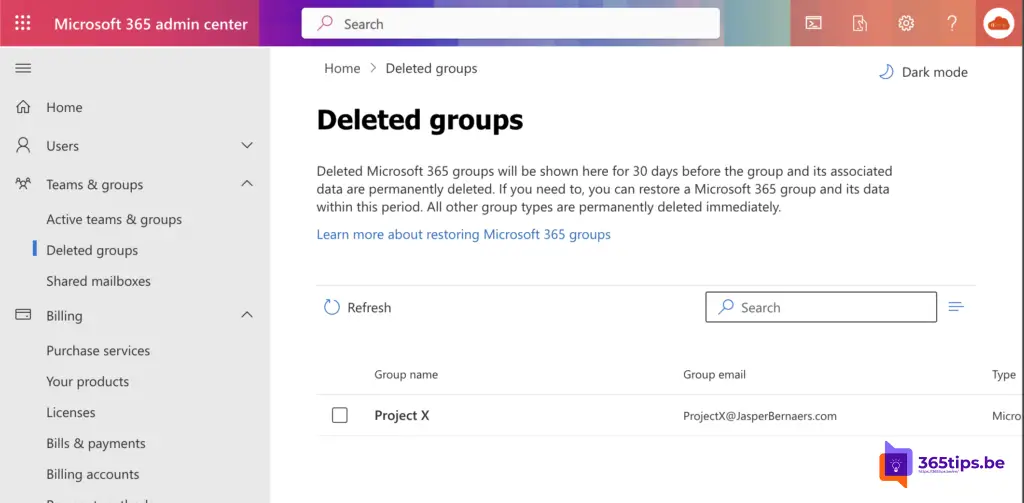
Selecter het Team dat je wenst te herstellen en druk vervolgens op herstellen.
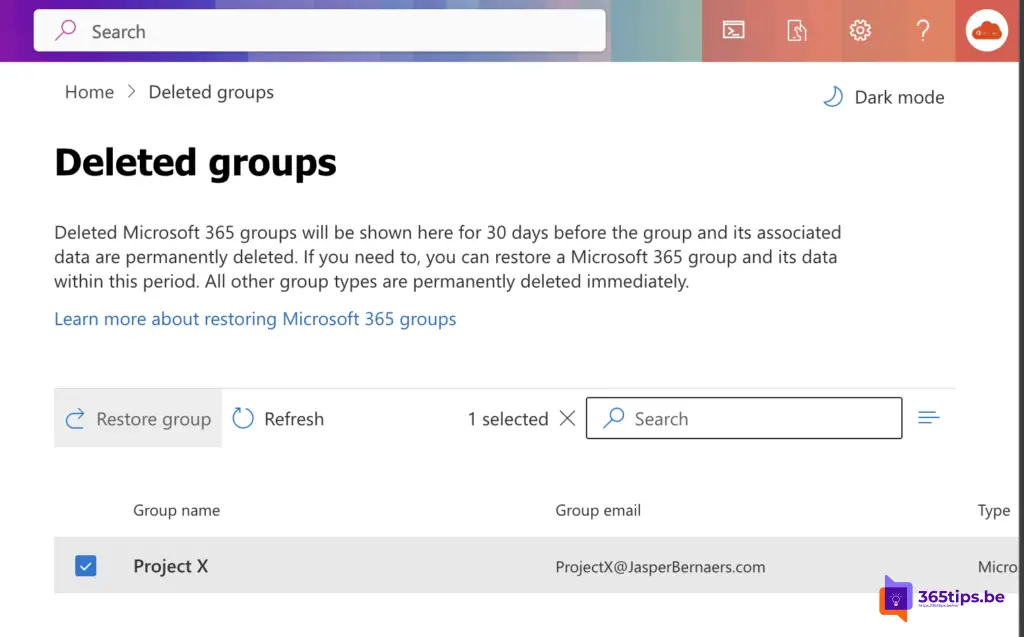
Lees ook
Handleiding: Hoe creeër je je eigen Microsoft Office 365 tenant?
Hoe verwijder ik een chatbericht in Microsoft Teams?
Tutorial: Email alias toevoegen in Office 365, Exchange of Active-Directory
Hoe Windows 11 downloaden en installeren? Instructies, tips & tricks!
Hoe meerdere accounts gebruiken in Microsoft Teams op één computer?
Hallo, wij vragen ons af of verwijderde berichten in een chat in teams teruggehaald kunnen worden. Maw worden berichten die ontvangen worden van anderen, maar die ook weggehaald worden door de ander ergens gelogd?
we vragen ons af of een complete chathistorie volledig teruggehaald kan worden door de ict log? De licentiehouder moet toch ook logs bijhouden?
Hello! Is it possible to find out who deleted a team? Of course it must be the owner of the team but how can I find the owner who deleted the team if a team has a couple of owners?
Hi Harald! should be possible with these instructions. But you had to turn on audit logs upfront. It’s most of the time not enabled. https://docs.microsoft.com/en-us/microsoftteams/audit-log-events
Hi Jasper,
I accidentally deleted a team. Using Outlook, I managed to restore the Outlook group as well as its SharePoint space. I followed your steps and noticed that it is not in Azure’s list of deleted groups. However, the Teams team is nowhere to be found. Every time I try to open it by clicking on the team’s link in either Azure or Outlook, Teams displays a message that it is unable to open the group due to a connectivity error. Do you have any suggestions?
Hello Ricardo! No real suggestions here.. I would raise a support ticket towards Microsoft to be sure not to harm the restoration process in any way..
Goedendag,
Ik kende Azure niet en zie ook dat ik geen toegang heb. Is het ook mogelijk om een team terug te halen zonder Azure?
Hoi Linda! Elke Office 365 omgeving heeft een azure paneel. Enkel de beheerder kan teams herstellen. Ben je beheerder?
Hola que tal, al parecer elimine un equipo sin querer. Soy docente pero al entrar a esta pagina azure no puedo recuperar el equipo ayuda
Hola,
he seguido todos los pasos y he encontrado el grupo eliminado, pero no me deja restaurarlo, no está activado el icono. ¿Qué puedo hacer?
Hi Olga! Which license do you have?
Bonjour, pour récupérer mon groupe Teams supprimé je suis vos indications, seulement quand je tente de cliquer sur “restaurer” le bouton est grisé.
Il y a seulement le bouton actualiser qui fonctionne.
Avez-vous une autre solution?
Hola,
se puede recuperar el contenido de una tarea de Teams ?
Un salduo y gracias