Een e-mail bericht analyseren met Message Analyser – Troubleshooten
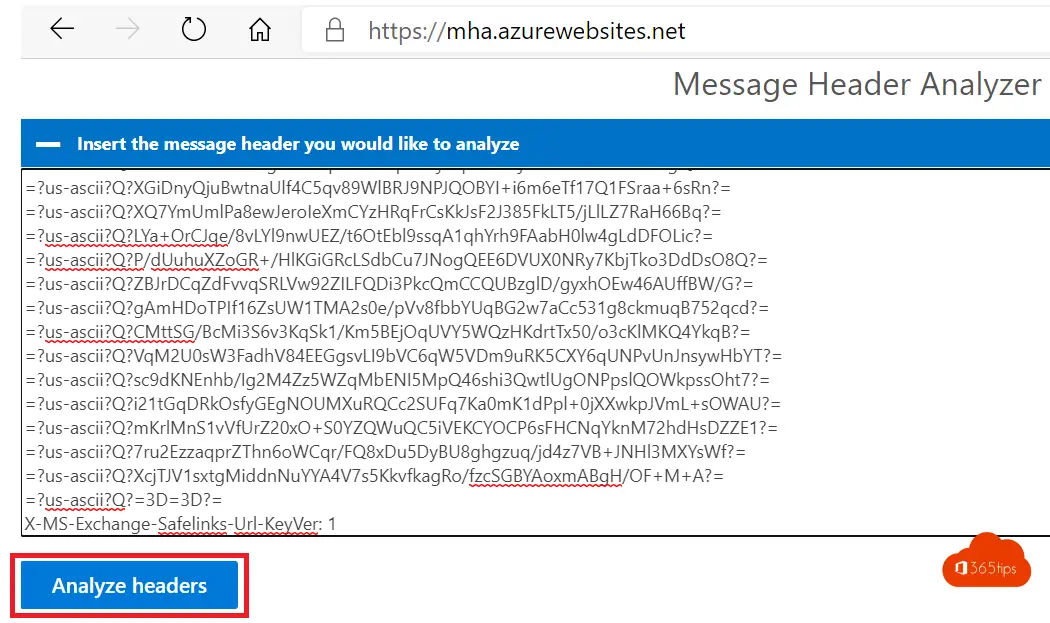
Microsoft heeft de Message Header Analyzer tool ontwikkeld die je kan gebruiken om een e-mail bericht te analyseren. In deze tool kopieër je de e-mail headers die vervolgens duidelijk leesbaar aangeboden worden in een grafische voorstelling.
Open Message Analyser
Navigeer naar: https://mha.azurewebsites.net/
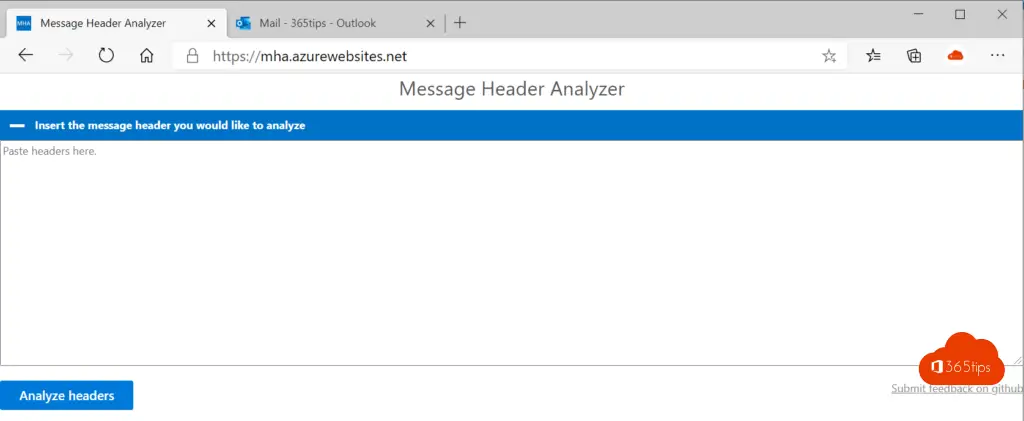
Open message-details
Open een bericht dat je wenst te analyseren.
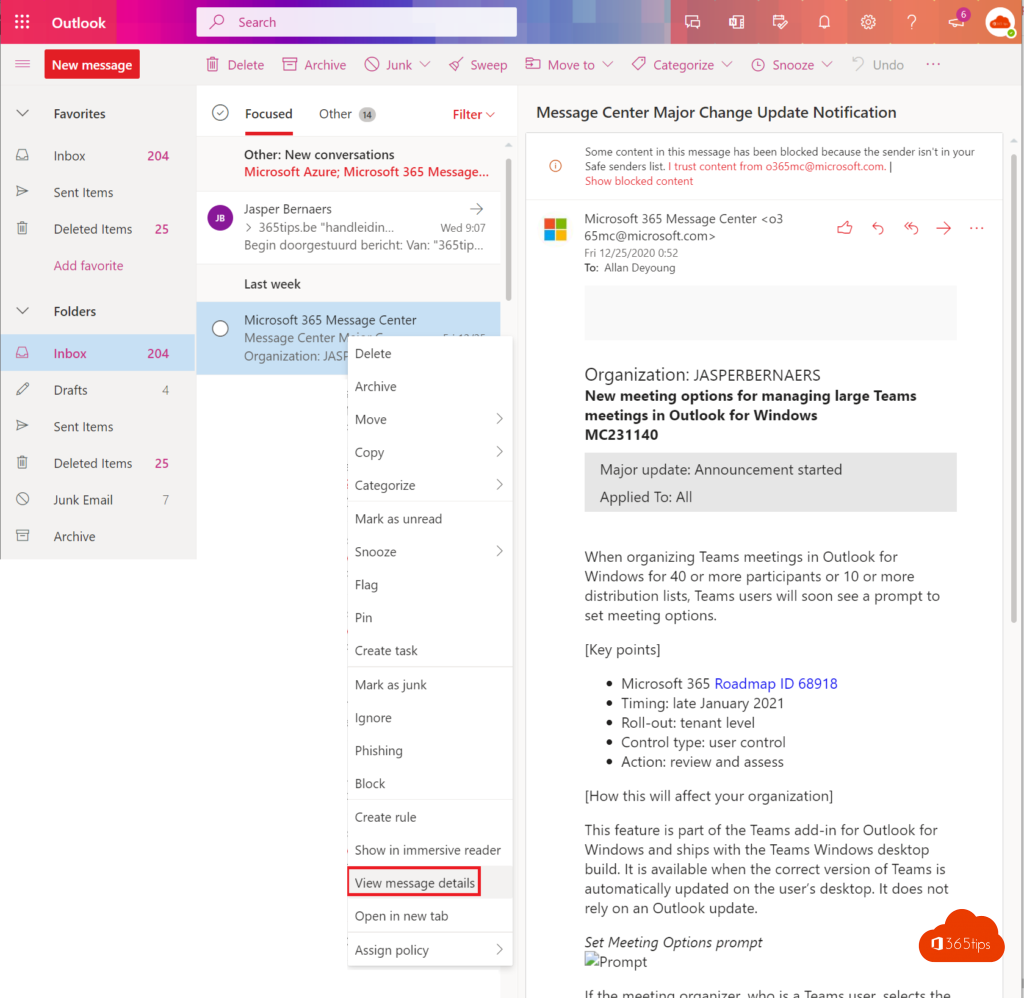
Kopiër een message header via Office 365 Online
Kopiër en plak de volledige message details in de message analyser.
Dit kan ook voor Gmail, Hotmail, Yahoo, Zoho, Hey, Zimbra,…
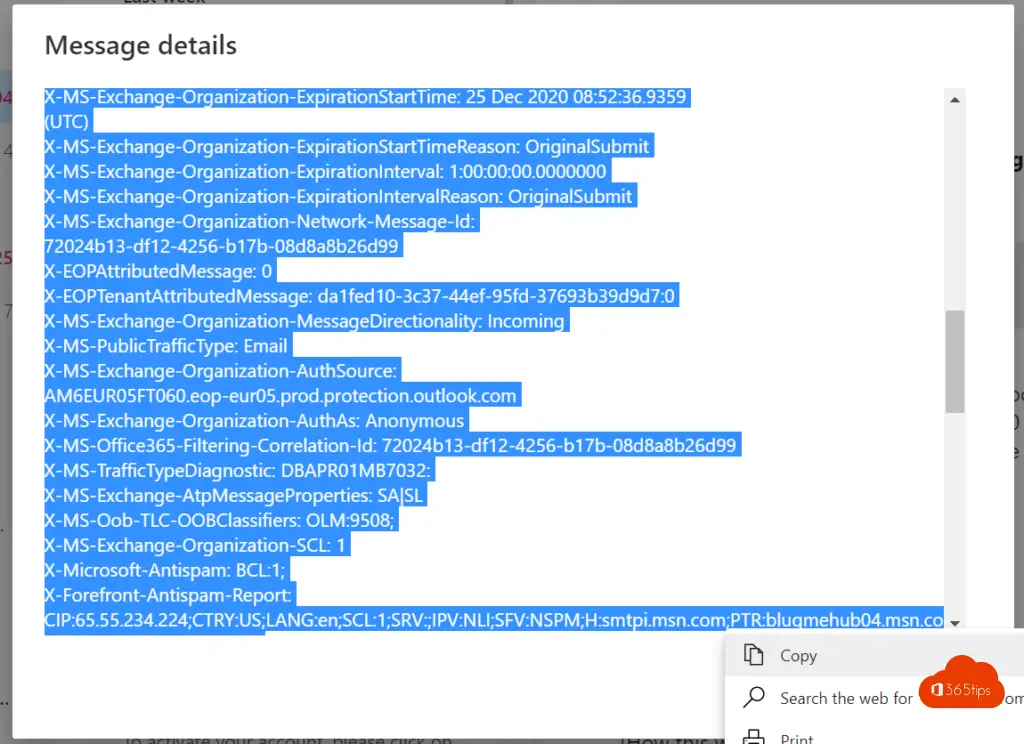
Druk op Analyse header
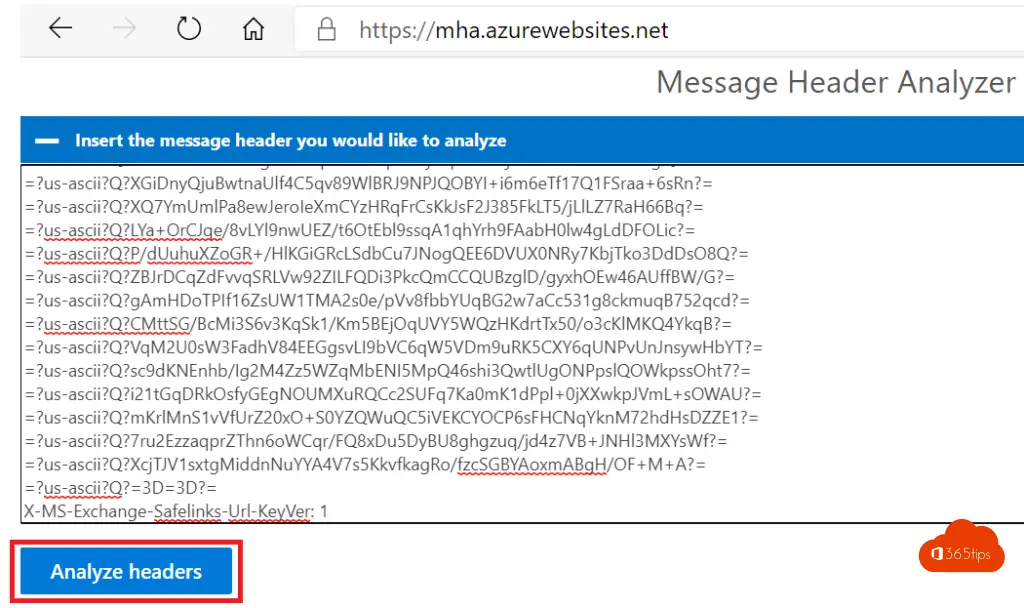
De analyse
Via deze weergave ben je in staat om een bericht makkelijk te analyseren.
Bijvoorbeeld Spam Score. Je kan klikken aan de linkerkant op de velden om meer informatie te krijgen van de resultaten.
Best vergelijk je probleem e-mails met e-mails die goed in ontvangst komen.
Anti-spam message headers in Microsoft 365
Bulk complaint level (BCL) in EOP
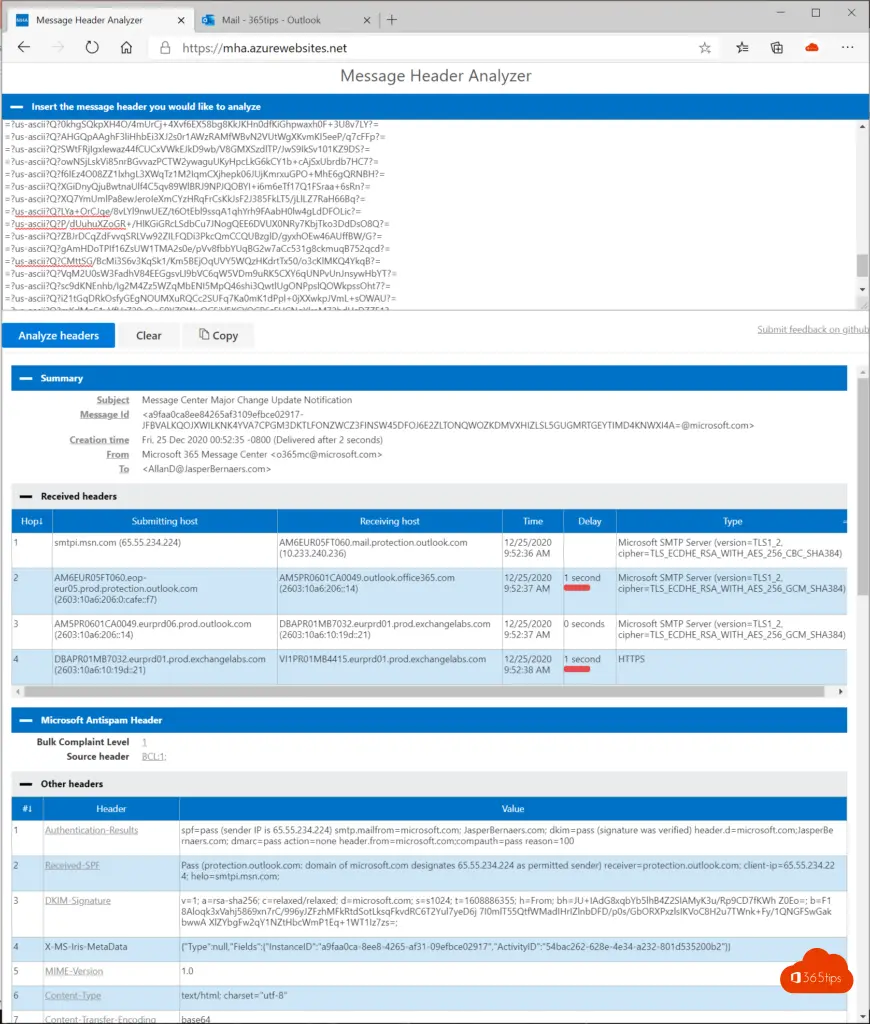
Lees ook
Restore een mailbox in een andere mailbox bij verwijderen – Exchange Online
Herstel(restore) Exchange e-mails – Nieuw Exchange Portaal – Online
Installeer de nieuwe Exchange Online PowerShell V2 module
Mailbox beheer via Hybrid Exchange
Een e-mail alias toevoegen in Office 365, Exchange of Active-Directory