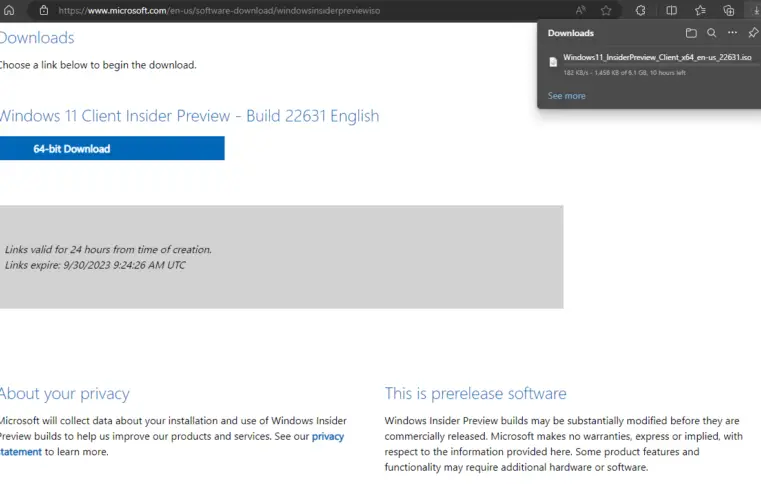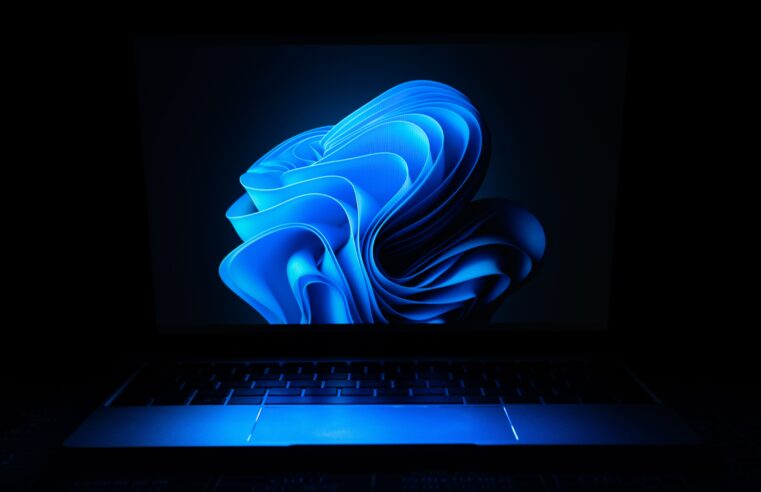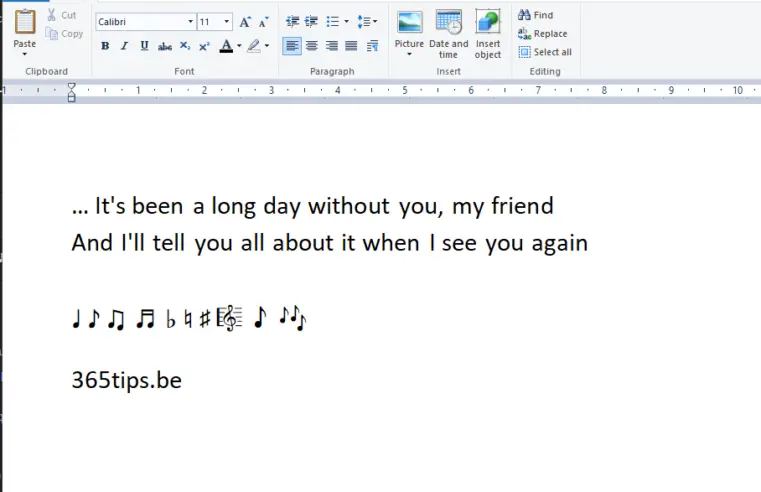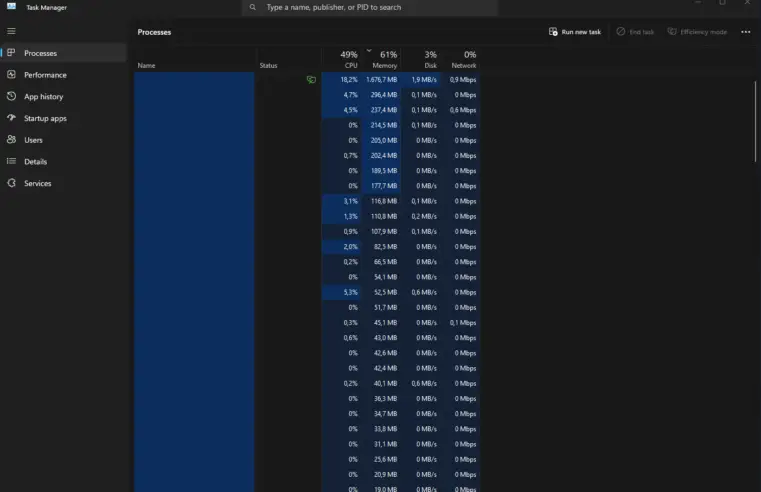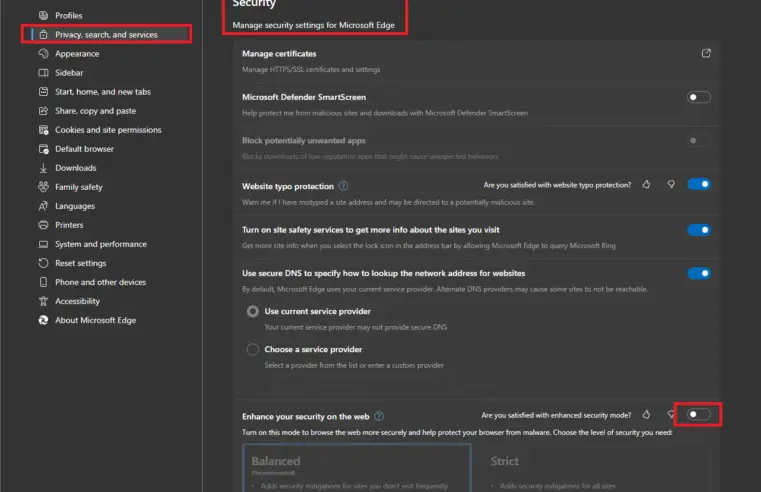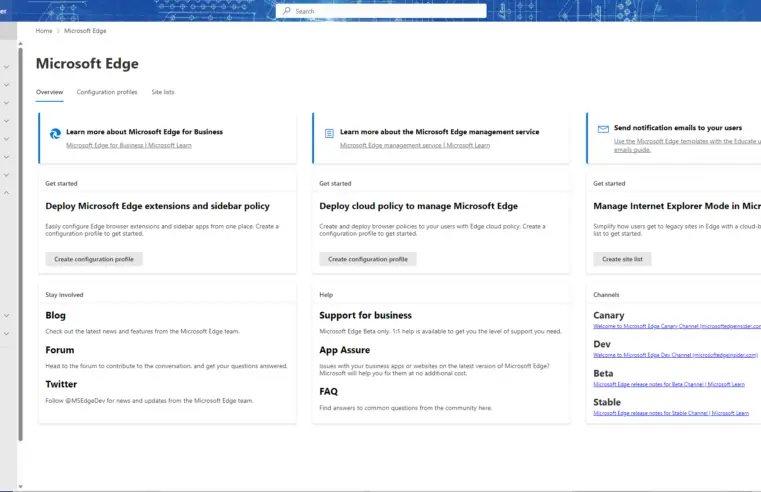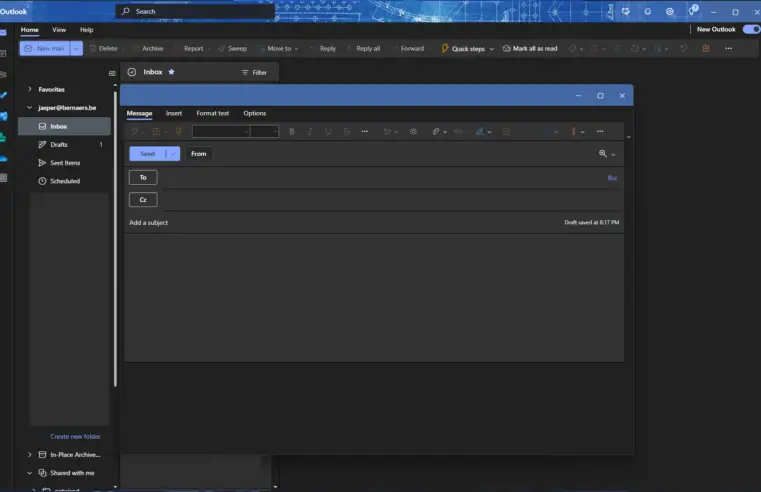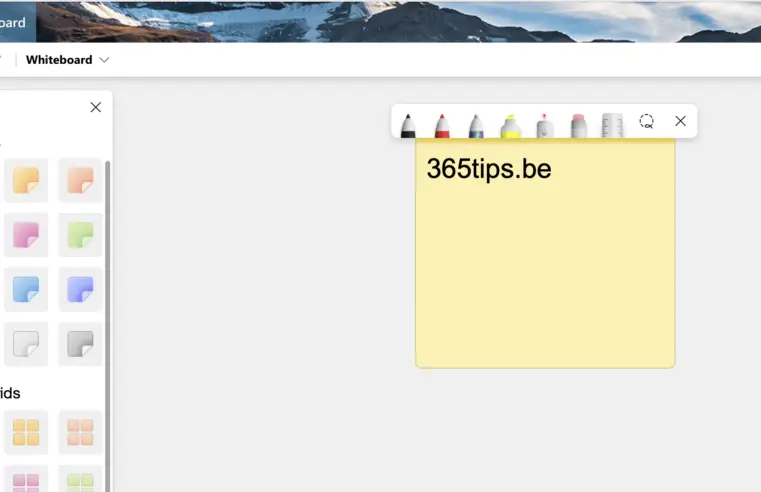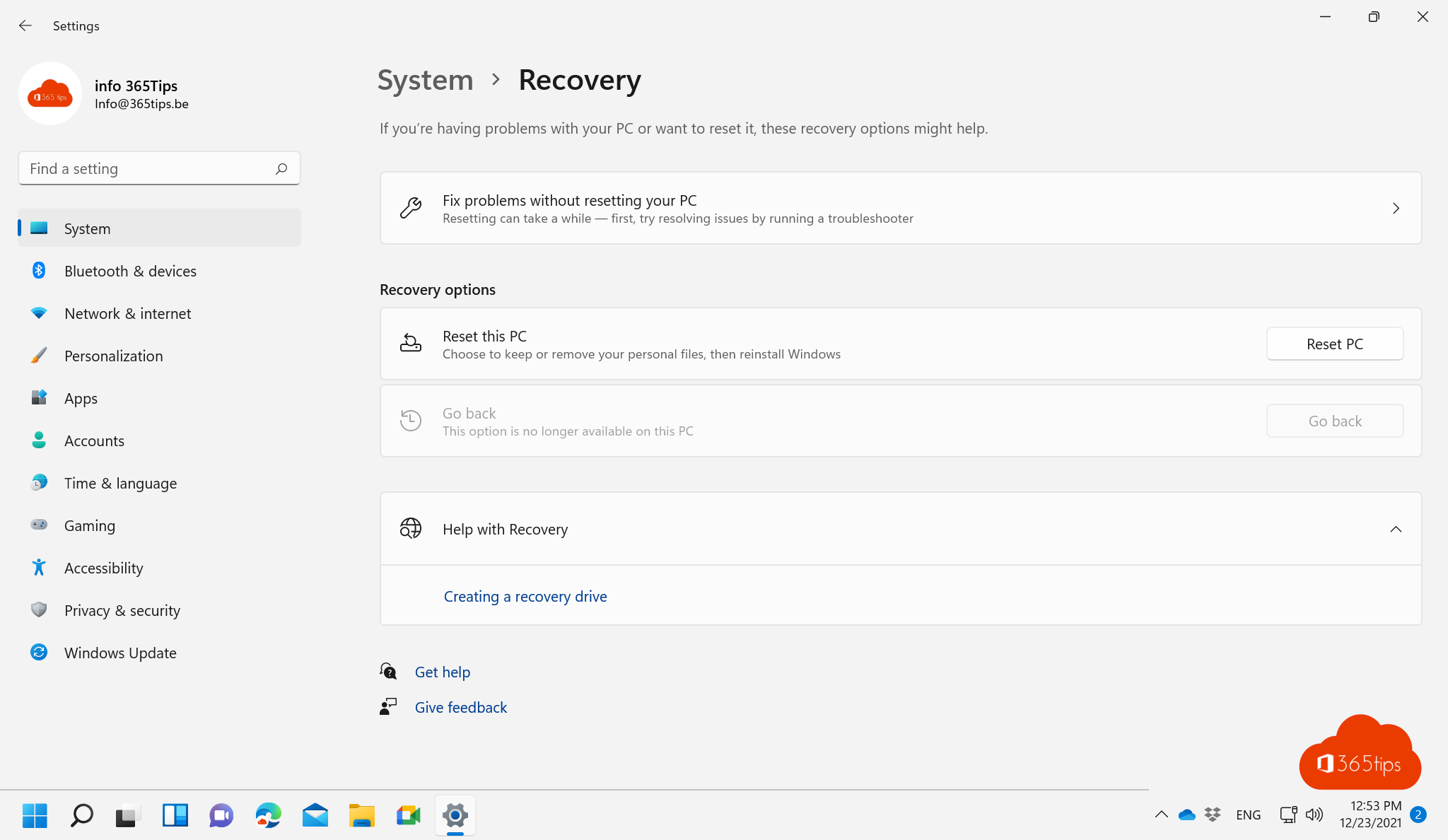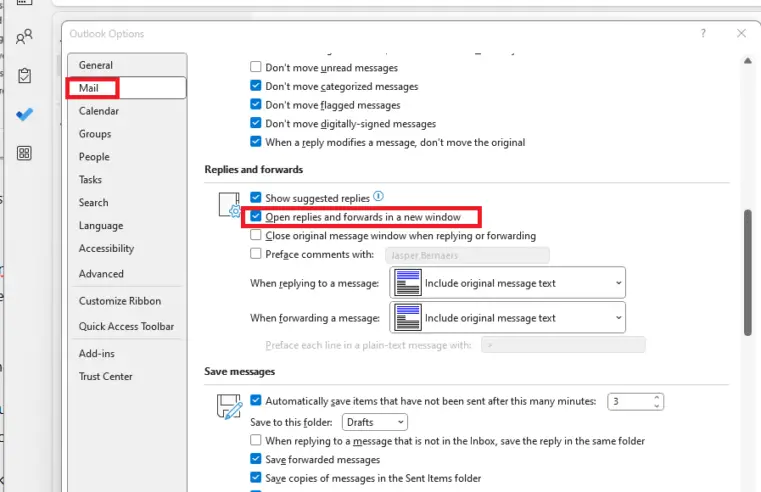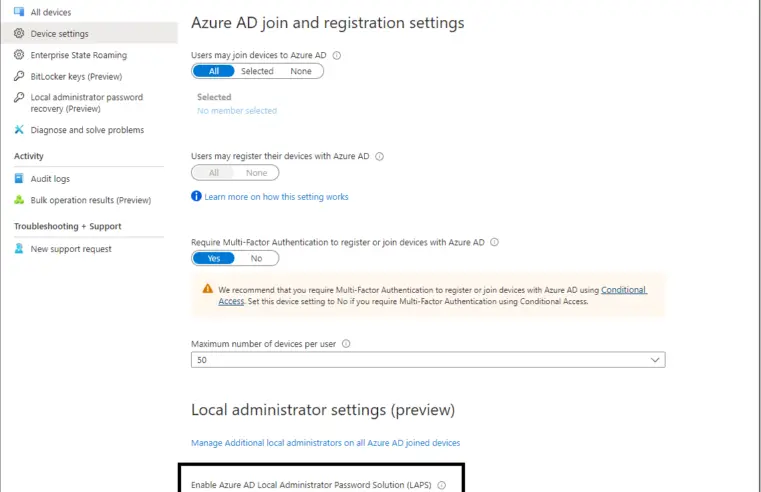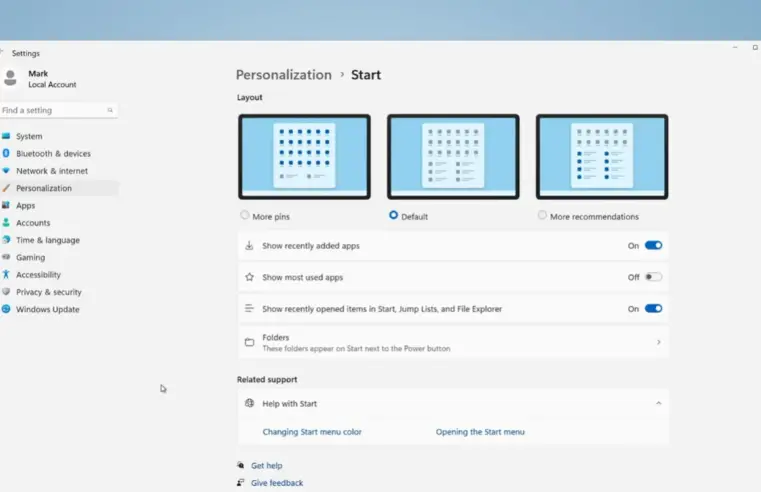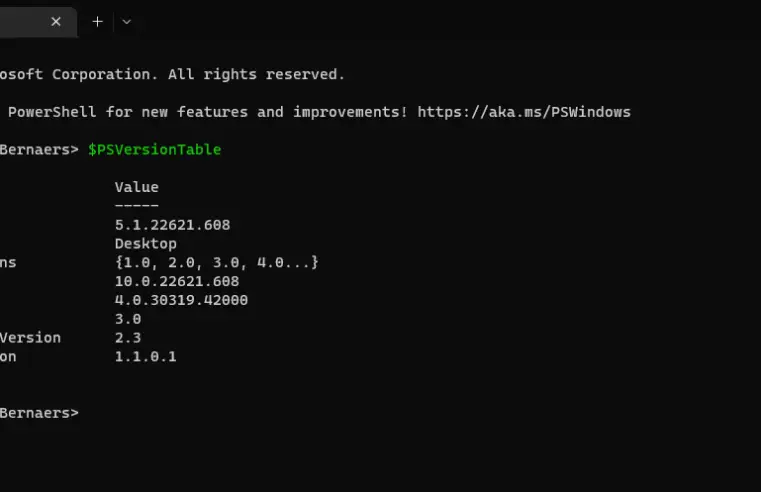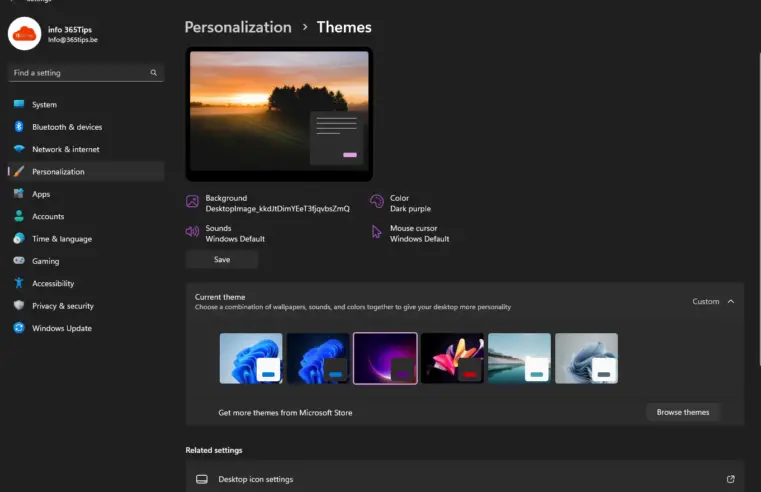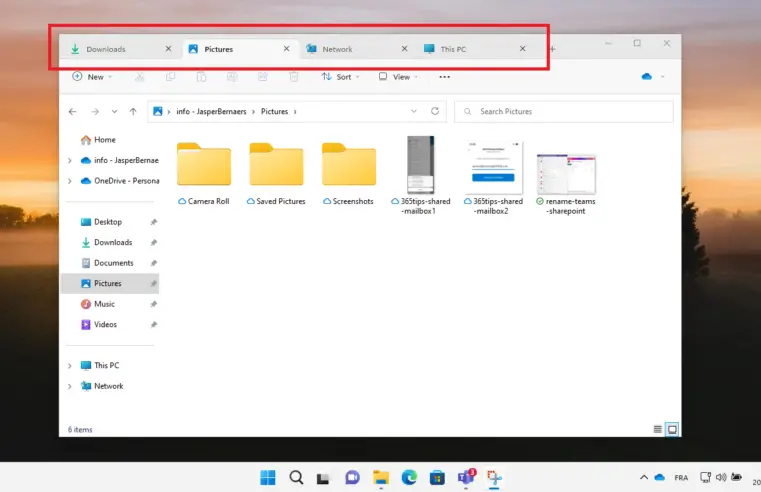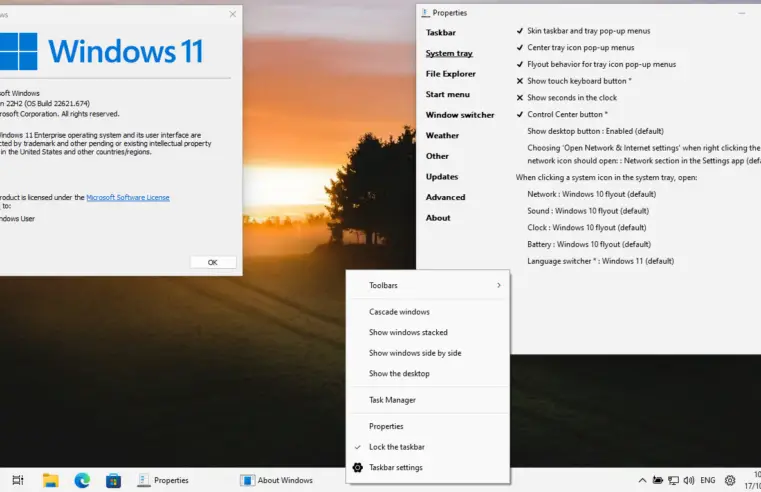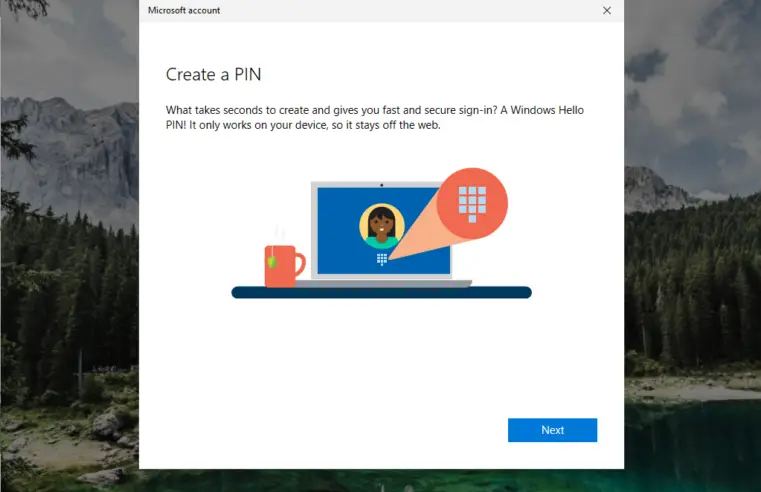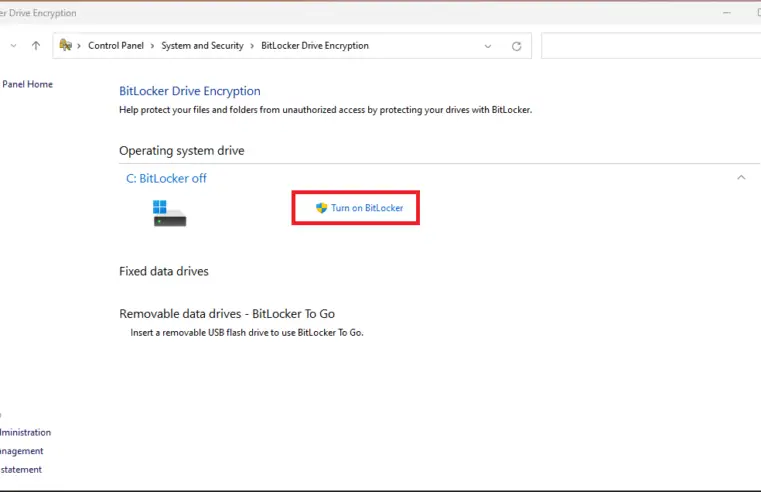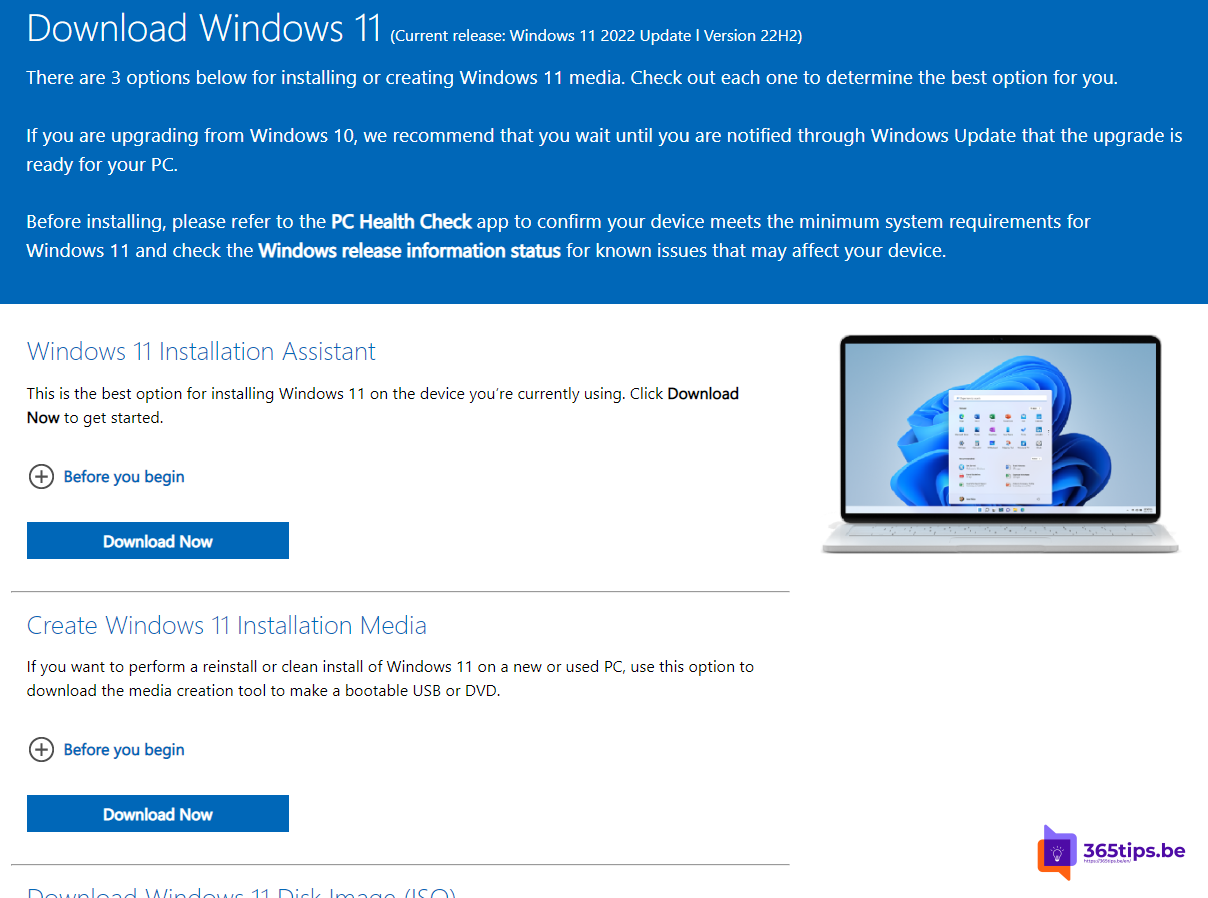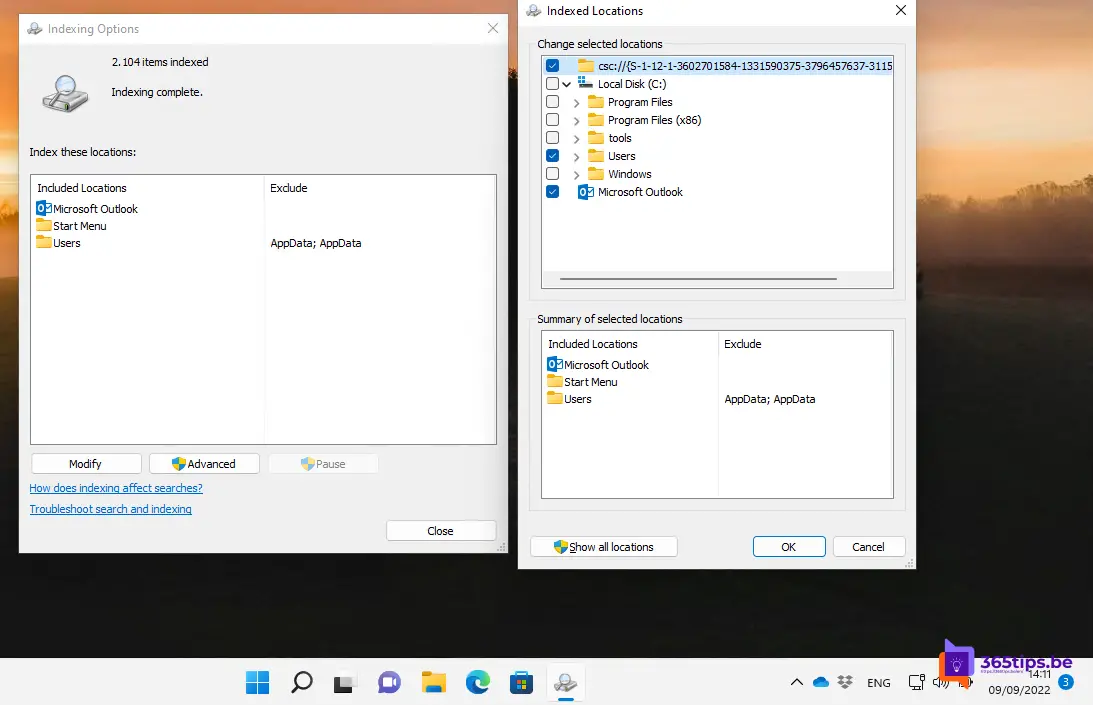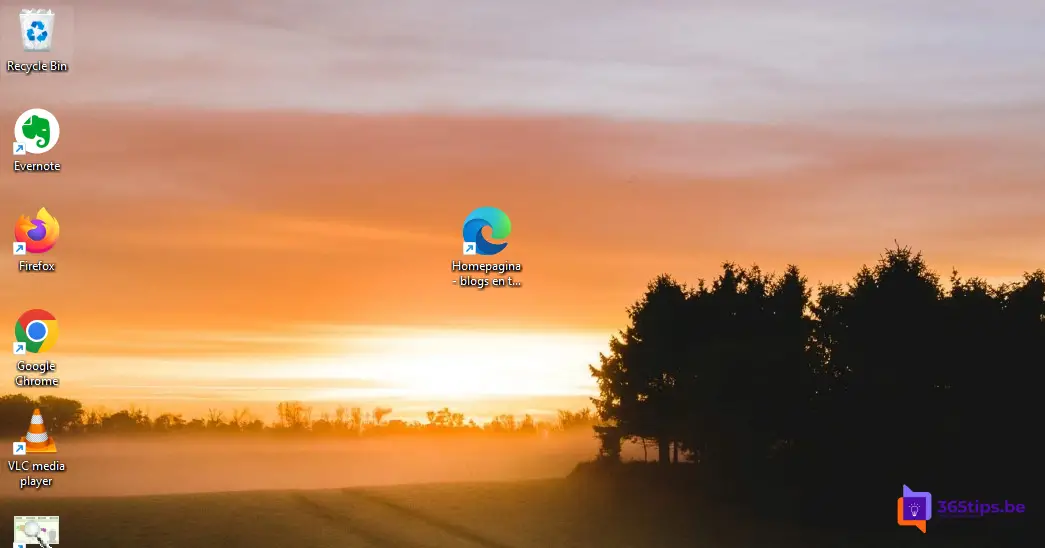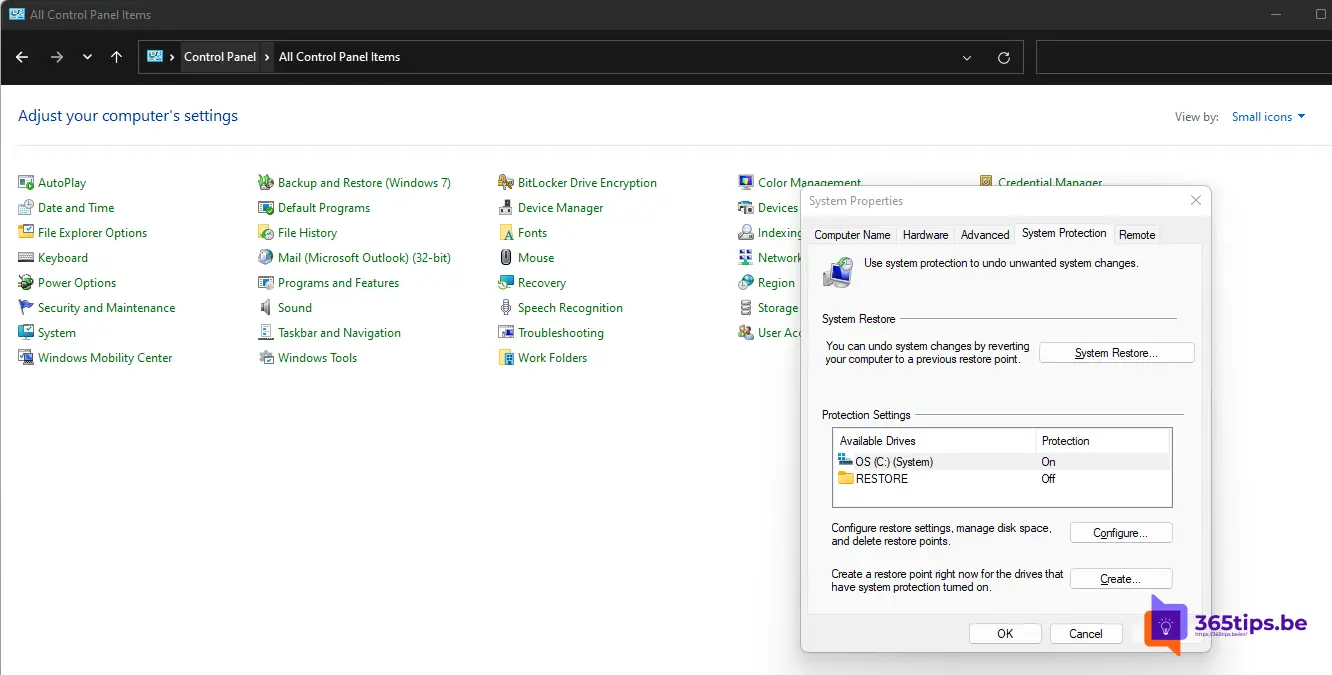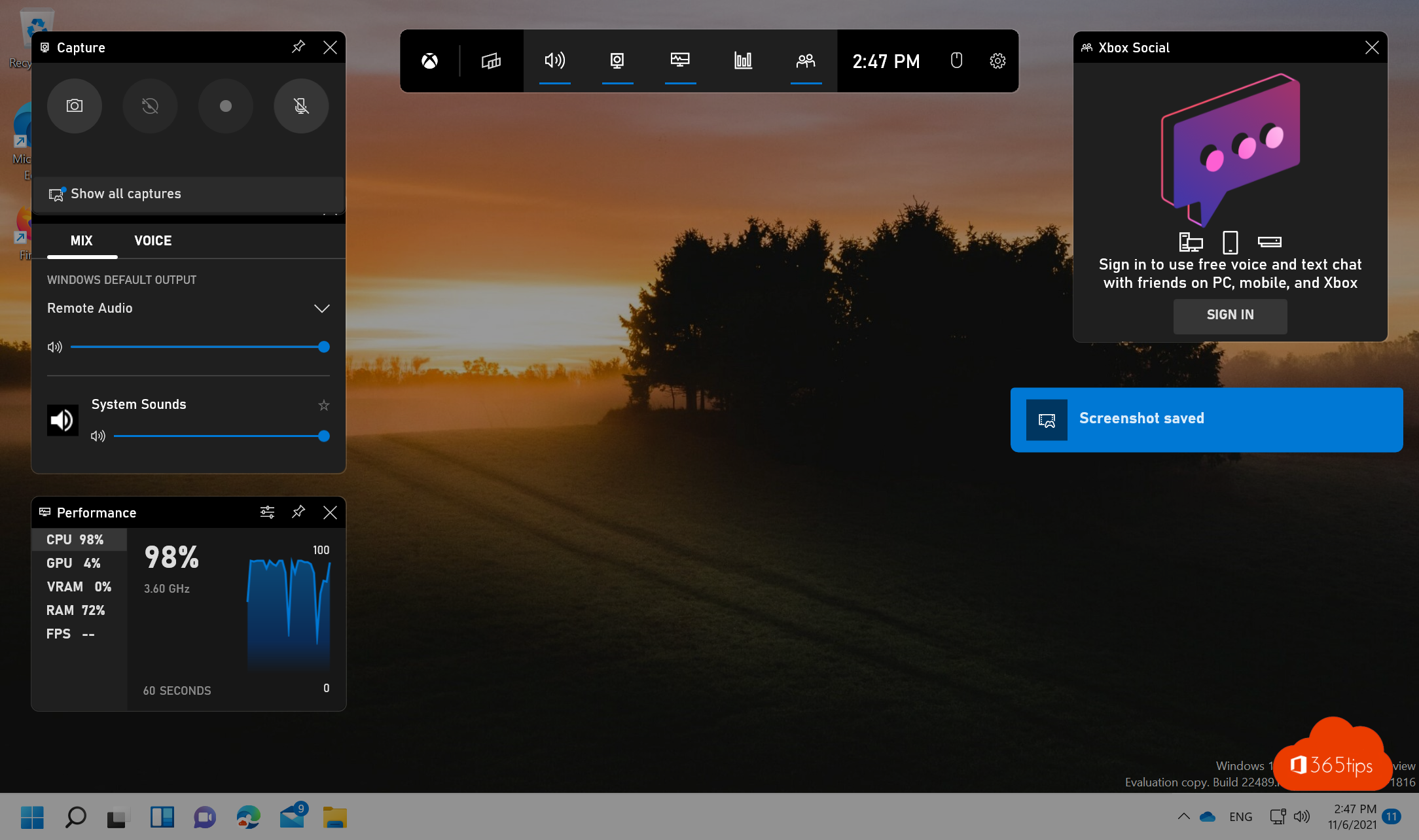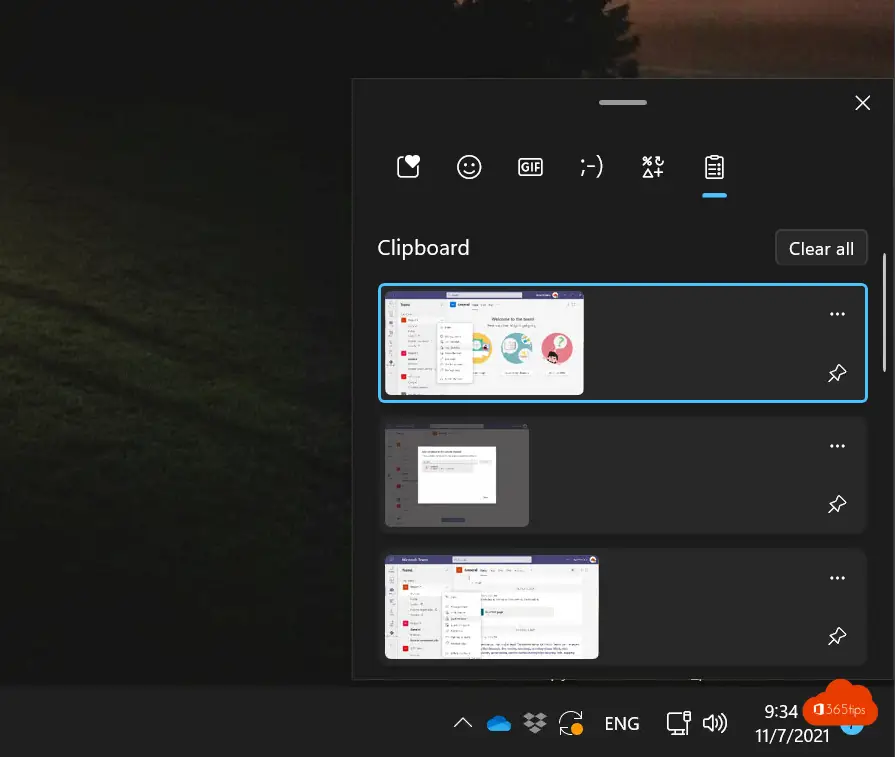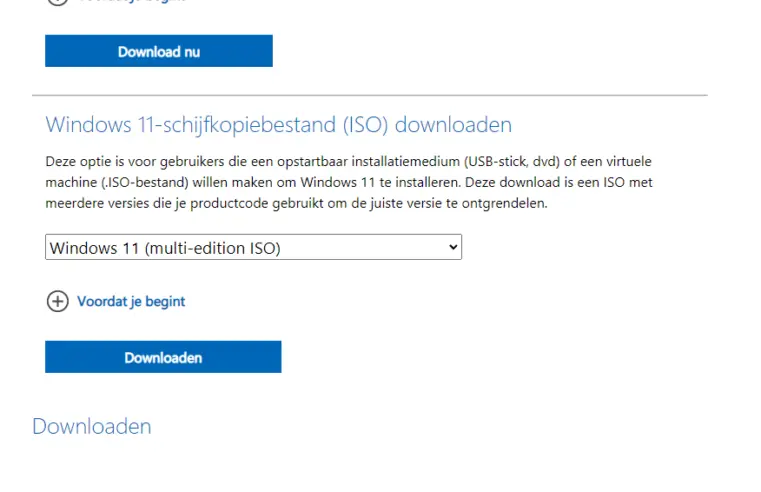Categorie: Windows 11
Windows 11 is de nieuwste versie van het besturingssysteem van Microsoft en belooft een nog productievere en naadloze gebruikerservaring te bieden dan zijn voorgangers. Eén van de meest opvallende nieuwe functies in Windows 11 is de naadloze integratie met Microsoft Teams, de populaire communicatietool van Microsoft. Met de integratie van Teams in Windows 11 kunnen gebruikers nu gemakkelijk chatten, videogesprekken voeren en bestanden delen zonder de app te hoeven openen. Dit maakt het nog gemakkelijker om snel te communiceren met collega’s of vrienden, wat vooral handig is in deze tijd van thuiswerken en online vergaderingen.
Maar naast de integratie met Teams heeft Windows 11 nog veel meer nieuwe mogelijkheden en functies die de productiviteit van gebruikers kunnen verbeteren. Zo heeft Windows 11 een geheel nieuw ontwerp dat moderner en gebruiksvriendelijker is dan ooit tevoren. Het startmenu is bijvoorbeeld verplaatst naar het midden van het scherm en heeft nu een vernieuwde lay-out met geïntegreerde zoekfunctionaliteit. Ook heeft Windows 11 nieuwe multitasking functies die het mogelijk maken om meerdere vensters naast elkaar te openen en snel te switchen tussen verschillende apps.
Verder biedt Windows 11 ook verbeterde beveiligingsfuncties, zoals Windows Hello, waarmee je je kunt aanmelden bij je apparaat met behulp van gezichtsherkenning of vingerafdrukken. Daarnaast is er ook een verbeterde ingebouwde antivirus- en malwarebeveiliging in Windows 11, waardoor gebruikers minder afhankelijk zijn van externe beveiligingssoftware.
In deze categorie vindt je artikelen die dieper ingaan op de nieuwe mogelijkheden en functies van Windows 11 die niet aanwezig waren in eerdere versies van het besturingssysteem. Of je nu een ervaren Windows-gebruiker bent of net begint met het gebruik van het besturingssysteem, er is altijd wel iets nieuws te ontdekken in Windows 11.
DRIVER_PNP_WATCHDOG Blue Screen in Windows 11 oplossen
Ook Windows 11 kampt tegenwoordig nog met Blue Screens die we kennen van de ondertussen, lang vervlogen tijd. Recent kreeg ik de vraag hoe het komt dat sommige meer Blue
Lees meerDownload nu Windows 11 23H2 via Windows Insider Preview
Windows 11 is de nieuwste versie van het populaire besturingssysteem van Microsoft, dat een frisse look en verschillende nieuwe functies biedt. Als je niet kunt wachten om Windows 11 uit
Lees meerDe Windows 11-update 23H2 introduceert nieuwe functies, inclusief Copilot, en brengt AI naar Paint, Photos, Outlook en Clipchamp
De nieuwe Windows 11-update, versie 23H2, brengt meer dan 150 nieuwe functies met zich mee. Een opvallende toevoeging is de integratie van Copilot in Windows, momenteel in preview. Hiermee krijg
Lees meerHet Einde van een Tijdperk: Microsoft Neemt Afscheid van WordPad na 28 Jaar
Verandering is onvermijdelijk in de wereld van technologie, en zelfs de meest iconische softwareprogramma’s ontkomen er niet aan. Recentelijk heeft Microsoft aangekondigd dat ze afscheid nemen van een van hun
Lees meerDit zijn de top 5 belangrijkste VPN Softwarepakketten voor Windows 11 in 2023
Windows 11, de nieuwste incarnatie van Microsoft’s besturingssysteem, heeft de computerwereld stormenderhand veroverd met zijn moderne interface, verbeterde prestaties en geavanceerde beveiligingsfuncties. Maar zelfs met de verbeterde beveiligingsmechanismen van Windows
Lees meerZo kan je taakbeheerprocesupdates pauzeren in Windows 11 via de CTRL-toets
Hoe kan je taakbeheerprocesupdates pauzeren in Windows 11 en Windows 10? Windows, het populaire besturingssysteem van Microsoft, zit boordevol functies en tools om gebruikers te helpen hun computer efficiënt te
Lees meerHoe je Enhanced Security kan Activeren of Uitschakelen voor Microsoft Edge
Microsoft Edge, de standaardwebbrowser van Microsoft, is ontworpen met verschillende beveiligingsfuncties om ervoor te zorgen dat gebruikers op een veilige en beveiligde manier kunnen surfen op internet. Een van deze
Lees meerIntroductie van de Microsoft Edge-beheerservice: Een eenvoudigere en snellere manier om Microsoft Edge te beheren
Microsoft introduceert de Microsoft Edge-beheerservice, een nieuwe, specifieke en vereenvoudigde beheerervaring voor Microsoft Edge in het Microsoft 365-beheercentrum. Deze tool, die nu beschikbaar is, stelt IT-beheerders in staat om groepsbeleid
Lees meer“Probeer de nieuwe outlook client” een nieuwe webgebaseerde client in plaats van een zware applicatie
“Try the new Outlook” in Microsoft 365 apps for business Microsoft heeft onlangs aangekondigd dat er een nieuwe functie wordt toegevoegd aan de de fat-client applicatie Outlook voor Windows. Vanaf
Lees meerBeste gratis software om op het scherm te tekenen op een Windows-pc
Als u op zoek bent naar software om op uw Windows-pc te tekenen, heeft u geluk. Er zijn veel gratis opties beschikbaar waarmee u uw creativiteit kunt uiten en uw
Lees meerZo kan je de foutcode 0x0-0x0 oplossen op Windows-pc’s
Foutcode 0x0-0x0 is een veelvoorkomend probleem dat Windows-gebruikers tegenkomen. Het kan optreden tijdens de installatie van updates, het upgraden van Windows of het uitvoeren van andere systeemgerelateerde taken. Dit probleem
Lees meerHoe kan je in Outlook antwoorden en doorsturen altijd laten openen in een nieuw venster
Als u Outlook gebruikt, is het u misschien opgevallen dat wanneer u antwoordt of doorstuurt naar een e-mail, deze standaard wordt geopend in hetzelfde venster. Dit kan soms vervelend zijn
Lees meerZo kan je Windows LAPS in Microsoft Entra activeren en gebruiken
In veel organisaties wordt gebruik gemaakt van lokale administrator-accounts op werkstations en servers om beheeractiviteiten uit te voeren. Het probleem is dat deze accounts vaak een statisch wachtwoord hebben dat
Lees meerWindows 11 22H2 KB5022845 komt er aan en brengt verschillende nieuwe features met zich mee
Windows 11 22H2 KB5022845 “Moment 2” brengt nieuwe verbeteringen voor haar gebruikers in maart 2023 Personaliseer hoe je apps op het startmenu verschijnen in Windows 11 22H2 Wist je dat
Lees meer🏎️ Boost je productiviteit met deze 7 handige tips voor Windows 11🏎️
Windows 11, het nieuwste besturingssysteem van Microsoft, is ontworpen om de gebruikerservaring te verbeteren en je productiviteit naar een hoger niveau te tillen. Hoewel de basisprincipes grotendeels hetzelfde zijn gebleven,
Lees meer🎛️ Hoe controleert u de PowerShell-versie in Windows?
Om de versie van PowerShell die u gebruikt op Windows 10 of Windows 11 te controleren, opent u een PowerShell-venster en voert u “$PSVersionTable” in de prompt in. De huidige
Lees meer🎨 Hoe kan je een thema instellen in Windows 11
We vinden het steeds belangrijker om onze Windows 11 te personaliseren om zo een leuke virtuele omgeving te kunnen gebruiken. Windows 11 biedt verschillende thema’s die je kan activeren aan
Lees meer⌨️ Dit zijn de meestgebruikte sneltoetsen voor Windows 11
Sneltoetsen kunnen je helpen om vlotter te navigeren door Windows 11. Muisbewegingen zijn vaak trager en vergen meer moeite ten op zichte van sneltoetsen. Hieronder kan je alle sneltoetsen vinden
Lees meer🧑💻 Hoe kan je tabbladen gebruiken in Explorer in Windows 1122H2
Als je in Windows 11 22H2 de laatste nieuwe update installeert (KB5019509) die uitkwam op 18 oktober 2022 dan kan je gebruik maken van tabs. Tabs zijn tabbladen in Windows
Lees meer📦 Hoe niet langer taakbalkknoppen combineren in Windows 11
Microsoft heeft de gebruikersinterface van Windows 11 flink aangepast wat veel gebruikers niet volledig toejuichen. Eerder schreef ik al een blog om de vervelende rechts-klik menu terug te zetten naar
Lees meer👤 Hoe kan je gebruikers toevoegen aan de hand van een Microsoft Account in Windows 11
De snelste manier om iemand aan je pc toe te voegen op een Windows-11 computer, is door een nieuw Microsoft-account aan te maken. Een Microsoft Account kan je dankzij deze
Lees meer🔒 Handleiding: Hoe BitLocker inschakelen in Windows 11
Wat is Bitlocker? Bitlocker is een encryptie-tool die is ingebouwd in Windows 11. Deze tool kan worden gebruikt om de gegevens op een harde schijf of een USB-stick te beveiligen
Lees meer🪟 Hoe kan je de Windows 11 22H2 handmatig downloaden en installeren met de Update Assistant
Als je enthousiast bent over de nieuwste functies en verbeteringen die Windows 11 te bieden heeft, wil je natuurlijk de meest recente updates zo snel mogelijk installeren. Soms kan het
Lees meer🔍 Hoe eenvoudig zoeken in Windows 11 en Microsoft Teams?
In Microsoft Teams kun je zoeken naar verschillende soorten informatie, zoals berichten, personen, teams en kanalen. Om te zoeken, klik je op het zoekvenster in de linkerkantlijn van Microsoft Teams.
Lees meer🚀 Hoe kan je een snelkoppeling maken op je desktop naar een webpagina in Microsoft Edge
Snelkoppelingen kunnen ervoor zorgen dat je vlot aan de slag kan gaan nadat je computer is opgestart door een snelle link te gebruiken op de desktop. Een snelkoppeling is een
Lees meer💻 Hoe kan je het maken van systeem herstelpunten inschakelen in Windows 11
Gebruik Systeemherstel om herstelpunten te maken wanneer u een nieuwe app, een nieuw stuurprogramma of een Windows-update installeert, en wanneer u handmatig een herstelpunt maakt. Herstellen heeft nooit invloed op
Lees meerWindowstoets + G voor opnames in Windows 11 — Xbox social bij gaming
De Xbox Game Bar biedt niet alleen de mogelijkheid om gemakkelijk opnames te maken tijdens het gamen, maar biedt ook een praktische oplossing voor gebruikers die geen extra software willen
Lees meer🌱 100 Windows 10 achtergronden – Natuur, outdoor, zee, strand,.. ⛰️🥾🧢🏞️🌍
Hieronder kan je een afbeeldingen terugvinden van natuurachtergronden. Zoals outdoor, groen, waterval, zee, strand, dijk, Ijsland, Bergen, dolfijnen, dieren, pinguins, zonlicht, sterren, bomen, bos, vissen, boot, wegen, weg, ijs, sneeuw,
Lees meer📸 Printscreen, screenshot of schermopname maken in Windows 11: zo doe je dat!
Er zijn verschillende manieren om een schermafbeelding van je scherm te maken. In deze blog leer je hoe je gemakkelijk en snel schermafbeeldingen kunt opnemen in documenten of notities. Je
Lees meer💿 Hoe in 3 stappen Windows 11 installeren via een ISO-bestand?
Microsoft heeft ISO-bestanden van Windows 11 beschikbaar gesteld voor insiders zodat het makkelijk is om deze nieuwe versie te installeren op je computer. Niet elke computer is makkelijk te upgraden
Lees meer