De nieuwe Microsoft Project web applicatie – Projectmanagement
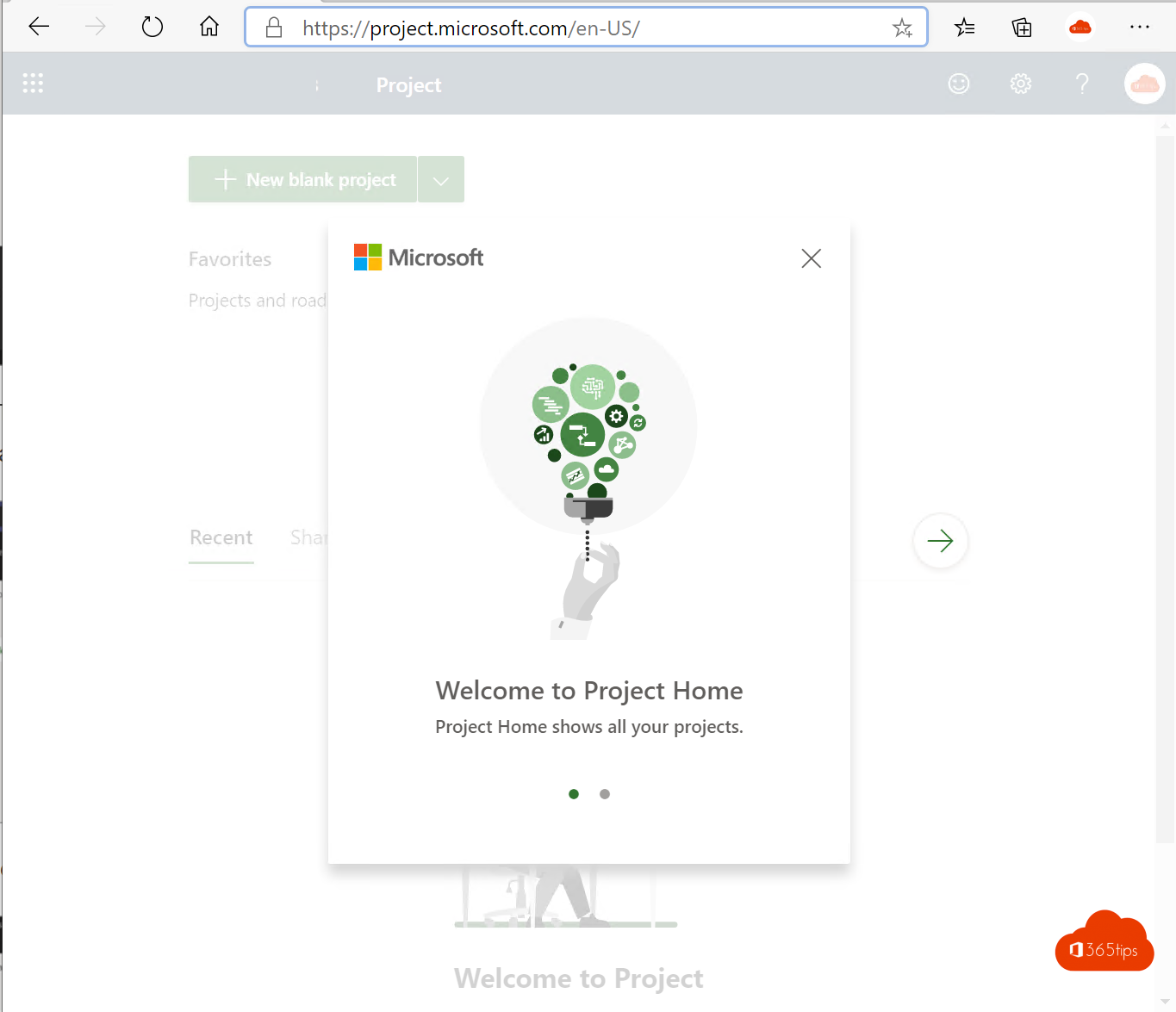
Microsoft Project gebruikt binnen Office 365 de kracht van de cloud om mensen en organisaties te helpen meer te bereiken, op een eenvoudigere manier. Vorig jaar deelde Microsoft hun nieuwe visie voor projectenbeheer, speciaal ontworpen om teams te helpen efficiënter aan projecten samen te werken en samen meer te bereiken. In deze blog snel aan de slag met Project(s)!

De vernieuwde project applicatie
Navigeer naar: https://project.microsoft.com
De eerste keer dat je dit doet heb je 5-30 minuten nodig.
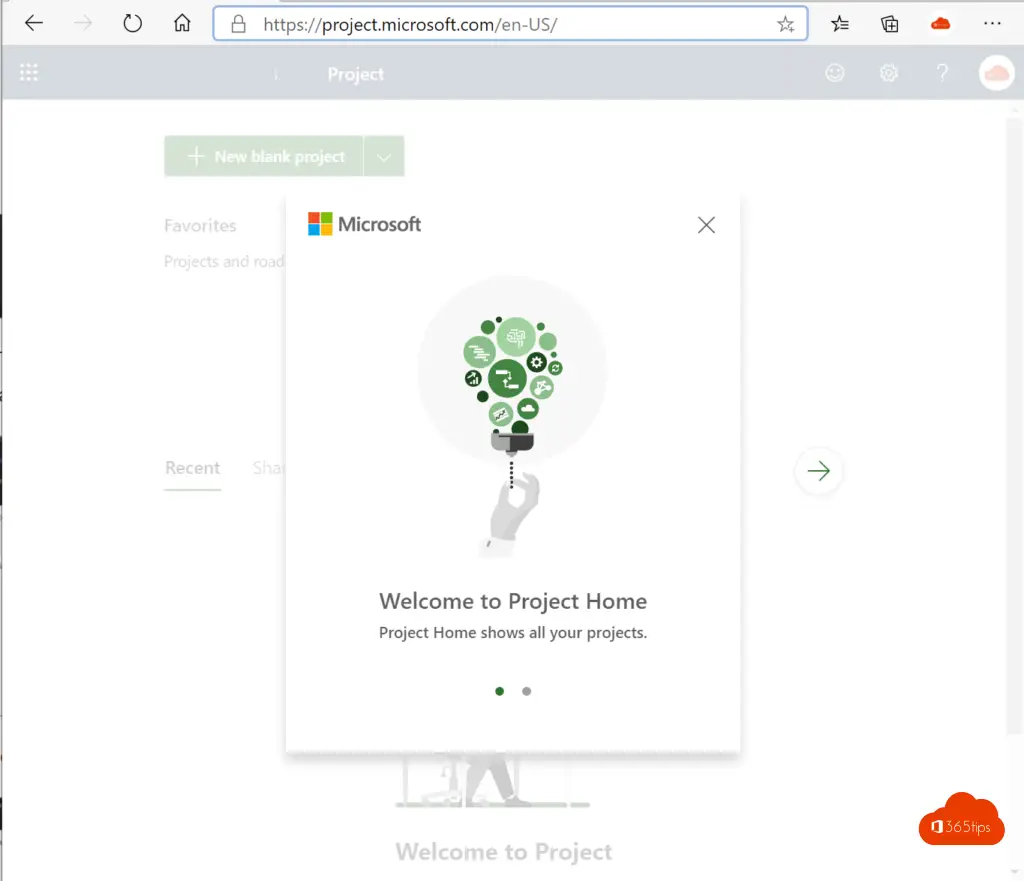
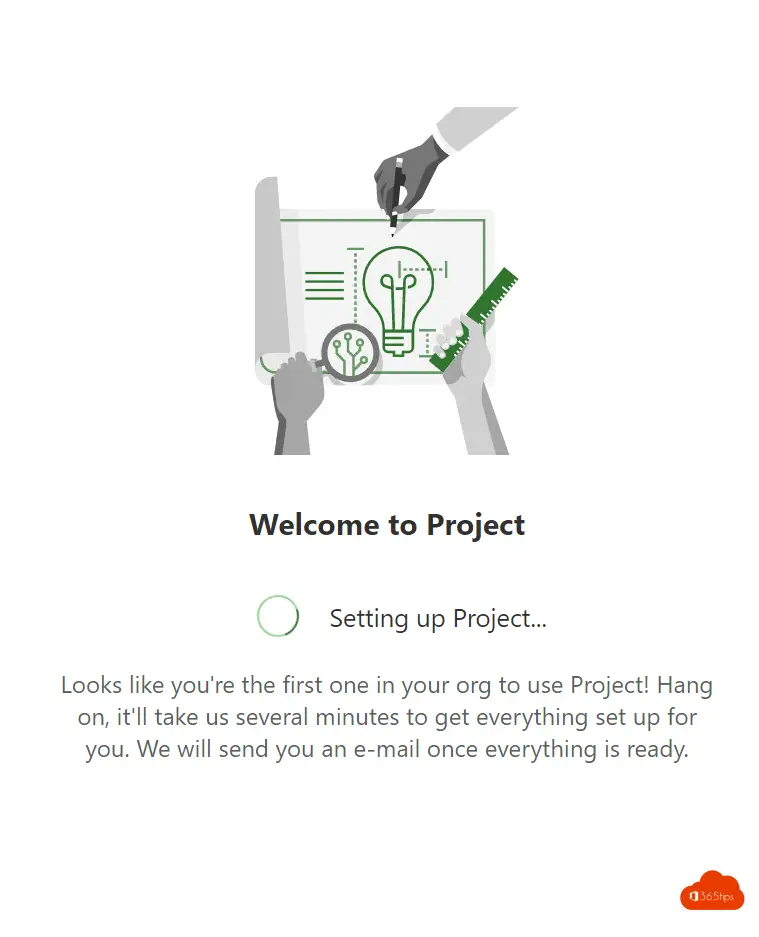
Geef je project een naam
Linksboven kan je je project een naam geven.
Buckets maken kan via de groene knop, even eenvoudig dan planner.
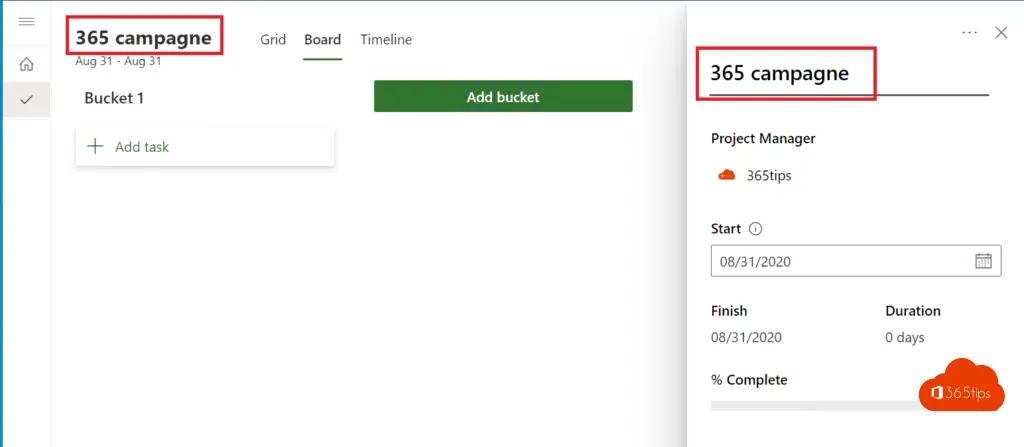
Grote voordelen aan Microsoft Project
Integratie met PowerBI

Integratie in Microsoft Teams

Een verfrissende nieuwe look!

Zelf aan de slag?
Open Microsoft Teams.
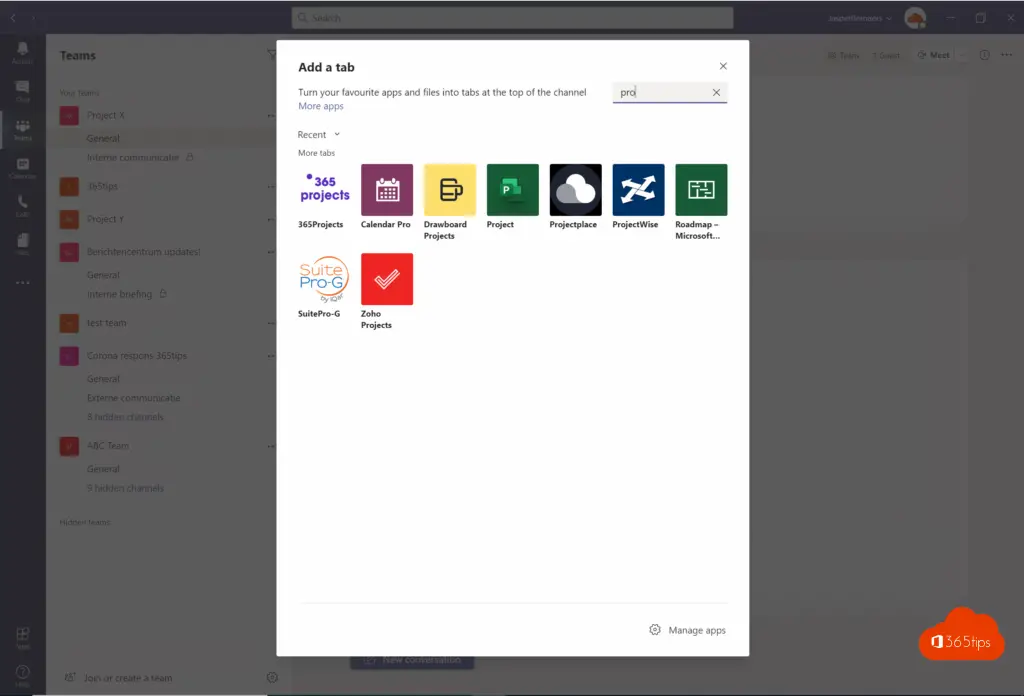
Zoek project, en druk op toevoegen.
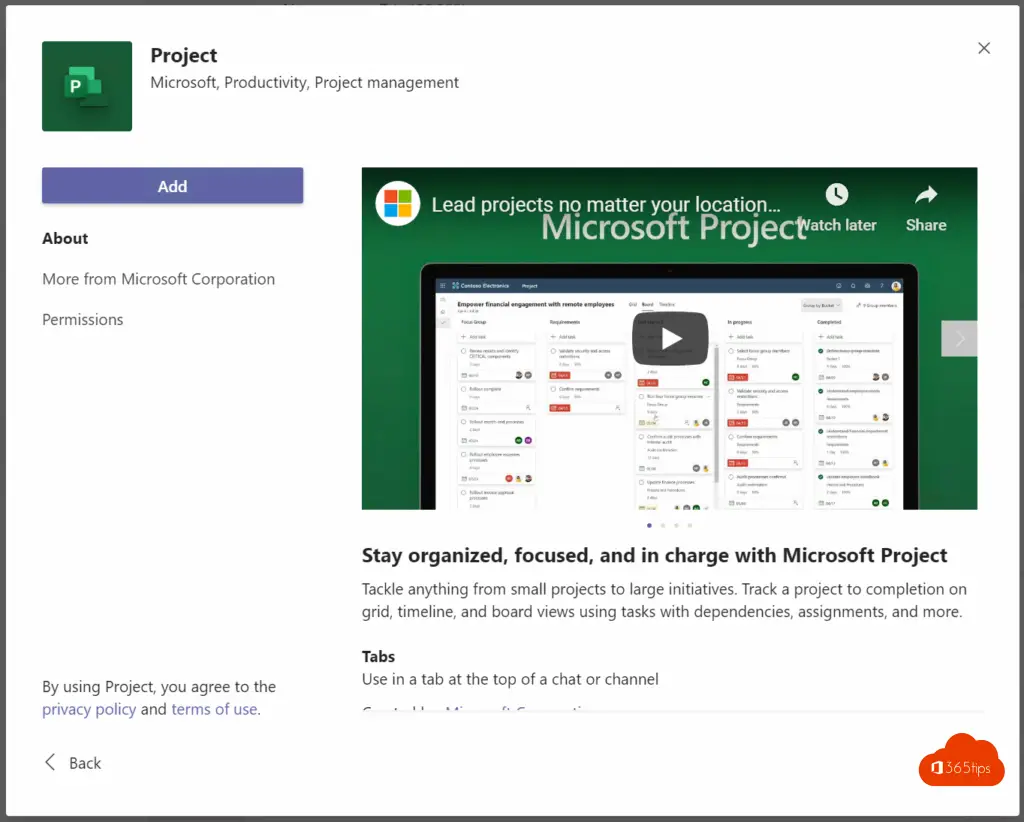
Maak een nieuw project aan en ga aan de slag via:
Zie ook blogs over: PowerShell, OneDrive, SharePoint, Intune.