Microsoft Teams testen via BlueStacks – Android simulaties
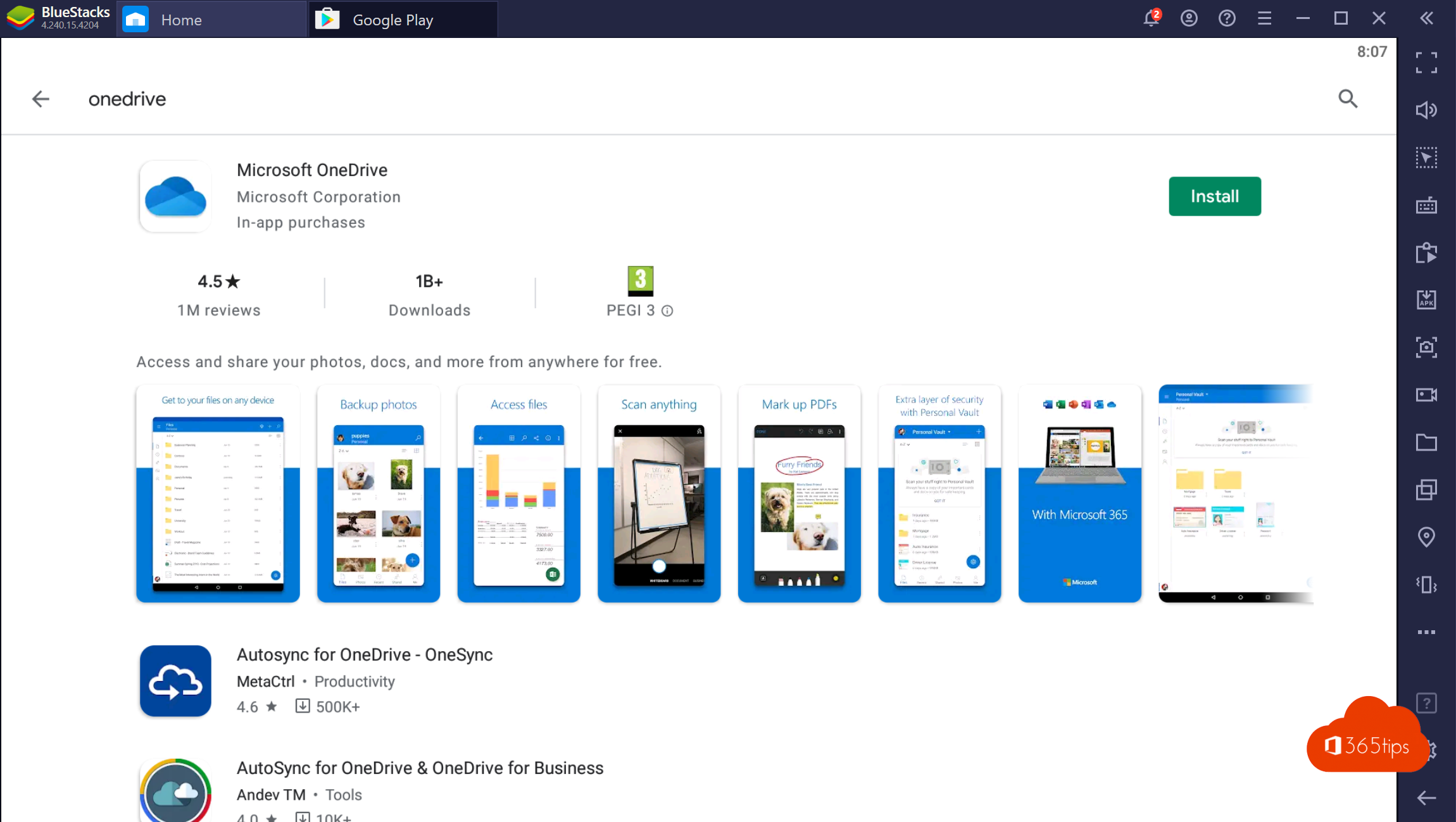
Wat is Bluestacks?
BlueStacks is een Amerikaans technologiebedrijf dat bekend staat om de BlueStacks App Player en andere cloudgebaseerde platformonafhankelijke producten. De BlueStacks App Player is ontworpen om Android-applicaties te laten draaien op pc’s met Microsoft Windows en Apple’s macOS.
Hoe kan je bluStacks downloaden en installeren?
Download BlueStacks via: https://www.bluestacks.com/
Installeer de software op je computer.
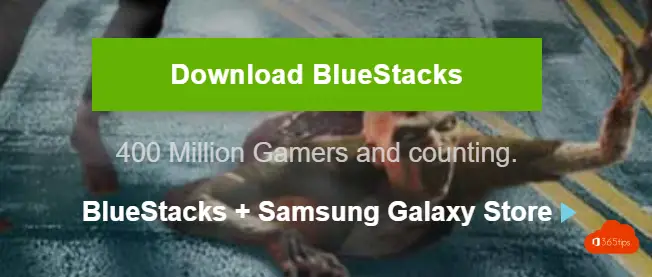
Log de eerste keer in met een Google account. Zoals via je Android telefoon.
Installeer Microsoft Teams via de Play Store.
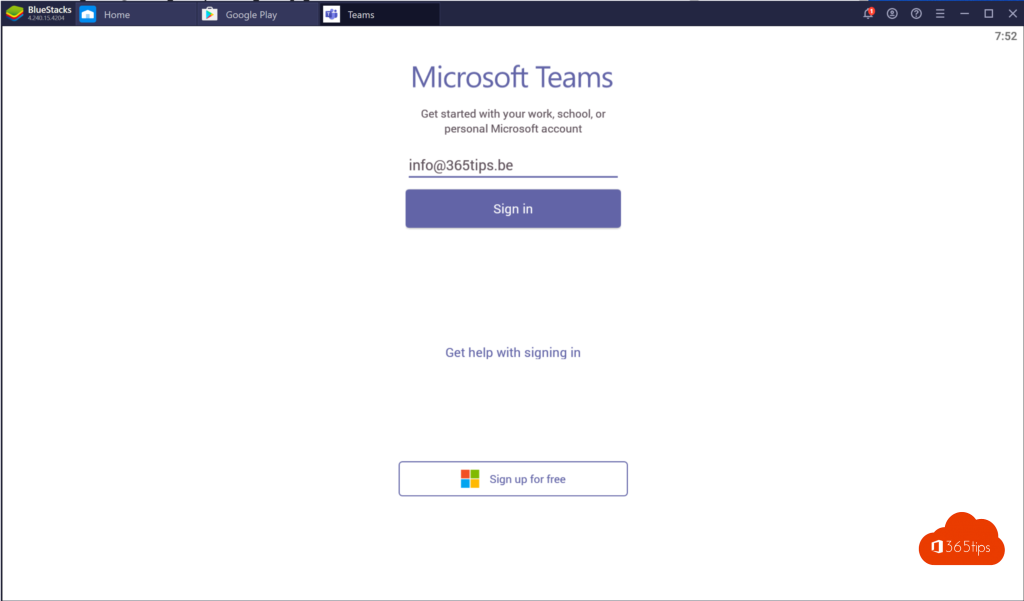
Na de installatie van BlueStacks en het inloggen in de Microsoft Teams applicatie is het mogelijk om functionaliteit te testen via je Windows-PC of Mac zonder gebruik te maken van een mobiel toestel.
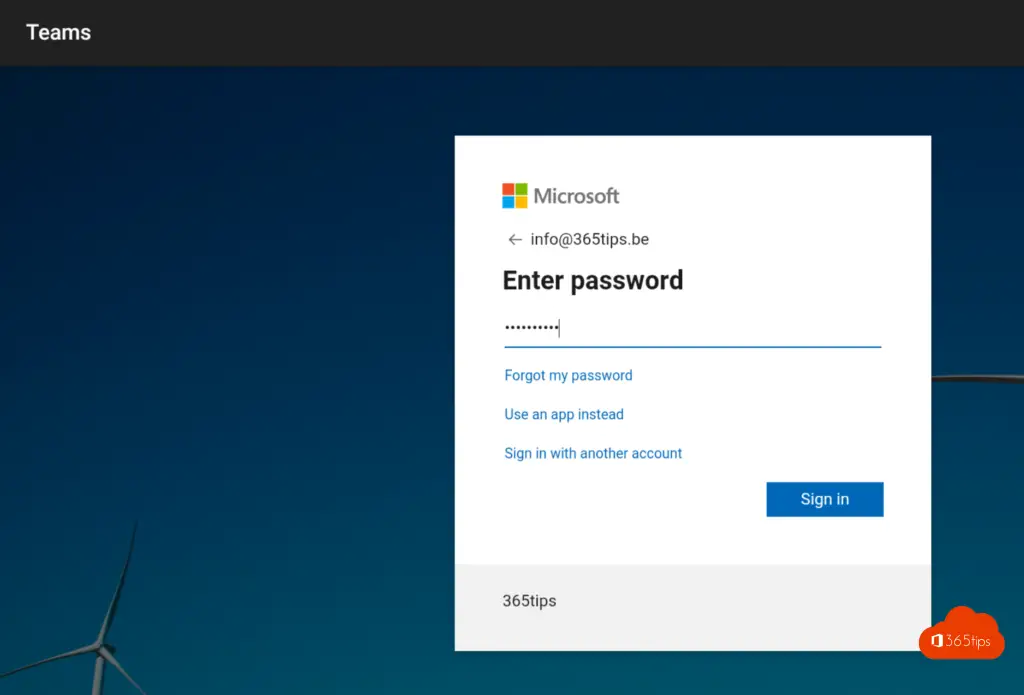
In deze weergave zie je een Microsoft Teams sessie in BlueStacks van 365tips.be

Andere applicaties van Microsoft 365 of Android apps kunnen ook geïnstalleerd worden om testing maar ook gewoon virtuele applicaties korter naar je werkomgeving te brengen.
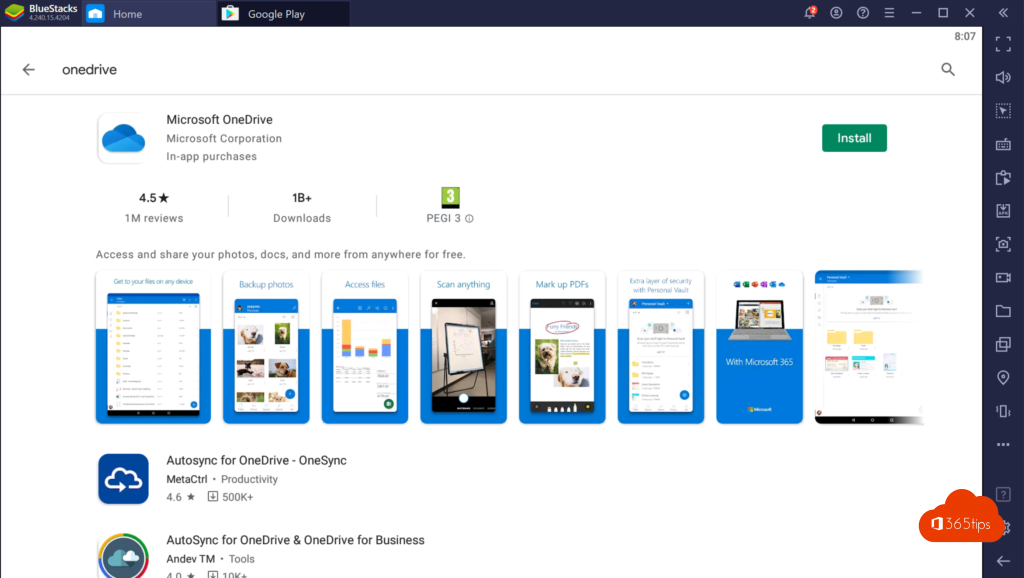
Lees ook
Windows insider ring testen met Microsoft EndPoint manager – Intune
Office 365 testen in een demo omgeving in 3 stappen
Microsoft Teamsjablonen maken en beheren via Teams Admin Center
Installatie van de Microsoft Teams PowerShell module + Scripts!
Exchange Workspaces voor Outlook Online